reset OLDSMOBILE AURORA 2003 Owner's Manual
[x] Cancel search | Manufacturer: OLDSMOBILE, Model Year: 2003, Model line: AURORA, Model: OLDSMOBILE AURORA 2003Pages: 387, PDF Size: 18.05 MB
Page 253 of 387
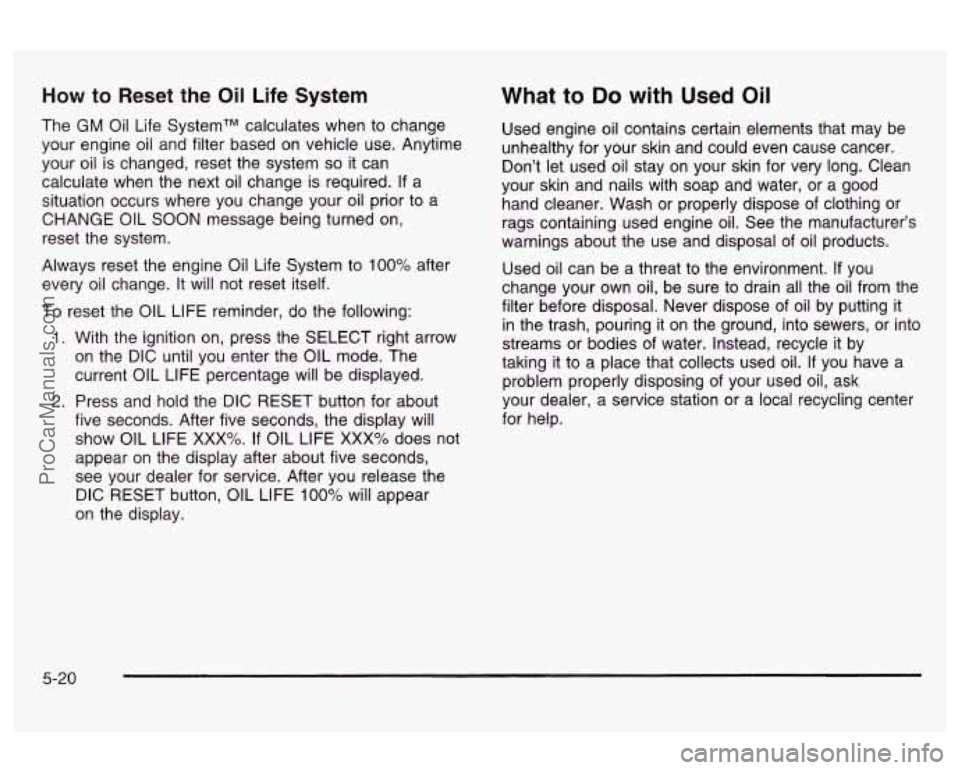
How to Reset the Oil Life System
The GM Oil Life SystemTM calculates when to change
your engine oil and filter based on vehicle use. Anytime
your oil is changed, reset the system
so it can
calculate when the next oil change is required.
If a
situation occurs where you change your oil prior to a
CHANGE OIL SOON message being turned on,
reset the system.
Always reset the engine Oil Life System to
100% after
every oil change. It will not reset itself.
To reset the OIL LIFE reminder, do the following:
1. With the ignition on, press the SELECT right arrow
on the DIC until you enter the OIL mode. The
current OIL LIFE percentage will be displayed.
2. Press and hold the DIC RESET button for about
five seconds. After five seconds, the display will
show OIL LIFE
XXX%. If OIL LIFE XXX% does not
appear on the display after about five seconds,
see your dealer for service. After you release the
DIC RESET button,
OIL LIFE 100% will appear
on the display.
What to Do with Used Oil
Used engine oil contains certain elements that may be
unhealthy for your skin and could even cause cancer.
Don’t let used oil stay on your skin for very long. Clean
your skin and nails with soap and water, or a good
hand cleaner. Wash or properly dispose of clothing or
rags containing used engine oil. See the manufacturer’s
warnings about the use and disposal of oil products.
Used oil can be a threat to the environment.
If you
change your own oil, be sure to drain all the oil from the
filter before disposal. Never dispose of oil by putting
it
in the trash, pouring it on the ground, into sewers, or into
streams or bodies of water. Instead, recycle it by
taking it to a place that collects used oil.
If you have a
problem properly disposing of your used oil, ask
your dealer, a service station or a local recycling center
for help.
5-20
ProCarManuals.com
Page 261 of 387
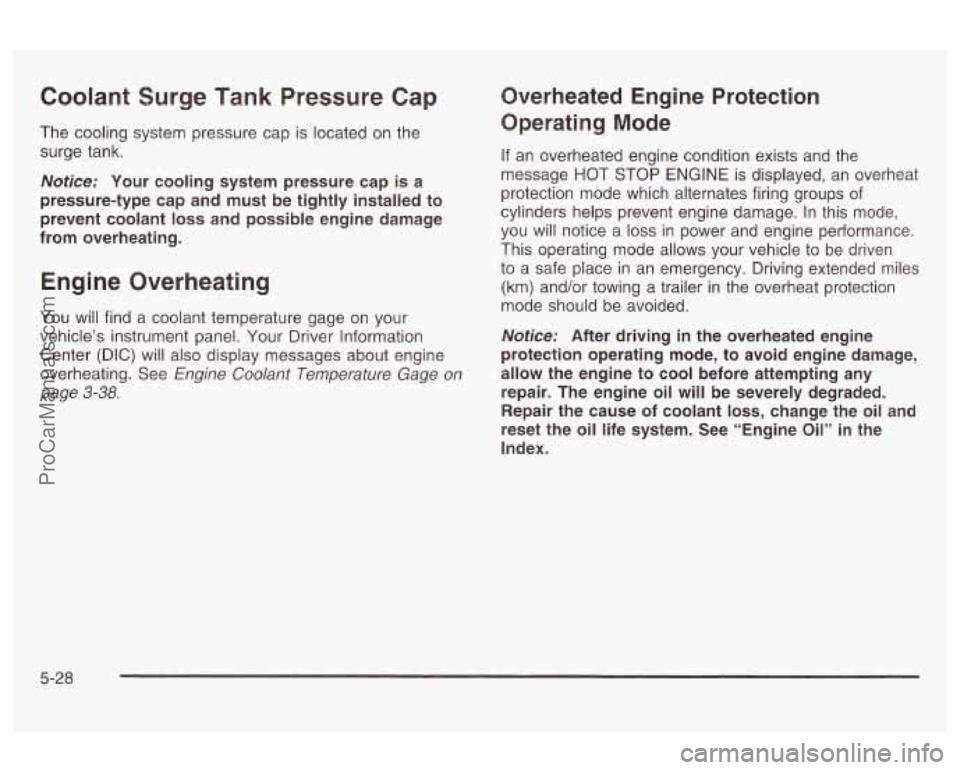
Coolant Surge Tank Pressure Cap
The cooling system pressure cap is located on the
surge tank.
Notice: Your cooling system pressure cap is a
pressure-type cap and must be tightly installed to
prevent coolant
loss and possible engine damage
from overheating.
Engine Overheating
You will find a coolant temperature gage on your
vehicle’s instrument panel. Your Driver Information
Center (DIC) will also display messages about engine
overheating. See
Engine Coolant Temperature Gage on
page 3-38.
Overheated Engine Protection
Operating Mode
If an overheated engine condition exists and the
message HOT STOP
ENGINE is displayed, an overheat
protection mode which alternates firing groups of
cylinders helps prevent engine damage. In this mode,
you will notice a
loss in power and engine performance.
This operating mode allows your vehicle to be driven
to a safe place in an emergency. Driving extended miles
(km) and/or towing a trailer in the overheat protection
mode should be avoided.
Notice: After driving in the overheated engine
protection operating mode, to avoid engine damage,
allow the engine to cool before attempting any
repair. The engine oil will be severely degraded. Repair the cause of coolant
loss, change the oil and
reset the oil life system. See “Engine
Oil” in the
Index.
5-28
ProCarManuals.com
Page 283 of 387

Headlamp Aiming
Your vehicle has a visual optical headlamp aiming
system equipped with horizontal aim indicators. The aim
has been preset at the factory and should need no
further adjustment. This is true even though your
horizontal aim indicators may not fall exactly on the
“0 (zero) marks on their scales.
If your vehicle is damaged in an accident, the headlamp
aim may be affected. Aim adjustment to the low beam
may be necessary
if it is difficult to see lane markers (for
horizontal aim),
or if oncoming drivers flash their high
beams at you (for vertical aim).
If you believe your
headlamps need to be re-aimed, we recommend that
you take your vehicle to your dealer for service.
However, it is possible for you to re-aim your headlamps
as described
in the following procedure.
Notice: To make sure your headlamps are aimed
properly, read all the instructions before beginning.
Failure to follow these instructions could cause
damage to headlamp parts.
The vehicle should be properly prepared as follows:
The vehicle should be placed so the headlamps are
25 ft. (7.6 m) from a light colored wall or other flat
surface.
The vehicle must have all four tires on a perfectly
level surface which is level all the way to the wall
or other flat surface.
The vehicle should be placed so it is perpendicular
to the wall or other flat surface.
The vehicle should not have any snow, ice or mud
attached to it.
The vehicle should be fully assembled and all other
work stopped while headlamp aiming is being done.
full tank of fuel and one person or 160
Ibs (75 kg) on
the driver’s seat.
The vehicle should be normally loaded with a
Tires should be properly inflated.
5-50
ProCarManuals.com
Page 295 of 387

Check Tire Pressure System
The check tire pressure system can alert you to a large
change in the pressure of one tire. The system won’t
alert you before you drive that a tire is low or flat.
You must begin driving before the system will work
properly.
The
LOW TIRE PRESSURE message will appear on
the Driver Information Center (DIC)
if pressure difference
(low pressure) is detected in one tire. The check tire
pressure system may not alert you
if:
more than one tire is low,
the vehicle is moving faster than 65 mph (105 km/h),
the system is not yet calibrated,
the tire treadwear is uneven,
the compact spare tire is installed,
tire chains are being used, or
the vehicle is being driven on a rough or
frozen road.
If the anti-lock brake system warning light comes on,
the check tire pressure system may not be working
properly. See your dealer for service.
Also, see
Anti-Lock Brake System Warning Light on page 3-36.
The check tire pressure system detects differences
in tire rotation speeds that are caused by changes in tire
pressure. The system can alert you about a low
tire
- but it doesn’t replace normal tire maintenance.
See
Tires on page 5-60.
When the LOW TIRE PRESSURE message appears on
the Driver Information Center, you should stop as
soon as you can and check all your tires for damage. If
a tire is flat, see
If a Tire Goes Flat on page 5-70.
Also check the tire pressure in all four tires as soon as
you can. See
Inflation -- Tire Pressure on page 5-60.
Any time you adjust a tire’s pressure or have one
or more tires repaired or replaced, you’ll need to reset
(calibrate) the check tire pressure system. You’ll
also need to reset the system whenever you rotate the
tires, buy new tires and install or remove the compact
spare.
Don’t reset the check tire pressure system without first
correcting the cause of the problem and checking
and adjusting the pressure in all four tires.
If you reset
the system when the tire pressures are incorrect,
the check tire pressure system will not work properly
and may not alert you when a tire is low or high.
5-62
ProCarManuals.com
Page 296 of 387

To reset (calibrate) the system:
1. Turn the ignition switch to ON.
2. Press the SELECT right arrow on the DIC until you
enter the GAGE mode. Then press the SELECT
down arrow until TIRE PRESSURE appears on the
display.
3. Press and hold the DIC RESET button for about
five seconds. After five seconds, the display will
show TIRE PRESSURE RESET. If TIRE
PRESSURE RESET does not appear on the
display after about five seconds, see your dealer for
service. After you release the DIC RESET button,
TIRE PRESSURE NORMAL will appear on the
display.
The system completes the calibration process during
driving. Calibration time can take
45 to 90 minutes,
depending on your driving habits. After the system has
been calibrated, the system will alert the driver that
a tire is low, up to a maximum speed of
65 mph
(1 05 km/h).
Tire Inspection and Rotation
Tires should be rotated every 7,500 miles (1 2 500 km).
Any time you notice unusual wear, rotate your tires
as soon as possible and check wheel alignment. Also
check for damaged tires or wheels. See
When It Is Time
for New Tires on page 5-65 and Wheel Replacement
on page
5-68 for more information.
The purpose
of regular rotation is to achieve more
uniform wear for all tires on the vehicle. The first rotation
is the most important. See “Part A: Scheduled
Maintenance Services,” in Section
6, for scheduled
rotation intervals.
When rotating your tires, always use the correct rotation
pattern shown here.
5-63
ProCarManuals.com
Page 297 of 387

Don’t include the compact spare tire in your tire rotation.
After the tires have been rotated, adjust the front and
rear inflation pressures as shown on the Tire-Loading
Information label.
Reset the Check Tire Pressure System. See
Check Tire
Pressure System on page
5-62.
Make certain that all wheel nuts are properly tightened.
See Wheel Nut Torque in
Capacities and Specifications
on page
5- 100.
I 1 Rust or dirt on a wheel, or on the parts to
which
it is fastened, can make wheel nuts
become loose after a time. The wheel could
come
off and cause an accident. When you
change a wheel, remove any rust or dirt from
places where the wheel attaches to the vehicle
In an emergency, you can use a cloth or a
paper towel to do this; but be sure to use a
scraper or wire brush later,
if you need to, to
get all the rust or dirt
off. See “Changing a Flal
Tire” in the Index.
5-64
ProCarManuals.com
Page 301 of 387

Temperature - A, B, C
The temperature grades are A (the highest), B, and C,
representing the tire’s resistance to the generation
of heat and its ability to dissipate heat when tested
under controlled conditions on a specified indoor
laboratory test wheel. Sustained high temperature can
cause the material of the tire to degenerate and
reduce tire life, and excessive temperature can lead to
sudden tire failure. The grade
C corresponds to a
level of performance which all passenger car tires must
meet under the Federal Motor Vehicle Safety Standard
No. 109. Grades B and A represent higher levels of
performance on the laboratory test wheel than the
minimum required by law.
Warning: The temperature grade for this tire is
established for a tire that is properly inflated and not
overloaded. Excessive speed, underinflation, or excessive loading, either separately or in combination,
can cause heat buildup and possible tire failure.
Wheel Alignment and Tire Balance
The wheels on your vehicle were aligned and balanced
carefully at the factory to give you the longest tire life
and best overall performance.
Scheduled wheel alignment and wheel balancing are
not needed. However,
if you notice unusual tire wear or
your vehicle pulling one way or the other, the alignment
may need to be reset. If you notice your vehicle
vibrating when driving on a smooth road, your wheels
may need to be rebalanced.
Wheel Replacement
Replace any wheel that is bent, cracked or badly rusted
or corroded.
If wheel nuts keep coming loose, the
wheel, wheel bolts and wheel nuts should be replaced.
If the wheel leaks air, replace it (except some
aluminum wheels, which can sometimes be repaired).
See your dealer
if any of these conditions exist.
Your dealer will know the kind
of wheel you need.
Each new wheel should have the same load-carrying
capacity, diameter, width, offset and be mounted
the same way as the one it replaces.
5-68
ProCarManuals.com
Page 340 of 387
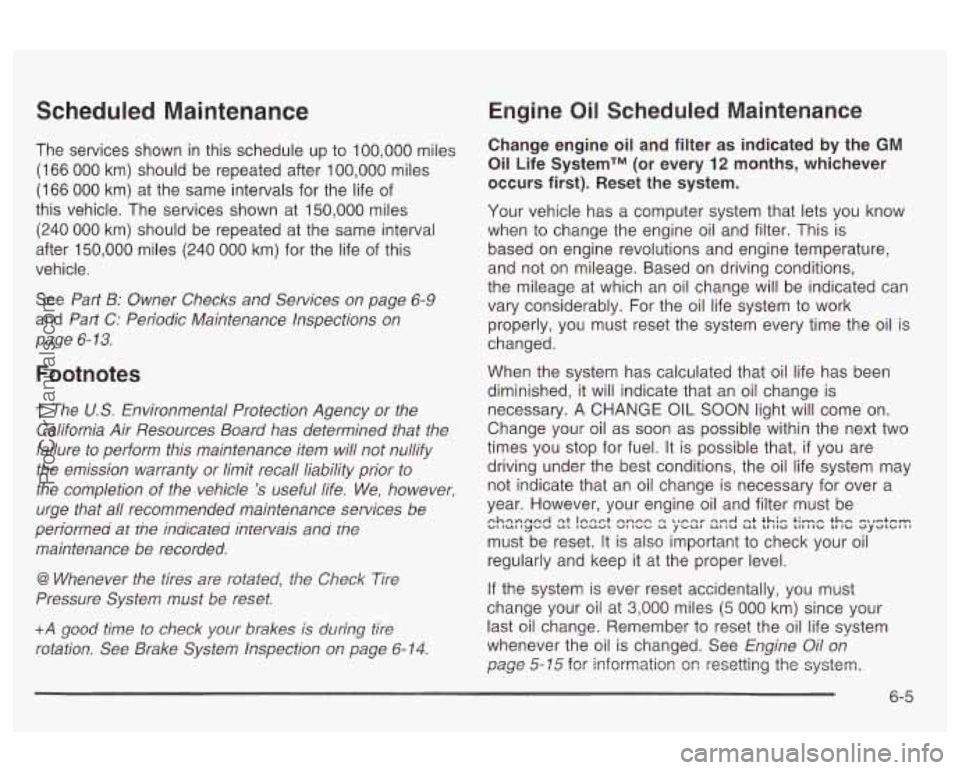
Scheduled Maintenance
The services shown in this schedule up to 100,000 miles
(166 000 km) should be repeated after
100,000 miles
(166
000 km) at the same intervals for the life of
this vehicle. The services shown at 150,000 miles
(240 000 km) should be repeated at the same interval
after 150,000 miles
(240 000 km) for the life of this
vehicle.
See
Part 5: Owner Checks and Services on page 6-9
and Part C: Periodic Maintenance Inspections on
page
6- 13.
Footnotes
t The U.S. Environmental Protection Agency or the
California Air Resources Board has determined that the
failure to perform this maintenance item will not nullify
the emission warranty or limit recall liability prior to
the completion of the vehicle
's useful life. We, however,
urge that all recommended maintenance services be
periormea at tne inuicateti intervais anti tne
maintenance be recorded.
@ Whenever the tires are rotated, the Check Tire
Pressure System must be reset.
+A good ti.me to check your brakes is duri.ng tire
rotation. See Brake System Inspection on page 6-14.
Engine Oil Scheduled Maintenance
Change engine oil and filter as indicated by the GM
Oil Life SystemTM (or every 12 months, whichever
occurs first). Reset the system.
Your vehicle has a computer system that lets you know
when to change the engine oil and filter. This is
based on engine revolutions and engine temperature,
and not on mileage. Based on driving conditions,
the mileage at which an oil change will be indicated can
vary considerably. For the oil life system to work
properly, you must reset the system every time the oil is
changed.
When the system has calculated that oil life has been
diminished, it will indicate that an oil change is
necessary. A CHANGE
OIL SOON light will come on.
Change your oil as
soon as possible within the next two
times you stop for fuel.
It is possible that, if you are
driving under the best conditions, the oil life system may
not indicate that an oil change is necessary for over a
year. However, your engine oil and filter must be
must be reset. It is
also important to check your oil
regularly and keep it at the proper level.
If the system is ever reset accidentally, you must
change your oil at
3,000 miles (5 000 km) since your
last oil change. Remember to reset the
oil life system
whenever the oil is changed. See
Engine Oil on
page
5-15 for information on resetting the system.
nh-nnnr-4 qt Inrrrt nnnn q
nqv Qnrl rrt thio t;-m th- rrnrrrtmm WI IUI uyuu UL IUUUL VI lWcI u yuul UI IU UL LI Ilr) tIIIIc, LI Ic, G)yr)LOIl1
6-5
ProCarManuals.com
Page 375 of 387

Reclining Seatbacks .......................................... 1-5
Remote Keyless Entry System
............................ 2-5
Remote Keyless Entry System, Operation ............ 2-6
Remote Trunk Release
.................................... 2-1 5
Removing the Flat Tire and Installing the
Spare Tire
.................................................. 5-74
Removing the Spare Tire and Tools
................... 5-72
Replacement Bulbs
......................................... 5-58
Replacing Brake System Parts
.......................... 5-42
Replacing Restraint System Parts After a Crash
..... 1-56
Reporting Safety Defects
Canadian Government
................................... 7-9
General Motors
............................................. 7-9
United States Government
.............................. 7-8
Reprogramming a Single HomeLink@ Button
....... 2-44
Resetting Defaults
........................................... 2-44
Restraint System Check
................................... 6-10
Checking Your Restraint Systems
................... 1-55
Replacing Restraint System Parts After a
Crash
..................................................... 1 -56
Checking
.................................................... 1-55
Replacing Parts
........................................... 1-56
Restraints, Head
............................................... 1-7
Retained Accessory Power (RAP)
...................... 2-24
Recreational
Vehicle Towing
............................. 4-33
Removing the Wheel Covers
............................ 5-73
Restraint Systems Right Front
Passenger Position. Safety Belts
...... 1-21
Roadside Assistance Program
....................................... 7-5
Rocking Your Vehicle To Get It Out
................... 4-32
Running Your Engine While You Are Parked
....... 2-34
S
Safety Belt
Safety Belts Reminder
Light
............................................ 3-33
Care of
.................................................. 5-84
Driver Position
............................................ 1-14
Questions and Answers About Safety Belts
..... 1-12
Rear Safety Belt Comfort Guides for Children
and Small Adults
...................................... 1-25
Rear Seat Passengers
................................. 1-21
Right Front Passenger Position
...................... 1-21
Safety Belt Extender
.................................... 1-27
Safety Belt Use During Pregnancy
................. 1-20
Safety Belts Are for Everyone
......................... 1-8
Safety Chains
................................................. 4-39
Safety Warnings and Symbols
.............................. iii
Scheduled Maintenance ..................................... 6-5
How
to Wear Safety Belts Properly
................ 1-13
12
ProCarManuals.com
Page 376 of 387

Seats Head Restraints
............................................ 1-7
Heated Seats
............................................... 1-5
Manual Lumbar
............................................. 1-3
Manual Passenger
......................................... 1-2
Memory
..................................................... 2-48
Power Lumbar
.......................................... 1-4
Power Seats
.................. ................... 1-2
Reclining Seatbacks
...................................... 1-5
Securing a Child Restraint
Designed for the LATCH System
................... 1-42
Rear Seat Position
...................................... 1-42
Right Front Seat Position
.............................. 1-44
Security Feedback
.................................... 2-8, 3-56
Security While You Travel
.................................. 7-5
Sensors
......................................................... 3-25
Service
........................................................... 5-3
Adding Equipment to the Outside of Your
Vehicle
.................................................. 5-4
Doing Your Own Work
................................... 5-4
Engine Soon Light
....................................... 3-39
Publications Ordering Information
..................... 7-9
Service Manuals
............................................... 7-9
Setting Preset Stations
.................................... 3-61
Setting Preset PTYs
........................................ 3-64
3tiVibt UUiIC11113 /-1u P-.- ..-- n . .II-L.-- 7 4n .............................................
Setting the Time .......................................... 3-59 Setting
the Tone (Bassnreble)
........... .... 3-61
Sheet Metal Damage
........................ .... 5-87
Shifting Into Park (P)
....................................... 2-30
Shifting Out
of Park (P) ................................... 2-32
Skidding
........................................................ 4-15
Some Other Rainy Weather Tips
....................... 4-20
Specifications. Capacities
............................... 5-1 00
Speedometer .................................................. 3-32
Starter Switch Check
....................................... 6-11
Starting Your Engine
....................................... 2-24
Steering
........................................................ 4-10
Steering in Emergencies
.................................. 4-12
Steering, Suspension and Front Drive Axle Boot
and Seal Inspection
..................................... 6-13
Steering Tips
.................................................. 4-11
Steering Wheel Climate Controls
....................... 3-28
Steering Wheel Controls, Audio
......................... 3-74
Storage Areas
Convenience Net
......................................... 2-46
Front Storage Area
...................................... 2-45
Glove
Box .................................................. 2-45
Rear Storage Area
....................................... 2-46
~LWIIII~ ii-e rrat III~: a~lu loois 3-f~
Storing the Spare Tire and Tools ....................... 5-80
Stuck in Sand, Mud, Ice or Snow
...................... 4-32
Sun Visors
............................... ........... 2-18
Sunroof
................................... ....... 2-47
n1 .... Pl~ I T . IT - -- ..........................
13
ProCarManuals.com