air condition OLDSMOBILE AURORA 2003 Owners Manual
[x] Cancel search | Manufacturer: OLDSMOBILE, Model Year: 2003, Model line: AURORA, Model: OLDSMOBILE AURORA 2003Pages: 387, PDF Size: 18.05 MB
Page 102 of 387

Onstar@’ System
Onstar@ uses global positioning system (GPS) satellite
technology, wireless communications, and state of
the art call centers to provide you with a wide range
of
safety, security, information and convenience services.
An Onstar@ subscription plan is included in the price
of your vehicle.
You can easily upgrade or extend your
Onstar@ services to meet your personal needs.
A complete Onstar@ user’s guide and the terms and
conditions of the Onstar@ Subscription Service
Ayreerrlerli are ir1C;iudeLi ill yuur UII~L~ -eyu~ppeu
vehicle’s glove box literature. For more information, visit
www.onstar.com, contact Onstar@ at
1 -888-4-ONSTAR
(I-888-466-7827), or press the blue Onstar@ button
to speak to an Onstar@ advisor 24 hours a day, 7 days
a week.
n ~ C\L_ ..R .! - _I
Onstar@ Services
OnStap provides a number of service plans to closely
meet your needs. Some
of the services currently
provided by Onstar@ are:
e Automatic Notification of Air Bag Deployment
Emergency Services
Roadside Assistance Stolen Vehicle Tracking
AccidentAssist Remote Door Unlock
Remote Diagnostics
Onstar@ MED-NET (Requires separate activation
and annual fee on some plans)
Online and Personal Concierge Services
Route Support
RideAssist
Information and Convenience Services
2-39
ProCarManuals.com
Page 138 of 387

(Recirculation): Press this button to limit the
amount of outside air coming into the vehicle.
It can be
used to prevent outside air and odors from entering
your vehicle or to help heat or cool the air inside your
vehicle more quickly. Press this button to turn the
recirculation mode on or
off. When the button is pressed,
an indicator light will come on. The recirculation mode
cannot be used with the defrost mode.
a AK (Air Conditioning): Press this button to
override the automatic system and turn the air
conditioning system on or
off. When A/C is pressed, an
indicator light in the button will come on to let you
know that air conditioning is activated. When in
AUTO
the air conditioning compressor will come on
automatically, as necessary.
On hot days, open the windows to let hot inside air
escape; then close them. This helps reduce the time it
takes for your vehicle to cool down. It also helps
the system to operate more efficiently.
For quick cool down on hot days, do the following:
1. Select the vent mode.
2. Select the recirculation mode.
3. Select NC.
4. Select the coolest temperature.
5. Select the highest fan speed.
Using these settings together for long periods of time
may cause the air inside of your vehicle to become too
dry. To prevent this from happening, after the air in
your vehicle has cooled, turn the recirculation mode off.
The air conditioning system removes moisture from
the air,
so you may sometimes notice a small amount of
water dripping underneath your vehicle while idling or
after turning off the engine. This is normal.
Sensors
The solar sensor on your vehicle monitors the solar
radiation and the air inside of your vehicle, then uses the
information to maintain the selected temperature by
initiating needed adjustments to the temperature, the fan
speed and the air delivery system. The system may
also supply cooler air to the side of the vehicle facing the
sun. The recirculation mode will also be activated, as
necessary no not cover the solar sensor located in the
center of the instrument panel, near the windshield,
or the system will not work properly.
3-25
ProCarManuals.com
Page 139 of 387

Defogging and Defrosting
There are two modes to clear fog or frost from your
windshield. Use the defog mode to clear the windows of
fog or moisture and warm the passengers. Use the
defrost mode to remove fog or frost from the windshield
more quickly.
+> (Defog): This mode directs the air equally between
the windshield and the floor outlets. When you select
this mode, the system turns
off recirculation and runs the
air conditioning compressor unless the outside
temperature is at or below freezing.
9 (Defrost): This mode directs most of the air to the
windshield and the outboard outlets (for the side
windows), with some air directed to the floor outlets. In
this mode, the system will automatically run the air
conditioning compressor, unless the outside temperature is at or below freezing. Recirculation cannot be
selected while in the defrost mode.
Rear Window Defogger
The rear window defogger uses a warming grid to
remove fog or frost from the rear window.
: Press this button to turn the rear window defogger
on or
off. Be sure to clear as much snow from the
rear window as possible. At
speeds above
30 mph (48 km/h), the defogger will
operate continuously until you press the
REAR
button again. After 10 minutes of driving below 30 mph
(48 km/h), the defogger will turn off automatically. If
you need additional warming time, push the button
again. The system will then operate for five minutes
before going
off by itself.
If your vehicle has heated outside rearview mirrors, the
mirrors will heat to help clear fog
or frost from the
surface of the mirror when the rear window defogger
button is pressed.
Notice: Don’t use a razor blade or something else
sharp on the inside of the rear window.
If you
do, you could cut or damage the defogger and the
repairs would not be covered by your warranty.
Do not attach a temporary vehicle license, tape, a
decal or anything similar to the defogger grid.
3-26
ProCarManuals.com
Page 151 of 387

Traction Control System Active
Light
United States
I
Canada
When your traction control system is limiting wheel spin,
this light will come on. Slippery road conditions may
exist
if the traction control system active light comes on,
so adjust your driving accordingly.
The light will stay on for a few seconds after the traction
control system stops limiting wheel spin.
Engine Coolant Temperature Gage
United States Canada
This gage shows the engine coolant temperature.
If the
gage pointer moves into the shaded warning zone,
your engine is hot.
To prevent engine overheating, the air conditioning
compressor will turn
off automatically, a fast-pulsed
chime will sound, and the message ENGINE HOT
... A/C
OFF will appear in the Driver Information Center
(DIC).
As the engine cools down, the air conditioning
compressor will automatically turn back on.
3-38
ProCarManuals.com
Page 153 of 387

This system is called OBD II (On-Board
Diagnostics-Second Generation) and is intended to
assure that emissions are at acceptable levels for the
life of the vehicle, helping to produce a cleaner
environment. The
CHECK ENGINE light comes on to
indicate that there is a problem and service is required.
Malfunctions often will be indicated by the system
before any problem is apparent. This may prevent more
serious damage to your vehicle. This system is also
designed to assist your service technician in correctly
diagnosing any malfunction.
Notice: If you keep driving your vehicle with this
light on, after a while, your emission controls
may not work as well, your fuel economy may not
be as good and your engine may not run as
smoothly. This could lead to costly repairs that may not be covered by your warranty.
Notice: Modifications made to the engine,
transaxle, exhaust, intake or fuel system of your
vehicle or the replacement of the original tires with
other than those of the same Tire Performance
Criteria (TPC) can affect your vehicle’s emission
controls and may cause this light to come on.
Modifications to these systems could lead to costly
repairs not covered by your warranty. This may
also result in a failure to pass a required Emission
Inspection/Maintenance test. This light should
come on, as a check to show you it is
working, when the ignition
is on and the engine is
not running. If the light doesn’t come on, have it
repaired. This light will also come on during a
malfunction in one
of two ways:
Light Flashing - A misfire condition has been
detected.
A misfire increases vehicle emissions
and may damage the emission control system on
your vehicle. Dealer or qualified service center
diagnosis and service may be required.
Light On Steady - An emission control system
malfunction has been detected on your vehicle.
Dealer or qualified service center diagnosis
and service may be required.
If the Light Is Flashing
The following may prevent more serious damage to
your vehicle:
Reducing vehicle speed.
* Avoiding hard accelerations.
b Avoiding steep uphill grades.
If you are towing a trailer, reduce the amount of
cargo being hauled as soon as it is possible.
3-40
ProCarManuals.com
Page 154 of 387

If the light stops flashing and remains on steady, see “If
the Light Is On Steady” following.
If the light continues to flash, when it is safe to do so,
stop the vehicle.
Find a safe place to park your vehicle. Turn the key off,
wait at least
10 seconds and restad the engine. if
the light remains on steady, see “If the Light Is On
Steady” following.
If the light is still flashing, follow the
previous steps, and drive the vehicle
to your dealer
or qualified service center for service.
If the Light Is on Steady
You also may be able to correct the emission system
malfunction by considering the following:
Did you recently put fuel into your vehicle?
If
so, reinstall the fuel cap, making sure to fully install
the cap. See
Filhg Your Tank on page 5-7. The
diagnostic system can determine
if the fuel cap has
been left
off or improperly installed. A loose or missing
fuel cap will allow fuel
to evaporate into the atmosphere.
A few driving trips with the cap properly installed
should turn the light off.
Did you just drive through
a deep puddle of water?
If so, your electrical system may be wet. The condition
will usually be corrected when the electrical system
dries out. A few driving trips should turn the light
off.
Are you low on fuel?
As your engine starts to run out of fuel, your engine
may not run as efficiently as designed since small
amounts of air are sucked into the fuel line causing a
misfire. The system can detect this. Adding fuel should
correct this condition. Make sure
to install the fuel
cap properly. See
Filling Your Tank on page 5-7. It will
take a few driving trips
to turn the light off.
Have you recently changed brands of fuel?
If so, be sure to fuel your vehicle with quality fuel. See
Gasoline Octane on page 5-5. Poor fuel quality will
cause your engine not to run as efficiently as designed.
You may notice this as stalling after start-up, stalling
when you put the vehicle into gear, misfiring, hesitation
on acceleration or stumbling on acceleration. (These
conditions may go away once the engine is warmed up.)
This will be detected by the system and cause the
light
to turn on.
If you experience one or more of these conditions,
change the fuel brand you use. It will require at least
UI-I~ iuii ia~k ui iile pruper iuei iu iurrl iile iiyili uii.
If none of the above steps have made the light turn off,
have your dealer or qualified service center check
the vehicle. Your dealer has the proper test equipment
and diagnostic tools to fix any mechanical or electrical
problems that may have developed.
3-41
ProCarManuals.com
Page 185 of 387
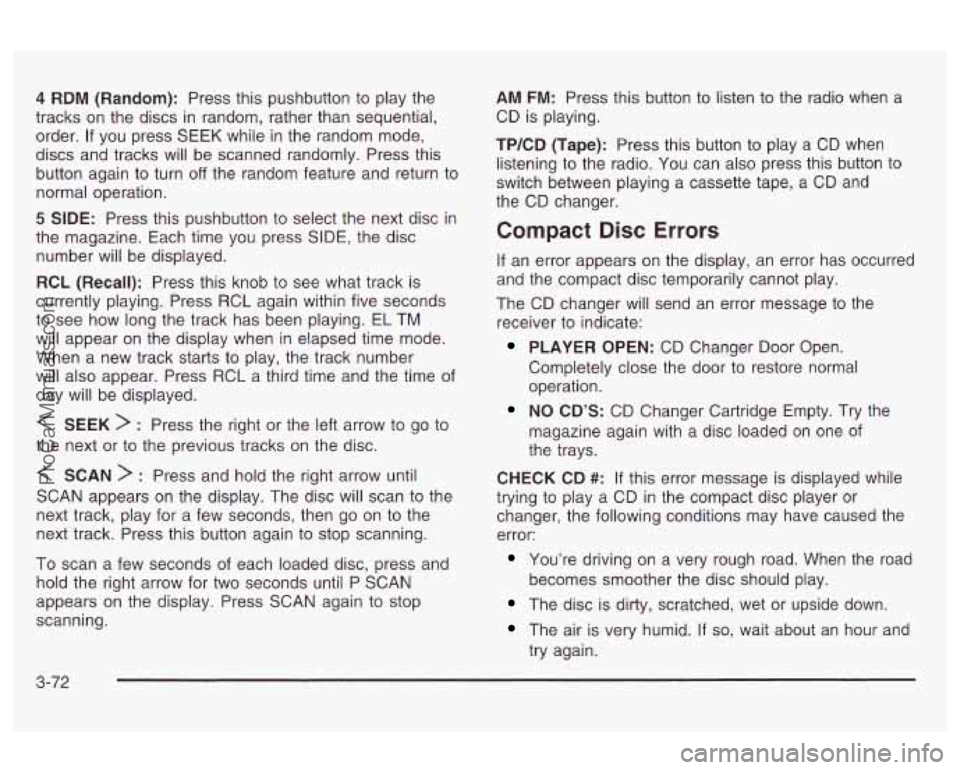
4 RDM (Random): Press this pushbutton to play the
tracks on the discs in random, rather than sequential,
order. If you press
SEEK while in the random mode,
discs and tracks will be scanned randomly. Press this
button again
to turn off the random feature and return to
normal operation.
5 SIDE: Press this pushbutton to select the next disc in
the magazine. Each time you press SIDE, the disc
number will be displayed.
RCL (Recall): Press this knob to see what track is
currently playing. Press RCL again within five seconds
to see how long the track has been playing. EL TM
will appear on the display when in elapsed time mode.
When a new track starts
to play, the track number
will also appear. Press RCL a third time and the time of
day will be displayed.
< SEEK > : Press the right or the left arrow to go to
the next or
to the previous tracks on the disc.
< SCAN > : Press and hold the right arrow until
SCAN appears on the display. The disc will scan to the
next track, play for a few seconds, then go on to the
next track. Press this button again to stop scanning.
To scan a few seconds of each loaded disc, press and
hold the right arrow for two seconds until P SCAN
appears on the display. Press SCAN again to stop
scanning. AM FM:
Press this button to listen to the radio when
a
CD is playing.
TP/CD (Tape): Press this button
to play a CD when
listening to the radio. You can also press this button to
switch between playing a cassette tape, a CD and
the CD changer.
Compact Disc Errors
If an error appears on the display, an error has occurred
and the compact disc temporarily cannot play.
The CD changer will send an error message to the
receiver to indicate:
PLAYER OPEN: CD Changer Door Open.
Completely close the door
to restore normal
operation.
NO CD’S: CD Changer Cartridge Empty. Try the
magazine again with a disc loaded on one of
the trays.
CHECK CD
#: If this error message is displayed while
trying to play a CD in the compact disc player or
changer, the following conditions may have caused the
error:
You’re driving on a very rough road. When the road
The disc is dirty, scratched, wet or upside down.
The air is very humid. If so, wait about an hour and
becomes smoother
the disc should play.
try again.
3-72
ProCarManuals.com
Page 205 of 387

If you have Stabilitrak@, you may see the STABILITY
ACTIVE message on the Driver Information Center. See
“Stability Active Message” under
DIC Warnings and
Messages on
page 3-50.
Of course, traction is reduced when water, snow, ice,
gravel or other material is on the road. For safety, you’ll
want to slow down and adjust your driving to these
conditions. It is important to slow down on slippery
surfaces because stopping distance will be longer and
vehicle control more limited.
While driving on a surface with reduced traction, try
your best to avoid sudden steering, acceleration
or braking (including engine braking by shifting to a
lower gear). Any sudden changes could cause the tires
to slide. You may not realize the surface is slippery
until your vehicle is skidding. Learn to recognize warning
clues
- such as enough water, ice or packed snow
on the road to make a “mirrored surface”
- and slow
down when you have any doubt.
Remember: Any anti-lock brake system (ABS) helps
avoid only the braking skid.
Driving at Night
Night driving is more dangerous than day driving. One
reason is that some drivers are likely
to be impaired
- by alcohol or drugs, with night vision problems, or by
fatigue.
Here are some tips on night driving.
Drive defensively.
Don’t drink and drive.
4-1 6
ProCarManuals.com
Page 239 of 387

California Fuel Additives
If your vehicle is certified to meet California Emission
Standards (see the underhood emission control label), it
is designed to operate on fuels that meet California
specifications. If this fuel is not available in states
adopting California emissions standards, your vehicle
will operate satisfactorily on fuels meeting federal
specifications, but emission control system performance
may be affected. The malfunction indicator lamp may
turn on (see
Malfunction Indicator Lamp on page 3-39 )
and your vehicle may fail a smog-check test. If this
occurs, return to your authorized GM dealer for
diagnosis.
If it is determined that the condition is caused
by the type of fuel used, repairs may not be covered
by your warranty. To
provide cleaner air, all gasolines in the United States
are now required
to contain additives that will help
prevent engine and fuel system deposits from forming,
allowing your emission control system to work
properly. You should not have to add anything to your
fuel. Gasolines containing oxygenates, such as
ethers and ethanol, and reformulated gasolines may be
available in your area to contribute to clean air.
General Motors recommends that you use these
gasolines, particularly
if they comply with the
specifications described earlier.
Notice: Your vehicle was not designed for fuel that
contains methanol. Don’t use fuel containing
methanol. It can corrode metal parts in your fuel
system and also damage the plastic and rubber
parts. That damage wouldn’t be covered under your
warranty.
5-6
ProCarManuals.com
Page 261 of 387
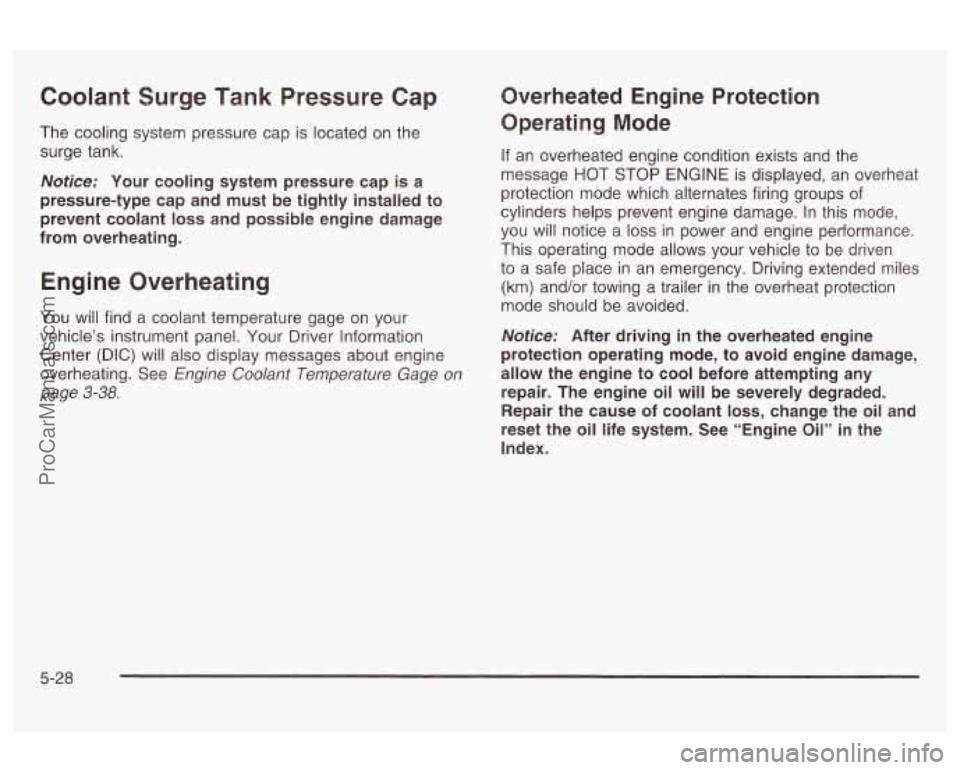
Coolant Surge Tank Pressure Cap
The cooling system pressure cap is located on the
surge tank.
Notice: Your cooling system pressure cap is a
pressure-type cap and must be tightly installed to
prevent coolant
loss and possible engine damage
from overheating.
Engine Overheating
You will find a coolant temperature gage on your
vehicle’s instrument panel. Your Driver Information
Center (DIC) will also display messages about engine
overheating. See
Engine Coolant Temperature Gage on
page 3-38.
Overheated Engine Protection
Operating Mode
If an overheated engine condition exists and the
message HOT STOP
ENGINE is displayed, an overheat
protection mode which alternates firing groups of
cylinders helps prevent engine damage. In this mode,
you will notice a
loss in power and engine performance.
This operating mode allows your vehicle to be driven
to a safe place in an emergency. Driving extended miles
(km) and/or towing a trailer in the overheat protection
mode should be avoided.
Notice: After driving in the overheated engine
protection operating mode, to avoid engine damage,
allow the engine to cool before attempting any
repair. The engine oil will be severely degraded. Repair the cause of coolant
loss, change the oil and
reset the oil life system. See “Engine
Oil” in the
Index.
5-28
ProCarManuals.com