clock OLDSMOBILE AURORA 2003 Owners Manual
[x] Cancel search | Manufacturer: OLDSMOBILE, Model Year: 2003, Model line: AURORA, Model: OLDSMOBILE AURORA 2003Pages: 387, PDF Size: 18.05 MB
Page 72 of 387

Battery Replacement
Under normal use, the battery in your remote keyless
entry transmitter should last about four years.
You can tell the battery is weak if the transmitter won’t
work at the normal range in any location.
If you have
to get close to your vehicle before the transmitter works,
it’s probably time to change the battery.
Notice: When replacing the battery, use care not to
touch any
of the circuitry. Static from your body
transferred to these surfaces may damage the
transmitter. To
replace the battery, do the following:
1. Insert a coin, or similar object, into the notch near
the key ring. Turn it counterclockwise to separate
the two halves of the transmitter.
2. Once the transmitter is separated, use a pencil
eraser to remove the old battery.
Do not use a
metal object.
3. Replace the battery as the instructions under the
cover indicate. Use a Duracella battery,
type
DL-2032, or a similar type.
no moisture can enter.
4. Snap the transmitter back together tightly to be sure
5. Check the operation of the transmitter.
2-9
ProCarManuals.com
Page 87 of 387
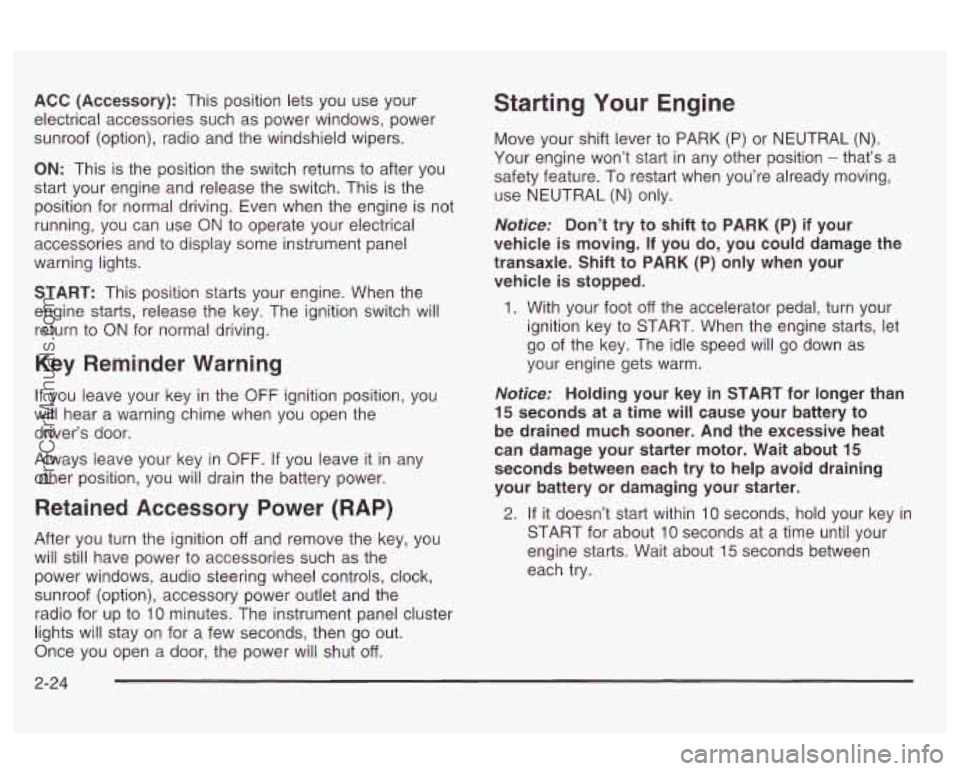
ACC (Accessory): This position lets you use your
electrical accessories such as power windows, power
sunroof (option), radio and the windshield wipers.
ON: This is the position the switch returns to after you
start your engine and release the switch. This is the
position for normal driving. Even when the engine is not
running, you can use
ON to operate your electrical
accessories and
to display some instrument panel
warning lights.
START: This position starts your engine. When the
engine starts, release the key. The ignition switch will
return
to ON for normal driving.
Key Reminder Warning
If you leave your key in the OFF ignition position, you
will hear a warning chime when you open the
driver’s door.
Always leave your key in
OFF. If you leave it in any
other position, you will drain the battery power.
Retained Accessory Power (RAP)
After you turn the ignition off and remove the key, you
will still have power
to accessories such as the
power windows, audio steering wheel controls, clock,
sunroof (option), accessory power outlet and the
radio for up
to 10 minutes. The instrument panel cluster
lights will stay on for
a few seconds, then go out.
Once you open a door, the power will shut off.
Starting Your Engine
Move your shift lever to PARK (P) or NEUTRAL (N).
Your engine won’t start in any other position
- that’s a
safety feature. To restart when you’re already moving,
use NEUTRAL
(N) only.
Notice: Don’t try to shift to PARK (P) if your
vehicle is moving.
If you do, you could damage the
transaxle. Shift to PARK (P) only when your
vehicle is stopped.
1. With your foot off the accelerator pedal, turn your
ignition key
to START. When the engine starts, let
go of the key. The idle speed will go down as
your engine gets warm.
Notice: Holding your key in START for longer than
15 seconds at a time will cause your battery to
be drained much sooner. And the excessive heat
can damage your starter motor. Wait about
15
seconds between each try to help avoid draining
your battery
or damaging your starter.
2. If it doesn’t start within 10 seconds, hold your key in
START for about
10 seconds at a time until your
engine starts. Wait about
15 seconds between
each
try.
2-24
ProCarManuals.com
Page 130 of 387

Exterior Lighting Battery Saver
If the exterior lamps control has been left on, the
exterior lamps will turn
off approximately 10 minutes
after the ignition is turned to
OFF and any door
has been opened. This protects against draining the
battery in case you have accidentally left the headlamps
or parking lamps on. If you need to leave the lamps
on for more than
10 minutes, use the exterior lamps
control to turn the lamps back on after the ignition has
been turned to
OFF and any door has been opened.
Interior Lamps
Instrument Panel Brightness
This feature controls the brightness of the instrument
panel lights.
.. .. .. ' The knob for this feature is
located on the driver's side I .. ..
Turn the knob clockwise to brighten the instrument
panel cluster lights and displays. Turn the knob
counterclockwise to dim the instrument panel cluster
iignts and dispiays.
If it is day and your parking lamps are on, the instrument
panel cluster lights and displays will come on at
full
intensity and will not be adjustable. If it is dark enough
outside and your parking lamps are on, the instrument
the door switches will come on, and can also be
adjusted. pane!
cluster lights and displays
a.nd the backlighting for
3-1 7
ProCarManuals.com
Page 137 of 387

Do not cover the solar sensor located in the center of
the instrument panel, near the windshield. For more
information on the solar sensor, see “Sensors” later
in
this section.
To change the automatic climate control display from an
English display to a metric display, push the
OFF
button located in the Driver Information Center (DIC) for
several seconds. The display in the
DIC will also
change from an English to a metric display.
To return to
an English display, repeat the procedure.
Manual Operation
FAN: Turn the right knob clockwise or counterclockwise
to increase or decrease the fan speed. Turning this
knob cancels automatic operation and places the system
in manual mode. Press the knob to return to automatic
operation.
Temperature Control: Maintain the temperature inside
the vehicle using the red and blue arrows located
below the digital display. Push the red arrow for a
warmer temperature level and the blue arrow for
a cooler temperature level. Your selected temperature
setting will be shown on the digital display for five
seconds, and then the outside temperature will be
displayed. To change
the current mode, use the left knob
to select
one of the following:
OFF: Turning the left knob to OFF will cause the fan to
turn
off and the airflow to be directed through the
floor outlets. The display will show the outside
temperature when the system is set to OFF.
/I‘ (Vent): This mode directs air to the instrument
panel outlets. #
(Bi-Level): This mode directs approximately half of
the air to the instrument panel outlets, and then
directs most of the remaining air to the floor outlets.
Some air may be directed toward the windshield.
In automatic operation, cooler air is directed to the upper
outlets and warmer air to the floor outlets.
I# (Floor): This mode directs most of the air to the
floor outlets with some air directed to the outboard
outlets (for the side windows) and some air directed to
the windshield.
The left knob can also be used to select the defog or
defrost mode. Information on defogging and defrosting
can be found later in this section.
3-24
ProCarManuals.com
Page 140 of 387

Passenger Temperature Control
If your vehicle has this feature, the driver and the
front-seat passenger can select separate temperature
settings. This feature allows the passenger to select
a temperature that is
8" F (4" C) warmer or cooler than
the driver's selected temperature.
The knob for this feature is
located on the passenger's
door. Turn the knob
clockwise
or
counterclockwise to a
warmer or cooler setting.
Outlet Adjustment
Use the lever located in
the center of each front
outlet to change the
direction of the airflow.
Use the thumbwheel
located below each front
outlet to turn the outlets on
and
off.
3-27
ProCarManuals.com
Page 179 of 387
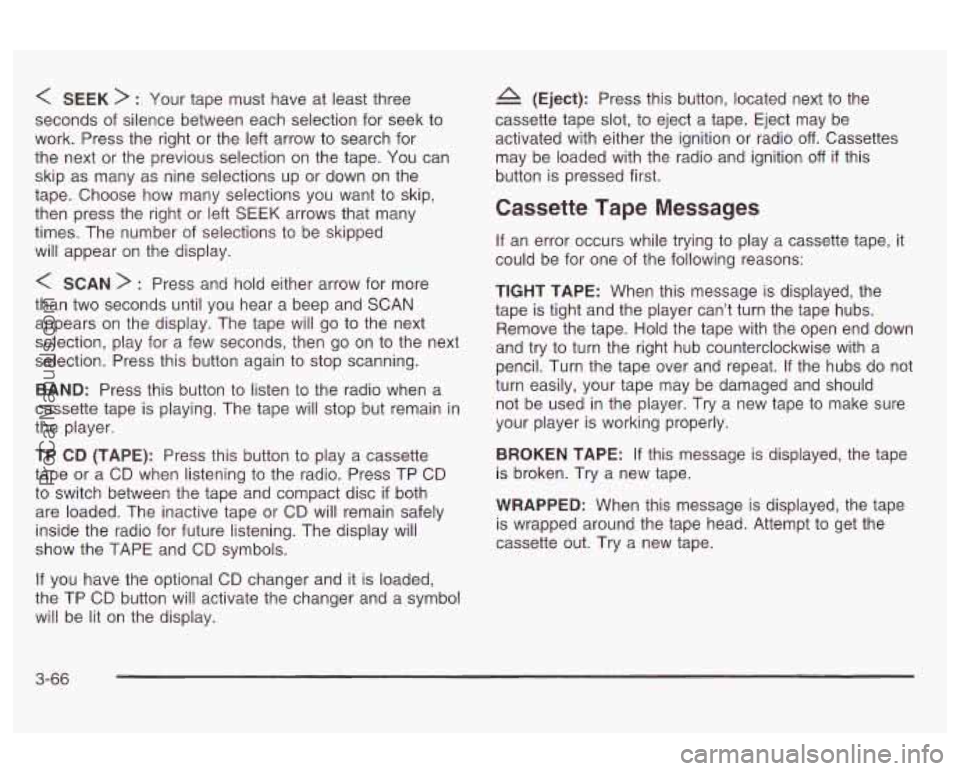
< SEEK > : Your tape must have at least three
seconds of silence between each selection for seek to
work. Press the right or the left arrow to search for
the next or the previous selection on the tape. You can
skip as many as nine selections up or down on the
tape. Choose how many selections you want to skip,
then press the right or left
SEEK arrows that many
times. The number of selections to be skipped
will appear on the display.
< SCAN > : Press and hold either arrow for more
than two seconds until you hear a beep and SCAN
appears on the display. The tape will go to the next
selection, play for a few seconds, then
go on to the next
selection. Press this button again to stop scanning.
BAND: Press this button to listen to the radio when a
cassette tape is playing. The tape will stop but remain in
the player.
TP CD (TAPE): Press this button to play a cassette
tape or a CD when listening to the radio. Press TP CD
to switch between the tape and compact disc
if both
are loaded. The inactive tape or CD will remain safely
inside the radio for future listening. The display will
show the TAPE and CD symbols.
If you have the optional CD changer and it is loaded,
the TP CD button will activate the changer and a symbol
will be lit on the display.
A (Eject): Press this button, located next to the
cassette tape slot, to eject a tape. Eject may be
activated with either the ignition or radio
off. Cassettes
may be loaded with the radio and ignition
off if this
button is pressed first.
Cassette Tape Messages
If an error occurs while trying to play a cassette tape, it
could be for one of the following reasons:
TIGHT TAPE: When this message is displayed, the
tape
is tight and the player can’t turn the tape hubs.
Remove the tape. Hold the tape with the open end down
and try
to turn the right hub counterclockwise with a
pencil. Turn the tape over and repeat. If the hubs do not
turn easily, your tape may be damaged and should
not be used in the player. Try a new tape to make sure
your player is working properly.
BROKEN TAPE: If this message is displayed, the tape
is broken. Try a new tape.
WRAPPED: When this message is displayed, the tape
is wrapped around the tape head. Attempt to get the
cassette out. Try a new tape.
3-66
ProCarManuals.com
Page 201 of 387

Steering in Emergencies
There are times when steering can be more effective
than braking. For example, you come over a hill and find
a truck stopped
in your lane, or a car suddenly pulls
out from nowhere, or a child darts out from between
parked cars and stops right in front of you.
You
can avoid these problems by braking - if you can stop
in time. But sometimes you can’t; there isn’t room.
That’s the time for evasive action
- steering around the
problem.
Your vehicle can perform very well in emergencies like
these. First apply your brakes.
See
Braking on page 4-6. It is better to remove as much
speed as you can from a possible collision. Then
steer around the problem, to the left or right depending
on the space available. An emergency
like this requires close attention and a
quick decision. If you are holding the steering wheel at
the recommended
9 and 3 o’clock positions, you
can turn it a full
180 degrees very quickly without
removing either hand. But you have
to act fast, steer
quickly, and just as quickly straighten the wheel
once you have avoided the object.
The fact that such emergency situations are always
possible is a good reason to practice defensive driving
at all times and wear safety belts properly.
4-1 2
ProCarManuals.com
Page 242 of 387

Pull the tab toward you to
release the fuel door.
Notice: Prying on a locked fuel filler door can
damage it. Use the remote fuel door manual release
located in the trunk
in the case of a power failure.
While refueling, hang the tethered fuel cap
from the
hook on the fuel door.
To remove the fuel cap, turn it slowly to the left
(counterclockwise). The fuel cap has a spring in it;
if
you let go of the cap too soon, it will spring back to the
rinht a '3' '*.
I
5-9
ProCarManuals.com
Page 243 of 387

If you get fuel on yourself and then something
ignites
it, you could be badly burned. Fuel can
spray out on you if you open the fuel cap too quickly. This spray can happen if your tank
is
nearly full, and is more likely in hot weather.
Open the fuel cap slowly and wait for any
“hiss” noise to stop. Then unscrew the cap all
the way.
Be careful not to spill fuel. Clean fuel from painted
surfaces as soon
as possible. See Cleaning the Outside
of Your Vehicle on page 5-85. When filling the tank
do not overfill by squeezing in much more fuel after the
pump shuts
off.
When you put the fuel cap back on, turn it to the right
(clockwise) until you hear
a clicking sound. Make
sure you fully install the cap. The diagnostic system can
determine
if the fuel cap has been left off or improperly
installed. This would allow fuel to evaporate into the
atmosphere. See
Malfunction Indicator Lamp on
page
3-39.
The CHECK GAS CAP DIC message will come on if the
fuel cap is not properly reinstalled.
Notice: If you need a new fuel cap, be sure to get
the right type. Your dealer can get one for you.
If you get the wrong type,
it may not fit properly.
This may cause your malfunction indicator lamp to
light and may damage your fuel tank and emissions
system. See “Malfunction Indicator Lamp” in the
Index.
5-1 0
ProCarManuals.com
Page 268 of 387

1. Park the vehicle on a level surface. You can
remove the coolant surge tank pressure cap
when the cooling system, including the coolant
surge tank pressure cap and upper radiator hose,
is
no longer hot. Turn the pressure cap slowly
counterclockwise (left) about one-quarter turn and
tnen stop.
If you hear a hiss, wait for that to stop.
A hiss
means there
is still some pressure left.
2. Then keep turning the
pressure cap slowly,
and remove
it.
3. Then fill the coolant
surge tank with the
proper mixture, to the
FULL COLD fill
mark line (4.5 inches
(1 1 cm) from the top of
the filler neck).
5-35
ProCarManuals.com