mirror controls OLDSMOBILE AURORA 2003 Owners Manual
[x] Cancel search | Manufacturer: OLDSMOBILE, Model Year: 2003, Model line: AURORA, Model: OLDSMOBILE AURORA 2003Pages: 387, PDF Size: 18.05 MB
Page 2 of 387
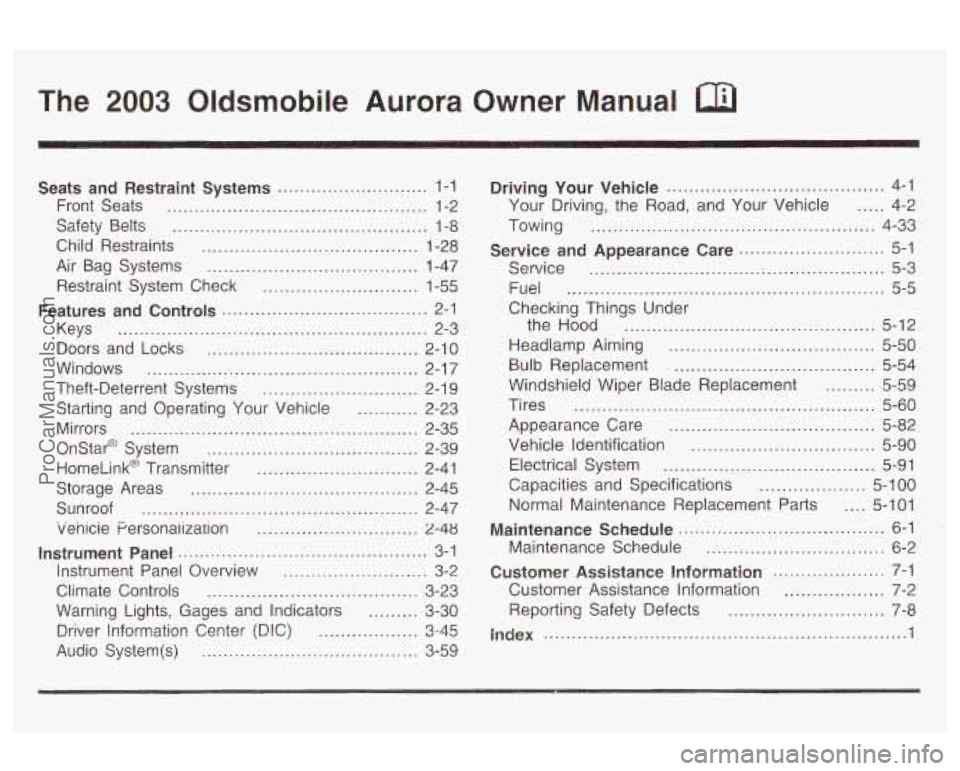
The 2003 Oldsmobile Aurora Owner Manual
Seats and Restraint Systems ........................... 1-1
Front Seats
............................................... 1-2
Safety Belts
.............................................. 4 -8
Child Restraints
....................................... 1-28
Air Bag Systems
...................................... 1-47
Restraint System Check
............................ 1-55
Features and Controls ..................................... 2-1
Keys
........................................................ 2-3
Doors and Locks
...................................... 2-10
Windows
................................................. 2-1 7
Theft-Deterrent Systems ............................ 2-1 9
Starting and Operating Your Vehicle
........... 2-23
Mirrors
.................................................... 2-35
Onstar@ System
...................................... 2-39
HomeLink@ Transmitter
............................. 2-41
Storage Areas
......................................... 2-45
Sunroof
.................................................. 2-47
venicie Personaiization
............................. 2-48
Instrument Panel ............................................. 3-1
Instrument Panel Overview
.......................... 3-2
Climate Controls
...................................... 3-23
Warning Lights, Gages and Indicators
......... 3-30
D!%%?r !!?formatior! Center (D!C) .................. u 12-AK -rJ
Audio System(s) ....................................... 3-59 Driving
Your Vehicle
....................................... 4-1
Your Driving. the Road. and Your Vehicle
..... 4-2
Service and Appearance Care
.......................... 5-1
Towing
................................................... 4-33
Service
............................... ;. .................... 5-3
Fuel
......................................................... 5-5
Checking Things Under
the Hood
............................................. 5-12
Headlamp Aiming
..................................... 5-50
Windshield Wiper Blade Replacement
= ~ iI I I 5-59
Tires ...................................................... 5-60
Appearance Care
..................................... 5-82
Vehicle Identification
................................. 5-90
Electrical System
...................................... 5-91
Capacities and Specifications
................... 5-1 00
Maintenance Schedule ..................................... 6-1
Maintenance Schedule ................................ 6-2
Customer Assistance Information
.................... 7-1
Customer Assistance Information
.................. 7-2
Bulb
Replacement
.................................... 5-54
Normal Maintenance Replacement Parts
.... 5-101
Reporting Safety Defects
............................ 7-8
I-- -I ~ a lnQex ................................................................. 1
ProCarManuals.com
Page 64 of 387
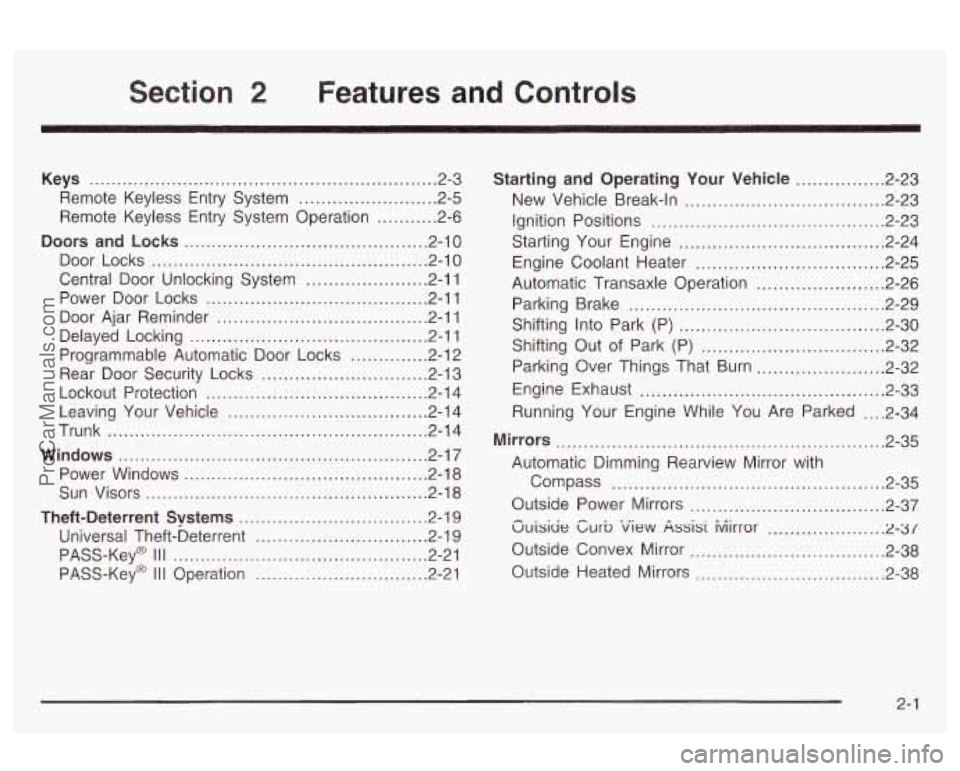
Section 2 Features and Controls
Keys ............................................................... 2-3
Remote Keyless Entry System
......................... 2.5
Remote Keyless Entry System Operation
........... 2.6
Doors and Locks
............................................ 2.10
Door Locks
.................................................. 2-10
Central Door Unlocking System
...................... 2-1 1
Power Door Locks
........................................ 2-1 1
Door Ajar Reminder
...................................... 2-1 1
Delayed Locking
........................................... 2-1 1
Programmable Automatic Door Locks
.............. 2-12
Rear Door Security Locks
.............................. 2-13
Lockout Protection
........................................ 2-14
Leaving Your Vehicle
.................................... 2-14
Trunk
.......................................................... 2-14
Windows
........................................................ 2-17
Power Windows
............................................ 2-18
Sun Visors
................................................... 2-18
Theft-Deterrent Svstems
................................. -2-1 9
Universal Theft-Deterrent
........ ........ 2-19
PASS-Key@
Ill Operation .................... .... 2-21
PASS-Key@
III ............................... .... 2-21 Starting and Operating
Your Vehicle
................ 2.23
New Vehicle Break-In
.................................... 2.23
Ignition Positions
.......................................... 2-23
Starting Your Engine
..................................... 2-24
Engine Coolant Heater
.................................. 2-25
Automatic Transaxle Operation
....................... 2-26
Parking Brake
.............................................. 2-29
Shifting Into Park (P)
..................................... 2-30
Shifting Out of Park (P)
................................. 2-32
Parking Over Things That Burn
....................... 2-32
Engine Exhaust
............................................ 2-33
Running Your Engine While You Are Parked
.... 2-34
Mirrors
.......................................................... -2-35
Automatic Dimming Rearview Mirror with
Compass
................................................. 2-35
Outside Power Mirrors
................................... 2-37
Outside Convex Mirror
................................... 2-38
Outside Heated Mirrors
.................................. 2-38
Guisiue Curb View Assist iviirror ..................... 2-31
2- 1
ProCarManuals.com
Page 65 of 387
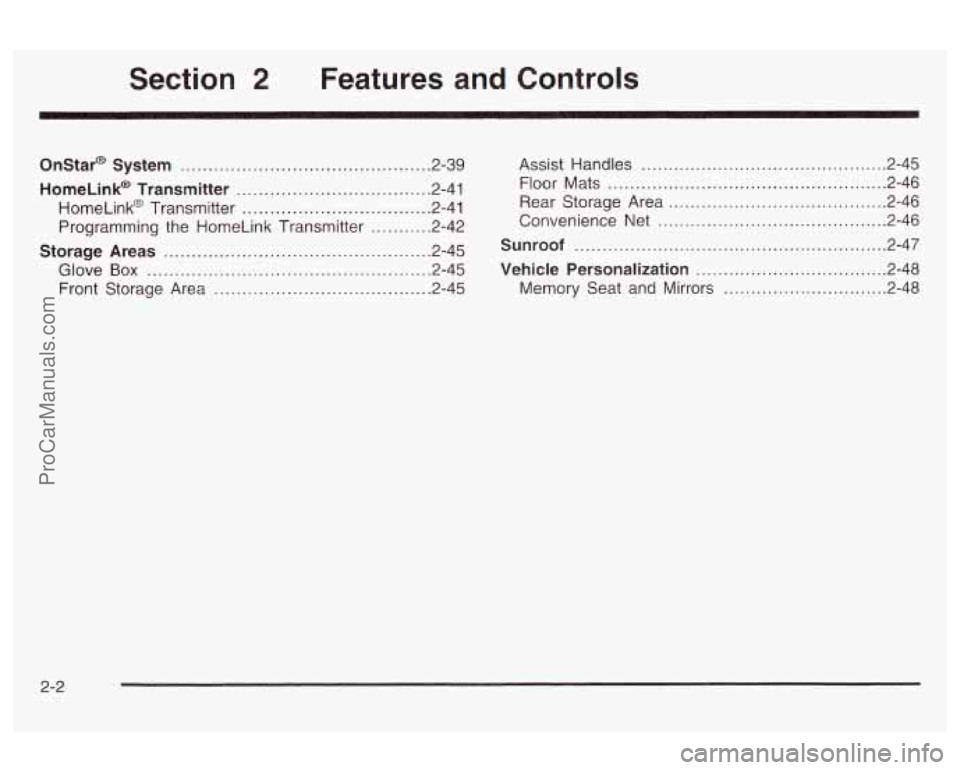
Section 2 Features and Controls
Onstar@ System ..........
HomeLink@ Transmitter .........................
HomeLink@ Transmitter ........................
Programming the HomeLink Transmitter .
Storage Areas ......................................
Glove Box .........................................
Front Storage Area .............................
..... 2.39
......... 2.41
......... 2.41
......... 2.42
......... 2.45
......... 2.45
......... 2.45
Assist Handles ....
Floor Mats ..........
Rear Storage Area ...
Convenience Net .....
Sunroof ........................ ............
Vehicle Personalization .......................
Memory Seat and Mirrors ..................
...... 2.45
...... 2.46
...... 2.46
...... 2.46
...... 2.47
...... 2.48
...... 2.48
2-2
ProCarManuals.com
Page 81 of 387

Power Windows
Switches on the driver’s door armrest control each of
the windows while the ignition is on or when Retained
Accessory Power (RAP) is active. In addition, each
passenger’s door armrest has a separate window switch.
Express-Down Window
The driver’s and right front passenger’s windows have
an express-down feature. When a window switch is
pressed all the way rearward and then released,
the window will lower completely. The window can be
opened in smaller amounts by pressing the switch
rearward slightly,
to the first stop.
To stop the window while it is lowering in the express
mode, press the switch again, then release.
To raise the
window, hold the switch forward.
Window Lock Out
Press the LOCK button on the driver’s door armrest to
disable all passenger window controls. When the
passenger’s windows are disabled, the driver’s window
switches will still be operable. You can also use the
Driver Information Center (DIC) to lock out only the rear
window controls. See
Driver Information Center (DIC)
on page
3-45.
Press the LOCK button again to allow passengers to
use their window controls.
Sun Visors
To block out glare, you can swing down the visors. You
can also remove them from the center mount and
swing them
to the side, while the auxiliary visor remains
to block glare from the front.
To extend the visor at the sides, pull out the extension.
Lighted Visor Vanity Mirror
When you open the cover to the driver’s or passenger’s
side visor vanity mirror, the lamps
will come on.
2-1
8
ProCarManuals.com
Page 98 of 387

Mirrors Compass Operation
Automatic Dimming Rearview Mirror
with Compass
Your vehicle may have an automatic dimming rearview
mirror with a compass. Your vehicle’s mirror may
also contain Onstar@ controls. See
OnStaP System on
page 2-39 for more information.
The mirror also includes an eight-point compass display
in the upper right corner of the mirror face.
When cleaning the mirror, use a paper towel or similar
material dampened with glass cleaner.
Do not spray
glass cleaner directly on the mirror as that may cause
the liquid cleaner to enter the mirror housing.
Mirror Operation
MIRROR: Press this button to turn on the automatic
dimming feature. Press it again to turn
off the automatic
dimming feature.
6 (On/Off): For mirrors equipped with OnStara
controls, press and hold this button for several seconds
to turn on the automatic dimming feature. Press and
hold it again to turn the automatic dimming feature
off.
The green indicator light will come on when this
feature is active. The automatic dimming feature will be
active each time the vehicle is started. COMPASS:
Press this button once to turn the compass
on or
off.
6 (On/Off): For mirrors equipped with Onstar@
controls, press this button once to turn the compass on
or
off.
When the ignition and the compass feature are on, the
compass will show two character boxes for
approximately two seconds. After two seconds, the
mirror will display the compass heading.
Compass Calibration
When on, the compass automatically calibrates as the
vehicle is driven.
If, after two seconds, the display
does not show a compass heading (N for North, for
example), there may be a strong magnetic field
interfering with the compass. Such interference may be
caused by a magnetic antenna mount, magnetic
note pad holder or a similar magnetic item.
If the
letter C shmrld ever anpear in the compass window. the
compass may need calibration.
The mirror can be calibrated by driving the vehicle in
circles at
5 mph (8 km/h) or less until the display reads a
direction.
Mirrors equipped with Onstar@ controls can be placed
in calibration mode by pressing and holding the
on/off button until a
C is shown in the compass display.
2-35
ProCarManuals.com
Page 99 of 387

Compass Variance
The mirror is set in zone eight upon leaving the factory.
It will be necessary to adjust the compass to
compensate for compass variance
if you live outside
zone eight. Under certain circumstances, as during
a long distance cross-country trip, it will be necessary to
adjust for compass variance. Compass variance is
the difference between earth’s magnetic north and true
geographic north.
If not adjusted to account for
compass variance, your compass could give false
readings.
To adjust for compass variance, do the following:
1. Find your current location and variance zone
number on the following zone map.
2. Press and hold COMPASS (or the on/off button for
mirrors equipped with Onstar@ controls) until a
zone number appears in the display.
3. Once a zone number appears in the display, press
the COMPASS button (or the on/off button for
mirrors equipped with Onstar@ controls) quickly until
the correct zone number appears in the display.
Stop pressing the button and the mirror will return to
normal operation. If C appears in the compass
window, the compass may need calibration. See
“Compass Calibration” explained previously.
2-36
ProCarManuals.com
Page 100 of 387

Outside Power Mirrors
The controls for the outside power mirrors are located
on the driver’s door armrest.
Press the left or right side of the
UR selector switch
or right mirror.
To adjust the mirror, use one of the four arrows located
on the control pad to move the mirror in the direction
you want it to go. When finished adjusting the mirrors,
to prevent unwanted mirror movement in case the I---L-^~ L ---- rL rL., ---+,--I --A +c. nh,,mn +hn I-$+ lu~ateu UGIIG~LII LIIG ~WIIIIWI pau LU WIUU~G LIIG I’CIIL
I--*.- +h- I ID AAI~~+-W nna,i+nh thn rrnntnr nncitinn ~edve 11 IG u n ~GIGLLUI ~VVILLI I 11 I LI IC ~CI ILGI ~UJILIUI I,
control pad is accidentally bumped while driving. Adjust
each outside mirror
so that you can see a little of
your vehicle and the area behind your vehicle.
If your vehicle is equipped with the memory function,
the mirrors and driver’s seat position can be stored into
memory. See
Memory Seat and Mirrors on page 2-48.
Outside Curb View Assist Mirror
If you have the memory seat and mirrors feature, the
passenger’s outside power mirror also includes a
tilt-down feature that operates when the shift lever is in
REVERSE
(R). When the vehicle is shifted out of
REVERSE
(R), the passenger’s mirror will return to its
original position after a five-second delay. This delay
prevents movement of the mirror
if multiple gear
transitions (REVERSE
(R) to DRIVE (D) to
REVERSE
(R)) occur during a parallel parking
maneuver. This feature can be programmed on or
off
through the DIC. See Driver Information Center (DIC) on
page 3-45 or DIC Vehicle Personalization on page 3-52
fer prqrs.~?min~ instrwtinns \/phi&x are rieIi\/ered
with this feature off.
2-37
ProCarManuals.com
Page 111 of 387

Vehicle Personalization
Memory Seat and Mirrors
If your vehicle has this
feature, the controls are
located on the driver’s door
panel, and are used to
program and recall
memory settings for the
driver’s seating, outside
mirror positions and
climate controls. See
Automatic Climate Control
System
on page 3-23
for more information.
To save your seat and mirror positions into memory,
use the following procedure:
1. First identify the DRIVER # on the Driver information
Center (DIC) by pressing the MEMORY
button
(1 or 2) or by pressing the button with the
unlock symbol on the remote keyless entry
transmitter. See
Driver Information Center (DE) on
page
3-45.
2. Adjust the driver’s seat and lumbar position to a
safe and comfortable driving position. Adjust both
outside mirrors to suit you. See
Outside Power
Mirrors
on page 2-37.
3. Press and hold the MEMORY button (1 or 2)
corresponding with your DRIVER # displayed on the
DIC for longer than three seconds. You will hear
two beeps confirming that the seat and mirror
positions have been entered into memory.
To set the seat and mirror positions for a second driver,
follow the previous steps, but start by pressing the
button with the unlock symbol on the transmitter that
displays the other DRIVER
# on the DIC. Be sure to use
the MEMORY button
(1 or 2) which corresponds to
the DRIVER
# identified by the second transmitter.
2-48
ProCarManuals.com
Page 165 of 387
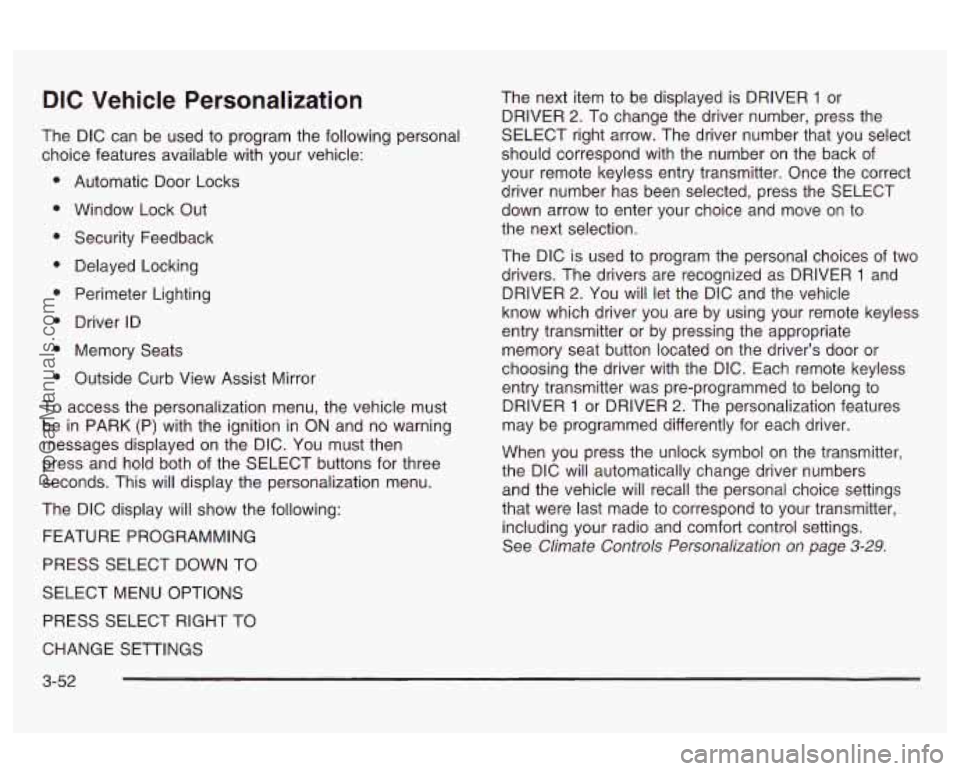
DIC Vehicle Personalization
The DIC can be used to program the following personal
choice features available with your vehicle:
Automatic Door Locks
Window Lock Out Security Feedback
Delayed Locking
Perimeter Lighting
Driver ID
Memory Seats
Outside Curb View Assist Mirror
To access the personalization menu, the vehicle must
be in PARK (P) with the ignition in ON and no warning
messages displayed on the DIC. You must then
press and hold both of the SELECT buttons for three
seconds. This will display the personalization menu.
The DIC display will show the following:
FEATURE PROGRAMMING
PRESS SELECT DOWN TO
SELECT MENU OPTIONS
PRESS SELECT RIGHT TO The next item
to be displayed is DRIVER
1 or
DRIVER
2. To change the driver number, press the
SELECT right arrow. The driver number that you select
should correspond with the number on the back of
your remote keyless entry transmitter. Once the correct
driver number has been selected, press the SELECT
down arrow to enter your choice and move on to
the next selection.
The DIC is used to program the personal choices
of two
drivers. The drivers are recognized as DRIVER
1 and
DRIVER
2. You will let the DIC and the vehicle
know which driver you are by using your remote keyless
entry transmitter or by pressing the appropriate
memory seat button located on the driver’s door or
choosing the driver with the DIC. Each remote keyless
entry transmitter was pre-programmed to belong to
DRIVER
1 or DRIVER 2. The personalization features
may be programmed differently for each driver.
When you press the unlock symbol on the transmitter,
the DIC will automatically change driver numbers
and the vehicle will recall the personal choice settings
that were last made to correspond to your transmitter,
including your radio and comfort control settings.
See
Climate Controls Personalization on page 3-29.
CHANGE SETTINGS
3-52
ProCarManuals.com
Page 371 of 387

Instrument Panel Cluster
.............. .... .... ........... 3-31
Overview
..................................... ......... 3-2
Instrument Panel Brightness
........... ........... 3-17
Interior Lamps
............................................. 3-17
Interior Plastic Components
.............................. 5-83
Jump Starting
................................................. 5-44
Key Lock Cylinders Service
.............................. 6-10
Keyless Entry System
....................................... 2-5
Key Reminder Warning
.................................... 2-24
Keys
............................................................... 2-3
L
Lamps Exterior
................................... ....... 3-14
Interior
....................................................... 3-1 7
Lap-§boulder Belt ................................... 1-14, 1-22
Child Restraints
........................................... 1-40
Securing a Child Restraint Designed for the
LATCH System
........................................ 1-42
Leather
......................................................... 5-83
LATCH System Leaving
Your Vehicle
....................................... 2-14
Leaving Your Vehicle With the Engine Running
...... 2-31
Light
Air Bag Readiness
....................................... 3-34
Anti-Lock Brake System Warning
................... 3-36
Battery Warning
.......................................... 3-35
Brake System Warning
................................. 3-35
Cruise Control
............................................. 3-43
Malfunction Indicator
.................................... 3-39
Oil Pressure
............................................... 3-42
Safety Belt Reminder
................................... 3-33
TCS Warning Light
...................................... 3-37
Traction Control System Active
...................... 3-38
Traction Control System (TCS) Warning
.......... 3-37
Lighted Visor Vanity Mirror
............................... 2-18
Loading Your Vehicle
....................................... 4-34
Lockout Protection
.......................................... 2-14
Locks Central Door Unlocking System
..................... 2-11
Delayed Locking
.......................................... 2-11
Door
.......................................................... 2-10
Leaving Your Vehicle
.................................... 2-14
Lockout Protection
....................................... 2-14
Power Door
................................................ 2-11
Programmable Automatic Door Locks
............. 2-12
Rear Door Security Locks
............................. 2-13
Loss of Control
................... ................ 4-15
Lumbar Manual Controls
.......... ............ .. 1-3
Power Controls
............................................. 1-4
a
ProCarManuals.com