radio antenna OLDSMOBILE AURORA 2003 Owners Manual
[x] Cancel search | Manufacturer: OLDSMOBILE, Model Year: 2003, Model line: AURORA, Model: OLDSMOBILE AURORA 2003Pages: 387, PDF Size: 18.05 MB
Page 106 of 387
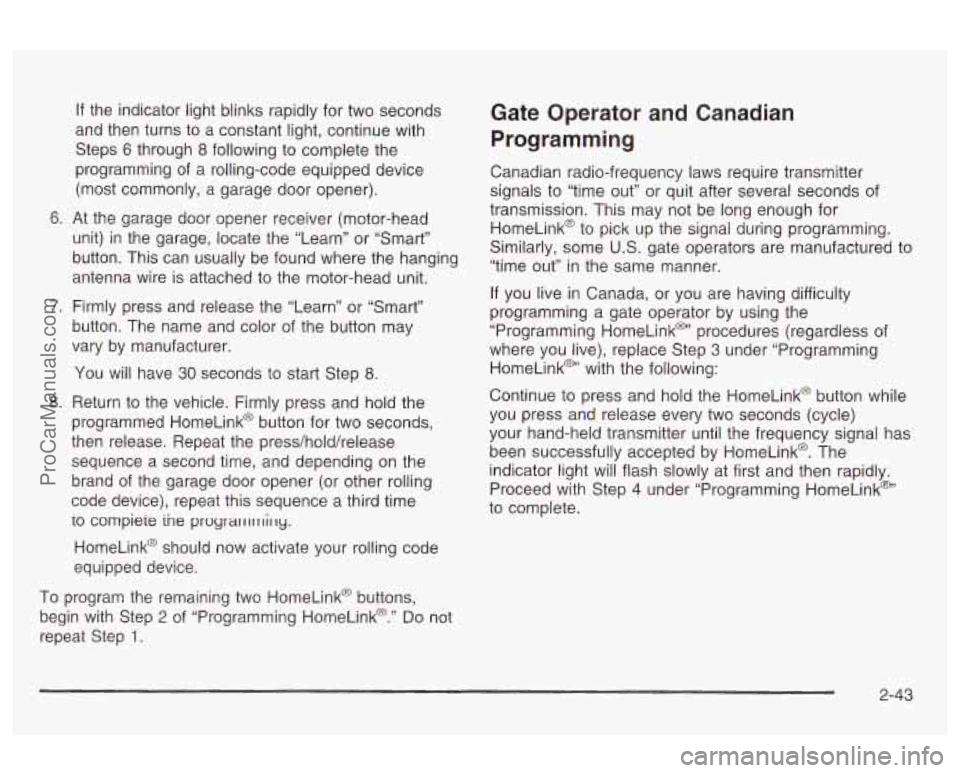
If the indicator light blinks rapidly for two seconds
and then turns to a constant light, continue with
Steps
6 through 8 following to complete the
programming of a rolling-code equipped device
(most commonly, a garage door opener).
6. At the garage door opener receiver (motor-head
unit) in the garage, locate the “Learn” or “Smart”
button. This can usually be found where the hanging
antenna wire is attached to the motor-head unit.
7. Firmly press and release the “Learn” or “Smart”
button. The name and color of the button may
vary by manufacturer.
You will have
30 seconds to start Step 8.
8. Return to the vehicle. Firmly press and hold the
programmed HomeLink@ button for two seconds,
then release. Repeat the press/hold/release
sequence a second time, and depending on the
brand of the garage door opener (or other rolling
code device), repeat this sequence a third time
io compieie ine proyrarrllllirly.
HomeLink@ should now activate your rolling code
equipped device.
To program the remaining two HomeLink@ buttons,
begin with Step
2 of “Programming HomeLink@.” Do not
repeat Step
1.
Gate Operator and Canadian
Programming
Canadian radio-frequency laws require transmitter
signals to “time out” or quit after several seconds of
transmission. This may not be long enough for
HomeLinkO to pick up the signal during programming.
Similarly, some
U.S. gate operators are manufactured to
“time out” in the same manner.
If you live in Canada, or you are having difficulty
programming a gate operator by using the
“Programming HomeLink@’ procedures (regardless of
where you live), replace Step
3 under “Programming
HomeLinkm’ with the following:
Continue to press and hold the HomeLink@ button while
you press and release every two seconds (cycle)
your hand-held transmitter until the frequency signal has
been successfully accepted by HomeLink@. The
indicator light will flash slowly at first and then rapidly.
Proceed with Step
4 under “Programming HomeLink@”
to complete.
2-43
ProCarManuals.com
Page 114 of 387
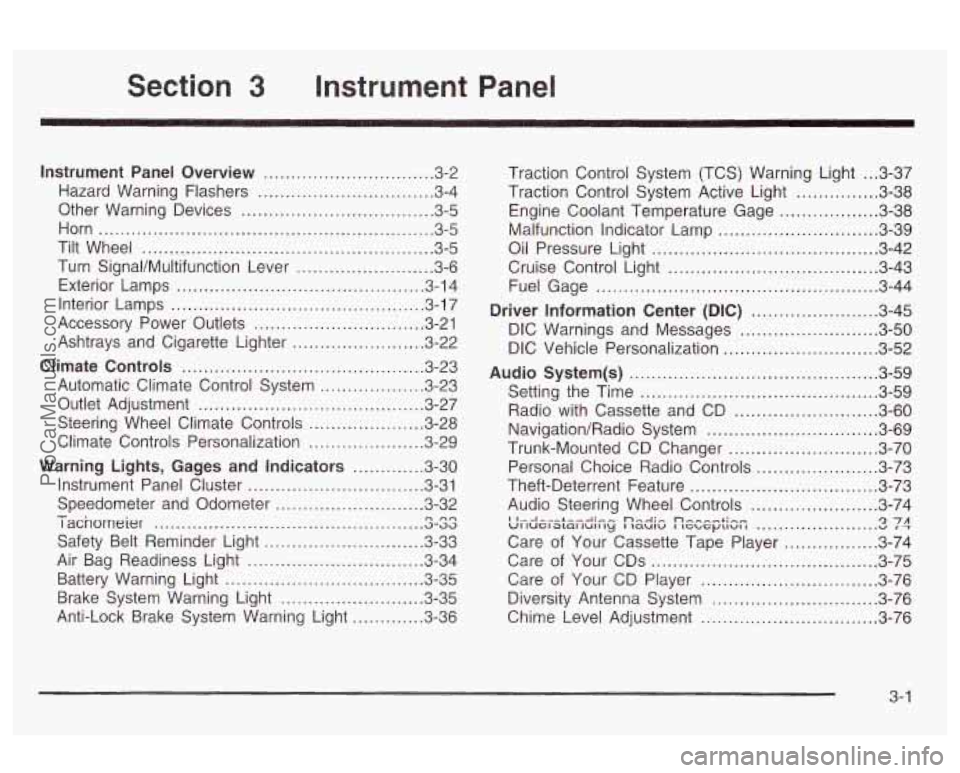
3 Instrument Panel
Instrument Panel Overview .............................. -3-2
Hazard Warning Flashers
................................ 3-4
Other Warning Devices
................................... 3-5
Horn
............................................................. 3-5
Tilt Wheel
..................................................... 3-5
Turn SignaVMultifunction Lever
......................... 3-6
Exterior Lamps
............................................. 3-14
Interior Lamps
.............................................. 3-17
Accessory Power Outlets
............................... 3-21
Ashtrays and Cigarette Lighter
........................ 3-22
Climate Controls
............................................ 3.23
Automatic Climate Control System
.................. 3-23
Outlet Adjustment
......................................... 3-27
Steering Wheel Climate Controls
..................... 3-28
Climate Controls Personalization
..................... 3.29
Warning Lights, Gages and Indicators
............. 3-30
Instrument Panel Cluster
............................... -3-31
Speedometer and Odometer
........................... 3-32
I acnorneier .-..
Safety Belt Reminder Light ............................. 3-33
Air Bag Readiness Light
................................ 3-34
Battery Warning Light
.................................... 3.35
Brake System Warning Light
.......................... 3.35
Anti-Lock Brake System Warning Light
............. 3-36
- n no .................................................
Traction Control System (TCS) Warning Light ... 3.37
Traction Control System Active Light
............... 3.38
Engine Coolant Temperature Gage
.................. 3.38
Oil Pressure Light
......................................... 3.42
Cruise Control Light
...................................... 3.43
Fuel Gage
................................................... 3.44
Driver Information Center
(DIC) ....................... 3.45
DIC Warnings and Messages
......................... 3.50
DIC Vehicle Personalization
............................ 3.52
Audio System(s)
............................................. 3.59
Setting the Time
........................................... 3.59
Radio with Cassette and CD
.......................... 3.60
Navigation/Radio System
............................... 3.69
Trunk-Mounted CD Changer
........................... 3-70
Personal Choice Radio Controls
...................... 3.73
Theft-Deterrent Feature
.................................. 3.73
Audio Steering Wheel Controls
....................... 3.74
Care of Your Cassette Tape Player
................. 3-74
Care of Your CDs
......................................... 3-75
Care
of Your CD Player ................................ 3-76
Malfunction Indicator
Lamp
............................. 3.39
I I...I-.-L--A.- ... n,.-J:, n-, --+in- VI luel awl lull ty I laulu I IGL, G~LIUI I u 1 T '2 7A ......................
Diversity Antenna System .............................. 3.76
Chime Level Adjustment
............................... -3-76
3-
1
ProCarManuals.com
Page 189 of 387

Care of Your CD Player
The use of CD lens cleaner discs is not advised, due to
the risk of contaminating the lens of the CD optics
with lubricants internal to the
CD mechanism.
Diversity Antenna System
Your AM-FM antennas are located in the windshield and
rear window. Be sure that the inside surfaces of the
windshield and rear window are not scratched and that
the lines on the glass are not damaged.
If the inside
surfaces are damaged, they could interfere with
radio reception. Also, for proper radio reception, the
antenna connectors at the top-center of the front
windshield and the rear window need to be properly
attached to the posts on the glass.
Do not apply aftermarket glass tinting. The metallic film
in some tinting materials will interfere with or distort
the incoming radio reception.
Notice: Do not try to clear frost or other material
from the inside of the front windshield or rear
window with a razor blade or anything else that is
sharp. This may damage the rear defogger grid and
affect your radio’s ability to pick up stations
clearly. This repairs wouldn’t be covered by your
warranty.
If, when you turn on your rear window defogger, you
hear static on your radio station, it could mean that
a defogger grid line has been damaged.
If this is true,
the grid line must be repaired.
If you choose to add an aftermarket cellular telephone
to your vehicle, and the antenna needs to be attached to
the glass, be sure that you do not damage the grid
lines for the AM-FM antennas or place the cellular
telephone antenna over the grid lines.
Chime Level Adjustment
The volume level of the vehicle’s chimes can be
controlled by the radio. To change the volume level,
press and hold pushbutton
6 with the ignition on and the
radio power
off. The chime volume level will change
from the normal level to loud, and LOUD
will be
displayed on the radio. To change back to the default or
normal setting, press and hold pushbutton
6 again.
The chime level will change from the loud level
to normal, and NORMAL
will be displayed.
3-76
ProCarManuals.com
Page 364 of 387

Accessory Power Outlets ................................. 3-21
Adding Washer Fluid
....................................... 5-38
Additional Program Information
........................... 7-8
Additives, Fuel
................................................. 5-6
Add-on Electrical Equipment
............................ 5-91
Adjusting the Speakers (Balance/Fade)
.............. 3-62
Air Bag
Readiness Light
.......................................... 3-34
Air Bag Systems
............................................. 1-47
How Does an Air Bag Restrain? .................... 1-52
Servicing Your Air Bag-Equipped Vehicle
......... 1-54
What Makes an Air Bag Inflate?
.................... 1-52
What Will You See After an Air Bag Inflates? ...... 1-52
When Should an Air Bag Inflate?
................... 1-51
Where Are the Air Bags?
.............................. 1-49
Air CleanedFilter, Engine
................................. 5-21
All Overseas Locations
...................................... 7-4
Aluminum or Chrome-Plated Wheels
.................. 5-86
Antenna, Diversity
........................................... 3-76
Anti-Lock Brake, System Warning Light
.............. 3-36
Appearance Care
............................................ 5-82
Care
of Safety Belts .................................... 5-84
AM
............................................................... 3-74
r-11 It1-Iucln u1anG \JYQLGI II
uw) f-r A,-.+: I ,.-I, D.-~.I,A C?.,-+A- /A DC A7 ...........................
Appearance Care (cont.)
Chemical Paint Spotting
............................... 5-87
Cleaning the inside of Your Vehicle
................ 5-82
Cleaning the Outside of Your Vehicle
.............. 5-85
Finish Damage
............................................ 5-87
GM Vehicle Care/Appearance Materials
.......... 5-88
Sheet Metal Damage
................................ 5-87
Underbody Maintenance
........ ........ 5-87
Weatherstrips
........................... .... 5-84
Ashtrays
..................................... ........ 3-22
Assist Handles
............................................... 2-45
Audio System(s)
............................................. 3-59
Audio Systems
Audio Steering Wheel Controls
...................... 3-74
Care of Your Cassette Tape Player
................ 3-74
Care of Your CD Player
............................... 3-76
Care of Your CDs
........................................ 3-75
Chime Level Adjustment
............................... 3-76
Diversity Antenna System
............................. 3-76
NavigatiodRadio System
.............................. 3-69
Personal Choice Radio Controls
.................... 3-73
Radio with Cassette and CD
......................... 3-60
~eLlilly LIIt: I It lit3 3-a3
Theft-Deterrent Feature ................................ 3-73
Trunk-Mounted CD Changer
.......................... 3-70
Understanding Radio Reception
..................... 3-74
0 -LA:.- - . &I- - -r:.-- n rn ..........................................
1
ProCarManuals.com