wheel OLDSMOBILE AURORA 2003 Owners Manual
[x] Cancel search | Manufacturer: OLDSMOBILE, Model Year: 2003, Model line: AURORA, Model: OLDSMOBILE AURORA 2003Pages: 387, PDF Size: 18.05 MB
Page 16 of 387

Your vehicle has a light
that comes on as a
reminder to buckle up. See
Safety Belt Reminder
Light on page
3-33.
In most states and in all Canadian provinces, the law
says to wear safety belts. Here’s why:
They work.
You never know if you’ll be in a crash. If you do have a
crash, you don’t know
if it will be a bad one.
A few crashes are mild, and some crashes can be
so
serious that even buckled up, a person wouldn’t survive.
But most crashes are in between. In many of them,
people who buckle up can survive and sometimes walk
away. Without belts they could have been badly hurt
or killed.
After more than
30 years of safety belts in vehicles, the
facts are clear. In most crashes buckling up does
matter
... a lot!
Why Safety Belts Work
When you ride in or on anything, you go as fast as
it goes.
Take the simplest vehicle. Suppose it’s just a seat on
wheels.
1-9
ProCarManuals.com
Page 57 of 387

If something is between an occupant and an
air bag, the bag might not inflate properly or
it
might force the object into that person causing
severe injury or even death. The path of an
inflating air bag must be kept clear. Don’t put
anything between an occupant and an air bag,
and don’t attach or put anything
on the
steering wheel hub or on or near any other air
bag covering. Don’t let seat covers block the
inflation path
of a side impact air bag.
The right front passenger’s side impact air bag is in the
side of the passenger’s seatback closest to the door.
1-50
ProCarManuals.com
Page 59 of 387

What Makes an Air Bag Inflate?
In an impact of sufficient severity, the air bag sensing
system detects that the vehicle is in a crash. For
both frontal and side impact air bags, the sensing
system triggers a release of gas from the inflator, which
inflates the air bag. The inflator, the air bag and
related hardware are all part of the air bag modules
inside the steering wheel, the instrument panel, and the
side of the front seatbacks closest to the door.
How Does an Air Bag Restrain?
In moderate to severe frontal or near frontal collisions,
even belted occupants can contact the steering wheel or
the instrument panel. In moderate to severe side
collisions, even belted occupants can contact the inside
of the vehicle. The air bag supplements the protection
provided by safety belts. Air bags distribute the force of
the impact more evenly over the occupant’s upper
body, stopping the occupant more gradually. But the
frontal air bags would not help you in many types
of collisions, including rollovers, rear impacts, and many
side impacts, primarily because an occupant’s motion
is not toward the air bag. Side impact air bags would not
help you in many types of collisions, including frontal
or near frontal collisions, rollovers, and rear impacts,
primarily because an occupant’s motion is not toward those air bags.
Air bags should never be regarded as
anything more than a supplement to safety belts,
and then only in moderate to severe frontal or
near-frontal collisions for the driver’s and right front
passenger’s frontal air bags, and only in moderate to
severe side collisions for the driver’s and right front
passenger’s side impact air bag.
What Will You See After an Air Bag
Inflates?
After the air bag inflates, it quickly deflates, so quickly
that some people may not even realize the air bag
inflated. Some components of the air bag module
- the
steering wheel hub for the driver’s air bag, the
instrument panel for the right front passenger’s bag, the
side of the seatback closest to the door for the driver
and right front passenger‘s side impact air
bags
- will be hot for a short time. The parts of the bag
that come into contact with you may be warm, but not
too hot to touch. There will be some smoke and
dust coming from the vents in the deflated air bags. Air
bag inflation doesn’t prevent the driver from seeing
or being able to steer the vehicle, nor does it stop
people from leaving the vehicle.
1-52
ProCarManuals.com
Page 61 of 387

Let only qualified technicians work on your air bag
systems. Improper service can mean that an air
bag system won’t work properly. See your dealer for
service.
Notice: If you damage the covering for the driver’s
or the right front passenger’s air bag, or the air
bag covering on the driver’s and right front
passenger’s seatback, the bag may not work
properly. You may have to replace the air bag
module in the steering wheel, both the air bag
module and the instrument panel for the right front
passenger’s air bag, or both the air bag module
and seatback for the driver’s and right front passenger’s side impact air bag. Do not open or
break the air bag coverings.
Servicing Your Air Bag-Equipped
Vehicle
Air bags affect how your vehicle should be serviced.
There are parts of the air bag systems in several places
around your vehicle. Your dealer and the service
manual have information about servicing your vehicle
and the air bag systems.
To purchase a service manual,
see
Service Publications Ordering Information on
page 7-9.
or up to IO seco s after tl lition y is
turned
off and the battery is disconnected, an
air bag can
still inflate during improper
service. You can be injured if you are close to
an air bag when
it inflates. Avoid yellow
connectors. They are probably part of the air
bag system. Be sure to follow proper service
procedures, and make sure the person
performing work for you is qualified to do
so.
The air bag systems do not need regular maintenance.
1-54
ProCarManuals.com
Page 86 of 387

Starting and Operating Your
Vehicle
New Vehicle Break-In
Notice: Your vehicle doesn’t need an elaborate
“break-in.” But
it will perform better in the long run
if you follow these guidelines:
e
e
e
Don’t drive at any one speed - fast or
slow
- for the first 500 miles (805 km). Don’t
make full-throttle starts.
Avoid making hard stops for the first
200 miles
(322 km) or so. During this time your new
brake linings aren’t yet broken in. Hard stops
with new linings can mean premature wear and
earlier replacement. Follow
this breaking-in
guideline every time you get new brake linings.
Don’t tnw a trailer during break-in. See “Tawing
a Trailer” in the Index for more information.
Ignition Positions
With the ignition key in the
ignition switch, you can
turn the switch to four different positions.
Notice: If your key seems stuck in OFF and you
can’t turn
it, be sure you are using the correct key;
if
so, is it all the way in? If it is, then turn the
steering wheel left and right while you turn the key
hard. Turn the key only with your hand. Using a
switch. If none of these works, then your vehicle needs service.
iooi io furce ii cuuid Gi-e“-k tiie key UI tijZ. iyr,itior,
OFF: This is the only position in which you can remove
the key. This position locks your ignition and transaxle.
It’s a thzft-de:e;;ent feature.
2-23
ProCarManuals.com
Page 87 of 387
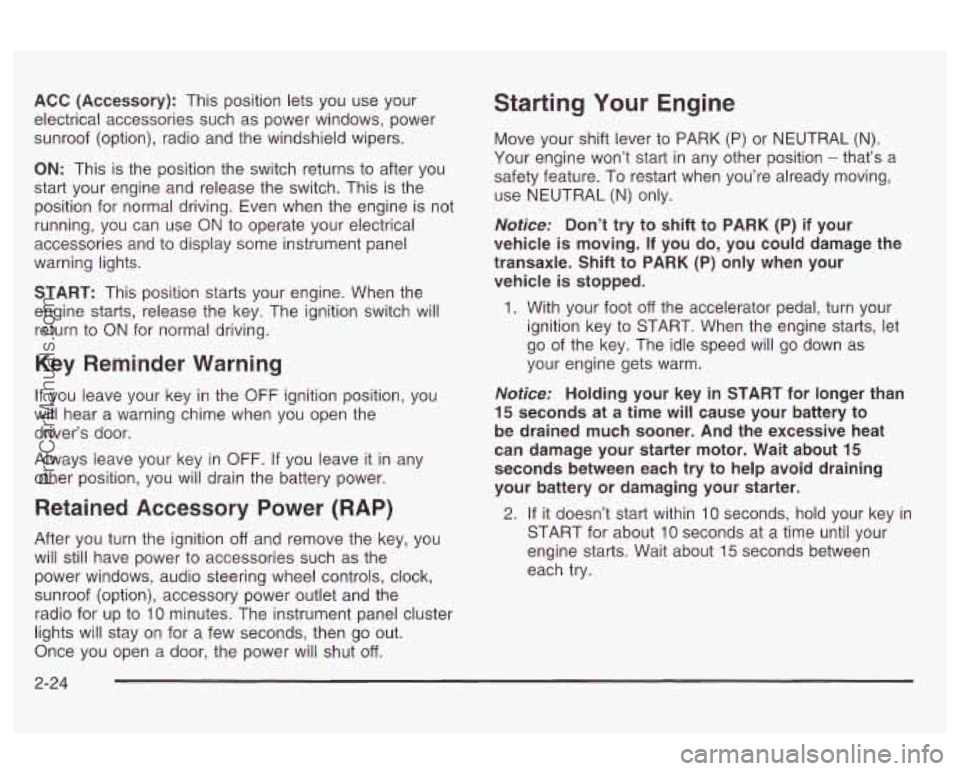
ACC (Accessory): This position lets you use your
electrical accessories such as power windows, power
sunroof (option), radio and the windshield wipers.
ON: This is the position the switch returns to after you
start your engine and release the switch. This is the
position for normal driving. Even when the engine is not
running, you can use
ON to operate your electrical
accessories and
to display some instrument panel
warning lights.
START: This position starts your engine. When the
engine starts, release the key. The ignition switch will
return
to ON for normal driving.
Key Reminder Warning
If you leave your key in the OFF ignition position, you
will hear a warning chime when you open the
driver’s door.
Always leave your key in
OFF. If you leave it in any
other position, you will drain the battery power.
Retained Accessory Power (RAP)
After you turn the ignition off and remove the key, you
will still have power
to accessories such as the
power windows, audio steering wheel controls, clock,
sunroof (option), accessory power outlet and the
radio for up
to 10 minutes. The instrument panel cluster
lights will stay on for
a few seconds, then go out.
Once you open a door, the power will shut off.
Starting Your Engine
Move your shift lever to PARK (P) or NEUTRAL (N).
Your engine won’t start in any other position
- that’s a
safety feature. To restart when you’re already moving,
use NEUTRAL
(N) only.
Notice: Don’t try to shift to PARK (P) if your
vehicle is moving.
If you do, you could damage the
transaxle. Shift to PARK (P) only when your
vehicle is stopped.
1. With your foot off the accelerator pedal, turn your
ignition key
to START. When the engine starts, let
go of the key. The idle speed will go down as
your engine gets warm.
Notice: Holding your key in START for longer than
15 seconds at a time will cause your battery to
be drained much sooner. And the excessive heat
can damage your starter motor. Wait about
15
seconds between each try to help avoid draining
your battery
or damaging your starter.
2. If it doesn’t start within 10 seconds, hold your key in
START for about
10 seconds at a time until your
engine starts. Wait about
15 seconds between
each
try.
2-24
ProCarManuals.com
Page 89 of 387
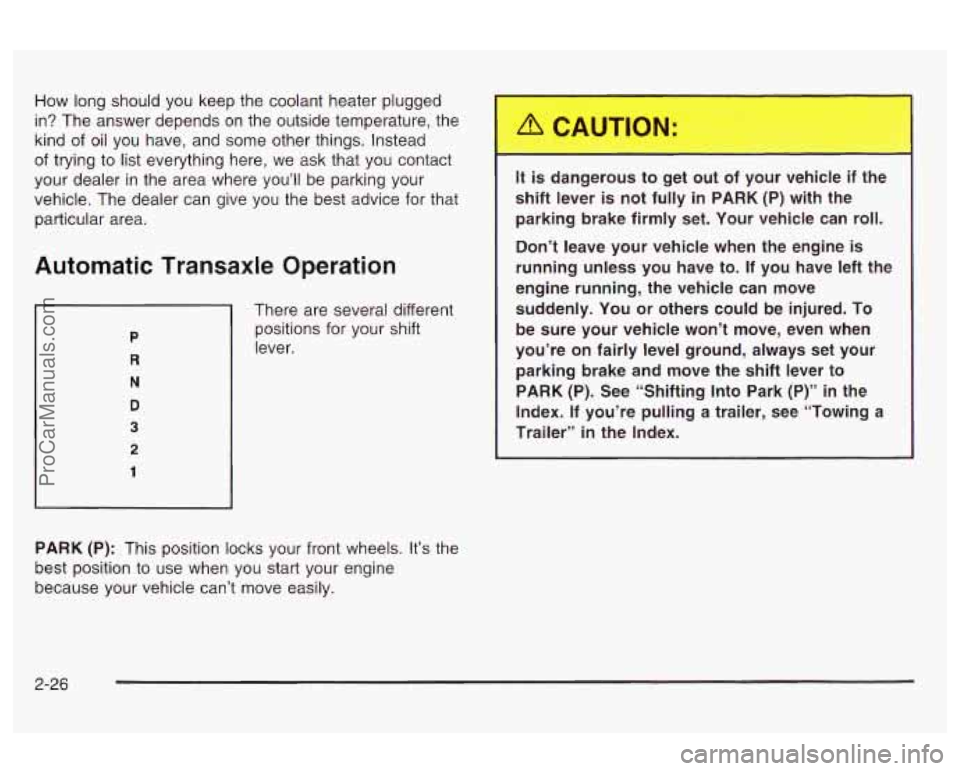
How long should you keep the coolant heater plugged
in? The answer depends on the outside temperature, the
kind of oil you have, and some other things. Instead
of trying to list everything here, we ask that you contact
your dealer in the area where you’ll be parking your
vehicle. The dealer can give you the best advice for that
particular area.
Automatic Transaxle Operation
There are several different
positions for your shift
lever.
__ js dangerous to get 01 of your veh f the
shift lever is not fully in PARK (P) with the
parking brake firmly set. Your vehicle can roll.
Don’t leave your vehicle when the engine
is
running unless you have to. If you have left the
engine running, the vehicle can move suddenly.
You or others could be injured. To
be sure your vehicle won’t move, even when
you’re on fairly level ground, always set your
parking brake and move the shift lever to
PARK (P). See “Shifting Into Park
(P)” in the
Index. If you’re pulling a trailer, see “Towing a
Trailer”
in the Index.
PARK (P): This position locks your front wheels. It’s the
best position to use when
you start your engine
because your vehicle can’t move easily.
2-26
ProCarManuals.com
Page 90 of 387

Ensure the shift lever is fully in PARK (P) before starting
the engine. Your vehicle has an automatic transaxle
shift lock control system. You have to fully apply
your regular brakes before you can shift from PARK (P)
when the ignition key is in ON.
REVERSE
(R): Use this gear to back up.
Notice: Shifting to REVERSE (R) while your vehicle
is moving forward could damage your transaxle.
Shift to REVERSE (R) only after your vehicle
is stopped.
To rock your vehicle back and forth to get out of snow.
ice or sand without damaging your transaxle, see
If
You Are Stuck: In Sand, Mud, Ice or Snow on
page 4-32.
NEUTRAL (N): In this position, your engine doesn’t
connect with the wheels. To restart when you’re already
moving, use NEUTRAL (N) only. Also, use
NEUTRAL (N) when your vehicle is being towed. Shifting into a
Glgde gear while
yo^ engllie is
“racing” (running at high speed) is dangerous.
Unless your foot
is firmly on the brake pedal,
your vehicle could move very rapidly.
You
could lose control and hit people or objects.
Don’t shift into a drive gear while your engine
is racing.
Notice: Damage to your transaxle caused by
shifting into
a drive gear with the engine racing isn’t
covered by your warranty.
AUTOMATIC OVERDRIVE
(a): This position is for
normal driving.
if you need more power for passing, and
you’re:
Going less than approximately
35 mph (55 km/h),
push your accelerator pedal about halfway down.
0 Going about 35 mph (55 km/h) or more, push the
accelerator all the way down.
You’ll shift down to the next gear and have more power.
2-27
ProCarManuals.com
Page 91 of 387

THIRD (3): This position is also used for normal driving,
however,
it offers more power and lower fuel economy
than AUTOMATIC OVERDRIVE
(a). Here are
some times you might choose THIRD
(3) instead of
AUTOMATIC OVERDRIVE (@ ):
When driving on hilly, winding roads,
when towing a trailer, so there is less shifting
when going down a steep hill.
between
gears, or
SECOND (2): This position gives you more power but
lower fuel economy than AUTOMATIC
OVERDRIVE (0 or THIRD (3). YOU can use
SECOND
(2) on hills. It can help control your speed as
you go down steep mountain roads, but then you
would also want
to use your brakes off and on.
FIRST (1): This position gives you even more power
but lower fuel economy than SECOND
(2). You can use
it on very steep hills, or in deep snow or mud. If the
shift lever is put in FIRST
(I), the transaxle won’t shift
into FIRST
(1) until the vehicle is going slowly enough.
Notice: If your front wheels won’t turn, don’t try
to drive. This might happen if you were stuck in very
deep sand or mud or were up against a solid
object. You could damage your transaxle.
Also, if
you stop when going uphill, don’t hold your vehicle
there with only the accelerator pedal. This could
overheat and damage the transaxle. Use your brakes
to hold your vehicle
in position on a hill.
2-28
ProCarManuals.com
Page 103 of 387

Onstar@ Personal Calling
With Onstar@ Personal Calling, you have a safer way to
stay connected while driving.
It’s a hands-free wireless
phone that’s integrated into your vehicle.
You can place
calls nationwide using voice-activated dialing with no
contracts, no roaming charges and no access fees. To
find out more about Onstar@ Personal Calling, refer
to the Onstar@ owner’s guide in your vehicle’s glove
box, or call Onstar@ at 1-888-4-ONSTAR
(1 -888-466-7827).
Onstar@ Virtual Advisor
With Onstar@ Virtual Advisor you can listen to your
favorite news, entertainment and information topics,
such as traffic and weather reports, stock quotes
and sports scores. You listen
to your e-mail through
your vehicle’s speakers, and reply with your hands on
the wheel and your eyes on the road.
A completed Subscription Service Agreement is required
prior
to delivery of Onstar@ services and prepaid
calling minutes are also required for Onstar@ Personal
Calling and Onstar@ Virtual Advisor use. Terms and
conditions of the Subscription Service Agreement can be
found at www.onstar.com.
2-40
ProCarManuals.com