change time OLDSMOBILE BRAVADA 1994 Owners Manual
[x] Cancel search | Manufacturer: OLDSMOBILE, Model Year: 1994, Model line: BRAVADA, Model: OLDSMOBILE BRAVADA 1994Pages: 248, PDF Size: 14.54 MB
Page 8 of 248
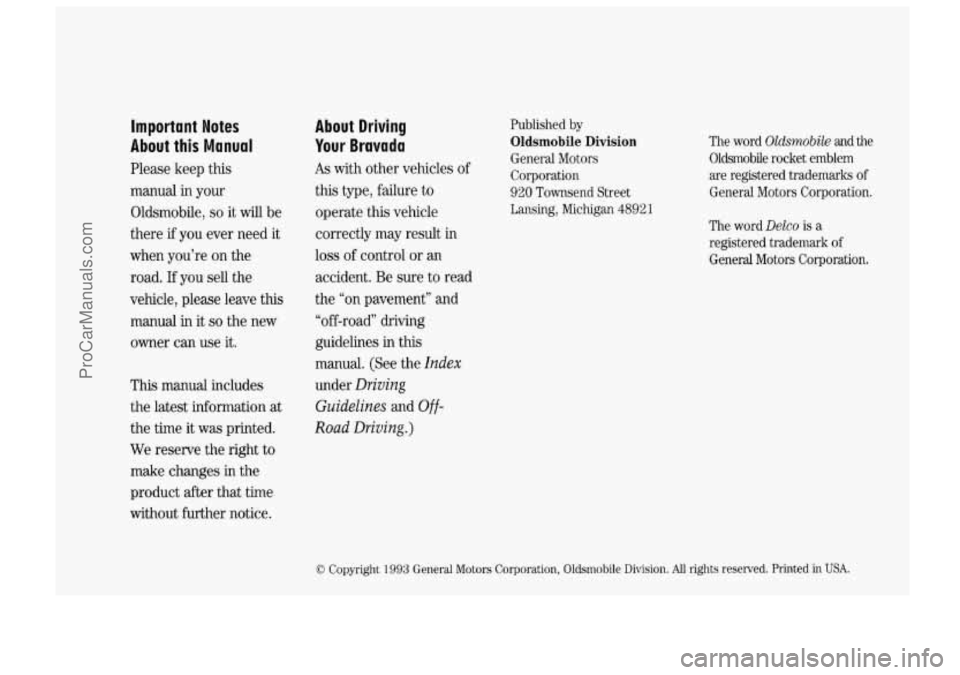
Important Notes
About this Manual
Please keep this
manual
in your
Oldsmobile,
so it wiU be
there
if you ever need it
when you’re on the
road.
If you sell the
vehicle, please leave this
manual
in it so the new
owner can use
it.
This manual includes
the latest mformation at
the time it
was printed.
We reserve the right
to
make changes in the
product
after that time
without further notice.
About Driving
Your Bravada
As with other vehicles of
this type, failure to operate this vehicle
correctly may result
in
loss of control or an
accident. Be sure to read
the “on pavement” and
“off-road” driving
guidelines
in this
manual. (See the
Index
under Driving
Guidelines
and Off-
Road Driving.)
Published by
Oldsmobile Division
General Motors
Corporation
920 Townsend Street
Lansing, Michigan
4892 1
The word Oldsmobile and the
Oldsmobile rocket emblem
are registered trademarks of
General Motors Corporation.
The word
Delco is a
registered trademark
of
General Motors Corporation.
0 Copyright 1993 General Motors Corporation, Oldsmobile Division. All rights reserved. Printed in USA.
ProCarManuals.com
Page 47 of 248

Should interference to this system
occur, try this:
Check to determine if battery
replacement is necessary. See the
instructions on battery replacement.
Check the distance. You may be too
far from your vehicle. This product
has a maximum range.
Check the location. Other vehicles or
objects may be blocking the signal.
See your Oldsmobile dealer or a
qualified technician for service.
Changes or modifications to this system
by other than an authorized service
facility could void authorization to use
this equipment.
Operation
When you press UNLOCK, the driver’s
door will unlock automatically. If you
press
UNLOCK again within five
seconds, all doors will unlock. All doors
will lock when
DOOR is pressed.
The tailgate glass will unlock when
0 is pressed, but only when the
transmission is in
P (Park).
Matching rransmitfer(sj To Your
Vehicle
Each key chain transmitter is coded to
prevent another transmitter from
unlocking your vehicle. If a transmitter
is lost or stolen, a replacement can be
purchased through your dealer.
Remember to bring the remaining
transmitters with you when you go to
your dealer. When the dealer matches
the replacement transmitter to your
vehicle, the remaining transmitters
must also be matched. Once the new
transmitter is coded, the lost
transmitter will not unlock your vehicle.
You can match a transmitter to as many
different vehicles as you own, provided
they are equipped with
exactly the
same model system.
(General Motors
offers several different models of these
systems on their vehicles.) Each vehicle
can have only two transmitters matched
to it.
See your dealer to match transmitters to
another vehicle.
Battery Replacement
Under normal use, the batteries in your
key chain transmitter should last about
two years.
You can tell the batteries are weak if the
transmitter won’t work at the normal
range in any location.
If you have to get
close to your vehicle before the
transmitter works, it’s probably time to
change the batteries.
To Replace Batteries in the Remote
Lock Control:
1. Pop the cover off by inserting a dime
(or something similar) in the groove
between the covers and twisting.
41
ProCarManuals.com
Page 52 of 248

Features & Controh
46
1. Without pushing the accelerator
pedal, turn your ignition key to
Start.
When the engine starts, let go of the
key. The idle speed will go down as
your engine gets warm.
NOTICE:
Holding your key in Start for longer
than
15 seconds at a time will cause
your battery to be drained much
sooner. And the excessive heat can
damage your starter motor.
2. If it doesn’t start right away, hold your
key in
Start. If it doesn’t start in three
seconds, push the accelerator pedal
about one-quarter of the way down for
12 more seconds, or until it starts,
3. If your engine still won’t start (or
starts but then stops), it could be
flooded with too much gasoline. Try
this: Wait
15 seconds to let the
starter motor cool down. Then push
your accelerator pedal all the way to
the floor. Hold it there. Then,
hold
the key in Start for no more than ten
seconds. This clears the extra
gasoline from the engine. If
the engine still doesn’t start, wait
another
15 seconds and do it all again.
When the engine starts, let go of the
key and the accelerator pedal.
NOTICE:
Your engine is designed to work
with the electronics in your vehicle.
If you add electrical parts or
accessories, you could change the
way the fuel injection system
operates. Before adding electrical
equipment, check with your dealer.
If
you don’t, your engine might not
perform properly. If you ever have
to have your vehicle towed, see the
part of this manual that tells how to
do it without damaging your
vehicle. See
Towing Your Truck in
the
Index.
Driving llzrough Deep
Standing Water
NOTICE:
If you drive too quickly through
deep puddles or standing water,
water can come in through your
engine’s air intake and badly damage
your engine. If you can’t avoid deep
puddles or standing water, drive
through them very slowly.
ProCarManuals.com
Page 93 of 248

The oil light could also flash on in three
other situations:
. When the ignition is on (in the Run
position) but the engine is not
running, the light will come on as a
test to show you it is working, but the
light will
go out when you turn the
ignition to
Start. If it doesn't come on
with the ignition on, you may have a
problem with the fuse. Have it fixed
right away.
Sometimes when the engine is idling
at a stop, the light may flash on and
off. This is normal.
If you make a hard stop, the light may
come on for a moment. This is normal.
0-
A \
Voltmeter (ELEcmoNIc CLUSTER)
Your charging system gage will show
the rate of charge when the engine is
running. When the engine
is not
running but the ignition is on (in the
Run position), the display measures the
voltage output
of your battery, and will
flash until you turn the ignition to
Start.
The reading will change as the rate of
charge changes (with engine speed,
etc.), but readings between the warning
zones indicate the normal operating
range. Readings in either warning zone
indicate a possible problem with your
charging system. Have your Oldsmobile
serviced immediately. You
also have a warning light.
A box
around the battery symbol will flash
when the charging system needs
service.
If it comes on while you are driving, you
may have a loose belt or other problem
with the electrical charging system.
Have it checked right away. Driving
while this light is on could drain your
battery.
If
you must drive a short distance with
the light on, be certain to turn off all
your accessories, such as the radio and
air conditioner.
U
87
ProCarManuals.com
Page 98 of 248

Comfort Cont'rok &Audio Systems
LO HI
Climate Control System
Your vehicle's heater and air
conditioner work best
if you keep your
windows closed. Your vehicle also has
flow-through ventilation, described later
in this section, to bring outside air into
your vehicle.
3f Fan Lever: The lever at the top has
four positions. Move it toward
HI to
increase the air flow. To decrease the
air flow, move it toward
LO.
Temperature Lever: Slide the lever on
the left to control the temperature of the
air flow into the vehicle. Move the lever
up for warmer air, down for cooler air.
Function Lever: Slide the lever on the
right to select the function desired. The
air conditioner compressor will operate
in all settings except
VENT and HTR
(Heater) when the outside temperature
is above freezing. When the air
conditioner compressor cycles
on, you
may sometimes notice slight changes in
your vehicle's engine performance and
power. This is normal, because the
system is designed to keep the desired
cooling level and help fuel economy. There are
three air conditioning
settings:
MAX A/C, NORM A/C, and
BI-LEV A/C. On very hot days, your
vehicle will cool down more quickly and
economically in any of these settings
if
you open the windows long enough to
let hot inside air escape. For all settings,
adjust the temperature control lever and
fan speed as desired.
MAX A/C: Select this setting to get
maximum cooling or quick cool-down
on very hot days. This setting
recirculates much of the air inside your
vehicle. It should not be used for long
periods
of time because the air may
become too cold and dry.
Also slide the temperature control lever
down to the coolest setting and adjust
the fan speed as desired.
NORM A/C: Use this setting for
normal cooling on hot days. This setting
cools outside air and directs it through
the instrument panel outlets.
BI-LEV A/C: Use on cool but sunny
days. This setting brings in outside air,
but directs it two ways-through the
instrument panel outlets and the heater
ProCarManuals.com
Page 102 of 248

Comfort Controls &Audio Systems
96
2 AM-FM
AMIFM Stereo with Cassette
Player and Equalizer
The digital display indicates information
on the time or radio station frequency,
the AM or FM radio band, whether the
station is in stereo, and many other
radio functions.
PWR (Power): Press to turn the unit
on and off when the ignition is on.
VOL-BAL (Volume-Balance): Turn
the upper knob to adjust the volume, or
press it to change the side of a tape
that’s playing. Press the knob to display
the time when the ignition
is off, or to switch
between time and radio station
frequency while the radio is on.
The control ring behind the
VOL-BAL
knob adjusts the left/right speaker
balance.
TUNE-FADE: This knob has two
functions. Turn it
to the left or right to
tune in radio stations (the radio station
frequency will be displayed on the
digital screen). Press the knob to
change between the AM and FM bands
(the digital screen will momentarily
display
AM or FM, and if the station is
in stereo,
STEREO will be displayed). Your
radio has an AMAX-certified
receiver. It can produce quality AM
stereo sound and receive C-Quam@
stereo broadcasts. AMAX reduces noise
without reducing the high frequencies
you need for the best sound. You don’t
have to
do anything to your Delco/GM
radio because AMAX
is automatic.
The control ring behind the
TUNE-
FADE
knob adjusts the front/rear
speaker balance.
Equalizer Controls: Boost the bass,
emphasize a voice in song, brighten the
treble-your equalizer gives
you
freedom to adjust five separate
frequencies of sound to your individual
taste. Move a lever up to emphasize a
frequency, move it down
to de-
emphasize. It’s best to begin with the
levers in the middle position, then
adjust individual levers as you like.
LOUD: Press to increase the bass
response. This is most helpful in
producing a natural sound at low
listening levels.
AUTO DNR (Dynamic Noise
Reduction):
This sound system
automatically reduces background
noises on AM,, FM and cassette tapes.
ProCarManuals.com
Page 103 of 248

AmSt: When you’re tuned to an AM
station that broadcasts
in stereo, the
STEREO light will come on. If the
signal is weak, press
AmSt to turn the
feature
off. You’ll get better reception.
Press
AmSt again to turn the feature
back on for strong signals.
SEEK Each time you press SEEK, you
will tune
in the next station on the AM
or FM radio band.
SCAN: Press to listen for a few seconds
to the next station on the AM or FM
band; the scan
will continue every few
seconds until you either press
SCAN
again or press the VOLBAL knob to
stop on a particular station.
To Preset Radio Stations:
The four pushbuttons can be used to
preset up to
14 radio stations (seven
AM and seven FM stations).
1. Turn the lower control knob (TUNE)
to the station you want.
2. Press SET. The SET indicator will
appear
on the digital screen for five
seconds.
3. While the SET indicator is displayed,
press one of the four pushbuttons.
The station is now preset. You can
tune to it immediately by pressing the
same button.
4. Repeat steps 1-3 for each of four AM
and four FM stations. ~. ,.I
Up to three additional stati6flS bn.each
band may be preset by “pairing”
pushbuttons:
1. Tune in the desired station.
2. Press SET, and within five seconds
press any two adjacent pushbuttons
at the same time.
3. The station can be tuned in when the
same
two pushbuttons are pressed at
the same time.
To Play a Cassette Tape:
Press PWR (Power) to turn the radio
on. Then push a cassette into the
cassette entry door (the tape side goes
in first). Using tapes that are longer
than
90 minutes (45 minutes on each
side) is not recommended.
FWD (Fast Forward): Press to advance
the tape rapidly; press again to play.
REV (Reverse): Press to reverse the
tape rapidly; press again to play tape.
SEARCH: Push this switch to the right
and the
FWD and REV buttons will
function as a “music search,” stopping
the tape at the next selection on the
tape. (There must be at least a 3-second
gap between selections
on the tape.)
The
ON light will indicate the music
search is selected.
Program: Press the VOL-BAL knob to
change the side of tape being played.
When the arrow pointing up is lighted,
the selections listed on the top side of
the tape are played. When the
arrow
pointing down is lighted, selections
listed on the bottom side of the tape are
played. The tape player automatically
begins playing the other side when
it
reaches the end of the tape.
Cr02: This button sets tape bias. When
playing high bias chrome or metal tapes,
press the button to turn the button light
on. When playing standard tapes, press
again to turn the light
off.
EJECT Press to have the cassette tape
ejected (the radio will then play). The
cassette tape
will be ejected automatically
when the radio is turned
off.
L
97
ProCarManuals.com
Page 105 of 248

2. Press SET. The SET indicator will
appear on the digital screen for five
seconds.
pushbuttons while the
SET indicator
is displayed. The station is now
preset. You can tune to it
immediately by pressing the same
numbered pushbutton.
4. Repeat these steps for up to five AM
and five FM stations.
To Play a Compact Disc:
Your compact disc player is designed
for full-size compact discs only.
Do not
use the mini-discs that are called
singles. They won’t eject.
1. Press PWR to turn the unit on.
2. Insert a disc partway into the slot,
3. Press one of the numbered
label side up. The player will pull it in.
In a few seconds, the disc should play.
If the disc comes back out without
playing:
The disc may be upside down.
The disc may be dirty, scratched or wet.
The road may be too rough.
There may be too much moisture in
the air. Wait about one hour and
try
again.
The player may be too hot. If so,
HOT will appear on the display.
When the compact disc player cools,
it should play again. Press
RCL to
remove
HOT from the display.
In addition
to the normal tone and
volume controls, you can use the
following controls while the compact
disc player is playing:
RCL (Recall): Press to see which
track is playing. Its number will be
displayed. Press again to see how long
it has been playing.
The track number will also be displayed
whenever you change the volume or a
new track begins to play.
EJCT (Eject): Press to eject the disc.
The radio will play.
ST-PL (Stop-Play): Press to stop the
compact disc player and play the radio.
Press again to stop the radio and play
the compact disc. It will begin playing
at the point where you stopped it.
COMP (Compression): Press to make
soft and loud passages more equal in
volume. Press again to resume normal
RDM (Random): Press to play a disc’s
tracks in random order. Press again to
play them in numbered sequence.
REV (Reverse): Press and hold to
rapidly back up within a track. Release
to play from that point.
FWD (Fast Forward): Press and hold
to rapidly move forward within a track.
Release to play from that point.
SCAN: Press to sample all tracks
briefly, one at a time. Press again to
continue the track that’s playing.
PREV (Previous): Press to back up to
the previous track. Pressing more than
once backs up more than one track.
Press and hold to scroll backward
through the tracks.
NEXT: Press to move up to the next
track. Pressing more than once moves
up more than one track. Press and hold
to scroll forward through the tracks.
Play-
99
ProCarManuals.com
Page 116 of 248

Your Driving and the Road
110
SERVICE
ENGINE
SOON ANT’- LOCK I
Anti-Lock Brakes (ABS)
Your vehicle has an advanced electronic
braking system that can help you keep
it under control. When you start your
vehicle and begin to drive away, you
may hear a momentary motor or
clicking noise. This is the ABS system
testing itself. Here’s how anti-lock works.
Let’s say
the road is wet. You’re driving safely.
Suddenly an animal jumps out in front
You slam on the brakes. Here’s what
happens with
ABS.
A computer senses that the wheels are
slowing down. If one of the wheels is
about to stop rolling, the computer will
separately work the brakes at each front
wheel and at the rear wheels. The anti-
lock system can change the brake
pressure faster than any driver could.
The computer is programmed to make
the most of available tire and road
conditions. You can steer around the
obstacle while braking hard.
of
you.
As you brake, your computer keeps
receiving updates on wheel speed and
controls braking pressure accordingly.
Remember: Anti-lock doesn’t change
the time you need to get your foot up to
the brake pedal.
If you get too close to
the vehicle
in front of you, you won’t
have time to apply your brakes if that
vehicle suddenly slows or stops. Always
leave enough room up ahead to stop,
even though you have anti-lock brakes.
To Use Four-wheel Anti-Lock
Don’t pump the brakes. Just hold the
brake pedal down and let anti-lock
work for you. You may feel the brakes
vibrate, or you may notice some noise,
but this is normal.
ProCarManuals.com
Page 117 of 248

Braking in Emergencies
Use your anti-lock braking system when
you need to. With anti-lock, you can
steer and brake at the same time. In
many emergencies, steering
can help you
more than even the very best braking.
I Steering
Power Steering
If you lose power steering assist
because the engine stops or the system
is not functioning, you can steer but it
will take much more effort.
Steering Tips
Driving on Curves
It’s important to take curves at a
reasonable speed.
A lot of the “driver lost control”
accidents mentioned on the news
happen on curves. Here’s why:
Experienced driver or beginner, each of
us is subject to the same laws of physics
when driving on curves. The traction of
the tires against the road surface makes
it possible for the vehicle to change its
path when you turn the front wheels. If
there’s no traction, inertia will keep the vehicle going in
the same direction. If
you’ve ever tried to steer a vehicle on
wet ice, you’ll understand this.
The traction you can get in
a curve
depends on the condition of your tires
and the road surface, the angle at which
the curve is banked, and your speed.
While you’re in a curve, speed is the one
factor you can control.
Suppose you’re steering through
a
sharp curve. Then you suddenly
accelerate. Both control systems
-
steering and acceleration - have to do
their work where the tires meet the
road. Adding the sudden acceleration
can demand too much of those places.
You can lose control.
Suppose you’re steering through
a
sharp curve. Then you suddenly
accelerate. Both control systems
-
steering and acceleration - have to do
their work where the tires meet the
road. Unless you have traction control
and the system is on, adding the sudden
acceleration can demand too much of
those places.
You can lose control. What
should you do if this ever
happens? Ease up on the accelerator
pedal, steer the vehicle the way you
want it to go, and slow down.
Speed limit signs near curves warn that
you should adjust your speed. Of
course, the posted speeds are based on
good weather and road conditions.
Under less favorable conditions you’ll
want to go slower.
If you need to reduce your speed as you
approach a curve, do it before you enter
the curve, while your front wheels are
straight ahead.
Try to adjust your speed
so you can
“drive” through the curve. Maintain a
reasonable, steady speed. Wait to
accelerate until you are out of the curve,
and then accelerate gently into the
straightaway.
111
ProCarManuals.com