tow OLDSMOBILE BRAVADA 1994 Owners Manual
[x] Cancel search | Manufacturer: OLDSMOBILE, Model Year: 1994, Model line: BRAVADA, Model: OLDSMOBILE BRAVADA 1994Pages: 248, PDF Size: 14.54 MB
Page 8 of 248
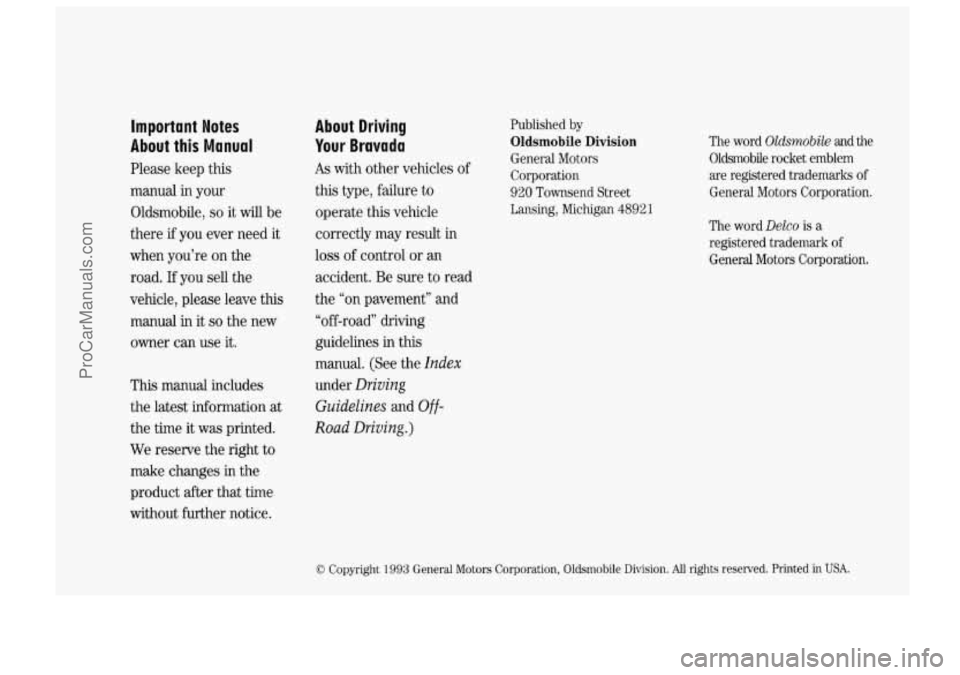
Important Notes
About this Manual
Please keep this
manual
in your
Oldsmobile,
so it wiU be
there
if you ever need it
when you’re on the
road.
If you sell the
vehicle, please leave this
manual
in it so the new
owner can use
it.
This manual includes
the latest mformation at
the time it
was printed.
We reserve the right
to
make changes in the
product
after that time
without further notice.
About Driving
Your Bravada
As with other vehicles of
this type, failure to operate this vehicle
correctly may result
in
loss of control or an
accident. Be sure to read
the “on pavement” and
“off-road” driving
guidelines
in this
manual. (See the
Index
under Driving
Guidelines
and Off-
Road Driving.)
Published by
Oldsmobile Division
General Motors
Corporation
920 Townsend Street
Lansing, Michigan
4892 1
The word Oldsmobile and the
Oldsmobile rocket emblem
are registered trademarks of
General Motors Corporation.
The word
Delco is a
registered trademark
of
General Motors Corporation.
0 Copyright 1993 General Motors Corporation, Oldsmobile Division. All rights reserved. Printed in USA.
ProCarManuals.com
Page 39 of 248

Q: What if a child is wearing a lap-
shoulder belt, but the child is so
small that the shoulder belt is very
close to the child’s face or neck?
A Move the child toward the center of
the vehicle, but be sure that the
shoulder belt still
is on the child’s
shoulder,
so that in a crash the
child’s upper body would have the
restraint that belts provide.
If the
child is
so small that the shoulder
belt is still very close to the child’s
face or neck,
you might want to
place the child
in a seat that has a
lap belt,
if your vehicle has one.
Wherever the child sits, the lap portion
of the belt should be worn low and snug
on the hips, just touching the child’s
thighs. This applies belt force to the
child’s pelvic bones
in a crash.
33
ProCarManuals.com
Page 50 of 248

Features & Controls
44
Here’s How to Move the Arm:
1. Squeeze the release handle to free the
carrier arm.
2. Swing the carrier arm away from the
tailgate. You may need to give it a
slight tug.
To latch the carrier arm, swing it hard
toward the tailgate. The latch has one
catch,
so push hard on the carrier arm
to make sure it has locked in place. If it
is not securely latched, the carrier will
swing freely.
Glove Box
Use the door key to lock and unlock the
glove box. To open, pinch the latch
release.
New Vehicle “BreakmIn”
NOTICE:
Your modern Oldsmobile doesn’t
need an elaborate “break-in.” But it
will perform better in the long run
if you follow these guidelines:
Keep your speed at 55 mph (88
ltm/h) or less for the first 500
miles (804 ltm) .
Don’t drive at any one speed -
fast or slow - for the first 500
miles (804 ltm) . Don’t make full-
throttle starts.
Avoid malting hard stops for the
first
200 miles (322 lun) or so.
During this time your new brake
linings aren’t yet broken in. Hard
stops with new linings can mean
premature wear and earlier
replacement. Follow this
“breaking-in” guideline every
time you get new brake linings.
ProCarManuals.com
Page 51 of 248

U
Ignition Switch
With the ignition key in the ignition
switch, you can turn the switch to five
positions:
Accessory: An “on7’ position in which
you can operate your electrical power
xcessories. Press in the ignition switch
2s you turn the top of it toward you.
Lock: The only position in which you
:an remove the key. This locks your
steering wheel, ignition and
transmission.
Off: Unlocks the steering wheel,
ignition, and transmission, but does not
send electrical power to any accessories.
Use this position if your vehicle must be
pushed or towed, but never try to push-
start your vehicle. A warning chime will
sound if you open the driver’s door
when the ignition is off and the key is in
the ignition.
Run: An “on” position to which the
switch returns after you start your
engine and release the switch. The
switch stays in the
Run position when
the engine is running. But even when
the engine
is not running, you can use
Run to operate your electrical power
accessories, and to display some
instrument panel warning lights.
Start: Starts the engine. When the
engine starts, release the key. The
ignition switch will return to
Run for
normal driving.
Note that even if the engine is not
running, the positions
Accessory and
Run are “on” positions that allow you
to operate your electrical accessories,
such as the radio.
NOTICE:
If your key seems stuck in Lock
and you can’t turn it, be sure it is
all the way in.
If it is, then turn the
steering wheel left and right while
you turn the key hard. But turn the
key only with your hand. Using a
tool to force it could break the key
or the ignition switch. If none of
this works, then your vehicle needs
service.
Starting Your Engine
Move your shift lever to P (Park) or
N (Neutral). Your engine won’t start in
any other position
- that’s a safety
feature. To restart when you’re already
moving, use
N (Neutral) only.
NOTICE:
Don’t try to shift to P (Park) if your
Oldsmobile is moving. If you do,
you could damage the transmission.
Shift to
P (Park) only when your
vehicle is stopped.
45
ProCarManuals.com
Page 52 of 248

Features & Controh
46
1. Without pushing the accelerator
pedal, turn your ignition key to
Start.
When the engine starts, let go of the
key. The idle speed will go down as
your engine gets warm.
NOTICE:
Holding your key in Start for longer
than
15 seconds at a time will cause
your battery to be drained much
sooner. And the excessive heat can
damage your starter motor.
2. If it doesn’t start right away, hold your
key in
Start. If it doesn’t start in three
seconds, push the accelerator pedal
about one-quarter of the way down for
12 more seconds, or until it starts,
3. If your engine still won’t start (or
starts but then stops), it could be
flooded with too much gasoline. Try
this: Wait
15 seconds to let the
starter motor cool down. Then push
your accelerator pedal all the way to
the floor. Hold it there. Then,
hold
the key in Start for no more than ten
seconds. This clears the extra
gasoline from the engine. If
the engine still doesn’t start, wait
another
15 seconds and do it all again.
When the engine starts, let go of the
key and the accelerator pedal.
NOTICE:
Your engine is designed to work
with the electronics in your vehicle.
If you add electrical parts or
accessories, you could change the
way the fuel injection system
operates. Before adding electrical
equipment, check with your dealer.
If
you don’t, your engine might not
perform properly. If you ever have
to have your vehicle towed, see the
part of this manual that tells how to
do it without damaging your
vehicle. See
Towing Your Truck in
the
Index.
Driving llzrough Deep
Standing Water
NOTICE:
If you drive too quickly through
deep puddles or standing water,
water can come in through your
engine’s air intake and badly damage
your engine. If you can’t avoid deep
puddles or standing water, drive
through them very slowly.
ProCarManuals.com
Page 56 of 248

Features & Controls
50
Forward Gears
ID1 (Automatic Overdrive): This
position is for normal driving.
If you
need more power for passing, and
you’re:
Going less than 35 mph (56 km/h),
push your accelerator pedal about
halfway down.
Going about 35 mph (56 ltm/h) or
more, push the accelerator pedal all
the way down.
You’ll shift down to the next gear and
have more power.
D (Third Gear): This position is like
(Dl, but you never go into Overdrive.
Here are some times you might choose
D instead of [D):
When driving on hilly, winding roads.
When towing a trailer, so there is less
When going down a steep hill.
2 (Second Gear): This position gives
you more power but lower fuel
economy.
You can use 2 on hills. It can
help control your speed as you go down
steep mountain roads, but then you
would also want to use your brakes off
and on.
1 (First Gear): This position gives you
even more power (but lower fuel
economy) than
2. You can use it on
very steep hills, or in deep snow or
mud.
If the shift lever is put in 1, the
transmission won’t shift into first gear
until the vehicle
is going slowly enough.
shifting between gears.
NOTICE:
If
your rear wheels can’t rotate,
don’t try to drive. This might
happen if you were
stuck in very
deep sand or mud or were up
against a solid object.
You could
damage your transmission or
transfer case or both. Also, if you
stop when going uphill, don’t hold
your vehicle there with only the
accelerator pedal. This could
overheat and damage the
transmission.
Use your brakes or
shift into P (Park) to hold your
vehicle in position on
a hill.
Locking Rear Axle
Your rear axle can give you additional
traction on snow, mud, ice, sand or
gravel. It works like a standard axle
most
of the time, but when one of the
rear wheels has no traction and the
other does, the locking feature will
allow the wheel with traction to move
the vehicle.
ProCarManuals.com
Page 57 of 248

[-:......,*>+ . .,, :z :. ; .. * ; e.. .: . ...
,.. ,,:... ',',::.::-: ,..:..'*,..::;;;.L L. ... , .#. .eL r
Parking Brake
ro Set the Parking Brake:
Hold the regular brake pedal down with
your right foot. Push down the parking
xalte pedal with your left foot.
If the
ignition is on, the brake system warning
ight will come on.
:.::.:,.'r:..:::::.:::
To Release the Parking Brake:
Hold the regular brake pedal down. Pull
the BRAKE RELEASE lever.
NOTICE:
Driving with the parking brake on
can cause your rear brakes to
overheat.
You may have to replace
them, and
you could also damage
other parts of your vehicle.
If You Are Towing a Trailer and Are
Parking on
a Hill:
See the Index under Towing a Trailer.
That section shows what to do first to
keep the trailer from moving.
Shiftins Into P (Park)
1. Hold the brake pedal down with your
right foot and set the parking brake.
51
ProCarManuals.com
Page 58 of 248

52
2. Move the shift lever into the P (Park)
position like this:
Pull the lever toward you.
Move the lever up as far as it will go.
3. Move the ignition key to Lock.
4. Remove the key and take it with you.
If you can walk away from your
vehicle with the ignition key in your
hand, your vehicle is in
P (Park).
Leaving Your Vehicle With the
Engine Running
If you have to leave your vehicle with
the engine running, be sure your vehicle
is in
P (Park) and your parking brake is
firmly set before
you leave it. After
you’ve moved the shift lever into the
P (Park) position, hold the regular
brake pedal down. Then, see
if you can
move the shift lever away
from P (Park)
without first pulling it toward you.
If you can, it means that the shift lever
wasn’t fully locked into
P (Park).
ProCarManuals.com
Page 60 of 248

Features & Controk
54
Running Your Engine While You’re Parked
It’s better not to park with the engine
running. But if you ever have to, here
are some things to know.
Follow the proper steps to be sure your
vehicle won’t move.
See Shifting Into P
(Park) in the Index.
If you are parking on a hill and pulling
a trailer, also see
Towing a Trailer in
the
Index.
Horn
You can sound the horn by pressing the
horn symbol on your steering wheel.
ProCarManuals.com
Page 63 of 248
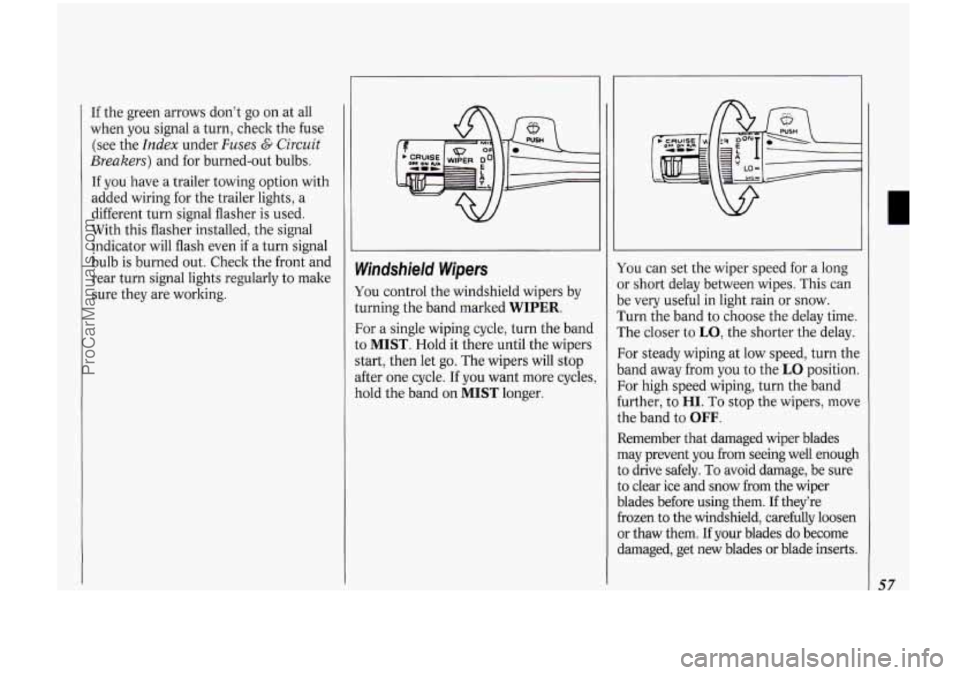
If the green arrows don’t go on at all
when
you signal a turn, check the fuse
(see the
Index under Fuses G Circuit
Breakers) and for burned-out bulbs.
If you have a trailer towing option with
added wiring for the trailer lights, a
different turn signal flasher is used.
With this flasher installed, the signal
indicator will flash even if a turn signal
bulb is burned out. Check the front and
rear turn signal lights regularly to make
sure they are working.
Windshield Wipers
You control the windshield wipers by
turning the band marked WIPER.
For a single wiping cycle, turn the band
to
MIST. Hold it there until the wipers
start, then let go. The wipers will stop
after one cycle. If you want more cycles,
hold the band on
MIST longer. You
can set the wiper speed for a long
or short delay between wipes. This can
be very useful in light rain or snow.
Turn the band to choose the delay time.
The closer to
LO, the shorter the delay.
For steady wiping at low speed, turn the
band away from you
to the LO position.
For high speed wiping, turn the band
further, to
HI. To stop the wipers, move
the band to
OFF.
Remember that damaged wiper blades
may prevent you from seeing well enough
to drive safely.
To avoid damage, be sure
to clear ice and snow from the wiper
blades before using them.
If they’re
frozen
to the windshield, carefully loosen
or thaw them.
If your blades do become
damaged, get new blades or blade inserts.
57
ProCarManuals.com