fog light OLDSMOBILE BRAVADA 1996 Owners Manual
[x] Cancel search | Manufacturer: OLDSMOBILE, Model Year: 1996, Model line: BRAVADA, Model: OLDSMOBILE BRAVADA 1996Pages: 340, PDF Size: 17.49 MB
Page 7 of 340
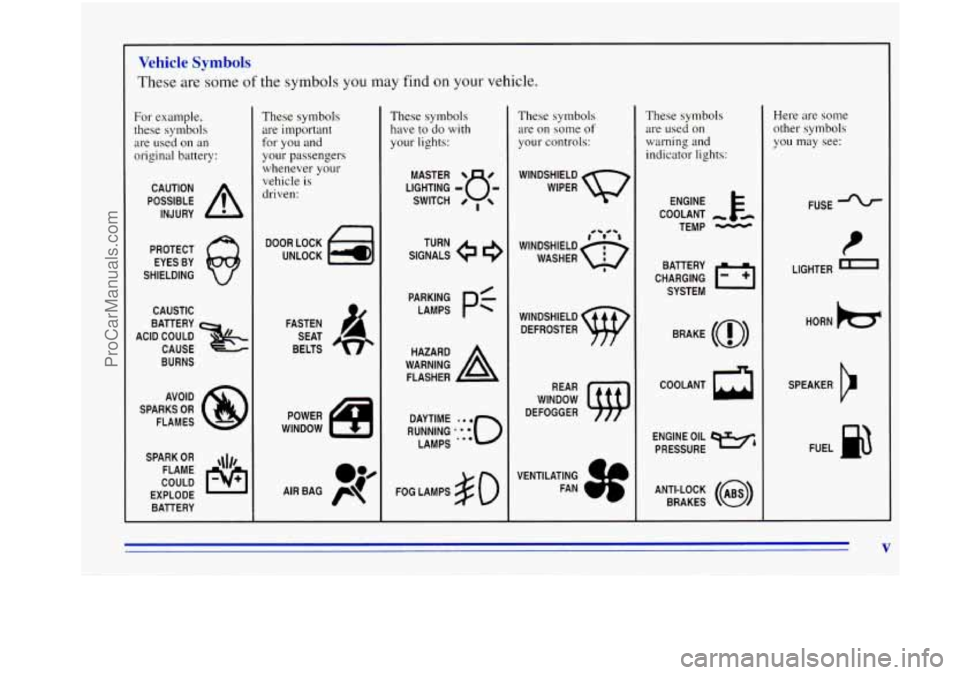
L
Vehicle Symbols
These are some of the symbols you may find on your vehicle.
For example,
these symbols are used on an
original battery:
POSSIBLE A
CAUTION
INJURY
PROTECT EYES BY
SHIELDING
CAUSTIC
ACID COULD BATTERY
CAUSE
BURNS
AVOID
SPARKS
OR
FLAMES
SPARK
OR ,\I/,
COULD FLAME
EXPLODE BATTERY
These symbols are important
for you and
your passengers whenever your
vehicle is
driven:
DOOR LOCK
UNLOCK
FASTEN SEAT
BELTS
These symbols have
to do with
your lights:
SIGNALS e
TURN
RUNNING
.'*'**o
DAYTIME LAMPS
'**
FOG LAMPS $0
These symbols
are on some of
your controls:
WINDSHIELD
WIPER
WINDSHIELD DEFROSTER
VENTILATING FAN
These symbols are used on
warning and
indicator lights:
ENGINE c
COOLANT - r-
TEMP -
CHARGING I-1
BATTERY
SYSTEM
BRAKE
(@)
COOLANT a
ENGINE OIL e,
PRESSURE
ANTI-LOCK
(@)
BRAKES
Here are some other symbols
you may see:
FUSE
LIGHTER
n
HORN b
SPEAKER
b
FUEL e3
V
ProCarManuals.com
Page 84 of 340

Fog Lamps
Use your fog lamps for better vision in foggy or misty
conditions. Your parking lamps or low-beam headlamps
must be on for your fog lamps to work.
The fog lamp switch is on the instrument panel under
the lamps switches. Press
the side of the switch with the
fog lamp symbol to turn the fog lamps on. Press
OFF to
turn them off. A light will glow in the switch when the
fog lamps are on. Remember, fog lamps alone will
not give off
as much
light as your headlamps. Never use your fog lamps in
the dark without turning on your headlamps.
Fog lamps will
go off whenever your high-beam
headlamps come on. When the high beams go off, the
fog lamps will come on again.
Interior Lamps
Brightness Control
Turn the switch next to the headlamp switch up to make
your instrument panel lights brighter. Turn the switch all
the way up to turn on the interior lamps.
Front Reading Lamps (Option)
Press the button near each lamp on the overhead console
to turn the reading lamps on and off. The lamps can be
swiveled to point in the desired direction.
2-32
ProCarManuals.com
Page 99 of 340
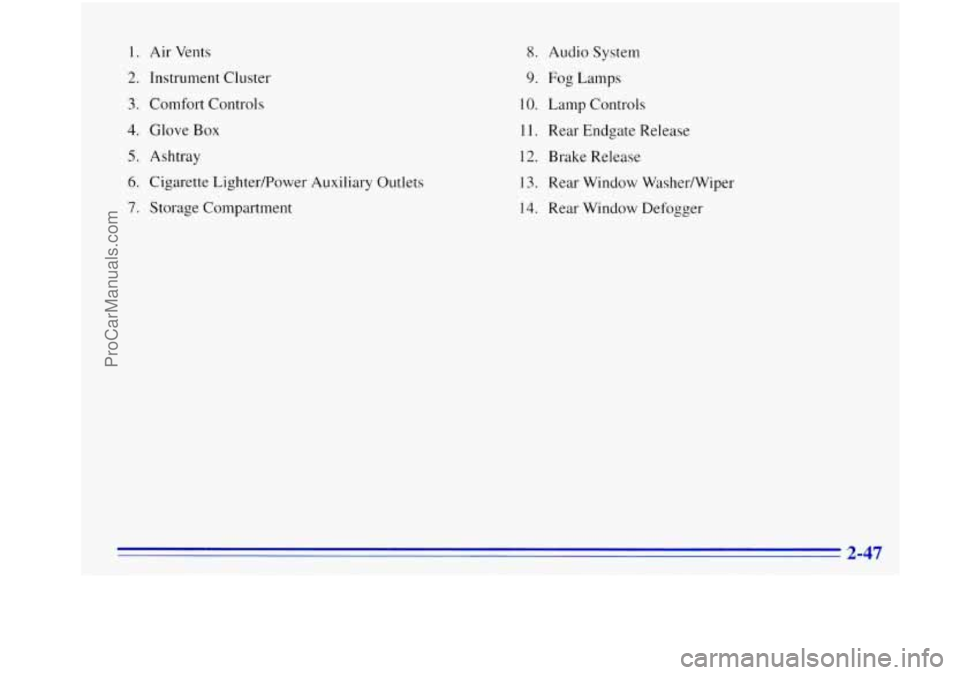
1. Air Vents
2. Instrument Cluster
3. Comfort Controls
4. Glove Box
5. Ashtray
6. Cigarette Lighter/Power Auxiliary Outlets
7. Storage Compartment
8. Audio System
9. Fog Lamps
10. Lamp Controls
11. Rear Endgate Release
12. Brake Release
13. Rear Window WasherNiper
14. Rear Window Defogger
2-47
ProCarManuals.com
Page 115 of 340

Air Conditioning Heating
On hot
days, open the windows long enough to let hot
inside air escape. This reduces the time it takes for your
vehicle to cool down. Then keep your windows closed
for the air conditioner to work its best.
For quick cool-down
on very hot days, use MAX A/C
with the temperature knob turned counterclockwise.
This setting should be used to keep odors and/or dust
from entering the vehicle. For normal cooling on hot
days, use A/C with the temperature knob turned
counterclockwise.
On cool but sunny days, use
BI-LEVEL A/C to deliver
warm air to the floor and cooler air to the instrument
panel outlets.
When the air conditioner is on, you may sometimes
notice slight changes in your vehicle’s engine speed
and power.
This is normal because the system is
designed to cycle the compressor on and off to keep
the desired temperature. The
heater works best if you keep your windows closed
while using it. On cold days, use HEATER with the
temperature knob turned clockwise.
BLEND is useful in
cool weather when you have fog or ice on the
windshield or side windows.
If you use the optional engine coolant heater before
starting your engine, your heating system will produce
warmer air faster to heat the passenger compartment in
cold weather. See “Engine Coolant Heater” in the Index.
Ventilation System
For mild outside temperatures when little heating or
cooling is needed, use VENT to direct outside air
through your vehicle. Airflow is through the instrument
panel outlets.
Your vehicle’s ventilation system supplies outside air to
the inside
of your vehicle when it is moving. When the
vehicle is not moving, you can get outside air to flow
through by selecting any mode and any fan speed.
3-3
ProCarManuals.com
Page 117 of 340

Rear Window Defogger
I
The rear window has lines that warm the glass. For best
results, clear the window of
as much snow or ice as
possible before using the rear window defogger.
To turn on the rear window defogger, find the switch
marked
REAR DEFOG on your instrument panel below
the headlamp switch. Press
ON until the light in the
switch comes on, then release
it. It will only work if the
ignition switch is turned
to RUN.
The rear window defogger will stay on for five to
seven minutes, then turn off. If you need additional
warming time, turn it
on again. You can turn the
defogger off at any time by pressing
OFF.
Do not attach a temporary vehicle license, tape or decals
across the defogger grid
on the rear window.
NOTICE:
Don’t use a razor blade or something else sharp
on the inside
of the rear window. If you do, you
could cut
or damage the warming grid, and the
repairs wouldn’t be covered by your warranty.
3-5
ProCarManuals.com
Page 331 of 340

Compact Disc Care ............................. 3-15
Compact Disc Player
............................. 3-9
Compass
...................................... 2-36
Control
of a Vehicle .............................. 4-5
ConvenienceNet
............................... 2-38
Convex Outside Mirror
.......................... 2-34
Coolant
....................................... 6-19
Coolant Heater. Engine
.......................... 2- 13
Courtesy Transportation
........................... 8-5
Cruise Control
................................. 2-28
Customer Assistance Information
................... 8- 1
Customer Satisfaction Procedure
.................... 8- 1
Damage. Finish ................................. 6-49
Damage. Sheet Metal
............................. 6-49
Daytime Running Lamps
.......................... 2-3 1
Dead Battery ..................................... 5-2
Defects. Reporting Safety
......................... 8-7
Defensive Driving
................................ 4- 1
Delco LOC II@ .................................. 3- 11
Dimensions. Vehicle
............................. 6-58
Dome Lamps
.......... .,,. .......... : ........... 2-33
Door
indicator Light ............................... 2-59
Defogging. and Defrosting
......................... 3-4
Locks
....................................... 2-3
Storage
..................................... 2-38
Driver Information System
....................... 2-35
..
DriverPosition ................................. 1-10
City
......................................... 4-32
Defensive
..................................... 4-1
Drunken
..................................... 4-2
Foreign Countries
.............................. 6-4
Freeway
..................................... 4-33
Guidelines
.................................. 4-13
Hill and Mountain Roads
....................... 4-35
InaBlizzard
................................. 4-39
Night
....................................... 4-27
Off-Road
.................................... 4-14
OnCurves
................................... 4-8
Rainy Conditions
............................. 4-29
Snowy and Icy Conditions
...................... 4-37
Through Deep Standing Water
................... 4-31
WetRoads
................................... 4-29
Winter
....................................... 4-37
With a Trailer
.............................. : . 4-48
Driving On Grades While Towing a Trailer
........... 4-50
DrunkenDriving
................................ 4-2
Electrical Equipment, Adding
.................... 6-52
Electrical System
............................... 6-52
Endgate
....................................... 2-7
Emergency Release
............................ 2-9
ManualRelease
............................... 2-7
Remote Release
................................ 2-8
Driving
........................................ 4-1
ProCarManuals.com