climate control OLDSMOBILE BRAVADA 1998 Owners Manual
[x] Cancel search | Manufacturer: OLDSMOBILE, Model Year: 1998, Model line: BRAVADA, Model: OLDSMOBILE BRAVADA 1998Pages: 380, PDF Size: 19.2 MB
Page 129 of 380

a Section 3 Comfort Controls and Audio Systems
In this section, you’ll find out how to operate the comfort control and audio systems offered with your vehicle. Be
sure to read about the particular systems supplied with your vehicle.
3-2
3-2 3
-5
3-5
3-5
3-6
3-7
3-7
3-8
Comfort Controls
Electronic Climate Control System
Air Conditioning
Heating
Ventilation System Defogging and Defrosting
Audio Systems
Setting the Clock
AM-FM Stereo with Cassette Tape Player
and Automatic
Tone Control 3-
12
3-17
3-20
3 -20
3-2 1
3-22 3-22
3-22 AM-FM
Stereo with Cassette Tape and
Compact Disc Player with Automatic Tone
Control
(If Equipped)
Theft-Deterrent Feature
Understanding Radio Reception
Tips About Your Audio System
Care of Your Cassette Tape Player
Care of Your Compact Discs
Care
of Your Compact Disc Player
Fixed Mast Antenna
3-1
ProCarManuals.com
Page 130 of 380
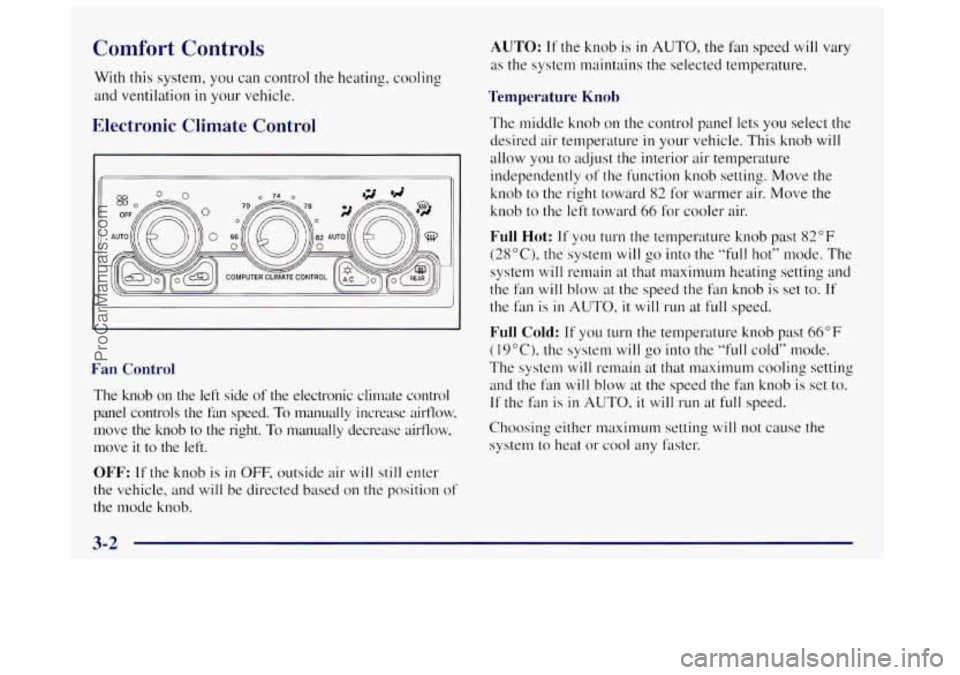
Comfort Controls
With this system, you can control the heating, cooling
and ventilation
in your vehicle.
Electronic Climate Control
Fan Control
The knob on the left side of the electronic climate control
panel controls the fan speed.
To manually increase airflow,
move the knob to the right.
To manually decrease airflow.
move
it to the left.
OFF: If the knob is in OFF, outside air will still enter
the vehicle, and
will be directed based on the position of
the mode knob.
AUTO: If the knob is in AUTO, the fan speed will vary
as the system maintains the selected temperature.
Temperature Knob
The middle knob on the control panel lets you select the
desired air temperature
in your vehicle. This knob will
allow you to adjust the interior air temperature
independently of the function knob setting. Move the
knob to the right toward 82 for warmer air. Move the
knob to the left toward
66 for cooler air.
Full Hot: If you turn the temperature knob past 82°F
(28”C), the system will
go into the “full hot” mode. The
system
will remain at that maxilnum heating setting and
the
fan will blow at the speed the fan knob is set to. If
the fan is in AUTO, it will run at full speed.
Full Cold: If you turn the temperature knob past 66°F
(19°C). the system will go into the “f~dl cold” mode.
The system will remain at that maximum cooling setting
and the fan
will blow at the speed the fan knob is set to.
If the fan is in AUTO. it will run at full speed.
Choosing either maximum setting
will not cause the
system to heat or
cool any faster.
3-2
ProCarManuals.com
Page 132 of 380

Mode Knob - Manual Operation
The right knob on the control panel allows you to
choose the direction of air delivery.
You can choose to set the climate control system
operations yourself, or let the system work for
you
by placing the system in AUTO mode. See “Mode
Knob
- Automatic Operation” earlier in this section.
/.I PANEL: This setting directs most of the air
through the instrument panel outlets and a small amount
through the
floor outlets.
’# BI-LEVEL: Air is delivered through the heater
floor outlets
as well as the instrument panel outlets.
+’ HEATER: This setting directs most of the
warmed air through the heater floor outlets and some air
through the windshield defroster outlets.
+e
+e
e
‘/.I BLEND: Airflow is divided equally between the
heater floor outlet and the windshield defroster outlets.
The air conditioning compressor may
run to dehumidify
the air to prevent window fogging.
DEFROST This setting directs most air through
the windshield defroster outlets and some through the
heater outlets. The air conditioning compressor may
run
to dehumidify the air to prevent window fogging.
a OUTSIDE AIR: Press this button to force the
system to use outside air. Press
it again to close off the
outside air.
Pressing the OUTSIDE AIR button
will cancel the
RECIRCULATION button.
RECIRCULATION: Press this button to limit
the amount of fresh air entering your vehicle. This is
helpful when you are trying to
limit odors e.ntering your
vehicle.
In the AUTO mode, the system will use
recirculation as necessary to cool the air. Pressing the
recirculation button
will change the operation to a
manual mode and the air
will recirculate non-stop. Press
this button again to turn off the recirculation feature.
RECIRCULATION may be selected
with the fan control
in OFF to limit odors, outside air and dust from entering
your vehicle.
Pressing the RECIRCULATION button will cancel the
OUTSIDE AIR button.
0 A/C: Press this button to turn the air conditioning
on and off. The system will cool and dehumidify the air
inside the vehicle.
Air conditioning
will be automatically disabled when
the outside temperature drops below
a level which air
conditioning is ineffective.
ProCarManuals.com
Page 135 of 380

Rear Window Defogger
The rear window has lines that warm the glass. For best
results, clear the window of as much snow or ice as
possible before using the rear window defogger.
To turn on the rear window
defogger, find the switch
marked REAR with the
defog symbol on the lower
right corner of your climate
control system.
Press the switch
until the light in the switch comes on,
then release it. It will only work if the ignition switch is
turned
to RUN.
The rear window defogger will stay on for five to seven
minutes. then turn off.
If you need additional warming
time,
turn it on again. You can turn the defogger off at
any time by pressing the switch.
Do not attach
a temporary vehicle license, tape or decals
across the defogger grid
on the rear window.
NOTICE:
Don’t use a razor blade or something else sharp
on the inside
of’ the rear window. If you do, you
could cut or damage the warming grid, and the
repairs wouldn’t be covered by your warranty.
Audio Systems
Your Delco Electronics audio system has been designed
to operate easily and give years of listening pleasure.
You
will get the most enjoyment out of it if you acquaint
yourself
with it first. Fin-d out what your Delco
Electronics system can do and how to operate all
its
controls, to be sure you’re getting the most out of the
advanced engineering that went into it.
Setting the Clock
Press and hold HR until the correct hour appears. The
letter A or
P may appear on the display for AM or PM.
Then, press and hold MN until the correct minute
appears. The clock may be set with the ignition on
or off.
3-7
ProCarManuals.com
Page 284 of 380

Treadwear
The treadwear grade is a comparative rating based on
the wear rate of the tire when tested under controlled
conditions on a specified government test course. For
example,
a tire graded 150 would wear one and a half
(1 1/2) times as well on the government course as a tire
graded
100. The relative performance of tires depends
upon the actual conditions of their use, however, and
may depart significantly from the norm due
to variations
in driving habits, service practices and differences
in
road characteristics and climate.
Traction -- A, B, C
The traction grades, from highest to lowest, are
A, B, and C, and they represent the tire’s ability to stop
on wet pavement as measured under controlled
conditions on specified government test surfaces of
asphalt and concrete.
A tire marked C may have poor
traction performance.
Warning: The traction grade assigned to this tire is based
on braking (straight ahead) traction tests and does not
include cornering (turning) traction.
Temperature -- A, B, C
The temperature grades are A (the highest), B, and C,
representing the tire’s resistance to the generation of
heat and its ability to dissipate heat when tested under
controlled conditions
on a specified indoor laboratory
test wheel. Sustained high temperature can cause
the
material of the tire to degenerate and reduce tire life, and
excessive temperature
can lead to sudden tire failure.
The grade
C corresponds to a level of performance
which all passenger car tires must meet under the
Federal Motor Vehicle Safety Standard
No. 109. Grades
B and A represent higher levels of performance on the
laboratory test wheel than the minimum required by law.
Warning: The temperature grade
for this tire is
established for a tire that is properly inflated and not
overloaded. Excessive speed, underinflation, or
excessive loading, either separately
or in combination,
can cause heat buildup and possible tire failure.
6-42
ProCarManuals.com
Page 366 of 380

Brakes Adjustment
.................................. 6-32
Master Cylinder
.............................. 6-29
PedalTravel
................................. 6-32
Replacing System Parts
........................ 6-32
Trailer
...................................... 4-48
Wear
....................................... 6-31
Brake-Transmission Shift Interlock Check
........... 7-4 I
Braking ........................................ 4-6
In Emergencies ................................ 4-9
Brightness Control
.............................. 2-34
BTSICheck
................................... 7-41
Bulb Replacement .............................. 6-33
Capacities and Specifications
............... 6-60, 6-6 1
Carbon Monoxide ................ 2-9,2-23, 4-41 4-49
Cargo Security
Shade ............................ 2-42
Cargo Tie Downs
............................... 2-42
Certification/Tire Label
.......................... 4-42
Chains Safety
...................................... 4-48
Tire
........................................ 6-44
Changing a Flat Tire
............................. 5-22
Charging System Light
.......................... 2-54
Check Gages Light
.............................. 2-62
Checking Your Restraint System
.................. 1-5 1
Chemical Paint Spotting .......................... 6-5 1
Child Restraints ................................ 1-37
Center Seat Positions
.......................... 1-45
Securing
in a Rear Outside Seat Position ........... 1-43
Securing
in the Right Front Seat Position .......... 1-45
TopStrap ................................... 1-42
Where
to Put ................................ 1-37 Cigarette Lighter
............................... 2-44
Circuit Breakers and Fuses
....................... 6-55
Cleaner.Air
................................... 6-15
Cleanins
Alumnun1 Wheels ............................ 6-50
Exterior Lamps and Lenses ..................... 6-49
Fabric
...................................... 6-46
Glass
....................................... 6-47
Inside
of Your Vehicle ......................... 6-45
Instrument Panel ............................. 6-47
Interior Plastic Components
..................... 6-47
Leather
..................................... 6-47
Outside
of Your Vehicle ........................ 6-48
Stains
...................................... 6-46
Tires
....................................... 6-50
Vinyl
....................................... 6-46
Weatherstrips
................................ 6-48
Wheels
..................................... 6-50
Windshield, Backglass and Wiper Blades .......... 6-48
Climate Control System
........................... 3-2
Clock. Setting
................................... 3-7
Comfort Controls ................................ 3-1
Compact Disc Care ............................. 3-22
Compact Disc Player Care
........................ 3-22
Compact Spare Tire
............................. 5-31
Compass
...................................... 2-38
Control
of a Vehicle .............................. 4-6
Convenience Net
............................... 2-41
Convex Outside Mirror .......................... 2-36
Coolant
....................................... 6-22
Coolant Heater
. Engine .......................... 2-15
Courtesy Transportation
........................... 8-6
Cruise Control ................................. 2-29
9-2
. ..
ProCarManuals.com