ECO mode Oldsmobile Bravada 2003 Owner's Manuals
[x] Cancel search | Manufacturer: OLDSMOBILE, Model Year: 2003, Model line: Bravada, Model: Oldsmobile Bravada 2003Pages: 410, PDF Size: 20.1 MB
Page 61 of 410
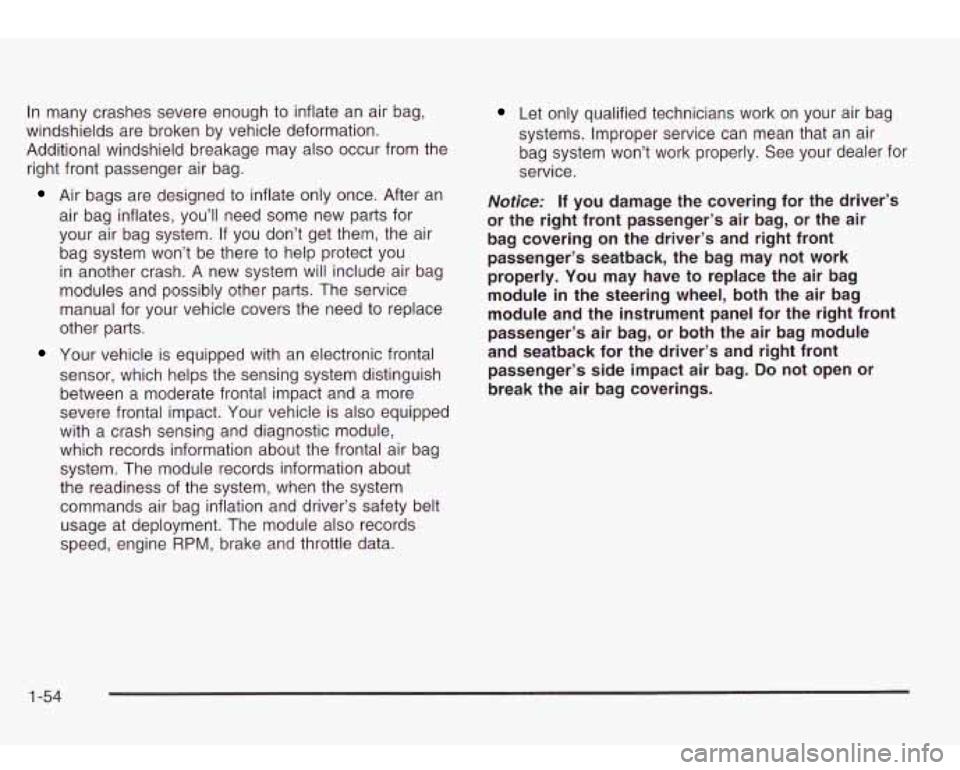
In many crashes severe enough to inflate an air bag,
windshields are broken by vehicle deformation.
Additional windshield breakage may also occur from the right front passenger air bag.
Air bags are designed to inflate only once. After an
air bag inflates, you’ll need some new parts for
your air bag system. If you don’t get them, the air
bag system won’t be there to help protect you
in another crash. A new system will include air bag
modules and possibly other parts. The service
manual for your vehicle covers the need to replace
other parts.
Your vehicle is equipped with an electronic frontal
sensor, which helps the sensing system distinguish
between a moderate frontal impact and a more
severe frontal impact. Your vehicle is also equipped
with a crash sensing and diagnostic module,
which records information about the frontal air bag
system. The module records information about
the readiness of the system, when the system
commands air bag inflation and driver’s safety belt
usage at deployment. The module also records
speed, engine
RPM, brake and throttle data.
Let only qualified technicians work on your air bag
systems. Improper service can mean that an air
bag system won’t work properly. See your dealer for
service.
Notice: If you damage the covering for the driver’s
or the right front passenger’s air bag, or the air
bag covering on the driver’s and right front
passenger’s seatback, the bag may not work
properly. You may have to replace the air bag
module in the steering wheel, both the air bag
module and the instrument panel for the right front
passenger’s air bag, or both the air bag module
and seatback for the driver’s and right front passenger’s side impact air bag.
Do not open or
break the air bag coverings.
1-54
Page 74 of 410
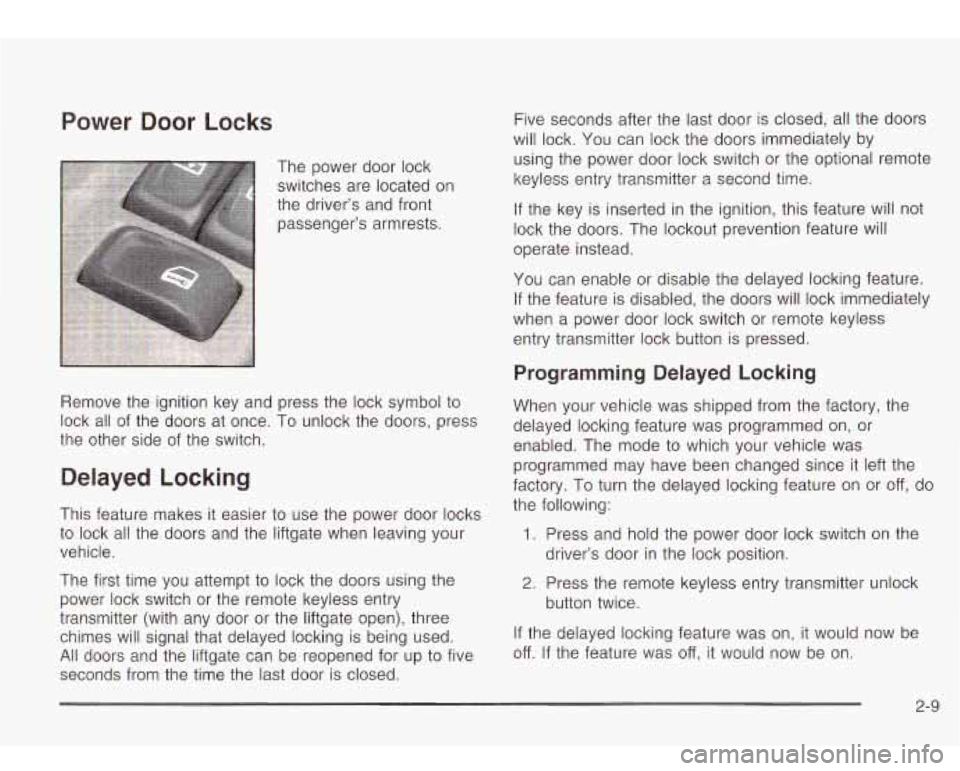
Power Door Locks
The power door lock
switches are located on
the driver’s and front passenger’s armrests.
Remove the ignition key and press the lock symbol
to
lock all of the doors at once. To unlock the doors, press
the other side of the switch.
Delayed Locking
This feature makes it easier to use the power door locks
to lock all the doors and the liftgate when leaving your
vehicle.
The first time you attempt
to lock the doors using the
power lock switch or the remote keyless entry
transmitter (with any door or the liftgate open), three
chimes will signal that delayed locking is being used.
All doors and the liftgate can be reopened for up to five
seconds from the time the last door is closed. Five
seconds after the last door is closed, all the doors
will lock.
You can lock the doors immediately by
using the power door lock switch or the optional remote
keyless entry transmitter a second time.
If the key is inserted in the ignition, this feature will not
lock the doors. The lockout prevention feature will
operate instead.
You can enable or disable the delayed locking feature.
If the feature is disabled, the doors will lock immediately
when a power door lock switch or remote keyless
entry transmitter lock button is pressed.
Programming Delayed Locking
When your vehicle was shipped from the factory, the
delayed locking feature was programmed on, or
enabled. The mode
to which your vehicle was
programmed may have been changed since it left the
factory. To turn the delayed locking feature on or
off, do
the following:
1. Press and hold the power door lock switch on the
2. Press the remote keyless entry transmitter unlock
driver’s door in the lock position.
button twice.
If the delayed locking feature was on,
it would now be
off. If the feature was off, it would now be on.
2-9
Page 75 of 410
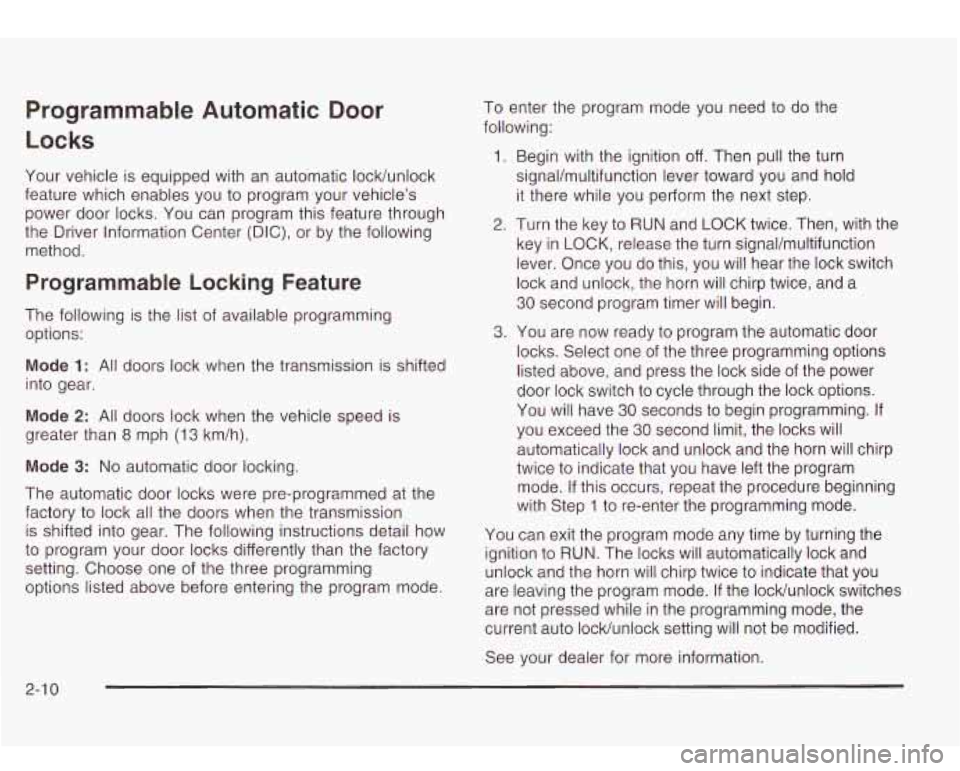
Programmable Automatic Door
Locks
Your vehicle is equipped with an automatic IocWunlock
feature which enables you
to program your vehicle’s
power door locks. You can program this feature through
the Driver Information Center (DIC), or by the following
method.
Programmable Locking Feature
The following is the list of available programming
options:
Mode 1: All doors lock when the transmission is shifted
into gear.
Mode
2: All doors lock when the vehicle speed is
greater than
8 mph (13 km/h).
Mode 3: No automatic door locking.
The automatic door locks were pre-programmed at the
factory to lock all the doors when the transmission
is shifted into gear. The following instructions detail how
to program your door locks differently than the factory
setting. Choose one of the three programming
options listed above before entering the program mode. To
enter the program mode you need to do the
following:
1.
2.
3.
Begin with the ignition off. Then pull the turn
signaVmultifunction lever toward you and hold
it there while you perform the next step.
Turn the key
to RUN and LOCK twice. Then, with the
key in LOCK, release the turn signaVmultifunction
lever. Once you do this, you will hear the lock switch
lock and unlock, the horn will chirp twice, and a
30 second program timer will begin.
You are now ready to program the automatic door
locks. Select one of the three programming options
listed above, and press the lock side of the power
door lock switch to cycle through the lock options.
You will have
30 seconds to begin programming. If
you exceed the
30 second limit, the locks will
automatically lock and unlock and the horn will chirp
twice
to indicate that you have left the program
mode. If this occurs, repeat the procedure beginning
with Step
1 to re-enter the programming mode.
You can exit the program mode any time by turning the
ignition
to RUN. The locks will automatically lock and
unlock and the horn will chirp twice
to indicate that you
are leaving the program mode. If the IocWunlock switches
are not pressed while in the programming mode, the
current auto IocWunlock setting will not be modified.
See your dealer for more information.
2-1 0
Page 76 of 410
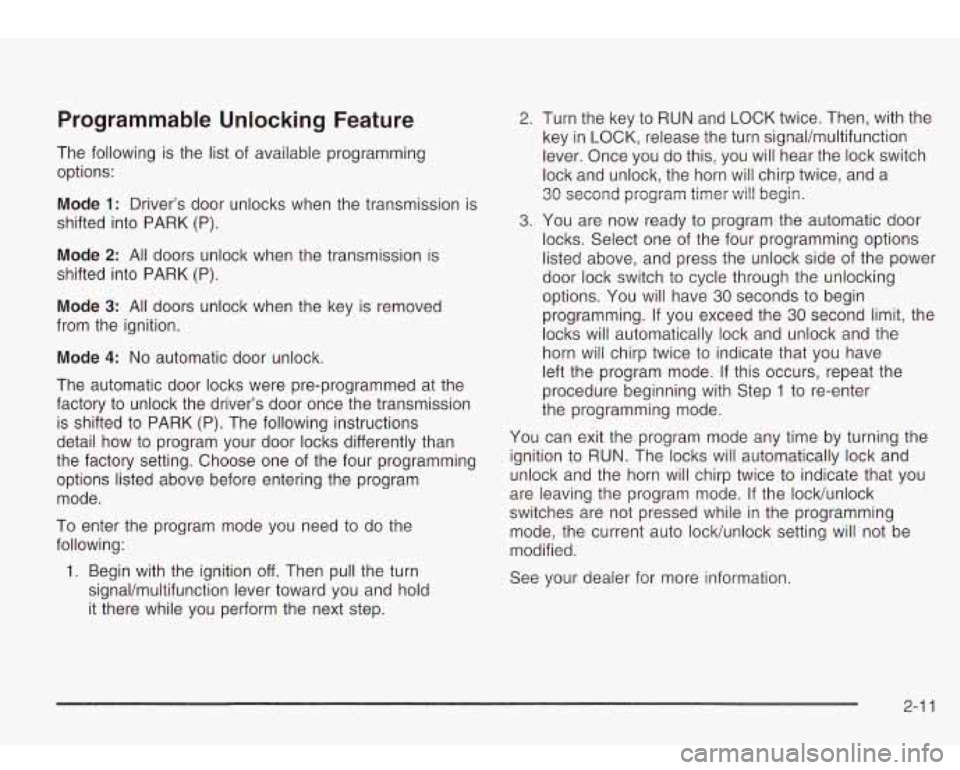
Programmable Unlocking Feature
The following is the list of available programming
options:
Mode 1: Driver’s door unlocks when the transmission is
shifted into PARK (P).
Mode 2: All doors unlock when the transmission is
shifted into PARK (P).
Mode 3: All doors unlock when the key is removed
from the ignition.
Mode 4: No automatic door unlock.
The automatic door locks were pre-programmed at the
factory to unlock the driver’s door once the transmission
is shifted
to PARK (P). The following instructions
detail how to program your door locks differently than
the factory setting. Choose one of the four programming
options listed above before entering the program
mode.
To enter the program mode you need
to do the
following:
1. Begin with the ignition off. Then pull the turn
signaVmultifunction lever toward you and hold
it there while you perform the next step.
2.
3.
Turn the key to RUN and LOCK twice. Then, with the
key in LOCK, release the turn signal/multifunction
lever. Once you do this, you will hear the lock switch
lock and unlock, the horn will chirp twice, and a
30 second program timer will begin
You are now ready
to program the automatic door
locks. Select one
of the four programming options
listed above, and press the unlock side of the power
door lock switch
to cycle through the unlocking
options. You will have
30 seconds to begin
programming. If you exceed the
30 second limit, the
locks will automatically lock and unlock and the
horn will chirp twice
to indicate that you have
left the program mode. If this occurs, repeat the
procedure beginning with Step
1 to re-enter
the programming mode.
You can exit the program mode any time by turning the
ignition to RUN. The locks will automatically lock and
unlock and the horn will chirp twice
to indicate that you
are leaving the program mode.
If the IocWunlock
switches are not pressed while in the programming
mode, the current auto IocWunlock setting will not be
modified.
See your dealer for more information.
2-1 1
Page 96 of 410
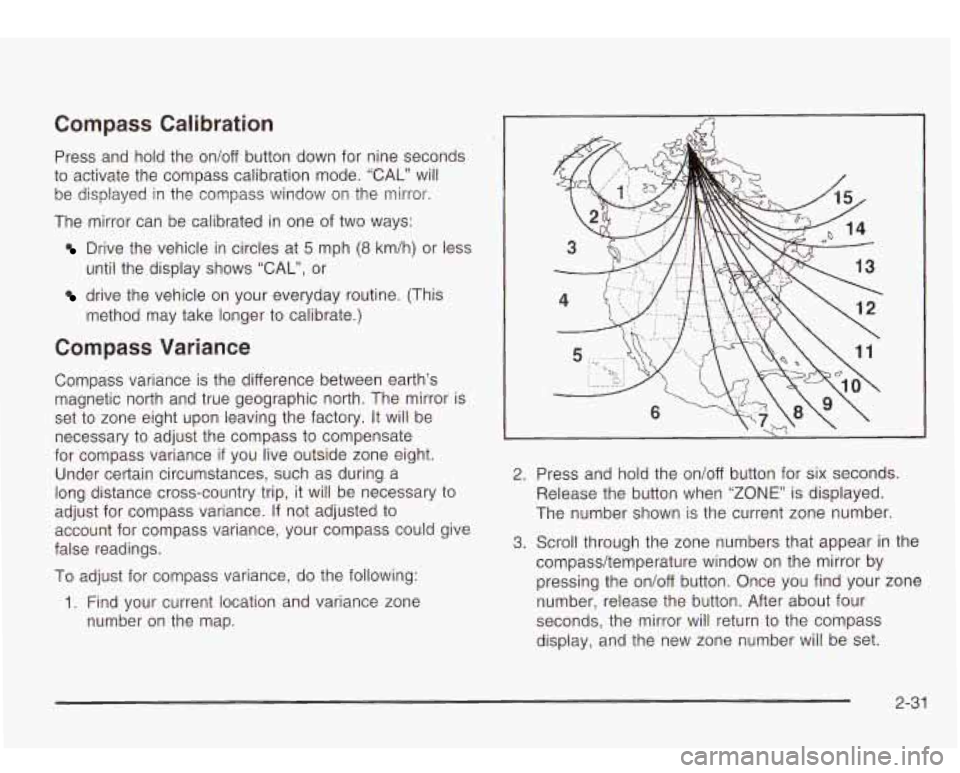
Compass Calibration
Press and hold the on/off button down for nine seconds
to activate the compass calibration mode. “CAL” will
be displayed in the compass window on the mirror.
The mirror can be calibrated in one of two ways:
Drive the vehicle in circles at 5 mph (8 km/h) or less
drive the vehicle on your everyday routine. (This
until
the display shows “CAL”, or
method may take longer
to calibrate.)
Compass Variance
Compass variance is the difference between earth’s
magnetic north and true geographic north. The mirror is
set
to zone eight upon leaving the factory. It will be
necessary
to adjust the compass to compensate
for compass variance
if you live outside zone eight.
Under certain circumstances, such as during a
long distance cross-country trip, it will be necessary
to
adjust for compass variance. If not adjusted to
account for compass variance, your compass could give
false readings.
To adjust for compass variance, do the following:
1. Find your current location and variance zone
number on the map.
2. Press and hold the on/off button for six seconds.
Release the button when
“ZONE” is displayed.
The number shown is the current zone number.
3. Scroll through the zone numbers that appear in the
compass/temperature window on the mirror by
pressing the
on/off button. Once you find your zone
number, release the button. After about four
seconds, the mirror will return to the compass
display, and the new zone number will be set.
2-31
Page 102 of 410
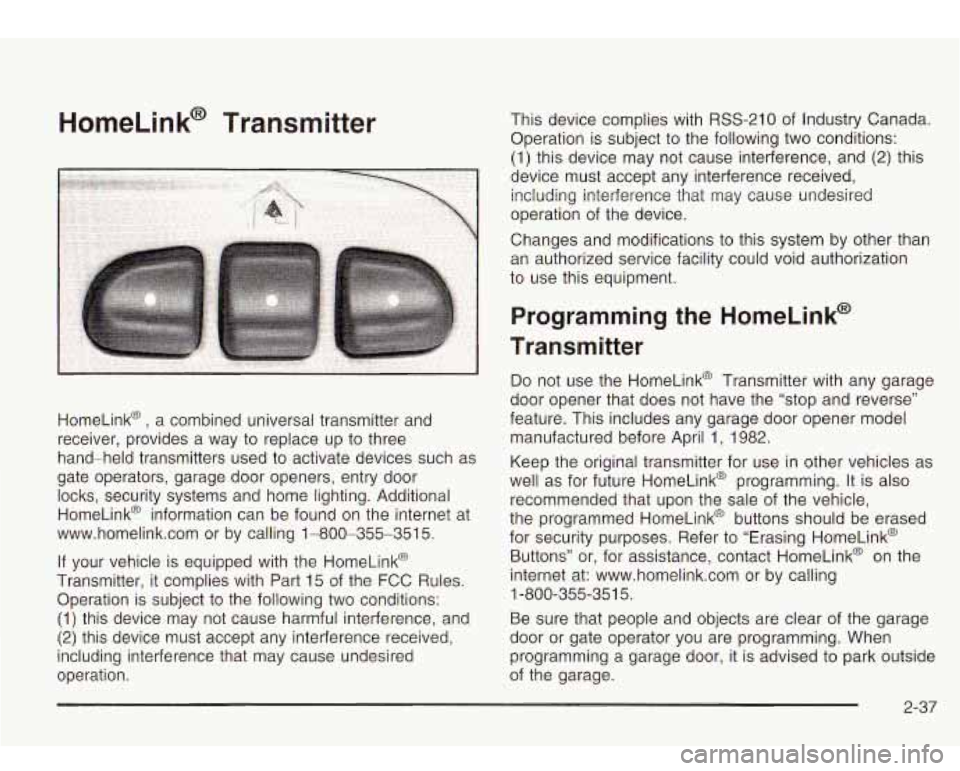
HomeLink@ Transmitter
HomeLink@ , a combined universal transmitter and
receiver, provides a way to replace up to three
hand-held transmitters used to activate devices such as
gate operators, garage door openers, entry door
locks, security systems and home lighting. Additional
HomeLink@ information can be found on the internet at
www.homelink.com or by calling 1-800-355-351
5.
If your vehicle is equipped with the HomeLink@
Transmitter, it complies with Part 15 of the FCC Rules.
Operation is subject to the following two conditions:
(1) this device may not cause harmful interference, and
(2) this device must accept any interference received,
including interference that may cause undesired
operation. This device complies with
RSS-210 of
Industry Canada.
Operation is subject
to the following two conditions:
(1) this device may not cause interference, and
(2) this
device must accept any interference received, including interference that may cause undesired
operation of the device.
Changes and modifications to this system by other than
an authorized service facility could void authorization
to use this equipment.
Programming the HomeLink@
Transmitter
Do not use the HomeLink@ Transmitter with any garage
door opener that does not have the “stop and reverse”
feature. This includes any garage door opener model
manufactured before April 1, 1982.
Keep the original transmitter for use in other vehicles as
well as for future HomeLink@ programming. It is also
recommended that upon the sale of the vehicle,
the programmed HomeLink@ buttons should be erased
for security purposes. Refer to “Erasing HomeLink@
Buttons” or, for assistance, contact HomeLink@ on the
internet at: www.homelink.com or by calling
Be sure that people and objects are clear of the garage
door or gate operator you are programming. When
programming a garage door, it is advised to park outside
of the garage.
1
-800-355-35
1 5.
2-37
Page 104 of 410
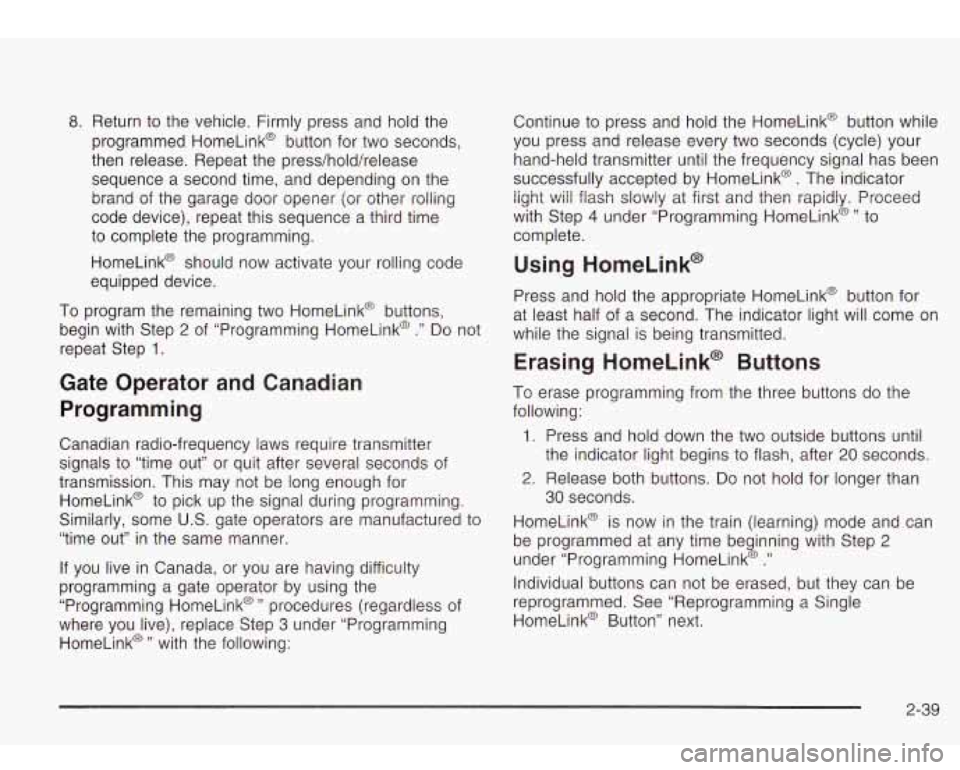
8. Return to the vehicle. Firmly press and hold the
programmed HomeLink@ button for two seconds,
then release. Repeat the press/hold/release
sequence a second time, and depending on the
brand of the garage door opener (or other rolling
code device), repeat this sequence a third time
to complete the programming.
HomeLink@ should now activate your rolling code
equipped device.
To program the remaining two HomeLink@ buttons,
begin with Step
2 of “Programming HomeLink@ .” Do not
repeat Step
1.
Gate Operator and Canadian
Programming
Canadian radio-frequency laws require transmitter
signals
to “time out” or quit after several seconds of
transmission. This may not be long enough for
HomeLink@ to pick up the signal during programming.
Similarly, some U.S. gate operators are manufactured
to
“time out” in the same manner.
If you live in Canada, or you are having difficulty
programming a gate operator by using the
“Programming HomeLink@
” procedures (regardless of
where you live), replace Step
3 under “Programming
HomeLink@
” with the following: Continue
to press and hold the HomeLink@ button while
you press and release every two seconds (cycle) your
hand-held transmitter until the frequency signal has been
successfully accepted by HomeLink@
. The indicator
light will flash slowly at first and then rapidly. Proceed
with Step
4 under “Programming HomeLink@” to
complete.
Using HomeLink@
Press and hold the appropriate HomeLink@ button for
at least half of a second. The indicator light will come on
while the signal
is being transmitted.
Erasing HomeLink@ Buttons
To erase programming from the three buttons do the
following:
1. Press and hold down the two outside buttons until
2. Release both buttons. Do not hold for longer than
HomeLink@ is now in the train (learning) mode and can
be programmed at any time beginning with Step
2
under “Programming HomeLink@ .”
Individual buttons can not be erased, but they can be
reprogrammed. See “Reprogramming a Single
HomeLink@ Button” next. the
indicator light begins to flash, after
20 seconds.
30 seconds.
2-39
Page 122 of 410
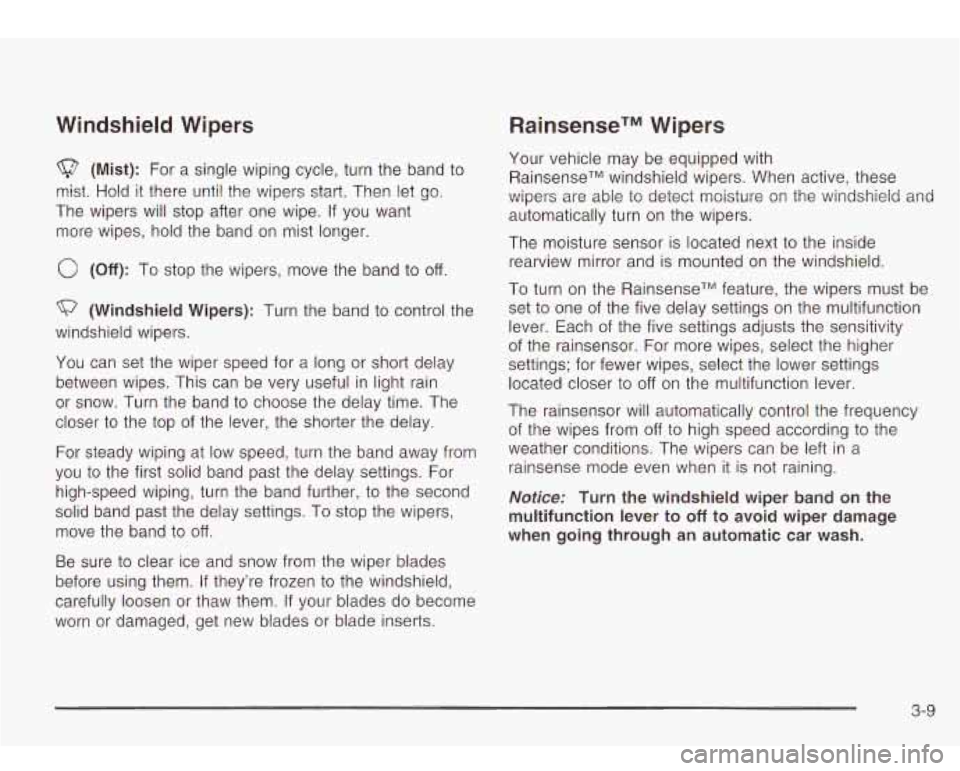
Windshield Wipers
(Mist): For a single wiping cycle, turn the band to
mist. Hold it there until the wipers start. Then let go.
The wipers will stop after one wipe. If you want
more wipes, hold the band on mist longer.
0 (Off): To stop the wipers, move the band to off.
(Windshield Wipers): Turn the band to control i
windshield wipers. :he
You can set the wiper speed for a long or short delay
between wipes. This can be very useful in light rain
or snow. Turn the band
to choose the delay time. The
closer
to the top of the lever, the shorter the delay.
For steady wiping at low speed, turn the band away from
you
to the first solid band past the delay settings. For
high-speed wiping, turn the band further,
to the second
solid band past the delay settings. To stop the wipers,
move the band
to off.
Be sure to clear ice and snow from the wiper blades
before using them. If they’re frozen
to the windshield,
carefully loosen or thaw them. If your blades do become
worn or damaged, get new blades or blade inserts.
RainsenseTM Wipers
Your vehicle may be equipped with
RainsenseTM windshield wipers. When active, these
wipers are able
to detect moisture on the windshield and
automatically turn on the wipers.
The moisture sensor is located next to the inside
rearview mirror and is mounted on the windshield.
To turn on the RainsenseTM feature, the wipers must be set
to one of the five delay settings on the multifunction
lever. Each of the five settings adjusts the sensitivity
of the rainsensor. For more wipes, select the higher
settings; for fewer wipes, select the lower settings
located closer
to off on the multifunction lever.
The rainsensor will automatically control the frequency
of the wipes from
off to high speed according to the
weather conditions. The wipers can be left in a
rainsense mode even when it
is not raining.
Notice: Turn the windshield wiper band on the
multifunction lever
to off to avoid wiper damage
when going through an automatic car wash.
3-9
Page 134 of 410
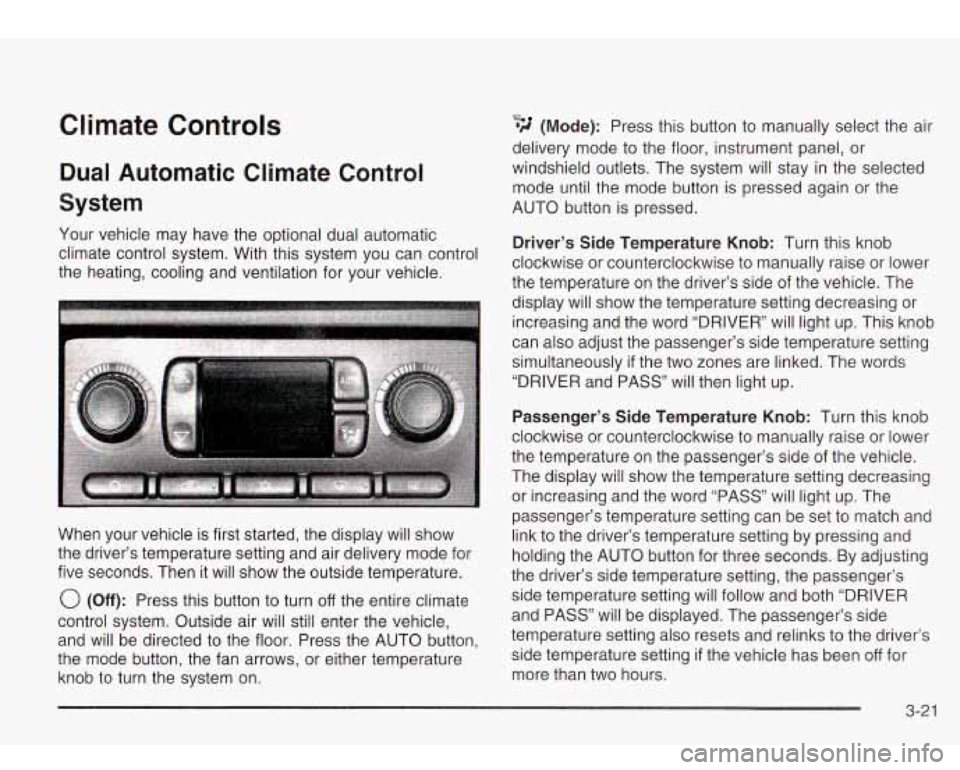
Climate Controls
Dual Automatic Climate Control
System
Your vehicle may have the optional dual automatic
climate control system. With this system you can control
the heating, cooling and ventilation for your vehicle.
When your vehicle is first started, the display will show
the driver’s temperature setting and air delivery mode for
five seconds. Then it will show the outside temperature.
0 (Off): Press this button to turn off the entire climate
control system. Outside air will still enter the vehicle,
and will be directed to the floor. Press the AUTO button,
the mode button, the fan arrows, or either temperature
knob to turn the system on.
Q., *d (Mode): Press this button to manually select the air
delivery mode to the floor, instrument panel, or
windshield outlets. The system will stay in the selected
mode until the mode button is pressed again or the
AUTO button is pressed.
Driver’s Side Temperature Knob: Turn this knob
clockwise or counterclockwise to manually raise or lower
the temperature on the driver’s side of the vehicle. The
display will show the temperature setting decreasing or
increasing and the word “DRIVER” will light up. This knob
can also adjust the passenger’s side temperature setting
simultaneously
if the two zones are linked. The words
“DRIVER and PASS” will then light up.
Passenger’s Side Temperature Knob: Turn this knob
clockwise or counterclockwise to manually raise or lower
the temperature on the passenger’s side of the vehicle.
The display will show the temperature setting decreasing
or increasing and the word “PASS” will light up. The
passenger’s temperature setting can be set to match and
link to the driver’s temperature setting by pressing and
holding the AUTO button for three seconds. By adjusting
the driver’s side temperature setting, the passenger’s
side temperature setting will follow and both “DRIVER
and PASS” will be displayed. The passenger’s side
temperature setting also resets and relinks to the driver’s
side temperature setting
if the vehicle has been off for
more than two hours.
3-21
Page 135 of 410
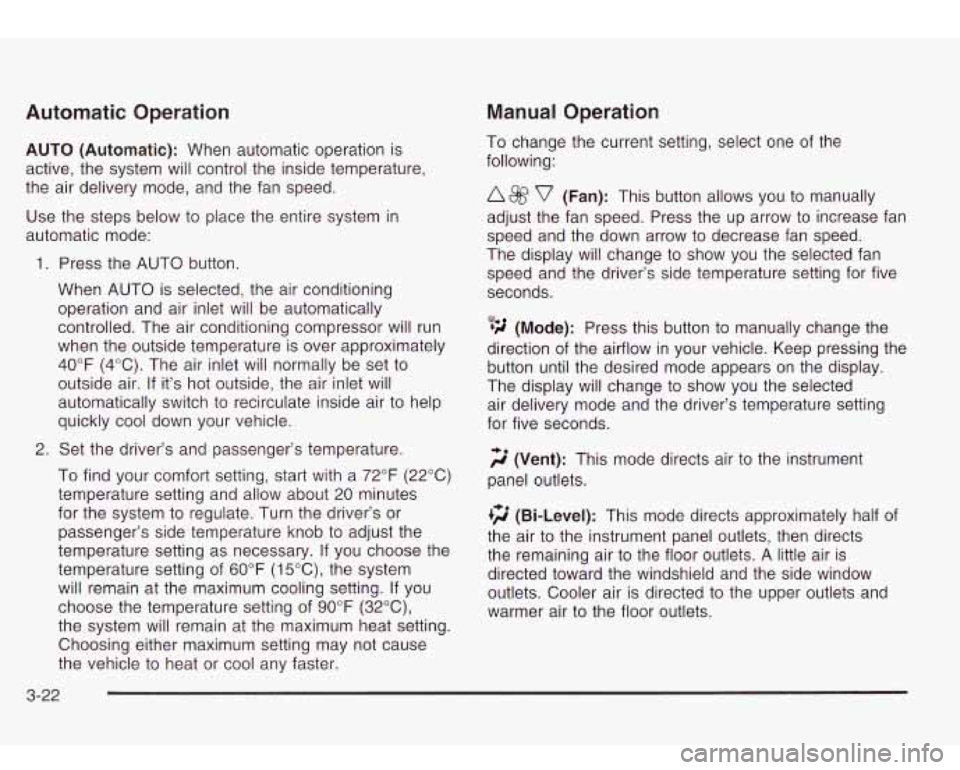
Automatic Operation Manual Operation
AUTO
(Automatic): When automatic operation is
active, the system will control the inside temperature,
the air delivery mode, and the fan speed.
Use the steps below to place the entire system in
automatic mode:
1. Press the AUTO button.
When AUTO is selected, the air conditioning
operation and air inlet will be automatically
controlled. The air conditioning compressor will run
when the outside temperature is over approximately
40°F (4°C). The air inlet will normally be set to
outside air. If it’s hot outside, the air inlet will
automatically switch to recirculate inside air to help
quickly cool down your vehicle.
2. Set the driver’s and passenger’s temperature.
To find your comfort setting, start with a 72°F (22°C)
temperature setting and allow about 20 minutes
for the system to regulate. Turn the driver’s or
passenger’s side temperature knob to adjust the
temperature setting as necessary. If you choose the
temperature setting
of 60°F (15”C), the system
will remain at the maximum cooling setting.
If you
choose the temperature setting of 90°F
(32”C),
the system will remain at the maximum heat setting.
Choosing either maximum setting may not cause
the vehicle to heat or cool any faster. To change
the current setting, select one of the
following:
v (Fan): This button allows you to manually
adjust the fan speed. Press the up arrow to increase fan
speed and the down arrow to decrease fan speed.
The display will change to show you the selected fan
speed and the driver’s side temperature setting for five
seconds.
@* *d (Mode): Press this button to manually change the
direction of the airflow in your vehicle. Keep pressing the
button until the desired mode appears on the display.
The display will change to show you the selected
air delivery mode and the driver’s temperature setting
for five seconds.
2 (Vent): This mode directs air to the instrument
panel outlets.
+2 (Bi-Level): This mode directs approximately half of
the air to the instrument panel outlets, then directs
the remaining air to the floor outlets. A little air is
directed toward the windshield and the side window
outlets. Cooler air is directed to the upper outlets and
warmer air to the floor outlets.
3-22