windshield wipers Oldsmobile Bravada 2003 Owner's Manuals
[x] Cancel search | Manufacturer: OLDSMOBILE, Model Year: 2003, Model line: Bravada, Model: Oldsmobile Bravada 2003Pages: 410, PDF Size: 20.1 MB
Page 84 of 410
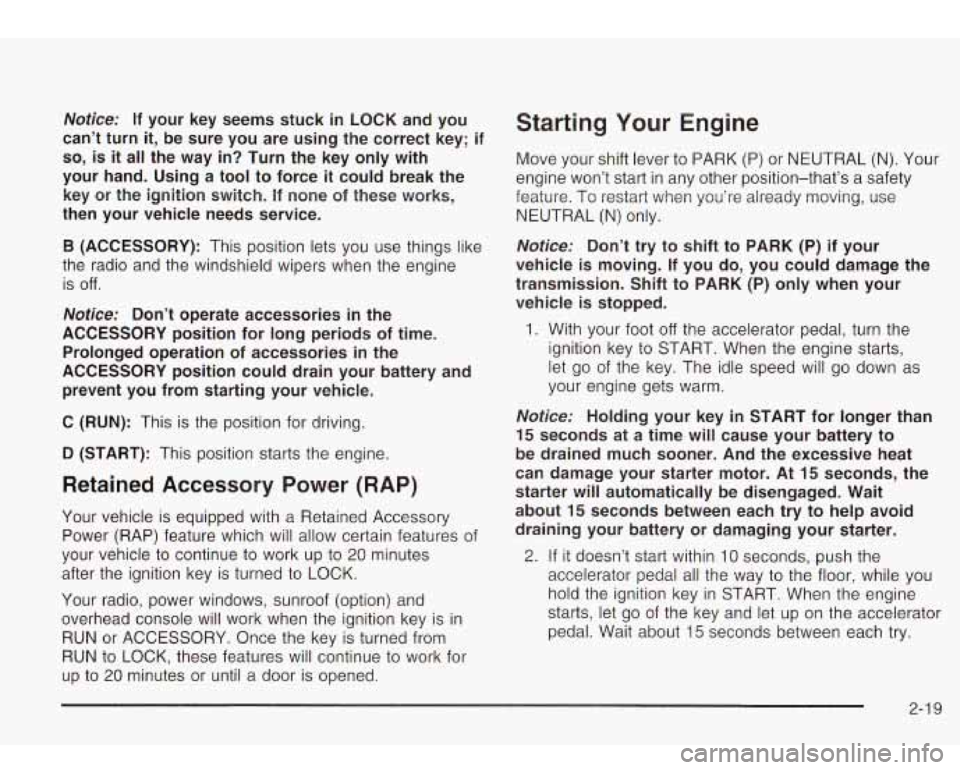
Notice: If your key seems stuck in LOCK and you
can’t turn
it, be sure you are using the correct key; if
so, is it all the way in? Turn the key only with
your hand. Using a tool to force
it could break the
key or the ignition switch. If none of these works,
then your vehicle needs service.
B (ACCESSORY): This position lets you use things like
the radio and the windshield wipers when the engine
is
off.
Notice: Don’t operate accessories in the
ACCESSORY position for long periods of time.
Prolonged operation of accessories
in the
ACCESSORY position could drain your battery and
prevent you from starting your vehicle.
C (RUN): This is the position for driving.
D (START): This position starts the engine,
Retained Accessory Power (RAP)
Your vehicle is equipped with a Retained Accessory
Power (RAP) feature which will allow certain features
01
your vehicle to continue to work up to 20 minutes
after the ignition key is turned to LOCK.
Your radio, power windows, sunroof (option) and
overhead console will work when the ignition key is in
RUN or ACCESSORY. Once the key is turned from
RUN to LOCK, these features will continue to work for
up to
20 minutes or until a door is opened.
Starting Your Engine
Move your shift lever to PARK (P) or NEUTRAL (N). Your
engine won’t start in any other position-that’s a safety
feature. To restart when you’re already moving, use
NEUTRAL (N) only.
Notice: Don’t try to shift to PARK (P) if your
vehicle is moving.
If you do, you could damage the
transmission. Shift to PARK (P) only when your
vehicle is stopped.
1. With your foot off the accelerator pedal, turn the
ignition key to START. When the engine starts,
let go of the key. The idle speed will go down as
your engine gets warm.
Notice: Holding your key in START for longer than
15 seconds at a time will cause your battery to
be drained much sooner. And the excessive heat
can damage your starter motor.
At 15 seconds, the
starter will automatically be disengaged. Wait
about 15 seconds between each try to help avoid
draining your battery or damaging your starter.
2. If it doesn’t start within 10 seconds, push the
accelerator pedal all the way to the floor, while you
hold the ignition key in START. When the engine
starts, let go of the key and let up on the accelerator
pedal. Wait about 15 seconds between each try.
2-1 9
Page 120 of 410
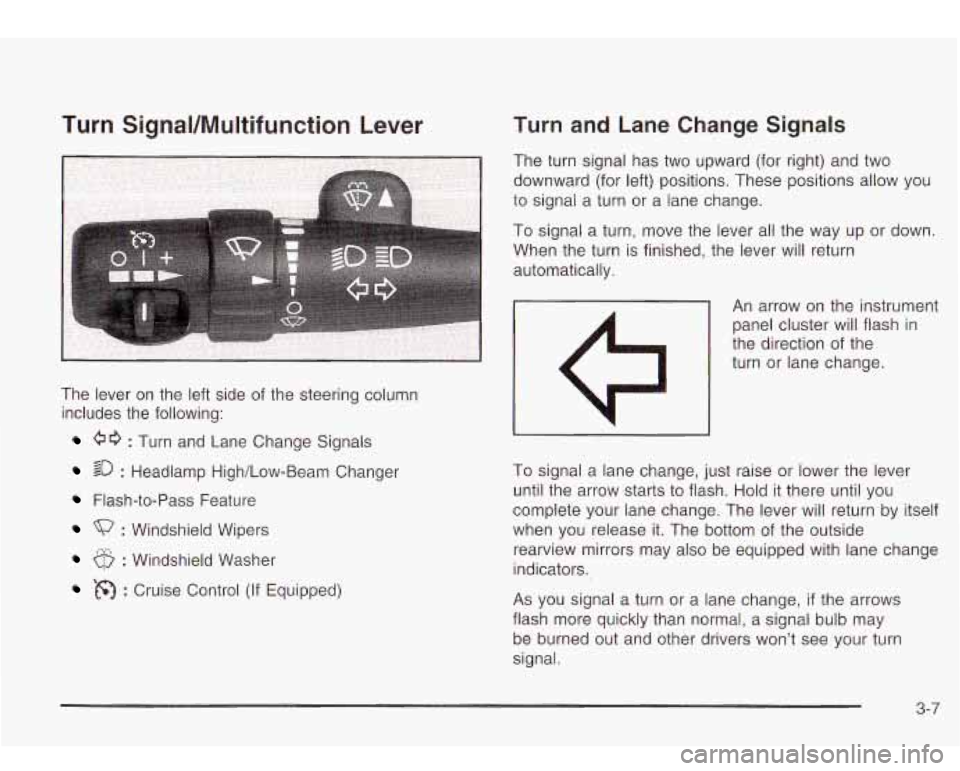
Turn Signal/Multifunction Lever Turn and Lane Change Signals
The turn signal has two upward (for right) and two
downward (for left) positions. These positions allow you
to signal a turn or a lane change.
The lever on the left side of the steering column
includes the following:
60 : Turn and Lane Change Signals
20 : Headlamp High/Low-Beam Changer
Flash-to-Pass Feature
: Windshield Wipers
6 : Windshield Washer
: Cruise Control (If Equipped) To
signal a lane change, just raise or lower the lever
until the arrow starts to flash. Hold
it there until you
complete your lane change. The lever will return by itself
when you release it. The bottom of the outside
rearview mirrors may also be equipped with lane change
indicators.
As you signal a turn or a lane change, if the arrows
flash more quickly than normal,
a signal bulb may
be burned out and other drivers won’t see your turn
signal.
3-7
Page 122 of 410
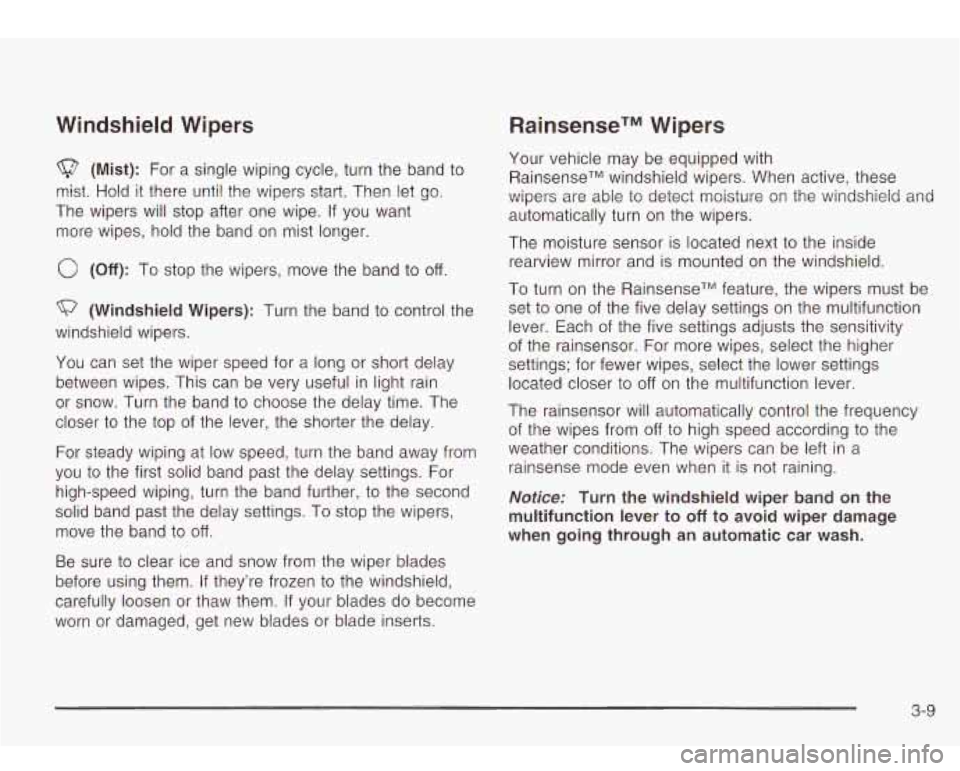
Windshield Wipers
(Mist): For a single wiping cycle, turn the band to
mist. Hold it there until the wipers start. Then let go.
The wipers will stop after one wipe. If you want
more wipes, hold the band on mist longer.
0 (Off): To stop the wipers, move the band to off.
(Windshield Wipers): Turn the band to control i
windshield wipers. :he
You can set the wiper speed for a long or short delay
between wipes. This can be very useful in light rain
or snow. Turn the band
to choose the delay time. The
closer
to the top of the lever, the shorter the delay.
For steady wiping at low speed, turn the band away from
you
to the first solid band past the delay settings. For
high-speed wiping, turn the band further,
to the second
solid band past the delay settings. To stop the wipers,
move the band
to off.
Be sure to clear ice and snow from the wiper blades
before using them. If they’re frozen
to the windshield,
carefully loosen or thaw them. If your blades do become
worn or damaged, get new blades or blade inserts.
RainsenseTM Wipers
Your vehicle may be equipped with
RainsenseTM windshield wipers. When active, these
wipers are able
to detect moisture on the windshield and
automatically turn on the wipers.
The moisture sensor is located next to the inside
rearview mirror and is mounted on the windshield.
To turn on the RainsenseTM feature, the wipers must be set
to one of the five delay settings on the multifunction
lever. Each of the five settings adjusts the sensitivity
of the rainsensor. For more wipes, select the higher
settings; for fewer wipes, select the lower settings
located closer
to off on the multifunction lever.
The rainsensor will automatically control the frequency
of the wipes from
off to high speed according to the
weather conditions. The wipers can be left in a
rainsense mode even when it
is not raining.
Notice: Turn the windshield wiper band on the
multifunction lever
to off to avoid wiper damage
when going through an automatic car wash.
3-9
Page 123 of 410
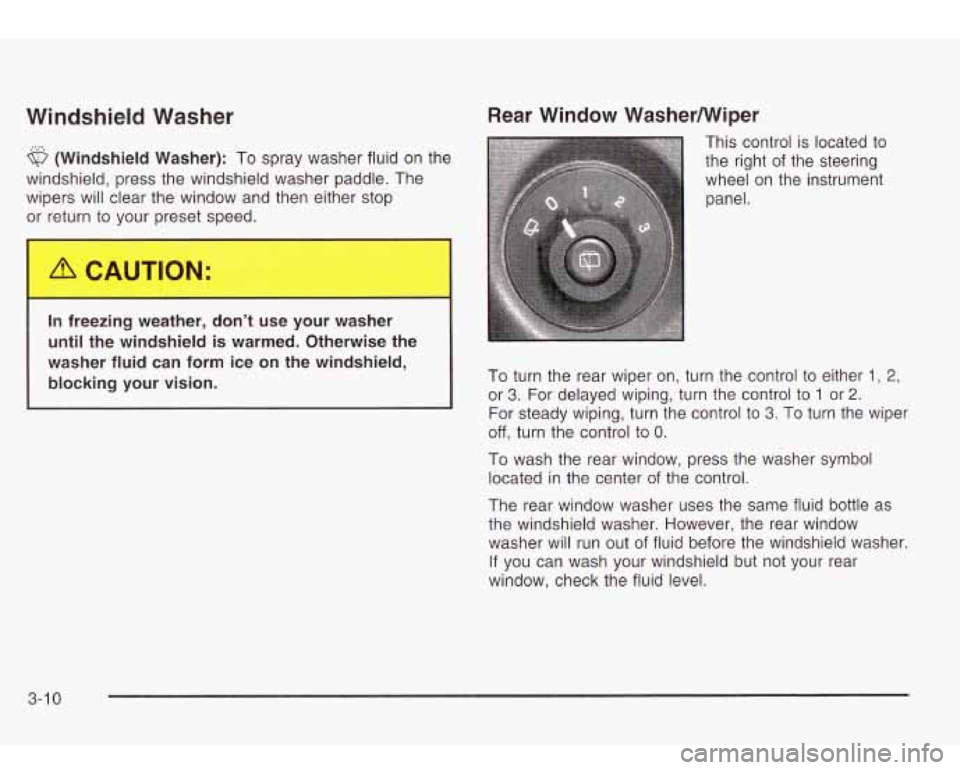
Windshield Washer
(Windshield Washer): To spray washer fluid on the
windshield, press the windshield washer paddle. The
wipers will clear the window and then either stop
or return to your preset speed.
~
A CAUTION:
In freezing weather, don’t use your washer
until the windshield is warmed. Otherwise the
washer fluid can form ice on the windshield,
blocking your vision.
I
Rear Window WasherMliper
This control is located to
the right of the steering
wheel on the instrument
panel.
To turn the rear wiper on, turn the control
to either 1 , 2,
or 3. For delayed wiping, turn the control to 1 or 2.
For steady wiping, turn the control to 3. To turn the wiper
off, turn the control to 0.
To wash the rear window, press the washer symbol
located in the center of the control.
The rear window washer uses the same fluid bottle as
the windshield washer. However, the rear window
washer will run out
of fluid before the windshield washer.
If you can wash your windshield but not your rear
window, check the fluid level.
3-1 0
Page 348 of 410
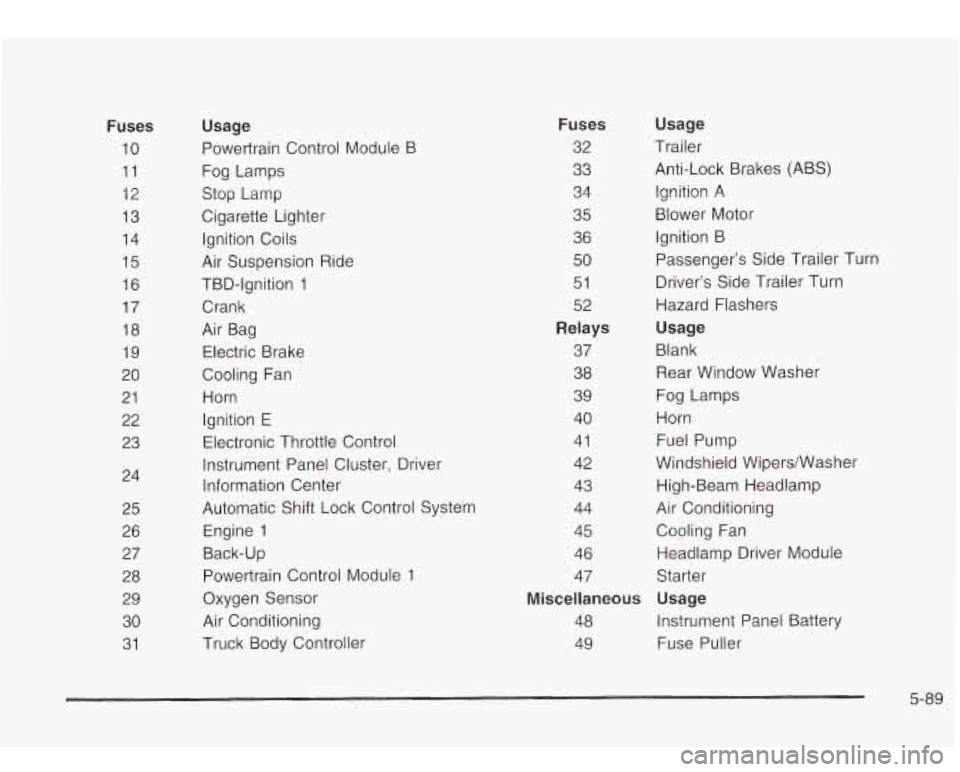
Fuses
10
11 12
13 14
15 16
17
18
19
20
21 22
23
24
25
26
27
28
29
30
31
Usage
Powertrain Control Module B
Fog Lamps
Stop Lamp
Cigarette Lighter
Ignition Coils
Air Suspension Ride
TBD-Ignition
1
Crank
Air Bag
Electric Brake
Cooling Fan
Horn Ignition
E
Electronic Throttle Control
Instrument Panel Cluster, Driver
Information Center
Automatic Shift Lock Control System
Engine 1
Back-up Powertrain Control Module 1
Oxygen Sensor
Air Conditioning
Truck Body Controller
Fuses
32
33
34
35
36
50
51
52
Relays
37
38
39
40
41
42
43
44
45
46 47
Usage
Trailer
Anti-Lock Brakes (ABS) Ignition A
Blower Motor Ignition B Passenger’s Side Trailer Turn
Driver’s Side Trailer Turn
Hazard Flashers
Usage
Blank Rear Window Washer
Fog Lamps
Horn Fuel Pump
Windshield WipersNasher
High-Beam Headlamp
Air Conditioning
Cooling Fan
Headlamp Driver Module
Starter
Miscellaneous Usage
48 Instrument Panel Battery
49 Fuse Puller
5-89
Page 403 of 410
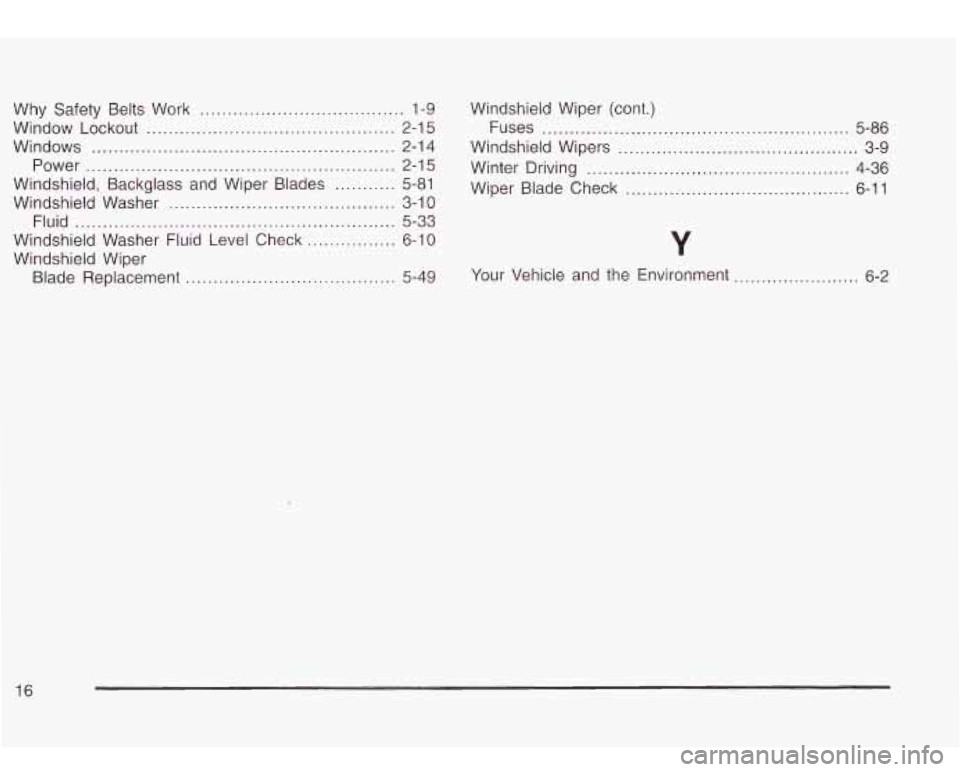
Why Safety Belts Work .................................
Window Lockout ...........................................
Windows .....................................................
Power ......................................................
Windshield. Backglass and Wiper Blades .........
Windshield Washer .......................................
Fluid ........................................................
Windshield Washer Fluid Level Check ..............
Windshield Wiper
Blade Replacement
....................................
.... 1-9
.. 2-15
.. 2-14
.. 2-15
.. 5-81
.. 3-10
.. 5-33
.. 6-10 Windshield
Wiper (cont.)
Fuses
........................................................ 5-86
Windshield Wipers
............................................ 3-9
Winter Driving
................................................ 4-36
Wiper Blade Check ......................................... 6-11
.. 5-49 Your
Vehicle and the Environment .............. ..... 6-2
16