jump start Oldsmobile Bravada 2003 Owner's Manuals
[x] Cancel search | Manufacturer: OLDSMOBILE, Model Year: 2003, Model line: Bravada, Model: Oldsmobile Bravada 2003Pages: 410, PDF Size: 20.1 MB
Page 195 of 410
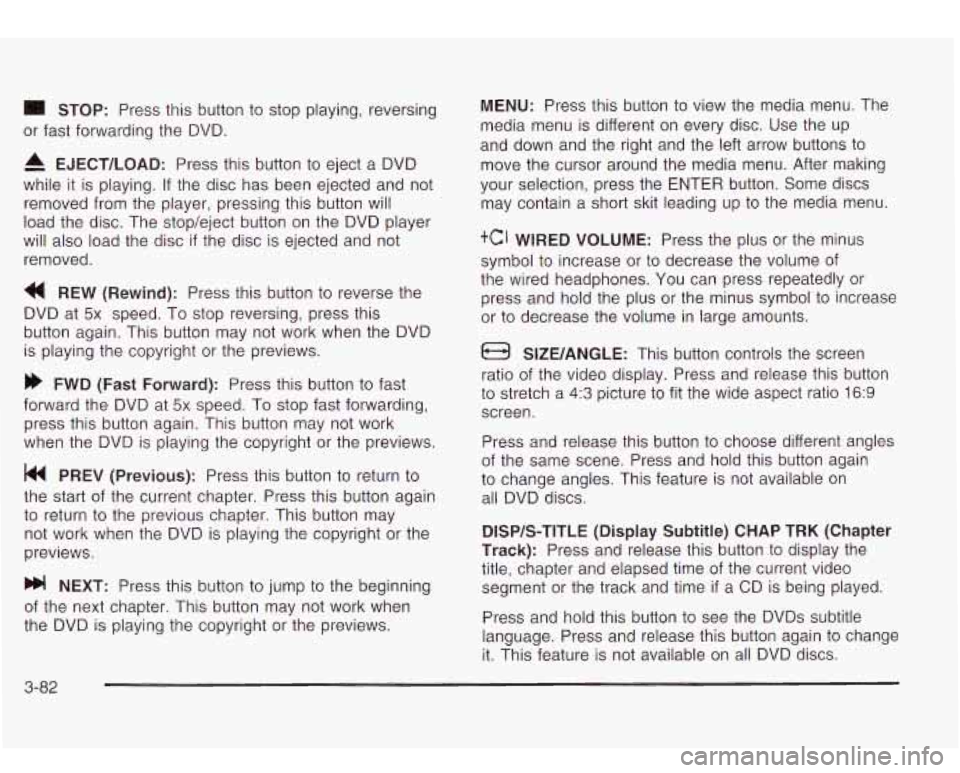
STOP: Press this button to stop playing, reversing
or fast forwarding the DVD.
A EJECT/LOAD: Press this button to eject a DVD
while it is playing. If the disc has been ejected and not
removed from the player, pressing this button will
load the disc. The stop/eject button on the DVD player
will also load the disc
if the disc is ejected and not
removed.
a REW (Rewind): Press this button to reverse the
DVD at
5x speed. To stop reversing, press this
button again. This button may not work when the DVD
is playing the copyright or the previews.
FWD (Fast Forward): Press this button to fast
forward the DVD at
5x speed. To stop fast forwarding,
press this button again. This button may not work
when the DVD is playing the copyright
or the previews.
PREV (Previous): Press this button to return to
the start of the current chapter. Press this button again
to return to the previous chapter. This button may
not work when the DVD is playing the copyright or the
previews.
bb! NEXT: Press this button to jump to the beginning
of the next chapter. This button may not work when
the DVD is playing the copyright or the previews.
MENU: Press this button to view the media menu. The
media menu is different on every disc. Use the up
and down and the right and the left arrow buttons
to
move the cursor around the media menu. After making
your selection, press the ENTER button. Some discs
may contain a short skit leading up
to the media menu.
+cI WIRED VOLUME: Press the plus or the minus
symbol
to increase or to decrease the volume of
the wired headphones.
You can press repeatedly or
press and hold the plus or the minus symbol
to increase
or
to decrease the volume in large amounts.
a SIZE/ANGLE: This button controls the screen
ratio of the video display. Press and release this button
to stretch a 4:3 picture to fit the wide aspect ratio 16.9
screen.
Press and release this button
to choose different angles
of the same scene. Press and hold this button again
to change angles. This feature is not available on
all DVD discs.
DISP/S-TITLE (Display Subtitle) CHAP TRK (Chapter
Track):
Press and release this button to display the
title, chapter and elapsed time of the current video
segment or the track and time
if a CD is being played.
Press and hold this button
to see the DVDs subtitle
language. Press and release this button again
to change
it. This feature is not available on all DVD discs.
3-82
Page 198 of 410
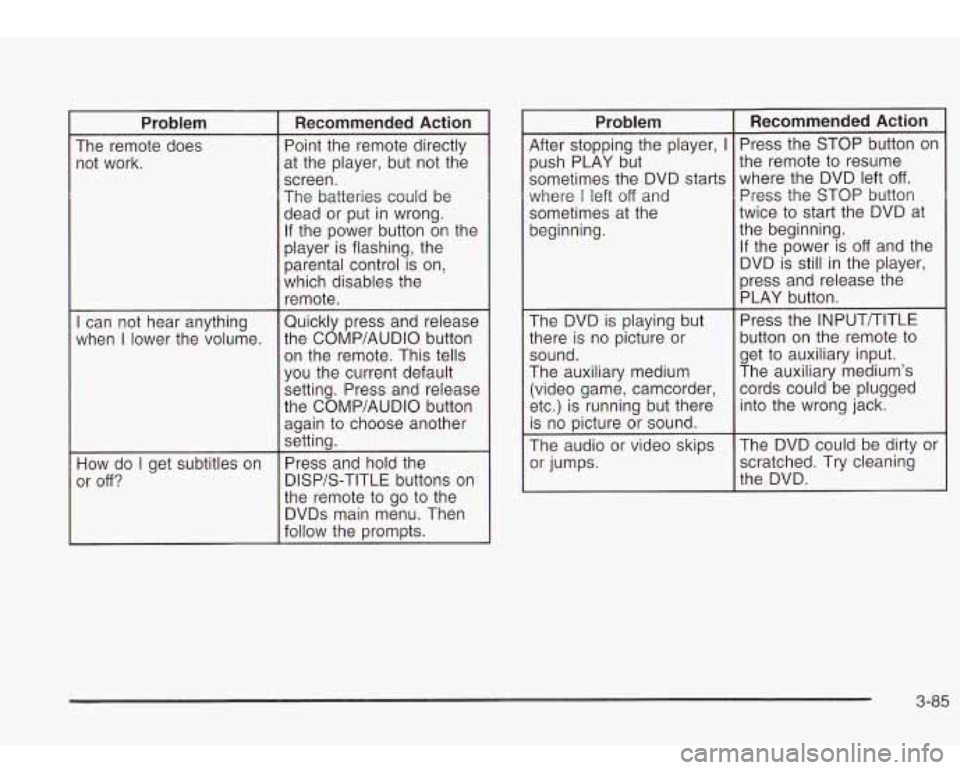
Problem
The remote does
not work.
I can not hear anything
when
I lower the volume.
How do
I get subtitles on
or
off?
Recommended Action
Point the remote directly
at the player, but not the
screen.
The batteries could be
dead or put in wrong.
If the power button on the
player is flashing, the
parental control
is on,
which disables the
remote.
Quickly press and release
the COMP/AUDIO button
on the remote. This tells
you the current default
setting. Press and release
the COMP/AUDIO button again to choose another
setting.
Press and hold the
DISP/S-TITLE buttons on
the remote to
go to the
DVDs main menu. Then
follow the prompts.
Problem Recommended Action
After stopping the player, I Press the STOP button on
push PLAY 6ut
sometimes the DVD starts
where
I left off and
sometimes at the
beginning.
.-
The DVD is playing but
there is no picture or
sound.
The auxiliary medium
(video game, camcorder,
etc.) is running but there
is no picture or sound.
The audio or video skips
I Or Jumps.
the remote to resume
where the DVD left
off.
Press the STOP button
twice to start the DVD at
the beginning.
If the power is
off and the
DVD is still
in the player,
press and release the
PLAY button.
Press the INPUTTTITLE
button on the remote to
get to auxiliary input.
The auxiliary medium’s
cords could be plugged
into the wrong jack.
The DVD could be dirtv or
‘I
scratched. Try cleaning
the DVD.
3-85
Page 212 of 410
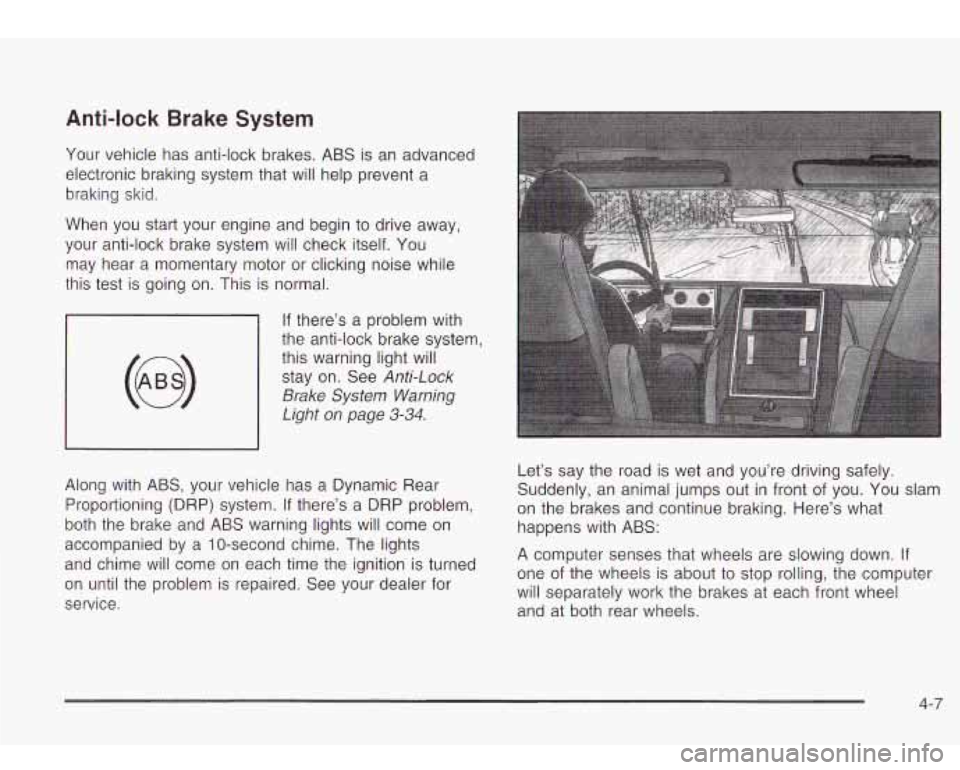
Anti-lock Brake System
Your vehicle has anti-lock brakes. ABS is an advanced
electronic braking system that will help prevent a
braking skid.
When you start your engine and begin to drive away,
your anti-lock brake system will check itself. You
may hear a momentary motor or clicking noise while
this test
is going on. This is normal.
If there’s a problem with
~ the anti-lock brake system,
~ this warning light will
stay on. See
Anti-Lock
Brake System Warning
Light
on page 3-34.
Along with ABS, your vehicle has a Dynamic Rear
Proportioning (DRP) system. If there’s a DRP problem,
both the brake and ABS warning lights will come on
accompanied by a IO-second chime. The lights
and chime will come on each time the ignition
is turned
on until the problem is repaired. See your dealer for
service. Let’s say the
road is wet and you’re driving safely.
Suddenly, an animal jumps out in front of you. You slam
on the brakes and continue braking. Here’s what
happens with ABS:
A computer senses that wheels are slowing down. If
one of the wheels is about to stop rolling, the computer
will separately work the brakes at each front wheel
and at both rear wheels.
4-7
Page 260 of 410
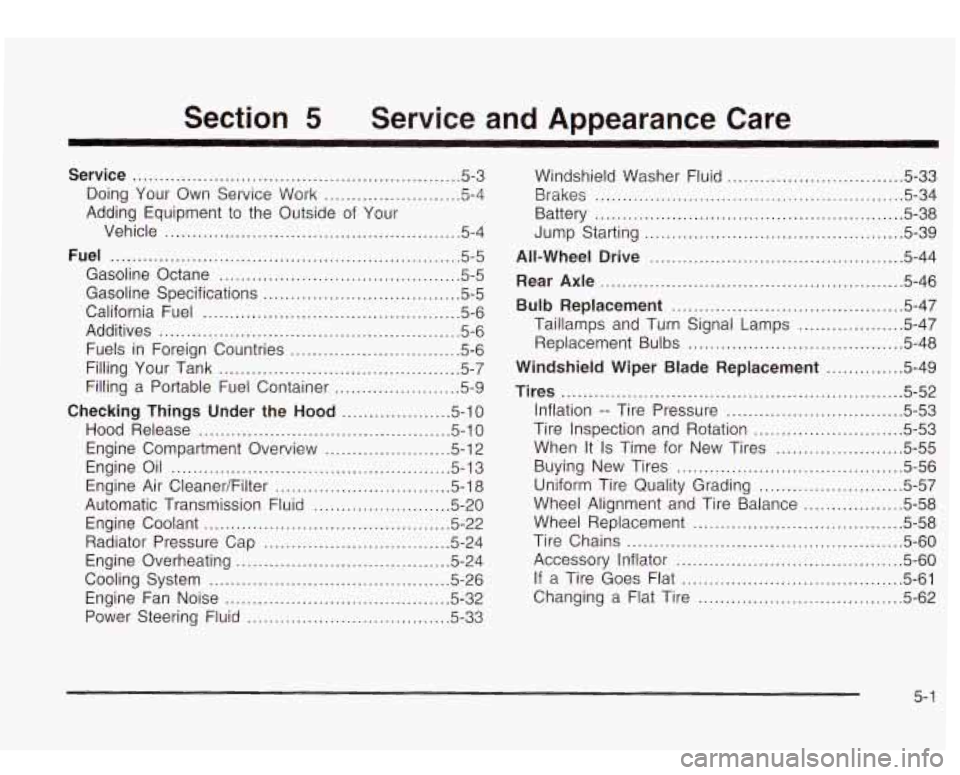
Section 5 Service and Appearance Care
............................................................ Service 5.3
Doing Your Own Service Work
......................... 5-4
Adding Equipment to the Outside of Your
Vehicle 5.4
Fuel 5.5
......................................................
................................................................
Gasoline Octane ............................................ 5.5
Gasoline Specifications
.................................... 5.5
California Fuel
............................................... 5.6
Filling Your lank
............................................ 5-7
Filling a Portable Fuel Container
....................... 5-9
Checking Things Under the Hood .................... 5-10
Hood Release
.............................................. 5-10
Engine Compartment Overview
....................... 5-12
Engine
Oil ................................................... 5-13
Engine Air Cleaner/Filter
............................... 5-18
Automatic Transmission Fluid
......................... 5-20
Engine Coolant
............................................. 5-22
Radiator Pressure Cap
.................................. 5-24
Engine Overheating
....................................... 5-24
Cooling System
............................................ 5-26
Engine Fan Noise
.................................. 5-32
Power Steering Fluid
.................... ..... 5-33
....................................................... Additives 5.6
Fuels in Foreign Countries
............................... 5-6 Windshield
Washer Fluid
................................ 5-33
Brakes
........................................................ 5-34
Battery
........................................................ 5-38
Jump Starting
.......... ............................. 5-39
All-Wheel Drive ............. ......................... 5-44
Rear Axle ....................................................... 5-46
Bulb Replacement .......................................... 5.47
Taillamps and Turn Signal Lamps
................... 5.47
Replacement Bulbs
....................................... 5.48
Windshield Wiper Blade Replacement .............. 5.49
.............................................................. Tires 5.52
Inflation
.. lire Pressure ................................ 5.53
lire Inspection and Rotation
........................... 5.53
Buying New Tires
......................................... 5.56
Uniform Tire Quality Grading
.......................... 5.57
Wheel Replacement
...................................... 5.58
lire Chains
.................................................. 5.60
Accessory Inflator
......................................... 5.60
If a lire Goes Flat ........................................ 5.61
When It
Is Time
for New Tires ....................... 5-55
Wheel Alignment and lire Balance
.................. 5-58
Changing a Flat lire
..................................... 5-62
5-
1
Page 297 of 410
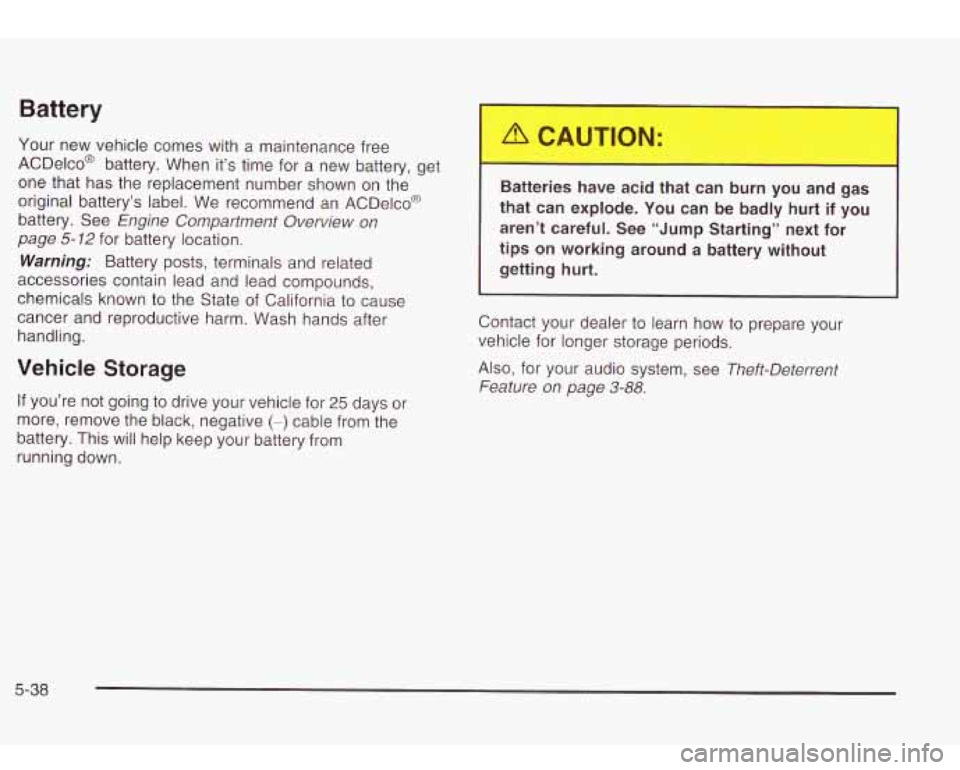
Battery
Your new vehicle comes with a maintenance free
ACDelco@ battery. When it’s time for a new battery, get
one that has the replacement number shown on the
original battery’s label. We recommend an ACDelco@
battery. See
Engine Compartment Overview on
page
5-72 for battery location.
Warning: Battery posts, terminals and related
accessories contain lead and lead compounds,
chemicals known to the State of California to cause
cancer and reproductive harm. Wash hands after handling.
Vehicle Storage
If you’re not going to drive your vehicle for 25 days or
more, remove the black, negative
(-) cable from the
battery. This will help keep your battery from
running down.
Batteries ~ -.-ve acid tha- -an burn , -u and gas
that can explode. You can be badly hurt if you
aren’t careful. See “Jump Starting” next for
tips on working around a battery without
getting hurt.
Contact your dealer to learn how to prepare your
vehicle for longer storage periods.
Also, for your audio system, see
Theft-Deterrent
Feature on page
3-88.
5-38
Page 298 of 410
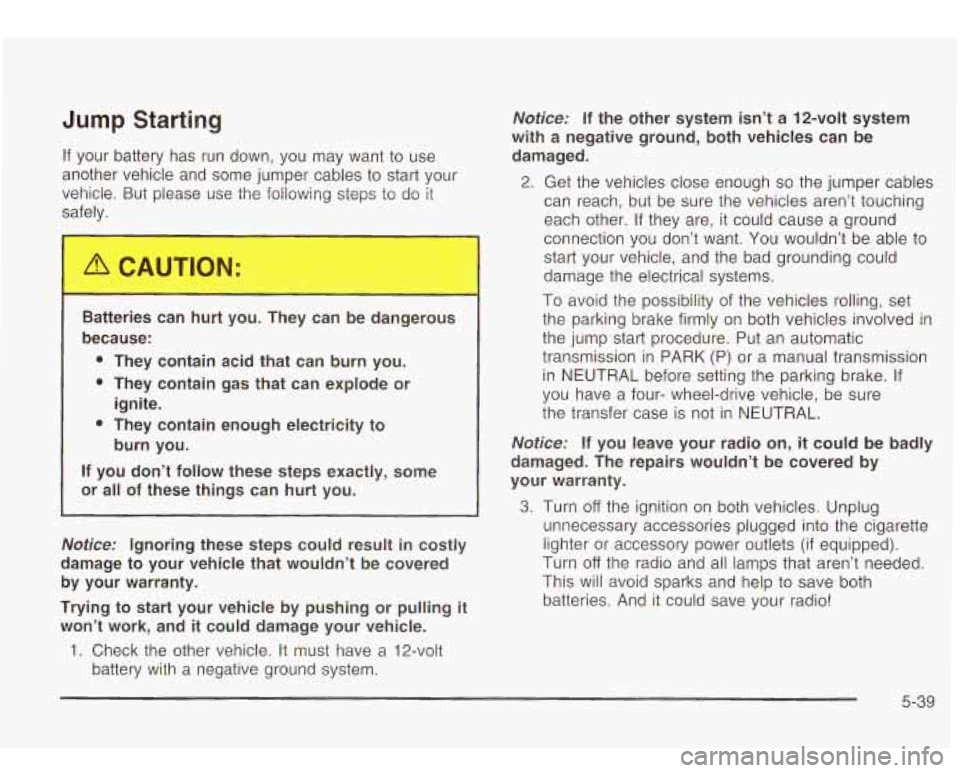
Jump Starting
If your battery has run down, you may want to use
another vehicle and some jumper cables to start your
vehicle. But please use the following steps
to do it
safely.
can be dangerous
* They contain acid that can burn you.
0 They contain gas that can explode or
* They contain enough electricity to
If you don’t follow these steps exactly, some
Notice: Ignoring these steps could result in costly
damage to your vehicle that wouldn’t be covered
by your warranty.
Trying to start your vehicle by pushing or pulling
it
won’t work, and it could damage your vehicle.
1. Check the other vehicle. It must have a 12-volt
battery with
a negative ground system.
Notice: If the other system isn’t a 12-volt system
with a negative ground, both vehicles can be damaged.
2. Get the vehicles close enough so the jumper cables
can reach, but be sure the vehicles aren’t touching
each other. If they are, it could cause a ground
connection you don’t want.
You wouldn’t be able to
start your vehicle, and the bad grounding could
damage the electrical systems.
To avoid the possibility of the vehicles rolling, set
the parking brake firmly on both vehicles involved in
the jump start procedure. Put an automatic
transmission in
PARK (P) or a manual transmission
in NEUTRAL before setting the parking brake. If
you have a four- wheel-drive vehicle, be sure
the transfer case is not in NEUTRAL.
Notice: If you leave your radio on, it could be badly
damaged. The repairs wouldn’t be covered by
your warranty.
3. Turn off the ignition on both vehicles. Unplug
unnecessary accessories plugged into the cigarette
lighter or accessory power outlets (if equipped).
Turn
off the radio and all lamps that aren’t needed.
This will avoid sparks and help
to save both
batteries. And it could save your radio!
5-39
Page 299 of 410
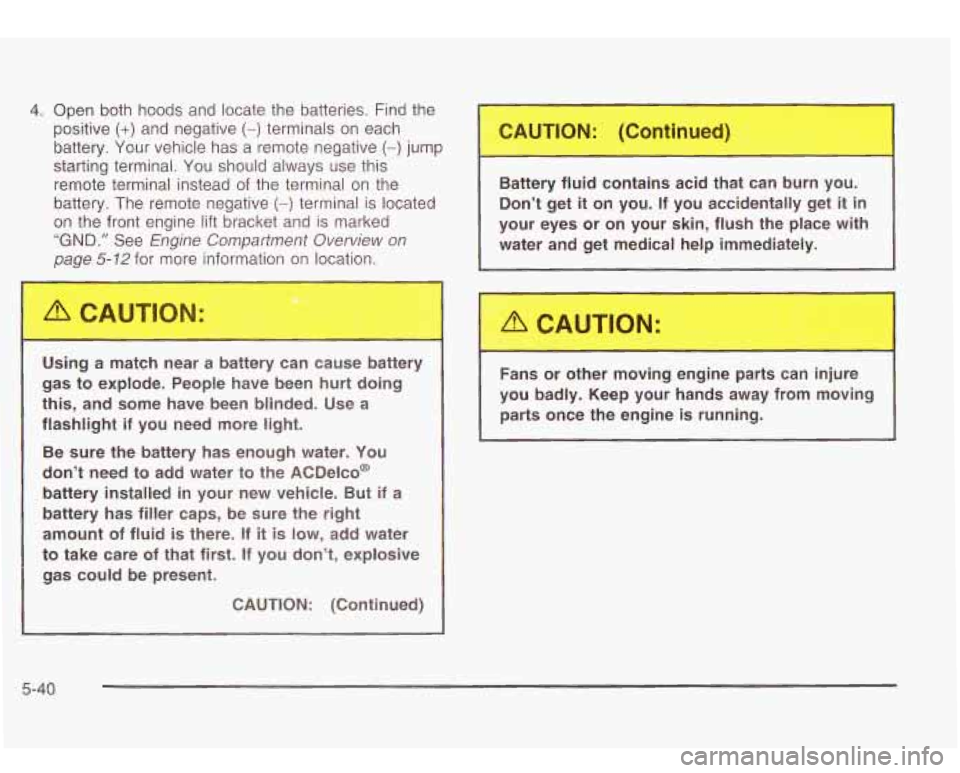
4. Open both hoods and locate the batteries. Find the positive
(+) and negative (-) terminals on each
battery. Your vehicle has a remote negative
(-) jump
starting terminal. You should always use this
remote terminal instead of the terminal on the
battery. The remote negative
(-) terminal is located
on the front engine lift bracket and
is marked
“GND.” See Engine Compartment Overview on
page 5-72 for more information on location.
Using a match near
a battery can cause battery
gas to explode. People have been hurt doing
this, and some have been blinded. Use a flashlight
if you need more light.
Be sure the battery has enough water. You
don’t need to add water to the ACDelco@
battery installed in your new vehicle. But if a battery has filler caps, be sure the right
amount of fluid
is there. If it is low, add water
to take care of that first.
If you don’t, explosive
gas could be present.
CAUTION: (Continued) Battery fluid contains acid thal
~ m bul..
you.
Don’t get
it on you. If you accidentally get it in
your eyes or on your skin, flush the place with water and get medical help immediately.
Fans
or other moving engine parts can in,-.-’e
you badly. Keep your hands away from moving
parts once the engine is running.
5-40
Page 301 of 410
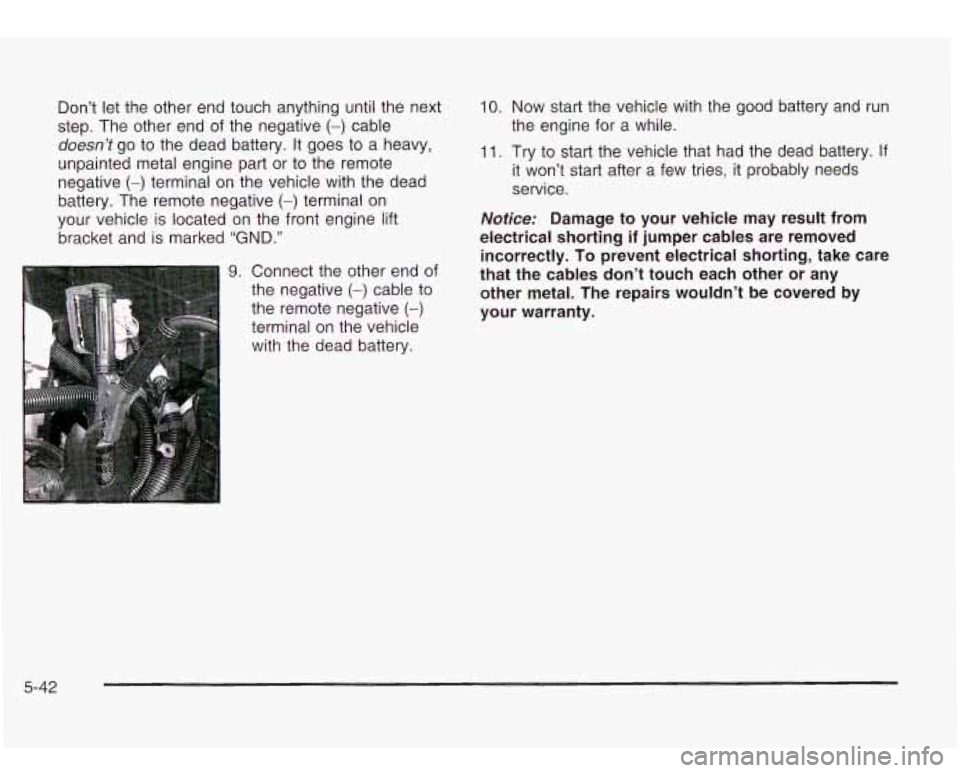
Don’t let the other end touch anything until the next
step. The other end of the negative
(-) cable
doesn’t go to the dead battery. It goes to a heavy,
unpainted metal engine part or to the remote
negative
(-) terminal on the vehicle with the dead
battery. The remote negative
(-) terminal on
your vehicle is located on the front engine lift
bracket and is marked
“GND.”
9. Connect the other end of
the negative
(-) cable to
1 the remote negative (-)
terminal on the vehicle
with the dead battery.
10. Now start the vehicle with the good battery and run
the engine for a while.
11. Try to start the vehicle that had the dead battery. If
it Won’t start after a few tries, it probably needs
service.
Notice: Damage to your vehicle may result from
electrical shorting
if jumper cables are removed
incorrectly. To prevent electrical shorting, take care
that the cables don’t touch each other or any
other metal. The repairs wouldn’t be covered by
your warranty.
5-42
Page 381 of 410
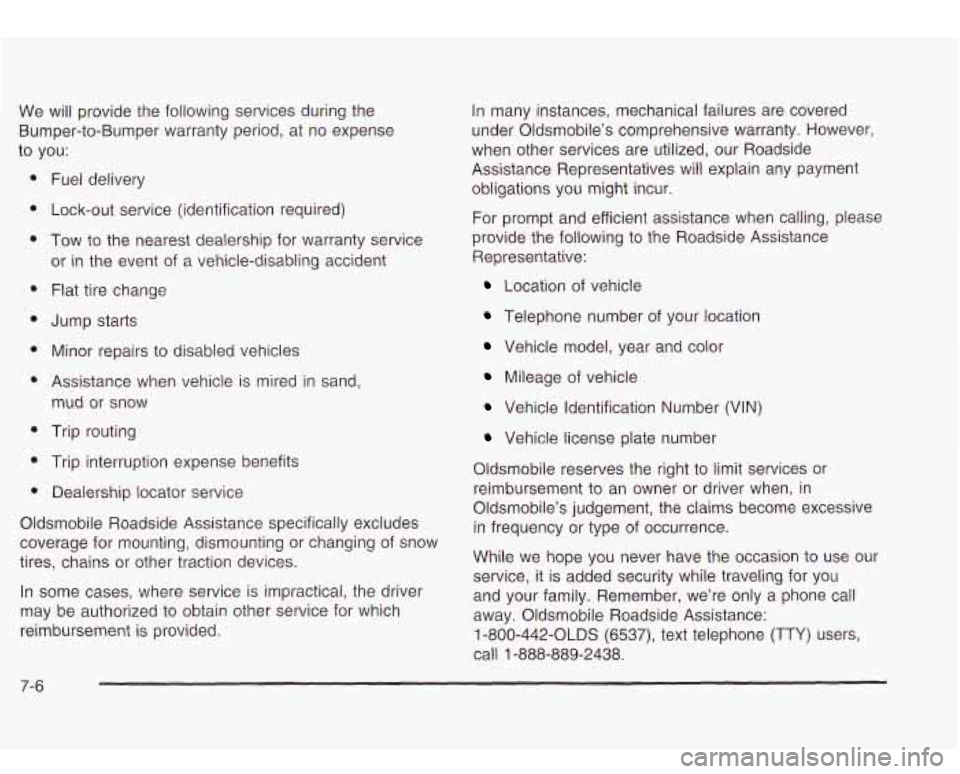
We will provide the following services during the Bumper-to-Bumper warranty period, at no expense
to you:
e
Fuel delivery
Lock-out service (identification required)
Tow to the nearest dealership for warranty service
or in the event of a vehicle-disabling accident
Flat tire change
Jump starts Minor repairs to disabled vehicles
Assistance when vehicle is mired in sand,
mud or snow
Trip routing
Trip interruption expense benefits
Dealership locator service
Oldsmobile Roadside Assistance specifically excludes
coverage for mounting, dismounting or changing of snow
tires, chains or other traction devices.
In some cases, where service is impractical, the driver
may be authorized to obtain other service for which
reimbursement is provided. In many instances,
mechanical failures are covered
under Oldsmobile’s comprehensive warranty. However,
when other services are utilized, our Roadside
Assistance Representatives will explain any payment
obligations
you might incur.
For prompt and efficient assistance when calling, please
provide the following to the Roadside Assistance
Representative:
Location of vehicle
Telephone number of your location
Vehicle model, year and color
Mileage of vehicle
Vehicle Identification Number (VIN)
Vehicle license plate number
Oldsmobile reserves the right to limit services or
reimbursement to an owner or driver when, in
Oldsmobile’s judgement, the claims become excessive
in frequency or type of occurrence.
While we hope you never have the occasion to use our
service, it is added security while traveling for you
and your family. Remember, we’re only a phone call
away. Oldsmobile Roadside Assistance:
1 -800-442-OLDS (6537), text telephone (TTY) users,
call 1-888-889-2438.
7-6
Page 394 of 410
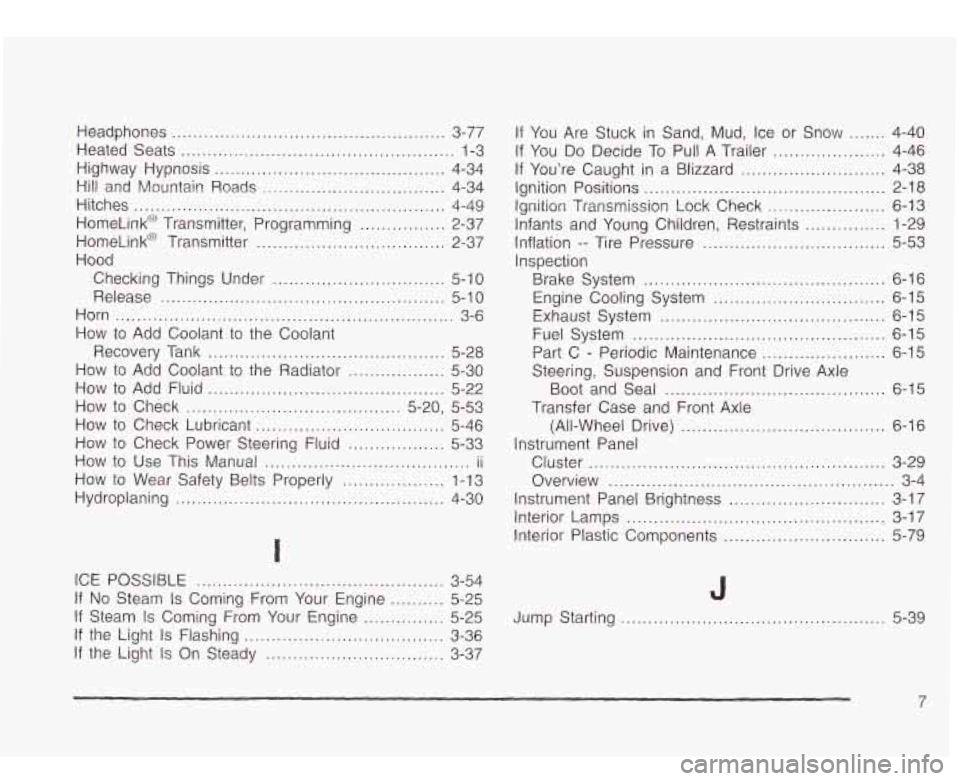
Headphones ................................................... 3-77
Heated Seats
................................................... 1-3
Highway Hypnosis
........................................... 4-34
Hill and Mountain Roads
.................................. 4-34
Hitches
.......................................................... 4-49
HomeLink@ Transmitter, Programming
................ 2-37
HomeLink@ Transmitter
................................... 2-37
Hood Checking Things Under
................................ 5-10
Release ..................................................... 5-1 0
Horn ............................................................... 3-6
Recovery Tank
............................................ 5-28
How to Add Fluid ............................................ 5-22
How to Check ........................................ 5-20, 5-53
How to Check Lubricant
................................... 5-46
How to Check Power Steering Fluid
.................. 5-33
How
to Wear Safety Belts Properly ................... 1-13
Hydroplaning
.................................................. 4-30
How
to Add
Coolant to the Coolant
How
to Add Coolant to the Radiator .................. 5-30
How to Use This Manual ...................................... ii
I
ICE POSSIBLE .............................................. 3-54
If No Steam Is Coming From Your Engine .......... 5-25
If Steam Is Coming From Your Engine ............... 5-25
If the Light Is On Steady ................................. 3-37
If the
Light
Is Flashing ..................................... 3-36
If You Are Stuck in Sand. Mud. Ice or Snow ....... 4-40
If You Do Decide To Pull A Trailer ..................... 4-46
If You’re Caught in a Blizzard
........................... 4-38
Ignition Positions ............................................. 2-18
Inflation -- Tire Pressure .................................. 5-53
Brake System
............................................. 6-16
Engine Cooling System
................................ 6-15
Fuel System
............................................... 6-15
Part C
- Periodic Maintenance ....................... 6-15
Boot and Seal
......................................... 6-15
(All-Wheel Drive)
...................................... 6-16
Cluster
....................................................... 3-29
Overview
..................................................... 3-4
Instrument Panel Brightness
............................. 3-17
Interior Lamps
................................................ 3-17
Interior Plastic Components
.............................. 5-79
Ignition Transmission
Lock Check
...................... 6-13
Infants and Young Children, Restraints
............... 1-29
inspection
Exhaust System
.......................................... 6-15
Steering, Suspension and Front Drive Axle
Transfer Case and Front Axle
Instrument Panel
J
Jump Starting ................................................. 5-39
7