mirror Oldsmobile Bravada 2003 Owner's Manuals
[x] Cancel search | Manufacturer: OLDSMOBILE, Model Year: 2003, Model line: Bravada, Model: Oldsmobile Bravada 2003Pages: 410, PDF Size: 20.1 MB
Page 66 of 410
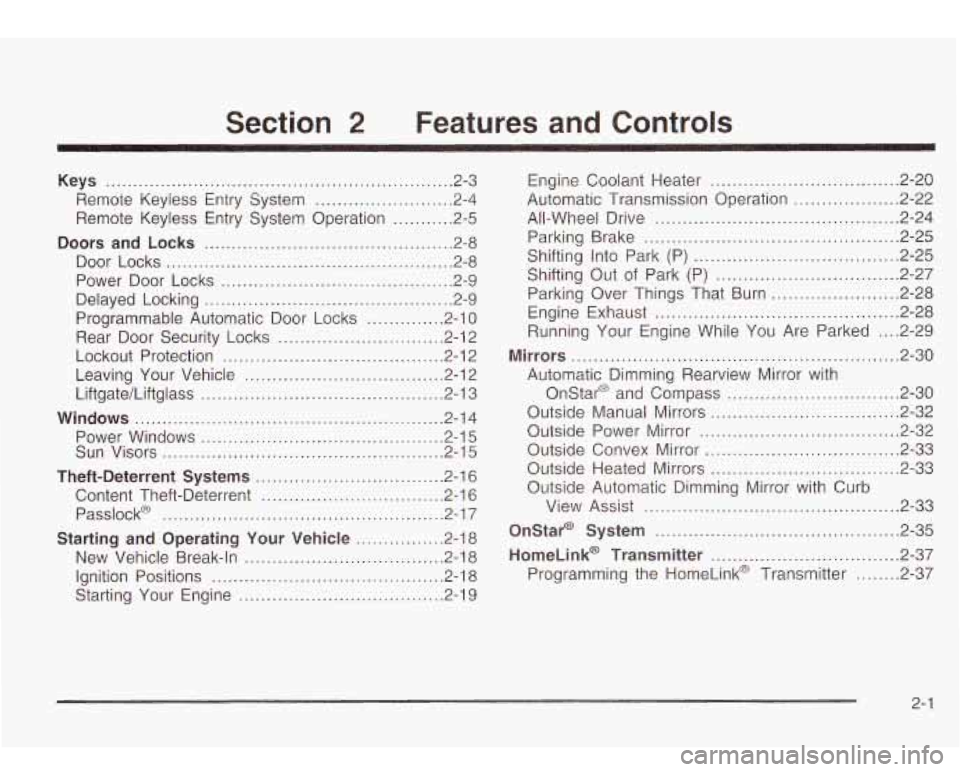
Section 2 Features and Controls
Keys ............................................................... 2-.
Remote Keyless Entry System
......................... 2-4
Remote Keyless Entry System Operation
........... 2-5
Doors and Locks ............................................. 2.8
Door Locks
.................................................... 2.8
Power Door Locks
.......................................... 2.9
Delayed Locking
............................................. 2.9
Programmable Automatic Door Locks
.............. 2.10
Rear Door Security Locks
.............................. 2-12
Lockout Protection
........................................ 2.12
Leaving Your Vehicle
.................................... 2.12
Liftgate/Liftglass
............................................ 2.13
Windows ........................................................ 2.14
Power Windows
............................................ 2.15
Sun Visors
................................................... 2.15
Theft-Deterrent Systems .................................. 2.16
Content Theft-Deterrent
................................. 2.16
Passlock@
................................................... 2.17
Starting and Operating Your Vehicle ................ 2.18
New Vehicle Break-In
.................................... 2.18
Ignition Positions
...................................... 2.18
Starting Your Engine
.............................. 2-19
~ ~~
Engine Coolant Heater .................................. 2.20
Automatic Transmission Operation
................... 2.22
All-Wheel Drive
............................................ 2.24
Parking Brake
.............................................. 2.25
Shifting Into Park (P)
..................................... 2-25
Shifting
Out of Park (P) ................................. 2-27
Parking Over Things That Burn
....................... 2-28
Engine Exhaust
............................................ 2-28
Running Your Engine While You Are Parked
.... 2-29
Mirrors ........................................................... 2-30
Automatic Dimming Rearview Mirror with Onstar@ and Compass
............................... 2-30
Outside Manual Mirrors
.................................. 2-32
Outside Power Mirror
.................................... 2-32
Outside Convex Mirror
................................... 2-33
Outside Heated Mirrors
.................................. 2-33
Outside Automatic Dimming Mirror with Curb
View Assist
.............................................. 2-33
Onstar@ System ............................................ 2-35
HomeLink@ Transmitter .................................. 2-37
Programming the HomeLink@ Transmitter
........ 2-37
2-1
Page 80 of 410
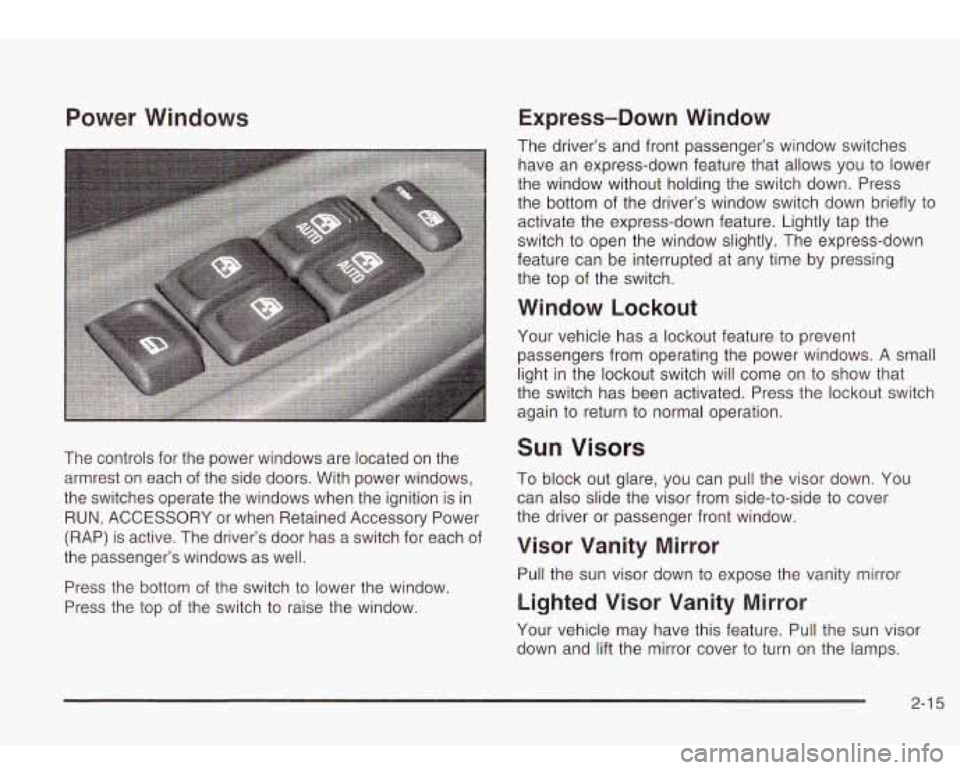
Power Windows
The controls for the power windows are located on the
armrest on each of the side doors. With power windows,
the switches operate the windows when the ignition is in
RUN, ACCESSORY or when Retained Accessory Power
(RAP) is active. The driver’s door has a switch for each of
the passenger’s windows as well.
Press the bottom of the switch
to lower the window.
Press the top of the switch
to raise the window.
Express-Down Window
The driver’s and front passenger’s window switches
have an express-down feature that allows you to lower
the window without holding the switch down. Press
the bottom of the driver’s window switch down briefly
to
activate the express-down feature. Lightly tap the
switch to open the window slightly. The express-down
feature can be interrupted at any time by pressing
the top of the switch.
Window Lockout
Your vehicle has a lockout feature to prevent
passengers from operating the power windows.
A small
light in the lockout switch will come on to show that
the switch has been activated. Press the lockout switch
again to return to normal operation.
Sun Visors
To block out glare, you can pull the visor down. You
can also slide the visor from side-to-side to cover
the driver or passenger front window.
Visor Vanity Mirror
Pull the sun visor down to expose the vanity mirror
Lighted Visor Vanity Mirror
Your vehicle may have this feature. Pull the sun visor
down and lift the mirror cover
to turn on the lamps.
2-1 5
Page 95 of 410
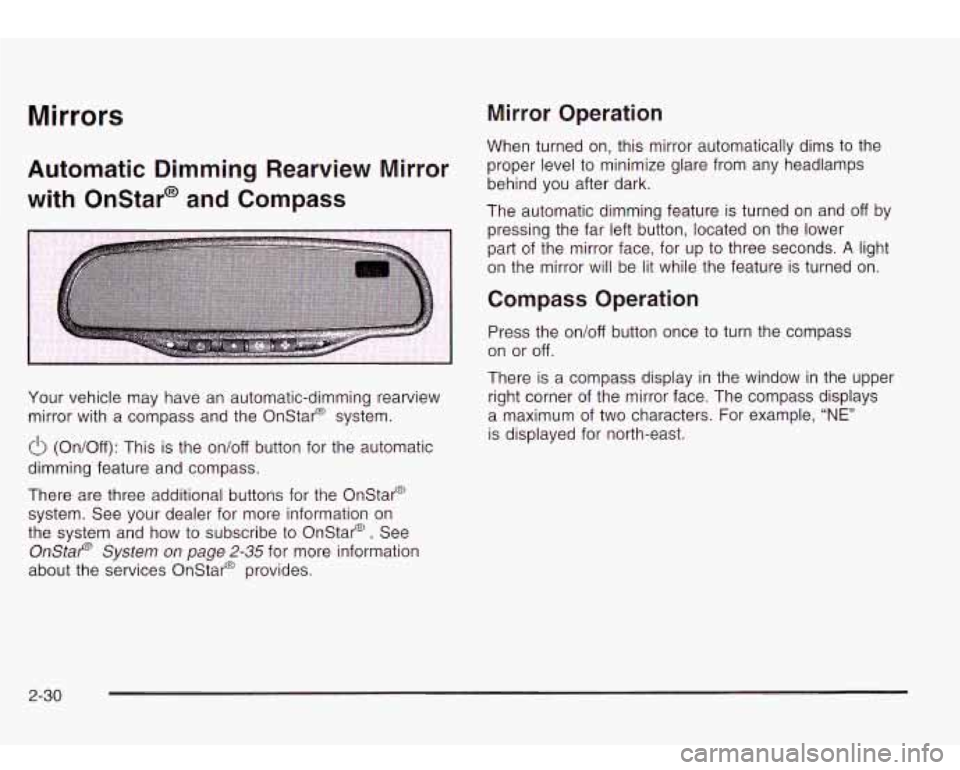
Mirrors Mirror Operation
Automatic Dimming Rearview Mirror
with Onstar@ and Compass
Your vehicle may have an automatic-dimming rearview
mirror with a compass and the Onstar@ system.
(!J (On/Off): This is the on/off button for the automatic
dimming feature and compass.
There are three additional buttons for the Onstar@
system. See your dealer for more information on
the system and how to subscribe to Onstar@. See
Onstar@ System on page 2-35 for more information
about the services Onstar@ provides. When
turned on, this mirror automatically dims to the
proper level to minimize glare from any headlamps
behind you after dark.
The automatic dimming feature is turned on and off by
pressing the far left button, located on the lower
part of the mirror face, for up to three seconds.
A light
on the mirror will be lit while the feature
is turned on.
Compass Operation
Press the on/off button once to turn the compass
on or off.
There is a compass display in the window in the upper
right corner of the mirror face. The compass displays
a maximum of two characters. For example,
“NE”
is displayed for north-east.
2-30
Page 96 of 410
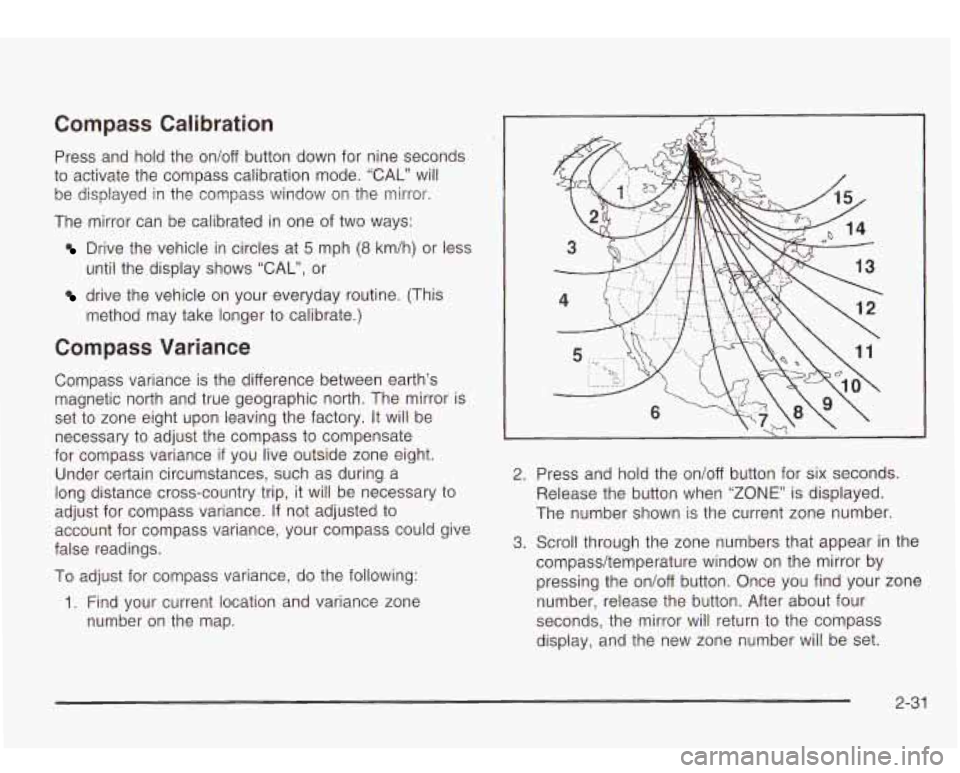
Compass Calibration
Press and hold the on/off button down for nine seconds
to activate the compass calibration mode. “CAL” will
be displayed in the compass window on the mirror.
The mirror can be calibrated in one of two ways:
Drive the vehicle in circles at 5 mph (8 km/h) or less
drive the vehicle on your everyday routine. (This
until
the display shows “CAL”, or
method may take longer
to calibrate.)
Compass Variance
Compass variance is the difference between earth’s
magnetic north and true geographic north. The mirror is
set
to zone eight upon leaving the factory. It will be
necessary
to adjust the compass to compensate
for compass variance
if you live outside zone eight.
Under certain circumstances, such as during a
long distance cross-country trip, it will be necessary
to
adjust for compass variance. If not adjusted to
account for compass variance, your compass could give
false readings.
To adjust for compass variance, do the following:
1. Find your current location and variance zone
number on the map.
2. Press and hold the on/off button for six seconds.
Release the button when
“ZONE” is displayed.
The number shown is the current zone number.
3. Scroll through the zone numbers that appear in the
compass/temperature window on the mirror by
pressing the
on/off button. Once you find your zone
number, release the button. After about four
seconds, the mirror will return to the compass
display, and the new zone number will be set.
2-31
Page 97 of 410

Outside Manual Mirrors
Adjust your outside mirrors so you can see a little of the
side
of your vehicle.
Fold the mirrors in before entering a car wash. To do
this,
pull the mirrors in toward the vehicle. Push the
mirrors back out when finished.
Outside Power Mirror
The control is located on the driver’s door.
1. Twist the knob toward the mirror you desire to
2. Move the control in the direction you want the
3. Adjust the mirror in all four directions.
adjust.
mirror to
go.
4. After you are satisfied with the position of the
mirror, twist the control
to the center position or twist
it
to the other mirror to adjust that mirror.
If you reach the mirror’s end of the travel position in any
direction, the mirror will enter a ratcheting mode. This
action is harmless.
It is a warning that the mirror can go
no further. To stop this action, back the mirror up by
moving the control in the opposite direction.
When the control is twisted
to the center position, the
mirrors can not be moved with the control knob.
2-32
Page 98 of 410
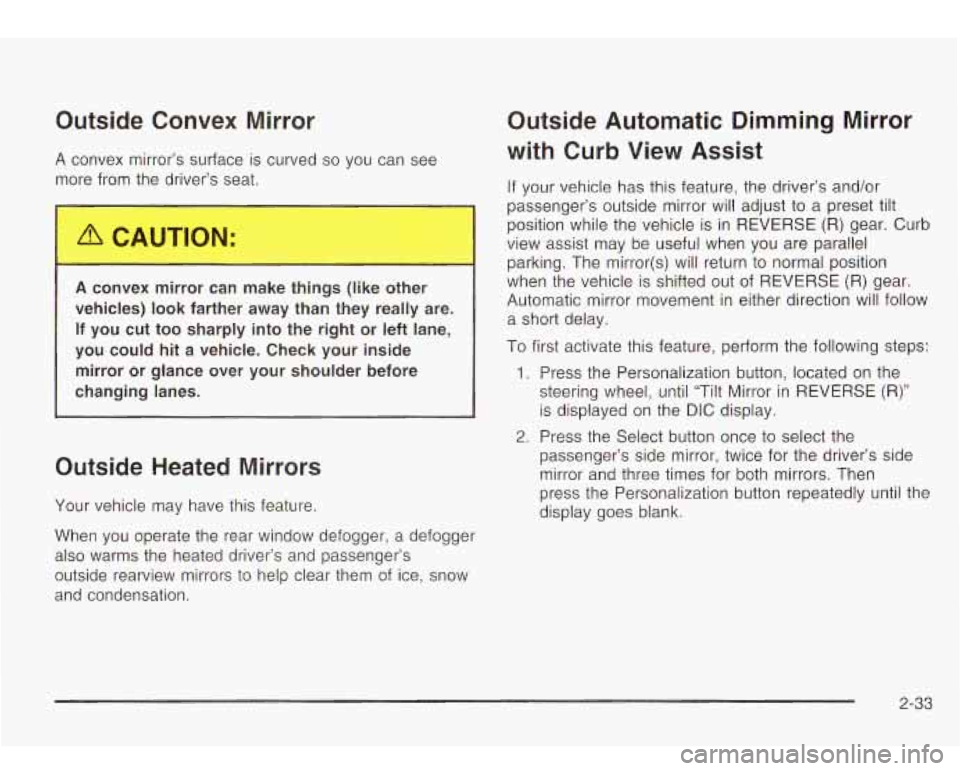
Outside Convex Mirror
A convex mirror’s surface is curved so you can see
more from the driver’s seat.
A convex mirror can make things (like other
vehicles) look farther away than they really are.
If you cut too sharply into the right or left lane,
you could hit a vehicle. Check your inside
mirror or glance over your shoulder before
changing lanes.
Outside Heated Mirrors
Your vehicle may have this feature,
When you operate the rear window defogger, a defogger
also warms the heated driver’s and passenger’s
outside rearview mirrors to help clear them of ice, snow
and condensation.
Outside Automatic Dimming Mirror
with Curb View Assist
If your vehicle has this feature, the driver’s and/or
Passenger’s outside mirror will adjust to a preset tilt
losition while the vehicle is in REVERSE
(R) gear. Curb
view assist may be useful when you are parallel
parking. The mirror(s) will return
to normal position
when the vehicle is shifted out of REVERSE
(R) gear.
Automatic mirror movement in either direction will follow
a short delay.
To first activate this feature, perform the following steps:
1. Press the Personalization button, located on the
steering wheel, until “Tilt Mirror in REVERSE
(R)”
is displayed on the DIC display.
passenger’s side mirror, twice for the driver’s side
mirror and three times for both mirrors. Then
press the Personalization button repeatedly until the
display goes blank.
2. Press the Select button once to select the
2-33
Page 99 of 410

3. With the engine running, engage the parking brake,
press the brake pedal and place the vehicle in
REVERSE
(R) gear. When
the vehicle is placed in PARK
(P) or in any
forward gear, the mirror(s) will return
to normal
driving position, following a short delay.
4. Adjust the passenger’s side and then the driver’s To change the tilt position, adjust the mirror while the
side outside mirrors
to the desired tilt positions. vehicle is in REVERSE (R) gear with the engine running,
These positions will be stored into memory once the
the parking brake engaged and the brake pedal
vehicle is shifted
out of REVERSE (R). pressed. The new position will be saved into memory
once the vehicle is shifted
out of REVERSE (R).
2-34
Page 112 of 410
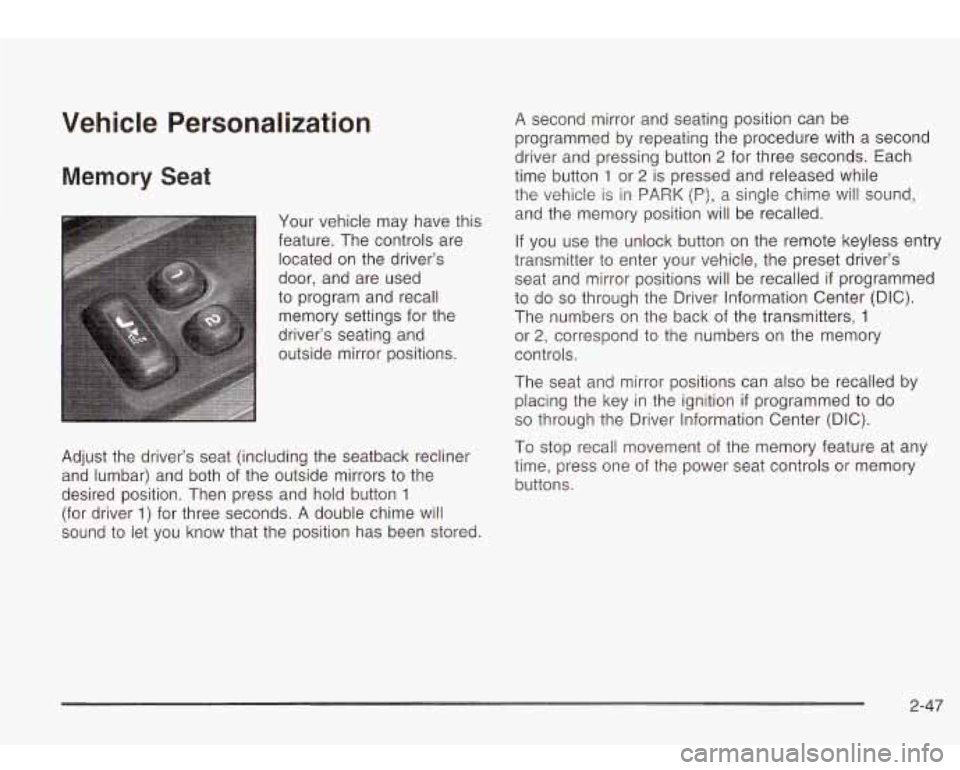
Vehicle Personalization
Memory Seat
Your vehicle may have this
feature. The controls are located on the driver’s
door, and are used
to program and recall memory settings for the
driver’s seating and
outside mirror positions.
Adjust the driver’s seat (including the seatback recliner
and lumbar) and both of the outside mirrors to the
desired position. Then press and hold button
1
(for driver 1) for three seconds. A double chime will
sound
to let you know that the position has been stored.
A second mirror and seating position can be
programmed by repeating the procedure with a second
driver and pressing button
2 for three seconds. Each
time button
1 or 2 is pressed and released while
the vehicle is in PARK
(P), a single chime will sound,
and the memory position will be recalled.
If you use the unlock button on the remote keyless entry
transmitter to enter your vehicle, the preset driver’s
seat and mirror positions will be recalled
if programmed
to do
so through the Driver Information Center (DIC).
The numbers on the back of the transmitters,
1
or 2, correspond to the numbers on the memory
controls.
The seat and mirror positions can also be recalled by
placing the key in the ignition
if programmed to do
so through the Driver Information Center (DIC).
To stop recall movement of the memory feature at any
time, press one of the power seat controls or memory
buttons.
2-47
Page 113 of 410

Two personalized exit positions can be set by first
recalling the driver’s position (by pressing
1 or 2), then
positioning the seat in the desired exit position for
that driver. Press and hold the button with the exit
symbol for three seconds. A double chime will sound
to
let you know that the position has been stored. With
the vehicle in PARK (P), the exit position for that driver
can be recalled by pressing the exit button. The
mirrors, power lumbar and recline positions will not be
stored or recalled for the exit positions.
If no exit position
is stored, the default is all the way rearward. Further
programming for automatic seat and mirror
movement can be done through the Driver Information
Center (DIC). You may choose
to either select or
not select the following:
Automatic seat and mirror movement when the
vehicle is unlocked with the remote keyless entry,
automatic seat and mirror movement when a key is
placed in the ignition, and
automatic seat movement to the exit position when
the vehicle is in
PARK (P).
2-48
Page 120 of 410
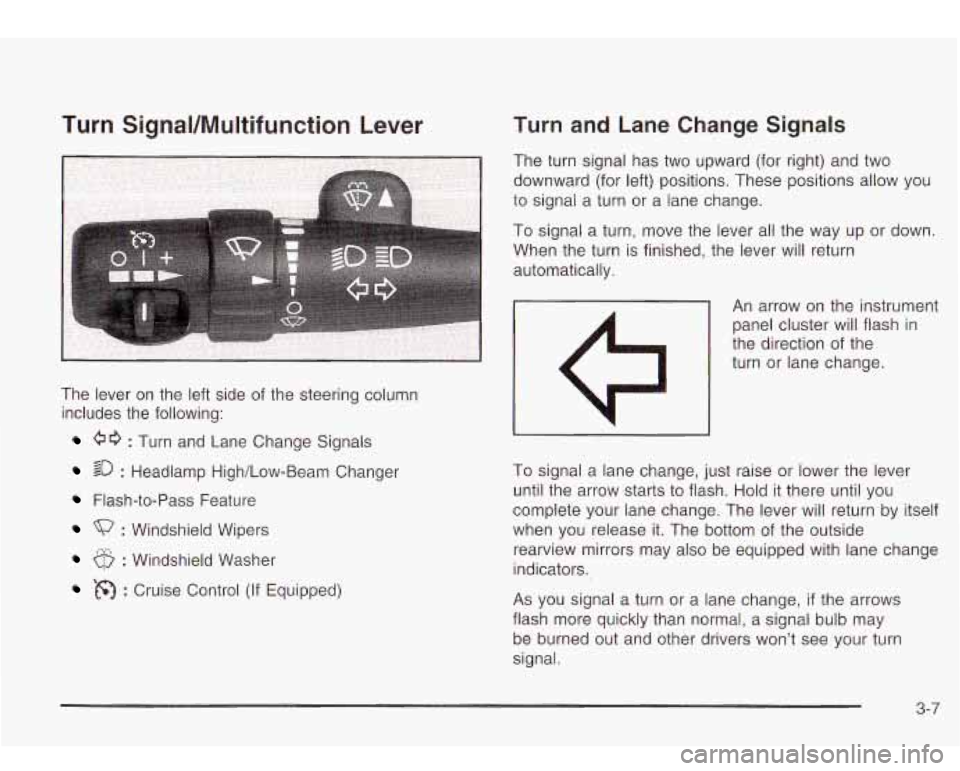
Turn Signal/Multifunction Lever Turn and Lane Change Signals
The turn signal has two upward (for right) and two
downward (for left) positions. These positions allow you
to signal a turn or a lane change.
The lever on the left side of the steering column
includes the following:
60 : Turn and Lane Change Signals
20 : Headlamp High/Low-Beam Changer
Flash-to-Pass Feature
: Windshield Wipers
6 : Windshield Washer
: Cruise Control (If Equipped) To
signal a lane change, just raise or lower the lever
until the arrow starts to flash. Hold
it there until you
complete your lane change. The lever will return by itself
when you release it. The bottom of the outside
rearview mirrors may also be equipped with lane change
indicators.
As you signal a turn or a lane change, if the arrows
flash more quickly than normal,
a signal bulb may
be burned out and other drivers won’t see your turn
signal.
3-7