buttons OLDSMOBILE CUTLASS 1997 Owners Manual
[x] Cancel search | Manufacturer: OLDSMOBILE, Model Year: 1997, Model line: CUTLASS, Model: OLDSMOBILE CUTLASS 1997Pages: 353, PDF Size: 16.72 MB
Page 66 of 353
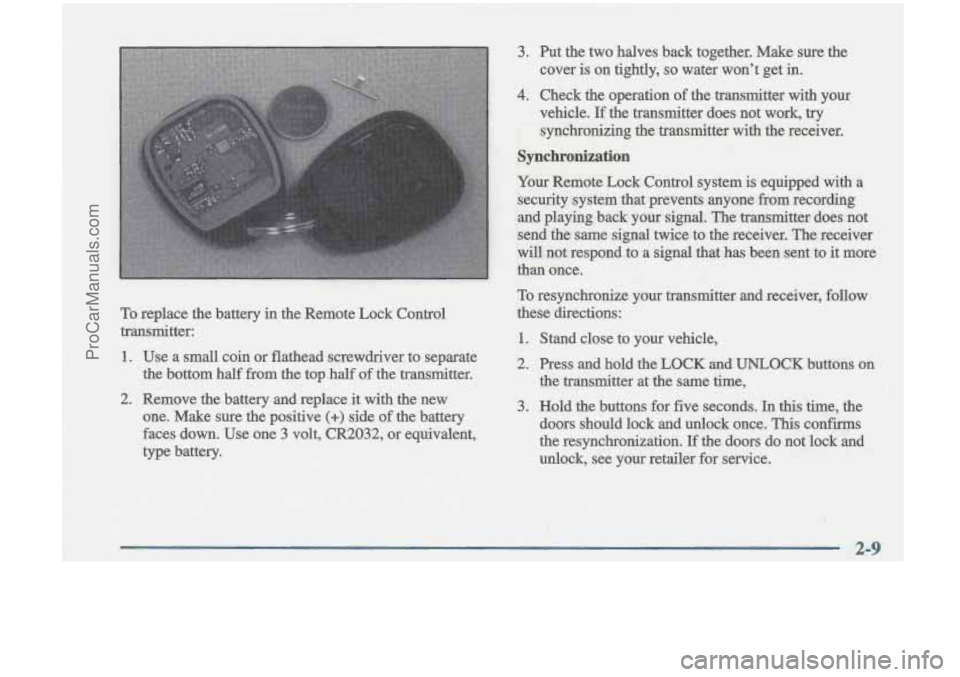
To resynchronize your transmitter and receiver, follow
these directions:
1. Stand close to your vehicle,
2. Press and hold the LOCK and UNLOCK buttons on
the transmitter at the same time,
3. Hold the buttons .for five seconds. In this. the, the
doors should lock and unlock once. This confirms
the resynchronization.
If the doors do not lock and
unlock, see your retailer
for service.
ProCarManuals.com
Page 90 of 353
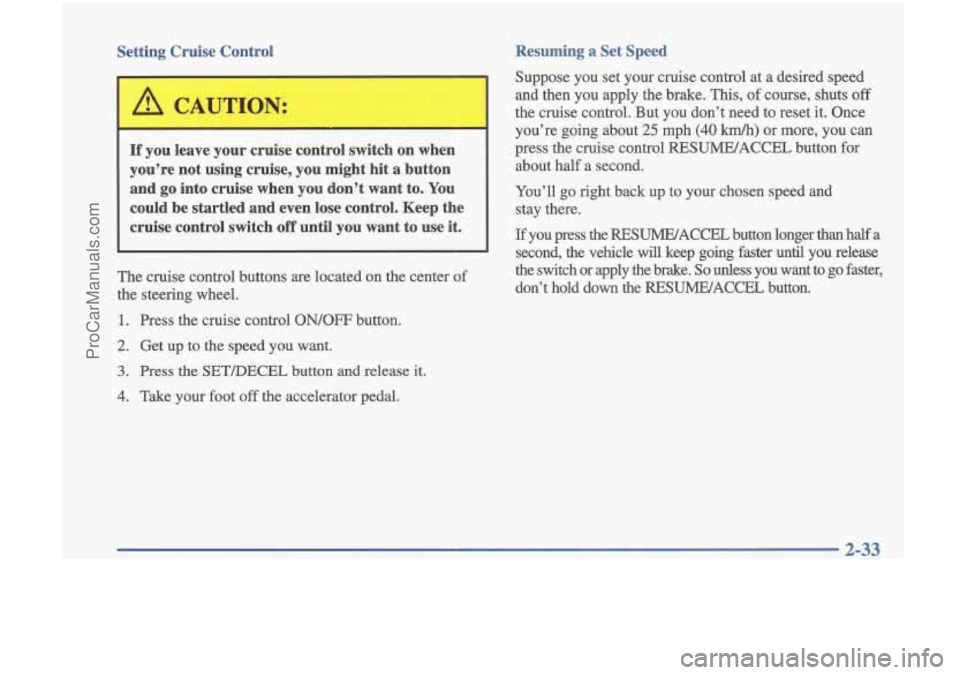
Setting Cruise Control
If you leave your cruise control switch on when
you’re not using cruise, you might
hit a button
and go into cruise when you don’t want to. You
could be startled and even lose control. Keep the
cruise control switch
off until you want to use it.
i
The cruise control buttons are located on the center of
the steering wheel.
1. Press the cruise control ON/OFF button.
2. Get up to the speed you want.
3. Press the SETDECEL button and release it.
4. Take your foot off the accelerator pedal. Resuming
a Set Speed
Suppose you set your cruise control at a desired speed
and then you apply the brake.
This, of course, shuts off
the cruise control. But you don’t need to reset it. Once
you’re going about
25 mph (40 km/h) or more, you can
press the cruise control RESUME/ACCEL button for
about half a second.
You’ll go right back up to your chosen speed and stay there.
If you press the RESUME/ACCEL button longer than half a
second, the vehicle wiU keep
going faster until you release
the switch
or apply the brake. So unless you want to go faster,
don’t hold down the RESUME/ACCEL button.
ProCarManuals.com
Page 129 of 353
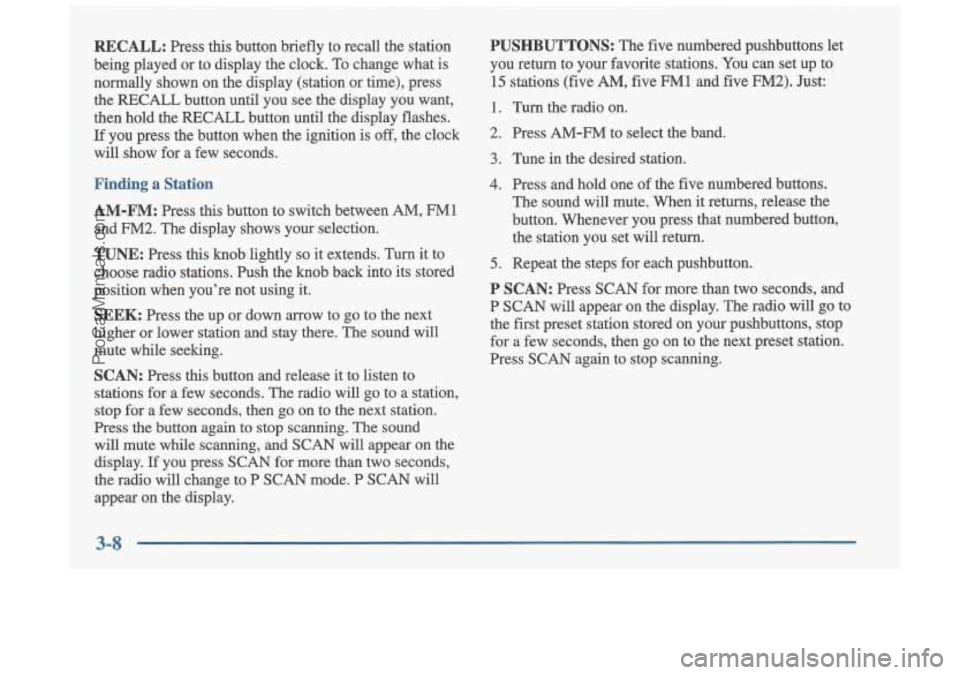
RECALL: Press this button briefly to recall the station
being played or to display the clock. To change what is
normally shown on the display (station or time), press the RECALL button until you see the display you want,
then hold the RECALL button until the display flashes.
If you press the button when the ignition is
off, the clock
will show for a few seconds.
Finding a Station
AM-FM: Press this button to switch between AM, FM1
and FM2. The display shows your selection.
TUNE: Press this knob lightly so it extends. Turn it to
choose radio stations. Push the knob back into its stored
position when you’re not using it.
SEEK: Press the up or down arrow to go to the next
higher or lower station and stay there. The sound will
mute while seeking.
SCAN: Press this button and release it to listen to
stations for a few seconds. The radio will go to a station,
stop for a few seconds, then go on to the next station.
Press the button again to stop scanning. The sound
will mute while scanning, and SCAN will appear on the display.
If you press SCAN for more than two seconds,
the radio will change to P SCAN mode.
P SCAN will
appear on the display.
PUSHBUTTONS: The five numbered pushbuttons let
you return to your favorite stations. You can set up to
15 stations (five AM, five FM1 and five FM2). Just:
1. Turn the radio on.
2. Press AM-FM to select the band.
3. Tune in the desired station.
4. Press and hold one of the five numbered buttons.
The sound will mute. When it returns, release the
button. Whenever you press that numbered button,
the station you set will return.
5. Repeat the steps for each pushbutton.
P SCAN: Press SCAN for more than two seconds, and
P SCAN will appear on the display. The radio will go to
the
first preset station stored on your pushbuttons, stop
for a few seconds, then go on to the next preset station.
Press SCAN again to stop scanning.
3-8
ProCarManuals.com
Page 131 of 353
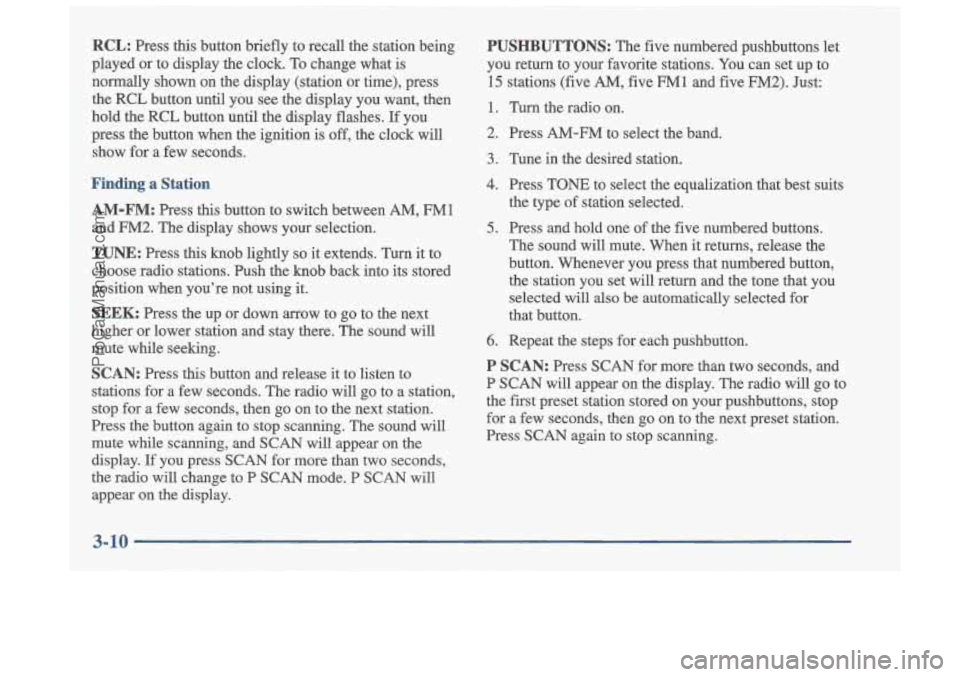
RCL: Press this button briefly to recall the station being
played or to display the clock. To change what
is
normally shown on the display (station or time), press
the RCL button until you see the display you want, then
hold the RCL button until the display flashes. If you
press the button when the ignition is
off, the clock will
show for a few seconds.
Finding a Station
AM-FM:
Press this button to switch between AM, FM1
and FM2. The display shows your selection.
TUNE: Press this knob lightly so it extends. Turn it to
choose radio stations. Push the knob back into its stored
position when you’re not using it.
SEEK: Press the up or down arrow to go to the next
higher or lower station and stay there. The sound will
mute while seeking.
SCAN: Press this button and release it to listen to
stations-for a few seconds. The radio
will go to a station,
stop for a few seconds, then go on to the next station.
Press the button again to stop scanning. The sound will
mute while scanning, and SCAN will appear on the display.
If you press SCAN for more than two seconds,
the radio will change to P SCAN mode. P SCAN will appear on the display.
PUSHBUTTONS: The five numbered pushbuttons let
you return to your favorite stations. You can set up to
15 stations (five AM, five FM1 and five FM2). Just:
1. Turn the radio on.
2. Press AM-FM to select the band.
3. Tune in the desired station.
4. Press TONE to select the equalization that best suits
the type of station selected.
5. Press and hold one of the five numbered buttons.
The sound will mute. When it returns, release the
button. Whenever you press that numbered button, the station you set will return and the tone that you selected will also be automatically selected for
that button.
6. Repeat the steps for each pushbutton.
P SCAN: Press SCAN for more than two seconds, and
P SCAN will appear on the display. The radio will go to
the first preset station stored on your pushbuttons, stop
for a
few seconds, then go on to the next preset station.
Press SCAN again to stop scanning.
3-10
ProCarManuals.com
Page 136 of 353
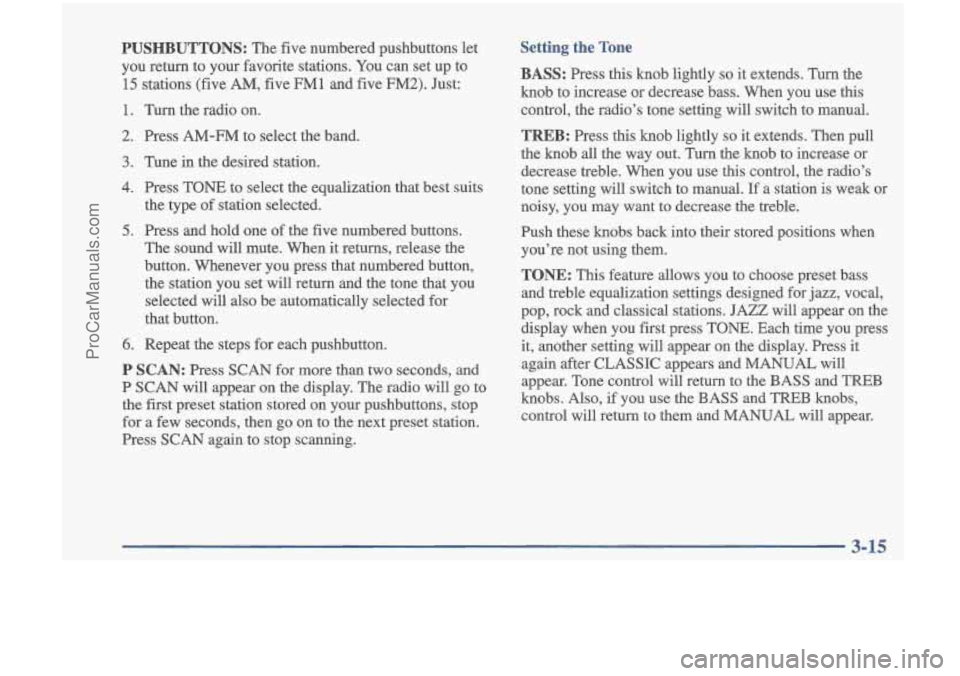
PUSHBUTTONS: The five numbered pushbuttons let
you return to your favorite stations. You can set up to
15 stations (five AM, five FM1 and five FM2). Just:
1. Turn the radio on.
2. Press AM-FM to select the band.
3. Tune in the desired station.
4. Press TONE to select the equalization that best suits the type of station selected.
5. Press and hold one of the five numbered buttons.
The sound will mute. When it returns, release the
button. Whenever you press that numbered button,
the station you set will return and the tone that you
selected will also be automatically selected for
that button.
6. Repeat the steps for each pushbutton.
P SCAN: Press SCAN for more than two seconds, and
P SCAN will appear on the display. The radio will
go to
the first preset station stored on your pushbuttons, stop
for a few seconds, then
go on to the next preset station.
Press
SCAN again to stop scanning.
Setting the Tone
BASS:
Press thls knob lightly so it extends. Turn the
knob to increase or decrease bass. When you use this control, the radio's tone setting will switch to manual.
TREB: Press this knob lightly so it extends. Then pull
the knob
all the way out. Turn the knob to increase or
decrease treble. When you use this control, the radio's
tone setting will switch to manual.
If a station is weak or
noisy, you may want to decrease the treble.
Push these knobs back into their stored positions when
you're not using them.
TONE: This feature allows you to choose preset bass
and treble equalization settings designed for jazz, vocal,
pop, rock and classical stations.
JAZZ will appear on the
display when you first press TONE. Each time you press
it, another setting will appear on the display. Press it
again after CLASSIC appears and MANUAL will
appear. Tone control will return to the
BASS and TREB
knobs. Also, if you use the BASS and TREB knobs,
control will return to them and MANUAL will appear.
ProCarManuals.com
Page 141 of 353
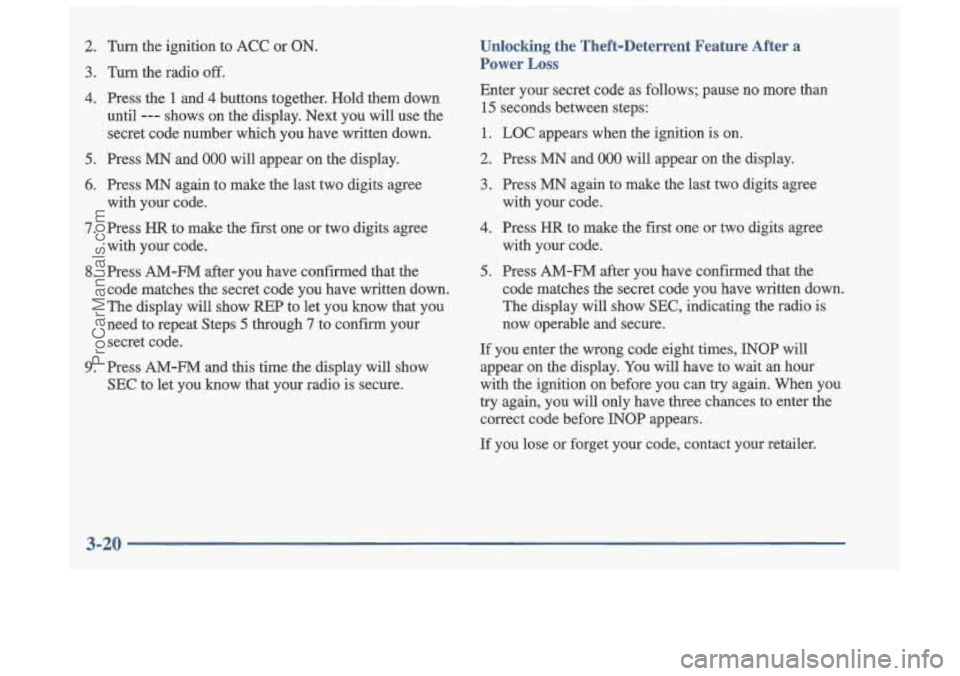
2. Turn the ignition to ACC or ON.
3. Turn the radio off.
4. Press the 1 and 4 buttons together. Hold them down
until
--- shows on the display. Next you will use the
secret code number which you have written down.
5. Press MN and 000 will appear on the display.
6. Press MN again to make the last two digits agree
with your code.
7. Press HR to make the first one or two digits agree
with your code.
8. Press AM-FM after you have confinned that the
code matches the secret code you have written down.
The display will show
REP to let you know that you
need to repeat Steps
5 through 7 to confii your
secret code.
9. Press AM-FM and this time the display will show
SEC to let you know that your radio is secure.
Unlocking the Theft-Deterrent Feature After a
Power Loss
Enter your secret code as follows; pause no more than
15 seconds between steps:
1. LOC appears when the ignition is on.
2. Press MN and 000 will appear on the display.
3. Press
MN again to make the last two digits agree
with your code.
4. Press HR to make the first one or two digits agree
5. Press AM-FM after you have confirmed that the
with your code.
code matches the secret code you have written down.
The display will show SEC, indicating the radio is
now operable and secure.
If you enter the wrong code eight times, INOP will
appear on the display. You
will have to wait an hour
with the ignition on before you can try again. When you
try again, you will only have three chances to enter the
correct code before INOP appears.
If you lose or forget your code, contact your retailer.
ProCarManuals.com
Page 142 of 353
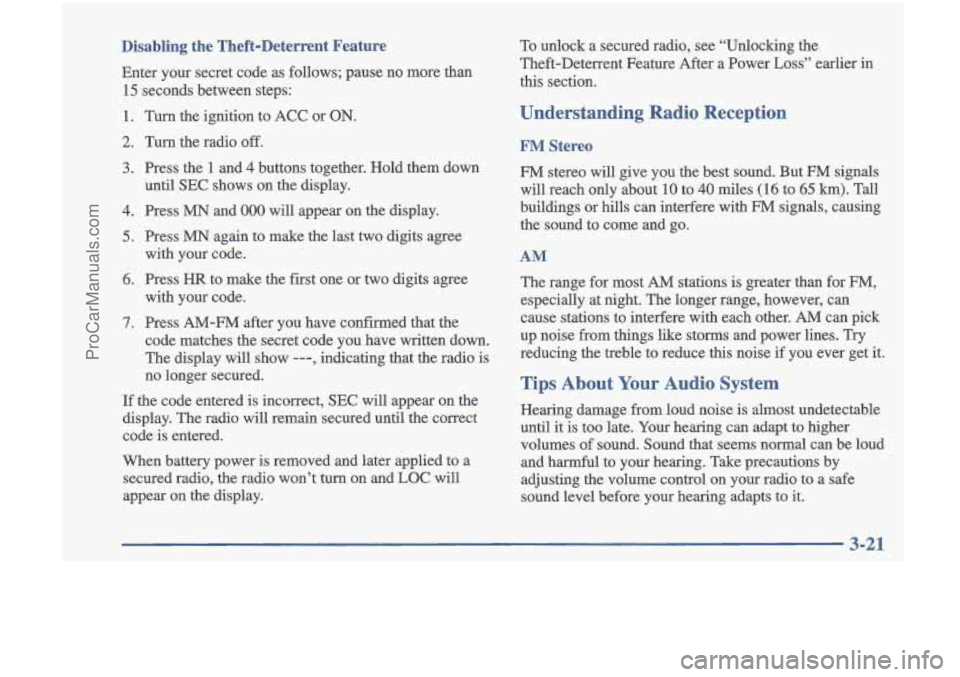
Disabling the Theft-Deterrent Feature
Enter your secret code as follows; pause no more than
15 seconds between steps:
1. Turn the ignition to ACC or ON.
2. Turn the radio off.
3. Press the 1 and 4 buttons together. Hold them down
until
SEC shows on the display.
4. Press MN and 000 will appear on the display.
5. Press MN again to make the last two digits agree
with your code.
6. Press HR to make the first one or two digits agree
7. Press AM-FM after you have confirmed that the
with your code.
code matches the secret code you have written down.
The display will show
---, indicating that the radio is
no longer secured.
If the code entered is incorrect, SEC will appear on the
display. The radio will remain secured unti€ the correct
code is entered.
When battery power is removed and later applied to a
secured radio, the radio won’t
turn on and LOC will
appear on the display. To
unlock a secured radio, see “Unlocking the
Theft-Deterrent Feature After a Power
Loss” earlier in
this section.
Understanding Radio Reception
FM Stereo
FM stereo will give you the best sound. But FM signals
will reach only about
10 to 40 miles (16 to 65 km). Tall
buildings or hills can interfere with
FM signals, causing
the sound to come and go.
AM
The range for most AM stations is greater than for FM,
especially at night. The longer range, however, can
cause stations to interfere with each other.
AM can pick
up noise from things like storms and power lines.
Try
reducing the treble to reduce this noise if you ever get it.
Tips About Your Audio System
Hearing damage from loud noise is almost undetectable
until it is too late. Your hearing can adapt to higher
volumes of sound. Sound that seems normal can be loud
and harmful to your hearing. Take precautions by
adjusting the volume control on your radio to a safe
sound level before your hearing adapts to
it.
ProCarManuals.com