reset Oldsmobile Cutlass 1998 Owner's Manuals
[x] Cancel search | Manufacturer: OLDSMOBILE, Model Year: 1998, Model line: Cutlass, Model: Oldsmobile Cutlass 1998Pages: 348, PDF Size: 17.46 MB
Page 98 of 348
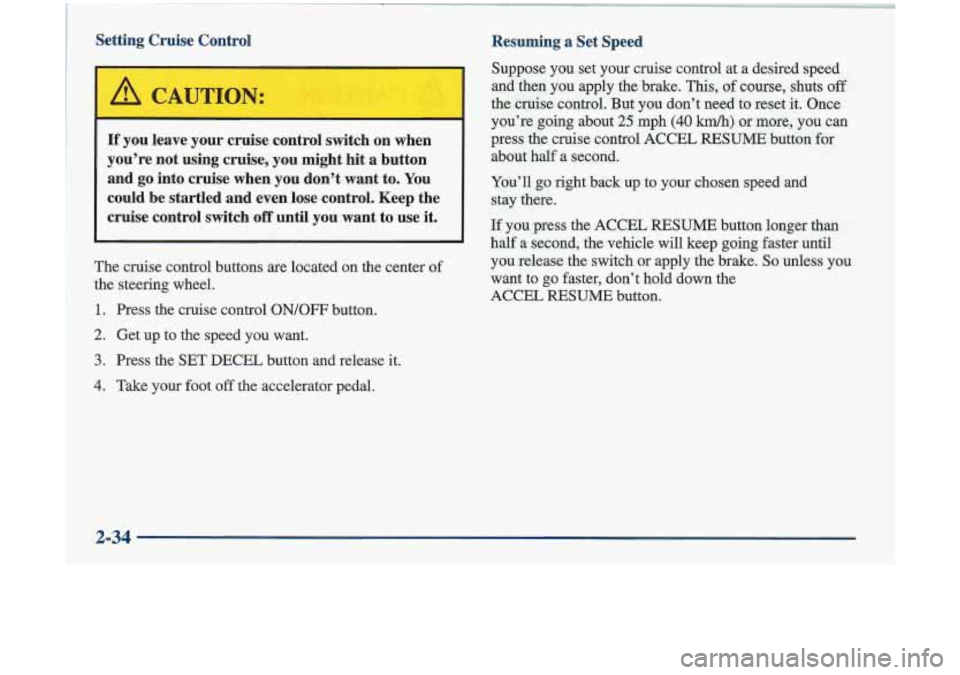
Setting Cruise Control
If you leave your cruise control switch on when
you’re not using
cruise, you might hit a button
and go into cruise when you don’t want to. You
could be startled and even lose control. Keep the
cruise control switch
off until you want to use it.
The cruise control buttons are located on the center of
the steering wheel.
1. Press the cruise control ON/OFF button. Resuming a Set Speed
Suppose you
set your cruise control at a desired speed
and then you apply the brake.
This, of course, shuts off
the cruise control. But you don’t need to reset it. Once
you’re going about
25 mph (40 km/h) or more, you can
press the cruise control ACCEL
RESUME button for
about half a second.
You’ll go right back up to your chosen speed and
stay there.
If you press the ACCEL RESUME button longer than
half a second, the vehicle will keep going faster until
you release the switch or apply the brake.
So unless you
want to go faster, don’t hold down the
ACCEL
RESUME button.
2. Get up to the speed you want.
3. Press the SET DECEL button and release it.
4. Take your foot off the accelerator pedal.
2-34
Page 113 of 348

Speedometer and Odometer
Your speedometer lets you see your speed in both miles
per hour (mph) and kilometers per hour
(km/h).
Your odometer shows how far your vehicle has been
driven,
in eithex miles (used in the United States) or
kilometers (used
in Canada).
Your vehicle has a tamper resistant odometer. The
digital odometer will read 99,999.9
if someone tries to
turn it back.
Trip Odometer
b The trip odometer can tell
you how far you have
driven since you last reset it.
You may wonder what happens if your vehicle needs a
new odometer installed.
zf the new one can be set to the
mileage total of the old odometer, then it must be. But
if The reset button is located next to the trip odometer. To
it can’t, then it’s set at zero and a label must be put on reset the trip odometer to zero, press and hold the reset
the driver’s door to show the old mileage reading when button for one to two seconds. Also by pressing this
the new odometer was installed. button, you can toggle between the odometer and the
trip odometer.
2-49
Page 117 of 348
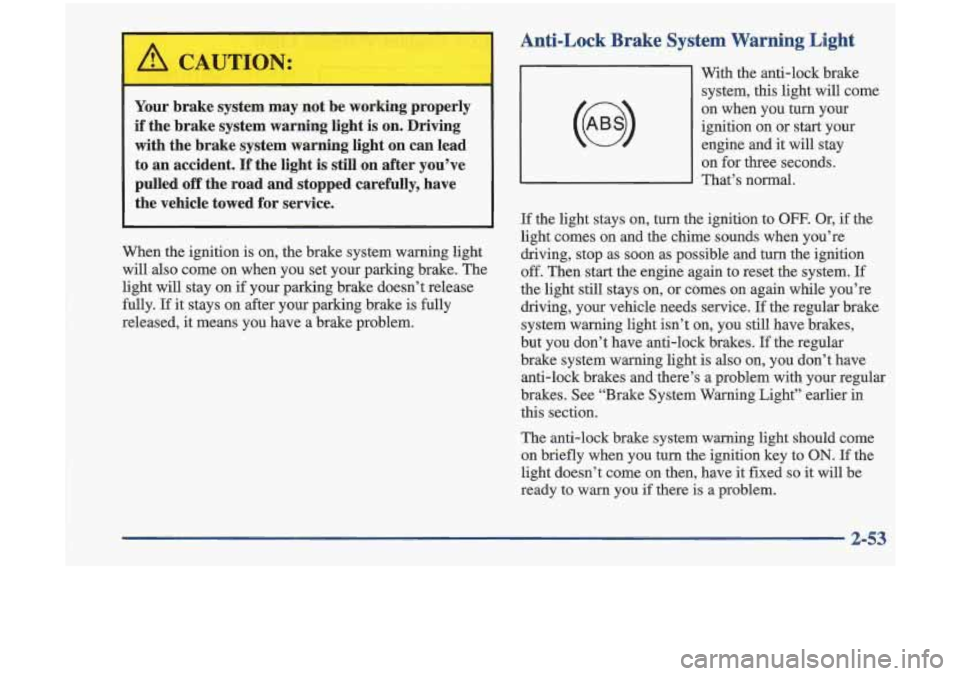
Anti-Lock Brake System Warning Light
Your brake system may not be working properly
if the brake system warning light is on. Driving
with the brake system warning light on can lead
to an accident. If the light is still on after you’ve pulled off the road and stopped carefully, have
the vehicle towed for service.
When the ignition is on, the brake system warning light
will also come on when you set your parking brake. The
light will stay on if your parking brake doesn’t release
fully.
If it stays on after your parking brake is fully
released, it means you have a brake problem. With the anti-lock brake
system, this light will come
on when you
turn your
ignition on or start your engine and it
will stay
on for three seconds.
That’s normal.
If the light stays on, turn the ignition to OFF. Or, if the
light comes on and the chime sounds when you’re
driving, stop as
soon as possible and turn the ignition
off. Then start the engine again to reset the system.
If
the light still stays on, or comes on again while you’re
driving, your vehicle needs service.
If the regular brake
system warning light isn’t on, you still have brakes,
but you don’t have anti-lock brakes.
If the regular
brake system warning light
is also on, you don’t have
anti-lock brakes and there’s a problem with your regular
brakes. See “Brake System Warning Light” earlier
in
this section.
The anti-lock brake system warning light should come
on briefly when you turn the ignition key to
ON. If the
light doesn’t come on then, have
it fixed so it will be
ready to warn you
if there is a problem.
2-53
Page 132 of 348
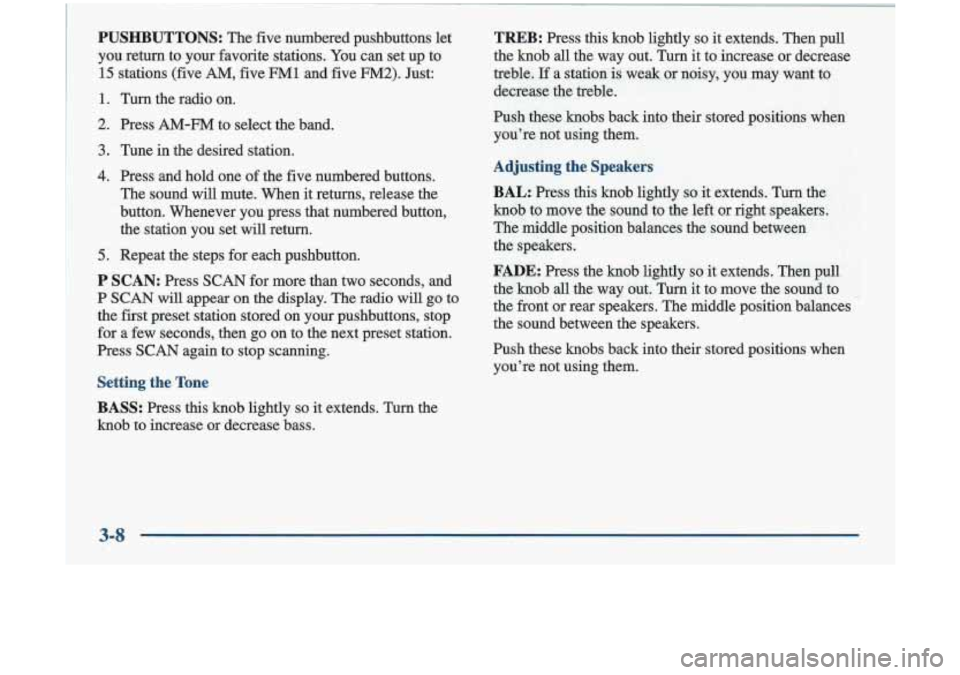
PUSHBUTTONS: The five numbered pushbuttons let
you return to your favorite stations. You can set up to
15 stations (five
AM, five FM1 and five FM2). Just:
1. Turn the radio on.
2. Press AM-FM to select the band.
3. Tune in the desired station.
4. Press and hold one of the five numbered buttons.
The sound will mute. When it returns, release the
button. Whenever you press that numbered button, the station you set will return.
5. Repeat the steps for each pushbutton.
P SCAN: Press SCAN for more than two seconds, and
P
SCAN will appear on the display. The radio will go to
the first preset station stored on your pushbuttons, stop
for a few seconds, then go on to the next preset station.
Press
SCAN again to stop scanning.
Setting the Tone
BASS:
Press this knob lightly so it extends. Turn the
knob to increase
or decrease bass.
TREB: Press this knob lightly so it extends. Then pull
the knob all the way out. Turn it to increase or decrease
treble.
If a station is weak or noisy, you may want to
decrease the treble.
Push these knobs back into their stored positions when
you’re not using them.
Adjusting the Speakers BAL:
Press this knob lightly so it extends. Turn the
knob to move the sound to the left or right speakers.
The middle position balances the sound between
the speakers.
FADE: Press the knob lightly so it extends. Then pull
the knob
all the way out. Turn it to move the sound to
the front or rear speakers. The middle position balances
the sound between the speakers.
Push these knobs back into their stored positions when you’re not using them.
3-8
Page 136 of 348
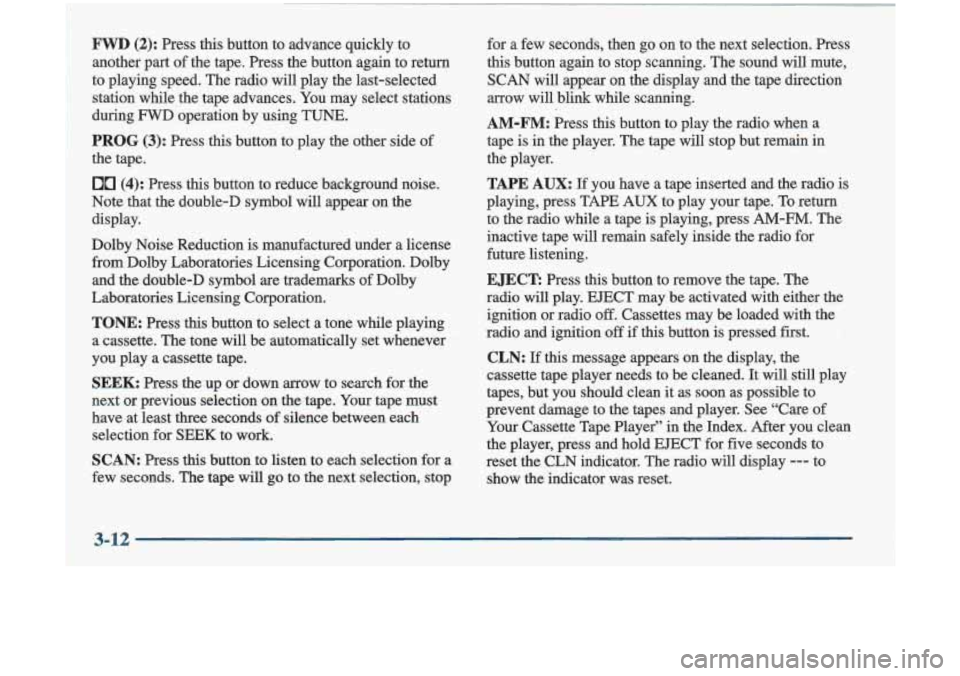
FWD (2): Press this button to advance quickly to
another part of the tape. Press the button again to return
to playing speed. The radio will play the last-selected
station while the tape advances. You may select stations
during
FWD operation by using TUNE.
PROG (3): Press this button to play the other side of
the tape.
00 (4): Press this button to reduce background noise.
Note that the double-D symbol will appear
on the
display.
Dolby Noise Reduction is manufactured under a license
from Dolby Laboratories Licensing Corporation. Dolby and the double-D symbol are trademarks of Dolby
Laboratories Licensing Corporation.
TONE: Press this button to select a tone while playing
a cassette. The tone will be automatically set whenever
you play a cassette tape.
SEEK: Press the up or down arrow to search for the
next or previous selection on the tape. Your tape must
have at least three seconds of silence between each
selection for
SEEK to work.
SCAN: Press this button to listen to each selection for a
few seconds. The tape
will go to the next selection, stop for
a few seconds, then go on to the next selection. Press
this button again to stop scanning. The sound
will mute,
SCAN will appear on the display and the tape direction
arrow will blink while scanning.
AM-FM: Press this button to play the radio when a
tape is in the player. The tape will stop but remain
in
the player.
TAPE AUX: If you have a tape inserted and the radio is
playing, press TAPE AUX to play your tape.
To return
to the radio while a tape is playing, press AM-FM. The
inactive tape
will remain safely inside the radio for
future listening.
EJECT: Press this button to remove the tape. The
radio will play.
EJECT may be activated with either the
ignition or radio
off. Cassettes may be loaded with the
radio and ignition
off if this button is pressed first.
CLN: If this message appears on the display, the
cassette tape player needs to be cleaned. It
will still play
tapes, but you should clean it
as soon as possible to
prevent damage to the tapes and player. See “Care of
Your Cassette Tape Player” in the Index. After you clean
the player, press and hold EJECT for five seconds to
reset the CLN indicator. The radio will display
--- to
show the indicator was reset.
3-12
Page 138 of 348
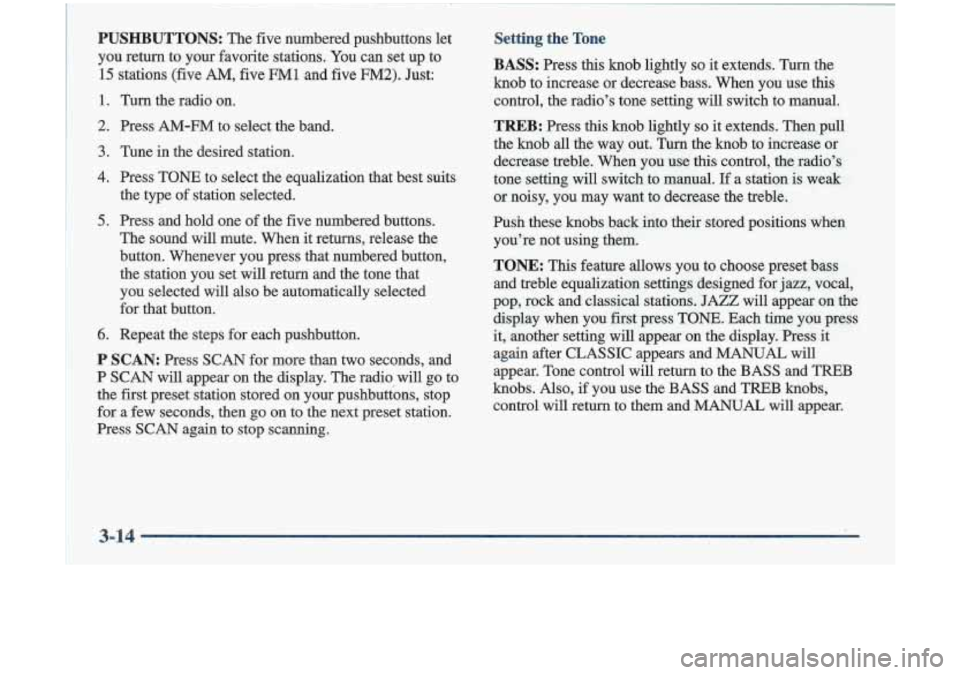
PUSHBUTTONS: The five numbered pushbuttons let
you return to your favorite stations. You can set up to
15 stations (five AM, five FM1 and five FM2). Just:
1. Turn the radio on.
2. Press AM-FM to select the band.
3. Tune in the desired station.
4. Press TONE to select the equalization that best suits
the type of station selected.
5. Press and hold one of the five numbered buttons.
The sound will mute. When it returns, release the
button. Whenever you press that numbered button, the station you set will return and the tone that
you selected will also be automatically selected for that button.
6. Repeat the steps for each pushbutton.
P SCAN: Press SCAN for more than two seconds, and
P SCAN will appear on the display. The radio will go to
the first preset station stored on your pushbuttons, stop
for a few seconds, then go on to the next preset station.
Press SCAN again to stop scanning.
Setting the Tone
BASS: Press this knob lightly so it extends. Turn the
knob to increase or decrease bass. When you use
this
control, the radio’s tone setting will switch to manual.
TREB: Press this knob lightly so it extends. Then pull
the knob
all the way out. Turn the knob to increase or
decrease treble. When you use this control, the radio’s
tone setting will switch to manual.
If a station is weak
or noisy, you may want to decrease the treble.
Push these knobs back into their stored positions when
you’re not using them.
TONE: This feature allows you to choose preset bass
and treble equalization settings designed for jazz, vocal,
pop, rock and classical stations.
JAZZ will appear on the
display when you first press TONE. Each time you press
it, another setting
will appear on the display. Press it
again after CLASSIC appears and
MANUAL will
appear. Tone control will return to the BASS and TREB
knobs. Also,
if you use the BASS and TREB knobs,
control will return to them and MANUAL will appear.
3-14
Page 140 of 348
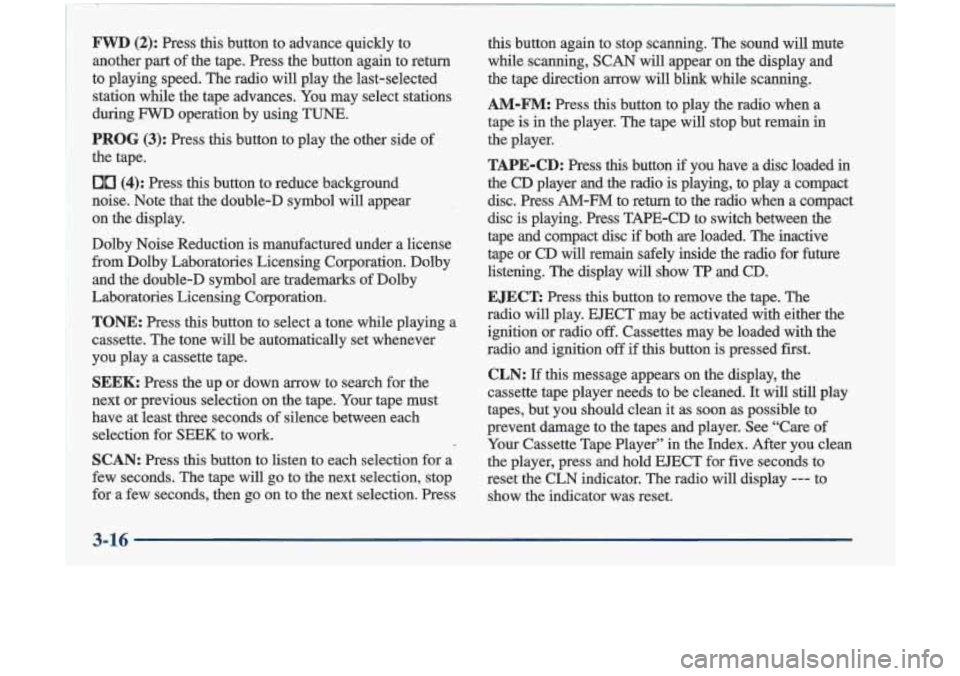
FWD (2): Press this button to advance quickly to
another part of the tape. Press the button again to return
to playing speed. The radio will play the last-selected
station while the tape advances.
You may select stations
during
FWD operation by using TUNE.
PROG (3): Press this button to play the other side of
the tape.
00 (4): Press this button to reduce background
noise. Note that the double-D symbol will appear
on the display.
Dolby Noise Reduction is manufactured under a license
from Dolby Laboratories Licensing Corporation. Dolby
and the double-D symbol are trademarks of Dolby
Laboratories Licensing Corporation.
TONE: Press this button to select a tone while playing a
cassette. The tone will be automatically set whenever
you play a cassette tape.
SEEK: Press the up or down arrow to search for the
next or previous selection on the tape. Your tape must
have at least three seconds
of silence between each
selection for SEEK to work.
SCAN: Press this button to listen to each selection for a
few seconds. The tape will go to the next selection, stop
for a few seconds, then go on to the next selection. Press this button again to stop scanning.
The sound will mute
while scanning,
SCAN will appear on the display and
the tape direction arrow will blink while scanning.
AM-FM: Press this button to play the radio when a
tape is in the player. The tape will stop but remain in
the player.
TAPE-CD: Press this button if you have a disc loaded in
the CD player and the radio is playing, to play a compact
disc. Press
AM-FM to return to the radio when a compact
disc is playing. Press TAPE-CD to switch between the
tape and compact disc if both
are loaded. The inactive
tape or CD will remain safely inside the radio for future
listening. The display
will show TP and CD.
EJECT: Press this button to remove the tape. The
radio will play. EJECT may be activated with either the
ignition or radio
off. Cassettes may be loaded with the
radio and ignition
off if this button is pressed first.
CLN: If this message appears on the display, the
cassette tape player needs to be cleaned. It will still play
tapes, but you should clean it as soon as possible to
prevent damage to the tapes and player. See “Care
of
Your Cassette Tape Player” in the Index. After you clean
the player, press and hold EJECT for five seconds to
reset the CLN indicator. The radio will display
--- to
show the indicator was reset.
3-16
Page 145 of 348
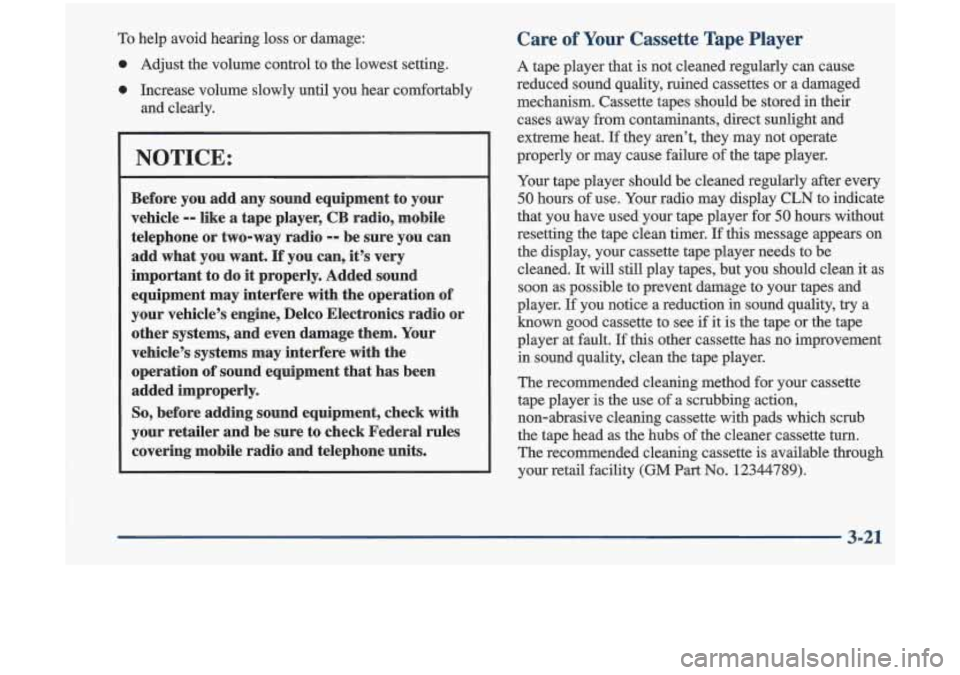
To help avoid hearing loss or darnage:
0 Adjust the volume control to the lowest setting.
0 Increase volume slowly until you hear comfortably
and clearly.
NOTICE:
Before you add any sound equipment to your
vehicle
-- like a tape player, CB radio, mobile
telephone or two-way radio
-- be sure you can
add what you want.
If you can, it’s very
important to do
it properly. Added sound
equipment may interfere with the operation of
your vehicle’s engine, Delco Electronics radio
or
other systems, and even damage them. Your
vehicle’s systems may interfere with the
operation of sound equipment that has been
added improperly.
So, before adding sound equipment, check with
your retailer and be sure to check Federal rules
covering mobile radio and telephone units.
Care of Your Cassette Tape Player
A tape player that is not cleaned regularly can cause
reduced sound quality, ruined cassettes or a damaged
mechanism. Cassette tapes should be stored
in their
cases away from contaminants, direct sunlight and
extreme heat.
If they aren’t, they.may not operate
properly or may cause failure of the tape player.
Your tape player should be cleaned regularly after every
50 hours of use. Your radio may display CLN to indicate
that you have used your tape player for
50 hours without
resetting the tape clean timer.
If this message appears on
the display, your cassette tape player needs to be
cleaned. It will
still play tapes, but you should clean it as
soon as possible to prevent damage to your tapes and
player.
If you notice a reduction in sound quality, try a
known good cassette to see
if it is the tape or the tape
player at fault.
If this other cassette has no improvement
in sound quality, clean the tape player.
The recommended cleaning method for your cassette
tape player is the use of a scrubbing action,
non-abrasive cleaning cassette with pads which scrub
the tape head as the hubs of the cleaner cassette
turn.
The recommended cleaning cassette is available through
your retail facility
(GM Part No. 12344789).
3-21
Page 146 of 348
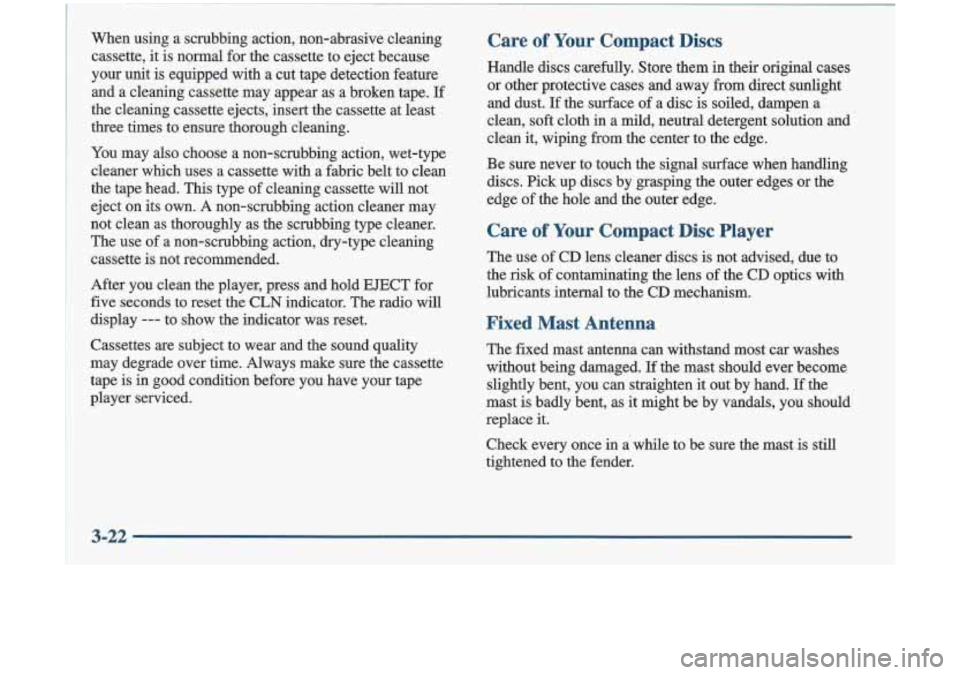
When using a scrubbing action, non-abrasive cleaning cassette, it is normal for the cassette to eject because
your unit is equipped with a cut tape detection feature and a cleaning cassette may appear as a broken tape.
If
the cleaning cassette ejects, insert the cassette at least
three times to ensure thorough cleaning.
You may also choose a non-scrubbing action, wet-type
cleaner which uses a cassette with a fabric belt
to clean
the tape head. This type of cleaning cassette will not
eject on its own. A non-scrubbing action cleaner may
not clean as thoroughly as the scrubbing type cleaner.
The use of a non-scrubbing action, dry-type cleaning
cassette is not recommended.
After you clean the player, press and hold EJECT for
five seconds to reset the CLN indicator. The radio will
display
--- to show the indicator was reset.
Cassettes are subject to wear and the sound quality
may degrade over time. Always make sure the cassette
tape is in good condition before you have your tape
player serviced.
Care of Your Compact Discs
Handle discs carefully. Store them in their original cases
or other protective cases and away Erom direct sunlight
and dust. If the surface
of a disc is soiled, dampen a
clean, soft cloth in a mild, neutral detergent solution and
clean it, wiping from the center to the edge.
Be sure never to touch the signal surface when handling discs. Pick up discs by grasping the outer edges or the
edge of the hole and the outer edge.
Care of Your Compact Disc Player
The use of CD lens cleaner discs is not advised, due to
the risk of contaminating the lens
of the CD optics with
lubricants internal to the CD mechanism.
Fixed Mast Antenna
The fixed mast antenna can withstand most car washes
without being damaged. If the mast should ever become
slightly bent, you can straighten it out by hand.
If the
mast is badly bent, as it might be by vandals, you should
replace it.
Check every once in a' while to be sure the mast is still
tightened to the fender.
3-22
Page 241 of 348
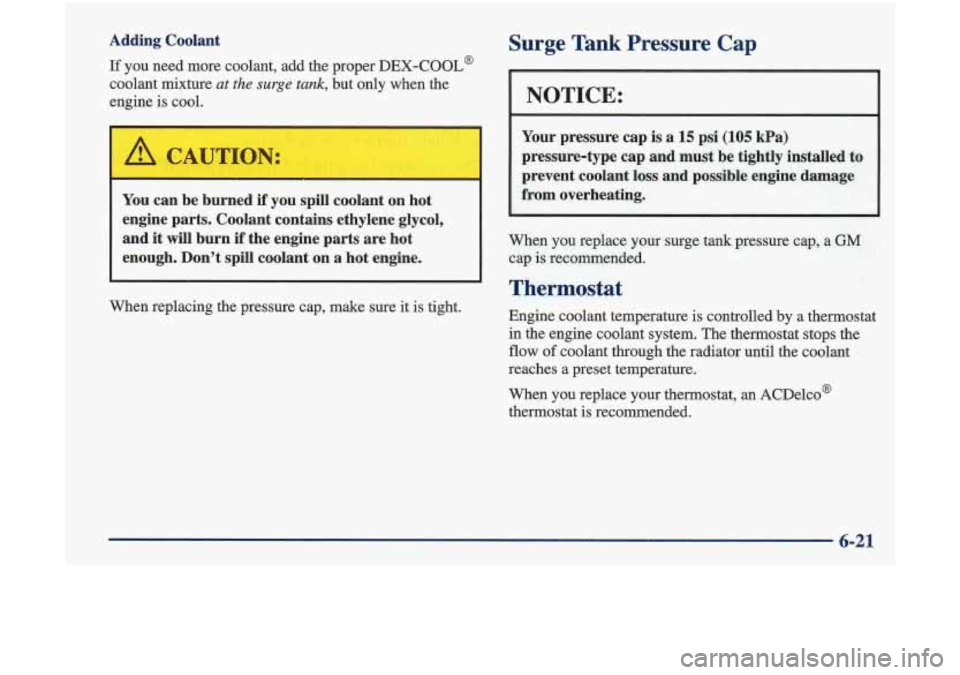
Adding Coolant
If you need more coolant, add the proper DEX-COOL@
coolant mixture at the surge tank, but only when the
engine
is cool.
Surge Tank Pressure Cap
NOTICE:
Your pressure cap is a 15 psi (105 kPa)
pressure-type cap and must be tightly installed to
prevent coolant
loss and possible engine damage
from overheating.
When you replace your surge tank pressure cap, a GM
cap is recommended.
Thermostat
Engine coolant temperature is controlled by a thermostat
in the engine coolant system. The thermostat
stops the
flow of coolant through the radiator until the coolant
reaches a preset temperature.
When you replace your thermostat, an ACDelco'
thermostat is recommended.
You can be burned if you spill coolant on hot
engine parts. Coolant contains ethylene glycol,
and it will burn if the engine parts are hot
enough. Don't spill coolant on a hot engine.
When replacing the pressure cap, make sure it is tight.
6-21
I/ I/