Lights Oldsmobile Cutlass Supreme 1994 Owner's Manuals
[x] Cancel search | Manufacturer: OLDSMOBILE, Model Year: 1994, Model line: Cutlass Supreme, Model: Oldsmobile Cutlass Supreme 1994Pages: 276, PDF Size: 14.73 MB
Page 11 of 276
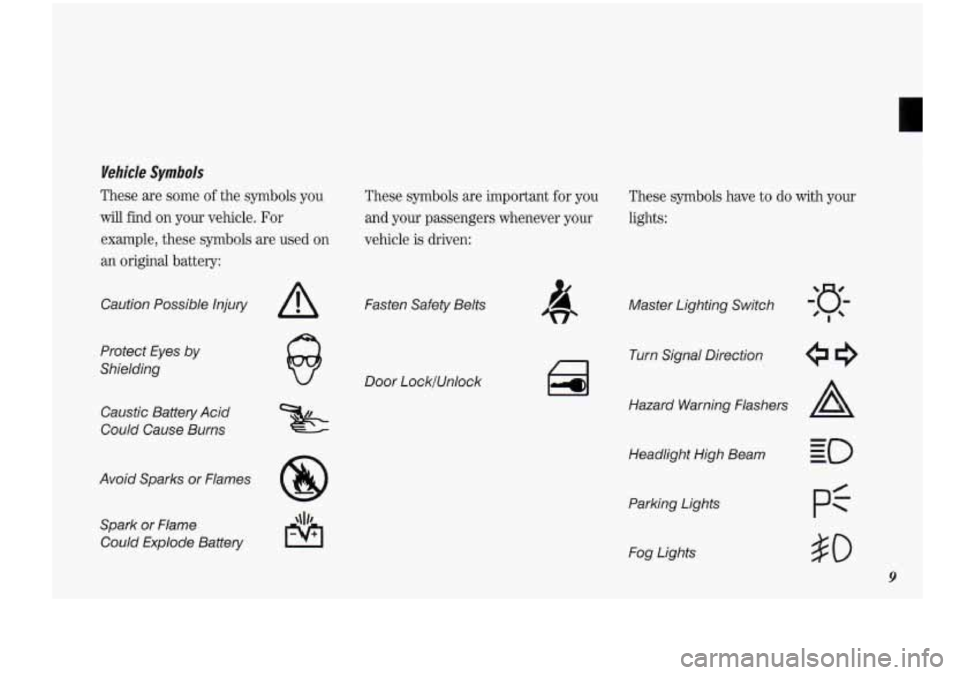
Wehicle Symbols
These are some of the symbols you
will find on your vehicle. For
example, these symbols are used
on
an original battery:
Caution Possible Injury
Protect Eyes
by
Shielding
Caustic Battery Acid
Could Cause Burns
A
Avoid Sparks or Flames
8
Spark or Flame
Could Explode Battery
These symbols are important for you
and your passengers whenever your
vehicle
is driven:
Fasten Safety Belts
Door LocklUnlock
a
These symbols have to do with your
lights:
Master Lighting Switch
Turn Signal Direction
Hazard Warning Flashers
A
Headlight High Beam
Parking Lights
Fog Lights
$0
9
Page 12 of 276
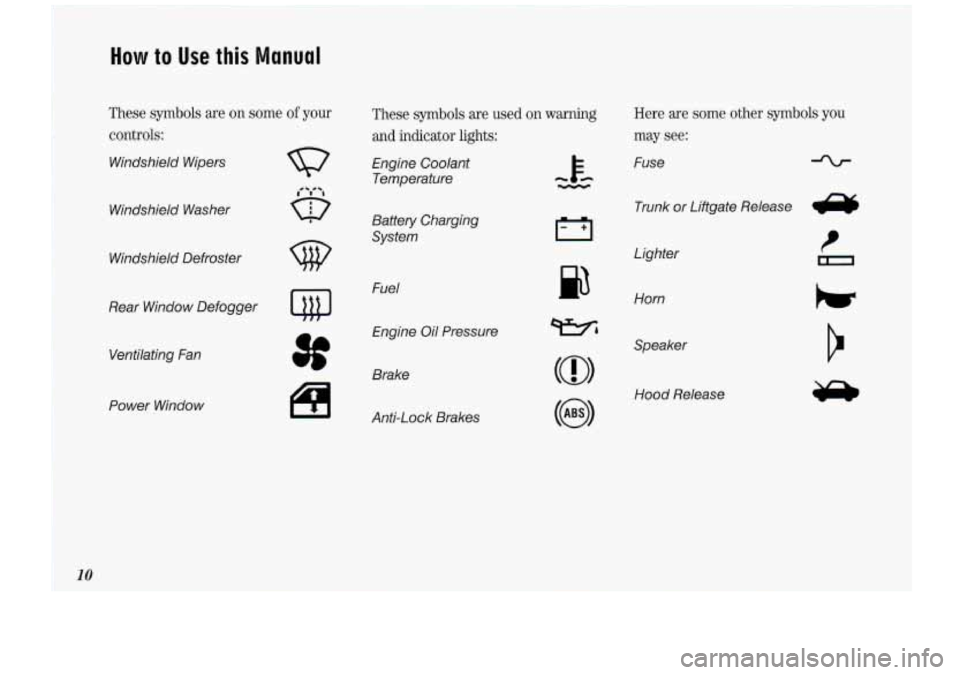
How to Use this Manual
These symbols are on some of your
controls:
Windshield Wipers
Windshield Washer
Windshield Defroster
Rear Window Defogger
Ventilating Fan
Power Window
w
3f
1+1
These symbols are used on warning
and indicator lights:
Engine Coolant
Temperature
Battery Charging
System
Fuel Engine Oil Pressure
Anti-Lock Brakes
Here are some other symbols you
may see:
Fuse
Trunk
or Liftgate Release e
I
n Lighter
Horn
Speaker
Hood Release
#
10
Page 51 of 276
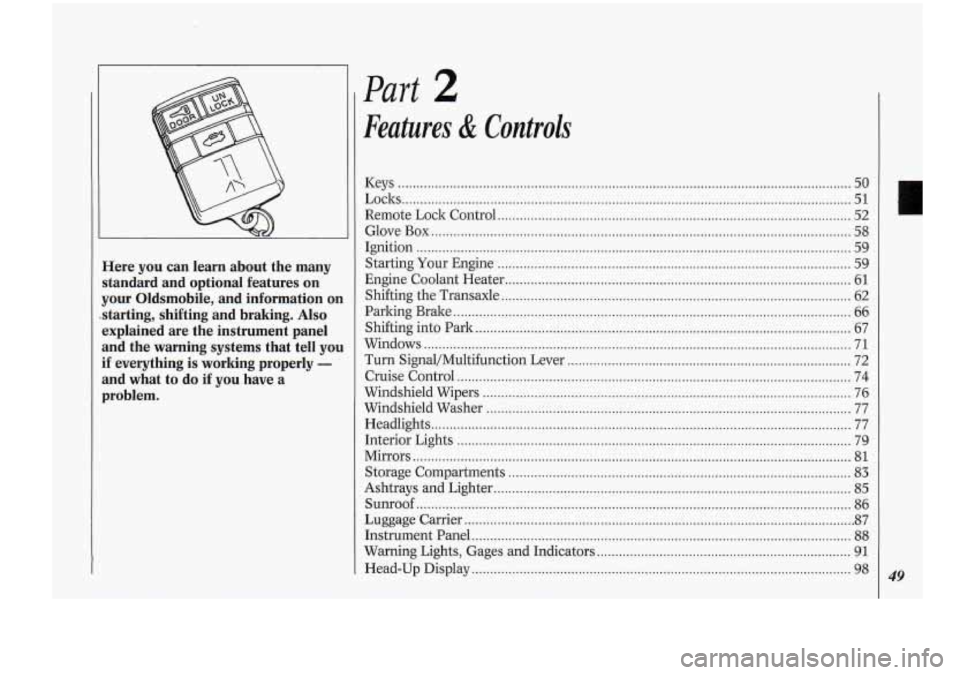
Here you can learn about the many
standard and optional features on
your Oldsmobile. and information on
starting. shifting and braking
. Also
explained are the instrument panel
and the warning systems that tell you
if everything is working properly -
and what to do if you have a
problem .
Part 2
Features & Controls
Keys ........................................................................\
............................
Loclts ........................................................................\
...........................
....
....
...
...
...
...
...
...
....
...
........ 50
........ 51
Remote Lock Control ........................................................................\
........................ 52
Glove Box ........................................................................\
.......................................... 58
Ignition
........................................................................\
.............................................. 59
Starting Your Engine
........................................................................\
........................ 59
Engine Coolant Heater
........................................................................\
....................... 61
Shifting the Transaxle
........................................................................\
....................... 62
Parking Brake
........................................................................\
.................................... 66
Shifting into Park
........................................................................\
.............................. 67
Windows
........................................................................\
............................................ 71
Turn Signal/Multifunction Lever
........................................................................\
..... 72
Cruise Control
........................................................................\
................................... 74
Windshield Wipers
........................................................................\
............................. 76
Windshield Washer
........................................................................\
........................... 77
Headlights
........................................................................\
.......................................... 77
Interior Lights
........................................................................\
................................... 79
Mirrors ........................................................................\
............................................... 81
Storage Compartments ........................................................................\
..................... 83
Ashtrays and Lighter ........................................................................\
......................... 85
Sunroof ........................................................................\
.............................................. 86
Luggage Carrier
........................................................................\
.................................. 87
Instrument Panel
........................................................................\
............................... 88
Warning Lights, Gages and Indicators ..................................................................... 91
Head-Up Display ........................................................................\
............................... 98 49
Page 55 of 276
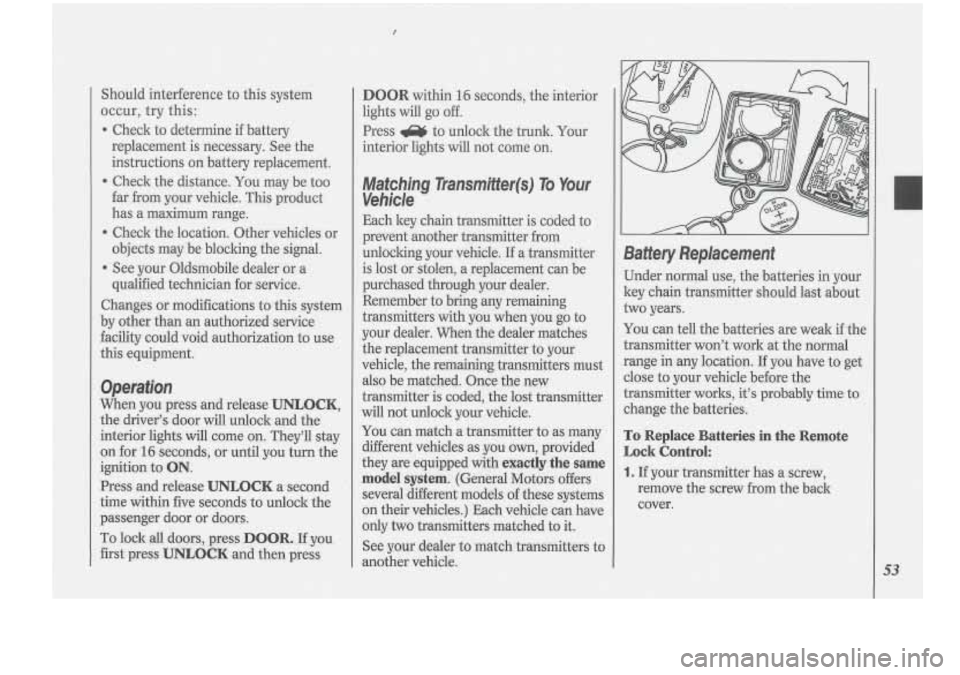
DOOR within 16 secondls, the interior
lights
will go off.
Press a to unlock the trunk. Your
interior lights will not come on.
Matching Transmiiter(s) To Your
Vehlcle
Page 61 of 276
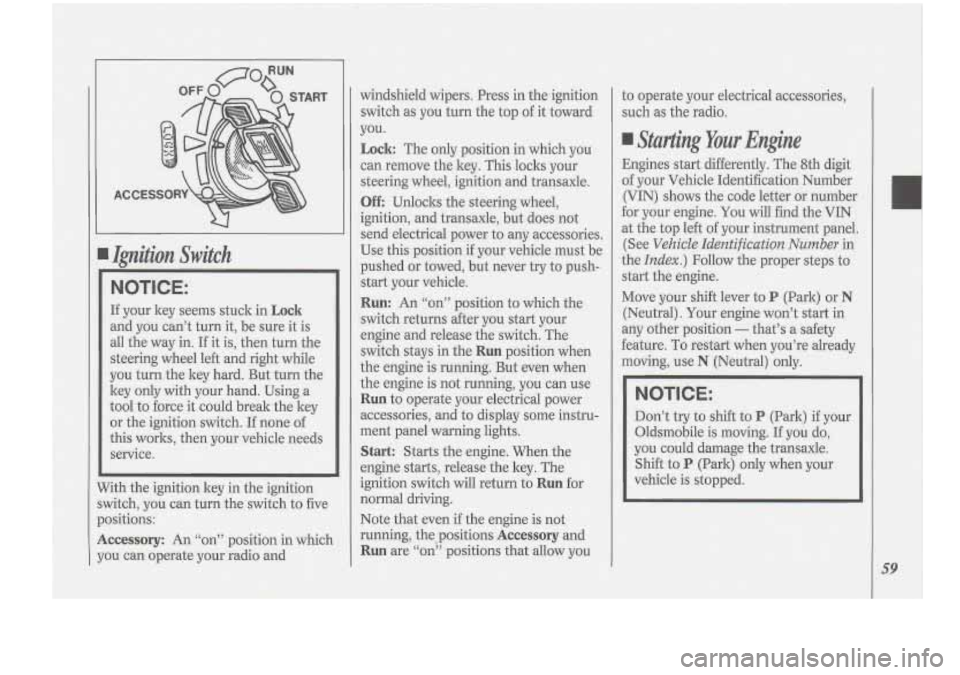
ACCES
U
I Ijyzition Switch
NOTICE:
If your ltey seems stuck in Lock
and you can’t turn it, be sure it is
all the way in.
If it is, then turn the
steering wheel left and right while
you turn the key hard. But turn the
ltey
only with your hand. Using a
tool to force it could break the ltey
or the ignition switch. If none of
this worlcs, then your vehicle needs
service.
7ith the ignition key in the ignition
vitch, you can turn the switch to five
ositions:
ccessory: An ‘‘on” position in which
3u can operate your radio and windshield wipers.
Press in the ignition
switch as you turn the top
of it toward
you.
Lock: The only position in which you
can remove the ltey. This locks your
steering wheel, ignition and transaxle.
Off Unloclts the steering wheel,
ignition, and transaxle, but does not
send electrical power to any accessories.
Use this position
if your vehicle must be
pushed or towed, but never try to push-
start your vehicle.
Run: An “on” position to which the
switch returns after you start your
engine and release the switch. The
switch stays in the
Run position when
the engine is running. But even when
the engine is not running, you can use
Run to operate your electrical power
accessories, and to display some instru-
ment panel warning lights.
Start: Starts the engine. When the
engine starts, release the ltey. The
ignition switch will return to
Run for
normal driving.
Note that even if the engine
is not
running, the positions
Accessory and
Run are “on” positions that allow you to
operate your electrical accessories,
such as the radio.
Starting Your Engine
Engines start differently. The 8th digit
of your Vehicle Identification Number
(VIN) shows the code letter or number
for your engine. You will find the VIN
at the top left of your instrument panel.
(See
Vehicle Identification Number in
the
Index.) Follow the proper steps to
start the engine.
Move your shift lever to
P (Park) or N
(Neutral). Your engine won’t start in
any other position
- that’s a safety
feature. To restart when you’re already
moving, use
N (Neutral) only.
NOTICE:
Don’t try to shift to P (Park) if your
Oldsmobile is moving.
If you do,
you could damage the transaxle.
Shift to
P (Park) only when your
vehicle is stopped.
59
Page 79 of 276
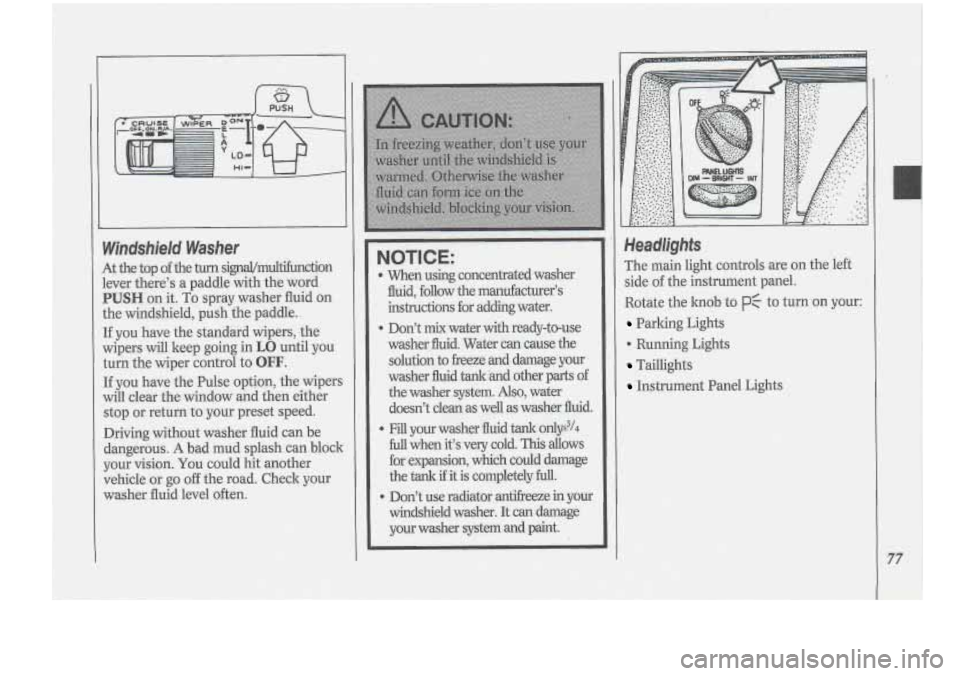
^^
Headlights
The main light controls are on the left
side of the instrument panel..
Rotate the
knob to PC to turn on your:
Parking Lights
'0 Running Lights
Taillights
Instrument Panel Lights
77
Page 80 of 276
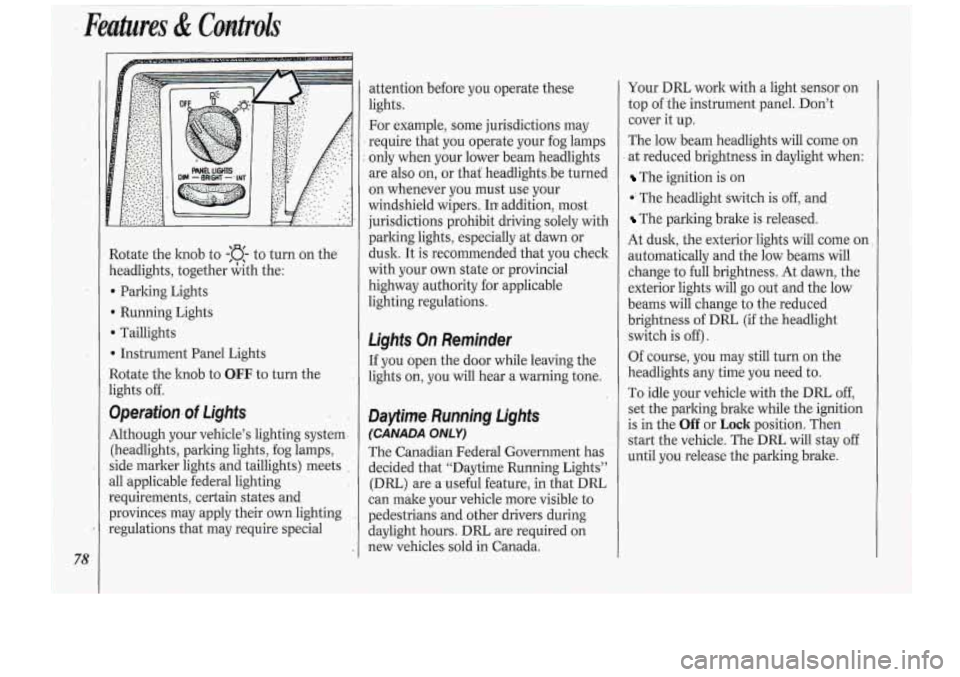
78
1
1
I
I
I
1
1
4 ,I
i
I
1
-1
Rotate the knob to -:a- to turn on the
zeadlights, together &th the:
b Parking Lights
Running Lights
D ‘Taillights
b Instrument Panel Lights
3otate the hob to
OEF. to turn the
ights off.
9perafion.of Lights
Although your vehicle’s lighting system-
(headlights, parlung lights, fog lamps,
side marker lights and taillights) meets
311 applicable federal lighting
requirements, certain states and
provinces may apply thek own lighting
:egulations that may require special attention
before
you op~erate these
lights.
For example, some jurisdictions may
require that you operate your fog lamps
only when your lower beam headlights
are
also on, or that‘ headlightsbe turned
on whenever you must .use your
windshield wipers. In addition, mo.st
jurisdictions prohibit driving solely with
parking lights, especially at dawn or
dusk. It
is recommended that you check
with your
own state or provincial
highway authority for applicable
lighting regulations.
Ligk On Reminder
If you open the door while leaving the
lights on, you will hear a warning tone.
Daytinre. Rurmjng DgMs
(CANADA ONLY)
.The Canadian Federal Government has
decided that “Daytime Running Lights”
(DRL) are a useful feature, in that DRL
can make your vehicle more visible to
pedestrians and other drivers during
daylight hours.
DRL are required on
.new vehicles sold in Canada. Your
DIU work
with a light sensor on
top
of the instrument panel. Don’t
cover it up.
The low :beam headlights will come on
at reduced brightness in daylight when:
The ignition is on
*‘ The head,light switch is off, and
‘The parking brake is released.
At dusk, the exteriorlights will come on
automatically and the low beams will
change
to full brightness. At dawn, the
exterior lights will go out and the low
beams will change
to the reduced
brightness of
DRL (if the headlight
switch is
off).
Of course, you may still turn on the
headlights any time you need to.
To idle your vehicle with the DRL,
off,
set the parling brake while the ignition
is in the
Off or Loch position. Then
start the vehicle. The DRL will stay off
until
you: release the parking brake.
Page 81 of 276
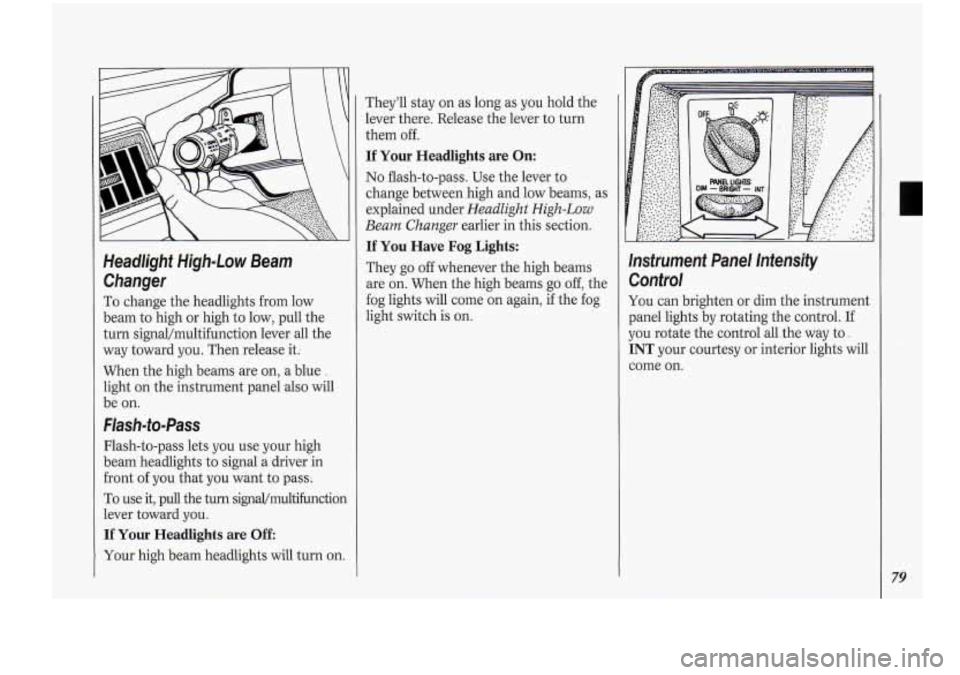
Headlight High-Low Beam Changer
To change the headlights from low
beam to high or high to low, pull the
turn signal/multifunction lever all the
way toward you. Then release
it:
When the high beams are on, a blue .
light on the instrument panel also will
be on.
Flash-to-Pass
Flash-to-pass lets you use your high
beam headlights to signal a driver in
front of you that you want to pass;
To use it, pull the turn signaVmu1tifunction
lever toward you.
If Your Headlights are Off
They’ll stay on as long as you hold the
lever there. Release the lever to turn
them off.
If Your Headlights are On:
No flash-to-pass. Use the lever to
change between high and low beams, as
explained under
Headlight High-Low
Beam Changer
earlier in this section.
If You Have Fog Lights:
They go off whenever the high beams
are on. When the high beams go off, the
fog lights will come on again, if the fog
light switch is on. Instrument Panel Intensity
Control
You can brighten or dim the instrument
panel lights by rotating the control. If
you rotate the control all-the way to.
INT your courtesy or interior lights will
come on.
Your high beam headlights will turn on.
79
Page 82 of 276
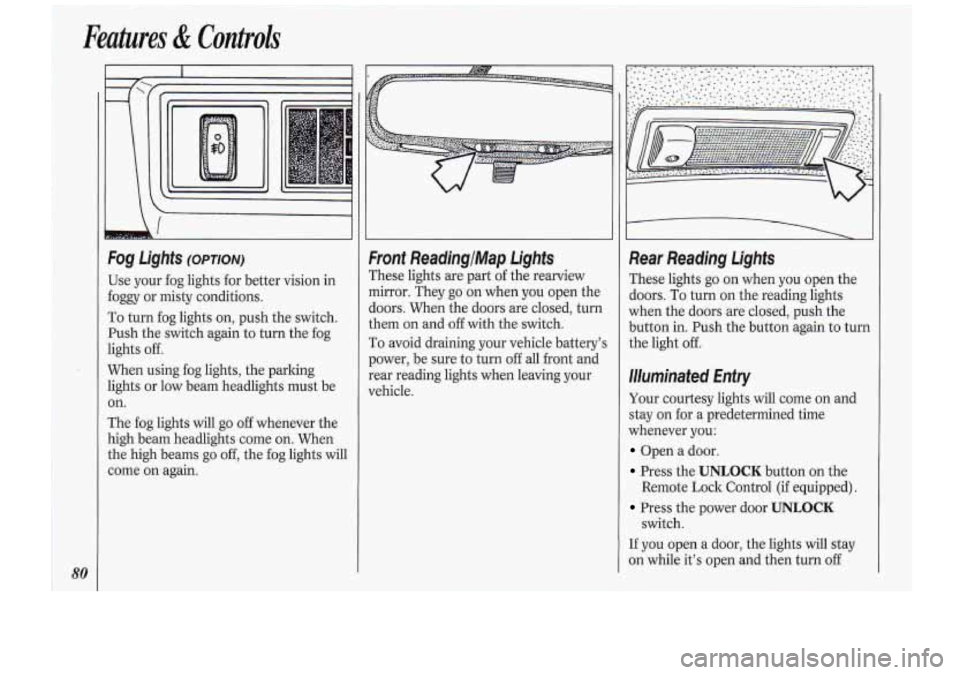
I Features & Controls
I
I I\ I
Use your fog lights for better vision in
foggy or misty conditions.
To turn fog lights on, push the switch.
Push the switch again to turn the fog
lights off.
When using fog lights, the parking
lights or low beam headlights must be
on.
The fog lights will go
off whenever the
high beam headlights come on. When
the high beams go
off, the fog lights will
come
on again.
bonf ReadingIMap. Lights
rhese lights are part of the rearview
nirror. They go on when you open the
ioors. When the doors are closed, turn
:hem on and
off with the switch.
ro avoid draining your vehicle battery’s
?ewer, be sure to turn off all front and
:ear reading lights when leaving your
rehicle.
Rear Reading lights
These lights go on when you open the
doors.
To turn on the reading lights
when the doors are closed, push the
button in. Push the button again to turn
the light
off.
Illuminated Enfry
Your courtesy lights will come on and
stay on for a predetermined time
whenever you:
Open a door.
Press the UNLOCK button on the
Press the power door UNLOCK
If you open a door, the lights wiIl stay
on while it’s open and then turn
off
Remote Lock Control (if equipped).
switch.
Page 83 of 276
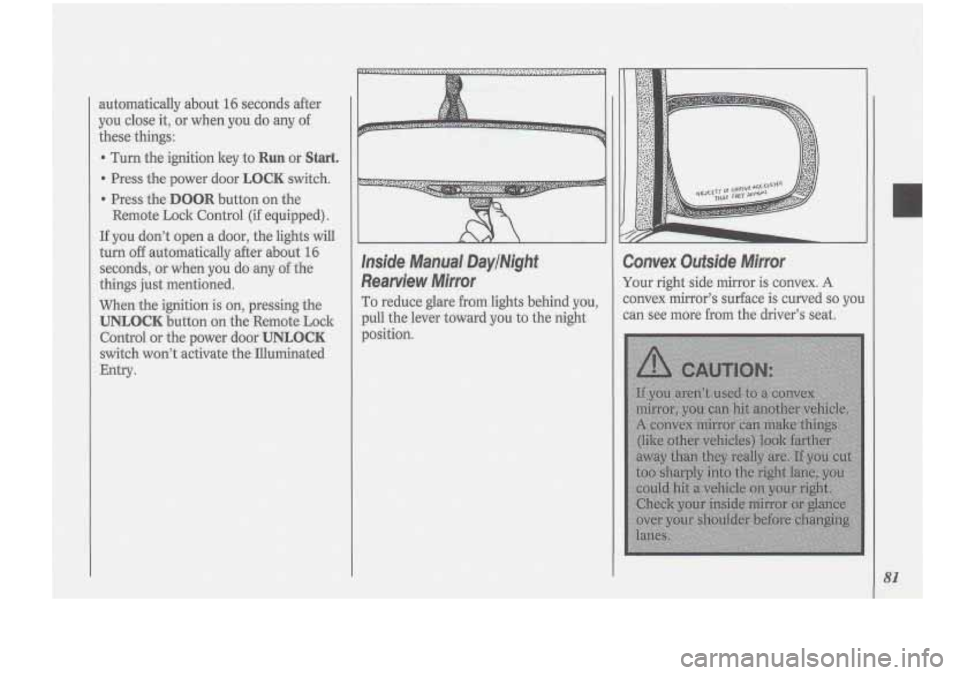
Inside Manual, DaylNight
Rearview
Mirror
To reduce glare from lights behind you,
pull the lever toward you to the night
position.
:onvex Outside Mirror
’our right side mirror is convex. A
onvex mirror’s sursface is cwved so you
an see more from the driver’s seat
81