turn signal OLDSMOBILE SILHOUETTE 1993 Owners Manual
[x] Cancel search | Manufacturer: OLDSMOBILE, Model Year: 1993, Model line: SILHOUETTE, Model: OLDSMOBILE SILHOUETTE 1993Pages: 323, PDF Size: 17.13 MB
Page 11 of 323
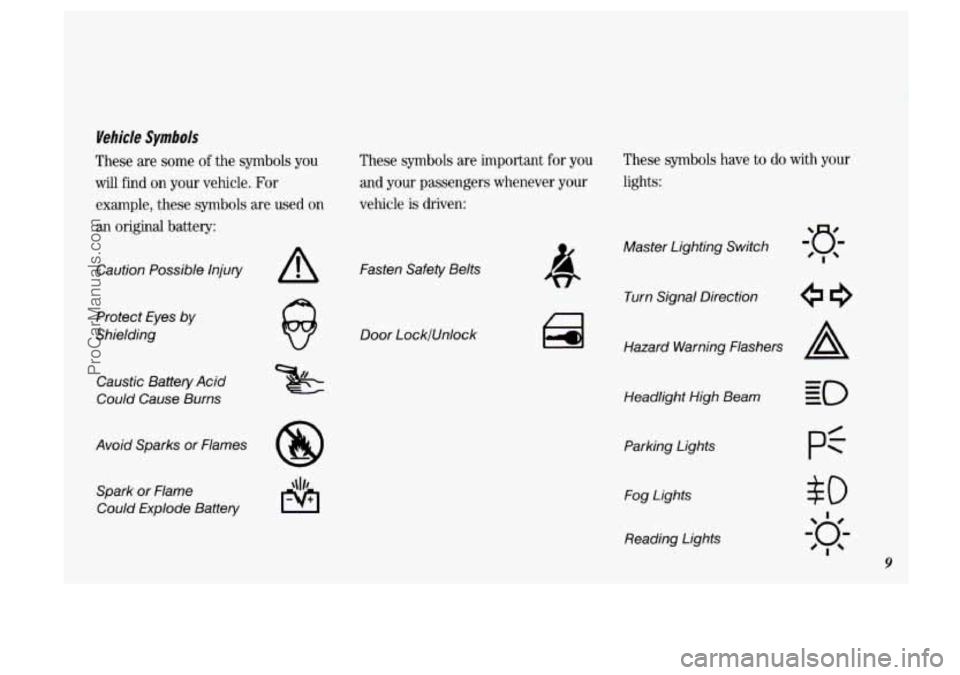
Vehicle Symbols
These are some of the symbols you
will find on your vehicle. For
example, these symbols are used
on
an original battery: These symbols
are important
for you
and your passengers whenever your
vehicle is driven:
Caution Possible Injury
Protect Eyes by
Shielding
Caustic Battery Acid
Could Cause Burns
Avoid Sparks or Flames Spark
or Flame
Could Explode Battery
A Fasten Safety Belts
Door LocklUnlock
These symbols have to do with your
lights:
Master Lighting Switch
Turn Signal Direction
Hazard Warning Flashers
A
Headlight High Beam
Parking Lights Fog Lights
Reading Lights
$0
I
20;-
'I
9
ProCarManuals.com
Page 47 of 323
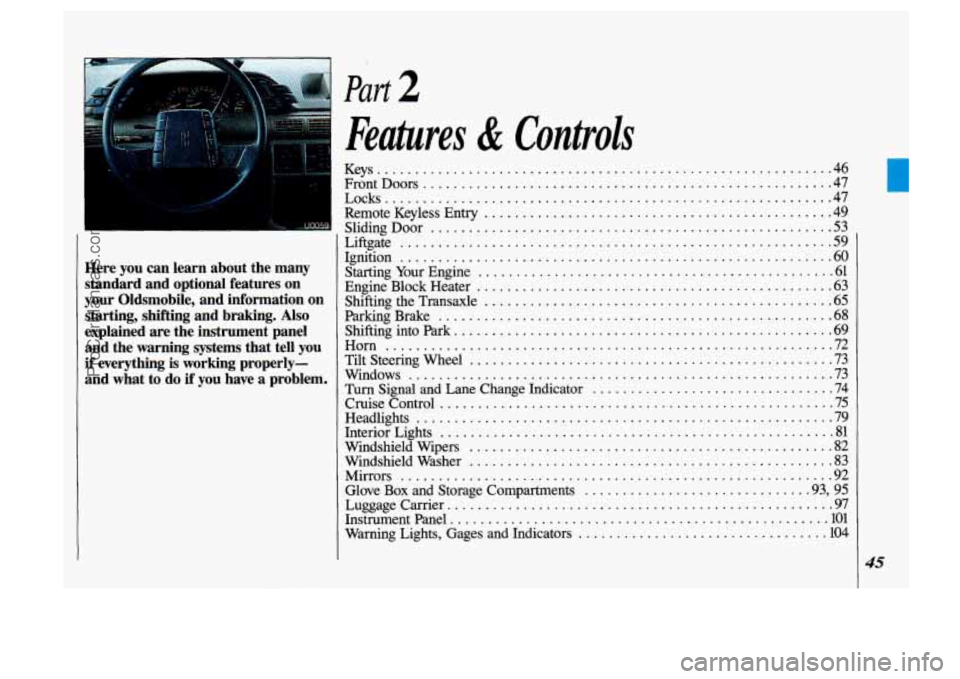
v..
.
Here you can learn about the many
standard and optional features on
your Oldsmobile. and information on starting. shifting and braking
. Also
explained are the instrument panel and the warning systems that tell you
if everything is working properly-
and what
to do if you have a problem .
Part 2
Features & Controls
Keys 46
FrontDoors
...................................................... 47
Remote Keyless Entry
.............................................. 49
Sliding Door 53
Liftgate
......................................................... 59
Ignition
......................................................... 60
Starting Your Engine
............................................... 61
Shifting the Transaxle
.............................................. 65
..........................................................
Locks ........................................................... 47
.....................................................
EngineBlockHeater ............................................... 63
ParkingBrake
.................................................... 68
Shiftingintopark
.................................................. 69
Horn ........................................................... 72
Windows
........................................................ 73
TiltSteeringWheel
................................................ 73
Turn Signal
and Lane Change Indicator ................................ 74
CruiseControl .................................................... 75
Headlights
....................................................... 79
Windshield Wipers
................................................ 82
Windshield Washer
................................................ 83
Mirrors
......................................................... 92
Glove
Box and Storage Compartments ............................. .93, 95
Luggagecarrier
....................................................
Instrument Panel .................................................. 101
Warning Lights, Gages and Indicators
................................. 104
InteriorLights
.................................................... 81
I'
45
L
ProCarManuals.com
Page 76 of 323
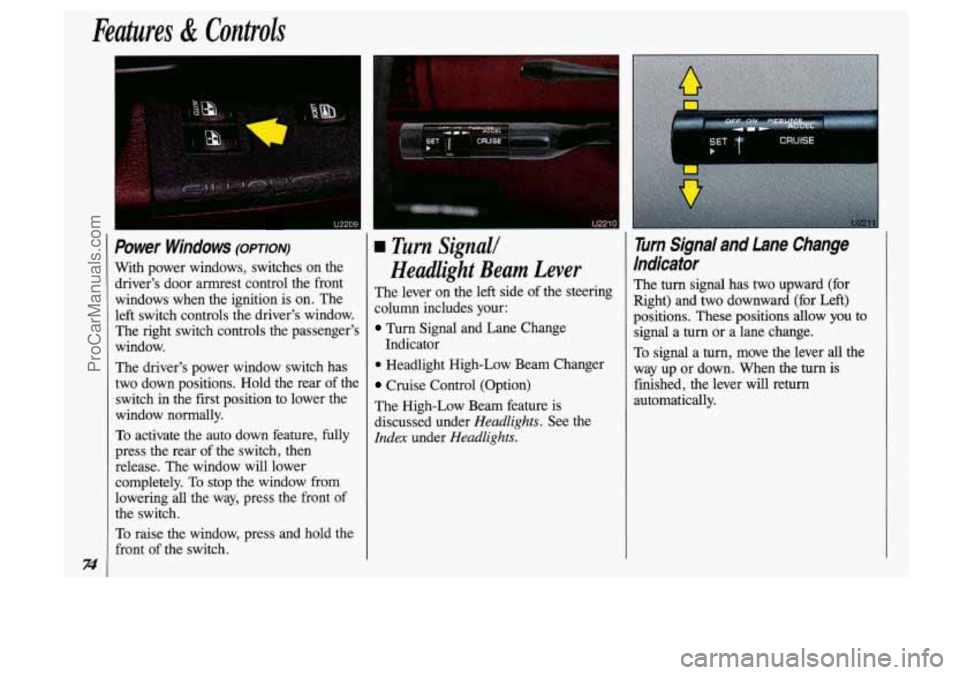
Features & Controls
74
I
Power Windows (omon)
With power windows, switches on the driver's door armrest control the front
windows when the ignition is on. The
left switch controls the driver's window. The right switch controls the passenger's
window.
The driver's power window switch has
two down positions. Hold the rear of the
switch
in the first position to lower the
window normally.
To activate the auto down feature, fully
press the rear of the switch, then
release. The window will lower
completely.
To stop the window from
lowering
all the way, press the front of
the switch.
To raise the window, press and hold the
front of the switch.
u2210
a Turn Signall
Headlight Beam Lever
The lever on the left side of the steering
column includes your:
Turn Signal and Lane Change
Indicator
0 Headlight High-Low Beam Changer
Cruise Control (Option)
The High-Low Beam feature is
discussed under
Headlights. See the
Idex under Headlights.
r CRUISE
I
Turn Signal and Lane Change
Indicator
The turn signal has two upward (for
Right) and two downward
(for Left)
positions. These
positions allow you to
signal a
turn or a lane change.
To signal a
turn, move the lever all the
way up or down. When the
turn is
finished, the lever will
return
automatically.
ProCarManuals.com
Page 77 of 323
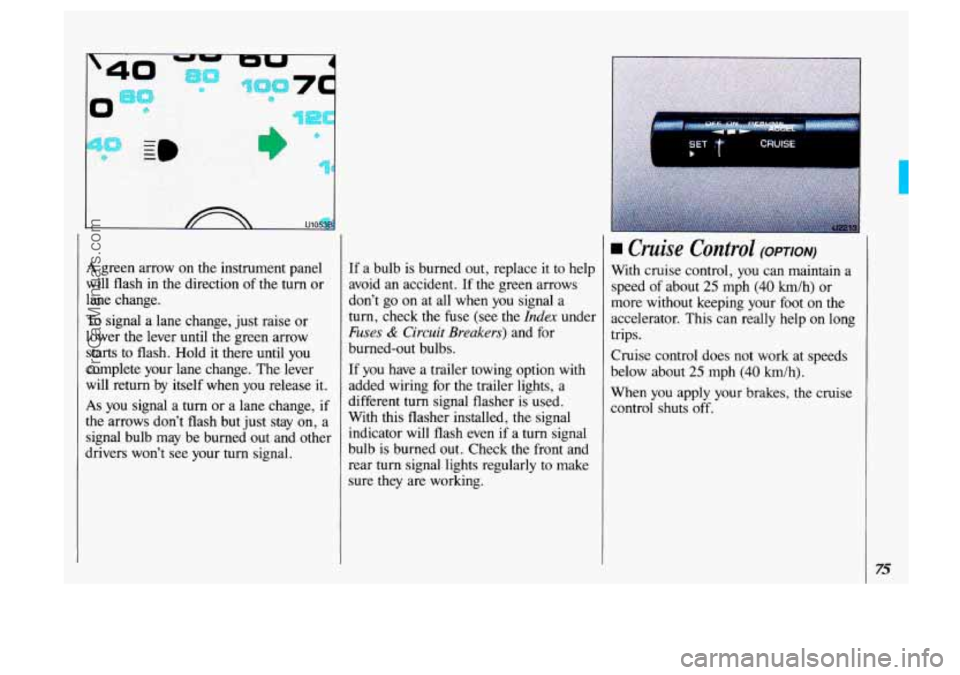
I
I&
A green arrow on. the instrument panel
will flash in the direction of the turn or
lane change.
To signal a lane change, just raise or
lower
the lever until the green arrow
starts to flash. Hold it there until you
complete your lane change. The lever
will return by itself when
you release it.
As you signal a turn or a lane change, if
the arrows don’t flash but just stay on, a
signal bulb may be burned out and other
dhvers won’t see your turn signal. If
a bulb is burned out, replace
it to help
avoid an accident. If the green arrows
don’t go on at all when you signal a
turn, check the fuse (see the
Index under
Fuses & Circuit Breakers) and for
burned-out bulbs.
If you have a trailer- towing option with
added wiring for the trailer lights, a
different
turn signal flasher is used.
With this flasher installed, the signal
indicator will flash even if a turn signal
bulb is burned out. Check
the front and
rear turn signal lights regularly to make
sure they are working.
SET T CRUISE b I
Cruise Control (OPTION)
With cruise control, you can maintain a
speed
of about 25 mph (40 km/h) or
more without keeping your foot
on the
accelerator. This can really help
on long
trips.
Cruise control does not work at speeds
below about
25 mph (40 km/h).
When you apply your brakes, the cruise
control shuts off.
75
ProCarManuals.com
Page 82 of 323
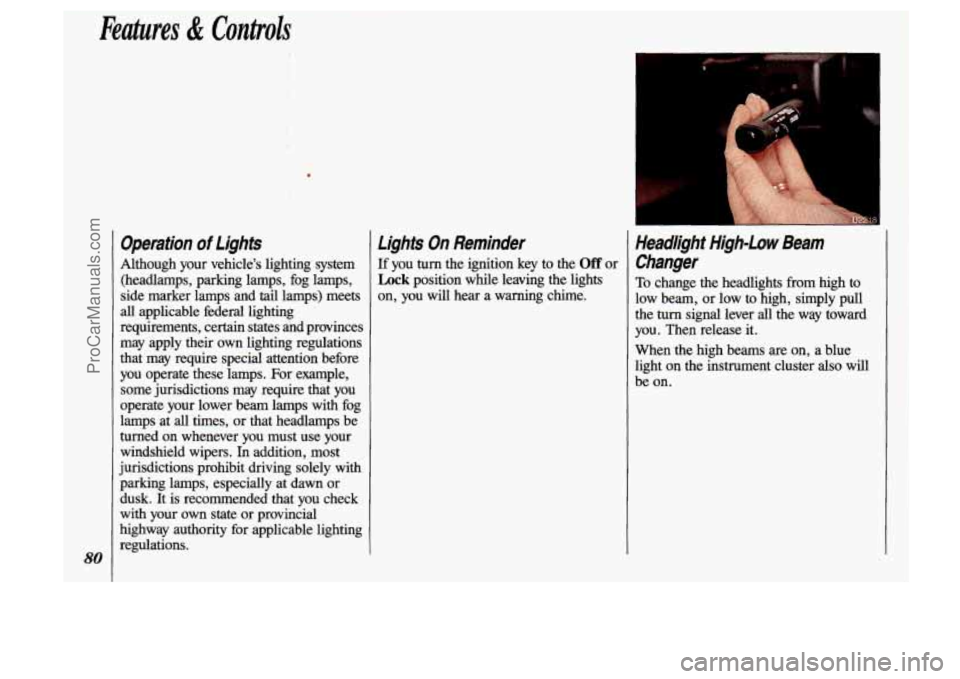
Features & Controls
80
Operation of Lights
Although your vehicle’s lighting system (headlamps, parking lamps, fog lamps,
side marker lamps and tail lamps) meets
all applicable federal lighting
requirements, certain states ahd provinces
may apply their own lighting regulations
that may require special attention before
you operate these lamps. For example,
some jurisdictions may require that you
operate your lower beam lamps with fog
lamps at all times, or that headlamps be
turned on whenever you must use your
windshield wipers. In addition, most
jurisdictions prohibit driving solely with parking lamps, especially at dawn or
dusk. It is recommended that you check
with your own state or provincial
highway authority for applicable lighting
regulations.
Lights On Reminder
If you turn the ignition key to the Off or
Lock position while leaving the lights
on, you will hear a warning chime.
I
Headlight High-Low Beam
Changer
To change the headlights from high to
low beam, or low to high, simply pull
the turn signal lever all the way toward
you. Then release it.
When the high beams are on, a blue
light on the instrument cluster also will
be on.
ProCarManuals.com
Page 106 of 323
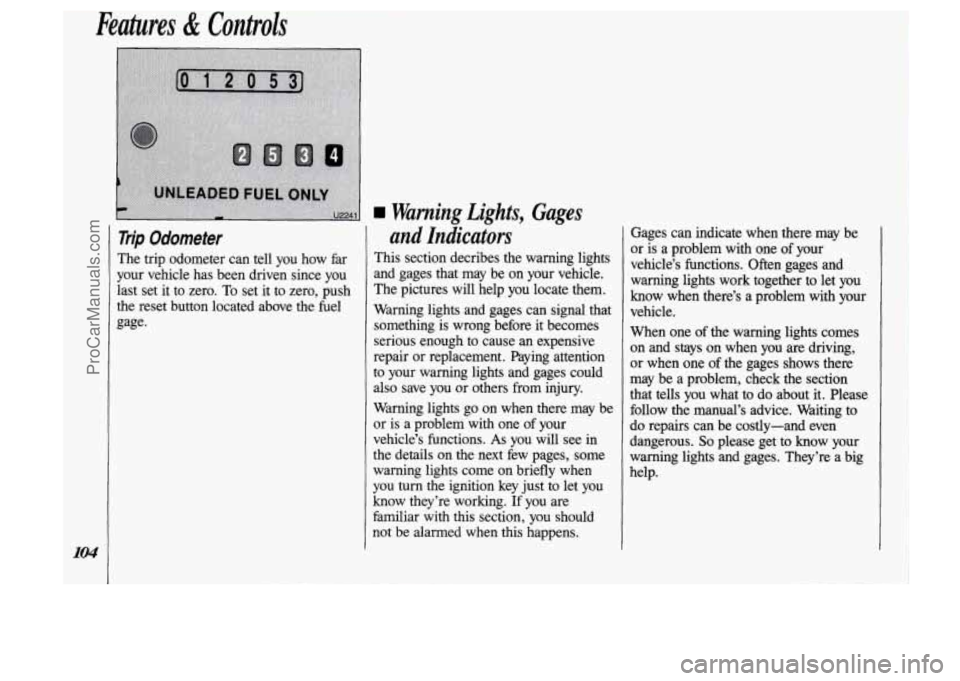
Features & Controls
Trip Odometer
The trip odometer can tell you how far
your vehicle has been driven since you
last set it to zero. To set it to zero, push
the reset button located above the fuel
gage.
and Indicators
This section decribes the warning lights
and gages that may be on your vehicle.
The pictures will help you locate them.
Warning lights and gages can signal that something is wrong before it becomes
serious enough to cause an expensive
repair or replacement. Paying attention
to your warning lights and gages could also save you or others from injury.
Warning lights go on when there may be
or is a problem with one
of your
vehicle’s functions.
As you will see in
the details on the next few pages, some warning lights come on briefly when
you turn the ignition key just to let you
know they’re working.
If you are
familiar with
this section, you should
not be alarmed when this happens. bages
can indicate when there may be
or is a problem with one of your
vehicle’s functions. Often gages and
warning lights work together to
let you
know when there’s a problem with your
vehicle.
When one of the warning lights comes
on and stays on when you are driving,
or when one
of the gages shows there
may be a problem, check the section
that tells you what to do about it. Please
follow the manual’s advice. Waiting to
do repairs can be costly-and even
dangerous.
So please get to know your
warning lights and gages. They’re a big
help.
ProCarManuals.com
Page 145 of 323
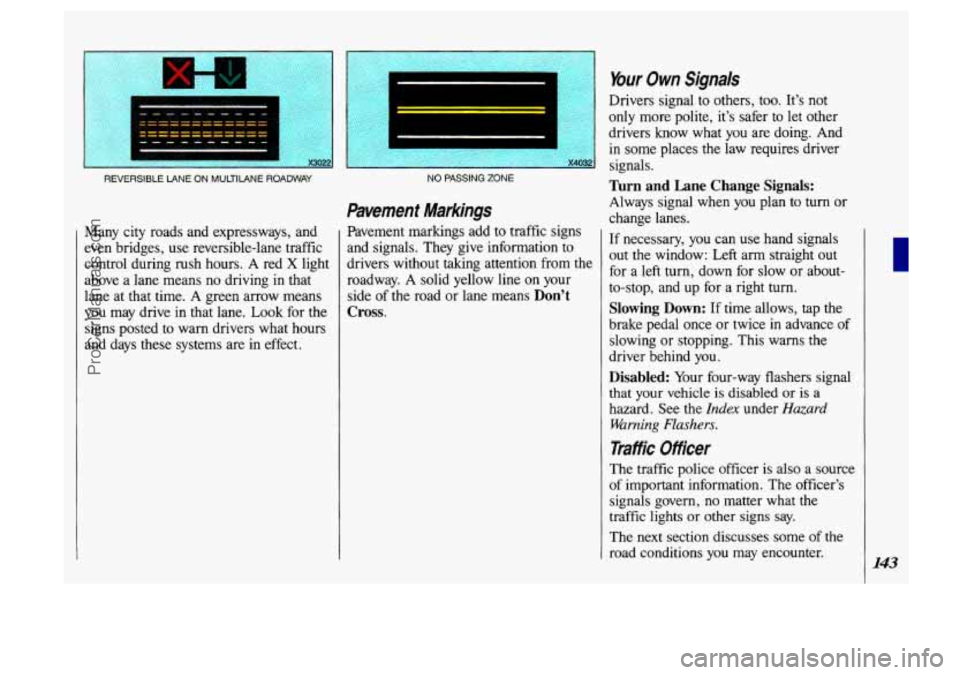
m%p&:*g%
REVERSIBLE LANE ON MULTILANE ROADWAY
Many city roads and expressways, and
even bridges, use reversible-lane traffic
control during rush hours.
A red X light
above a lane means no driving in that
lane at that time. A green arrow means
you may drive in that lane.
Look for the
signs posted to warn drivers what hours
and days these systems are in effect.
~ ~~~
NO PASSING ZONE
Pavement Markings
Pavement markings add to traffic signs
and signals. They give information to
drivers without taking attention from the
roadway.
A solid yellow line on your
side of the road or lane means
Don’t
Cross.
Your Own Signals
Drivers signal to others, too. It’s not
only more polite, it’s safer
to let other
drivers know what
you are doing. And
in some places the law requires driver
signals.
Turn and Lane Change Signals:
Always signal when you plan to turn or
change lanes.
If necessary, you can use hand signals
out the window: Left arm straight out
for a left turn, down for slow or about-
to-stop, and up for a right turn.
Slowing Down: If time allows, tap the
brake pedal once or twice in advance of
slowing or stopping. This warns the
driver behind you.
Disabled: Your four-way flashers signal
that your vehicle is disabled or
is a
hazard. See the
Index under Hazard
Warning Flashers.
Traffic Officer
The traffic police officer is also a source
of important information. The officer’s
signals govern, no matter what the
traffic lights
or other signs say.
The next section discusses some
of the
road conditions you may encounter.
143
ProCarManuals.com
Page 159 of 323
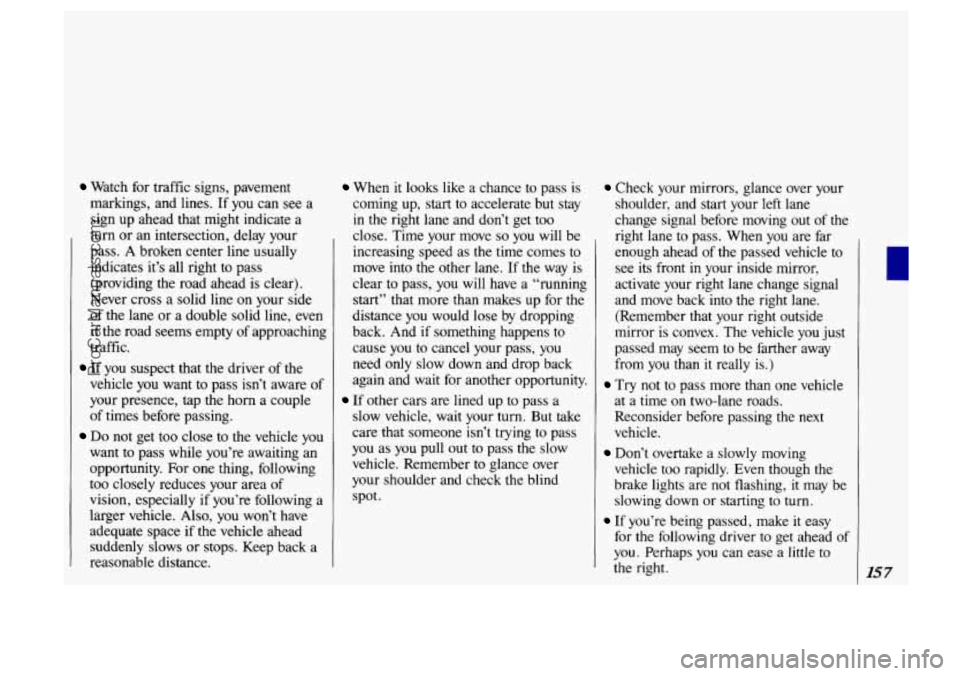
Watch for traffic signs, pavement
markings, and lines.
If you can see a
sign up ahead that might indicate a
turn or an intersection, delay your
pass.
A broken center line usually
indicates it’s all right to pass
(providing the road ahead is clear).
Never cross a solid line on your side
of the lane or a double solid line, even
if the road seems empty
of approaching
traffic.
vehicle you want to pass isn’t aware of
your presence, tap the horn a couple
of times before passing.
Do not get too close to the vehicle you
want to pass while you’re awaiting an
opportunity. For one thing, following
too closely reduces your area of
vision, especially if you’re following a
larger vehicle. Also, you won’t have
adequate space if the vehicle ahead
suddenly slows or stops. Keep back a
reasonable distance.
If you suspect that the driver of the
When it looks like a chance to pass is
coming up, start to accelerate but stay
in the right lane and don’t get too
close. Time your move
so you will be
increasing speed as
the time comes to
move into the other lane. If the way is
clear to pass,
you will have a “running
start” that more than makes up for the
distance you would lose by dropping
back. And
if something happens to
cause you
to cancel your pass, you
need only slow down and drop back
again and wait for another opportunity.
slow vehicle, wait your turn. But take
care that someone isn’t trying to pass
you as you pull out
to pass the slow
vehicle. Remember
to glance over
your shoulder and check the blind
spot.
If other cars are lined up to pass a
Check your mirrors, glance over your
shoulder, and start your left lane
change signal before moving out of the
right lane to pass. When you are far
enough ahead of the passed vehicle to
see its front in your inside mirror,
activate your right lane change signal
and move back into the right lane.
(Remember that your right outside
mirror
is convex. The vehicle you just
passed may seem to be farther away
from you than it really is.)
Try not to pass more than one vehicle
at a time on two-lane roads.
Reconsider before passing the
next
vehicle.
vehicle too rapidly. Even though the
brake lights are not flashing,
it may be
slowing down or starting to turn.
If you’re being passed, make it easy
for the following driver to get ahead
of
you. Perhaps you can ease a little to
the right.
Don’t overtake a slowly moving
157
ProCarManuals.com
Page 163 of 323
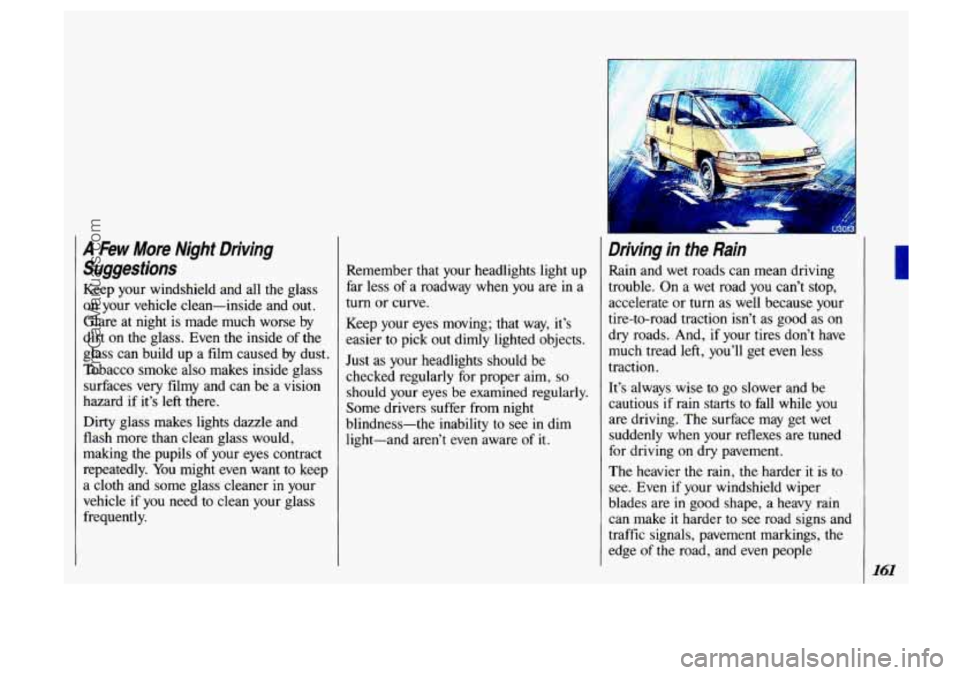
A kw More Night Driving
Suggestions
Keep your windshield and all the glass
on your vehicle clean-inside and out.
Glare at night is made much worse by
dirt
on the glass. Even the inside of the
glass can build up a film caused by dust.
Tobacco smoke also makes inside glass
surfaces very filmy and can be a vision
hazard
if it’s left there.
Dirty glass makes lights dazzle and
flash more than clean glass would,
making the pupils of your eyes contract
repeatedly. You might
even want to keep
a cloth and some glass cleaner in your
vehicle if
you need to clean your glass
frequently. Remember that your headlights light up
far less of a roadway when you are in a
turn or curve.
Keep your eyes moving; that way, it’s
easier to pick out dimly lighted objects.
Just as your headlights should be
checked regularly for proper aim,
so
should your eyes be examined regularly.
Some drivers suffer from night
blindness-the inability to see in dim
light-and aren’t even aware of
it.
Driving in tne Rain
Rain and wet roads can mean driving
trouble. On a wet road you can’t stop,
accelerate or turn as well because your
tire-to-road traction isn’t as good as on
dry roads. And,
if your tires don’t have
much tread left, you’ll get even less
traction.
It’s always wise to
go slower and be
cautious if rain starts
to fall while you
are driving. The surface may get wet
suddenly when your reflexes are tuned
for driving on dry pavement.
The heavier the rain, the harder it is to
see. Even if your windshield wiper
blades are in good shape, a heavy rain
can make
it harder to see road signs and
traffic signals, pavement markings, the
edge
of the road, and even people
ProCarManuals.com
Page 167 of 323
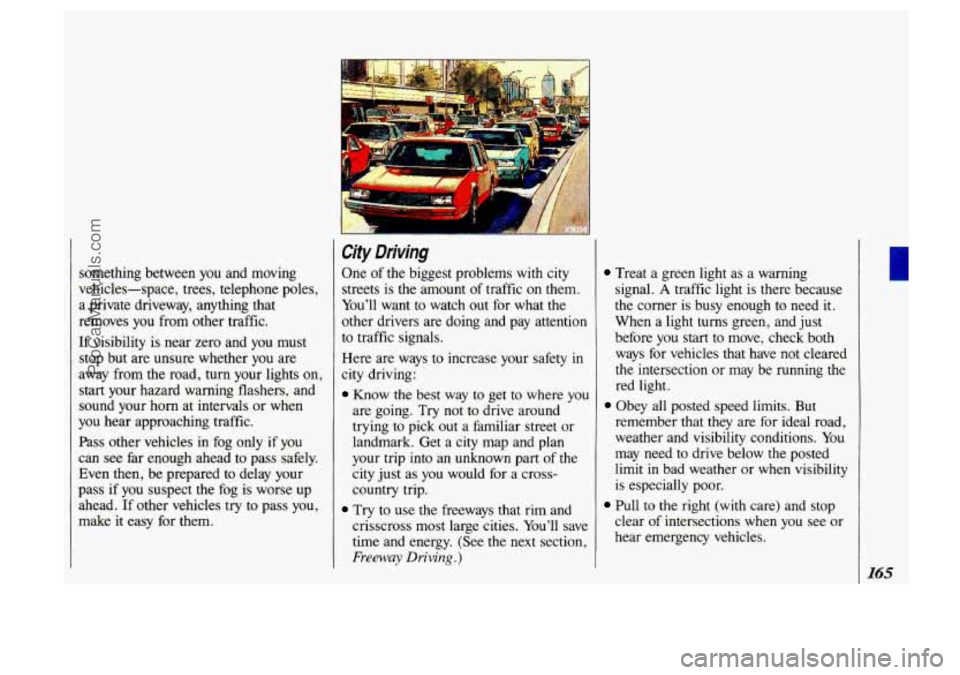
something between you and moving
vehicles-space, trees, telephone poles,
a private driveway, anything that
removes you from other traffic.
If visibility is near zero and you must
stop but are unsure whether you are
away from the road, turn your lights on,
start your hazard warning flashers, and
sound your horn at intervals or when
you hear approaching traffic.
Pass other vehicles in fog only if you
can
see far enough ahead to pass safely.
Even then, be prepared to delay your
pass if you suspect the fog is worse up
ahead. If other vehicles
try to pass you,
make it easy for them.
City Driving
One of the biggest problems with city
streets is the amount of traffic on them.
You’ll want to watch out for what the
other drivers are doing and pay attention
to traffic signals.
Here are ways to increase your safety
in
city driving:
Know the best way to get to where you
are going. Try not to drive around
trying
to pick out a familiar street or
landmark. Get a city map and plan
your trip into an unknown part of
the
city just as you would for a cross-
country trip.
Try to use the freeways that rim and
crisscross most large cities. You’ll save
time and energy. (See the next section,
Freeway Driving.)
Treat a green light as a warning
signal.
A traffic light is there because
the corner is busy enough to need it.
When a light turns green, and just
before you
start to move, check both
ways for vehicles that have not cleared
the intersection or may be running the
red light.
remember that
they are for ideal road,
weather and visibility conditions. You
may need
to drive below the posted
limit in bad weather or when visibility
is especially poor.
clear of intersections when you see
or
hear emergency vehicles.
Obey all posted speed limits. But
Pull to the right (with care) and stop
165
ProCarManuals.com