headlight OLDSMOBILE SILHOUETTE 1994 Owners Manual
[x] Cancel search | Manufacturer: OLDSMOBILE, Model Year: 1994, Model line: SILHOUETTE, Model: OLDSMOBILE SILHOUETTE 1994Pages: 276, PDF Size: 15.82 MB
Page 11 of 276
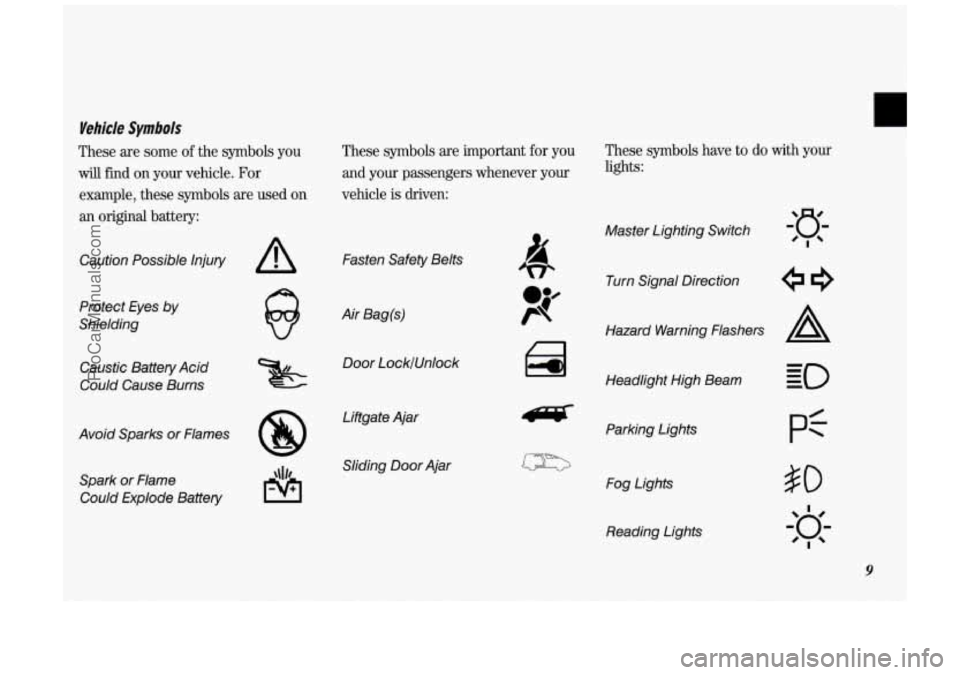
Vehicle Symbols
These are some of the symbols you
will find on your vehicle. For
example, these symbols are used
on
an original battery: These symbols are important
for you
and your passengers whenever your
vehicle
is driven:
Caution Possible Injury
Protect Eyes
by
Shielding
Caustic Battery Acid
Could Cause Burns
Avoid Sparks or Flames Spark or Flame Could Explode Battery
A
8
Fasten Safety Belts
Air Bag(s) Door LockfUnlock
Liftgate Ajar Sliding
Door Ajar
These symbols have to do with your
lights:
Master Lighting Switch
Turn Signal Direction
Hazard Warning Flashers
A
Headlight High Beam Parking Lights
Fog Lights Reading Lights
pf
9
ProCarManuals.com
Page 45 of 276
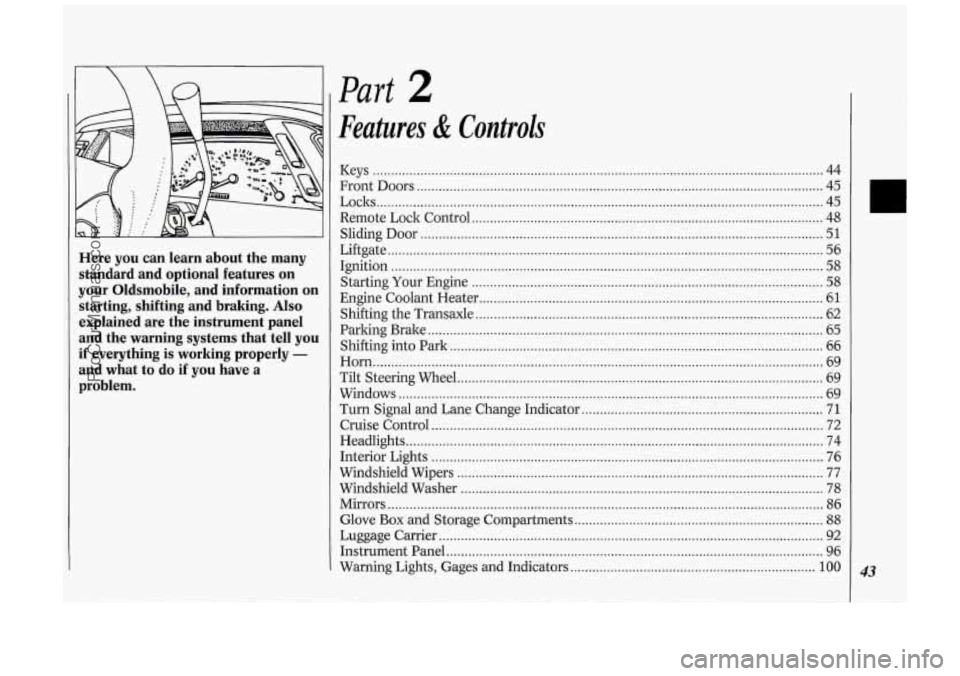
Here you can learn about the many standard and optional features on
your Oldsmobile. and information on
starting. shifting and braking
. Also
explained are the instrument panel
and the warning systems that tell you
if everything is working properly -
and what to do if you have a
problem
.
Part 2
Features & Controls
Keys ........................................................................\
................................................... 44
Front Doors
........................................................................\
....................................... 45
Remote Lock Control
........................................................................\
........................ 48
Liftgate
........................................................................\
............................................... 56
Starting Your Engine
........................................................................\
........................ 58
Engine Coolant Heater ........................................................................\
...................... 61
Loclts
........................................................................\
.................................................. 45
Sliding Door
........................................................................\
...................................... 51
Ignition ........................................................................\
.............................................. 58
Shifting the Transaxle
........................................................................\
....................... 62
Parking Brake
........................................................................\
.................................... 65
Shifting into Park
........................................................................\
.............................. 66
Horn ........................................................................\
................................................... 69
Tilt Steering Wheel
........................................................................\
............................ 69
Windows
........................................................................\
............................................ 69
Turn Signal and Lane Change Indicator
.................................................................. 71
Cruise Control ........................................................................\
................................... 72
Headlights
........................................................................\
.......................................... 74
Interior Lights
........................................................................\
................................... 76
Windshield Wipers
........................................................................\
............................ 77
Windshield Washer
........................................................................\
........................... 78
Mirrors
........................................................................\
............................................... 86
Glove
Box and Storage Compartments .................................................................... 88
Luggage Carrier ........................................................................\
................................. 92
Instrument Panel
........................................................................\
............................... 96
Warning Lights, Gages and Indicators
................................................................... 100 43
ProCarManuals.com
Page 72 of 276
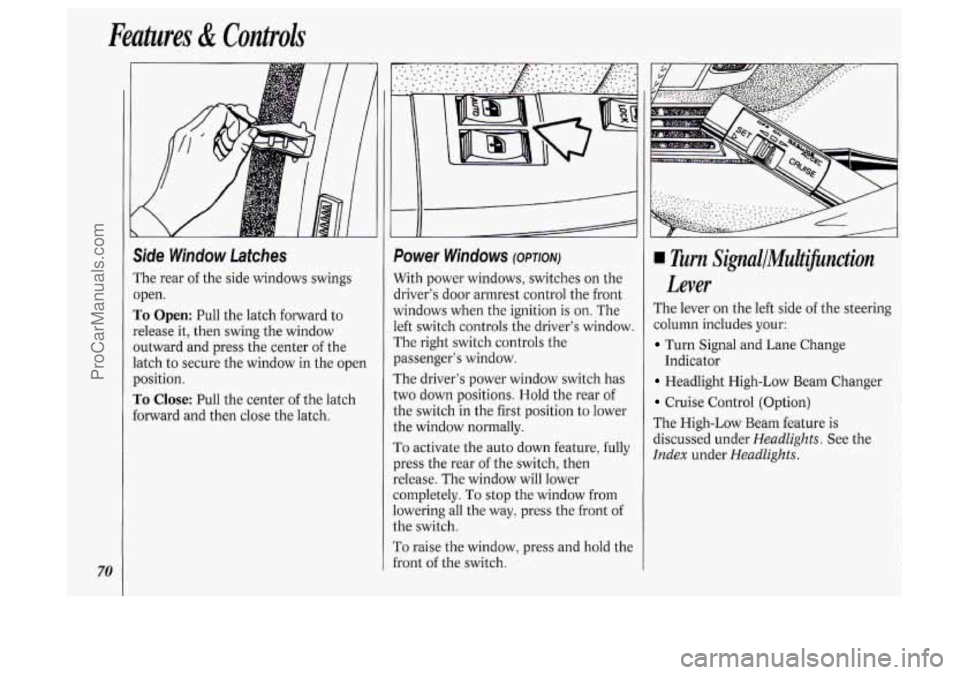
Features & Conkoh
70
Side Window Latches
The rear of the side windows swings
open.
To Open: Pull the latch forward to
release it, then swing the window
outward and press the center
of the
latch to secure the window in the open
position.
To Close: Pull the center of the latch
forward and then close the latch.
I
f
Power Windows (OPTION)
With power windows, switches on the
driver's door armrest control the front
vindows when the ignition is
on. The
.eft switch controls the driver's window.
The right switch controls the
?assenger's window.
The driver's power window switch has
:wo down positions. Hold the rear
of
:he switch in the first position to lower
:he window normally.
To activate the auto down feature, fully
?res the rear
of the switch, then
:elease. The window will lower
:ompletely.
To stop the window from
owering all the way, press the front of
:he switch.
r'o raise the window, press and hold the
i-ont
of the switch.
Turn SignallMultifinction
Lever
The lever on the left side of the steering
column includes your:
Turn Signal and Lane Change
Headlight High-Low Beam Changer
Cruise Control (Option)
The High-Low Beam feature is
discussed under
Headlights. See the
Index under HeadZights.
Indicator
ProCarManuals.com
Page 76 of 276
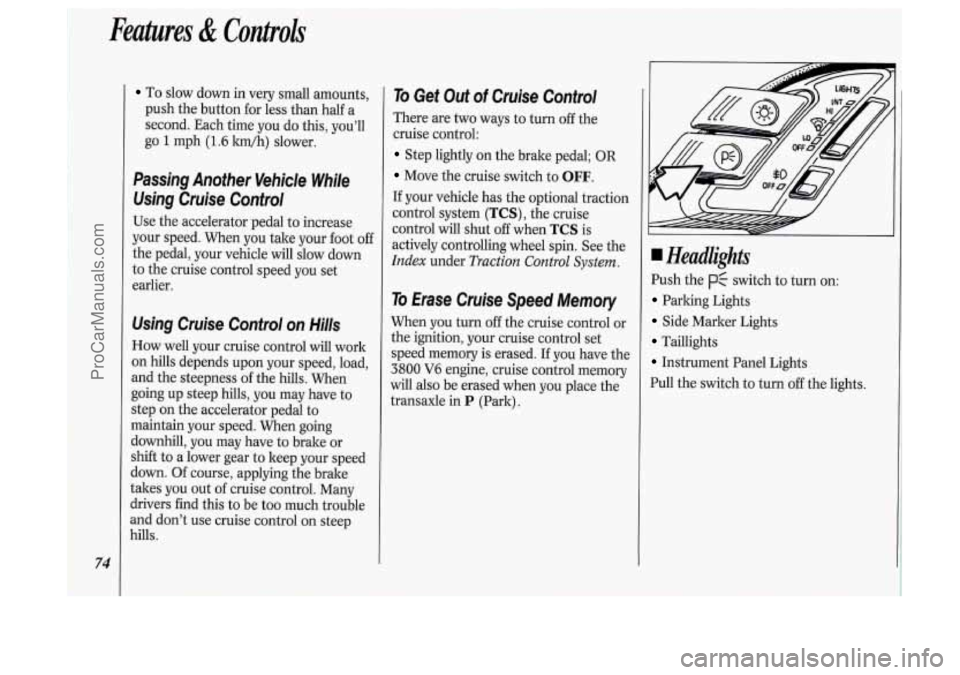
74
Features & Controls
To slow down in very small amounts,
push the button for less than half
a
second. Each time you do this, you'll
go
1 mph (1.6 ltm/h) slower.
Passing Another Vehicle While
Using Cruise Control
Use the accelerator pedal to increase
your speed. When you take your foot off
the pedal, your vehicle will slow down
to the cruise control speed you set
earlier.
Using Cruise Control on Hills
How well your cruise control will work
on hills depends upon your speed, load,
and the steepness of the hills. When
going up steep hills, you may have to
step on the accelerator pedal to
maintain your speed. When going
downhill,
you may have to brake or
shift to a lower gear to keep your speed
down. Of course, applying the brake
takes
you out of cruise control. Many
drivers find this to be too much trouble
and don't use cruise control on steep
hills.
To Get Out of Cruise Control
There are two ways to turn off the
cruise control:
Step lightly on the brake pedal; OR
Move the cruise switch to OFF.
If your vehicle has the optional traction
control system
(TCS), the cruise
control will shut
off when TCS is
actively controlling wheel spin. See the
Index under Traction Control System.
To Erase Cruise Speed Memory
When you turn off the cruise control or
the ignition, your cruise control set
speed memory is erased. If you have the
3800 V6 engine, cruise control memory
will also be erased when you place the
transaxle in
P (Park).
Headlights
Push the p$ switch to turn on:
Parking Lights
Side Marker Lights
Taillights
Instrument Panel Lights
Pull the switch to turn
off the lights.
ProCarManuals.com
Page 77 of 276

Push the -:a- switch to turn on the
headlights, kogether with:
Parking Lights
Side Marker Lights
Taillights
Instrument Panel Lights
Pull the switch to turn off the lights.
Operation of Lights
Although your vehicle’s lighting system
(headlights, parking lights, fog lamps,
side marker lights and taillights) meets
all applicable federal lighting
requirements, certain states and
provinces may apply their own lighting
regulations that may require special
attention before you operate these
lights.
For example, some jurisdictions may
require that you operate your fog lamps
only when your lower beam headlights
are also on, or that headlights be turned
on whenever you must use your
windshield wipers.
In addition, most
jurisdictions prohibit driving solely with
parking lights, especially at dawn or
dusk. It is recommended that you check
with your
own state or provincial
highway authority for applicable
lighting regulations.
Lights On Reminder
If you turn the ignition key to the Off or
Lock position while leaving the lights
on, you will hear
a warning chime.
Headlight High-Low Beam
Changer
To change the headlights from high to
low beam, or low to high, simply pull
the turn signal lever all the way toward
you. Then release it.
When the high beams are
on, a blue
light on the instrument cluster also will
be on.
75
ProCarManuals.com
Page 78 of 276
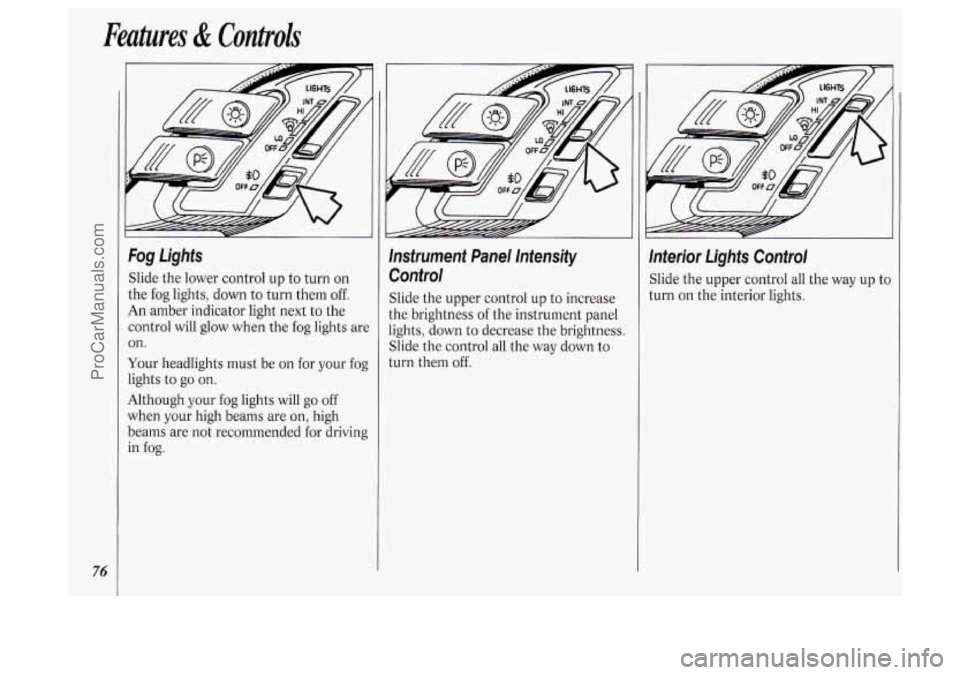
Features & Controls
76
Fog Lights
Slide the lower control up to turn on
the fog lights, down to turn them
off.
An amber indicator light next to the
control will glow when the fog lights are
on.
Your headlights must be on for your fog
lights to
go on.
Although your fog lights will go off
when your high beams are on, high
beams are not recommended for driving
in
fog.
lnsfrument Panel lntensify
Control
Slide the upper control up to increase
the brightness of the instrument panel
lights, down to decrease the brightness.
Slide the control all the way down to
turn them off.
lnterior Lights Control
Slide the upper control all the way up tc
turn on the interior lights.
ProCarManuals.com
Page 144 of 276

Your Driving and the Rod
142
surfaces because stopping distance will
be longer and vehicle control more
limited.
While driving on a surface with reduced
traction, try your best to avoid sudden
steering, acceleration, or braking
(including engine braking by shifting to
a lower gear). Any sudden changes
could cause the tires to slide.
You may
not realize the surface is slippery until
your vehicle
is skidding. Learn to
recognize warning clues
- such as
enough water, ice or packed snow on
the road to make a “mirrored surface”
- and slow down when you have any
doubt.
Remember: Any anti-lock braking
system
(ABS) helps avoid only the
braking skid.
Driving at Night
Night driving is more dangerous than
day driving. One reason is that some
drivers are likely to be impaired
- by
alcohol or drugs, with night vision
problems, or by fatigue.
Here are some tips on night driving.
Drive defensively.
Don’t drink and drive.
Adjust your inside rearview mirror to
reduce the glare from headlights
behind you.
Since you can’t see as well, you may
need to slow down and keep more
space between you and other vehicles.
Slow down, especially on higher
speed roads. Your headlights can light
up only
so much road ahead.
In remote areas, watch for animals.
If you’re tired, pull off the road in a
safe place and rest.
Night Vision
No one can see as well at night as in the
daytime. But as we get older these
differences increase.
A 50-year-old
driver may require at least twice as
much light to see the same thing at
night
as a 20-year-old.
What you do in the daytime can also
affect your night vision. For example, if
you spend the day in bright sunshine
you are wise to wear sunglasses. Your
eyes will have less trouble adjusting to
night. But if you’re driving, don’t wear
sunglasses at night. They may cut down
on glare from headlights, but they also
make a lot
of things invisible.
You can be temporarily blinded by
approaching lights. It can take a second
or two, or even several seconds, for
your eyes to readjust to the dark. When
you are faced with severe glare (as from
ProCarManuals.com
Page 145 of 276

a driver who doesn’t lower the high
beams, or
a vehicle with misaimed
headlights), slow down a little. Avoid
staring directly into the approaching
lights.
Keep your windshield and all the glass
on your vehicle clean
- inside and out.
Glare
at night is made much worse by
dirt on the glass. Even the inside
of the
glass can build up a film caused by dust.
Dirty glass makes lights dazzle and
flash more than clean glass would,
making the pupils
of your eyes contract
repeatedly.
Remember that your headlights light up
far less of a roadway when you are in a
turn or curve. Keep your eyes moving;
that way, it’s easier to pick out dimly
lighted objects. Just as your headlights
should be checked regularly for proper
aim, so should your eyes be examined
regularly. Some drivers suffer from
night blindness
- the inability to see in
dim light
- and aren’t even aware of it.
4 Driving in the Rain
Rain and wet roads can mean driving
trouble. On a wet road you can’t stop,
accelerate or turn as well because your
tire-to-road traction isn’t as good as on
dry roads. And, if your tires don’t have
much tread left, you’ll get even less
traction. It’s always wise to go slower
and be cautious if rain starts to fall
while you are driving. The surface may
get wet suddenly when your reflexes are
tuned for driving on dry pavement. The
heavier the rain, the harder it is to
see. Even
if your windshield wiper
blades are in good shape, a heavy rain
can make it harder to see road signs and
traffic signals, pavement markings, the
edge of the road, and even people
walking.
It’s wise to keep your wiping equipment
in good shape and keep your windshield
washer tank filled. Replace your
windshield wiper inserts when they
show signs of streaking or missing areas
on the windshield, or when strips of
rubber start to separate from the
inserts.
143
ProCarManuals.com
Page 146 of 276
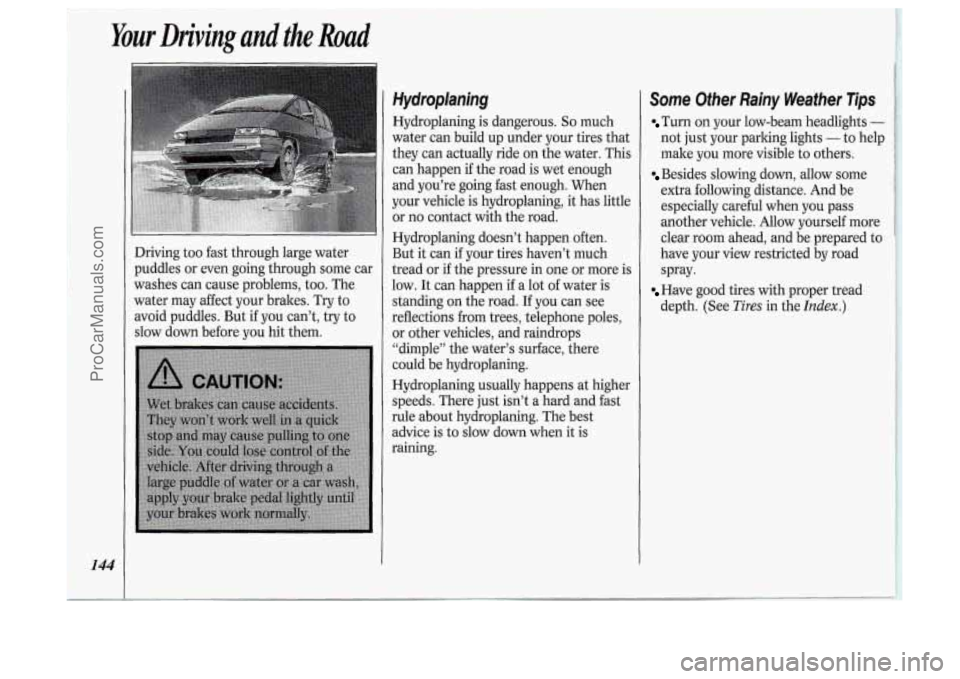
Your Driving and the Road
144
Driving too fast through large water
puddles or even going through some car
washes can cause problems, too. The
water may affect your brakes. Try to
avoid puddles. But
if you can’t, try to
slow
down before you hit them.
Hydroplaning
Hydroplaning is dangerous. So much
water can build up under your tires that
they can actually ride on the water. This
can happen if the road is wet enough
and you’re going fast enough. When
your vehicle is hydroplaning, it has little
or no contact with the road.
Hydroplaning doesn’t happen often.
But it can if your tires haven’t much
tread or if the pressure in one or more is
low. It can happen
if a lot of water is
standing on the road. If you can see
reflections from trees, telephone poles,
or other vehicles, and raindrops
“dimple” the water’s surface, there
could be hydroplaning.
Hydroplaning usually happens at higher
speeds. There just isn’t a hard and fast
rule about hydroplaning. The best
advice is to slow down when it is
raining.
Some Other Rainy Weather Tips
Turn on your low-beam headlights -
not just your parking lights - to help
make you more visible to others.
Besides slowing down, allow some
extra following distance. And be
especially careful when you pass
another vehicle. Allow yourself more
clear room ahead, and be prepared to
have your view restricted by road
spray.
Have good tires with proper tread
depth. (See
Tires in the Index.)
ProCarManuals.com
Page 152 of 276
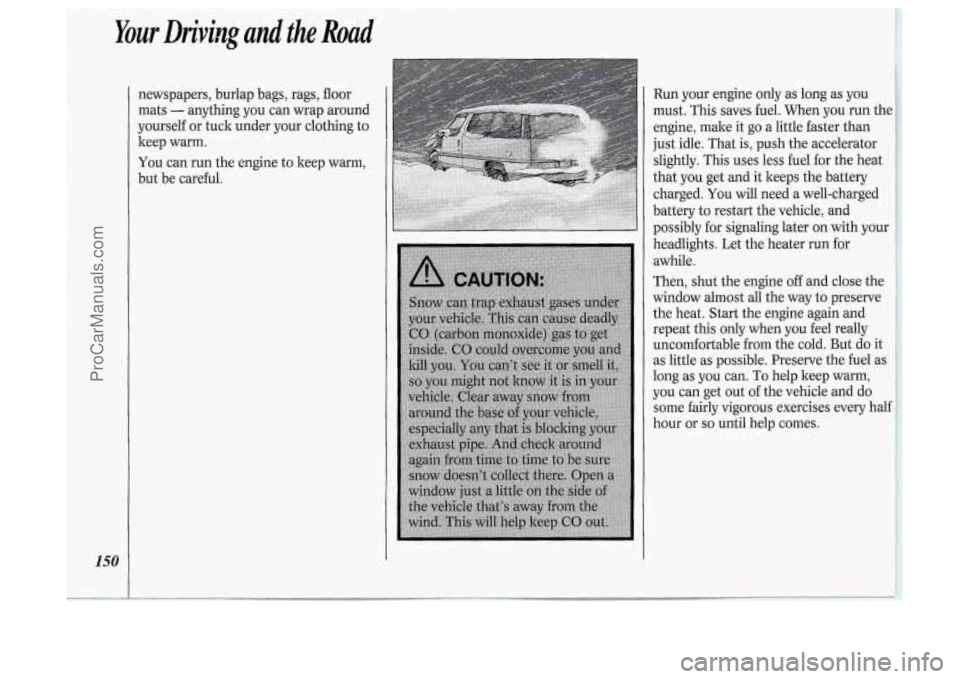
Your Driving and the Road
150
newspapers, burlap bags, rags, floor
mats
- anything you can wrap around
yourself or tuck under your clothing to
keep warm.
You can run the engine to keep warm,
but be careful. Run your engine
ody as long as you
must. This saves fuel. When you run the
engine, make it go a little faster than
just idle. That
is, push the accelerator
slightly. This uses less fuel for the heat
that you get and
it keeps the battery
charged.
You will need a well-charged
battery to restart the vehicle, and
possibly for signaling later on with your
headlights. Let the heater run for
awhile.
Then, shut the engine
off and close the
window almost
all the way to preserve
the heat. Start the engine again and
repeat this only when
you feel really
uncomfortable from the cold. But do it
as little as possible. Preserve the fuel as
long as you can.
To help keep warm,
you can get out of the vehicle and do
some fairly vigorous exercises every half
hour or
so until help comes.
ProCarManuals.com