ignition OLDSMOBILE SILHOUETTE 1994 Owners Manual
[x] Cancel search | Manufacturer: OLDSMOBILE, Model Year: 1994, Model line: SILHOUETTE, Model: OLDSMOBILE SILHOUETTE 1994Pages: 276, PDF Size: 15.82 MB
Page 29 of 276
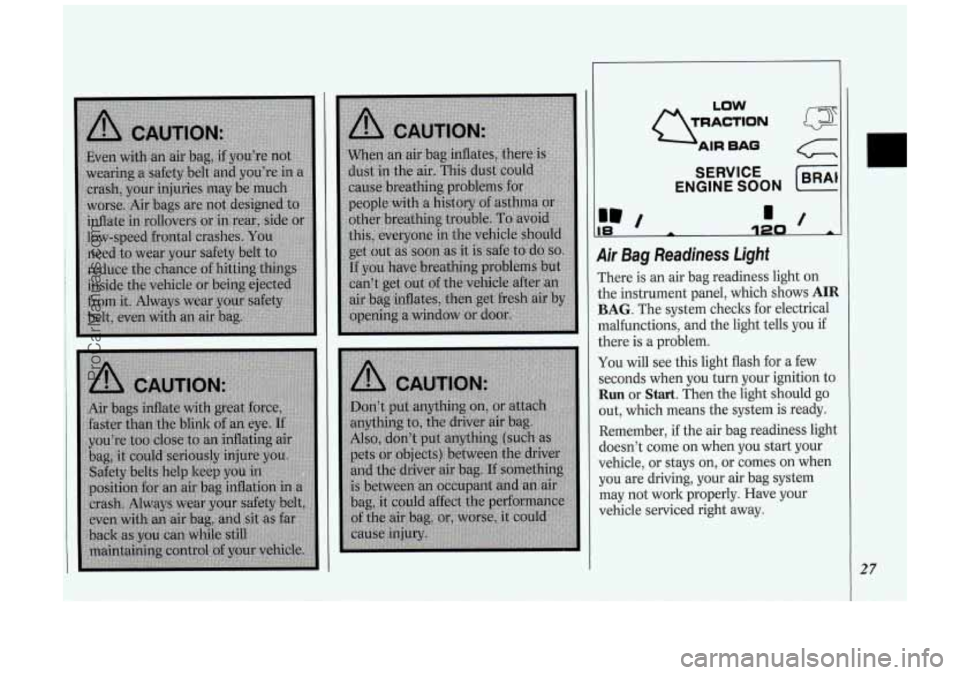
Q;;=
LOW
SERVICE
ENGINE SOON (BRAI
la
Air Bag Readiness Light
There is an air bag readiness light on
the instrument panel, which shows
AIR
BAG. The system checks for electrical
malfunctions, and the light tells you
if
there is a problem.
You will see this light flash for a few
seconds when you turn your ignition to
Run or Start. Then the light should go
out, which means the system is ready.
Remember,
if the air bag readiness light
doesn’t come
on when you start your
vehicle, or stays
on, or comes on when
you are driving, your air bag system
may not work properly. Have your
vehicle serviced right away.
27
ProCarManuals.com
Page 45 of 276
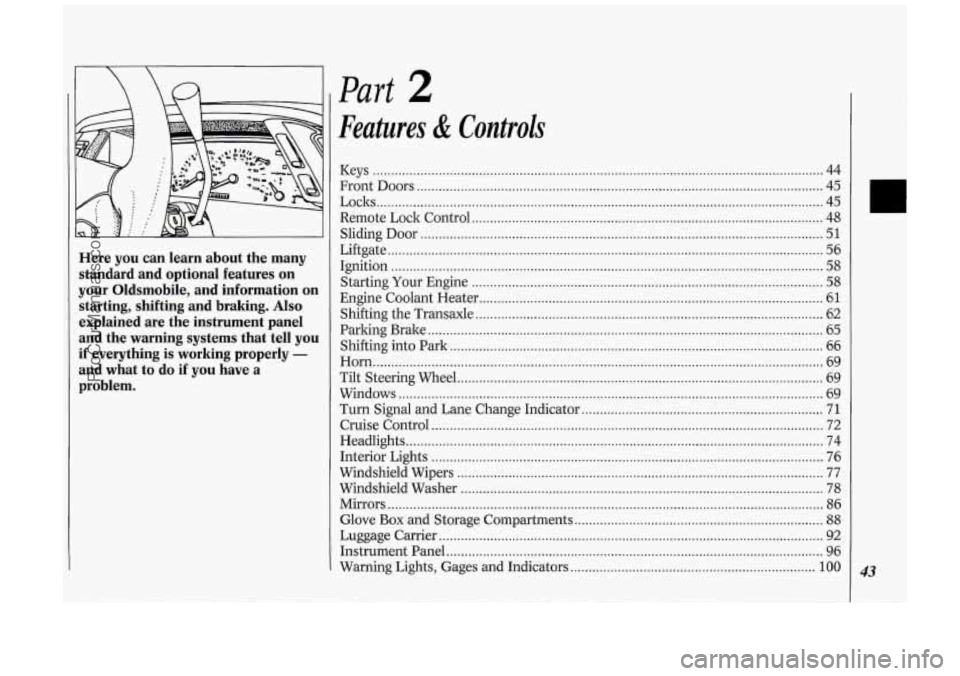
Here you can learn about the many standard and optional features on
your Oldsmobile. and information on
starting. shifting and braking
. Also
explained are the instrument panel
and the warning systems that tell you
if everything is working properly -
and what to do if you have a
problem
.
Part 2
Features & Controls
Keys ........................................................................\
................................................... 44
Front Doors
........................................................................\
....................................... 45
Remote Lock Control
........................................................................\
........................ 48
Liftgate
........................................................................\
............................................... 56
Starting Your Engine
........................................................................\
........................ 58
Engine Coolant Heater ........................................................................\
...................... 61
Loclts
........................................................................\
.................................................. 45
Sliding Door
........................................................................\
...................................... 51
Ignition ........................................................................\
.............................................. 58
Shifting the Transaxle
........................................................................\
....................... 62
Parking Brake
........................................................................\
.................................... 65
Shifting into Park
........................................................................\
.............................. 66
Horn ........................................................................\
................................................... 69
Tilt Steering Wheel
........................................................................\
............................ 69
Windows
........................................................................\
............................................ 69
Turn Signal and Lane Change Indicator
.................................................................. 71
Cruise Control ........................................................................\
................................... 72
Headlights
........................................................................\
.......................................... 74
Interior Lights
........................................................................\
................................... 76
Windshield Wipers
........................................................................\
............................ 77
Windshield Washer
........................................................................\
........................... 78
Mirrors
........................................................................\
............................................... 86
Glove
Box and Storage Compartments .................................................................... 88
Luggage Carrier ........................................................................\
................................. 92
Instrument Panel
........................................................................\
............................... 96
Warning Lights, Gages and Indicators
................................................................... 100 43
ProCarManuals.com
Page 46 of 276

Features & Controls
44
Keys The ignition keys are for the ignition
only.
The door keys are for the doors and all
other locks.
When a new vehicle
is delivered, the
dealer removes the plugs from the keys
and gives them to the first owner. Each
plug has
a code on it that tells
your dealer or a qualified locksmith
how to make extra keys. Keep the plugs
in
a safe place. If you lose your keys,
you’ll be able to have new ones made
easily using these plugs.
NOTICE:
Your Oldsmobile has a number of
new features that can help prevent
theft. But
you can have a lot of
trouble getting into your vehicle if
you ever lock your keys inside. You
may even have to damage your
vehicle to get in.
So be sure you
have extra keys.
ProCarManuals.com
Page 48 of 276

Features & Controls
46
From the Inside:
To lock the door, slide the locking lever
rearward.
To unlock the door, slide the locking
lever forward.
1
Power Door Locks (OPTION)
From the outside of either front door,
the door key unloclts all doors and the
liftgate. From the inside, press the front
of the power door lock switch
on either
front door.
You can lock all doors and the liftgate
from inside by pressing the rear of the
power lock switch on either front door.
If you have the optional remote lock
control system, your vehicle has a
special security feature. If the driver’s
door is open and your key
is in the
ignition in the
Off position, you won’t
be able to set the door locks with the
power door lock switch or the remote
transmitter. This feature is designed to
help keep you from locking your keys in
your vehicle. If
the sliding door
is open when you
press the power door locks switch, it
will lock automatically within five
seconds after you close it.
If you have the optional remote lock
control system, this feature will be
replaced
by a different lock delay
system. See
Remote Lock Control later
in this section.
With power locks, when the doors are
locked, the inside as well as the outside
door latch release cannot open the
doors. This safety feature prevents a
door from being accidentally opened
from the inside by moving the handle.
To override this safety feature, slide the
locking lever to the unlock position on
the door
you want to open.
When the liftgate has been unlocked
with the power door locks,
you won’t
need the key to open it. Simply turn the
lock cloclnvise until the latch releases.
This is also true if you use the optional
remote lock control transmitter. See
Remote Lock Control later in this
section.
To lock the liftgate, use either the
power door lock switch or the optional
ProCarManuals.com
Page 49 of 276

remote lock control transmitter, or lock
it manually by turning the lock
counterclockwise.
With this feature you can unlock all of
the doors from the outside by holding
the ltey in the unlock position for one
second. To unlock only the driver’s or
passenger’s door, turn the key to the
unlock position and release.
From the inside, when the ignition is on
and the driver’s door is closed,
all doors
will lock each time you move the shift
lever out of
P (Park). If the passenger
door or the liftgate are open when you
move the shift lever out of
P (Park),
they will lock when closed.
If the sliding door is open when you
move the shift lever out of
P (Park), a
lock delay feature allows the sliding
door to lock five seconds after it is
closed. All other doors will lock again,
too.
With the automatic door loclts feature,
you can still lock or unlock the doors at
any time, either manually or with the
power door lock switches.
Overriding Lock Delay
To override the lock delay feature, press
the front of the power door loclts switch
(the unlock position) while the shift
lever is in
P (Park).
If you have the remote lock control
system, there are three additional ways
you can disable the loclt delay feature
(see
Remote Lock Control later in this
section)
:
Press the unlock symbol on your
remote transmitter,
Return the shift lever to P (Park), or
Turn the ignition off.
Customizing Your Automatic Door
Locks Feature
With the remote lock control system
you can customize your automatic door
loclts feature to suit your individual
needs. (See
Remote Lock ControZ later
in this section.)
With the doors closed and the ignition
on, press and hold the driver’s power
door lock switch in the lock position for
ten seconds. The doors will lock, then
unlock, indicating that you have ten
seconds in which to program one of
four custom modes.
To program the automatic door loclts
system to unlock only the driver’s
door when the shift lever is returned
to
P (Park), press the unlock symbol
on your remote transmitter once. The
driver’s door will unlock, indicating
that this mode has been successfully
programmed.
To program the automatic door loclts
system to unlock all doors when the
shift lever
is returned to P (Park):
press the unlock symbol on your
remote transmitter once (the driver’s
door will unlock), then press the
unlock symbol again. All doors will
unlock, indicating that this mode has
been successfully programmed.
To program the automatic door loclts
system to leave all doors locked when
the shift lever is returned to
P (Park),
press the lock symbol on your remote
transmitter once. All doors will lock,
indicating that this mode has been
successfully programmed.
loclts system, press the lock symbol
on your remote transmitter once (all
doors will lock)
. Then press the lock
symbol again. All doors will lock
To disengage the automatic door
47
ProCarManuals.com
Page 50 of 276

Features & Controls
48
again, indicating that this mode has
been successfully programmed.
You can reprogram the automatic door
loclts system at any time.
If you do not
program the automatic door loclts
system, all doors will remain locked
when the shift lever is returned to
P
(Park).
If you have more than one remote
transmitter for your vehicle, your
automatic door loclts system will
operate as programmed with any of
them. There
is no need to program each
one individually.
Leaving Your Vehicle
If you are leaving the vehicle, open your
door and set the loclts from inside. Then
get out and close the door.
4 Remote Lock Controi (OPTION)
[f your Oldsmobile has this option, you
:an lock and unlock your doors and
iftgate from up to
30 feet (9 m) away
lsing the key chain transmitter supplied
with your vehicle.
four remote lock control operates on a
-adio frequency subject to Federal
Sornmunications Commission (FCC)
3ules.
rhis device complies with Part
15 of the
’CC Rules. Operation is subject to the
ollowing two conditions:
(1) This
device may not cause harmful
interference, and
(2) This device must
3ccept any interference received,
including interference that may cause
undesired operation. Should interference
to this system
occur, try this:
Check to determine if battery
replacement is necessary. See the
instructions on battery replacement.
Check the distance. You may be too
far from your vehicle. This product
has a maximum range.
Check the location. Other vehicles or
objects may be blocking the signal.
See your Oldsmobile dealer or a
qualified technician for service.
Changes or modifications to this system
by other than an authorized service
facility could void authorization to use
this equipment.
Operation
The driver’s door will unlock and the
interior lights will go on when
a is
pressed (see
Illuminated Entry System
later in this section). If pressed again
within five seconds, all doors and the
liftgate will unlock. All doors and the
liftgate will lock when
fi is pressed.
If the driver’s door is open and your key
is in the ignition in the
Off position,
ProCarManuals.com
Page 51 of 276

you won't be able to set the door lock
with the power door lock switch or the
remote transmitter. This security
feature is designed to help keep you
from locking your keys in your vehicle.
Lock Delay
The lock delay feature can be operated
using either the remote key chain
transmitter or the power door locks
switch (see
Power Door Locks earlier in
this section).
For the lock delay feature to work, the
ignition and the interior lights control
to the left of the instrument panel
cluster must be off.
If any door is open when
you press B or
the rear of either power door lock
switch, a chime will sound three times.
This indicates that
all doors and the
liftgate will lock about five seconds after
the last door has been closed.
To override the lock delay feature, press
the lock symbol or the rear of either
power door lock switch again, and the
doors and liftgate will lock immediately.
To cancel the lock delay feature, press
the unlock symbol or the front of either
power door lock switch.
Remote Operation of Power Sliding
Door
If you have the optional power sliding
door (see
Power Sliding Door later in
this section), your remote transmitter
will have a third button labeled
.' .
Press it to open or close the sliding
door.
If the sliding door is locked, first press
a twice to unlock all doors, then press
You can operate the power sliding door
with the remote transmitter only when
the power sliding door enable switch on
the overhead console
is in the ON
position.
= to open the sliding door.
Matching Transmitter@) To Your
Vehicle
Each key chain transmitter is coded to
prevent another transmitter from
unlocking your vehicle. If a transmitter
is lost or stolen, a replacement can be
purchased through your dealer.
Remember to bring the remaining
transmitters with you when you go
to
your dealer. When the dealer matches
the replacement transmitter to your
vehicle, the remaining transmitters
must also be matched. Once the new
transmitter is coded, the lost
transmitter will not unlock your vehicle.
You can match
a transmitter to as many
different vehicles as you own, provided
they are equipped with
exactly the
same model system.
(General Motors
offers several different models of these
systems on their vehicles.) Each vehicle
can have up to four transmitters
matched to it.
See your dealer to match transmitters to
another vehicle.
49
ProCarManuals.com
Page 52 of 276

Features & Controls
50
Battery Replacement
Under normal use, the batteries in your
key chain transmitter should last about
two years.
You can tell the batteries are weak if the
transmitter won‘t work at the normal
range in any location.
If you have to get
close to your vehicle before the
transmitter works, it’s probably time
to
change the batteries.
To Replace Batteries in the Remote
Lock Control:
1. Insert a coin into the slot in the back
of the transmitter, and turn
counterclockwise to open the cover.
2. Remove the cover.
3. Remove and replace the two 3-volt
batteries
(DL 20 16).
4. Reassemble the transmitter.
5. Check the transmitter operation.
I Illuminated Entry System
(OPTION)
This option comes with the optional
remote lock control system.
When you open the driver’s door, by
itself or in combination with any
passenger door or the liftgate, the
interior lights will come on and then
gradually dim to off
10 seconds after the
kt door is closed.
(If the driver’s door
has not been opened, the interior lights
will immediately dim to off.)
When you press
a on your remote
transmitter, the lights inside your
vehicle will go on, then gradually dim to
off after about
40 seconds, unless a
door or the liftgate is opened.
When you turn on the ignition, the
interior lights will immediately dim to
off. Vehicle
theft is big business, especially
in some cities. Although your
Oldsmobile has a number of theft
deterrent features, we know that
nothing we put
on it can make it
impossible to steal. However, there are
ways you can help.
Key in the Ignition
If you walk away from your vehicle with
the keys inside, it’s an easy target for
joy riders or professional thieves
- so
don’t do it.
When you park your Oldsmobile and
open the driver’s door, you’ll hear a
chime reminding you to remove your
key from the ignition and take it with
you. Always do this. Your steering
wheel will be locked, and
so will your
ignition and transaxle. And remember
to lock the doors.
ProCarManuals.com
Page 53 of 276

Parking at Night
Park in a lighted spot, close all windows
and lock your vehicle. Remember to
keep your valuables out
of sight. Put
them in a storage area, or take them
with you.
If you park in a lot where someone will
be watching your vehicle,
it's best to
lock it up and take your keys. But what
if you have to leave your ignition key?
What if
you have to leave something
valuable in your vehicle?
Put your valuables in a storage area,
Parking Lots
like your glove box or locking storage
bin.
Lock the storage bin.
Lock all the doors except the driver's.
Then take the door key with you.
Sliding Door
To open the sliding door from outside
the vehicle, pull the front of the latch
release out and then toward the rear.
If
you slide the door all the way back, it
will latch in the open position.
To move the door forward, you must
first pull the inside or outside latch
release out and then forward or the
door will remain latched in the open
position.
51
ProCarManuals.com
Page 55 of 276

switch on the side of the overhead
console. (If you have the standard
compact overhead console, this switch
is located between the reading lights.)
The sliding door must be unlocked for
the power sliding door to operate. The
ignition does not have to be on, and the
key does not have to be in the ignition.
To prevent accidental operation
of the
sliding door, disable the power sliding
door by placing the power sliding door
enable switch in the
OFF position. The
power sliding door will only open if
the transaxle is in
P (Park). The
transaxle does not have to be in
P
(Park) to close the door. If the enable
switch is
ON and the power sliding
door is open or in the process
of closing
when you shift out of
P (Park), a
buzzer will sound and the '- -. light on
your instrument panel will flash (see the
Index under Sliding Door Ajar Warning
Light).
This is a warning that the sliding
door
is not completely closed.
c
53
ProCarManuals.com