cruise control OLDSMOBILE SILHOUETTE 1997 Owners Manual
[x] Cancel search | Manufacturer: OLDSMOBILE, Model Year: 1997, Model line: SILHOUETTE, Model: OLDSMOBILE SILHOUETTE 1997Pages: 436, PDF Size: 21.87 MB
Page 89 of 436
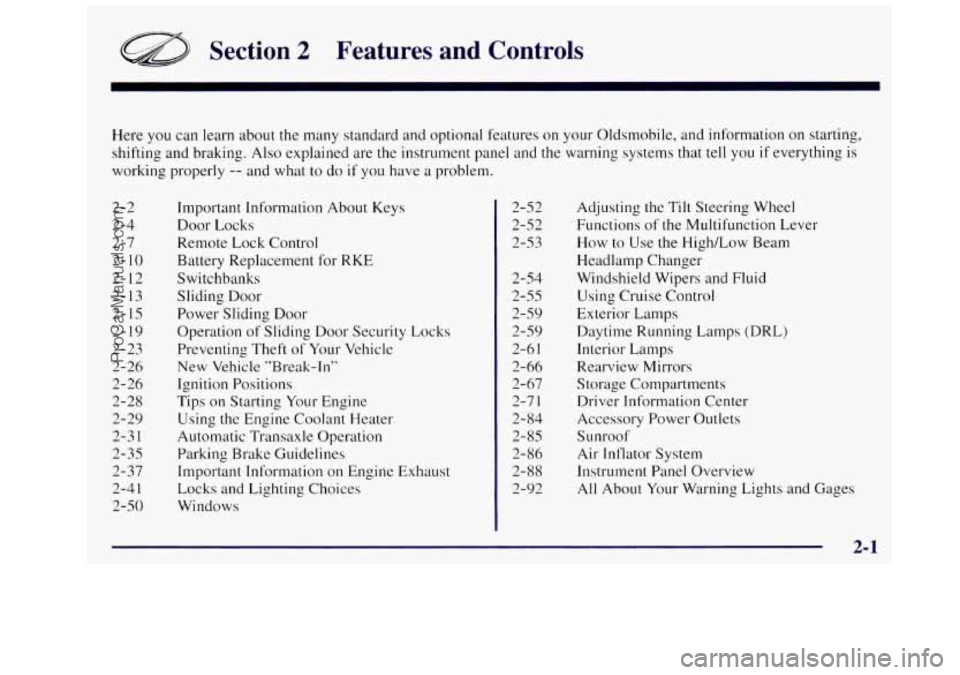
Section 2 Features and Controls
Here you can learn about the many standard and optional features on your Oldsmobile, and information on starting,
shifting and braking. Also explained are the instrument panel and the warning systems that
tell you if everything is
working properly
-- and what to do if you have a problem.
2-2 2-4
2-7
2-
10
2- 12
2-13 2-15
2-19
2-23
2-26 2-26
2-28 2-29
2-3 1
2-35
2-37
2-4
1
2-50 Important Information About Keys
Door Locks
Remote Lock
Control
Battery Replacement for RKE
Switchbanks
Sliding Door
Power Sliding Door
Operation of Sliding Door Security Locks
Preventing Theft
of Your Vehicle
New Vehicle "Break-In"
Ignition Positions
Tips on Starting
Your Engine
Using the Engine Coolant Heater
Automatic Transaxle Operation
Parking Brake Guidelines
Important Information on Engine Exhaust
Locks and Lighting Choices
Windows 2-52
2-52
2-53
2-54
2-55
2-59
2-59
2-6
I
2-66
2- 67
2-7
I
2- 84
2-85
2- 86
2-88
2-92 Adjusting the
Tilt Steering
Wheel
Functions of the Multifunction Lever
How to Use
the High/Low Beam
Headlamp Changer
Windshield Wipers and Fluid
Using Cruise Control
Exterior Lamps
Daytime Running Lamps (DRL)
Interior Lamps
Rearview Mirrors
Storage Compartments
Driver Information Center
Accessory Power Outlets
S u nroo f
Air Inflator System
Instrument Panel Overview
All About Your Warning Lights and Gages
ProCarManuals.com
Page 140 of 436
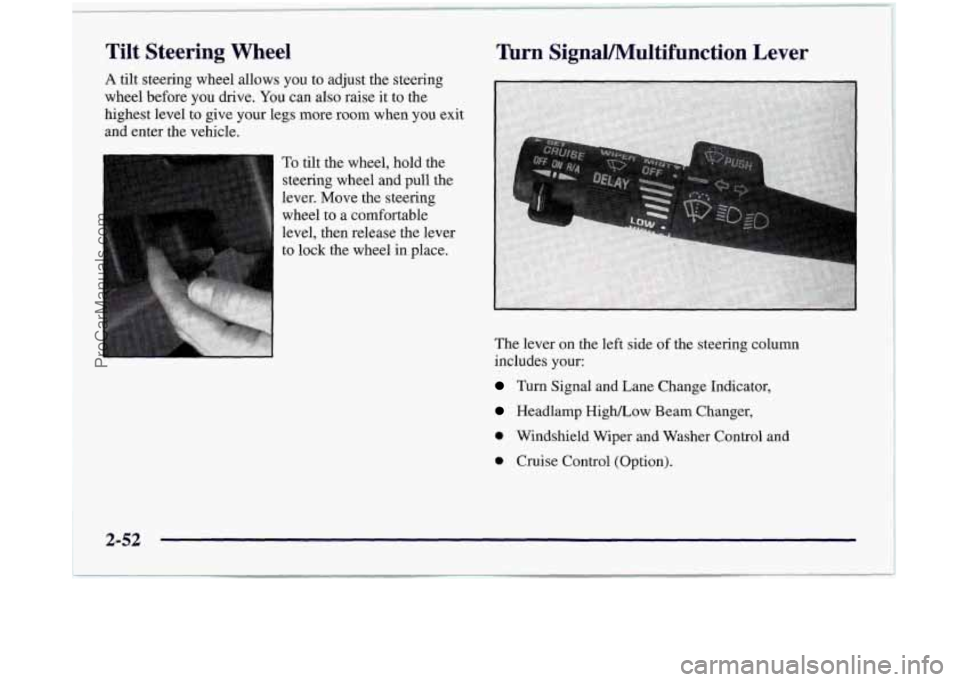
Tilt Steering Wheel
A tilt steering wheel allows you to adjust the steering
wheel before you drive.
You can also raise it to the
highest level to give your legs more room when you exit
and enter the vehicle.
To tilt the wheel, hold the
steering wheel and pull the
lever. Move the steering
wheel to a comfortable
level, then release the lever
to
lock the wheel in place.
Turn SignaUMultifunction Lever
The lever on the left side of the steering column
includes your:
Turn Signal and Lane Change Indicator,
Headlamp High/Low Beam Changer,
0 Windshield Wiper and Washer Control and
0 Cruise Control (Option).
2-52
,
ProCarManuals.com
Page 143 of 436

Rear Window Wiper and Washer
\-
I The rear window wiper
switch
is located in
the Instrument Panel
switchbank.
Push the wiper symbol on the bottom
of the button to
turn on the intermittent wiper. To turn off the wiper,
gently push the top
of the button.
To wash and wipe the rear window, push in the washer
symbol on the top
of the button. Washer fluid will spray
as long as the button is held
in. When the top of the
button is released, the wiper will continue to cycle three
more times.
To wash the rear window when the rear wiper is already on,
push on the top
of the button with the wash symbol on it.
Push in the bottom of the button to continue the intermittent
wiper cycle after the washing cycle is completed.
Cruise Control (Option)
With cruise control, you can maintain a speed of about
25 mph (40 km/h) or more without keeping your foot
on the accelerator. This can really help
on long trips.
Cruise control does not work at speeds below about
25 mph (40 kmh).
When you apply your brakes,
the cruise control
shuts
off.
0 Cruise control can be dangerous where you
can’t drive safely at
a steady speed. So,
don’t use your cruise control on winding
roads or in heavy traffic.
slippery roads. On such roads, fast changes
in tire traction can cause needless wheel
spinning, and you could lose control. Don’t
use cruise control on slippery roads.
0 Cruise control can be dangerous on
2-55
ProCarManuals.com
Page 144 of 436

If your vehicle is in cruise control when the optional
traction control system begins to
limit wheel spin, the
cruise control will automatically disengage. (See
“Traction Control System” in the Index.) When road
conditions allow you
to safely use it again, you may
turn the cruise control back on.
Setting Cruise Control
If you leave your cruise control switch on when
you’re not using cruise, you might hit
a button
and
go into cruise when you don’t want to.
You could be startled and even lose control.
Keep the cruise control switch
OFF until you
want to use it.
1. Move the cruise control switch to ON.
2. Get up to the speed you want.
3. Push in the SET button at the end of the lever and
release
it.
4. Take your .foot off the accelerator pedal.
2-56
ProCarManuals.com
Page 145 of 436

Resuming a Set Speed Use the SET button to reset cruise (see “Setting Cruise
Control” earlier in this section).
Suppose you set your cruise control at a desired speed
and then you apply the brake. This, of course, shuts
off the cruise control.
But you don’t need to reset it.
Once you’re going about 25 mph (40 kmk) or more,
you can move the cruise control switch from
ON to
RESUME/ACCEL (R/A) for about half a second.
You’ll
go right back up to your chosen speed and
stay there.
If you hold the switch at R/A longer than half a second,
the vehicle will keep going faster until you release the
switch or apply the brake. You could be startled and
even lose control.
So unless you want to go faster, don’t
hold the switch at R/A.
Increasing Speed While Using Cruise Control
There are two ways to go to a higher speed:
0 Use the accelerator pedal to get to the higher speed.
Push the SET button at the end of the lever, then
release the button and
the accelerator pedal. You’ll
now cruise at the higher speed.
0 Move the cruise switch from ON to R/A. Hold it
there until you get up to the speed you want, and
then release the switch. (To increase your speed in
very small amounts, move the switch
to R/A for
less than half a second and then release
it. Each
time you do this, your vehicle will go about
1 mph
( 1.6 km/h) faster.)
The accelerate feature will work whether or not you
have set an initial cruise control speed.
2-57
ProCarManuals.com
Page 146 of 436

Reducing Speed While Using Cruise Control
Push in the button at the end of the lever until you
reach the lower speed you want, then release it.
To slow down in very small amounts, push the
button for less than half a second. Each time you do
this, you’ll go
1 mph (1.6 kmh) slower.
Passing Another Vehicle While Using Cruise Control
Use the accelerator pedal to increase your speed. When
you take your foot off the pedal, your vehicle will slow
down to the cruise control speed you set earlier.
Using Cruise Control on Hills
How well your cruise control will work on hills depends
upon your speed, load and the steepness of the hills.
When going up steep hills, you may have to step on the accelerator pedal
to maintain your speed. When going
downhill, you may have to brake or shift
to a lower gear
to keep your speed down. Of course, applying the brake
takes you out of cruise control. Many drivers find this to
be too much trouble and don’t use cruise control on
steep hills.
Ending Cruise Control
There are two ways to turn off the cruise control:
Step lightly on the brake pedal; OR
Move the cruise switch to OFF.
Erasing Cruise Speed Memory
When you turn off the cruise control or the ignition,
your cruise control set speed memory is erased.
2-58
ProCarManuals.com
Page 235 of 436
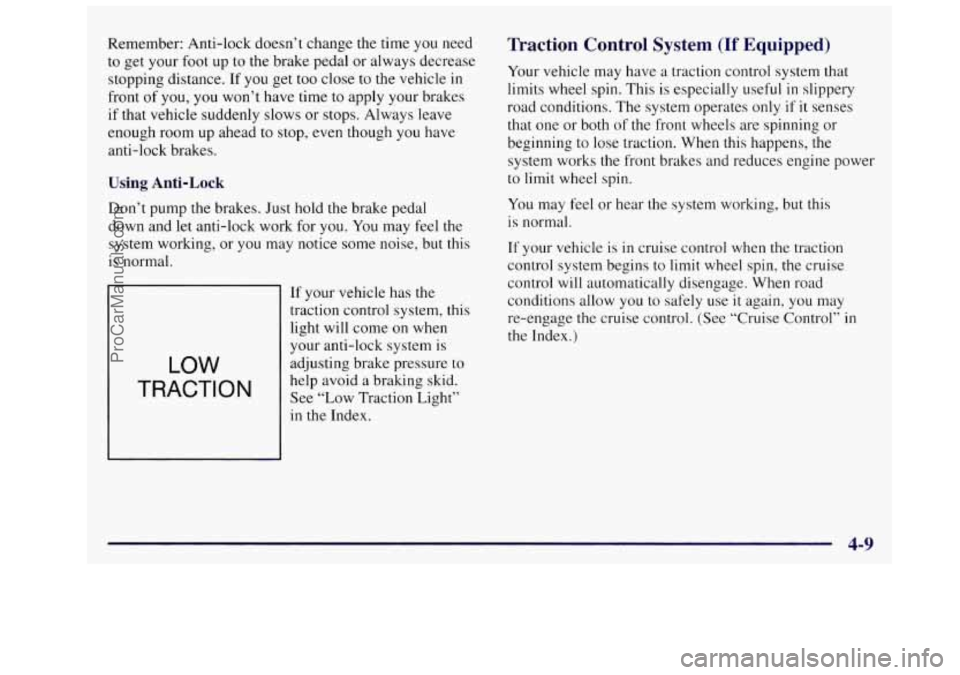
Remember: Anti-lock doesn’t change the time you need
to get your foot up to the brake pedal or always decrease
stopping distance.
If you get too close to the vehicle in
front of you, you won’t have time to apply your brakes
if that vehicle suddenly slows or stops. Always leave
enough room up ahead to stop, even though you have
anti-lock brakes.
Using Anti-Lock
Don’t pump the brakes. Just hold the brake pedal
down and let anti-lock work for you. You may feel the
system working, or you may notice some noise, but this
is normal.
LOW
TRACTION
If your vehicle has the
traction control system, this
light will come on when
your anti-lock system is
adjusting brake pressure to
help avoid a braking skid.
See “Low Traction Light”
in the Index.
Traction Control System (If Equipped)
Your vehicle may have a traction control system that
limits wheel spin. This is especially useful in slippery
road conditions. The system operates only if
it senses
that one or both of the front wheels are spinning or
beginning to lose traction. When this happens,
the
system works the front brakes and reduces engine power
to
limit wheel spin.
You may feel or hear the system worlung, but this
is normal.
If your vehicle is in cruise control when the traction
control system begins to limit wheel spin, the cruise
control will automatically disengage. When road
conditions allow you to safely use
it again, you may
re-engage the cruise control. (See “Cruise Control” in
the Index.)
4-9
ProCarManuals.com
Page 356 of 436
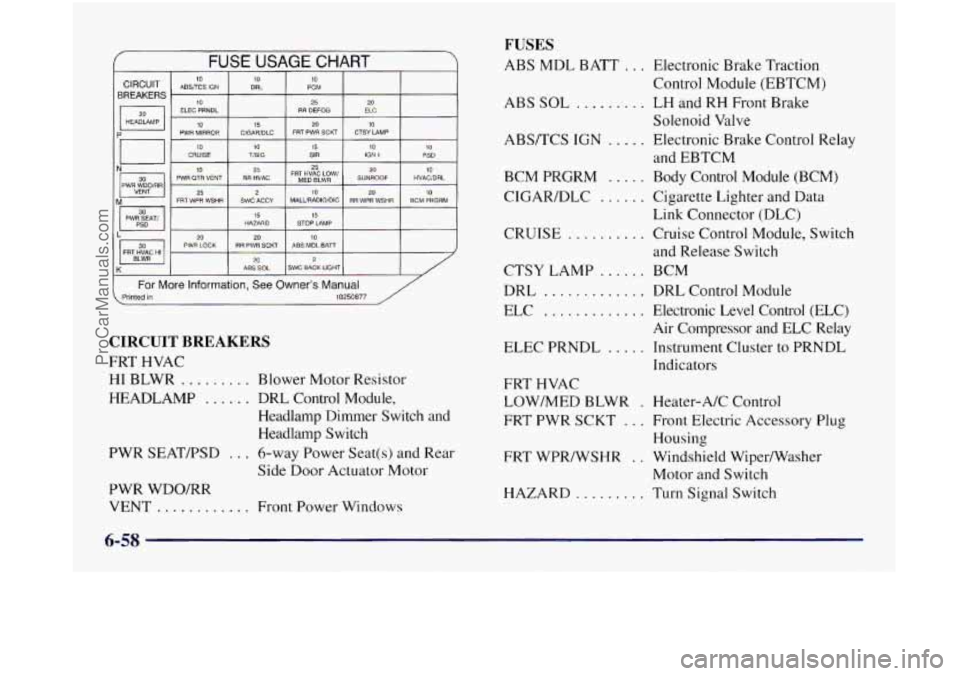
/ -.
FUSE USAGE CHART
BREAKERS
ELEC PRNDL RR DEFOG ELC
HEADlAMP
20
10 CRUISE 10 TlSlG 15 SIR 10 IGN 1 10 PSD
10 25
‘a 25
25 PWR OTR VENT RR HVAC FR$~~~~~~w’ SUNROOF HVAC/DRL
10
20 10
PIM WDQ/RR 2 10 M 20 FRT WPR WSHR SWC ACCY MALURADIO/DC RR WPR WSHR BCM PRGRM -- I PWGiAT, I HAZARD 15 STOP LAMP 15
L 20 PWR LOCK RR PWR SCKT ABS MOL BATT 20 10
FRT HVAC HI 20 2 K ABS SOL SWC BACK LIGHT
For More Information, See Owner’s Manual . Printed in 10250877 /
CIRCUIT BREAKERS
FRT HVAC
HI BLWR ......... Blower Motor Resistor
HEADLAMP
...... DRL Control Module,
Headlamp Dimmer Switch and
Headlamp Switch
PWR SEATFSD
... 6-way Power Seat(s) and Rear
Side Door Actuator Motor
PWR WDO/RR VENT
............ Front Power Windows
FUSES
ABS MDL BATT ... Electronic Brake Traction
ABS
SOL ......... LH and RH Front Brake
ABS/TCS
IGN ..... Electronic Brake Control Relay
BCM
PRGRM ..... Body Control Module (BCM)
CIGARDLC
...... Cigarette Lighter and Data
CRUISE
.......... Cruise Control Module, Switch
CTSY LAMP
...... BCM
DRL
............. DRL Control Module
ELC
............. Electronic Level Control (ELC)
Air Compressor and ELC Relay
ELEC PRNDL
..... Instrument Cluster to PRNDL
Indicators Control Module
(EBTCM)
Solenoid Valve
and EBTCM
Link Connector (DLC)
and Release Switch
FRT HVAC
LOW/MED BLWR
. Heater-A/C Control
FRT PWR SCKT
... Front Electric Accessory Plug
Housing
Motor and Switch
FRT
WPR/WSHR
. . Windshield Wiper/Washer
HAZARD
......... Turn Signal Switch
6-58
ProCarManuals.com
Page 359 of 436
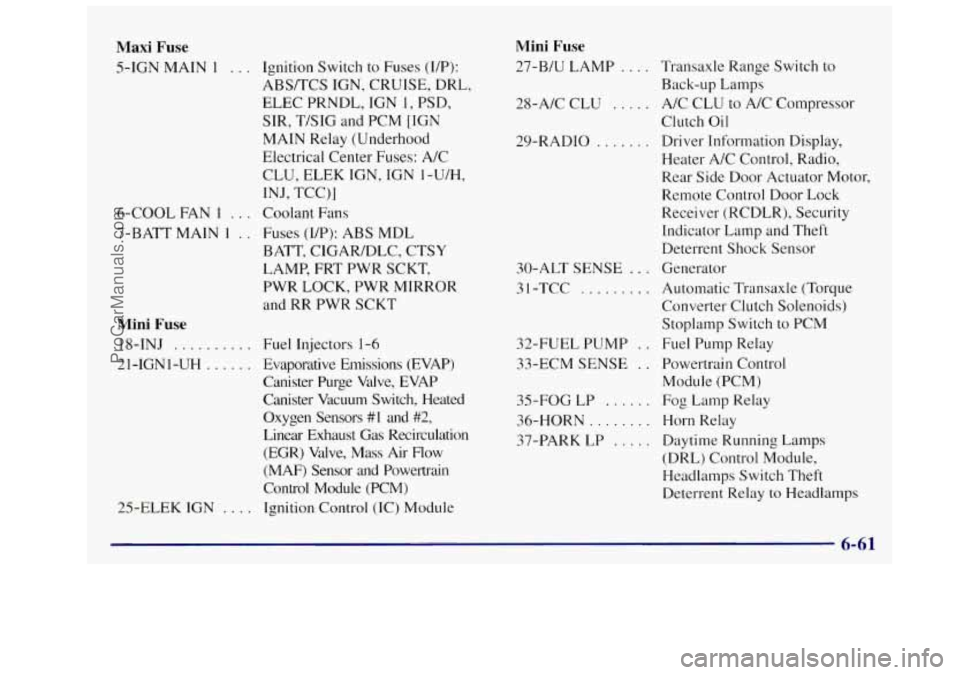
Maxi Fuse
5-IGN MAIN 1 . . . Ignition Switch to Fuses (UP):
ABS/TCS IGN, CRUISE, DRL,
ELEC PRNDL, IGN
1, PSD,
SIR, T/SIG and PCM [IGN
MAIN Relay (Underhood
Electrical Center Fuses: A/C
INJ, TCC)]
CLU,
ELEK
IGN, IGN 1-U/H,
6-COOL FAN
I . . . Coolant Fans
7-BATT MAIN
1 . . Fuses (IP): ABS MDL
BATT, CIGARIDLC, CTSY
LAMP, FRT PWR SCKT,
PWR LOCK, PWR MIRROR
and RR PWR SCKT
Mini Fuse
18-INJ . . . . . . . . . .
21-IGNI-UH . . . . . .
25-ELEK IGN . . .
Fuel Injectors 1-6
Evaporative Emissions (EVAP)
Canister Purge Valve, EVAP
Canister Vacuum Switch, Heated
Oxygen Sensors
#1 and #2,
Linear Exhaust Gas Recirculation
(EGR) Valve, Mass Air Flow
(MAF) Sensor and Powertrain
Control Module (PCM)
Ignition Control (IC) Module
Mini Fuse
27-B/U LAMP . . . . Transaxle Range Switch to
Back-up Lamps
28-A/C CLU
, . . . . A/C CLU to A/C Compressor
Clutch
Oil
29-RADIO . . . . . , , Driver Information Display,
Heater A/C Control, Radio,
Rear Side Door Actuator Motor,
Remote Control Door Lock
Receiver (RCDLR), Security
Indicator Lamp and Theft
Deterrent Shock Sensor
30-ALT SENSE
. . . Generator
3
1 -TCC . . . . . . . . . Automatic Transaxle (Torque
Converter Clutch Solenoids)
Stoplamp Switch to PCM
32-FUEL PUMP
. . Fuel Pump Relay
33-ECM SENSE
. . Powertrain Control
35-FOG
LP . . . . . . Fog Lamp Relay
36-HORN
. . . . . . . . Horn Relay
37-PARK LP
. . . . . Daytime Running Lamps
(DRL) Control Module,
Headlamps Switch Theft
Deterrent Relay to Headlamps
Module
(PCM)
6-61
ProCarManuals.com
Page 404 of 436
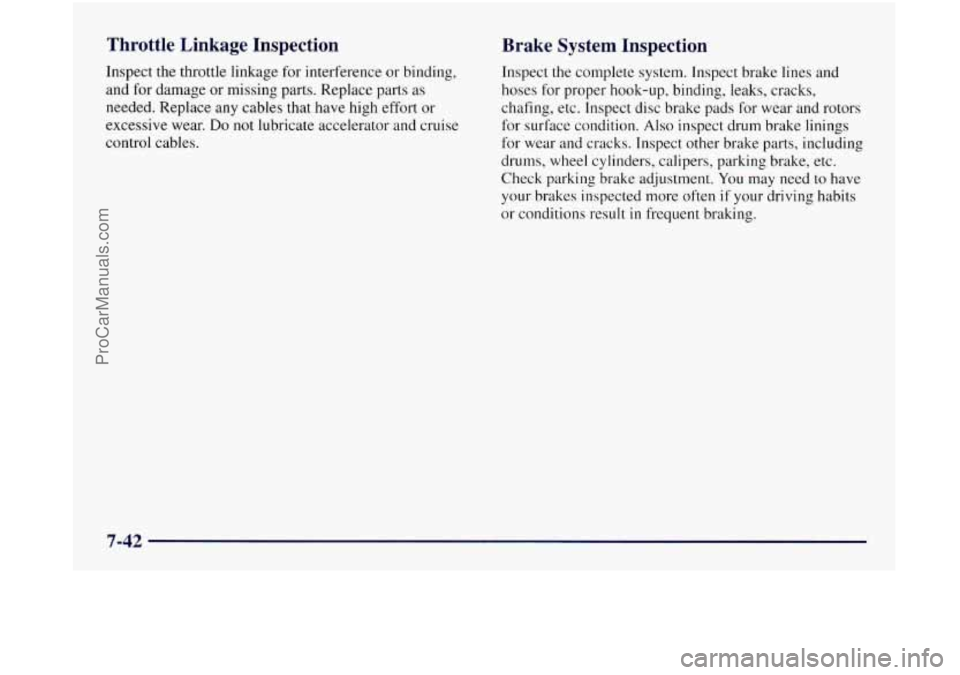
Throttle Linkage Inspection
Inspect the throttle linkage for interference or binding,
and
for damage or missing parts. Replace parts as
needed. Replace any cables that have high effort or
excessive wear.
Do not lubricate accelerator and cruise
control cables.
Brake System Inspection
Inspect the complete system. Inspect brake lines and
hoses
for proper hook-up, binding, leaks, cracks,
chafing, etc. Inspect disc brake pads for wear and rotors
for surface condition.
Also inspect drum brake linings
for wear and cracks. Inspect other brake parts, including
drums, wheel cylinders, calipers, parking brake, etc.
Check parking brake adjustment.
You may need to have
your brakes inspected more often
if your driving habits
or conditions result in frequent braking.
7-42
ProCarManuals.com