service reset OLDSMOBILE SILHOUETTE 1997 Owners Manual
[x] Cancel search | Manufacturer: OLDSMOBILE, Model Year: 1997, Model line: SILHOUETTE, Model: OLDSMOBILE SILHOUETTE 1997Pages: 436, PDF Size: 21.87 MB
Page 107 of 436

Resetting the Power Sliding Door
The power sliding door may operate incorrectly or not
all because of the following conditions:
0 A low voltage or dead battery,
Disconnecting the battery or
If the IGN 1, B/U LAMP, RADIO or PWR
SEAT/PSD fuse is removed or blown.
See “Fuse Panel”
in the Index for more information
about your fuse panel.
If any
of these conditions occur, the power sliding door
will need to be reset.
To do this, follow the directions
listed here.
It will be easier if you read through them
once before beginning this procedure.
1.
2.
3.
4.
5.
6.
Check to be sure the power sliding door is unlocked
and securely closed.
Turn the ignition switch to
the OFF position.
Enable the power sliding door override feature.
Remove the RADIO fuse from the underhood fuse
and relay center. Leave
it out for 30 seconds.
Reinstall the fuse and wait
10 seconds.
Disable
the power sliding door override feature.
7. Push either of the power door buttons to open the
power sliding door.
8. Wait five seconds and close the door by pushing
either power door button.
9. Wait five seconds and repeat Steps 7 and 8.
If the door does not rest in the fully open position
after repeating Step
7, repeat Steps 7 and 8 again. If
the door still does not operate correctly, see your
retailer for service.
Sliding Door Security Lock
Your Oldsmobile is equipped with a sliding door
security lock that helps prevent young children or other
passengers from opening the sliding door from the
inside. This lock is on both doors if your vehicle has the
dual sliding doors.
If you have the optional power sliding door, you can
override the security lock by pressing either power
door switch when the power sliding door override
feature is disabled. See “Power Sliding Door” earlier
in the section.
The security lock lever
is located on the inside of the
sliding door, on the front edge of the door.
To access the
lever, open the sliding door. Use the security lock label
on the edge of the door
as a guide.
ProCarManuals.com
Page 175 of 436
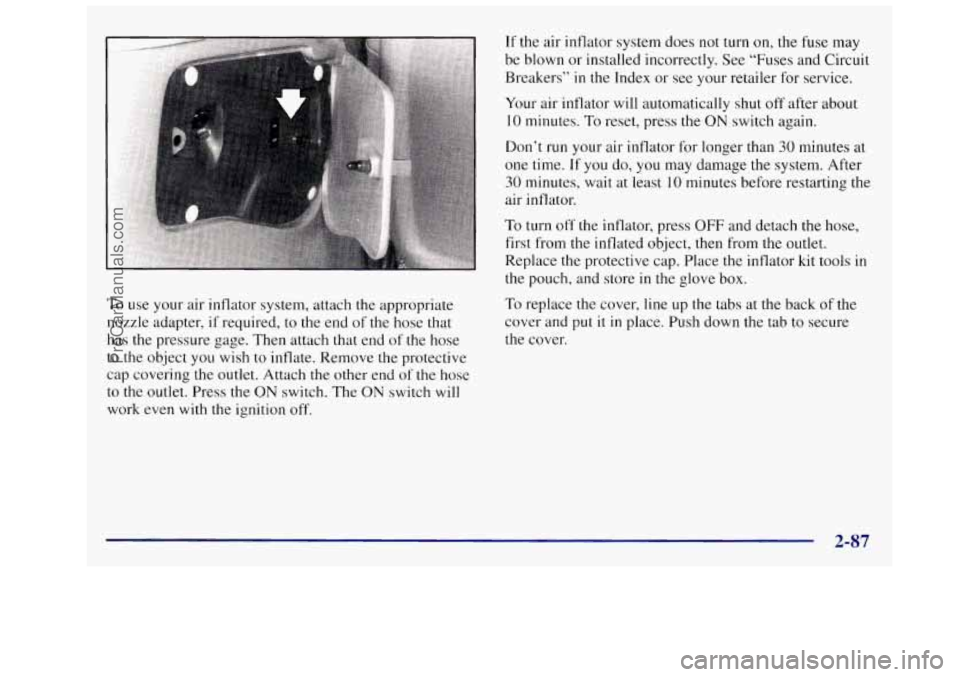
To use your air inflator system, attach the appropriate
nozzle adapter,
if required, to the end of the hose that
has the pressure gage. Then attach that end of the hose
to
the object you wish to inflate. Remove the protective
cap covering the outlet. Attach
the other end of the hose
to
the outlet. Press the ON switch. The ON switch will
work even with the ignition off.
If the air inflator system does not turn on, the fuse may
be blown or installed incorrectly. See “Fuses and Circuit
Breakers’’
in the Index or see your retailer for service.
Your air inflator will automatically shut off after about
10 minutes. To reset, press the ON switch again.
Don’t run your air inflator for longer than
30 minutes at
one time. If
you do, you may damage the system. After
30 minutes, wait at least 10 minutes before restarting the
air inflator.
To turn off the inflator, press OFF and detach the hose,
first from the inflated object, then from the outlet.
Replace the protective cap. Place the inflator kit tools
in
the pouch, and store in the glove box.
To replace the cover, line up the tabs at the back of the
cover and
put it in place. Push down the tab to secure
the cover.
2-87
ProCarManuals.com
Page 184 of 436
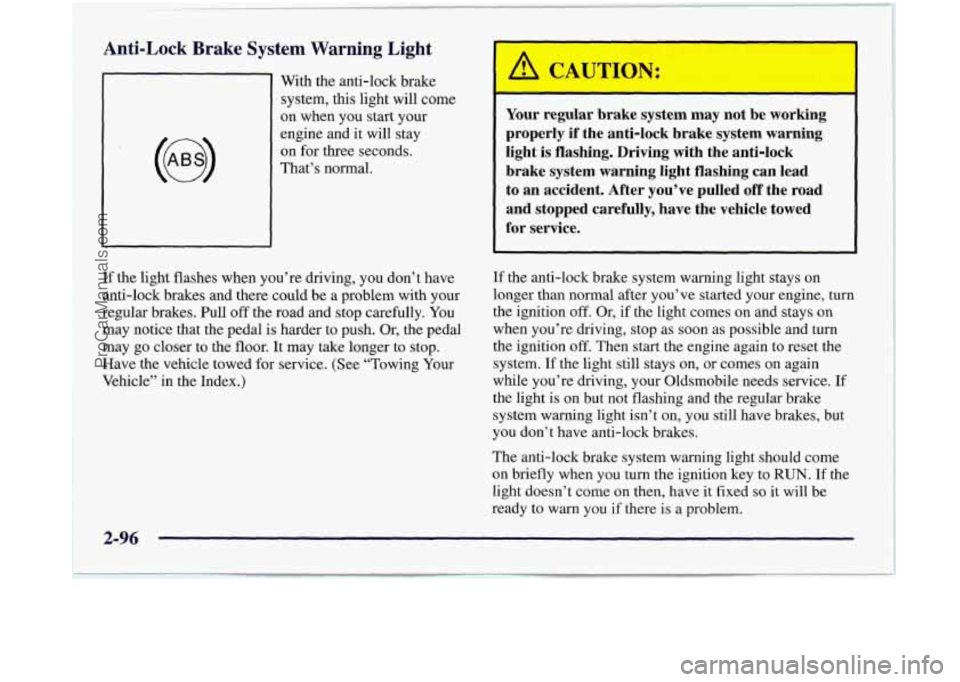
Anti-Lock Brake System Warning Light
With the anti-lock brake
system,
this light will come
on when you start your
engine and
it will stay
on for three seconds.
That’s normal.
Your regular brake system may not be working
properly if the anti-lock brake system warning
light is flashing. Driving with the anti-lock
brake system warning light flashing can lead
to an accident. After you’ve pulled off the road
and stopped carefully, have the vehicle towed
for service.
If the light flashes when you’re driving, you don’t have
anti-lock brakes and there could be a problem with your
regular brakes. Pull
off the road and stop carefully. You
may notice that the pedal is harder to push. Or, the pedal
may go closer to the floor. It may take longer to stop.
Have the vehicle towed for service. (See “Towing Your
Vehicle” in the Index.) If
the anti-lock brake system warning light stays on
longer than normal after you’ve started your engine, turn
the ignition
off. Or, if the light comes on and stays on
when you’re driving, stop as
soon as possible and turn
the ignition off. Then start the engine again to reset the
system. If the light still stays on, or comes on again
while you’re driving, your Oldsmobile needs service. If
the light is on but not flashing and the regular brake
system warning light isn’t
on, you still have brakes, but
you don’t have anti-lock brakes.
The anti-lock brake system warning light should come
on briefly when you turn the ignition key to RUN. If the
light doesn’t come
on then, have it fixed so it will be
ready to warn you
if there is a problem.
2-96
ProCarManuals.com
Page 223 of 436
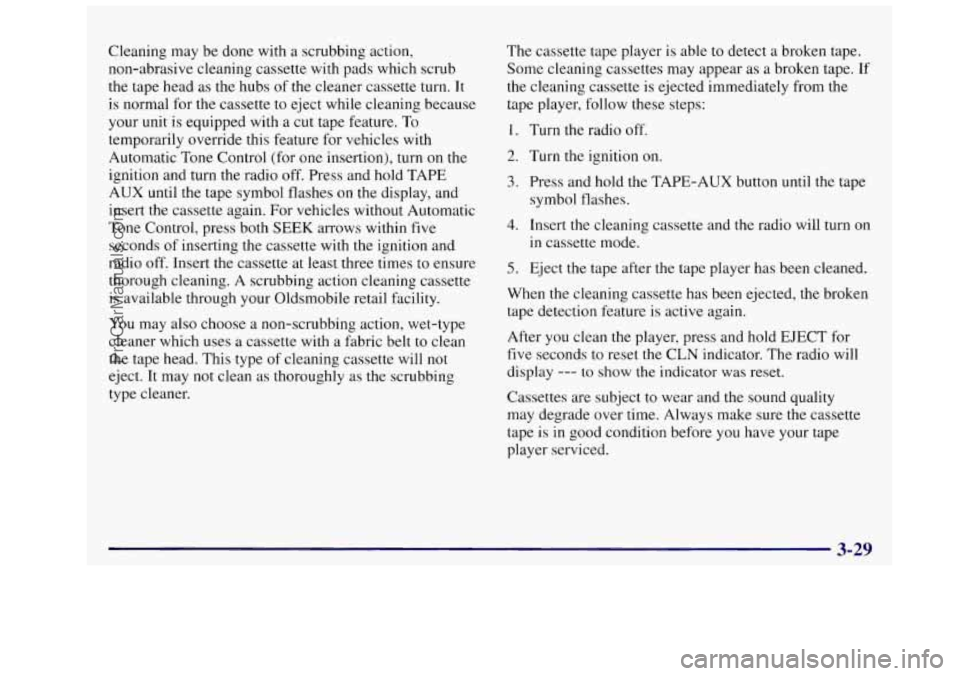
Cleaning may be done with a scrubbing action,
non-abrasive cleaning cassette with pads which scrub
the tape head as the hubs of the cleaner cassette turn. It
is normal for
the cassette to eject while cleaning because
your unit is equipped with a cut tape feature. To
temporarily override this feature for vehicles with
Automatic Tone Control (for one insertion), turn on the
ignition and turn the radio off. Press and hold TAPE
AUX until the tape symbol flashes
on the display, and
insert the cassette again. For vehicles without Automatic
Tone Control, press both
SEEK arrows within five
seconds of inserting the cassette with the ignition and
radio off. Insert the cassette at least three times to ensure
thorough cleaning.
A scrubbing action cleaning cassette
is available through your Oldsmobile retail facility.
You may also choose a non-scrubbing action, wet-type
cleaner which uses a cassette with a fabric belt to clean
the tape head. This type
of cleaning cassette will not
eject. It may not clean as thoroughly as the scrubbing
type cleaner. The cassette
tape player
is able to detect a broken tape.
Some cleaning cassettes may appear as a broken tape. If
the cleaning cassette is ejected immediately from the
tape player, follow these steps:
1. Turn the radio off.
2. Turn the ignition on.
3. Press and hold the TAPE-AUX button until the tape
symbol flashes.
4. Insert the cleaning cassette and the radio will turn on
in cassette mode.
5. Eject the tape after the tape player has been cleaned.
When
the cleaning cassette has been ejected, the broken
tape detection feature is active again.
After you clean the player, press and hold EJECT for
five seconds to reset the CLN indicator. The radio will
display
--- to show the indicator was reset.
Cassettes are subject to wear and the sound quality
may degrade over time. Always make sure the cassette
tape is
in good condition before you have your tape
player serviced.
3-29
ProCarManuals.com