remote control OLDSMOBILE SILHOUETTE 1997 Owners Manual
[x] Cancel search | Manufacturer: OLDSMOBILE, Model Year: 1997, Model line: SILHOUETTE, Model: OLDSMOBILE SILHOUETTE 1997Pages: 436, PDF Size: 21.87 MB
Page 89 of 436
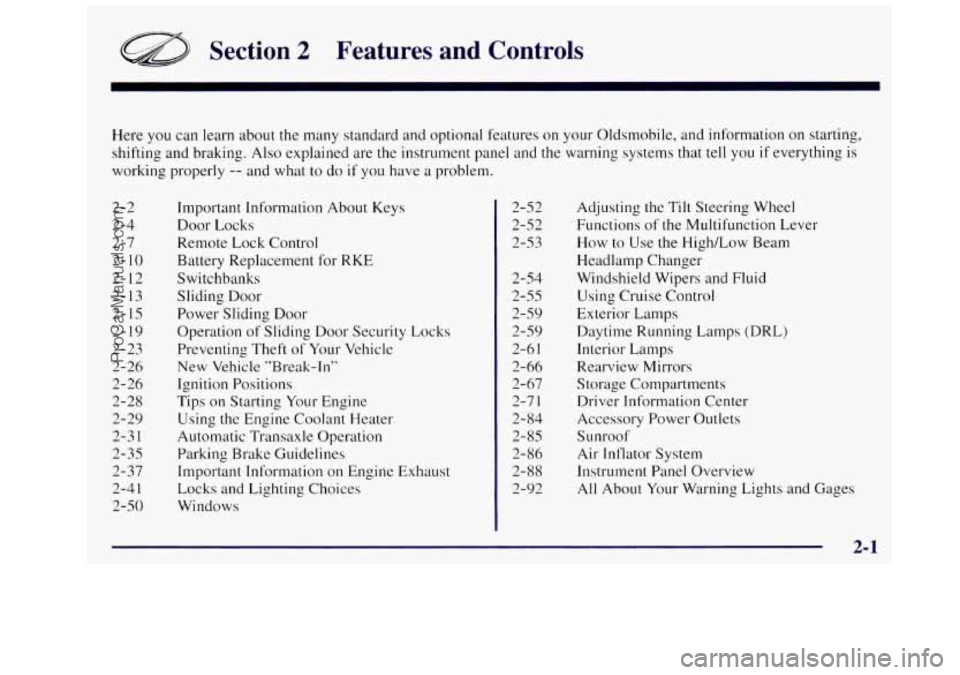
Section 2 Features and Controls
Here you can learn about the many standard and optional features on your Oldsmobile, and information on starting,
shifting and braking. Also explained are the instrument panel and the warning systems that
tell you if everything is
working properly
-- and what to do if you have a problem.
2-2 2-4
2-7
2-
10
2- 12
2-13 2-15
2-19
2-23
2-26 2-26
2-28 2-29
2-3 1
2-35
2-37
2-4
1
2-50 Important Information About Keys
Door Locks
Remote Lock
Control
Battery Replacement for RKE
Switchbanks
Sliding Door
Power Sliding Door
Operation of Sliding Door Security Locks
Preventing Theft
of Your Vehicle
New Vehicle "Break-In"
Ignition Positions
Tips on Starting
Your Engine
Using the Engine Coolant Heater
Automatic Transaxle Operation
Parking Brake Guidelines
Important Information on Engine Exhaust
Locks and Lighting Choices
Windows 2-52
2-52
2-53
2-54
2-55
2-59
2-59
2-6
I
2-66
2- 67
2-7
I
2- 84
2-85
2- 86
2-88
2-92 Adjusting the
Tilt Steering
Wheel
Functions of the Multifunction Lever
How to Use
the High/Low Beam
Headlamp Changer
Windshield Wipers and Fluid
Using Cruise Control
Exterior Lamps
Daytime Running Lamps (DRL)
Interior Lamps
Rearview Mirrors
Storage Compartments
Driver Information Center
Accessory Power Outlets
S u nroo f
Air Inflator System
Instrument Panel Overview
All About Your Warning Lights and Gages
ProCarManuals.com
Page 91 of 436

The master key can be
used for
the ignition as
well as all door locks,
the liftgate lock and
the
storage compartments.
Door Locks
If you need a new key, contact your Oldsnmbile retailer,
who can obtain the correct key code.
NOTICE:
Your Oldsmobile has a number of new features
that can help prevent theft. But you can have a
lot of trouble getting into your vehicle
if you ever
lock your key inside. You may even have to
damage your vehicle to get in.
So be sure you
have an extra key. Unlocked
doors can be dangerous.
Passengers
-- especially children -- can easily
open the doors and
fall out. When a door is
locked, the inside handle won’t open it.
Outsiders can easily enter through an unlocked
door when you slow down or stop your vehicle.
This may not be so obvious: You increase the
chance
of being thrown out of the vehicle in a
crash if the doors aren’t locked. Wear safety belts
properly, lock your doors, and you
will be far
better off whenever you drive your vehicle.
There are several ways to lock and unlock your vehicle.
From the outside, use your key or the Remote Lock
Control transmitter
(if your vehicle has this option).
2-3
ProCarManuals.com
Page 93 of 436

Power Door Locks (Option)
From the inside, press the front of the power door lock
switch (on either front door) to unlock all doors and the
liftgate. If your vehicle is equipped
with the Content
Theft Deterrent system, the power door lock switch
will
not unlock the doors until the system is disarmed. See
“Content Theft Deterrent”
in the Index for more details.
You can lock all doors and the liftgate from the inside by
pressing the rear
of the power lock switch on either front
door. If your vehicle is equipped with the Content Theft Deterrent system,
the power
door lock switch may cause
the system to arm. See “Content Theft Deterrent”
in the
Index for more details.
To unlock any door or the liftgate from the outside with
your key, turn the
key to the unlock position and release.
This
will only unlock that door or the liftgate. You can
unlock
all the doors and the liftgate by holding the key
cylinder
in the unlock position for one second.
With power door locks, you can lock all the doors from
the outside by inserting the key and turning the key
cylinder to the lock position.
With power locks, when the doors are locked, the
inside
as well as the outside door latch release cannot
open the doors. This safety feature prevents
a door from
being accidentally opened from the inside by moving
the handle.
To override this safety feature, move the locking lever to
the unlock position on the door you want to open.
When the liftgate has been unlocked with the power
door locks, you won’t need the key to open it. Simply
squeeze
the handle above the license plate. This is
also true if you use the optional Remote Lock
Control transmitter. See “Remote Lock Control”
later
in this section.
2-5
ProCarManuals.com
Page 94 of 436

Automatic Door Locks (Option)
All of the doors will lock automatically when you move
your shift lever out
of PARK (P). All doors will unlock
automatically when
the ignition is turned off while the
shift lever is in
PARK (P).
You can program the Automatic Door Locks to operate
with the Remote Lock Control system and to lock and
unlock automatically to
suit your needs. See “Locks and
Lighting Choices” in the Index.
With the automatic door locks feature, you can still lock
or unlock the doors at any time, either manually or with
the power door lock switches.
Last Door Closed Locking
The Last Door Closed Locking feature makes it easier to
use your power door locks to all the doors and the
liftgate when leaving your vehicle.
When any door or the liftgate
is open, the first time you
attempt to lock the doors using the power lock switch or
the key chain transmitter (if equipped), will result
in
three chimes to signal that Last Door Closed Locking is
being used. All doors and the liftgate can be opened for
five seconds from the time the last door is closed. Five seconds
after the last door is closed, all the doors
will lock. You can lock the doors immediately by using
the power door lock switch or the key chain transmitter.
If the ignition is in the RUN or ACCESSORY position,
this feature will not lock the doors.
To turn the Last Door Closed Locking feature off or on,
see “Locks and Lighting Choices” in the Index.
Sliding Door Delayed Locking
If the sliding door is open when you use your power
door locks to lock
the vehicle, the sliding door is not
locked. Normally the Last Door Closed Locking
Feature will be used to lock the sliding door after
it
has been closed.
When the ignition
is on or if the Last Door Closed
Locking Feature has been overridden or programmed
off, the Sliding Door Delayed Locking feature will
lock your sliding door for you. Three seconds after
the sliding door is closed, all the doors will lock. If
you have the dual sliding doors, all doors will lock
three seconds after both sliding doors are closed.
2-6
ProCarManuals.com
Page 95 of 436

Lockout Deterrent
The Lockout Deterrent feature makes it difficult for you
to lock your keys in your vehicle. If the driver’s door is
open while the keys are in the ignition, you will not be
able to use your power door lock to lock the vehicle.
If you don’t leave the keys
in the ignition or if you
use the manual door lock, you could still lock your
keys in your vehicle. Always remember to take your
keys with
you.
To turn this feature off or on, see “Locks and Lighting
Choices” in the Index.
Leaving Your Vehicle
If you are leaving the vehicle, take your keys, open your
door and set the locks from the inside. Then get out and
close the door.
Remote Lock Control (Option)
If your Oldsmobile has this option, you can lock and
unlock your doors and the liftgate using the key chain
transmitter supplied with your vehicle.
LOCK
Your Remote Lock Control operates on a radio frequency
subject
to Federal Communications Commission (FCC)
Rules and with Industry and Science Canada Rules.
This device complies with Part
15 of the FCC Rules.
Operation is subject to the following
two conditions:
( 1 ) this device may not cause harmful interference,
and
(2) this device must accept any interference
received, including interference that may cause
undesired operation.
2-7
ProCarManuals.com
Page 96 of 436

This device complies with RSS-210 of Industry
and Science Canada. Operation is subject to the
following two conditions:
(1) this device may not
cause interference, and (2) this device must accept
any interference received, including interference that
may cause undesired operation of the device.
The range of this system is about 30 feet
(9 m). At times
you may notice a decrease
in range. This is normal for
any remote lock control system.
If the transmitter does
not work or if you have
to stand closer to your vehicle
for
the transmitter to work, try this:
0
0
0
0
Check to determine if battery replacement or
synchronization
is necessary. See the instructions
that follow.
Check the distance.
You may be too far from your
vehicle.
You may need to stand closer during rainy
or snowy weather.
Check
the location. Other vehicles or objects may
be blocking the signal. Take a few steps to the
left
or right.
If you’re still having trouble, see your Oldsmobile
retailer or a qualified technician for service.
Changes or modifications to this system by other than an
authorized service facility could void authorization to
use this equipment.
Operation
Remote Driver’s Door and All Door Unlock
When you press UNLOCK on the key chain transmitter,
only
the driver’s door will unlock. If you press
UNLOCK again within five seconds, all the doors and
the liftgate will unlock.
If you would like all the doors to
unlock the first time you press UNLOCK, see “Locks
and Lighting Choices” in the Index.
If your vehicle is equipped with the Content Theft
Deterrent system, The UNLOCK button on the key
chain transmitter will disarm the system (see “Content
Theft Deterrent”
in the Index for more details).
Remote All Door Lock
To lock all doors, press LOCK on the key chain
transmitter (see “Power Door Locks”
in the Index for
more details on the power door lock features).
If your
vehicle is equipped with the Content Theft Deterrent
system, the LOCK button may arm the system (see
“Content Theft Deterrent”
in the Index for more details).
2-8
ProCarManuals.com
Page 100 of 436
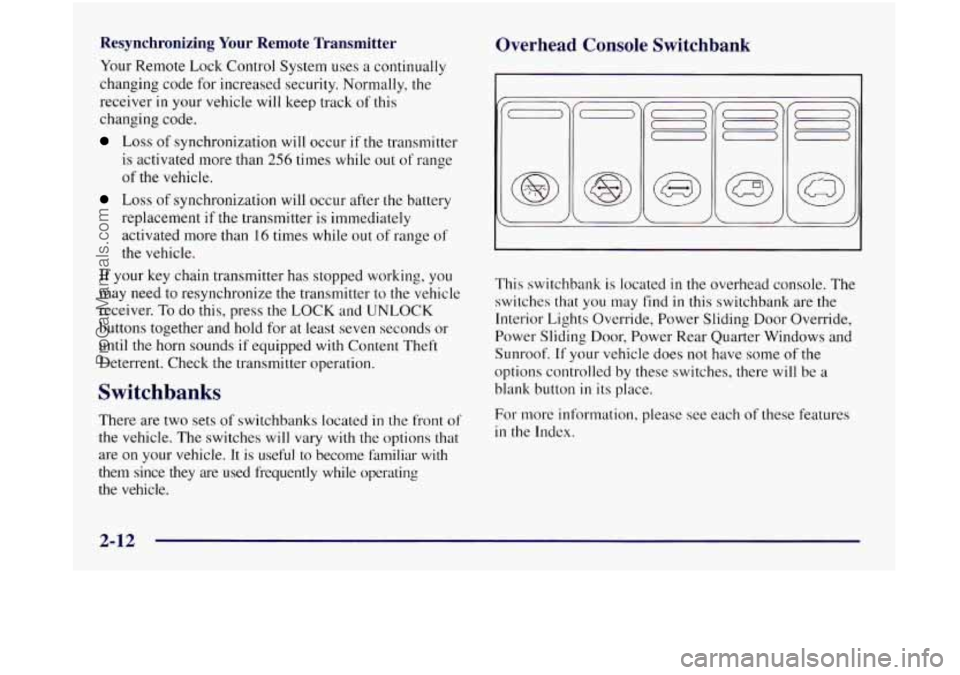
Resynchronizing Your Remote Transmitter
Your Remote Lock Control System uses a continually
changing code for increased security. Normally, the
receiver
in your vehicle will keep track of this
changing code.
Loss of synchronization will occur if the transmitter
is activated more than
256 times while out of range
of the vehicle.
Loss of synchronization will occur after the battery
replacement if the transmitter is immediately
activated more than
16 times while out of range of
the vehicle.
If your key chain transmitter has stopped working, you
may need to resynchronize the transmitter to the vehicle
receiver. To do this, press the
LOCK and UNLOCK
buttons together and hold for at least seven seconds or
until the horn sounds if equipped with Content Theft
Deterrent. Check the transmitter operation.
Switchbanks
There are two sets of switchbanks located in the front of
the vehicle, The switches will vary with the options that
are on your vehicle. It
is useful to become familiar with
them since they are used frequently while operating
the vehicle.
Overhead Console Switchbank
This switchbank is located in the overhead console. The
switches that you may find
in this switchbank are the
Interior Lights Override, Power Sliding Door Override,
Power Sliding
Door, Power Rear Quarter Windows and
Sunroof.
If your vehicle does not have some of the
options controlled by these switches, there
will be a
blank button
in its place.
For more information, please see each of these features
in the Index.
2-12
ProCarManuals.com
Page 103 of 436

Power Sliding Door (Option)
With this option, you can open and close the sliding
door with switches inside your vehicle.
If you have the
optional Remote Lock Control system, you can also
operate the sliding door
with your remote transmitter.
See “Remote Lock Control”
in the Index.
Leaving young children or pets unattended in
your vehicle can be dangerous. They could
operate the power sliding door.
A child or others
could
be injured. Do not leave children or pets
unattended in your vehicle.
111 To operate the power sliding
(I
c
C
door: the powel- sliding door
override switch must be
disabled. This switch
is
located in the overhead
console switchbank.
Pushing the bottom
of the button will disable the power
sliding door;
it will not operate when either of the power
door switches or
the power sliding door button on the
Remote Transmitter is pressed.
The power sliding door override switch
will also stop
the door immediately, while the door
is opening or
closing, when the override feature is enabled.
When your vehicle goes through an automatic car wash,
be sure the power sliding door override feature
is enabled.
2-15
ProCarManuals.com
Page 133 of 436
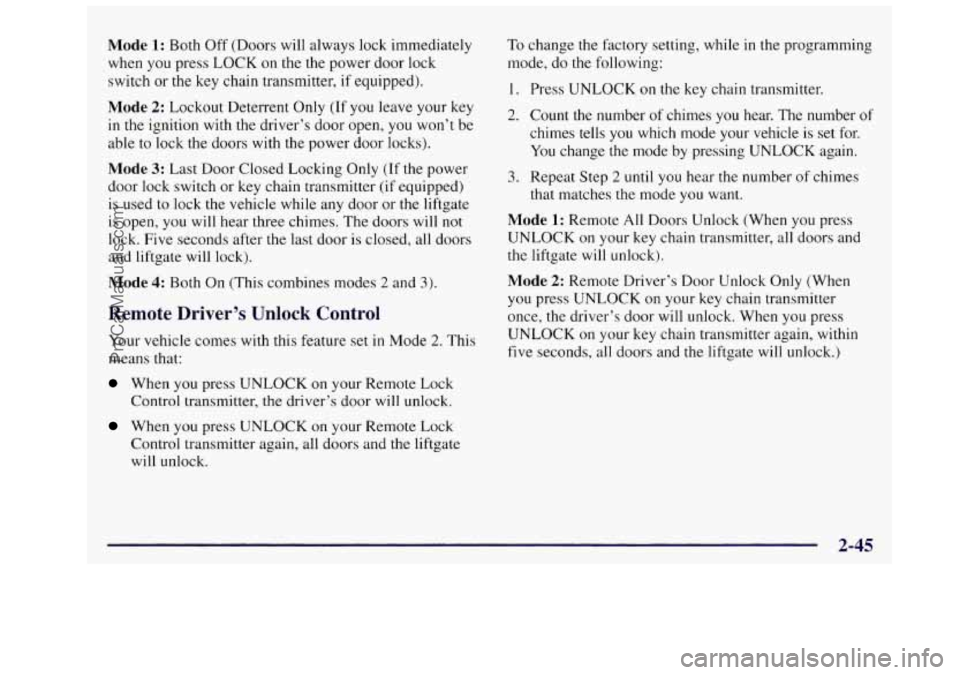
Mode 1: Both Off (Doors will always lock immediately
when you press LOCK on the the power door lock
switch or the key chain transmitter, if equipped).
Mode 2: Lockout Deterrent Only (If you leave your key
in the ignition with the driver’s door open, you won’t be
able to lock the doors with
the power door locks).
Mode 3: Last Door Closed Locking Only (If the power
door lock switch or key chain transmitter
(if equipped)
is used to lock
the vehicle while any door or the liftgate
is open, you will hear three chimes. The doors will
not
lock. Five seconds after the last door is closed, all doors
and liftgate will lock).
Mode 4: Both On (This combines modes 2 and 3).
Remote Driver’s Unlock Control
Your vehicle comes with this feature set in Mode 2. This
means that:
When you press UNLOCK on your Remote Lock
Control transmitter, the driver’s door will unlock.
When you press UNLOCK on your Remote Lock
Control transmitter again, all doors and the liftgate
will unlock.
To change the factory setting, while in the programming
mode, do the following:
1. Press UNLOCK on the key chain transmitter.
2. Count the number of chimes you hear. The number of
chimes tells you which mode your vehicle is set for.
You change the mode by pressing UNLOCK again.
3. Repeat Step 2 until you hear the number of chimes
that matches the mode you want.
Mode 1: Remote All Doors Unlock (When you press
UNLOCK on your
key chain transmitter, all doors and
the liftgate will unlock).
Mode 2: Remote Driver’s Door Unlock Only (When
you press UNLOCK on your key chain transmitter
once, the driver’s door will unlock. When you press
UNLOCK on your key chain transmitter again, within
five seconds, all doors and the liftgate will unlock.)
2-45
ProCarManuals.com
Page 134 of 436
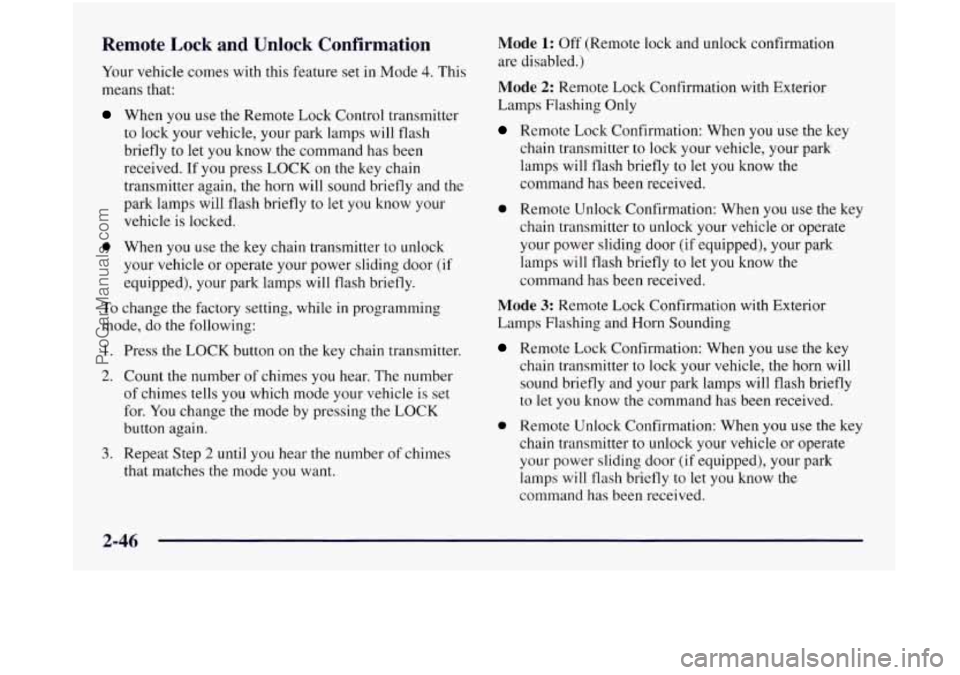
Remote Lock and Unlock confirmation
Your vehicle comes with this feature set in Mode 4. This
means that:
When you use the Remote Lock Control transmitter
to lock your vehicle, your park lamps will flash
briefly to let
you know the command has been
received. If you press LOCK on the key chain
transmitter again, the horn will sound briefly and the
park lamps will flash briefly to let you know your
vehicle
is locked.
0 When you use the key chain transmitter to unlock
your vehicle or operate your power sliding door (if
equipped), your park lamps will flash briefly.
To change the factory setting, while in programming
mode, do the following:
1. Press the LOCK button on the key chain transmitter.
2. Count the number of chimes you hear. The number
of chimes tells you which mode your vehicle is set
for. You change
the mode by pressing the LOCK
button again.
3. Repeat Step 2 until you hear the number of chimes
that matches the mode you want.
Mode 1: Off (Remote lock and unlock confirmation
are disabled.)
Mode 2: Remote Lock Confirmation with Exterior
Lamps Flashing Only
Remote Lock Confirmation: When you use the key
chain transmitter to lock your vehicle, your park
lamps will flash briefly to
let you know the
command has been received.
0 Remote Unlock Confirmation: When you use the key
chain transmitter to unlock your vehicle or operate
your power sliding door (if equipped), your park
lamps will flash briefly to let you know the
command has been received.
Mode 3: Remote Lock Confirmation with Exterior
Lamps Flashing and Horn Sounding
Remote Lock Confirmation: When you use the key
chain transmitter to lock your vehicle, the horn will
sound briefly and your park lamps will flash briefly
to let you know
the command has been received.
0 Remote Unlock Confirmation: When you use the key
chain transmitter to unlock your vehicle or operate
your power sliding door
(if equipped), your park
lamps will flash briefly to let you know the
command has been received.
2-46
ProCarManuals.com