battery OLDSMOBILE SILHOUETTE 1998 User Guide
[x] Cancel search | Manufacturer: OLDSMOBILE, Model Year: 1998, Model line: SILHOUETTE, Model: OLDSMOBILE SILHOUETTE 1998Pages: 444, PDF Size: 23.2 MB
Page 225 of 444

REV (4): Press and hold this button to quickly reverse
within a track. As the CD reverses, elapsed time will be
displayed
to help you find the correct passage.
FWD (6): Press and hold this button to quickly advance
within a track. As the CD advances, elapsed time will be
displayed to help you find the correct passage.
SEEK: Press the left arrow while playing a CD to go
back to the start of the current track.
It will go back to
the current track if more than eight seconds have played.
Press the left arrow again to go to previous tracks. Press
the right arrow to
go to the next higher track on the disc.
RANDOM: Press PSCAN to enter the random play
mode. RANDOM will appear on the display. While
in
this mode, the tracks on the discs will be played in
random order. If you press SEEK, PREV or NEXT
while in the random mode, the PREV or NEXT track
will be scanned randomly. Press P.SCAN again to turn
off RANDOM and return to normal operation.
RECALL: Press this button to see what track is
currently playing. Press RECALL again within five
seconds to see how long the track has been playing.
When a new track starts to play, the track number will
also appear. Press RECALL a third time and the time of
day will be displayed.
TAPE AUX: With a disc loaded in the player and the
radio playing, press this button once to play the compact
disc. To return to playing the radio, press
AM-FM. If
both a cassette tape and CD are loaded, press TAPE
AUX to switch between the tape and compact disc.
EJECT: Press this button on the remote player to eject a
compact disc.
Theft-Deterrent Feature
THEFTLOCK@ is designed to discourage theft of your
radio. It works by using a secret code to disable all radio
functions whenever battery power is removed. Your
audio system is equipped with THEFTLOCK if
THEFTLOCK is displayed
on the front of the radio.
The THEFTLOCK feature for the radio may be used or
ignored. If ignored, the system plays normally and the
radio is not protected by the feature. If THEFTLOCK is
activated, your radio will not operate if stolen.
When THEFTLOCK is activated, the radio will display
LOC to indicate a locked condition anytime battery
power has been interrupted.
If your battery loses power
for any reason,
you must unlock the radio with the secret
code before it will operate,
ProCarManuals.com
Page 227 of 444

Unlocking the Theft-Deterrent Feature After a
Power Loss
Enter your secret code as follows; pause no more than
15 seconds between steps:
1.
LOC appears when the ignition is on.
2. Press MN and 000 will appear on the display.
3. Press MN again to make the last two digits agree
with your code.
4. Press HR to make the first one or two digits agree
5. Press AM-FM after you have confirmed that the
with your code.
code matches the secret code you have written down.
The. display will show SEC, indicating the radio is
now operable and secure.
If you enter the wrong code eight times, INOP will
appear on the display. You will have to wait an hour
with the ignition
on before you can try again. When you
try again, you will only have three chances to enter the
correct code before INOP appears.
If you lose
or forget your code, contact your retailer.
Disabling the Theft-Deterrent Feature
Enter your secret code as follows; pause no more than
15 seconds between steps:
1. Turn the ignition to ACCESSORY or RUN.
2. Turn the radio off.
3. Press the 1 and 4 buttons together. Hold them down
until
SEC shows on the display.
4. Press MN and 000 will appear on the display.
5. Press MN again to make the last two digits agree
with your code.
6. Press HR to make the first one or two digits agree
7. Press AM-FM after you have confirmed that the
with your code.
code matches the secret code you have written down.
The display will show
---, indicating that the radio is
no longer secured.
If the code entered is incorrect, SEC will appear on the
display. The radio will remain secured until the correct
code
is entered.
When battery power is removed and later applied to a
secured radio,
the radio won’t turn on and LOC will
appear on the display.
To unlock a secured radio, see “Unlocking the
Theft-Deterrent Feature After a Power
Loss” earlier in
this section.
ProCarManuals.com
Page 262 of 444
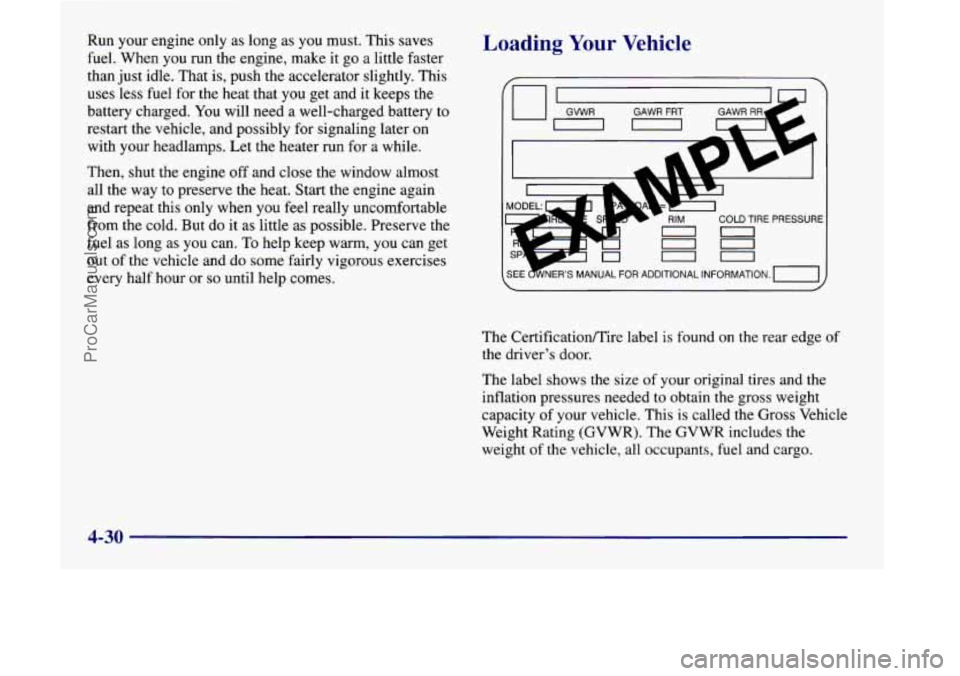
Run your engine only as long as you must. This saves
fuel. When you run the engine, make it go a little faster
than just idle. That is, push the accelerator slightly. This
uses less fuel for the heat that you get and it keeps the
battery charged. You will need a well-charged battery to
restart the vehicle, and possibly for signaling later on
with your headlamps. Let the heater run for a while.
Then, shut the engine
off and close the window almost
all the way to preserve the heat. Start the engine again
and repeat this only when you feel really uncomfortable
from the cold. But do it as little as possible. Preserve the
fuel as long as you can. To help keep warm, you can get
out of the vehicle and do some fairly vigorous exercises
every half hour or so until help comes.
Loading Your Vehicle
GAWR FRT
COLD TIRE PRESSURE
00 n-
SEE %ER’S MANUAL FOR ADDITIONAL INFORMATION. -1
The Certificatioflire label is found on the rear edge of
the driver’s door.
The label shows the size of your original tires and the
inflation pressures needed to obtain the gross weight
capacity of your vehicle. This is called the Gross Vehicle
Weight Rating (GVWR). The GVWR includes the
weight of the vehicle, all occupants, fuel and cargo.
4-30
ProCarManuals.com
Page 264 of 444

/I CAL TION:
Things you put inside your vehicle can strike
and injure people in a sudden stop or turn, or in
a crash.
0 Put things in the cargo area of your vehicle.
Try to spread the weight evenly.
0 Never stack heavier things, like suitcases,
inside the vehicle
so that some of them are
above the tops
of the seats.
0 Don’t leave an unsecured child restraint in
your vehicle.
0 When you carry something inside the
vehicle, secure it whenever you can.
0 Don’t leave a seat folded down unless you
need to.
Electronic Level Control (Option)
On vehicles equipped with the optional electronic level
control, the rear of the vehicle is automatically kept
level as you load or unload your vehicle. However, you
should still not exceed the
GVWR or the GAWR.
You may hear the compressor operating when you load
or unload your vehicle, and periodically as the system
self-adjusts. This is normal.
The compressor should operate for brief periods
of time.
If the sound continues for an extended period of time,
your vehicle needs service.
To keep your battery from
being drained, you may want to remove the
ELC fuse in
the fuse control panel until you can have your vehicle
serviced (see “Fuses and Circuit Breakers” in the Index.)
Using heavier suspension components to get added
durability might not change your weight ratings. Ask
your retailer to help you load your vehicle the right way.
4-32
ProCarManuals.com
Page 277 of 444
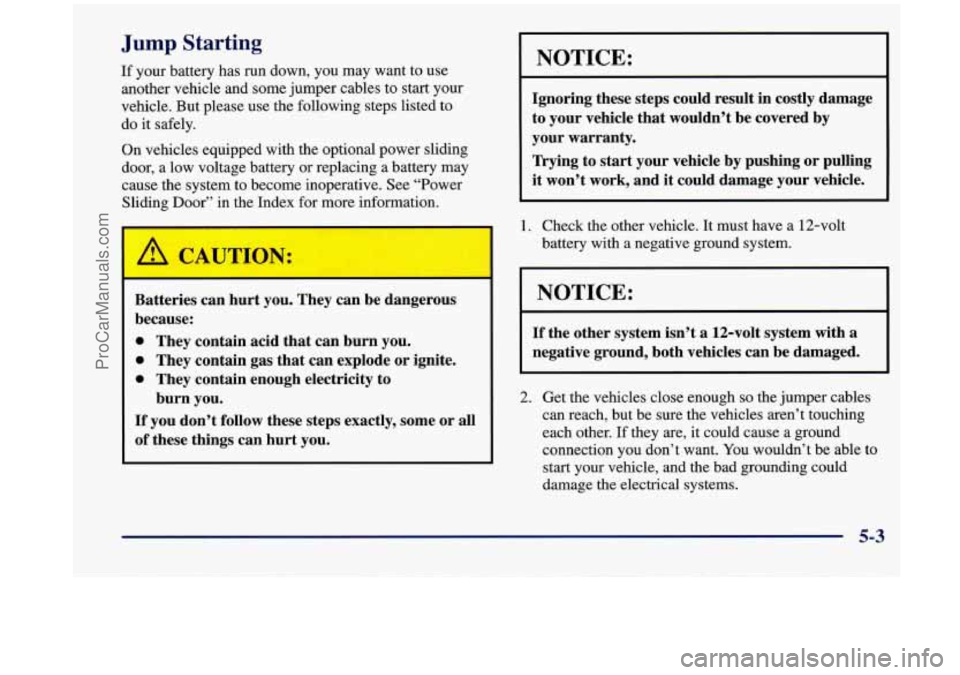
Jump Starting
If your battery has run down, you may want to use
another vehicle and some jumper cables to start your
vehicle. But please use the following steps listed to
do it safely.
On vehicles equipped with the optional power sliding
door, a low voltage battery or replacing a battery may
cause the system to become inoperative. See “Power
Sliding Door” in the Index for more information. NOTICE:
Ignoring these steps could result in costly damage
to your vehicle that wouldn’t be covered by
your warranty.
Trying to start your vehicle by pushing or pulling
it won’t work, and
it could damage your vehicle.
1. Check the other vehicle. It must have a 12-volt
battery with a negative ground system.
Batteries can hurt you. They can be dangerous
because:
0 They contain acid that can burn you.
0 They contain gas that can explode or ignite.
0 They contain enough electricity to
If’ you don’t follow these steps exactly, some or all
of these things can hurt you.
burn
you.
I NOTICE:
If the other system isn’t a 12-volt system with a
negative ground, both vehicles can be damaged.
2. Get the vehicles close enough so the jumper cables
can reach, but be sure the vehicles aren’t touching
each other.
If they are, it could cause a ground
connection you don’t want. You wouldn’t be able to
start your vehicle, and the bad grounding could
damage the electrical systems.
5-3
ProCarManuals.com
Page 278 of 444
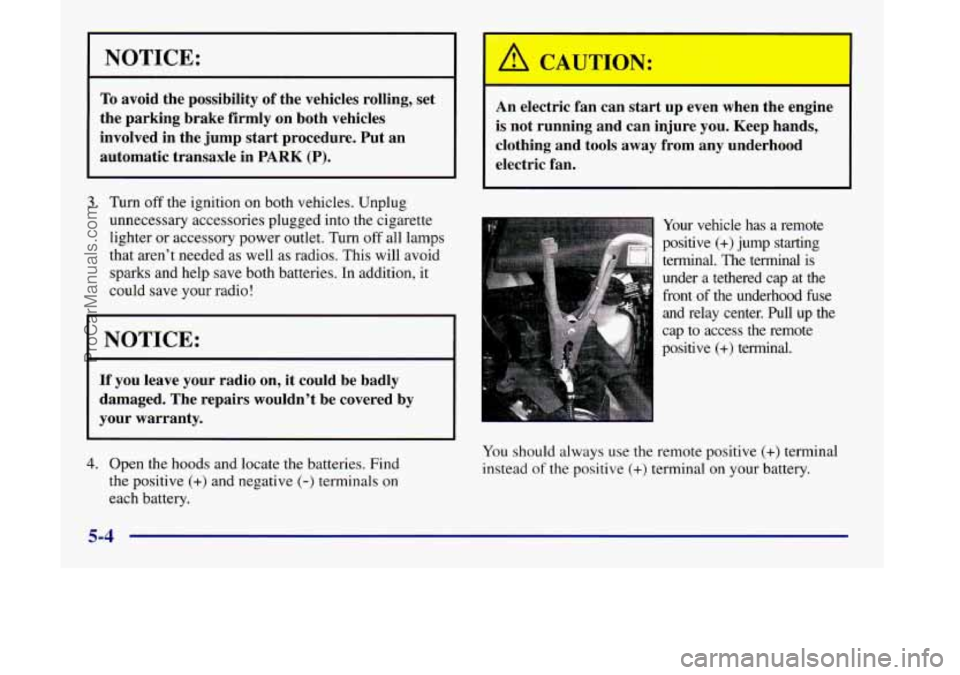
NOTICE:
To avoid the possibility of the vehicles rolling, set
the parking brake firmly on both vehicles
involved in the jump start procedure. Put an
automatic transaxle in
PARK (P).
3. Turn off the ignition on both vehicles. Unplug
unnecessary accessories plugged into the cigarette
lighter or accessory power outlet. Turn
off all lamps
that aren’t needed as well as radios. This will avoid
sparks and help save both batteries.
In addition, it
could save your radio!
I NOTICE:
If you leave your radio on, it could be badly
damaged. The repairs wouldn’t be covered by
your warranty.
JTION:
--
An electric fan can start up even when the engine
is not running and can injure you. Keep hands,
clothing and tools away from any underhood
electric fan.
Your vehicle has a remote
positive
(+) jump starting
terminal. The terminal is
under a tethered cap at the
front of the underhood fuse
and relay center. Pull up the
cap to access the remote
positive
(+) terminal.
4. Open the hoods and locate the batteries. Find
the positive
(+) and negative (-) terminals on
each battery. You
should always use
the remote positive (+) terminal
instead
of the positive (+) terminal on your battery.
5-4
ProCarManuals.com
Page 279 of 444

- CAUTICA
Using a match near a battery can cause battery
gas to explode. People have been hurt doing this,
and some have been blinded. Use a flashlight if
you need more light.
Be sure the battery has enough water. You don’t
need to
add water to the ACDelco Freedom@
battery installed in every new
GM vehicle. But if
a battery has filler caps, be sure the right amount
of fluid is there.
If it is low, add water to take
care of that first.
If you don’t, explosive gas could
be present.
Battery fluid contains acid that can burn you.
Don’t get it on you. If you accidentally get it in
your eyes or on your skin, flush the place with
water and get medical help immediately. Fans or other moving engine parts can injure
you
badly. Keep your hands
away from moving parts
once the engine is running.
-1
5. Connect the red positive (+) cable to the positive (+)
terminal of the vehicle with the dead battery. Use a
remote positive
(+) terminal if the vehicle has one.
6. Don’t let the other end
touch metal. Connect it
to the positive
(+)
terminal of the good
battery. Use a remote
positive
(+) terminal if
the vehicle has one.
5-5
ProCarManuals.com
Page 280 of 444

7. Now connect the black
negative
(-) cable to
the good battery’s
negative
(-) terminal.
Don’t let the other end touch anything until the next
step.
The other end of the negative (-) cable doesn’t go
to the dead battery. It goes to a heavy unpainted metal
part on the engine of the vehicle with the dead battery. 8. Attach the
cable at least
18 inches
(45 cm) away
from the dead battery,
but not near engine parts
that move.
The electrical
connection is just as
good there, but the
chance of sparks getting
back to the battery
is
much less.
9. Now start the vehicle with the good battery and run
the engine for
a while.
10. Try to start the vehicle with the dead battery.
If it won’t start after a few tries, it probably
needs service.
5-6
ProCarManuals.com
Page 281 of 444

11. Remove the cables in reverse order to prevent
electrical shorting. Take care that they don’t touch
each other or any other metal.
A. Heavy Metal Engine Part
B. Good Battery
C. Dead Battery
Towing Your Vehicle
Try to have a GM dealer or a professional towing
service tow your vehicle. They can provide the right
equipment and
know how to tow it without damage. See
“Roadside Assistance” in the Index.
If your vehicle has been changed or modified since
it
was factory-new by adding aftermarket items like fog
lamps, aero skirting, or special tires and wheels, these
things can be damaged during towing.
Before you do anything, turn
on the hazard
warning flashers.
When you call, tell the towing service:
That your vehicle has front-wheel drive.
That your vehicle cannot be towed from the front or
rear with sling-type equipment.
0 The make, model and year of your vehicle.
Whether you can still move the shift lever.
0 If there was an accident, what was damaged.
ProCarManuals.com
Page 311 of 444

Section 6 Service and Appearance Care
Here you will find information about the care of your vehicle. This section begins with service and fuel information,
and then it shows how to check important fluid and lubricant levels. There
is also technical information about your
vehicle, and a part devoted to its appearance care.
6-2 6-3
6-7
6-8
6-1
1
6-15
6- 16
6-18
6-2 1
6-24
6-26
6-27
6-30
6-3 1
6-38 Service
Fuel
Filling a Portable Fuel Container
Checking Things Under the Hood
Engine Oil
Air Cleaner
Passenger Compartment Air Filter
Replacement
Automatic Transaxle Fluid
Engine Coolant Radiator Pressure Cap
Windshield Washer Fluid
Brakes
Battery
Bulb Replacement
Windshield Wiper Blade Replacement 6-39
6-47
6-47
6-50
6-53
6-53
6-54
6-55
6-56
6-64
6-64
6-64
6-65
6-65
6-65 Tires
Appearance Care
Cleaning the Inside
of Your Vehicle
Cleaning the Outside of Your Vehicle
Underbody Maintenance
Chemical Paint Spotting
Appearance Care Materials Chart
Vehicle Identification Number (VIN)
Electrical System
Replacement Bulbs Capacities and Specifications
Engine Specifications
Vehicle Dimensions
Normal Maintenance Replacement Parts
Air Conditioning Refrigerants
6-1
ProCarManuals.com