ECU OLDSMOBILE SILHOUETTE 1998 Owner's Guide
[x] Cancel search | Manufacturer: OLDSMOBILE, Model Year: 1998, Model line: SILHOUETTE, Model: OLDSMOBILE SILHOUETTE 1998Pages: 444, PDF Size: 23.2 MB
Page 126 of 444
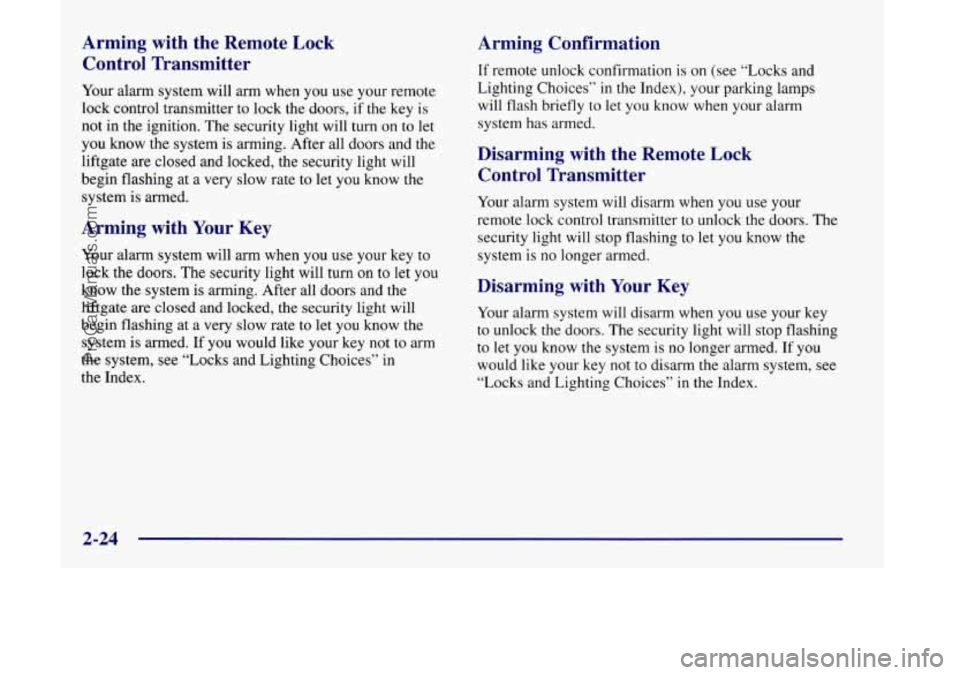
Arming with the Remote Lock
Control Transmitter
Your alarm system will arm when you use your remote
lock control transmitter to lock the doors, if the key is
not in the ignition. The security light will turn on to let
you know the system is arming. After all doors and
the
liftgate are closed and locked, the security light will
begin flashing at a very slow rate to let you know the
system is armed.
Arming with Your Key
Your alarm system will arm when you use your key to
lock the doors. The security light will turn on to let you
know the system is arming. After all doors and the
liftgate are closed and locked, the security light will
begin flashing at a very slow rate to let you know the
system is armed. If you would like your key not
to arm
the system, see “Locks and Lighting Choices” in
the Index.
Arming Confirmation
If remote unlock confirmation is on (see “Locks and
Lighting Choices”
in the Index), your parking lamps
will flash briefly to let you know when your alarm
system has armed.
Disarming with the Remote Lock
Control Transmitter
Your alarm system will disarm when you use your
remote lock control transmitter to unlock the doors. The
security light will stop flashing to let you know the
system is no longer armed.
Disarming with Your Key
Your alarm system will disarm when you use your key
to unlock the doors. The security light will stop flashing
to let you know the system is no longer armed. If you
would like your key not to disarm the alarm system, see
“Locks and Lighting Choices” in the Index.
2-24
ProCarManuals.com
Page 151 of 444

NOTE: While this mode provides increased security, it
can be a problem if your remote lock control transmitter
is damaged, lost or if it fails to operate for any reason
while the Content Theft-Deterrent system is armed. The
Content Theft-Deterrent system must be disarmed for
the engine to run while in Mode
2; your key can no
longer disarm the system.
If your vehicle is equipped with the optional dealer
installed Onstar@ system, OnStar will not be able to
remotely unlock your vehicle if it has been programmed
to Mode
2.
Mode 3: Standard Arming and Disarming
The system will arm when you lock the doors using
either power door lock switch while any door or the
liftgate is open and the key is removed from
the ignition.
The system will arm when you lock the doors with
your key
or remote lock control transmitter and the
key is removed from the ignition.
The system will disarm when you unlock the doors
with your key or remote lock control transmitter.
Vehicles are delivered programmed in Mode
1.
To change the mode:
1.
2.
3.
4.
5.
6.
Follow the instructions for “Entering Programming
Mode” listed previously.
Insert your second key fully into any door key
cylinder and turn it to the unlock position.
This step is inconvenient, but necessary to prevent
accidental programming of this feature to Mode
2.
Do not program this feature to Mode 2 without first
reading the special note contained in the description
for that mode. The door key cylinder must remain in
the unlock position during Steps
2 through 4.
Press the horn symbol on the remote lock
control transmitter.
Count the number of chimes you hear. The number
of chimes tells you which mode your vehicle
is in.
You can change the mode by pressing the horn
symbol on the remote lock control transmitter again.
Repeat Step
3 until you hear the number of chimes
that matches the mode you want.
Remove your key from the door key cylinder.
The mode you selected is now set. You can either exit
the programming mode by following the instructions
later in this section or program the next feature available
on your vehicle.
ProCarManuals.com
Page 153 of 444
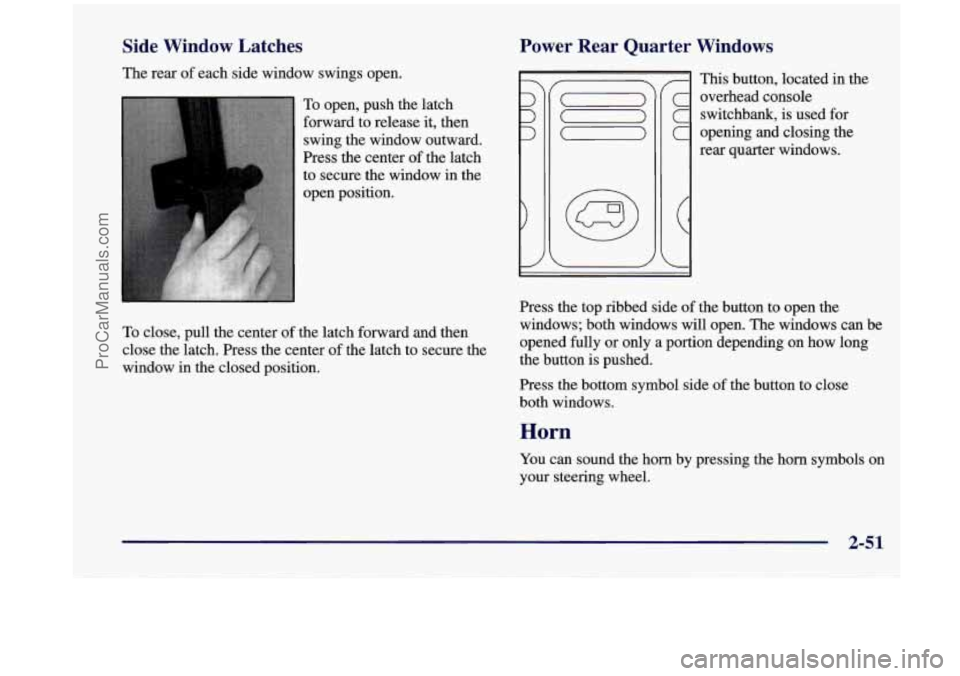
Side Window Latches
The rear of each side window swings open.
To open, push the latch
forward to release it, then
swing the window outward.
Press the center of the latch
to secure the window in the
open position.
To close, pull the center of the latch forward and then
close the latch. Press the center of the latch to secure the
window in the closed position.
Power Rear Quarter Windows
This button, located in the
overhead console
switchbank, is used for
opening and closing the
rear quarter windows.
Press the top ribbed side of the button to open the
windows; both windows will open. The windows can be
opened fully
or only a portion depending on how long
the button is pushed.
Press the bottom symbol side of the button to close
both windows.
Horn
You can sound the horn by pressing the horn symbols on
your steering wheel.
2-51
ProCarManuals.com
Page 167 of 444
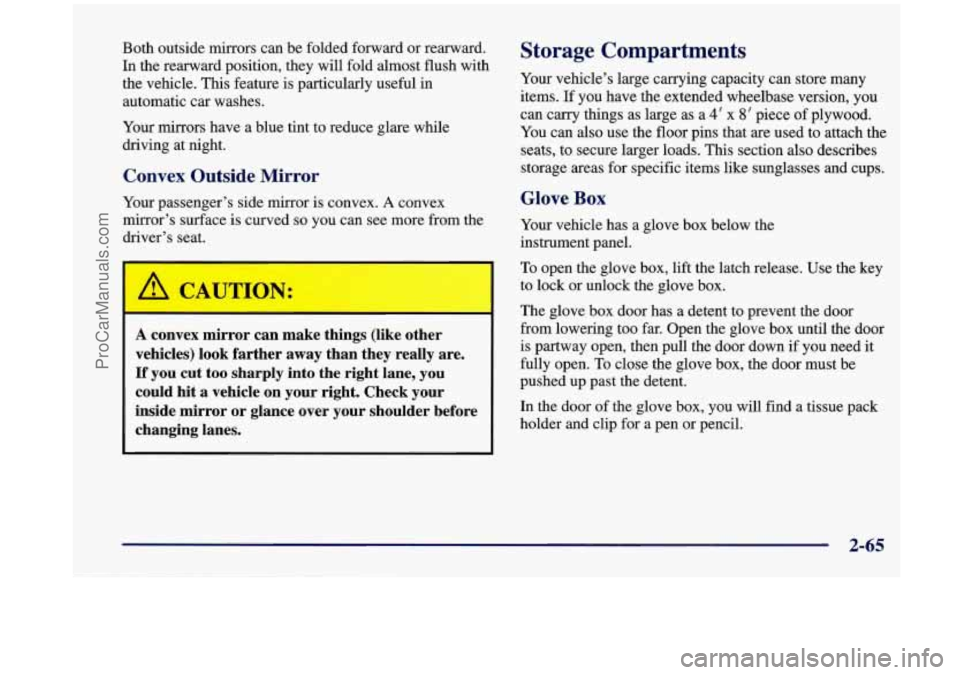
Both outside mirrors can be folded forward or rearward.
In the rearward position, they will fold almost flush with
the vehicle. This feature is particularly useful in
automatic car washes.
Your mirrors have a blue tint to reduce glare while
driving at night.
Convex Outside Mirror
Your passenger’s side mirror is convex. A convex
mirror’s surface is curved
so you can see more from the
driver’s seat.
A convex mirror can make things (like other
vehicles) look farther away than they really are.
If you cut too sharply into the right lane, you
could hit a vehicle on your right. Check your
inside mirror or glance over
your shoulder before
changing lanes.
Storage Compartments
Your vehicle’s large carrying capacity can store many
items.
If you have the extended wheelbase version, you
can carry things as large as a
4‘ x 8’ piece of plywood.
You can
also use the floor pins that are used to attach the
seats, to secure larger loads. This section
also describes
storage areas for specific items like sunglasses and cups.
Glove Box
Your vehicle has a glove box below the
instrument panel.
To open the glove box, lift the latch release. Use the key
to lock or unlock the glove box.
The glove box door has a detent to prevent the door
from lowering too far. Open the glove box until the door
is partway open, then pull the door down if you need it
fully open. To close the glove box, the door must be
pushed up past the detent.
In the door of the glove box, you will find a tissue pack
holder and clip for a pen
or pencil.
2-65
ProCarManuals.com
Page 177 of 444
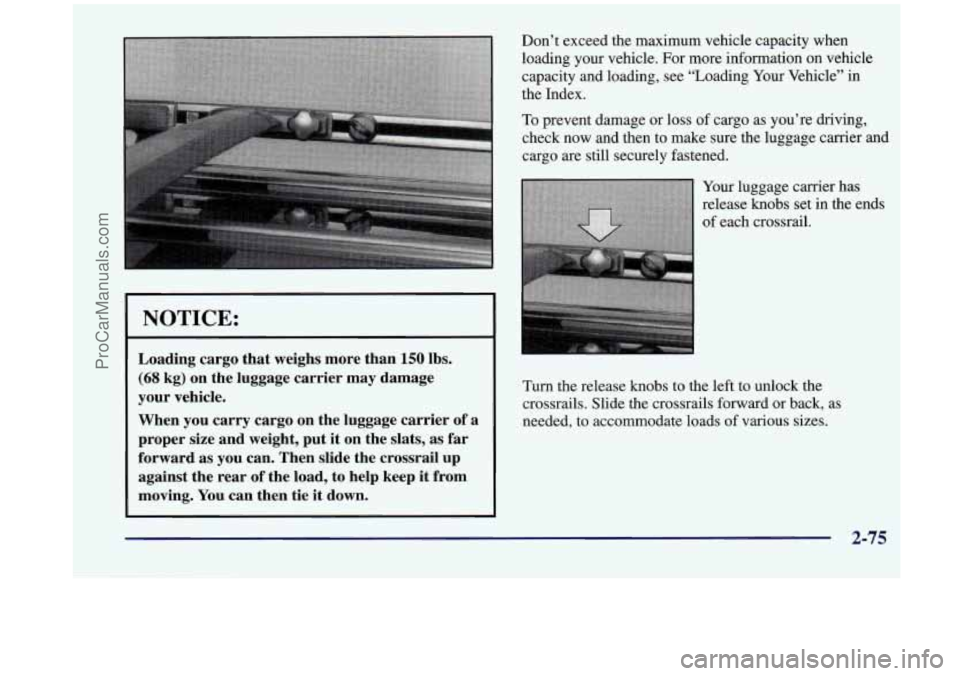
NOTICE:
Loading cargo that weighs more than 150 lbs.
(68 kg) on the luggage carrier may damage
your vehicle.
When you carry cargo
on the luggage carrier of a
proper size and weight, put
it on the slats, as far
forward
as you can. Then slide the crossrail up
against the rear of the load, to help keep
it from
moving. You can then tie
it down.
Don’t exceed the maximum vehicle capacity when
loading your vehicle. For more information on vehicle
capacity and loading, see “Loading Your Vehicle” in
the Index.
To prevent damage or loss of cargo as you’re driving,
check now and then to make sure the luggage carrier and
cargo are still securely fastened.
Turn the release knobs to the left to unlock the
crossrails. Slide the crossrails forward or back, as
needed, to accommodate loads of various sizes.
ProCarManuals.com
Page 178 of 444
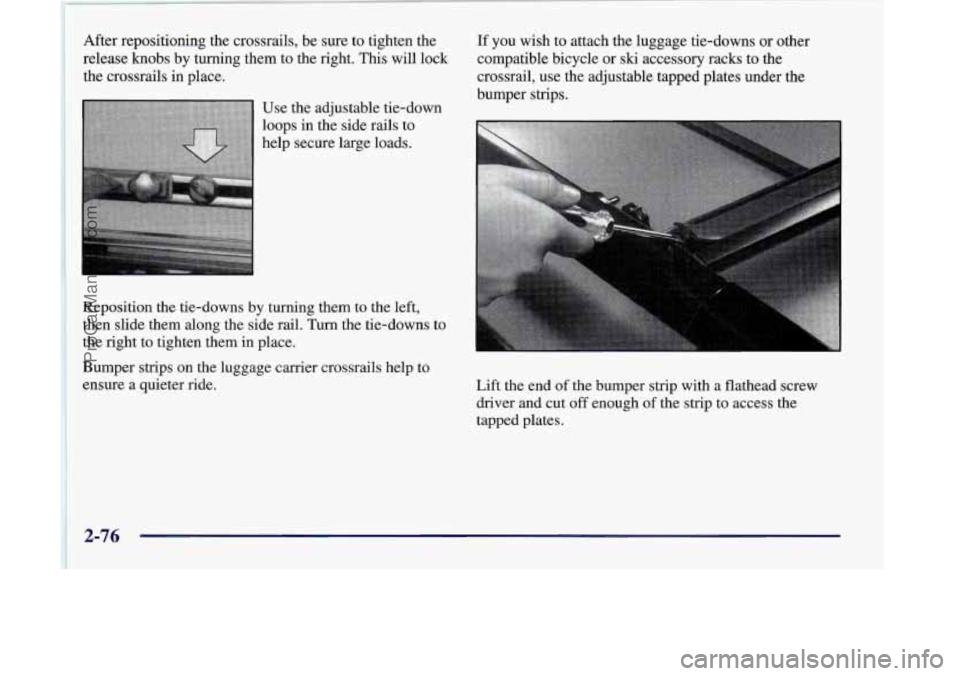
After repositioning the crossrails, be sure to tighten the
release
knobs by turning them to the right. This will lock
the crossrails in place.
If you wish to attach the luggage tie-downs or other
compatible bicycle or
ski accessory racks to the
crossrail, use the adjustable tapped plates under the
Use the adjustable tie-down
loops in the side rails
to
help secure large loads.
Reposition the tie-downs
by turning them to the left,
then slide them along the side rail. Turn the tie-downs to
the right to tighten them in place.
Bumper strips on the luggage carrier crossrails help to
ensure a quieter ride.
Lift the end of the bumper strip with a flathead screw
driver and cut
off enough of the strip to access the
tapped plates.
2-76
ProCarManuals.com
Page 182 of 444

To use your air inflator system, attach the appropriate
nozzle adapter, if required, to the end of the hose that
has the pressure gage. Then attach that end of the hose
to the object you wish to inflate. Remove the protective
cap covering the outlet. Attach the other end of the hose
to the outlet. Press the ON switch. The
ON switch will
work even with the ignition
off.
2-80
If the air inflator system does not turn on, the fuse may
be blown or installed incorrectly. See “Fuses and Circuit
Breakers” in the Index or see your retailer for service.
Your air inflator will automatically shut off after about
10 minutes. To reset, press the ON switch again.
Don’t run your air inflator for longer than
30 minutes at
one time.
If you do, you may damage the system. After
30 minutes, wait at least 10 minutes before restarting the
air inflator.
To turn off the inflator, press OFF and detach the hose,
first from the inflated object, then from the outlet.
Replace the protective cap. Place the inflator kit tools
in
the pouch, and store in the glove box.
To replace the cover, line up the tabs at the back of the
cover and put it in place. Push down the tab to secure
the cover.
ProCarManuals.com
Page 183 of 444
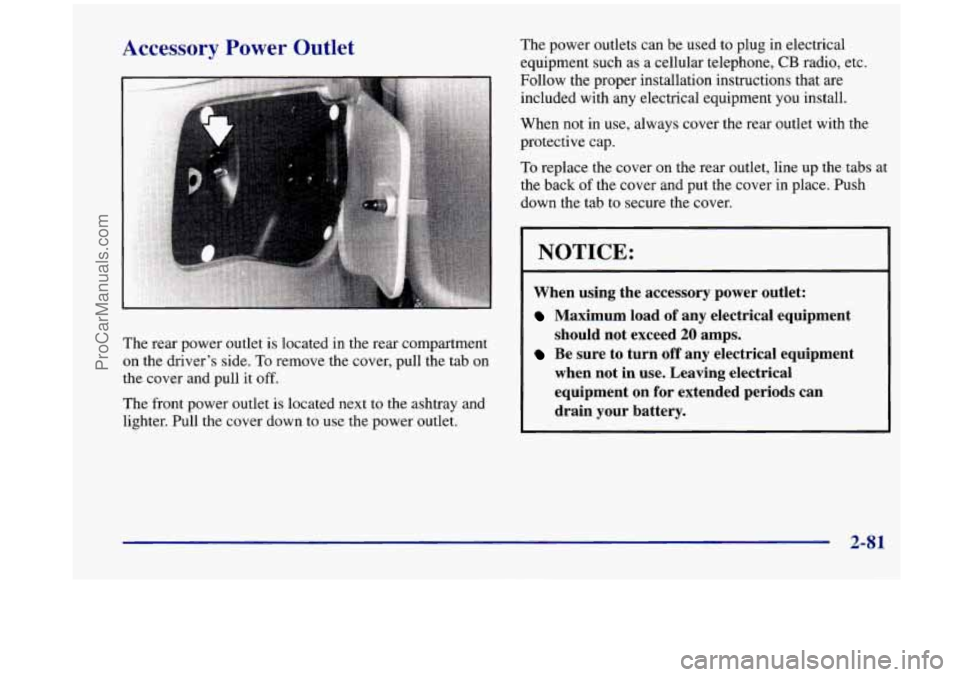
Accessory Power Outlet
The rear power outlet is located in the rear compartment
on the driver’s side. To remove the cover, pull the tab on
the cover and pull it
off.
The front power outlet is located next to the ashtray and
lighter. Pull the cover down to use the power outlet. The
power outlets can be used to plug in electrical
equipment such as a cellular telephone,
CB radio, etc.
Follow the proper installation instructions that are
included with any electrical equipment you install.
When not in use, always cover the rear outlet with the
protective cap.
To replace the cover on the rear outlet, line up the tabs at
the back
of the cover and put the cover in place. Push
down the tab to secure the cover.
NOTICE:
When using the accessory power outlet:
Maximum load of any electrical equipment
should not exceed
20 amps.
Be sure to turn off any electrical equipment
when not in use. Leaving electrical
equipment on for extended periods can
I drain your battery.
2-81
-
ProCarManuals.com
Page 224 of 444

Remote Compact Disc Player (If Equipped)
If you have this option, you can play up to one compact
disc (CD) at a time.
To load a CD into the player, hold the disc with the label
side up and insert it carefully into the player
(approximately half way). The disc will automatically
be pulled into the player. If the radio is off and the
ignition is on when a CD
is inserted, the radio will turn
on and begin playing the CD. It is possible to load and
unload CDs with the ignition off. To load a disc with the
ignition off, press the EJECT button on the remote
player and then insert the disc. To remove the disc, press
the EJECT button and remove the disc from the player.
A disc that has been ejected but is still sitting in the
remote CD player will be pulled back into the player
after approximately
30 seconds. This protects the disc
and player from damage. The disc will not start playing.
To remove the disc, press the EJECT button and remove
the disc from the player.
All of the compact disc functions are controlled by the
radio buttons except for EJECT. When a disc is in the
player, a CD symbol will appear on the display. When a
disc is playing, the letters CD will appear next to the
CD
symbol in the bottom left comer. The track number will
also be displayed.
If the disc comes back out and ERR appears
on the
display, it could be that:
e
e
e
e
The disc is upside down.
It
is dirty, scratched or wet.
There’s too much moisture in the air. (Wait about an
hour and try again.)
You are driving on a very rough road.
Please contact your retail facility if any error recurs or
cannot be corrected.
PREV (1): Press this button to go back to the start of
the current track if more than eight seconds have played.
Press PREV again to
go to the previous track on
the disc.
NEXT (3): Press this button to advance to the next track
on the disc.
3-20
ProCarManuals.com
Page 226 of 444

Activating the Theft-Deterrent Feature
The instructions which follow explain how to enter your
secret code
to activate the THEFTLOCK system. It is
recommended that you read through all nine steps
before starting the procedure.
NOTE: If you allow more than
15 seconds to elapse
between any steps, the radio automatically reverts to
time and you must start the procedure over at Step
4.
1.
2.
3.
4.
Write down any three or four-digit number from
000 to 1999 and keep it in a safe place separate from
the vehicle.
Turn the ignition to ACCESSORY or RUN.
Turn the radio
off.
Press the 1 and 4 buttons together. Hold them down
until
--- shows on the display. Next you will use the
secret code number which
you have written down.
5. Press MN and 000 will appear on the display.
6. Press MN again to make the last two digits agree
with your code.
7. Press HR to make the first one or two digits agree
with your code.
8. Press AM-FM after you have confirmed that the
code matches the secret code
you have written down.
The display will show REP to let you know that you
need to repeat Steps
5 through 7 to confirm your
secret code.
9. Press AM-FM and this time the display will show
SEC to let you know that your radio is secure. The
indicator by the volume control will begin flashing
when the ignition
is turned off.
3-22
ProCarManuals.com