remote start OLDSMOBILE SILHOUETTE 2003 Owners Manual
[x] Cancel search | Manufacturer: OLDSMOBILE, Model Year: 2003, Model line: SILHOUETTE, Model: OLDSMOBILE SILHOUETTE 2003Pages: 466, PDF Size: 21.55 MB
Page 86 of 466

Section 2 Features and Controls
Keys ..................................................
Remote Keyless Entry System ............
Remote Keyless Entry System Operatior
Doors and Locks
................................
Door Locks .......................................
1
............ 2.3
............ 2.5
........... 2.6
............ 2.9
............ 2.9
Power Door Locks
........................................ 2-10
Last Door Closed Locking
.............................. 2-1 1
Programmable Automatic Door Locks
.............. 2.12
Lockout Protection
........................................ 2.13
Leaving Your Vehicle
.................................... 2.13
Dual Sliding Doors
.
Power Sliding Door
Liftgate
.................
Windows .................
Power Windows .....
Power Rear Quarter
...................................... 2.13
PSD)
.............................. 2.16
...................................... 2.22
...................................... 2.24
...................................... 2.25
Windows
........................ 2.26
Sun Visors
................................................... 2-26
Content Theft-Deterrent
. . .................... 2.27
PASS-Key@
Ill ................... ............ 2.29
PASS-Key@
Ill Operation .... 2.30
Theft-Deterrent Systems
.................................. 2.27 Starting
and Operating
Your Vehicle ................ 2.32
Ignition Positions
.............. .......... 2-32
New Vehicle Break-In
.................................... 2.32
Starting Your Engine
..................................... 2-34
Engine Coolant Heater
.................................. 2-35
Automatic Transaxle Operation
....................... 2-36
Parking Brake
.............................................. 2-39
Shifting Into Park (P)
..................................... 2-40
Shifting Out of Park (P)
................................. 2-42
Parking Over Things That Burn
....................... 2-43
Engine Exhaust
............................................ 2-43
Running Your Engine While You Are Parked
....... 2-44
Mirrors
........................................................... 2-45
Manual Rearview Mirror
................ .......... 2-45
Outside Power Mirrors
................................... 2-45
Outside Convex Mirror
................................... 2-46
Outside Heated Mirrors
.................................. 2-46
Onstar@ System
............................................. 2-47
HomeLink@ Transmitter
................................... 2-49
Programming the HomeLink Transmitter
........... 2-50
2-1
Page 250 of 466
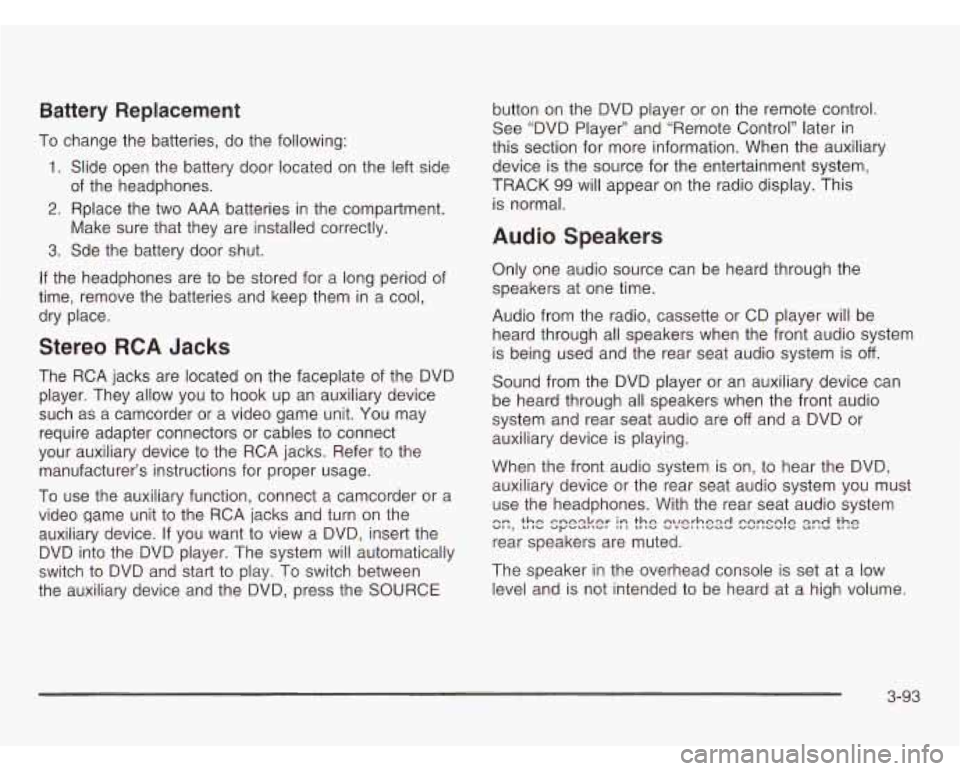
Battery Replacement
To change the batteries, do the following:
1. Slide open the battery door located on the left side
2. Rplace the two AAA batteries in the compartment.
3. Sde the battery door shut.
of
the headphones.
Make sure that they are installed correctly.
If the headphones are to be stored for a long period of
time, remove the batteries and keep them
in a cool,
dry place.
Stereo RCA Jacks
The RCA jacks are located on the faceplate of the DVD
player. They allow you to hook up an auxiliary device
such as a camcorder or a video game unit. You may
require adapter connectors or cables to connect
your auxiliary device to the RCA jacks. Refer to the
manufacturer’s instructions for proper usage.
To use the auxiliary function, connect a camcorder or a
video game unit to the RCA jacks and turn on the
auxiliary device. If you want to view a DVD, insert the
DVD into the DVD player. The system will automatically
switch to DVD and start
to play. To switch between
the auxiliary device and the DVD, press the SOURCE button
on the DVD player or on the remote control.
See “DVD Player” and “Remote Control’’ later in
this section for more information. When the auxiliary
device is the source for the entertainment system,
TRACK
99 will appear on the radio display. This
is normal.
Audio Speakers
Only one audio source can be heard through the
speakers at one time.
Audio from the radio, cassette or
CD player will be
heard through all speakers when the front audio system
is being used and the rear seat audio system is
off.
Sound from the DVD player or an auxiliary device can
be heard through all speakers when the front audio
system and rear seat audio are
off and a DVD or
auxiliary device
is playing.
When the front audio system
is on, to hear the DVD,
auxiliary device or the rear seat audio system you must
use the headphones. With the rear seat audio system
rear speakers are muted.
c::, the spesker I:: the !?/e!-hex! C2rrSClE 2zd the
The speaker in the overhead console is set at a low
level and is not intended to be heard at a high volume.
3-93
Page 252 of 466
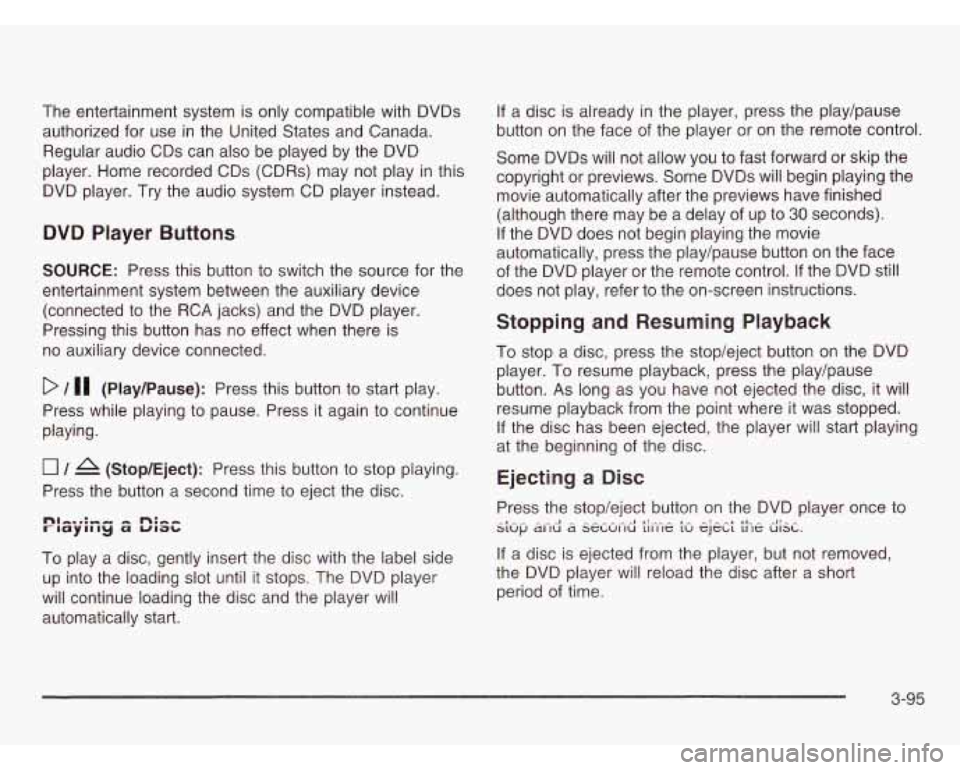
The entertainment system is only compatible with DVDs
authorized for use in the United States and Canada.
Regular audio CDs can also be played by the DVD
player. Home recorded CDs (CDRs) may not play
in this
DVD player. Try the audio system CD player instead.
DVD Player Buttons
SOURCE: Press this button to switch the source for the
entertainment system between the auxiliary device
(connected to the RCA jacks) and the DVD player.
Pressing this button has no effect when there is
no auxiliary device connected.
D / 11 (Play/Pause): Press this button to start play.
Press while playing to pause. Press it again to continue
playing.
0 / A (Stop/Eject): Press this button to stop playing.
Press the button a second time to eject the disc.
To play a disc, gently insert the disc with the label side
up into the loading
slot until it stops. The DVD player
will continue loading the disc and the player will
automatically start.
If a disc is already in the player, press the play/pause
button on the face of the player or on the remote control.
Some DVDs will not allow you to fast forward or skip the
copyright or previews. Some DVDs will begin playing the
movie automatically after the previews have finished
(although there may be a delay
of up to 30 seconds).
If the DVD does not begin playing the movie
automatically, press the play/pause button on the face
of the DVD player or the remote control.
If the DVD still
does not play, refer
to the on-screen instructions.
Stopping and Resuming Playback
To stop a disc, press the stop/eject button on the DVD
player. To resume playback, press the play/pause
button. As long as you have not ejected the disc, it will
resume playback from the point where it was stopped.
If the disc has been ejected, the player will start playing
at the beginning of the disc.
Ejecting a Disc
Press the stop/eject button on the DVD player once to
If a disc is ejected from the player, but not removed,
the DVD player will reload the disc after a short
period of time.
_I_ .^ - .^ ^I - - - - - .- -1 I!.-- - I- -: - ^I 11- - -I!- - S1Uf.J dl IU d SeLUI IU 111 IlC LU CJCLL 11 le UISL.
3-95
Page 352 of 466
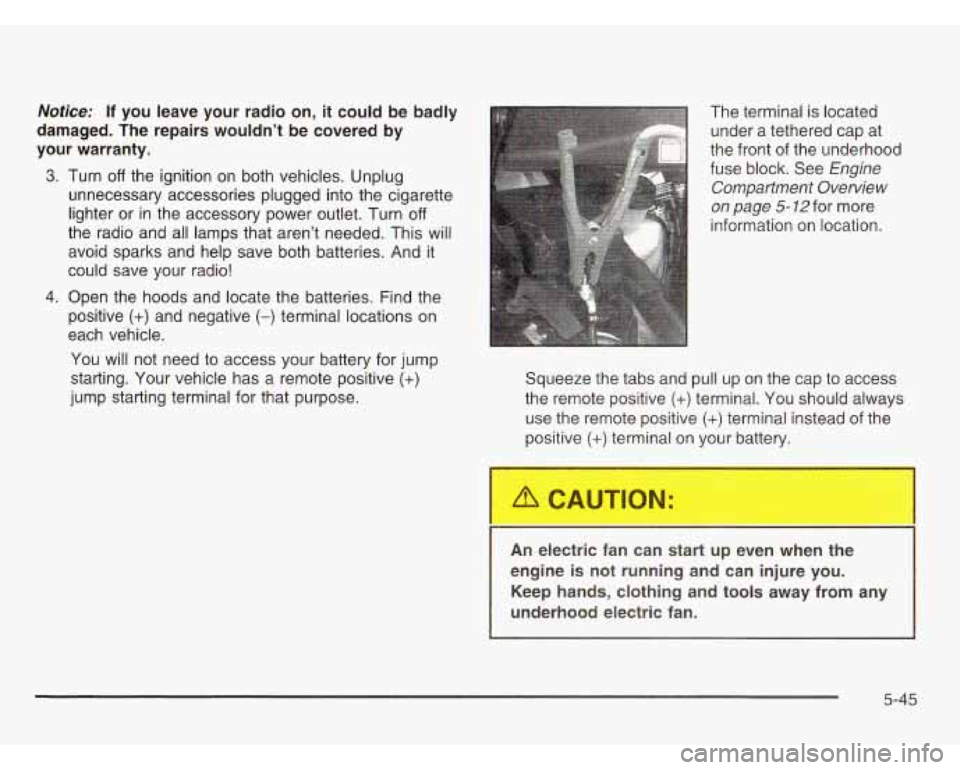
Notice: If you leave your radio on, it could be badly
damaged. The repairs wouldn’t be covered by
your warranty.
3.
4.
Turn off the ignition on both vehicles. Unplug
unnecessary accessories plugged into the cigarette
lighter or in the accessory power outlet. Turn
off
the radio and all lamps that aren’t needed. This will
avoid sparks and help save both batteries. And it
could save your radio!
Open the hoods and locate the batteries. Find the
positive
(+) and negative (-) terminal locations on
each vehicle.
You will not need to access your battery for jump
starting. Your vehicle has a remote positive
(+)
jump starting terminal for that purpose. The terminal is located
under a tethered cap at
the front of the underhood
fuse block. See
Engine
Compartment Overview
on page
5- 12 for more
information on location.
Squeeze the tabs and pull up
on the cap to access
the remote positive
(+) terminal. You should always
use the remote positive
(+) terminal instead of the
positive (+) terminal on your battery.
An electric fan can start up ever !hen the
engine is not running and can injure you.
Keep hands, clothing and tools away from any
underhood electric fan.
5-45