USB OPEL AMPERA E 2017.5 Manual user
[x] Cancel search | Manufacturer: OPEL, Model Year: 2017.5, Model line: AMPERA E, Model: OPEL AMPERA E 2017.5Pages: 265, PDF Size: 6.24 MB
Page 133 of 265
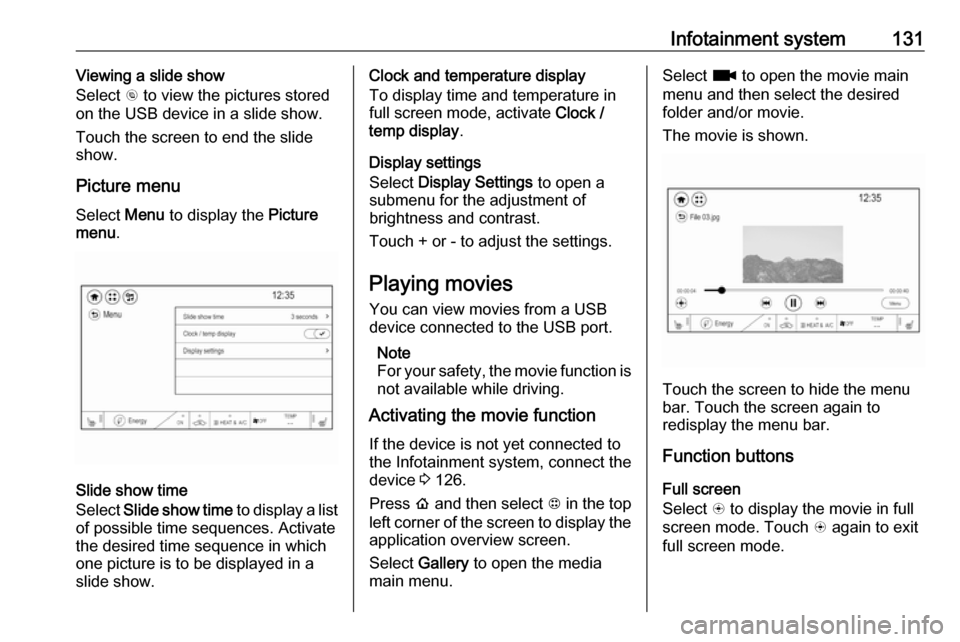
Infotainment system131Viewing a slide show
Select r to view the pictures stored
on the USB device in a slide show.
Touch the screen to end the slide
show.
Picture menu
Select Menu to display the Picture
menu .
Slide show time
Select Slide show time to display a list
of possible time sequences. Activate
the desired time sequence in which
one picture is to be displayed in a
slide show.
Clock and temperature display
To display time and temperature in
full screen mode, activate Clock /
temp display .
Display settings
Select Display Settings to open a
submenu for the adjustment of brightness and contrast.
Touch + or - to adjust the settings.
Playing movies You can view movies from a USBdevice connected to the USB port.
Note
For your safety, the movie function is not available while driving.
Activating the movie function
If the device is not yet connected to
the Infotainment system, connect the
device 3 126.
Press p and then select 1 in the top
left corner of the screen to display the application overview screen.
Select Gallery to open the media
main menu.Select z to open the movie main
menu and then select the desired folder and/or movie.
The movie is shown.
Touch the screen to hide the menu
bar. Touch the screen again to
redisplay the menu bar.
Function buttons
Full screen
Select q to display the movie in full
screen mode. Touch q again to exit
full screen mode.
Page 135 of 265
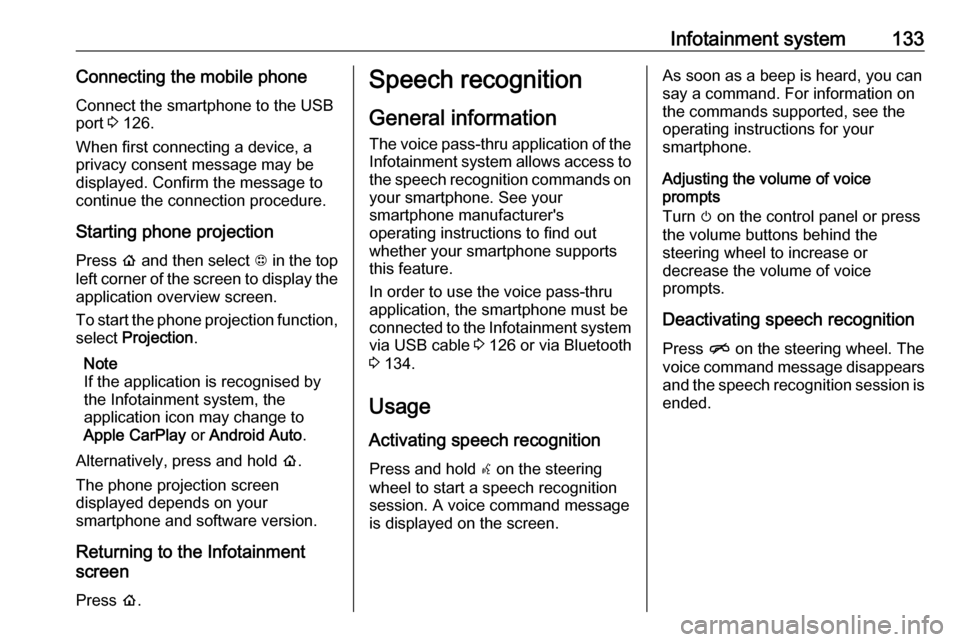
Infotainment system133Connecting the mobile phoneConnect the smartphone to the USB
port 3 126.
When first connecting a device, a
privacy consent message may be
displayed. Confirm the message to
continue the connection procedure.
Starting phone projection Press p and then select 1 in the top
left corner of the screen to display the
application overview screen.
To start the phone projection function, select Projection .
Note
If the application is recognised by
the Infotainment system, the
application icon may change to
Apple CarPlay or Android Auto .
Alternatively, press and hold p.
The phone projection screen
displayed depends on your
smartphone and software version.
Returning to the Infotainment
screen
Press p.Speech recognition
General information
The voice pass-thru application of the Infotainment system allows access tothe speech recognition commands on
your smartphone. See your
smartphone manufacturer's
operating instructions to find out
whether your smartphone supports this feature.
In order to use the voice pass-thru
application, the smartphone must be
connected to the Infotainment system via USB cable 3 126 or via Bluetooth
3 134.
Usage
Activating speech recognition Press and hold w on the steering
wheel to start a speech recognition
session. A voice command message
is displayed on the screen.As soon as a beep is heard, you can
say a command. For information on the commands supported, see the
operating instructions for your
smartphone.
Adjusting the volume of voice
prompts
Turn m on the control panel or press
the volume buttons behind the
steering wheel to increase or
decrease the volume of voice
prompts.
Deactivating speech recognition
Press n on the steering wheel. The
voice command message disappears
and the speech recognition session is ended.
Page 137 of 265

Infotainment system135Pairing a deviceImportant information ● Up to ten devices can be paired to the system.
● Only one paired device can be connected to the Infotainment
system at a time.
● Pairing only needs to be carried out once, unless the device is
deleted from the list of paired
devices. If the device has been connected previously, the
Infotainment system establishes the connection automatically.
● Bluetooth operation considerably
drains the device's battery.
Therefore, connect the device to
the USB port for charging.
Pairing a new device 1. Activate the Bluetooth function of the Bluetooth device. For further
information, see the operating
instructions for the Bluetooth
device.
2. Press p and then select 1 in the
top left corner of the screen todisplay the application overview
screen.
Select Phone on the display of the
Infotainment system. The Devices menu is displayed.
Note
The Devices menu can also be
accessed via the settings menu: Press p and then select 1 in the top
left corner of the screen to display
the application overview screen.
Select Settings . Scroll through the
list and select Devices.
3. Touch Add device . All
discoverable Bluetooth devices in
the environment are displayed in
a new search list.
4. Select the device name of the Bluetooth device you wish to pair.
5. Confirm the messages on the Bluetooth device and the
Infotainment system.
6. The Infotainment system and the device are paired.
Note
If the Bluetooth device is
successfully paired, ? next to the
Bluetooth device indicates that the phone function is enabled and >
indicates that the Bluetooth music
function is enabled.
7. The phone book is downloaded automatically to the Infotainment
Page 141 of 265
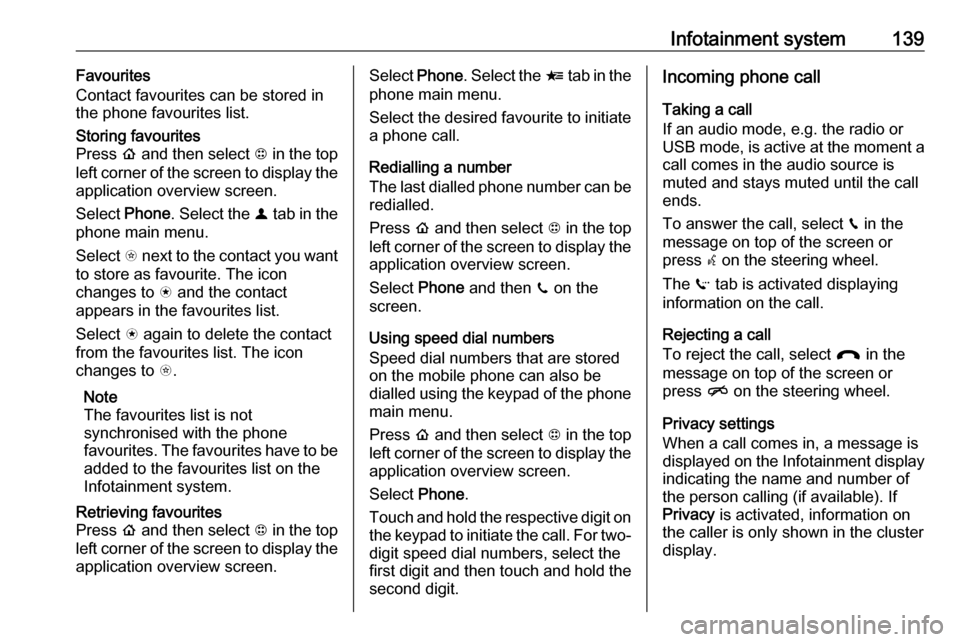
Infotainment system139Favourites
Contact favourites can be stored in
the phone favourites list.Storing favourites
Press p and then select 1 in the top
left corner of the screen to display the application overview screen.
Select Phone. Select the ^ tab in the
phone main menu.
Select t next to the contact you want
to store as favourite. The icon
changes to s and the contact
appears in the favourites list.
Select s again to delete the contact
from the favourites list. The icon
changes to t.
Note
The favourites list is not
synchronised with the phone
favourites. The favourites have to be added to the favourites list on the
Infotainment system.Retrieving favourites
Press p and then select 1 in the top
left corner of the screen to display the application overview screen.Select Phone. Select the < tab in the
phone main menu.
Select the desired favourite to initiate a phone call.
Redialling a number
The last dialled phone number can be
redialled.
Press p and then select 1 in the top
left corner of the screen to display the application overview screen.
Select Phone and then ? on the
screen.
Using speed dial numbers
Speed dial numbers that are stored
on the mobile phone can also be
dialled using the keypad of the phone
main menu.
Press p and then select 1 in the top
left corner of the screen to display the application overview screen.
Select Phone.
Touch and hold the respective digit on the keypad to initiate the call. For two-
digit speed dial numbers, select the
first digit and then touch and hold the second digit.Incoming phone call
Taking a call
If an audio mode, e.g. the radio or
USB mode, is active at the moment a call comes in the audio source is
muted and stays muted until the call
ends.
To answer the call, select v in the
message on top of the screen or
press w on the steering wheel.
The Z tab is activated displaying
information on the call.
Rejecting a call
To reject the call, select @ in the
message on top of the screen or
press n on the steering wheel.
Privacy settings
When a call comes in, a message is displayed on the Infotainment display
indicating the name and number of
the person calling (if available). If
Privacy is activated, information on
the caller is only shown in the cluster
display.
Page 231 of 265
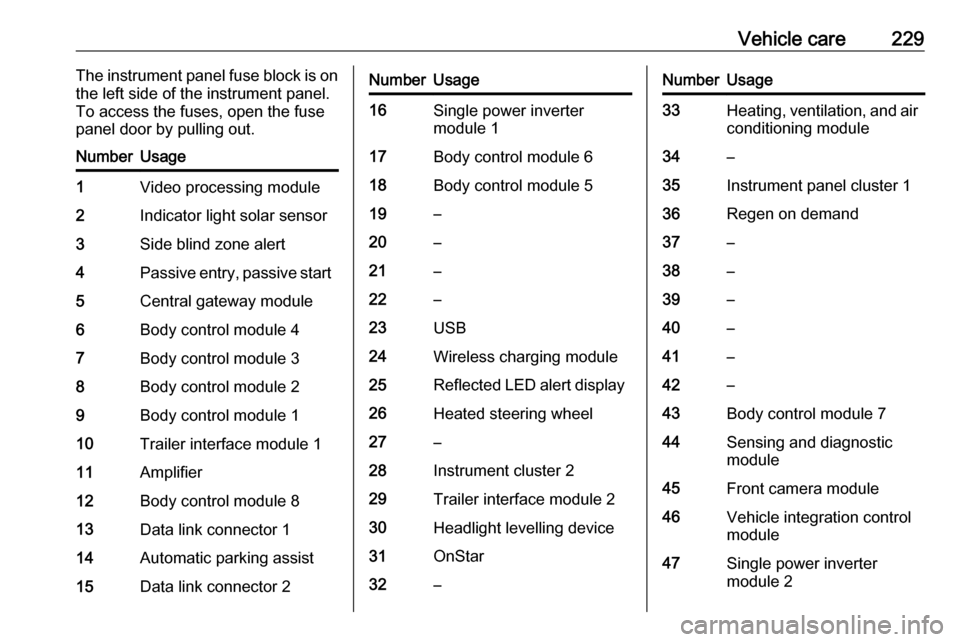
Vehicle care229The instrument panel fuse block is on
the left side of the instrument panel.
To access the fuses, open the fuse
panel door by pulling out.NumberUsage1Video processing module2Indicator light solar sensor3Side blind zone alert4Passive entry, passive start5Central gateway module6Body control module 47Body control module 38Body control module 29Body control module 110Trailer interface module 111Amplifier12Body control module 813Data link connector 114Automatic parking assist15Data link connector 2NumberUsage16Single power inverter
module 117Body control module 618Body control module 519–20–21–22–23USB24Wireless charging module25Reflected LED alert display26Heated steering wheel27–28Instrument cluster 229Trailer interface module 230Headlight levelling device31OnStar32–NumberUsage33Heating, ventilation, and air
conditioning module34–35Instrument panel cluster 136Regen on demand37–38–39–40–41–42–43Body control module 744Sensing and diagnostic
module45Front camera module46Vehicle integration control
module47Single power inverter
module 2
Page 258 of 265
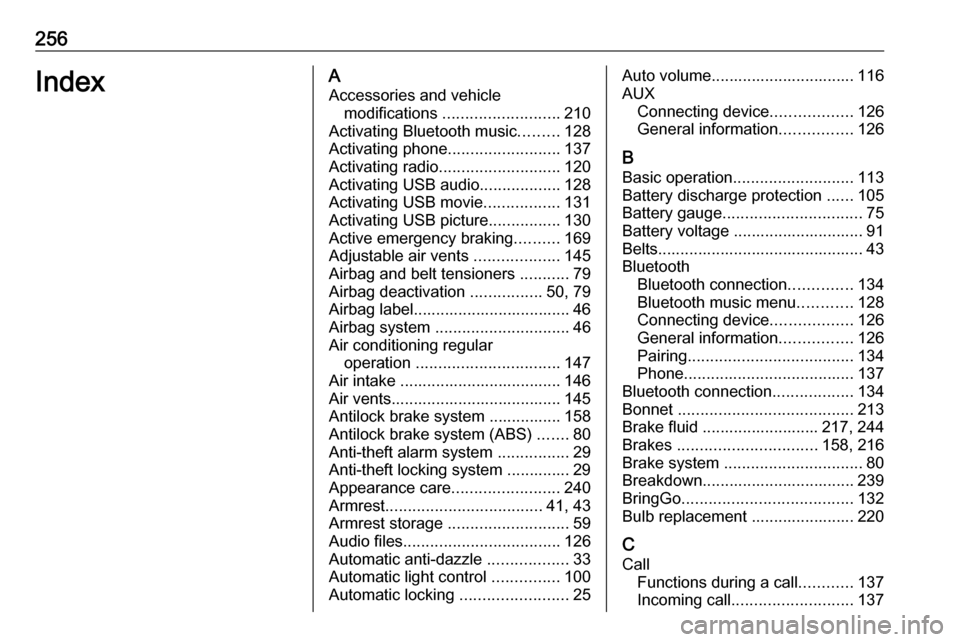
256IndexAAccessories and vehicle modifications .......................... 210
Activating Bluetooth music .........128
Activating phone .........................137
Activating radio ........................... 120
Activating USB audio ..................128
Activating USB movie .................131
Activating USB picture ................130
Active emergency braking ..........169
Adjustable air vents ...................145
Airbag and belt tensioners ...........79
Airbag deactivation ................50, 79
Airbag label................................... 46 Airbag system .............................. 46
Air conditioning regular operation ................................ 147
Air intake .................................... 146
Air vents...................................... 145
Antilock brake system ................ 158
Antilock brake system (ABS) .......80
Anti-theft alarm system ................29
Anti-theft locking system .............. 29
Appearance care ........................240
Armrest ................................... 41, 43
Armrest storage ........................... 59
Audio files ................................... 126
Automatic anti-dazzle ..................33
Automatic light control ...............100
Automatic locking ........................25Auto volume................................ 116
AUX Connecting device ..................126
General information ................126
B Basic operation ........................... 113
Battery discharge protection ......105
Battery gauge ............................... 75
Battery voltage ............................. 91
Belts.............................................. 43
Bluetooth Bluetooth connection ..............134
Bluetooth music menu ............128
Connecting device ..................126
General information ................126
Pairing ..................................... 134
Phone ...................................... 137
Bluetooth connection ..................134
Bonnet ....................................... 213
Brake fluid .......................... 217, 244
Brakes ............................... 158, 216
Brake system ............................... 80
Breakdown.................................. 239
BringGo ...................................... 132
Bulb replacement ....................... 220
C Call Functions during a call ............137
Incoming call ........................... 137
Page 260 of 265
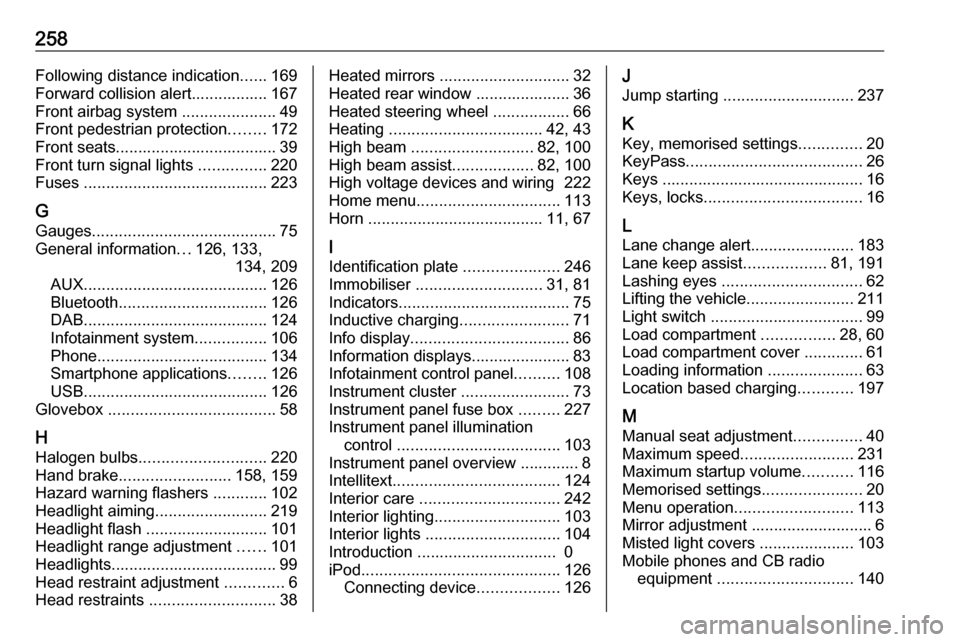
258Following distance indication......169
Forward collision alert................. 167
Front airbag system .....................49
Front pedestrian protection ........172
Front seats.................................... 39
Front turn signal lights ...............220
Fuses ......................................... 223
G
Gauges ......................................... 75
General information ...126, 133,
134, 209
AUX ......................................... 126
Bluetooth ................................. 126
DAB ......................................... 124
Infotainment system ................106
Phone ...................................... 134
Smartphone applications ........126
USB ......................................... 126
Glovebox ..................................... 58
H Halogen bulbs ............................ 220
Hand brake ......................... 158, 159
Hazard warning flashers ............102
Headlight aiming .........................219
Headlight flash ........................... 101
Headlight range adjustment ......101
Headlights..................................... 99
Head restraint adjustment .............6
Head restraints ............................ 38Heated mirrors ............................. 32
Heated rear window ..................... 36
Heated steering wheel .................66
Heating .................................. 42, 43
High beam ........................... 82, 100
High beam assist ..................82, 100
High voltage devices and wiring 222
Home menu ................................ 113
Horn ....................................... 11, 67
I
Identification plate .....................246
Immobiliser ............................ 31, 81
Indicators ...................................... 75
Inductive charging ........................71
Info display ................................... 86
Information displays...................... 83
Infotainment control panel ..........108
Instrument cluster ........................73
Instrument panel fuse box .........227
Instrument panel illumination control .................................... 103
Instrument panel overview ............. 8
Intellitext ..................................... 124
Interior care ............................... 242
Interior lighting ............................ 103
Interior lights .............................. 104
Introduction ............................... 0
iPod ............................................ 126
Connecting device ..................126J
Jump starting ............................. 237
K
Key, memorised settings ..............20
KeyPass ....................................... 26
Keys ............................................. 16
Keys, locks ................................... 16
L Lane change alert .......................183
Lane keep assist ..................81, 191
Lashing eyes ............................... 62
Lifting the vehicle ........................211
Light switch .................................. 99
Load compartment ................28, 60
Load compartment cover .............61
Loading information .....................63
Location based charging ............197
M Manual seat adjustment ...............40
Maximum speed ......................... 231
Maximum startup volume ...........116
Memorised settings ......................20
Menu operation .......................... 113
Mirror adjustment ........................... 6
Misted light covers .....................103
Mobile phones and CB radio equipment .............................. 140
Page 263 of 265
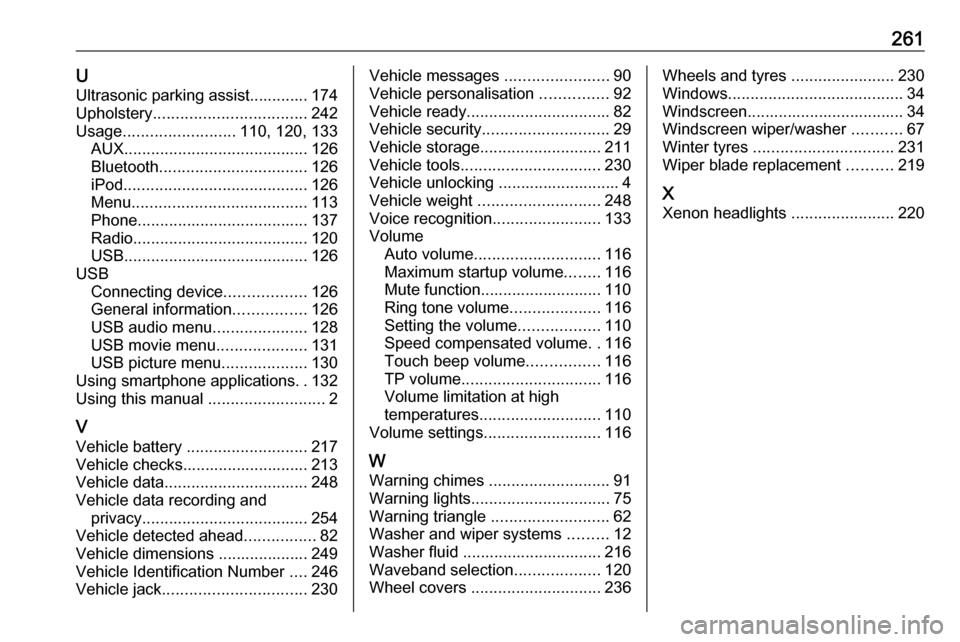
261UUltrasonic parking assist............. 174
Upholstery .................................. 242
Usage ......................... 110, 120, 133
AUX ......................................... 126
Bluetooth ................................. 126
iPod ......................................... 126
Menu ....................................... 113
Phone ...................................... 137
Radio ....................................... 120
USB ......................................... 126
USB Connecting device ..................126
General information ................126
USB audio menu .....................128
USB movie menu ....................131
USB picture menu ...................130
Using smartphone applications ..132
Using this manual ..........................2
V
Vehicle battery ........................... 217
Vehicle checks............................ 213
Vehicle data ................................ 248
Vehicle data recording and privacy ..................................... 254
Vehicle detected ahead ................82
Vehicle dimensions .................... 249
Vehicle Identification Number ....246
Vehicle jack ................................ 230Vehicle messages .......................90
Vehicle personalisation ...............92
Vehicle ready ................................ 82
Vehicle security ............................ 29
Vehicle storage ........................... 211
Vehicle tools ............................... 230
Vehicle unlocking ........................... 4
Vehicle weight ........................... 248
Voice recognition ........................133
Volume Auto volume ............................ 116
Maximum startup volume ........116
Mute function........................... 110
Ring tone volume ....................116
Setting the volume ..................110
Speed compensated volume ..116
Touch beep volume ................116
TP volume ............................... 116
Volume limitation at high
temperatures ........................... 110
Volume settings .......................... 116
W
Warning chimes ........................... 91
Warning lights ............................... 75
Warning triangle .......................... 62
Washer and wiper systems .........12
Washer fluid ............................... 216
Waveband selection ...................120
Wheel covers ............................. 236Wheels and tyres .......................230
Windows ....................................... 34
Windscreen................................... 34
Windscreen wiper/washer ...........67
Winter tyres ............................... 231
Wiper blade replacement ..........219
X Xenon headlights .......................220