stop start OPEL ANTARA 2017.5 Manual user
[x] Cancel search | Manufacturer: OPEL, Model Year: 2017.5, Model line: ANTARA, Model: OPEL ANTARA 2017.5Pages: 225, PDF Size: 6.2 MB
Page 94 of 225
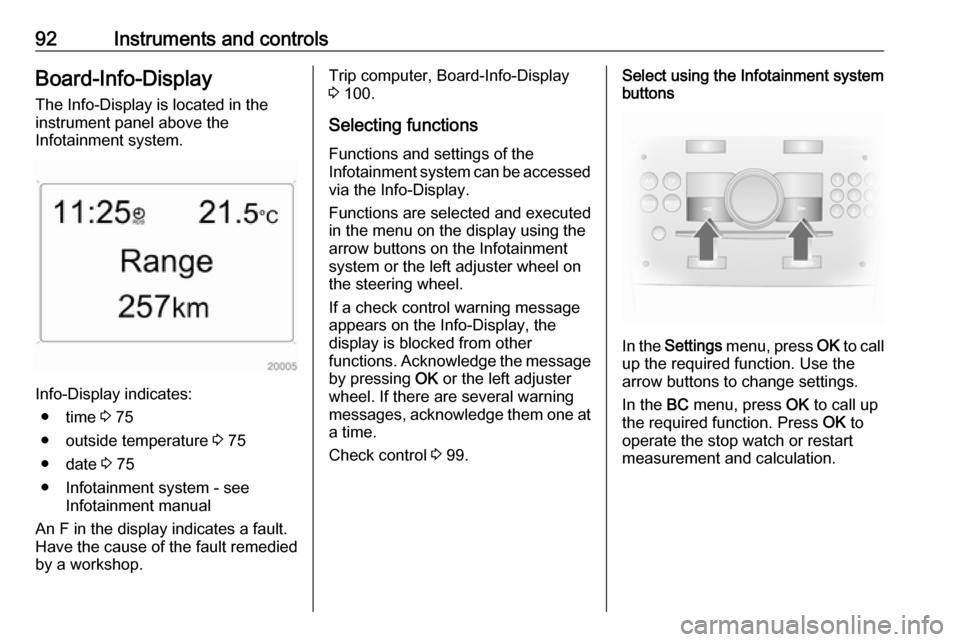
92Instruments and controlsBoard-Info-DisplayThe Info-Display is located in the
instrument panel above the
Infotainment system.
Info-Display indicates:
● time 3 75
● outside temperature 3 75
● date 3 75
● Infotainment system - see Infotainment manual
An F in the display indicates a fault.
Have the cause of the fault remedied
by a workshop.
Trip computer, Board-Info-Display
3 100.
Selecting functions Functions and settings of the
Infotainment system can be accessed
via the Info-Display.
Functions are selected and executed
in the menu on the display using the
arrow buttons on the Infotainment
system or the left adjuster wheel on
the steering wheel.
If a check control warning message
appears on the Info-Display, the
display is blocked from other
functions. Acknowledge the message by pressing OK or the left adjuster
wheel. If there are several warning
messages, acknowledge them one at a time.
Check control 3 99.Select using the Infotainment system
buttons
In the Settings menu, press OK to call
up the required function. Use the arrow buttons to change settings.
In the BC menu, press OK to call up
the required function. Press OK to
operate the stop watch or restart
measurement and calculation.
Page 95 of 225
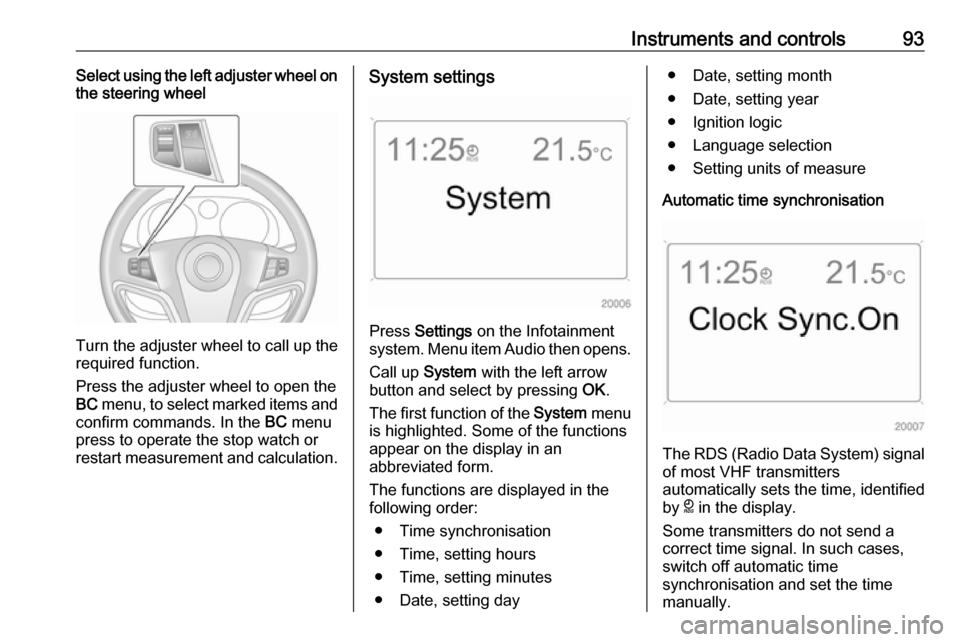
Instruments and controls93Select using the left adjuster wheel on
the steering wheel
Turn the adjuster wheel to call up the
required function.
Press the adjuster wheel to open the
BC menu, to select marked items and
confirm commands. In the BC menu
press to operate the stop watch or
restart measurement and calculation.
System settings
Press Settings on the Infotainment
system. Menu item Audio then opens.
Call up System with the left arrow
button and select by pressing OK.
The first function of the System menu
is highlighted. Some of the functions
appear on the display in an
abbreviated form.
The functions are displayed in the
following order:
● Time synchronisation
● Time, setting hours
● Time, setting minutes
● Date, setting day
● Date, setting month
● Date, setting year
● Ignition logic
● Language selection
● Setting units of measure
Automatic time synchronisation
The RDS (Radio Data System) signal of most VHF transmitters
automatically sets the time, identified
by } in the display.
Some transmitters do not send a
correct time signal. In such cases,
switch off automatic time
synchronisation and set the time
manually.
Page 98 of 225
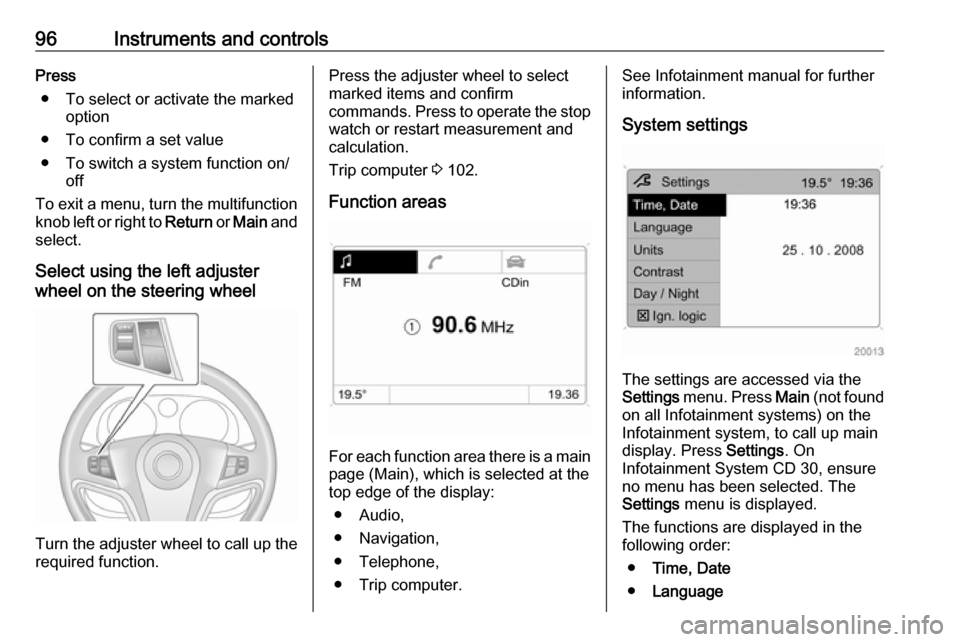
96Instruments and controlsPress● To select or activate the marked option
● To confirm a set value
● To switch a system function on/ off
To exit a menu, turn the multifunction knob left or right to Return or Main and
select.
Select using the left adjuster
wheel on the steering wheel
Turn the adjuster wheel to call up the required function.
Press the adjuster wheel to select
marked items and confirm
commands. Press to operate the stop
watch or restart measurement and
calculation.
Trip computer 3 102.
Function areas
For each function area there is a main
page (Main), which is selected at the
top edge of the display:
● Audio,
● Navigation,
● Telephone,
● Trip computer.
See Infotainment manual for further information.
System settings
The settings are accessed via the
Settings menu. Press Main (not found
on all Infotainment systems) on the
Infotainment system, to call up main
display. Press Settings. On
Infotainment System CD 30, ensure
no menu has been selected. The
Settings menu is displayed.
The functions are displayed in the
following order:
● Time, Date
● Language
Page 104 of 225
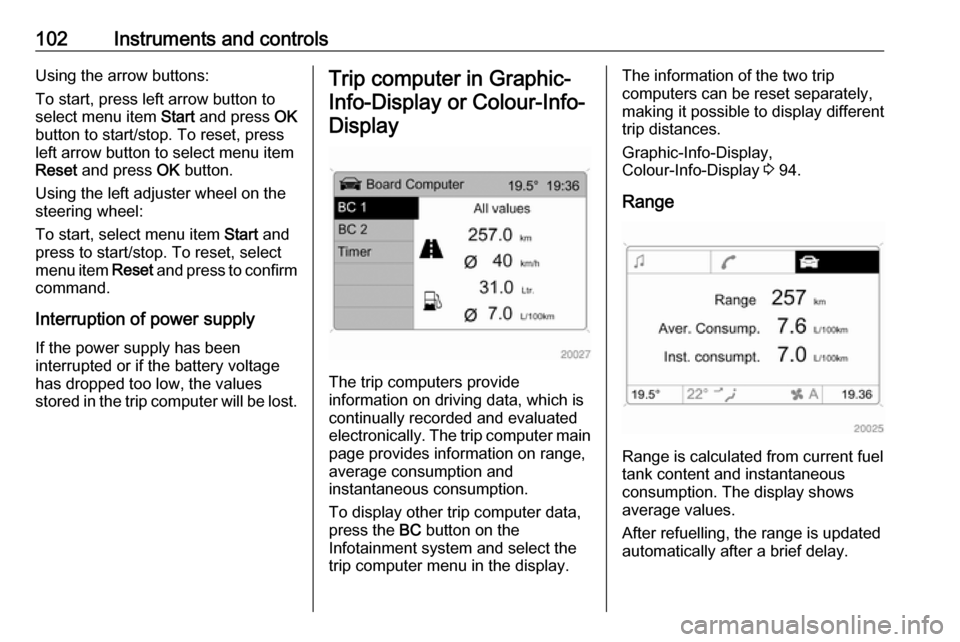
102Instruments and controlsUsing the arrow buttons:
To start, press left arrow button to
select menu item Start and press OK
button to start/stop. To reset, press left arrow button to select menu item
Reset and press OK button.
Using the left adjuster wheel on the
steering wheel:
To start, select menu item Start and
press to start/stop. To reset, select
menu item Reset and press to confirm
command.
Interruption of power supply
If the power supply has been
interrupted or if the battery voltage
has dropped too low, the values
stored in the trip computer will be lost.Trip computer in Graphic-
Info-Display or Colour-Info-Display
The trip computers provide
information on driving data, which is
continually recorded and evaluated electronically. The trip computer main page provides information on range,
average consumption and
instantaneous consumption.
To display other trip computer data,
press the BC button on the
Infotainment system and select the
trip computer menu in the display.
The information of the two trip
computers can be reset separately,
making it possible to display different
trip distances.
Graphic-Info-Display,
Colour-Info-Display 3 94.
Range
Range is calculated from current fuel
tank content and instantaneous
consumption. The display shows average values.
After refuelling, the range is updated
automatically after a brief delay.
Page 106 of 225

104Instruments and controls
To reset all information of a trip
computer, select menu item All
values . After resetting, "- - -" is
displayed for the trip computer
information selected. The
recalculated values are displayed
after a brief delay.
Stop watch
Select menu item Timer from the
Board Computer menu. The Timer
menu is displayed.
To start, select menu item Start. To
reset, select menu item Reset.
The desired stop watch display can
be selected from the Options menu:
Driving Time excl. Stops : The time the
vehicle is in motion is recorded.
Stationary time is not included.
Driving Time incl. Stops : The time the
vehicle is in motion is recorded. The
time the vehicle is stationary with the
key in the ignition switch is included.
Travel Time : Measurement of the
time from manual activation via Start
to manual deactivation via Reset.
Interruption of power supply If the power supply has been
interrupted or if the battery voltage has dropped too low, the values
stored in the trip computer will be lost.
Page 117 of 225

Climate control115Demisting and defrosting● Set the air distribution switch to l or J
● Set temperature control to warmest level
● Set fan to highest level
● Close centre air vents
● Open side air vents and direct them towards the door windows
Heated rear window Ü 3 32.
Air conditioning system
In addition to the heating and
ventilation system, the air
conditioning system has controls for:n:cooling4:air recirculationÜ:demisting and defrosting
Heated seats ß 3 40.
Cooling n
Press n
to switch on cooling.
Activation is indicated by illumination
of the LED in the button. Cooling is
only functional when the engine is
running and climate control fan is switched on.
Press n again to switch off cooling.
The air conditioning system cools and
dehumidifies (dries) as soon as the
outside temperature is slightly above
freezing point. Therefore
condensation may form and drip from under the vehicle.
If no cooling or drying is required,
switch the cooling system off to save
fuel.
Activated cooling may inhibit
autostops. Stop-start system 3 126.
Air recirculation system 4
Press 4 to activate air recirculation
mode. Activation is indicated by
illumination of the LED in the button.
Press 4 again to deactivate
recirculation mode.9 Warning
The exchange of fresh air is
reduced in air recirculation mode.
In operation without cooling the air humidity increases, so the
windows may mist up from inside.
The quality of the passenger
compartment air deteriorates,
which may cause the vehicle
occupants to feel drowsy.
In warm and very humid ambient air conditions, the windscreen might mist up from outside, when cold air is
Page 118 of 225

116Climate controldirected towards it. If windscreen
mists up from outside, activate
windscreen wiper and deactivate l.
Maximum cooling Briefly open the windows and sunroof
so that hot air can disperse quickly.
● Press n to activate air
conditioning.
● Press 4 to activate air
recirculation.
● Set air distribution switch to M.
● Set temperature control to coldest level.
● Set fan to highest level.
● Open all vents.Demisting and defrosting
● Set the air distribution switch to l or J.
● Set temperature control to warmest level.
● Set fan to highest level.
● Close centre air vents.
● Open side air vents and direct them towards the door windows.
● Switch on heated rear window Ü
3 32.
Air conditioning n and air
recirculation 4 are switched on
automatically to improve defrosting
efficiency when position l or J is
selected.
Activated demisting and defrosting
may inhibit autostops. Stop-start
system 3 126.
Electronic climate control system
The dual zone climate control allows
different climatisation temperatures
for driver and front passenger side.
In automatic mode, temperature, fan
speed and air distribution are
regulated automatically.
Page 120 of 225

118Climate controlNote
If A/C is switched on, reducing the
set cabin temperature can cause the engine to restart from an Autostop or
inhibit an Autostop.
Stop-start system 3 126.
Manual settings
Climate control system settings can
be changed by pressing A/C or by
adjusting the fan speed or air
distribution switch. Changing a
setting will deactivate Automatic
mode.
To return to Automatic mode: Press
AUTO .
Cooling A/C 3 115.
Fan speed x
To deactivate Automatic mode,
change fan speed manually or turn
fan to position off x.
To return to Automatic mode: Switch
on fan and press AUTO.
Air distribution
Press appropriate button for desired
adjustment. Activation is indicated by illumination of the LED in the button.M:to head area via adjustable air
ventsL:to head area via adjustable air
vents and to foot wellsK:to foot wells and to windscreenJ:to windscreen, front door
windows and foot wellsV:to windscreen, front door
windows and head area via
adjustable air vents
All combinations are possible.
To return to Automatic mode: Press
AUTO .
Automatic air recirculation t
The automatic air recirculation
system has an air quality sensor
which switches on automatically if
harmful ambient gases are detected.
Operated by pressing t. Activation is
indicated by illumination of the LED in
the button.
The automatic air recirculation
system is only operational if the
engine is running.
Page 121 of 225

Climate control1199Warning
The exchange of fresh air is
reduced in air recirculation mode.
In operation without cooling the air humidity increases, so the
windows may mist up from inside.
The quality of the passenger
compartment air deteriorates,
which may cause the vehicle
occupants to feel drowsy.
Demisting and defrosting
● Press V. Activation is indicated
by illumination of the LED in the
button.
● Set fan to the desired speed.
Air recirculation mode 4 is
automatically switched off.
Cooling A/C switches on.
● Switch on heated rear window RÜ .
To switch off window demisting and defrosting, press V again,
press AUTO , adjust fan speed or air
distribution switch.
Activated demisting and defrosting
may inhibit autostops. Stop-start
system 3 126.Air vents
Adjustable air vents At least one air vent must be open
while the cooling A/C is on.
To open and close the vents, turn the
horizontal adjuster wheel to the left or right.
Open air vents when air distribution switch is set to M or L.
The air supply is increased by
switching on the fan.
Control the air temperature at the side
air vents by adjusting the temperature
control switch.
Page 124 of 225
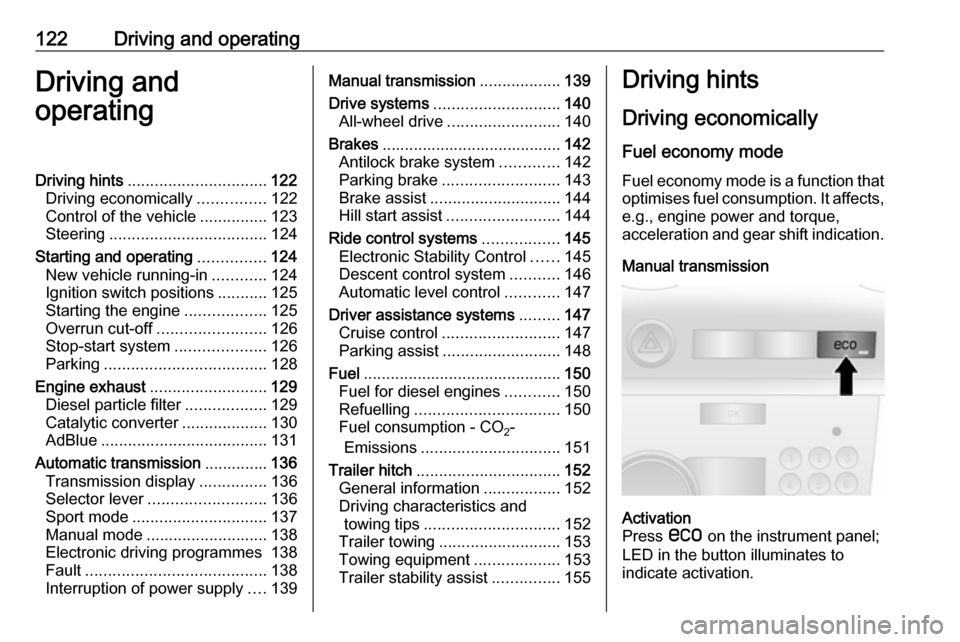
122Driving and operatingDriving and
operatingDriving hints ............................... 122
Driving economically ...............122
Control of the vehicle ...............123
Steering ................................... 124
Starting and operating ...............124
New vehicle running-in ............124
Ignition switch positions ...........125
Starting the engine ..................125
Overrun cut-off ........................ 126
Stop-start system ....................126
Parking .................................... 128
Engine exhaust .......................... 129
Diesel particle filter ..................129
Catalytic converter ...................130
AdBlue ..................................... 131
Automatic transmission ..............136
Transmission display ...............136
Selector lever .......................... 136
Sport mode .............................. 137
Manual mode ........................... 138
Electronic driving programmes 138
Fault ........................................ 138
Interruption of power supply ....139Manual transmission ..................139
Drive systems ............................ 140
All-wheel drive ......................... 140
Brakes ........................................ 142
Antilock brake system .............142
Parking brake .......................... 143
Brake assist ............................. 144
Hill start assist ......................... 144
Ride control systems .................145
Electronic Stability Control ......145
Descent control system ...........146
Automatic level control ............147
Driver assistance systems .........147
Cruise control .......................... 147
Parking assist .......................... 148
Fuel ............................................ 150
Fuel for diesel engines ............150
Refuelling ................................ 150
Fuel consumption - CO 2-
Emissions ............................... 151
Trailer hitch ................................ 152
General information .................152
Driving characteristics and
towing tips .............................. 152
Trailer towing ........................... 153
Towing equipment ...................153
Trailer stability assist ...............155Driving hints
Driving economically Fuel economy mode
Fuel economy mode is a function that optimises fuel consumption. It affects,
e.g., engine power and torque,
acceleration and gear shift indication.
Manual transmissionActivation
Press s on the instrument panel;
LED in the button illuminates to
indicate activation.