light OPEL ANTARA 2017.5 Manual user
[x] Cancel search | Manufacturer: OPEL, Model Year: 2017.5, Model line: ANTARA, Model: OPEL ANTARA 2017.5Pages: 225, PDF Size: 6.2 MB
Page 84 of 225
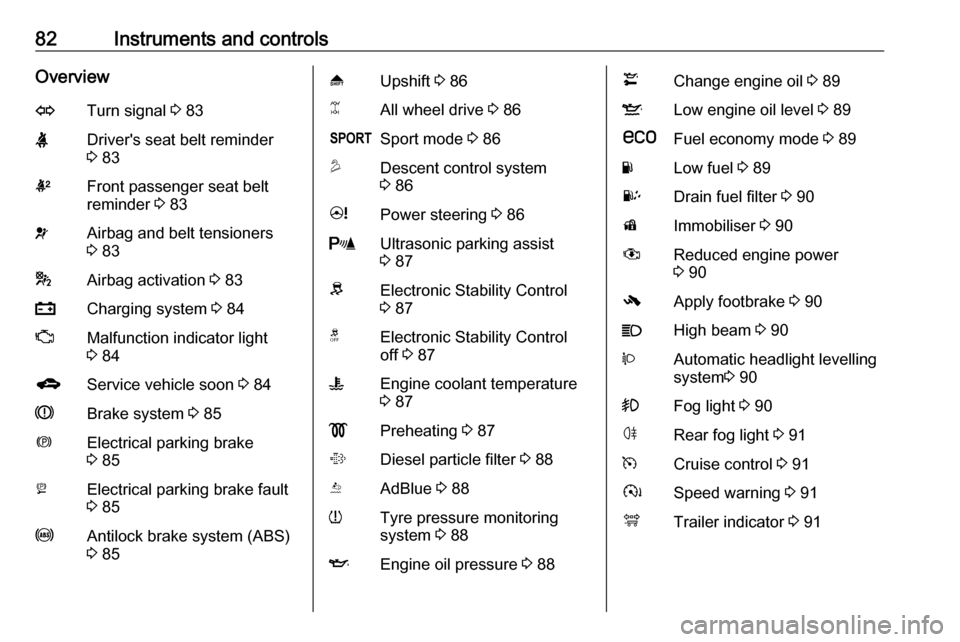
82Instruments and controlsOverviewOTurn signal 3 83XDriver's seat belt reminder
3 83kFront passenger seat belt
reminder 3 83vAirbag and belt tensioners
3 83*Airbag activation 3 83pCharging system 3 84ZMalfunction indicator light
3 84gService vehicle soon 3 84RBrake system 3 85mElectrical parking brake
3 85pElectrical parking brake fault
3 85uAntilock brake system (ABS)
3 85[Upshift 3 86BAll wheel drive 3 86SSport mode 3 86uDescent control system
3 862Power steering 3 86rUltrasonic parking assist
3 87RElectronic Stability Control
3 87tElectronic Stability Control
off 3 87WEngine coolant temperature
3 87!Preheating 3 87%Diesel particle filter 3 88YAdBlue 3 88wTyre pressure monitoring
system 3 88IEngine oil pressure 3 88¢Change engine oil 3 89SLow engine oil level 3 89sFuel economy mode 3 89YLow fuel 3 89UDrain fuel filter 3 90dImmobiliser 3 90#Reduced engine power
3 90-Apply footbrake 3 90CHigh beam 3 90qAutomatic headlight levelling
system 3 90>Fog light 3 90øRear fog light 3 91mCruise control 3 91àSpeed warning 3 91áTrailer indicator 3 91
Page 85 of 225
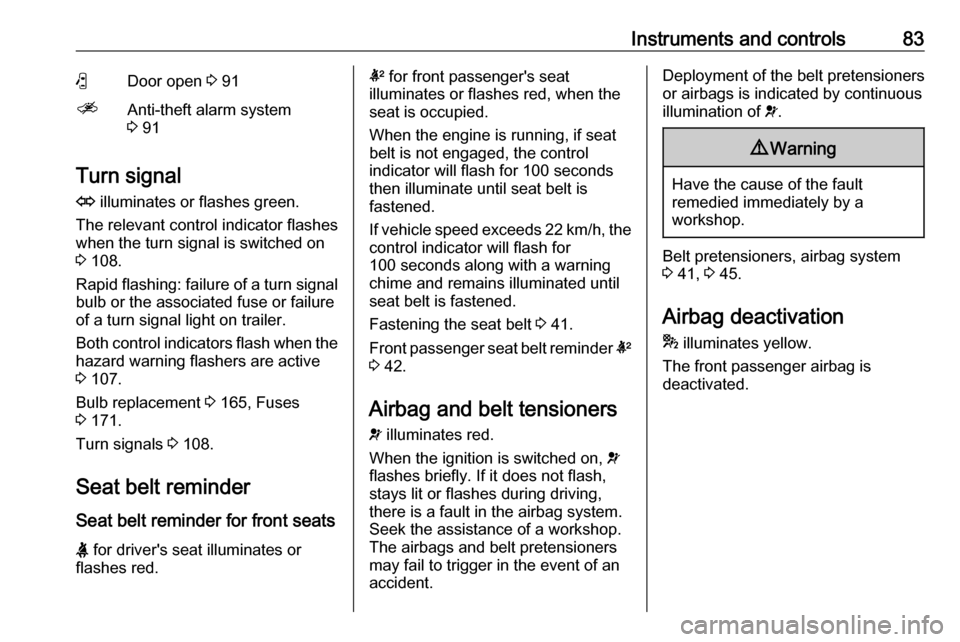
Instruments and controls83(Door open 3 91aAnti-theft alarm system
3 91
Turn signal
O illuminates or flashes green.
The relevant control indicator flashes
when the turn signal is switched on
3 108.
Rapid flashing: failure of a turn signal
bulb or the associated fuse or failure
of a turn signal light on trailer.
Both control indicators flash when the
hazard warning flashers are active
3 107.
Bulb replacement 3 165, Fuses
3 171.
Turn signals 3 108.
Seat belt reminder
Seat belt reminder for front seats
X for driver's seat illuminates or
flashes red.
k for front passenger's seat
illuminates or flashes red, when the
seat is occupied.
When the engine is running, if seat
belt is not engaged, the control
indicator will flash for 100 seconds
then illuminate until seat belt is
fastened.
If vehicle speed exceeds 22 km/h, the
control indicator will flash for
100 seconds along with a warning
chime and remains illuminated until seat belt is fastened.
Fastening the seat belt 3 41.
Front passenger seat belt reminder k
3 42.
Airbag and belt tensioners v illuminates red.
When the ignition is switched on, v
flashes briefly. If it does not flash,
stays lit or flashes during driving,
there is a fault in the airbag system.
Seek the assistance of a workshop. The airbags and belt pretensioners
may fail to trigger in the event of an
accident.Deployment of the belt pretensioners
or airbags is indicated by continuous
illumination of v.9 Warning
Have the cause of the fault
remedied immediately by a
workshop.
Belt pretensioners, airbag system
3 41, 3 45.
Airbag deactivation
* illuminates yellow.
The front passenger airbag is
deactivated.
Page 86 of 225
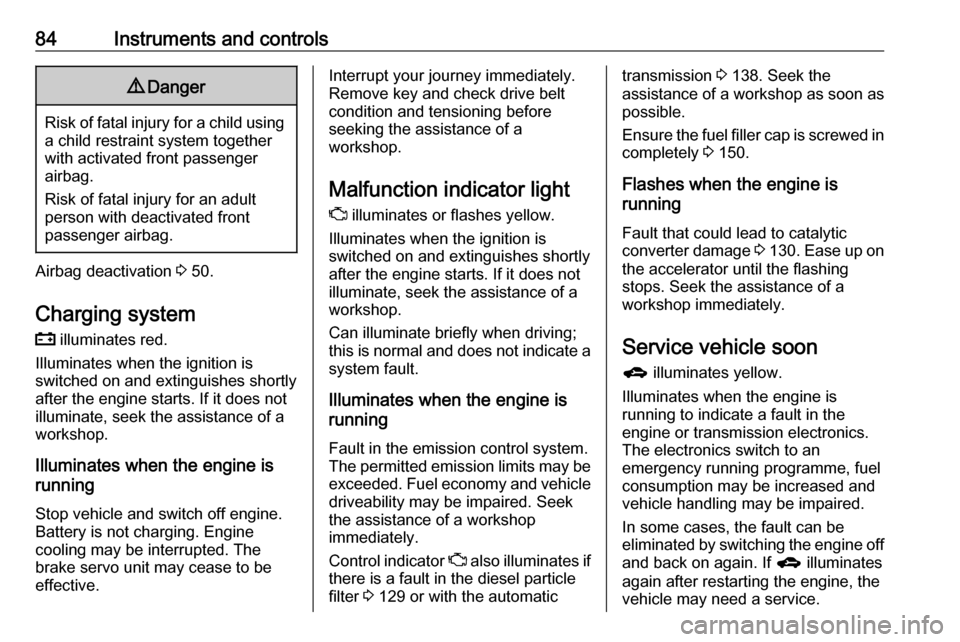
84Instruments and controls9Danger
Risk of fatal injury for a child using
a child restraint system together
with activated front passenger
airbag.
Risk of fatal injury for an adult
person with deactivated front
passenger airbag.
Airbag deactivation 3 50.
Charging system p illuminates red.
Illuminates when the ignition is
switched on and extinguishes shortly after the engine starts. If it does not
illuminate, seek the assistance of a
workshop.
Illuminates when the engine is
running
Stop vehicle and switch off engine.
Battery is not charging. Engine
cooling may be interrupted. The
brake servo unit may cease to be
effective.
Interrupt your journey immediately.
Remove key and check drive belt
condition and tensioning before
seeking the assistance of a
workshop.
Malfunction indicator light Z illuminates or flashes yellow.
Illuminates when the ignition is
switched on and extinguishes shortly
after the engine starts. If it does not
illuminate, seek the assistance of a
workshop.
Can illuminate briefly when driving;
this is normal and does not indicate a system fault.
Illuminates when the engine is
running
Fault in the emission control system.
The permitted emission limits may be exceeded. Fuel economy and vehicle
driveability may be impaired. Seek
the assistance of a workshop
immediately.
Control indicator Z also illuminates if
there is a fault in the diesel particle
filter 3 129 or with the automatictransmission 3 138. Seek the
assistance of a workshop as soon as
possible.
Ensure the fuel filler cap is screwed in completely 3 150.
Flashes when the engine is
running
Fault that could lead to catalytic
converter damage 3 130 . Ease up on
the accelerator until the flashing
stops. Seek the assistance of a
workshop immediately.
Service vehicle soon g illuminates yellow.
Illuminates when the engine is
running to indicate a fault in the
engine or transmission electronics.
The electronics switch to an
emergency running programme, fuel
consumption may be increased and
vehicle handling may be impaired.
In some cases, the fault can be
eliminated by switching the engine off
and back on again. If g illuminates
again after restarting the engine, the vehicle may need a service.
Page 92 of 225

90Instruments and controlsWhen the engine is started, Y
illuminates briefly. If it does not
illuminate, seek the assistance of a
workshop.
Illuminates during driving when fuel
level in tank is too low. Refuel
immediately 3 150.
Never run the tank dry. Erratic fuel
supply can cause catalytic converter
to overheat 3 130.
If the tank has been run dry, bleed the fuel system 3 165.
Fuel tank capacity 3 211.
Catalytic converter 3 130.
Drain fuel filter
U illuminates yellow.
Illuminates when water level in diesel fuel filter exceeds a specified level.
Residual water in the diesel fuel filter
must be drained 3 164. Seek the
assistance of a workshop as soon as
possible.
Immobiliser d illuminates red.When the engine is started, d
illuminates briefly. If it does not
illuminate, seek the assistance of a
workshop.
Illuminates to indicate a fault in the
immobiliser system. The engine
cannot be started.
Electronic immobiliser 3 28.
Reduced engine power
# illuminates yellow.
Illuminates in conjunction with control
indicator g; the vehicle needs a
service. Move out of the flow of traffic as quickly as possible without
impeding other vehicles, stop the
engine and restart after 10 seconds.
The engine power is limited. Consult
a workshop.
Apply footbrake
- illuminates yellow.
Brake pedal must be depressed to
release the electrical parking brake
3 143.Clutch pedal must be depressed to
restart the engine.
Stop-start system 3 126.
High beam
C illuminates blue.
Illuminated when high beam is on and
during headlight flash 3 106.
Automatic headlight levelling system
q illuminates yellow
Illuminates during driving to indicate a fault that requires immediate
attention. Seek the assistance of a
workshop as soon as possible.
Automatic headlight range
adjustment 3 106.
Fog light
> illuminates green.
Illuminates when the front fog lights
are switched on 3 108.
Page 93 of 225
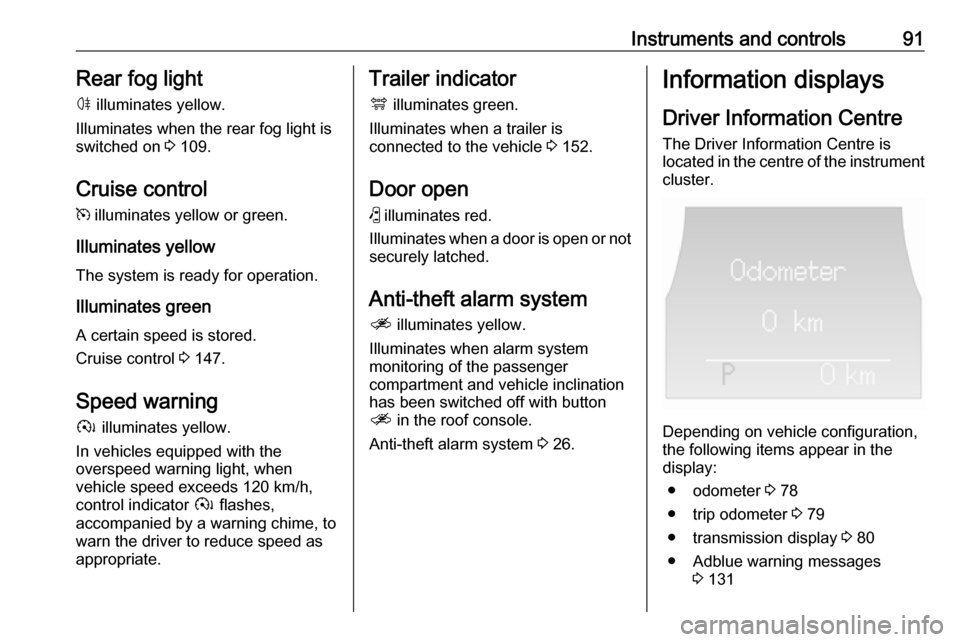
Instruments and controls91Rear fog lightø illuminates yellow.
Illuminates when the rear fog light is switched on 3 109.
Cruise control m illuminates yellow or green.
Illuminates yellow
The system is ready for operation.
Illuminates green
A certain speed is stored.
Cruise control 3 147.
Speed warning
à illuminates yellow.
In vehicles equipped with the
overspeed warning light, when
vehicle speed exceeds 120 km/h,
control indicator à flashes,
accompanied by a warning chime, to
warn the driver to reduce speed as
appropriate.Trailer indicator
á illuminates green.
Illuminates when a trailer is
connected to the vehicle 3 152.
Door open
( illuminates red.
Illuminates when a door is open or not
securely latched.
Anti-theft alarm systema illuminates yellow.
Illuminates when alarm system
monitoring of the passenger
compartment and vehicle inclination
has been switched off with button
a in the roof console.
Anti-theft alarm system 3 26.Information displays
Driver Information Centre The Driver Information Centre is
located in the centre of the instrument
cluster.
Depending on vehicle configuration,
the following items appear in the
display:
● odometer 3 78
● trip odometer 3 79
● transmission display 3 80
● Adblue warning messages 3 131
Page 95 of 225
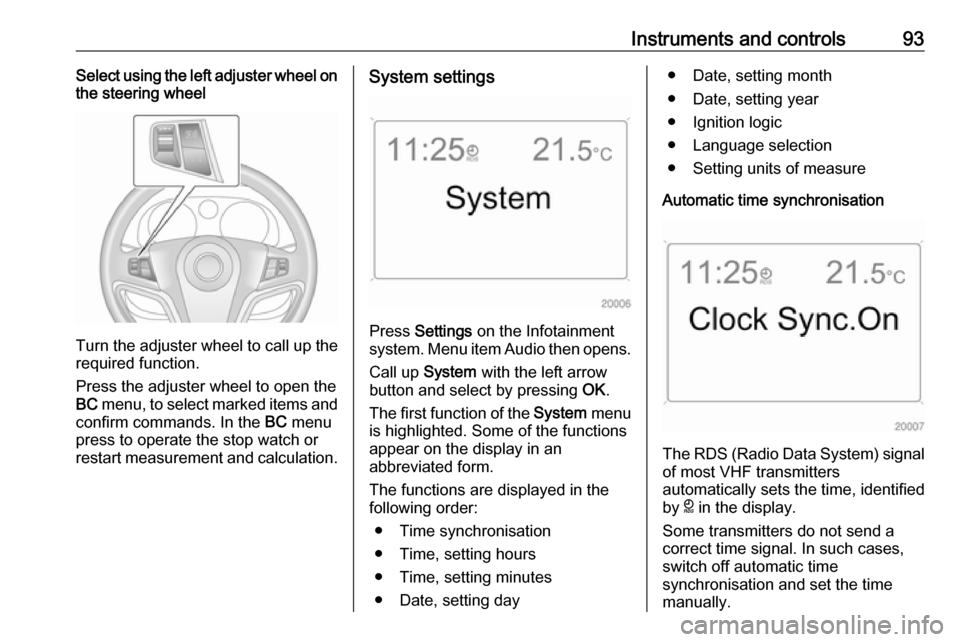
Instruments and controls93Select using the left adjuster wheel on
the steering wheel
Turn the adjuster wheel to call up the
required function.
Press the adjuster wheel to open the
BC menu, to select marked items and
confirm commands. In the BC menu
press to operate the stop watch or
restart measurement and calculation.
System settings
Press Settings on the Infotainment
system. Menu item Audio then opens.
Call up System with the left arrow
button and select by pressing OK.
The first function of the System menu
is highlighted. Some of the functions
appear on the display in an
abbreviated form.
The functions are displayed in the
following order:
● Time synchronisation
● Time, setting hours
● Time, setting minutes
● Date, setting day
● Date, setting month
● Date, setting year
● Ignition logic
● Language selection
● Setting units of measure
Automatic time synchronisation
The RDS (Radio Data System) signal of most VHF transmitters
automatically sets the time, identified
by } in the display.
Some transmitters do not send a
correct time signal. In such cases,
switch off automatic time
synchronisation and set the time
manually.
Page 100 of 225
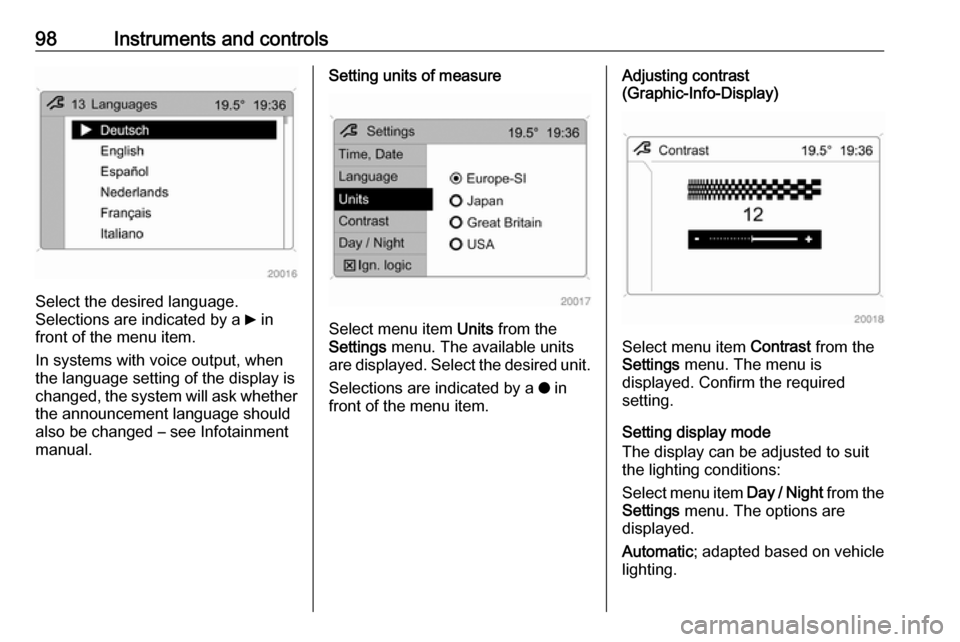
98Instruments and controls
Select the desired language.
Selections are indicated by a 6 in
front of the menu item.
In systems with voice output, when
the language setting of the display is
changed, the system will ask whether the announcement language should
also be changed – see Infotainment
manual.
Setting units of measure
Select menu item Units from the
Settings menu. The available units
are displayed. Select the desired unit.
Selections are indicated by a o in
front of the menu item.
Adjusting contrast
(Graphic-Info-Display)
Select menu item Contrast from the
Settings menu. The menu is
displayed. Confirm the required
setting.
Setting display mode
The display can be adjusted to suit
the lighting conditions:
Select menu item Day / Night from the
Settings menu. The options are
displayed.
Automatic ; adapted based on vehicle
lighting.
Page 101 of 225
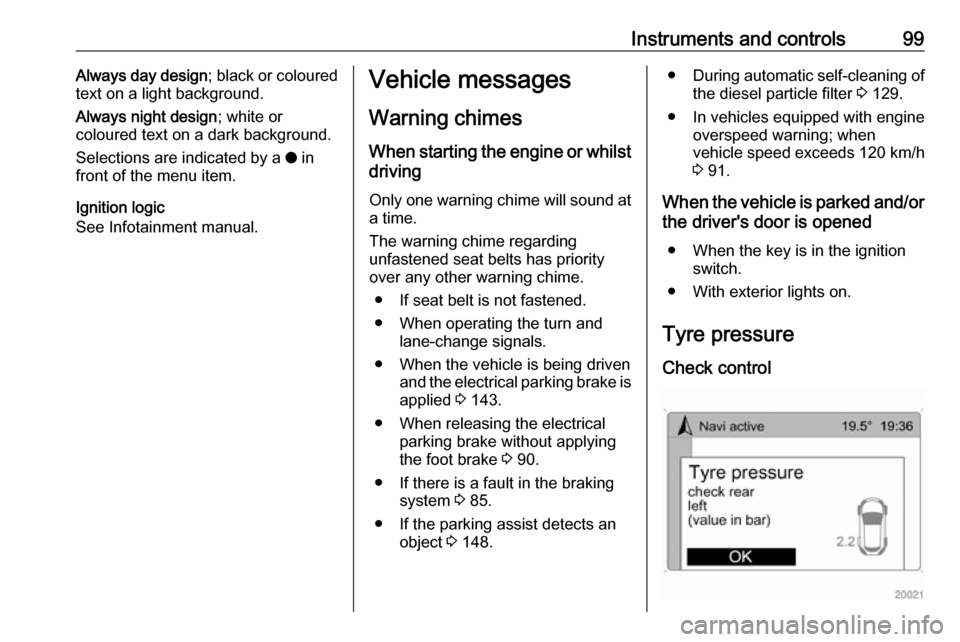
Instruments and controls99Always day design; black or coloured
text on a light background.
Always night design ; white or
coloured text on a dark background.
Selections are indicated by a o in
front of the menu item.
Ignition logic
See Infotainment manual.Vehicle messages
Warning chimes When starting the engine or whilst
driving
Only one warning chime will sound at a time.
The warning chime regarding
unfastened seat belts has priority
over any other warning chime.
● If seat belt is not fastened.
● When operating the turn and lane-change signals.
● When the vehicle is being driven and the electrical parking brake isapplied 3 143.
● When releasing the electrical parking brake without applying
the foot brake 3 90.
● If there is a fault in the braking system 3 85.
● If the parking assist detects an object 3 148.● During automatic self-cleaning of
the diesel particle filter 3 129.
● In vehicles equipped with engine overspeed warning; when
vehicle speed exceeds 120 km/h
3 91.
When the vehicle is parked and/or the driver's door is opened
● When the key is in the ignition switch.
● With exterior lights on.
Tyre pressure
Check control
Page 107 of 225
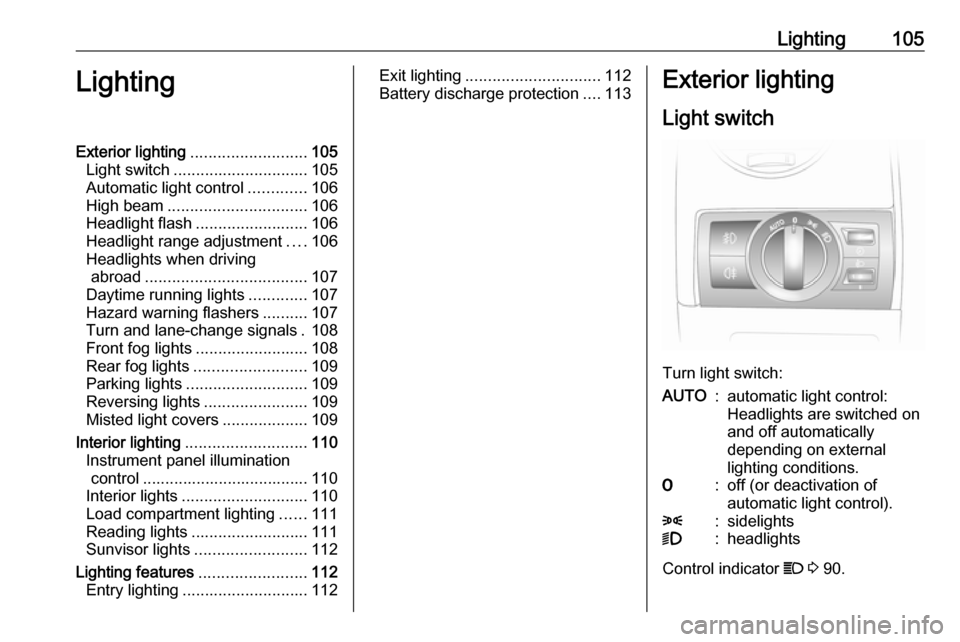
Lighting105LightingExterior lighting.......................... 105
Light switch .............................. 105
Automatic light control .............106
High beam ............................... 106
Headlight flash ......................... 106
Headlight range adjustment ....106
Headlights when driving abroad .................................... 107
Daytime running lights .............107
Hazard warning flashers ..........107
Turn and lane-change signals . 108
Front fog lights ......................... 108
Rear fog lights ......................... 109
Parking lights ........................... 109
Reversing lights .......................109
Misted light covers ...................109
Interior lighting ........................... 110
Instrument panel illumination control ..................................... 110
Interior lights ............................ 110
Load compartment lighting ......111
Reading lights .......................... 111
Sunvisor lights ......................... 112
Lighting features ........................112
Entry lighting ............................ 112Exit lighting.............................. 112
Battery discharge protection ....113Exterior lighting
Light switch
Turn light switch:
AUTO:automatic light control:
Headlights are switched on
and off automatically
depending on external
lighting conditions.7:off (or deactivation of
automatic light control).8:sidelights9:headlights
Control indicator C 3 90.
Page 108 of 225

106LightingTail lightsTail lights illuminate together with low
beam/high beam and sidelights.
Automatic light control
When the automatic light control
function is switched on and the
engine is running, low beam switches on automatically depending on
outside light conditions.
For reasons of safety, the light switch
should always remain in the AUTO
position.
To ensure automatic light control
functions properly, do not cover the
light sensor on top of the instrument
panel.
Driving abroad 3 107.
Wiper activated lighting With light switch in the AUTO
position, when the windscreen wiper
is operated for 8 cycles or more the
exterior lights illuminate
automatically.
High beam
To switch from low to high beam,
push lever.
To switch to low beam, pull lever back
again.
Control indicator C 3 90.
Headlight flash
To activate the headlight flash, pull
lever.
Headlight range adjustment
Manual headlight range
adjustment ?