audio OPEL ANTARA 2017.5 Manual user
[x] Cancel search | Manufacturer: OPEL, Model Year: 2017.5, Model line: ANTARA, Model: OPEL ANTARA 2017.5Pages: 225, PDF Size: 6.2 MB
Page 95 of 225
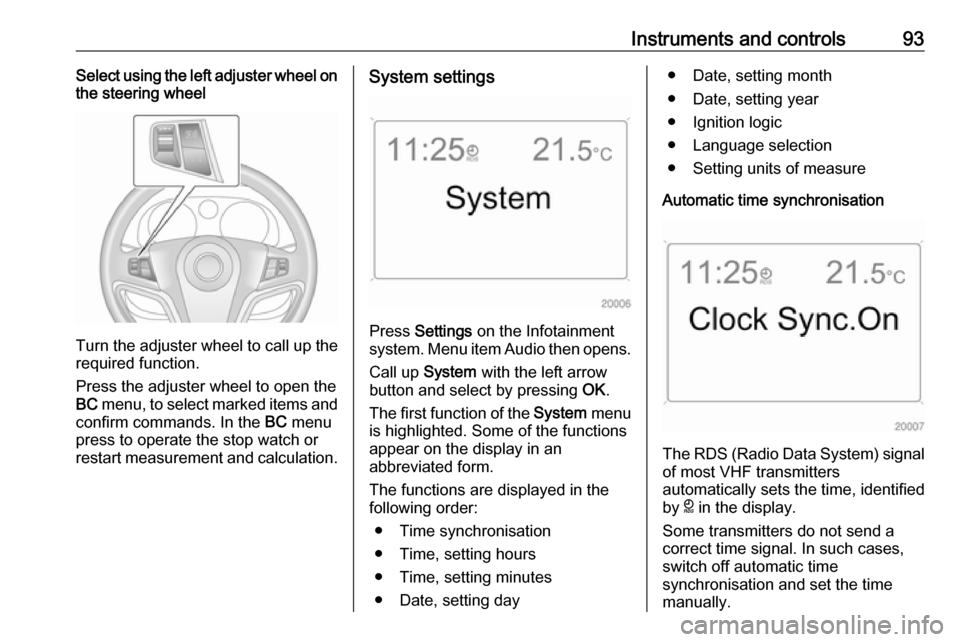
Instruments and controls93Select using the left adjuster wheel on
the steering wheel
Turn the adjuster wheel to call up the
required function.
Press the adjuster wheel to open the
BC menu, to select marked items and
confirm commands. In the BC menu
press to operate the stop watch or
restart measurement and calculation.
System settings
Press Settings on the Infotainment
system. Menu item Audio then opens.
Call up System with the left arrow
button and select by pressing OK.
The first function of the System menu
is highlighted. Some of the functions
appear on the display in an
abbreviated form.
The functions are displayed in the
following order:
● Time synchronisation
● Time, setting hours
● Time, setting minutes
● Date, setting day
● Date, setting month
● Date, setting year
● Ignition logic
● Language selection
● Setting units of measure
Automatic time synchronisation
The RDS (Radio Data System) signal of most VHF transmitters
automatically sets the time, identified
by } in the display.
Some transmitters do not send a
correct time signal. In such cases,
switch off automatic time
synchronisation and set the time
manually.
Page 98 of 225
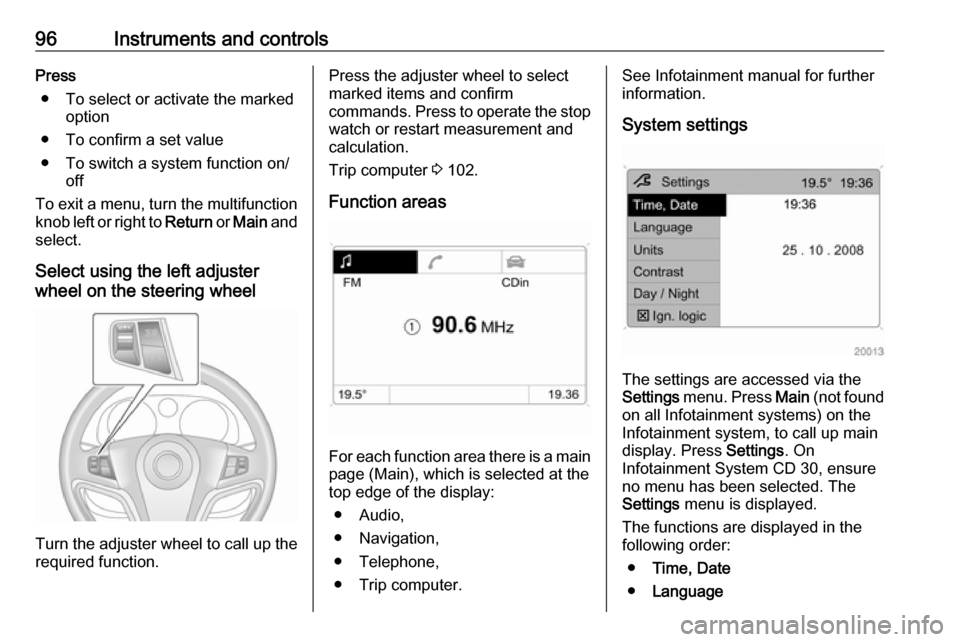
96Instruments and controlsPress● To select or activate the marked option
● To confirm a set value
● To switch a system function on/ off
To exit a menu, turn the multifunction knob left or right to Return or Main and
select.
Select using the left adjuster
wheel on the steering wheel
Turn the adjuster wheel to call up the required function.
Press the adjuster wheel to select
marked items and confirm
commands. Press to operate the stop
watch or restart measurement and
calculation.
Trip computer 3 102.
Function areas
For each function area there is a main
page (Main), which is selected at the
top edge of the display:
● Audio,
● Navigation,
● Telephone,
● Trip computer.
See Infotainment manual for further information.
System settings
The settings are accessed via the
Settings menu. Press Main (not found
on all Infotainment systems) on the
Infotainment system, to call up main
display. Press Settings. On
Infotainment System CD 30, ensure
no menu has been selected. The
Settings menu is displayed.
The functions are displayed in the
following order:
● Time, Date
● Language
Page 180 of 225

178Vehicle careFuseCircuitAPO JACK
(CONSOLE)Power outlet
(centre
console)APO JACK (REAR
CARGO)Power outlet
(load compart‐
ment)AUDIO/KEY
CAPTUREAudio, key
captureAWD/VENTAll-wheel drive,
ventilationBCM (CTSY)Courtesy lightsBCM (DIMMER)Instrument illu‐
minationBCM (INT LIGHT
TRLR FOG)Interior lights,
trailer fog lightBCM (PRK/TRN)Parking lights,
turn signalsBCM (STOP)Brake lightsBCM (TRN SIG)Turn signalsBCM (VBATT)Battery voltageFuseCircuitCLSTRInstrument
clusterDC/DC
CONVERTERDC, DC
converterDRLDaytime
running lightsDR/LCKDriver door lockDRVR PWR SEATDriver power
seatDRV/PWR WNDWDriver power
windowERAGLONASSEmergency
road assistance
GlonassF/DOOR LOCKFuel filler flapFRT WSRFront washerFSCMFuel systemFSCM/VENT SOLFuel system,
vent solenoidHEATING MAT
SWHeating mat
switchFuseCircuitHTD SEAT PWRSeat heatingHVAC BLWRClimate control,
air conditioning
fanIPCInstrument
panel clusterISRVM/RCMInterior mirror,
remote
compass
moduleL/GATETailgateLOGISTIC MODELogistic modeOSRVMExterior mirrorsPAKSPassive active
keyless startPASS PWR
WNDWPassenger
power windowPWR DIODEPower diodePWR MODINGPower modingRR FOGHeated rear
window