warning OPEL CASCADA 2017 Manual user
[x] Cancel search | Manufacturer: OPEL, Model Year: 2017, Model line: CASCADA, Model: OPEL CASCADA 2017Pages: 263, PDF Size: 7.76 MB
Page 6 of 263
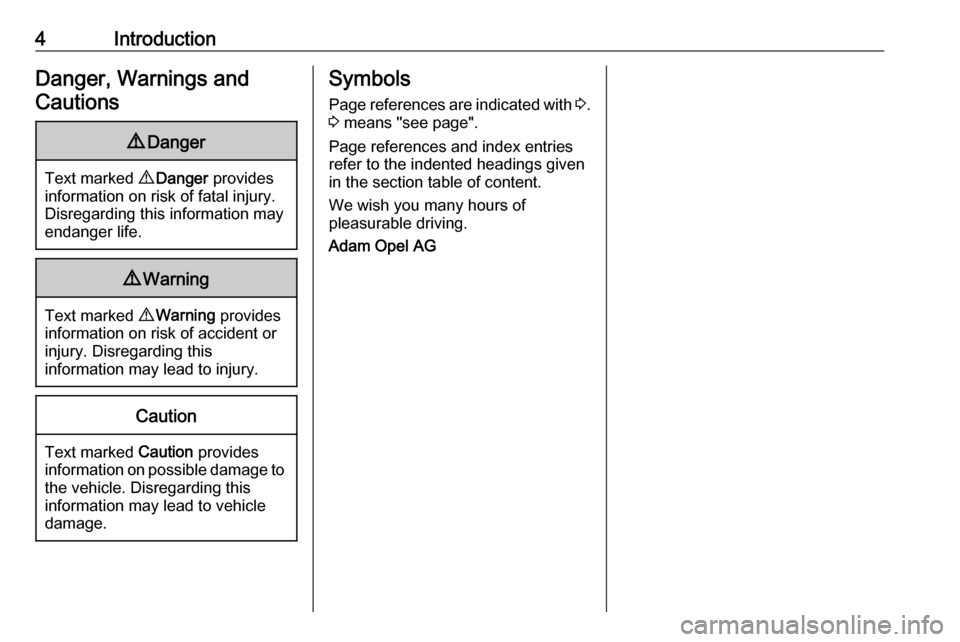
4IntroductionDanger, Warnings andCautions9 Danger
Text marked 9 Danger provides
information on risk of fatal injury.
Disregarding this information may
endanger life.
9 Warning
Text marked 9 Warning provides
information on risk of accident or
injury. Disregarding this
information may lead to injury.
Caution
Text marked Caution provides
information on possible damage to
the vehicle. Disregarding this
information may lead to vehicle
damage.
Symbols
Page references are indicated with 3.
3 means "see page".
Page references and index entries
refer to the indented headings given
in the section table of content.
We wish you many hours of
pleasurable driving.
Adam Opel AG
Page 13 of 263
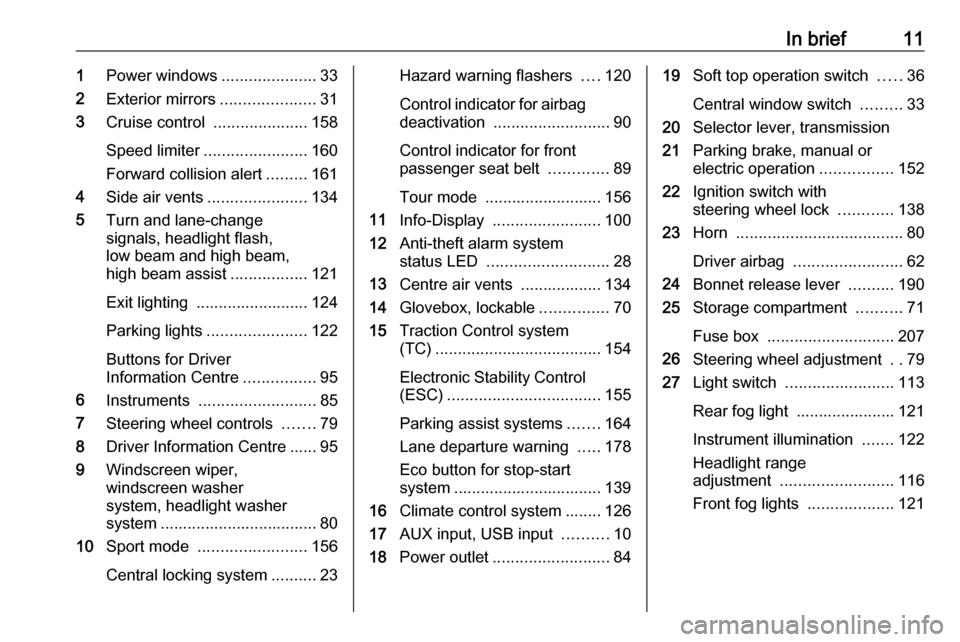
In brief111Power windows .....................33
2 Exterior mirrors .....................31
3 Cruise control .....................158
Speed limiter ....................... 160
Forward collision alert .........161
4 Side air vents ...................... 134
5 Turn and lane-change
signals, headlight flash,
low beam and high beam,
high beam assist .................121
Exit lighting ......................... 124
Parking lights ...................... 122
Buttons for Driver
Information Centre ................95
6 Instruments .......................... 85
7 Steering wheel controls .......79
8 Driver Information Centre ...... 95
9 Windscreen wiper,
windscreen washer
system, headlight washer
system ................................... 80
10 Sport mode ........................ 156
Central locking system ..........23Hazard warning flashers ....120
Control indicator for airbag deactivation .......................... 90
Control indicator for front
passenger seat belt .............89
Tour mode .......................... 156
11 Info-Display ........................ 100
12 Anti-theft alarm system
status LED ........................... 28
13 Centre air vents .................. 134
14 Glovebox, lockable ...............70
15 Traction Control system
(TC) ..................................... 154
Electronic Stability Control (ESC) .................................. 155
Parking assist systems .......164
Lane departure warning .....178
Eco button for stop-start
system ................................. 139
16 Climate control system ........ 126
17 AUX input, USB input ..........10
18 Power outlet .......................... 8419Soft top operation switch .....36
Central window switch .........33
20 Selector lever, transmission
21 Parking brake, manual or
electric operation ................152
22 Ignition switch with
steering wheel lock ............138
23 Horn ..................................... 80
Driver airbag ........................ 62
24 Bonnet release lever ..........190
25 Storage compartment ..........71
Fuse box ............................ 207
26 Steering wheel adjustment ..79
27 Light switch ........................ 113
Rear fog light ...................... 121
Instrument illumination .......122
Headlight range
adjustment ......................... 116
Front fog lights ...................121
Page 15 of 263
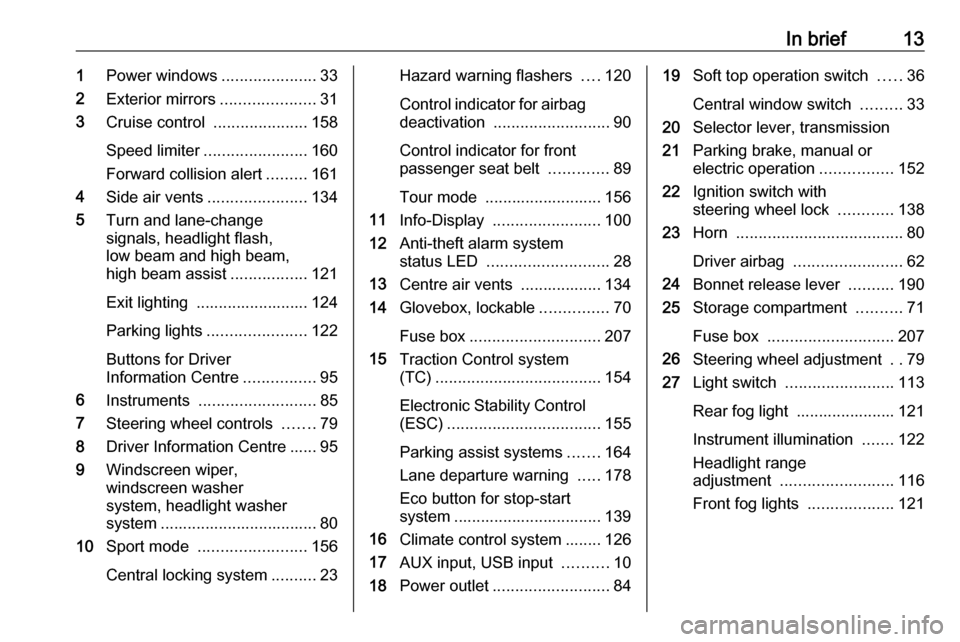
In brief131Power windows .....................33
2 Exterior mirrors .....................31
3 Cruise control .....................158
Speed limiter ....................... 160
Forward collision alert .........161
4 Side air vents ...................... 134
5 Turn and lane-change
signals, headlight flash,
low beam and high beam,
high beam assist .................121
Exit lighting ......................... 124
Parking lights ...................... 122
Buttons for Driver
Information Centre ................95
6 Instruments .......................... 85
7 Steering wheel controls .......79
8 Driver Information Centre ...... 95
9 Windscreen wiper,
windscreen washer
system, headlight washer
system ................................... 80
10 Sport mode ........................ 156
Central locking system ..........23Hazard warning flashers ....120
Control indicator for airbag deactivation .......................... 90
Control indicator for front
passenger seat belt .............89
Tour mode .......................... 156
11 Info-Display ........................ 100
12 Anti-theft alarm system
status LED ........................... 28
13 Centre air vents .................. 134
14 Glovebox, lockable ...............70
Fuse box ............................. 207
15 Traction Control system
(TC) ..................................... 154
Electronic Stability Control (ESC) .................................. 155
Parking assist systems .......164
Lane departure warning .....178
Eco button for stop-start
system ................................. 139
16 Climate control system ........ 126
17 AUX input, USB input ..........10
18 Power outlet .......................... 8419Soft top operation switch .....36
Central window switch .........33
20 Selector lever, transmission
21 Parking brake, manual or
electric operation ................152
22 Ignition switch with
steering wheel lock ............138
23 Horn ..................................... 80
Driver airbag ........................ 62
24 Bonnet release lever ..........190
25 Storage compartment ..........71
Fuse box ............................ 207
26 Steering wheel adjustment ..79
27 Light switch ........................ 113
Rear fog light ...................... 121
Instrument illumination .......122
Headlight range
adjustment ......................... 116
Front fog lights ...................121
Page 17 of 263
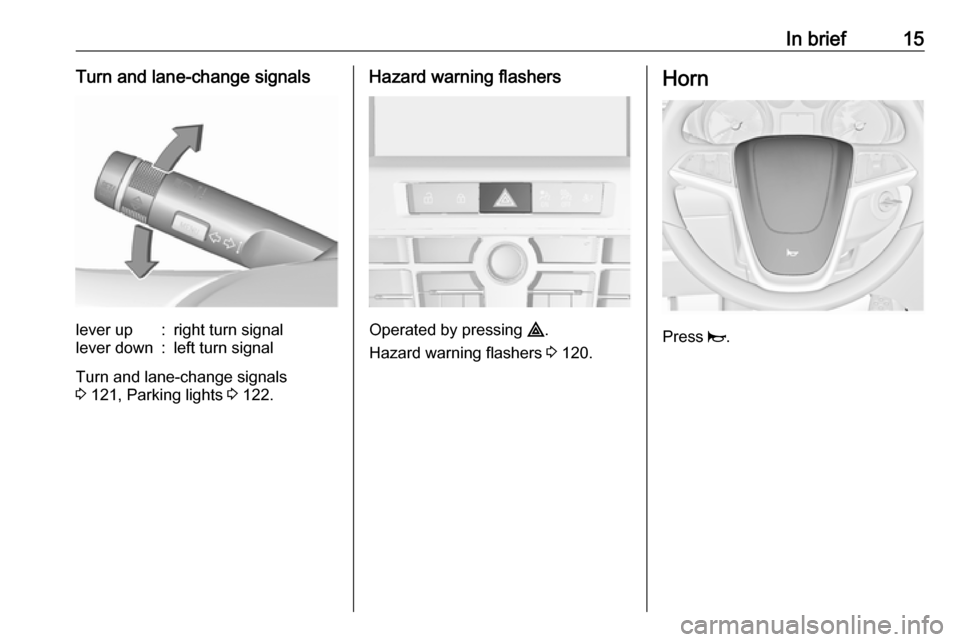
In brief15Turn and lane-change signalslever up:right turn signallever down:left turn signal
Turn and lane-change signals
3 121, Parking lights 3 122.
Hazard warning flashers
Operated by pressing ¨.
Hazard warning flashers 3 120.
Horn
Press j.
Page 21 of 263
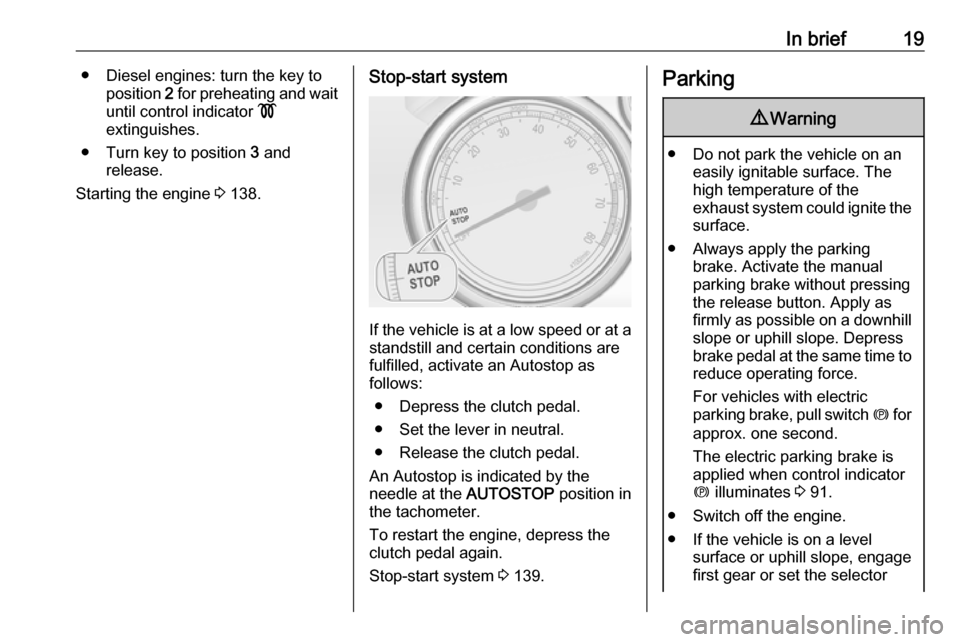
In brief19● Diesel engines: turn the key toposition 2 for preheating and wait
until control indicator !
extinguishes.
● Turn key to position 3 and
release.
Starting the engine 3 138.Stop-start system
If the vehicle is at a low speed or at a
standstill and certain conditions are
fulfilled, activate an Autostop as
follows:
● Depress the clutch pedal.
● Set the lever in neutral.
● Release the clutch pedal.
An Autostop is indicated by the
needle at the AUTOSTOP position in
the tachometer.
To restart the engine, depress the
clutch pedal again.
Stop-start system 3 139.
Parking9 Warning
● Do not park the vehicle on an
easily ignitable surface. The
high temperature of the
exhaust system could ignite the
surface.
● Always apply the parking brake. Activate the manual
parking brake without pressing the release button. Apply as
firmly as possible on a downhill slope or uphill slope. Depress
brake pedal at the same time to
reduce operating force.
For vehicles with electric
parking brake, pull switch m for
approx. one second.
The electric parking brake is
applied when control indicator
m illuminates 3 91.
● Switch off the engine.
● If the vehicle is on a level surface or uphill slope, engage
first gear or set the selector
Page 24 of 263

22Keys, doors and windowsKey with foldaway key section
Press button to extend. To fold the
key, first press the button.
Car Pass The Car Pass contains security
related vehicle data and should
therefore be kept in a safe place.
When the vehicle is taken to a
workshop, this vehicle data is needed
in order to perform certain operations.
Radio remote control
Used to operate:
● central locking system
● anti-theft locking system
● anti-theft alarm system
● soft top
● power windows
The radio remote control has a range of approx. 20 metres. It can be
restricted by external influences. The
hazard warning flashers confirm
operation.
Handle with care, protect from
moisture and high temperatures and
avoid unnecessary operation.
Fault
If the central locking system cannot
be operated with the radio remote
control, it may be due to the following:
● Range is exceeded.
● Battery voltage is too low.
● Frequent, repeated operation of the radio remote control while not
in range, which will require re-
synchronisation.
● Overload of the central locking system by operating at frequent
intervals, the power supply is
interrupted for a short time.
● Interference from higher-power radio waves from other sources.
Unlocking 3 23.
Basic settings Some settings can be changed in the
Settings menu in the Info-Display.
Vehicle personalisation 3 103.
Radio remote control battery
replacement
Replace the battery as soon as the
range reduces.
Page 30 of 263
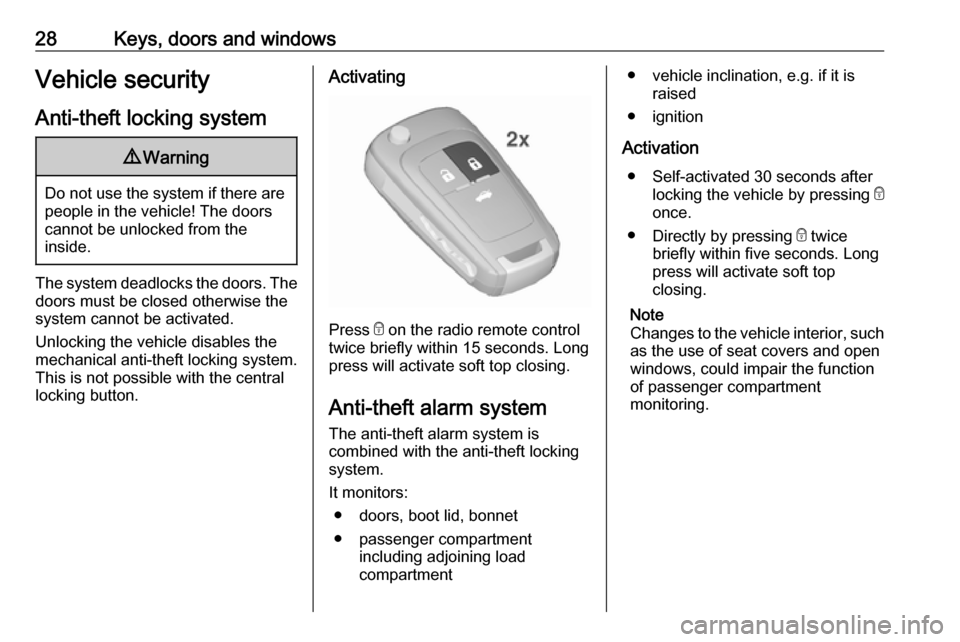
28Keys, doors and windowsVehicle security
Anti-theft locking system9 Warning
Do not use the system if there are
people in the vehicle! The doorscannot be unlocked from the
inside.
The system deadlocks the doors. The doors must be closed otherwise the
system cannot be activated.
Unlocking the vehicle disables the
mechanical anti-theft locking system.
This is not possible with the central
locking button.
Activating
Press e on the radio remote control
twice briefly within 15 seconds. Long press will activate soft top closing.
Anti-theft alarm system The anti-theft alarm system is
combined with the anti-theft locking
system.
It monitors: ● doors, boot lid, bonnet
● passenger compartment including adjoining load
compartment
● vehicle inclination, e.g. if it is raised
● ignition
Activation ● Self-activated 30 seconds after locking the vehicle by pressing e
once.
● Directly by pressing e twice
briefly within five seconds. Long
press will activate soft top
closing.
Note
Changes to the vehicle interior, such as the use of seat covers and open
windows, could impair the function
of passenger compartment
monitoring.
Page 32 of 263
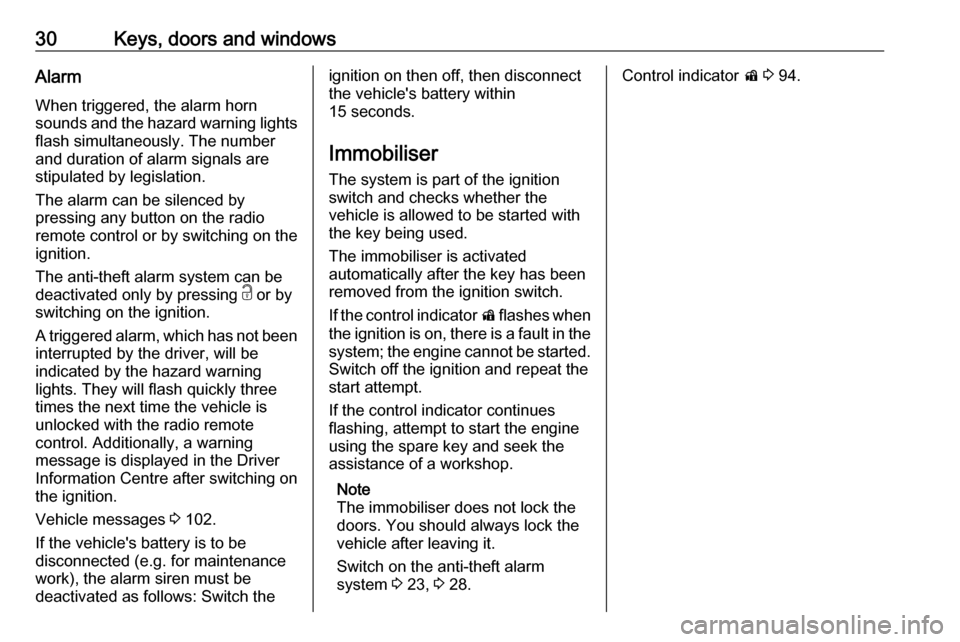
30Keys, doors and windowsAlarmWhen triggered, the alarm horn
sounds and the hazard warning lights flash simultaneously. The number
and duration of alarm signals are
stipulated by legislation.
The alarm can be silenced by
pressing any button on the radio
remote control or by switching on the
ignition.
The anti-theft alarm system can be
deactivated only by pressing c or by
switching on the ignition.
A triggered alarm, which has not been
interrupted by the driver, will be
indicated by the hazard warning
lights. They will flash quickly three
times the next time the vehicle is
unlocked with the radio remote
control. Additionally, a warning
message is displayed in the Driver
Information Centre after switching on
the ignition.
Vehicle messages 3 102.
If the vehicle's battery is to be
disconnected (e.g. for maintenance
work), the alarm siren must be
deactivated as follows: Switch theignition on then off, then disconnect
the vehicle's battery within
15 seconds.
Immobiliser
The system is part of the ignition
switch and checks whether the
vehicle is allowed to be started with
the key being used.
The immobiliser is activated
automatically after the key has been
removed from the ignition switch.
If the control indicator d flashes when
the ignition is on, there is a fault in the
system; the engine cannot be started. Switch off the ignition and repeat the
start attempt.
If the control indicator continues
flashing, attempt to start the engine
using the spare key and seek the
assistance of a workshop.
Note
The immobiliser does not lock the
doors. You should always lock the
vehicle after leaving it.
Switch on the anti-theft alarm
system 3 23, 3 28.Control indicator d 3 94.
Page 35 of 263
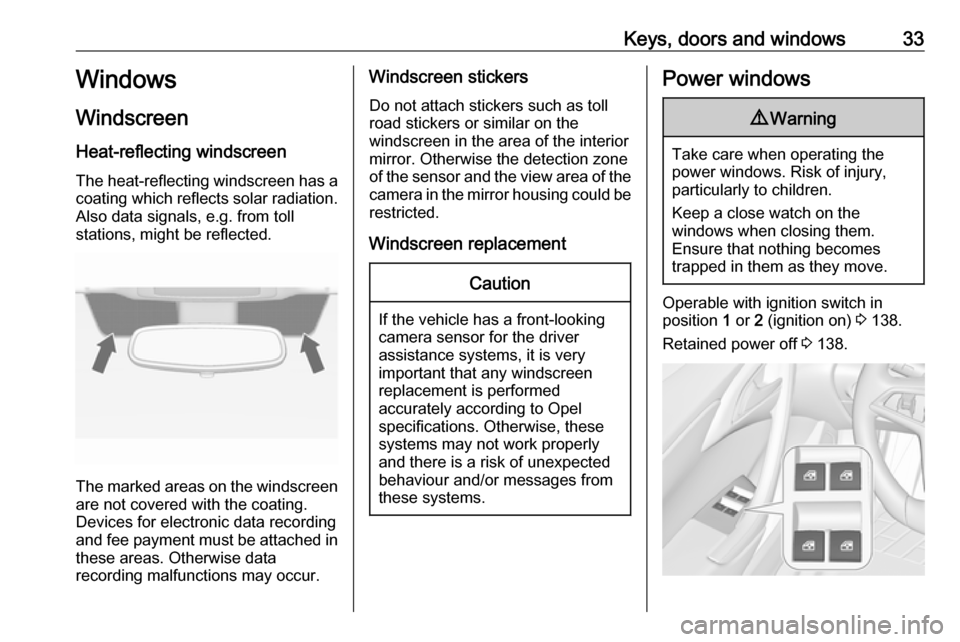
Keys, doors and windows33Windows
Windscreen
Heat-reflecting windscreen
The heat-reflecting windscreen has a
coating which reflects solar radiation. Also data signals, e.g. from toll
stations, might be reflected.
The marked areas on the windscreen are not covered with the coating.
Devices for electronic data recording
and fee payment must be attached in
these areas. Otherwise data
recording malfunctions may occur.
Windscreen stickers
Do not attach stickers such as toll
road stickers or similar on the
windscreen in the area of the interior
mirror. Otherwise the detection zone
of the sensor and the view area of the camera in the mirror housing could be
restricted.
Windscreen replacementCaution
If the vehicle has a front-looking
camera sensor for the driver
assistance systems, it is very
important that any windscreen
replacement is performed
accurately according to Opel
specifications. Otherwise, these
systems may not work properly
and there is a risk of unexpected
behaviour and/or messages from
these systems.
Power windows9 Warning
Take care when operating the
power windows. Risk of injury,
particularly to children.
Keep a close watch on the
windows when closing them.
Ensure that nothing becomes
trapped in them as they move.
Operable with ignition switch in
position 1 or 2 (ignition on) 3 138.
Retained power off 3 138.
Page 37 of 263
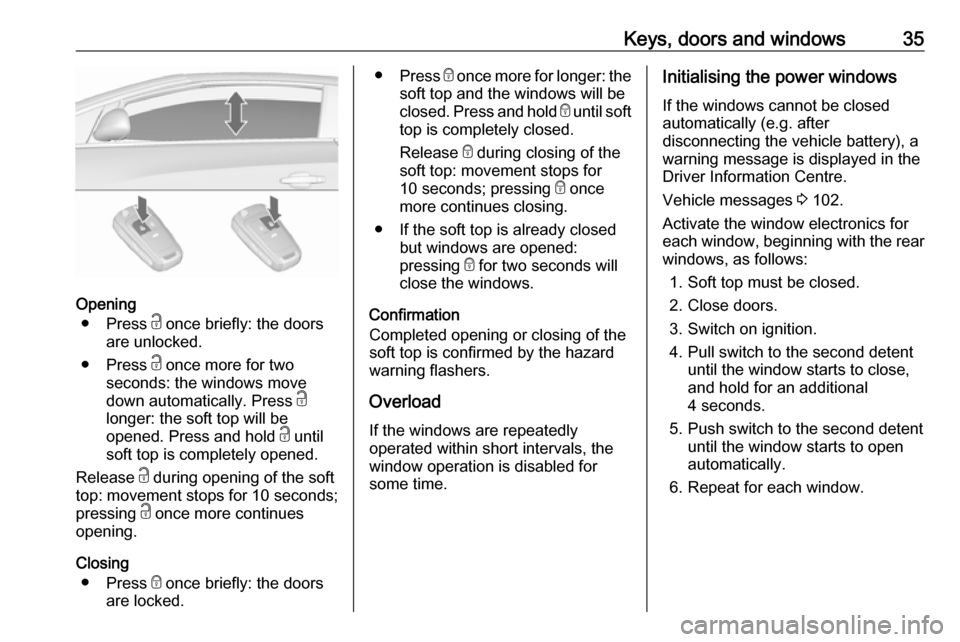
Keys, doors and windows35
Opening● Press c once briefly: the doors
are unlocked.
● Press c once more for two
seconds: the windows move
down automatically. Press c
longer: the soft top will be
opened. Press and hold c until
soft top is completely opened.
Release c during opening of the soft
top: movement stops for 10 seconds;
pressing c once more continues
opening.
Closing ● Press e once briefly: the doors
are locked.
● Press e once more for longer: the
soft top and the windows will be
closed. Press and hold e until soft
top is completely closed.
Release e during closing of the
soft top: movement stops for
10 seconds; pressing e once
more continues closing.
● If the soft top is already closed but windows are opened:
pressing e for two seconds will
close the windows.
Confirmation
Completed opening or closing of the soft top is confirmed by the hazard
warning flashers.
Overload If the windows are repeatedly
operated within short intervals, the
window operation is disabled for
some time.Initialising the power windows
If the windows cannot be closed
automatically (e.g. after
disconnecting the vehicle battery), a
warning message is displayed in the
Driver Information Centre.
Vehicle messages 3 102.
Activate the window electronics for
each window, beginning with the rear windows, as follows:
1. Soft top must be closed.
2. Close doors.
3. Switch on ignition.
4. Pull switch to the second detent until the window starts to close,
and hold for an additional
4 seconds.
5. Push switch to the second detent until the window starts to open
automatically.
6. Repeat for each window.