start stop button OPEL CASCADA 2019 Manual user
[x] Cancel search | Manufacturer: OPEL, Model Year: 2019, Model line: CASCADA, Model: OPEL CASCADA 2019Pages: 261, PDF Size: 7.94 MB
Page 13 of 261
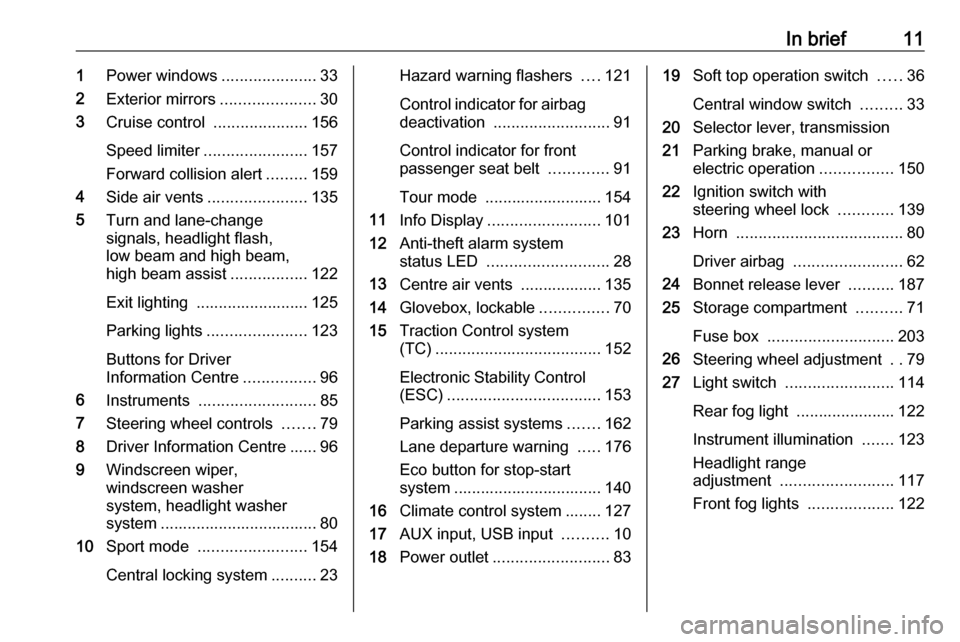
In brief111Power windows .....................33
2 Exterior mirrors .....................30
3 Cruise control .....................156
Speed limiter ....................... 157
Forward collision alert .........159
4 Side air vents ...................... 135
5 Turn and lane-change
signals, headlight flash,
low beam and high beam,
high beam assist .................122
Exit lighting ......................... 125
Parking lights ...................... 123
Buttons for Driver
Information Centre ................96
6 Instruments .......................... 85
7 Steering wheel controls .......79
8 Driver Information Centre ...... 96
9 Windscreen wiper,
windscreen washer
system, headlight washer
system ................................... 80
10 Sport mode ........................ 154
Central locking system ..........23Hazard warning flashers ....121
Control indicator for airbag deactivation .......................... 91
Control indicator for front
passenger seat belt .............91
Tour mode .......................... 154
11 Info Display ......................... 101
12 Anti-theft alarm system
status LED ........................... 28
13 Centre air vents .................. 135
14 Glovebox, lockable ...............70
15 Traction Control system
(TC) ..................................... 152
Electronic Stability Control
(ESC) .................................. 153
Parking assist systems .......162
Lane departure warning .....176
Eco button for stop-start
system ................................. 140
16 Climate control system ........ 127
17 AUX input, USB input ..........10
18 Power outlet .......................... 8319Soft top operation switch .....36
Central window switch .........33
20 Selector lever, transmission
21 Parking brake, manual or
electric operation ................150
22 Ignition switch with
steering wheel lock ............139
23 Horn ..................................... 80
Driver airbag ........................ 62
24 Bonnet release lever ..........187
25 Storage compartment ..........71
Fuse box ............................ 203
26 Steering wheel adjustment ..79
27 Light switch ........................ 114
Rear fog light ...................... 122
Instrument illumination .......123
Headlight range
adjustment ......................... 117
Front fog lights ...................122
Page 15 of 261
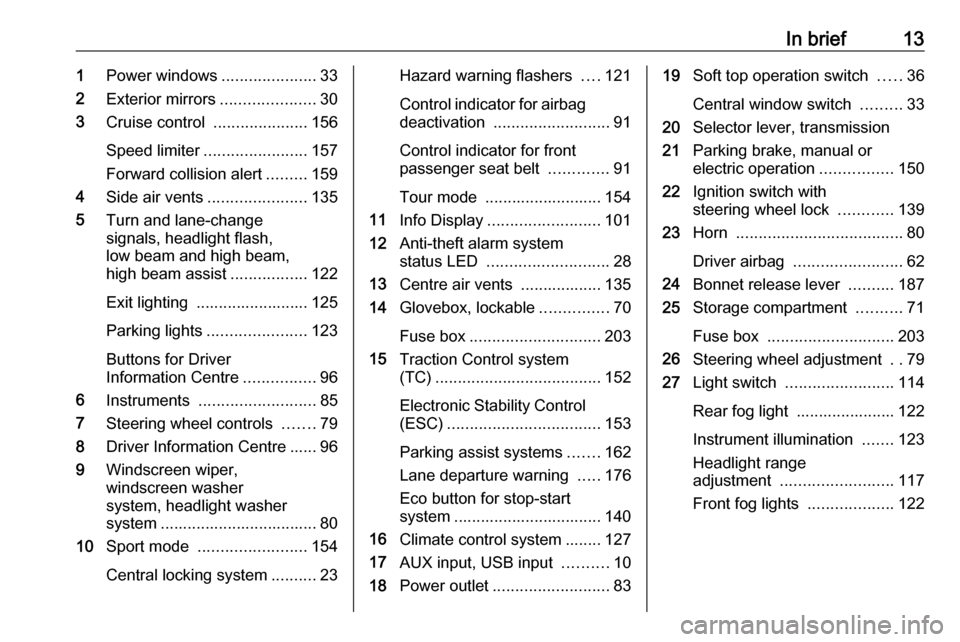
In brief131Power windows .....................33
2 Exterior mirrors .....................30
3 Cruise control .....................156
Speed limiter ....................... 157
Forward collision alert .........159
4 Side air vents ...................... 135
5 Turn and lane-change
signals, headlight flash,
low beam and high beam,
high beam assist .................122
Exit lighting ......................... 125
Parking lights ...................... 123
Buttons for Driver
Information Centre ................96
6 Instruments .......................... 85
7 Steering wheel controls .......79
8 Driver Information Centre ...... 96
9 Windscreen wiper,
windscreen washer
system, headlight washer
system ................................... 80
10 Sport mode ........................ 154
Central locking system ..........23Hazard warning flashers ....121
Control indicator for airbag deactivation .......................... 91
Control indicator for front
passenger seat belt .............91
Tour mode .......................... 154
11 Info Display ......................... 101
12 Anti-theft alarm system
status LED ........................... 28
13 Centre air vents .................. 135
14 Glovebox, lockable ...............70
Fuse box ............................. 203
15 Traction Control system
(TC) ..................................... 152
Electronic Stability Control (ESC) .................................. 153
Parking assist systems .......162
Lane departure warning .....176
Eco button for stop-start
system ................................. 140
16 Climate control system ........ 127
17 AUX input, USB input ..........10
18 Power outlet .......................... 8319Soft top operation switch .....36
Central window switch .........33
20 Selector lever, transmission
21 Parking brake, manual or
electric operation ................150
22 Ignition switch with
steering wheel lock ............139
23 Horn ..................................... 80
Driver airbag ........................ 62
24 Bonnet release lever ..........187
25 Storage compartment ..........71
Fuse box ............................ 203
26 Steering wheel adjustment ..79
27 Light switch ........................ 114
Rear fog light ...................... 122 Instrument illumination .......123
Headlight range
adjustment ......................... 117
Front fog lights ...................122
Page 21 of 261
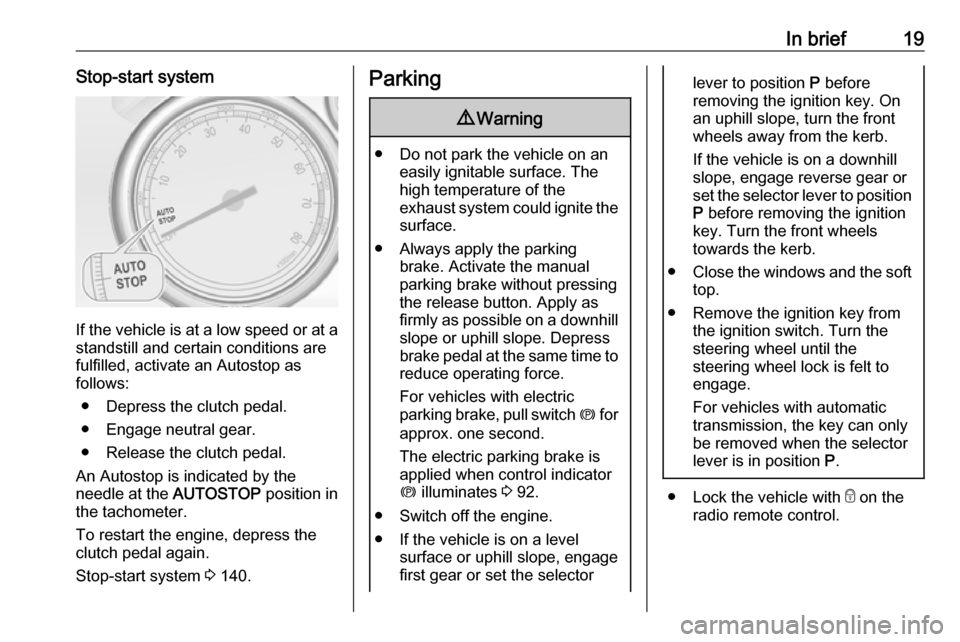
In brief19Stop-start system
If the vehicle is at a low speed or at astandstill and certain conditions are
fulfilled, activate an Autostop as
follows:
● Depress the clutch pedal.
● Engage neutral gear.
● Release the clutch pedal.
An Autostop is indicated by the
needle at the AUTOSTOP position in
the tachometer.
To restart the engine, depress the clutch pedal again.
Stop-start system 3 140.
Parking9 Warning
● Do not park the vehicle on an
easily ignitable surface. The
high temperature of the
exhaust system could ignite the
surface.
● Always apply the parking brake. Activate the manual
parking brake without pressing the release button. Apply as
firmly as possible on a downhill slope or uphill slope. Depress
brake pedal at the same time to
reduce operating force.
For vehicles with electric
parking brake, pull switch m for
approx. one second.
The electric parking brake is
applied when control indicator
m illuminates 3 92.
● Switch off the engine.
● If the vehicle is on a level surface or uphill slope, engage
first gear or set the selector
lever to position P before
removing the ignition key. On
an uphill slope, turn the front
wheels away from the kerb.
If the vehicle is on a downhill
slope, engage reverse gear or
set the selector lever to position
P before removing the ignition
key. Turn the front wheels
towards the kerb.
● Close the windows and the soft
top.
● Remove the ignition key from the ignition switch. Turn the
steering wheel until the
steering wheel lock is felt to
engage.
For vehicles with automatic
transmission, the key can only
be removed when the selector
lever is in position P.
●
Lock the vehicle with e on the
radio remote control.
Page 37 of 261
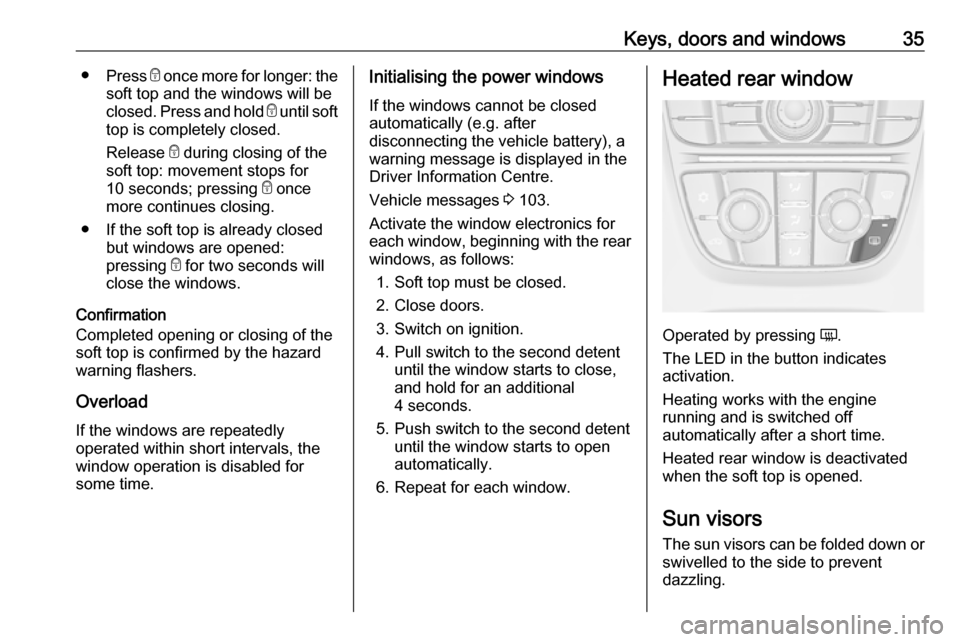
Keys, doors and windows35●Press e once more for longer: the
soft top and the windows will be
closed. Press and hold e until soft
top is completely closed.
Release e during closing of the
soft top: movement stops for
10 seconds; pressing e once
more continues closing.
● If the soft top is already closed but windows are opened:
pressing e for two seconds will
close the windows.
Confirmation
Completed opening or closing of the soft top is confirmed by the hazard
warning flashers.
Overload
If the windows are repeatedly
operated within short intervals, the
window operation is disabled for
some time.Initialising the power windows
If the windows cannot be closed
automatically (e.g. after
disconnecting the vehicle battery), a
warning message is displayed in the
Driver Information Centre.
Vehicle messages 3 103.
Activate the window electronics for
each window, beginning with the rear windows, as follows:
1. Soft top must be closed.
2. Close doors.
3. Switch on ignition.
4. Pull switch to the second detent until the window starts to close,
and hold for an additional
4 seconds.
5. Push switch to the second detent until the window starts to open
automatically.
6. Repeat for each window.Heated rear window
Operated by pressing Ü.
The LED in the button indicates
activation.
Heating works with the engine
running and is switched off
automatically after a short time.
Heated rear window is deactivated
when the soft top is opened.
Sun visors
The sun visors can be folded down or swivelled to the side to prevent
dazzling.
Page 40 of 261
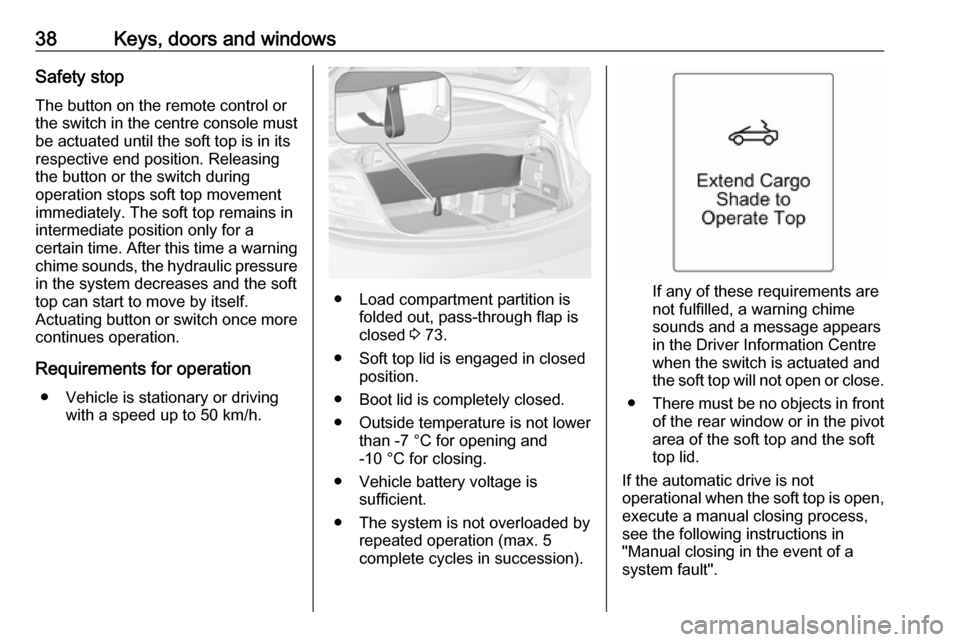
38Keys, doors and windowsSafety stop
The button on the remote control or
the switch in the centre console must
be actuated until the soft top is in its
respective end position. Releasing
the button or the switch during
operation stops soft top movement
immediately. The soft top remains in
intermediate position only for a
certain time. After this time a warning chime sounds, the hydraulic pressure
in the system decreases and the soft
top can start to move by itself.
Actuating button or switch once more
continues operation.
Requirements for operation ● Vehicle is stationary or driving with a speed up to 50 km/h.
● Load compartment partition isfolded out, pass-through flap is
closed 3 73.
● Soft top lid is engaged in closed position.
● Boot lid is completely closed.
● Outside temperature is not lower than -7 °C for opening and
-10 °C for closing.
● Vehicle battery voltage is sufficient.
● The system is not overloaded by repeated operation (max. 5
complete cycles in succession).If any of these requirements are
not fulfilled, a warning chime sounds and a message appears
in the Driver Information Centre
when the switch is actuated and
the soft top will not open or close.
● There must be no objects in front
of the rear window or in the pivot
area of the soft top and the soft
top lid.
If the automatic drive is not
operational when the soft top is open,
execute a manual closing process,
see the following instructions in
"Manual closing in the event of a
system fault".
Page 57 of 261
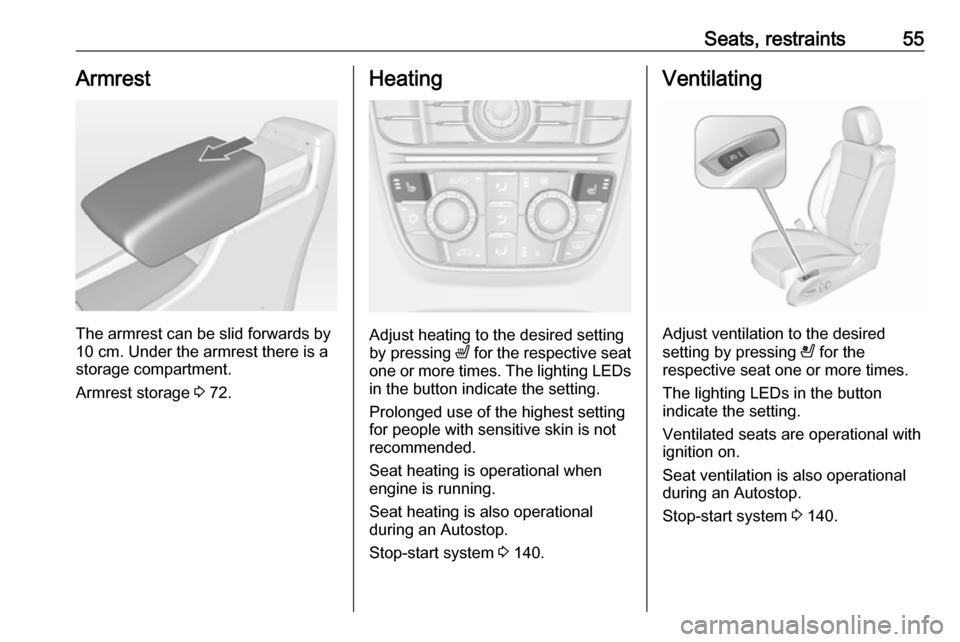
Seats, restraints55Armrest
The armrest can be slid forwards by
10 cm. Under the armrest there is a
storage compartment.
Armrest storage 3 72.
Heating
Adjust heating to the desired setting
by pressing ß for the respective seat
one or more times. The lighting LEDs in the button indicate the setting.
Prolonged use of the highest setting
for people with sensitive skin is not
recommended.
Seat heating is operational when engine is running.
Seat heating is also operational
during an Autostop.
Stop-start system 3 140.
Ventilating
Adjust ventilation to the desired
setting by pressing A for the
respective seat one or more times.
The lighting LEDs in the button
indicate the setting.
Ventilated seats are operational with
ignition on.
Seat ventilation is also operational
during an Autostop.
Stop-start system 3 140.
Page 131 of 261
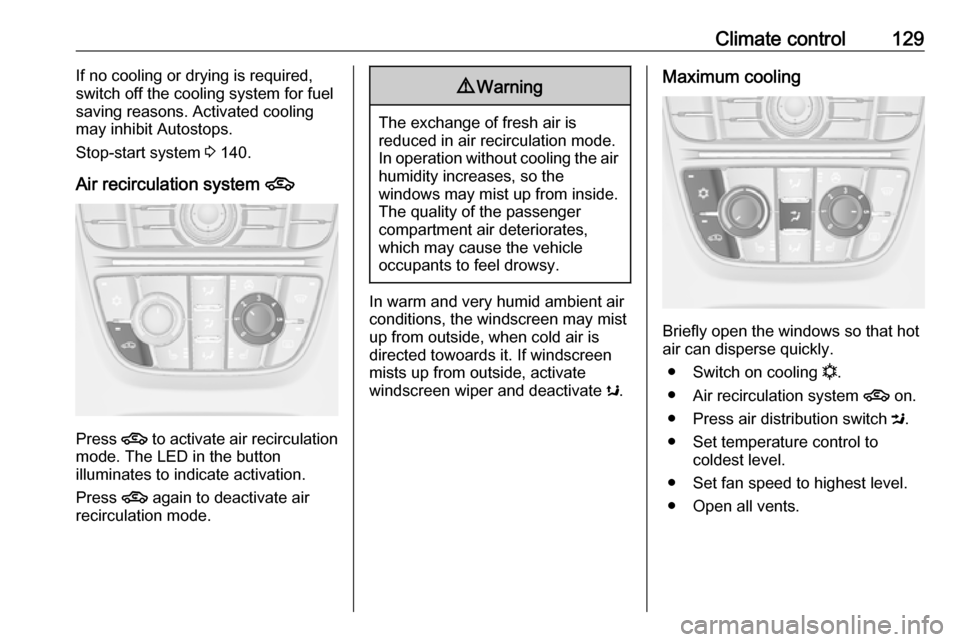
Climate control129If no cooling or drying is required,
switch off the cooling system for fuel
saving reasons. Activated cooling
may inhibit Autostops.
Stop-start system 3 140.
Air recirculation system 4
Press 4 to activate air recirculation
mode. The LED in the button
illuminates to indicate activation.
Press 4 again to deactivate air
recirculation mode.
9 Warning
The exchange of fresh air is
reduced in air recirculation mode.
In operation without cooling the air humidity increases, so the
windows may mist up from inside.
The quality of the passenger
compartment air deteriorates,
which may cause the vehicle
occupants to feel drowsy.
In warm and very humid ambient air conditions, the windscreen may mist
up from outside, when cold air is
directed towoards it. If windscreen
mists up from outside, activate
windscreen wiper and deactivate s.
Maximum cooling
Briefly open the windows so that hot
air can disperse quickly.
● Switch on cooling n.
● Air recirculation system 4 on.
● Press air distribution switch M.
● Set temperature control to coldest level.
● Set fan speed to highest level.
● Open all vents.
Page 134 of 261
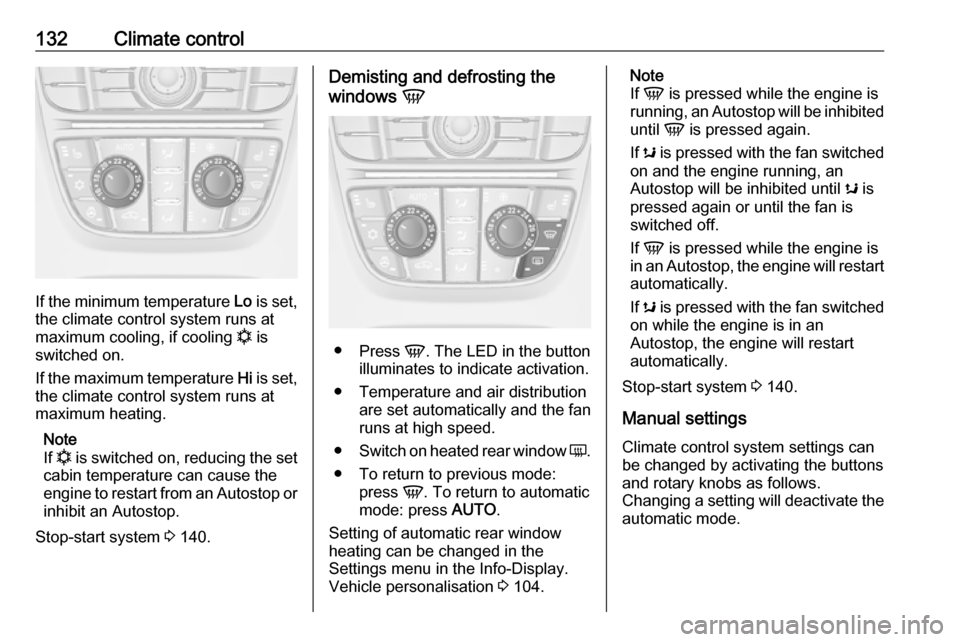
132Climate control
If the minimum temperature Lo is set,
the climate control system runs at
maximum cooling, if cooling n is
switched on.
If the maximum temperature Hi is set,
the climate control system runs at
maximum heating.
Note
If n is switched on, reducing the set
cabin temperature can cause the
engine to restart from an Autostop or inhibit an Autostop.
Stop-start system 3 140.
Demisting and defrosting the
windows V
●
Press V. The LED in the button
illuminates to indicate activation.
● Temperature and air distribution are set automatically and the fan
runs at high speed.
● Switch on heated rear window Ü.
● To return to previous mode: press V. To return to automatic
mode: press AUTO.
Setting of automatic rear window heating can be changed in the
Settings menu in the Info-Display.
Vehicle personalisation 3 104.
Note
If V is pressed while the engine is
running, an Autostop will be inhibited
until V is pressed again.
If s is pressed with the fan switched
on and the engine running, an
Autostop will be inhibited until s is
pressed again or until the fan is
switched off.
If V is pressed while the engine is
in an Autostop, the engine will restart automatically.
If s is pressed with the fan switched
on while the engine is in an
Autostop, the engine will restart
automatically.
Stop-start system 3 140.
Manual settings Climate control system settings can
be changed by activating the buttons
and rotary knobs as follows.
Changing a setting will deactivate the automatic mode.
Page 136 of 261
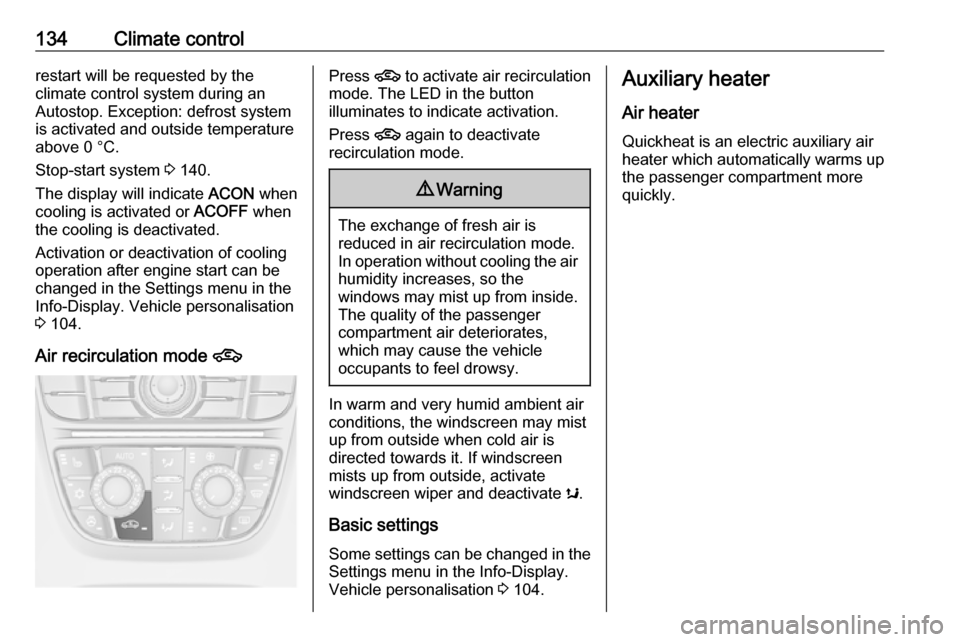
134Climate controlrestart will be requested by the
climate control system during an
Autostop. Exception: defrost system
is activated and outside temperature
above 0 °C.
Stop-start system 3 140.
The display will indicate ACON when
cooling is activated or ACOFF when
the cooling is deactivated.
Activation or deactivation of cooling
operation after engine start can be
changed in the Settings menu in the
Info-Display. Vehicle personalisation
3 104.
Air recirculation mode 4Press 4 to activate air recirculation
mode. The LED in the button
illuminates to indicate activation.
Press 4 again to deactivate
recirculation mode.9 Warning
The exchange of fresh air is
reduced in air recirculation mode.
In operation without cooling the air humidity increases, so the
windows may mist up from inside.
The quality of the passenger
compartment air deteriorates,
which may cause the vehicle
occupants to feel drowsy.
In warm and very humid ambient air conditions, the windscreen may mist
up from outside when cold air is
directed towards it. If windscreen
mists up from outside, activate
windscreen wiper and deactivate s.
Basic settings
Some settings can be changed in the Settings menu in the Info-Display.
Vehicle personalisation 3 104.
Auxiliary heater
Air heater Quickheat is an electric auxiliary air
heater which automatically warms up
the passenger compartment more
quickly.
Page 142 of 261
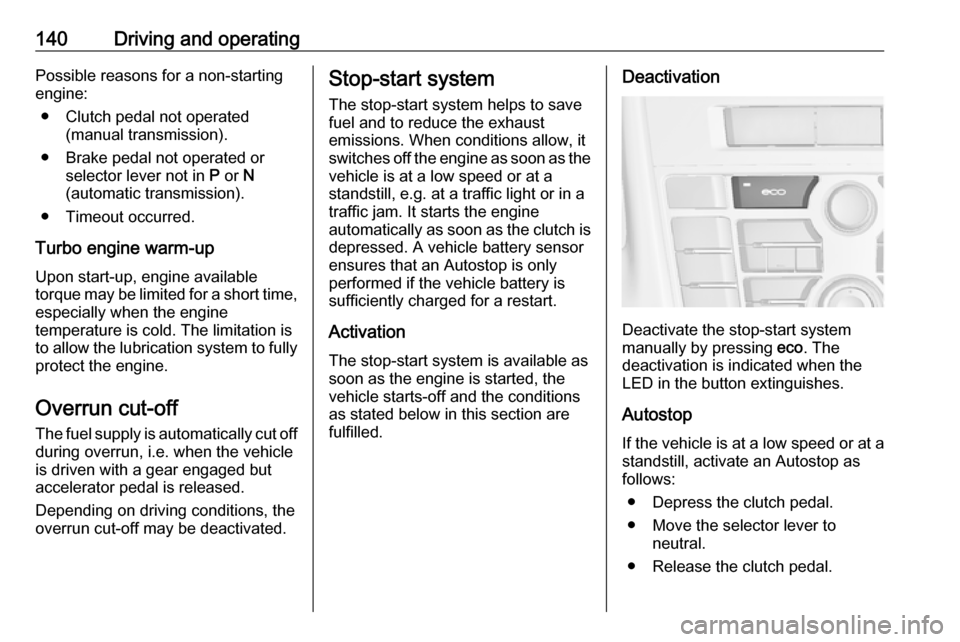
140Driving and operatingPossible reasons for a non-starting
engine:
● Clutch pedal not operated (manual transmission).
● Brake pedal not operated or selector lever not in P or N
(automatic transmission).
● Timeout occurred.
Turbo engine warm-up
Upon start-up, engine available
torque may be limited for a short time,
especially when the engine
temperature is cold. The limitation is
to allow the lubrication system to fully
protect the engine.
Overrun cut-off
The fuel supply is automatically cut off
during overrun, i.e. when the vehicle
is driven with a gear engaged but accelerator pedal is released.
Depending on driving conditions, the
overrun cut-off may be deactivated.Stop-start system
The stop-start system helps to save
fuel and to reduce the exhaust
emissions. When conditions allow, it
switches off the engine as soon as the
vehicle is at a low speed or at a
standstill, e.g. at a traffic light or in a
traffic jam. It starts the engine
automatically as soon as the clutch is depressed. A vehicle battery sensor
ensures that an Autostop is only
performed if the vehicle battery is
sufficiently charged for a restart.
Activation
The stop-start system is available as
soon as the engine is started, the
vehicle starts-off and the conditions
as stated below in this section are
fulfilled.Deactivation
Deactivate the stop-start system
manually by pressing eco. The
deactivation is indicated when the
LED in the button extinguishes.
Autostop If the vehicle is at a low speed or at a
standstill, activate an Autostop as
follows:
● Depress the clutch pedal.
● Move the selector lever to neutral.
● Release the clutch pedal.