OPEL COMBO D 2018 Infotainment system
Manufacturer: OPEL, Model Year: 2018, Model line: COMBO D, Model: OPEL COMBO D 2018Pages: 67, PDF Size: 1.37 MB
Page 61 of 67
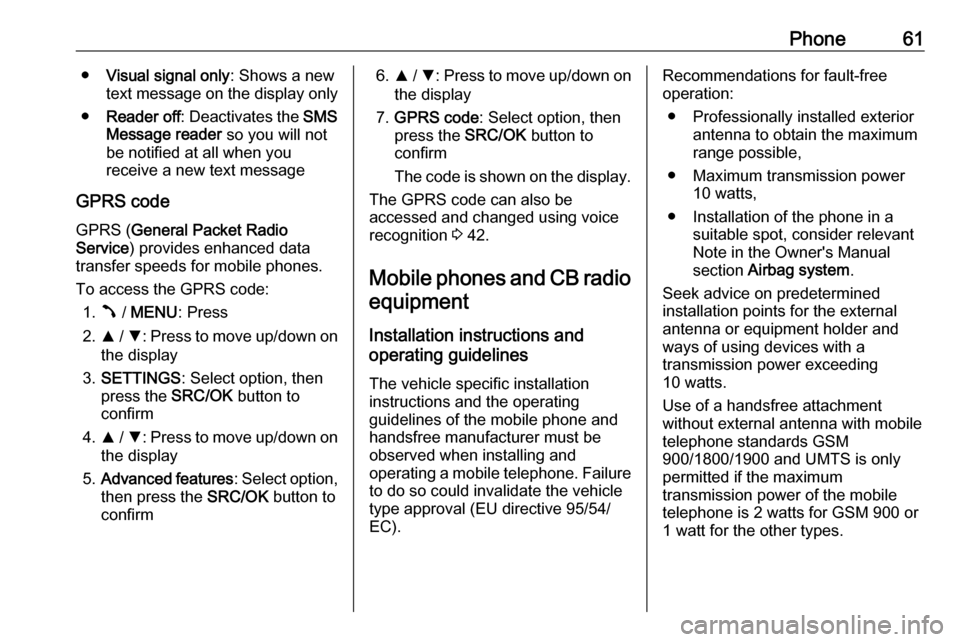
Phone61●Visual signal only : Shows a new
text message on the display only
● Reader off : Deactivates the SMS
Message reader so you will not
be notified at all when you
receive a new text message
GPRS code
GPRS ( General Packet Radio
Service ) provides enhanced data
transfer speeds for mobile phones.
To access the GPRS code:
1. Â / MENU : Press
2. R / S : Press to move up/down on
the display
3. SETTINGS : Select option, then
press the SRC/OK button to
confirm
4. R / S : Press to move up/down on
the display
5. Advanced features : Select option,
then press the SRC/OK button to
confirm6. R / S : Press to move up/down on
the display
7. GPRS code : Select option, then
press the SRC/OK button to
confirm
The code is shown on the display.
The GPRS code can also be
accessed and changed using voice
recognition 3 42.
Mobile phones and CB radio
equipment
Installation instructions and
operating guidelines
The vehicle specific installation
instructions and the operating
guidelines of the mobile phone and
handsfree manufacturer must be
observed when installing and
operating a mobile telephone. Failure to do so could invalidate the vehicletype approval (EU directive 95/54/
EC).Recommendations for fault-free
operation:
● Professionally installed exterior antenna to obtain the maximum
range possible,
● Maximum transmission power 10 watts,
● Installation of the phone in a suitable spot, consider relevant
Note in the Owner's Manual
section Airbag system .
Seek advice on predetermined
installation points for the external
antenna or equipment holder and
ways of using devices with a
transmission power exceeding
10 watts.
Use of a handsfree attachment
without external antenna with mobile
telephone standards GSM
900/1800/1900 and UMTS is only
permitted if the maximum
transmission power of the mobile
telephone is 2 watts for GSM 900 or 1 watt for the other types.
Page 62 of 67

62PhoneFor reasons of safety, do not use the
phone while driving. Even use of a
handsfree set can be a distraction while driving.9 Warning
Operation of radio equipment and
mobile telephones which fail to
meet above mentioned mobile
telephone standards is only
permitted using an antenna
located outside of the vehicle.
Caution
Mobile telephones and radio
equipment may lead to
malfunctions in the vehicle
electronics when operated inside
the vehicle with no exterior
antenna, unless the above
mentioned regulations are
observed.
Page 63 of 67

Phone63
Page 64 of 67
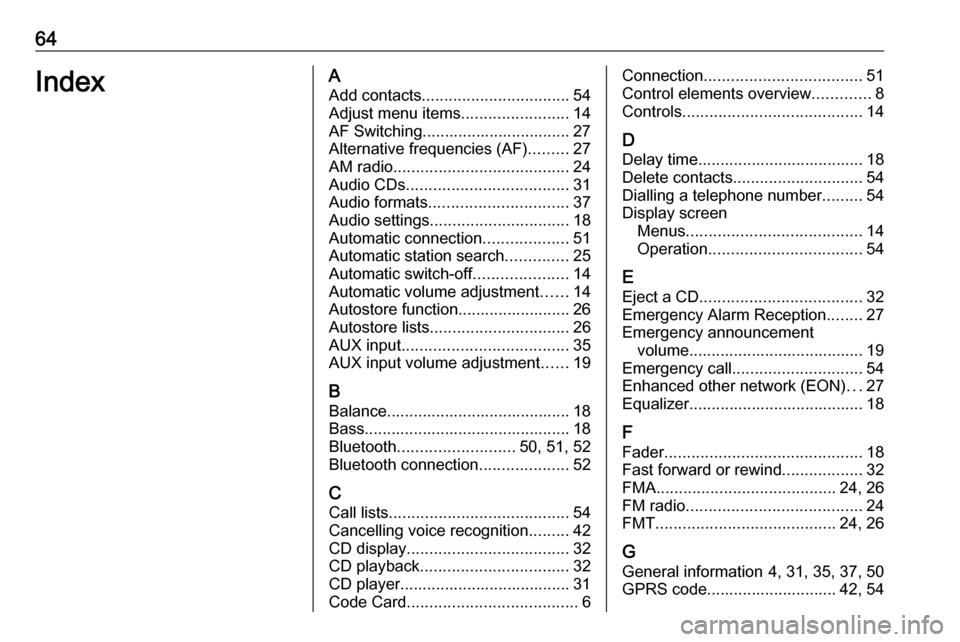
64IndexAAdd contacts ................................. 54
Adjust menu items ........................14
AF Switching................................. 27
Alternative frequencies (AF) .........27
AM radio ....................................... 24
Audio CDs .................................... 31
Audio formats ............................... 37
Audio settings ............................... 18
Automatic connection ...................51
Automatic station search ..............25
Automatic switch-off .....................14
Automatic volume adjustment ......14
Autostore function......................... 26
Autostore lists ............................... 26
AUX input ..................................... 35
AUX input volume adjustment ......19
B Balance......................................... 18
Bass.............................................. 18
Bluetooth .......................... 50, 51, 52
Bluetooth connection ....................52
C Call lists ........................................ 54
Cancelling voice recognition .........42
CD display .................................... 32
CD playback ................................. 32
CD player...................................... 31
Code Card ...................................... 6Connection................................... 51
Control elements overview .............8
Controls ........................................ 14
D
Delay time..................................... 18
Delete contacts ............................. 54
Dialling a telephone number .........54
Display screen Menus ....................................... 14
Operation .................................. 54
E Eject a CD .................................... 32
Emergency Alarm Reception ........27
Emergency announcement volume....................................... 19
Emergency call ............................. 54
Enhanced other network (EON) ...27
Equalizer....................................... 18
F
Fader ............................................ 18
Fast forward or rewind ..................32
FMA ........................................ 24, 26
FM radio ....................................... 24
FMT ........................................ 24, 26
G General information 4, 31, 35, 37, 50
GPRS code............................. 42, 54
Page 65 of 67
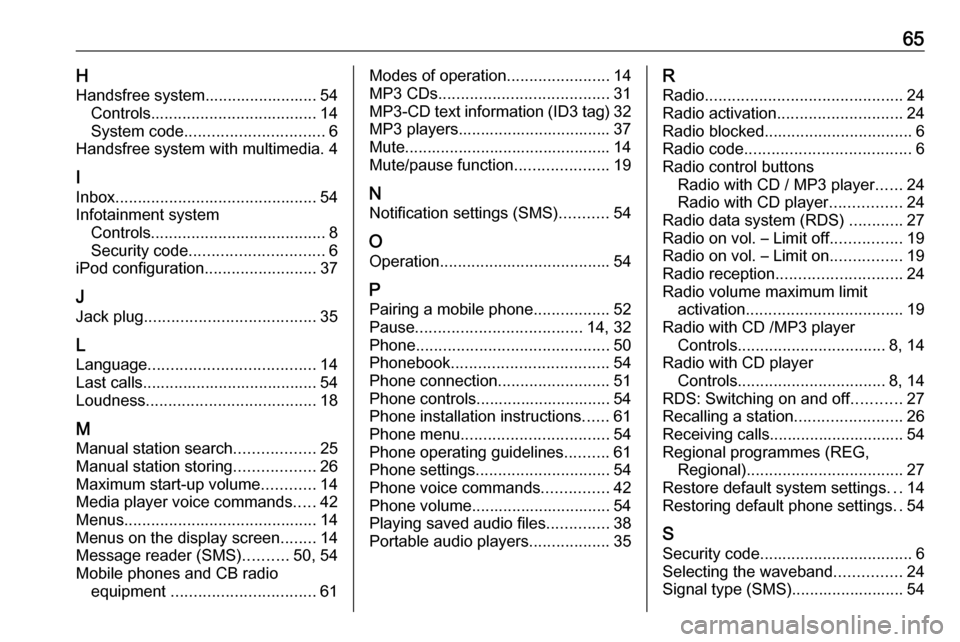
65HHandsfree system......................... 54 Controls ..................................... 14
System code ............................... 6
Handsfree system with multimedia. 4
I Inbox ............................................. 54
Infotainment system Controls ....................................... 8
Security code .............................. 6
iPod configuration .........................37
J Jack plug ...................................... 35
L Language ..................................... 14
Last calls....................................... 54
Loudness ...................................... 18
M
Manual station search ..................25
Manual station storing ..................26
Maximum start-up volume ............14
Media player voice commands .....42
Menus ........................................... 14
Menus on the display screen ........14
Message reader (SMS) ..........50, 54
Mobile phones and CB radio equipment ................................ 61Modes of operation.......................14
MP3 CDs ...................................... 31
MP3-CD text information (ID3 tag) 32
MP3 players.................................. 37
Mute.............................................. 14 Mute/pause function .....................19
N Notification settings (SMS) ...........54
O
Operation ...................................... 54
P Pairing a mobile phone .................52
Pause ..................................... 14, 32
Phone ........................................... 50
Phonebook ................................... 54
Phone connection .........................51
Phone controls.............................. 54
Phone installation instructions ......61
Phone menu ................................. 54
Phone operating guidelines ..........61
Phone settings .............................. 54
Phone voice commands ...............42
Phone volume............................... 54
Playing saved audio files ..............38
Portable audio players ..................35R
Radio ............................................ 24
Radio activation ............................ 24
Radio blocked ................................. 6
Radio code ..................................... 6
Radio control buttons Radio with CD / MP3 player ......24
Radio with CD player ................24
Radio data system (RDS) ............27
Radio on vol. – Limit off ................19
Radio on vol. – Limit on ................19
Radio reception ............................ 24
Radio volume maximum limit activation ................................... 19
Radio with CD /MP3 player Controls ................................. 8, 14
Radio with CD player Controls ................................. 8, 14
RDS: Switching on and off ...........27
Recalling a station ........................26
Receiving calls.............................. 54
Regional programmes (REG, Regional) ................................... 27
Restore default system settings ...14
Restoring default phone settings ..54
S Security code .................................. 6
Selecting the waveband ...............24
Signal type (SMS)......................... 54
Page 66 of 67

66Skipping to the next track orprevious track ............................ 32
SMS Message reader voice commands................................. 42
SMS (Short Message Service) 50, 54
Speech volume .......................19, 54
Speed dependent volume ............19
Station search............................... 25
Steering wheel controls ..................8
Switch on/off ................................. 14
Symbols .......................................... 4
System code ................................... 6
T
Theft-deterrent feature ................... 6
Tone settings ................................ 18
Traffic announcements (TA) .........27
Traffic announcement volume ......19
Traffic programmes (TP) ..............27
Traffic safety ............................. 4, 50
Treble ........................................... 18
U Unpairing a mobile phone ............52
Usage ......................... 14, 24, 32, 35
USB drives.................................... 37
USB port ....................................... 37
User Equalizer .............................. 18
Using this manual ...........................4V
Voice commands ..........................42
Voice recognition .........................42
Volume ......................................... 14
Volume settings ............................ 19
W
Warnings and Cautions ..................4
Waveband selection .....................24
Page 67 of 67

www.opel.comCopyright by ADAM OPEL GmbH, Rüsselsheim, Germany.The information contained in this publication is effective as of the date indicated below. Adam Opel GmbH reserves the right to make changes to the technical specifications, features and
design of the vehicles relative to the information in this publication as well as changes to the publication itself.
Edition: August 2017, ADAM OPEL GmbH, Rüsselsheim. Printed on chlorine-free bleached paper.
*ID-OCBDIBSE1708-EN*
ID-OCBDIBSE1708-en