instrument cluster OPEL CORSA F 2020 Manual user
[x] Cancel search | Manufacturer: OPEL, Model Year: 2020, Model line: CORSA F, Model: OPEL CORSA F 2020Pages: 229, PDF Size: 21.14 MB
Page 119 of 229

Driving and operating117parking brake is activated. It is not
possible when switch j is pulled at
the same time.
Braking when vehicle is moving
When the vehicle is moving and the
switch j is kept pulled, the electric
parking brake system will decelerate the vehicle. As soon as the switch
j is released, braking will be
stopped.
The antilock brake system and the
Electronic Stability Control stabilise
the vehicle while the switch j is kept
pulled. If an error of the electric
parking brake occurs, a warning
message is displayed in the driver
information centre. If the antilock
brake system and the Electronic
Stability Control fail, one or both
indicators i and J illuminate in the
instrument cluster. In this case,
stability can only be provided by
repeatedly pulling and pushing the
switch j until the vehicle is
immobilised.Automatic operation
Automatic operation includes
automatic application and automatic
release of the electric parking brake.
The electric parking brake can also be
applied or released manually by using
the switch j.
Automatic application: ● The electric parking brake is automatically applied when the
vehicle is stationary and the
ignition is switched off.
● j illuminates in the instrument
cluster and a display message
pops up to confirm the
application.
Automatic release: ● Parking brake releases automatically after moving off.
● j extinguishes in the
instrument cluster and a display
message pops up to confirm the
release.If the vehicle is equipped with an
automatic transmission and the brake is not released automatically, make
sure the front doors are correctly
closed.Deactivation of automatic operation 1. Start the engine.
2. If the parking brake is released, apply the parking brake pulling the
switch j.
3. Take your foot off the brake pedal.
4. Press the switch j for at least
10 seconds and maximum 15 seconds.
5. Release the switch j.
6. Press and hold the brake pedal. 7. Pull the switch j for 2 seconds.
The deactivation of the automatic operation of the electric parking brake
is confirmed by o illuminating in the
instrument cluster 3 69. The electric
parking brake can only be applied and released manually.
To reactivate the automatic
operation, repeat the steps described above.
Page 134 of 229

132Driving and operatingAs a safety measure, do not use the
system if the brake lights are faulty.
Do not use the system if the front
bumper is damaged.
Active emergency braking
Active emergency braking can help to reduce the damage and injury from
crashes with vehicles and
pedestrians directly ahead, when the
driver does not actively take action
either by manual braking or by
steering. Before the active
emergency braking applies, the driver
is warned by the forward collision
alert.
Forward collision alert 3 135
Front pedestrian protection 3 137
Active emergency braking can be
deactivated in the vehicle
personalisation 3 77. If deactivated,
m illuminates in the instrument
cluster and a warning message is
displayed in the Driver Information
Centre. When ignition is switched on next time, system is activated.The feature uses various inputs (e.g.
camera sensor, radar sensor, brake
pressure, vehicle speed) to calculate
the probability of a frontal collision.9 Warning
This system is not intended to
replace the driver responsibility for driving the vehicle and looking
ahead. Its function is limited to
supplemental use only to reduce
the vehicle speed before a
collision.
The system may not react to
animals. After a sudden lane
change, the system needs a
certain time to detect the next
preceding vehicle.
The driver must always be ready
to take action and apply the brakes and steer to avoid collisions.
9 Warning
The usage of a license plate
support may have an impact on
the proper operation of the radar
unit and may limit sensor
perfomance. Vehicles or
pedestrians driving or walking
ahead may not be detected by the
system.
Do not use a a license plate
support to ensure proper system
functionality.
Functionality
Depending on the vehicle
configuration and the detected
objects, there are several operational speed ranges.
On vehicles equipped only with front
camera, the active emergency
braking operates from 5 km/h to 80 km/h when a vehicle has been
detected.
On vehicles equipped with radar
sensor and front camera, the active
emergency braking operates from
5 km/h to 140 km/h when a vehicle
has been detected.
Active emergency braking only works when the seat belts of the front
passengers are fastened.
Page 135 of 229
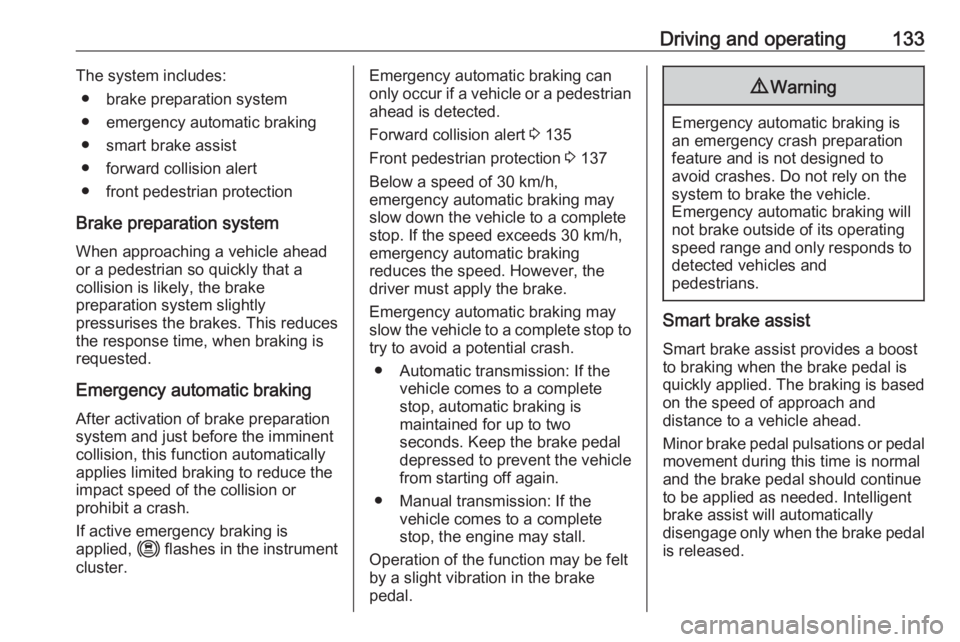
Driving and operating133The system includes:● brake preparation system
● emergency automatic braking
● smart brake assist
● forward collision alert
● front pedestrian protection
Brake preparation system
When approaching a vehicle ahead
or a pedestrian so quickly that a
collision is likely, the brake
preparation system slightly
pressurises the brakes. This reduces
the response time, when braking is
requested.
Emergency automatic braking
After activation of brake preparation
system and just before the imminent
collision, this function automatically
applies limited braking to reduce the
impact speed of the collision or
prohibit a crash.
If active emergency braking is
applied, m flashes in the instrument
cluster.Emergency automatic braking can
only occur if a vehicle or a pedestrian ahead is detected.
Forward collision alert 3 135
Front pedestrian protection 3 137
Below a speed of 30 km/h,
emergency automatic braking may
slow down the vehicle to a complete
stop. If the speed exceeds 30 km/h,
emergency automatic braking
reduces the speed. However, the
driver must apply the brake.
Emergency automatic braking may slow the vehicle to a complete stop to
try to avoid a potential crash.
● Automatic transmission: If the vehicle comes to a complete
stop, automatic braking is
maintained for up to two
seconds. Keep the brake pedal
depressed to prevent the vehicle
from starting off again.
● Manual transmission: If the vehicle comes to a complete
stop, the engine may stall.
Operation of the function may be felt
by a slight vibration in the brake
pedal.9 Warning
Emergency automatic braking is
an emergency crash preparation
feature and is not designed to
avoid crashes. Do not rely on the
system to brake the vehicle.
Emergency automatic braking will
not brake outside of its operating speed range and only responds to
detected vehicles and
pedestrians.
Smart brake assist
Smart brake assist provides a boost
to braking when the brake pedal is quickly applied. The braking is based on the speed of approach and
distance to a vehicle ahead.
Minor brake pedal pulsations or pedal
movement during this time is normal
and the brake pedal should continue to be applied as needed. Intelligent
brake assist will automatically
disengage only when the brake pedal is released.
Page 143 of 229
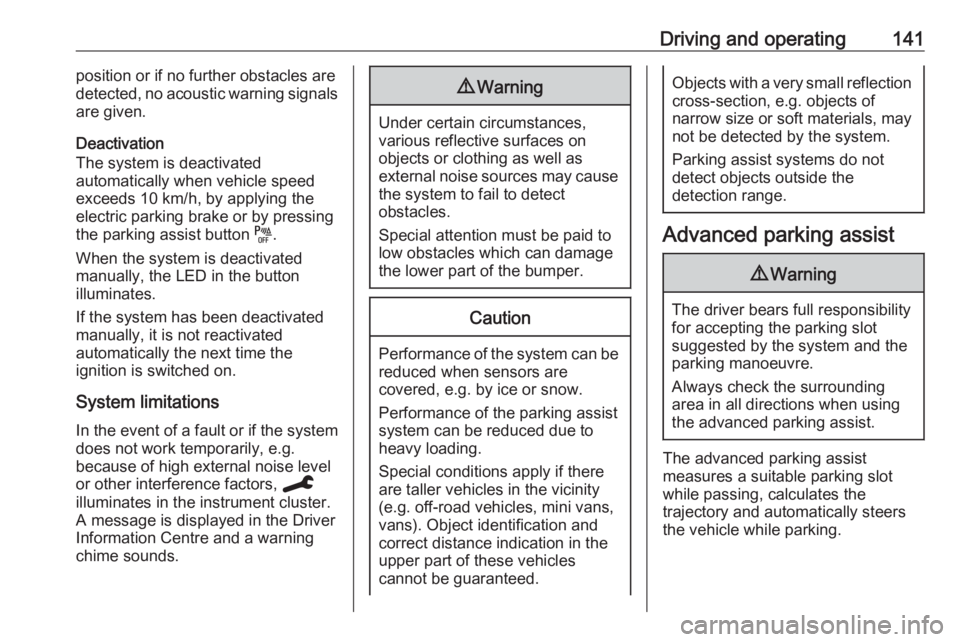
Driving and operating141position or if no further obstacles are
detected, no acoustic warning signals
are given.
Deactivation
The system is deactivated
automatically when vehicle speed
exceeds 10 km/h, by applying the
electric parking brake or by pressing
the parking assist button e.
When the system is deactivated
manually, the LED in the button
illuminates.
If the system has been deactivated
manually, it is not reactivated
automatically the next time the
ignition is switched on.
System limitations In the event of a fault or if the system
does not work temporarily, e.g.
because of high external noise level
or other interference factors, C
illuminates in the instrument cluster. A message is displayed in the Driver
Information Centre and a warning
chime sounds.9 Warning
Under certain circumstances,
various reflective surfaces on
objects or clothing as well as
external noise sources may cause the system to fail to detect
obstacles.
Special attention must be paid to
low obstacles which can damage
the lower part of the bumper.
Caution
Performance of the system can be reduced when sensors are
covered, e.g. by ice or snow.
Performance of the parking assist
system can be reduced due to
heavy loading.
Special conditions apply if there
are taller vehicles in the vicinity
(e.g. off-road vehicles, mini vans,
vans). Object identification and correct distance indication in the
upper part of these vehicles
cannot be guaranteed.
Objects with a very small reflection
cross-section, e.g. objects of
narrow size or soft materials, may
not be detected by the system.
Parking assist systems do not
detect objects outside the
detection range.
Advanced parking assist
9 Warning
The driver bears full responsibility
for accepting the parking slot
suggested by the system and the
parking manoeuvre.
Always check the surrounding
area in all directions when using
the advanced parking assist.
The advanced parking assist
measures a suitable parking slot
while passing, calculates the
trajectory and automatically steers
the vehicle while parking.
Page 154 of 229

152Driving and operating
The system recognises the traffic
signs above and displays them in the
Driver Information Centre.
9 Warning
The actual traffic sign always
takes priority over the traffic sign displayed in the Driver Information Centre.
If the vehicle enters a road of whichthe entry is prohibited, the no entry
traffic symbol and a warning message are displayed in the Driver
Information Centre. If the system
detects one of the other traffic signs,
the respective traffic sign is displayed
in the Driver Information Centre.
Speed limiter 3 122
Cruise control 3 120
Adaptive cruise control 3 124
Lane keep assist
Lane keep assist supports the driver
to avoid unintended leaving of the
lane. The front camera observes road
edges, as well as the lane markings
between which the vehicle is driving.
If the vehicle approaches a road edge or a lane marking, the steering wheel
is gently turned to position so that the
vehicle turns back into the lane. The
driver will then notice a turning
movement of the steering wheel. Turn steering wheel in same direction, if
the system does not steer sufficiently.
Turn steering wheel gently into
opposite direction, if lane change is
intended.
When the system steers to correct the trajectory of the vehicle, L flashes
yellow in the instrument cluster.
Unintended lane departure is not
assumed by the system when the turn lights are operated and during few
seconds after turn lights have been
switched off.Note
The system may be switched off if it
detects lanes which are too narrow,
too wide or too curved.
Following preconditions have to be
fulfilled:
● vehicle speed must be between 65 km/h and 180 km/h
● the driver must hold the steering wheel
● the turn lights are not activated
● the electronic stability control is activated and not in operation
● the vehicle is not connected to a trailer or an electric bicycle carrier
● normal driving behaviour (system
detects dynamic driving style, i.e. pressure on the brake or
accelerator pedal)
● roads with good lane markings ● no spare wheel is used
● the driver is not taking the hands off the steering wheel for a longer
time period
● the vehicle is not driven in a tight
corner
Page 155 of 229

Driving and operating153Activation
If the system is activated, the LED in
the button j is not illuminated. To
activate the system when the system
is deactivated, press j.
The system is operational at vehicle
speeds between 65 km/h and
180 km/h and if lane markings are
detectable. The driver must hold the
steering wheel. The electronic
stability control system must be
activated.
The control indicator L flashes
yellow during trajectory correction.
If the driver wishes to maintain the
trajectory of the vehicle, he can
interrupt the correction by keeping a
firm grip on the steering wheel, e.g.
during an avoiding manoeuvre. The
correction is interrupted if the turn
lights are operated. If the vehicle is
equipped with active side blind spot detection, the interruption of the lane
correction might be cancelled.
Side blind zone assistant 3 146.
There is no correction triggered when
the turn lights are operated and
during few seconds after turn lights
have been switched off.
If the system detects that the driver is not holding the steering wheel
permanently, it interrupts the
correction. A warning message in the
Driver Information Centre
accompanied by a warning chime
alerts the driver when immediate
driver´s action is required.Deactivation
To deactivate the system, press and
hold j. Deactivation of the system is
confirmed by the illuminated LED in
the button and L illuminates yellow
in the instrument cluster.
Fault
In the event of a fault, L and C
appear in the instrument panel,
accompanied by a display message
and a warning chime. Contact a
dealer or a qualified workshop to have the system checked.
System limitations The system performance may be
affected by:
● a dirty or foggy windscreen or if the windscreen is affected by
foreign objects, e.g. stickers
● close vehicles ahead
● banked roads
● winding or hilly roads
● road edges
● sudden lighting changes
Page 178 of 229
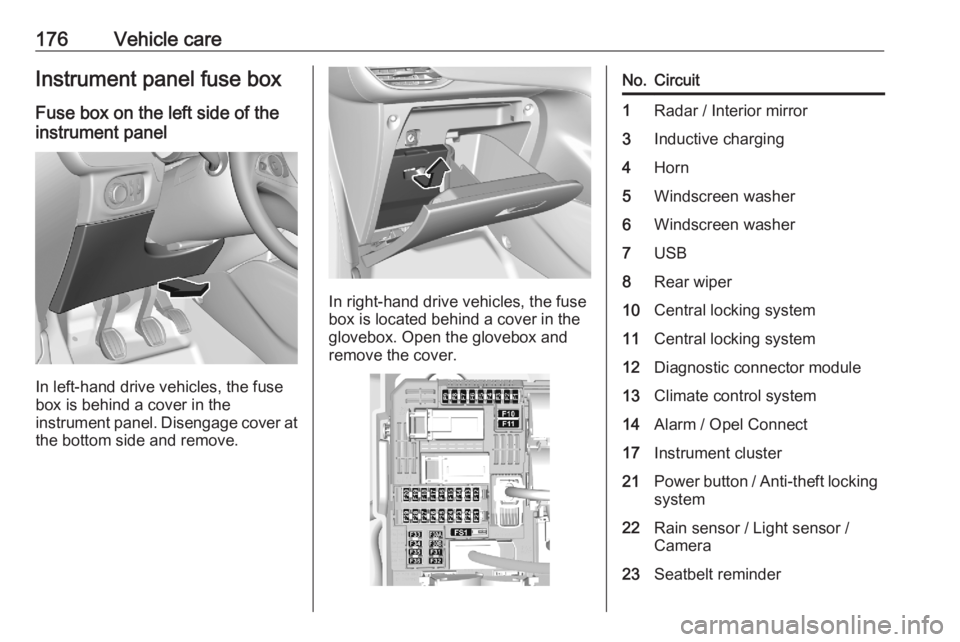
176Vehicle careInstrument panel fuse boxFuse box on the left side of the
instrument panel
In left-hand drive vehicles, the fuse
box is behind a cover in the
instrument panel. Disengage cover at
the bottom side and remove.
In right-hand drive vehicles, the fuse
box is located behind a cover in the
glovebox. Open the glovebox and
remove the cover.
No.Circuit1Radar / Interior mirror3Inductive charging4Horn5Windscreen washer6Windscreen washer7USB8Rear wiper10Central locking system11Central locking system12Diagnostic connector module13Climate control system14Alarm / Opel Connect17Instrument cluster21Power button / Anti-theft locking system22Rain sensor / Light sensor /
Camera23Seatbelt reminder
Page 198 of 229
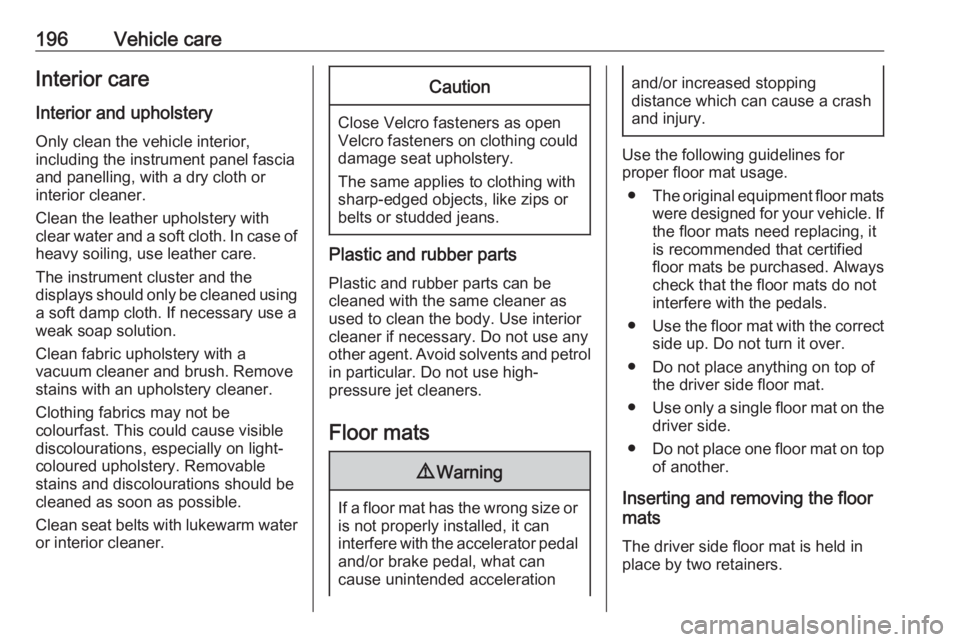
196Vehicle careInterior careInterior and upholstery
Only clean the vehicle interior,
including the instrument panel fascia
and panelling, with a dry cloth or
interior cleaner.
Clean the leather upholstery with
clear water and a soft cloth. In case of
heavy soiling, use leather care.
The instrument cluster and the
displays should only be cleaned using a soft damp cloth. If necessary use aweak soap solution.
Clean fabric upholstery with a
vacuum cleaner and brush. Remove
stains with an upholstery cleaner.
Clothing fabrics may not be
colourfast. This could cause visible
discolourations, especially on light-
coloured upholstery. Removable
stains and discolourations should be
cleaned as soon as possible.
Clean seat belts with lukewarm water or interior cleaner.Caution
Close Velcro fasteners as open
Velcro fasteners on clothing could damage seat upholstery.
The same applies to clothing with
sharp-edged objects, like zips or
belts or studded jeans.
Plastic and rubber parts
Plastic and rubber parts can be
cleaned with the same cleaner as
used to clean the body. Use interior cleaner if necessary. Do not use any
other agent. Avoid solvents and petrol in particular. Do not use high-
pressure jet cleaners.
Floor mats
9 Warning
If a floor mat has the wrong size or
is not properly installed, it can
interfere with the accelerator pedal
and/or brake pedal, what can
cause unintended acceleration
and/or increased stopping
distance which can cause a crash and injury.
Use the following guidelines for
proper floor mat usage.
● The original equipment floor mats
were designed for your vehicle. If the floor mats need replacing, it
is recommended that certified
floor mats be purchased. Always
check that the floor mats do not
interfere with the pedals.
● Use the floor mat with the correct
side up. Do not turn it over.
● Do not place anything on top of the driver side floor mat.
● Use only a single floor mat on the
driver side.
● Do not place one floor mat on top
of another.
Inserting and removing the floor
mats
The driver side floor mat is held in
place by two retainers.
Page 226 of 229
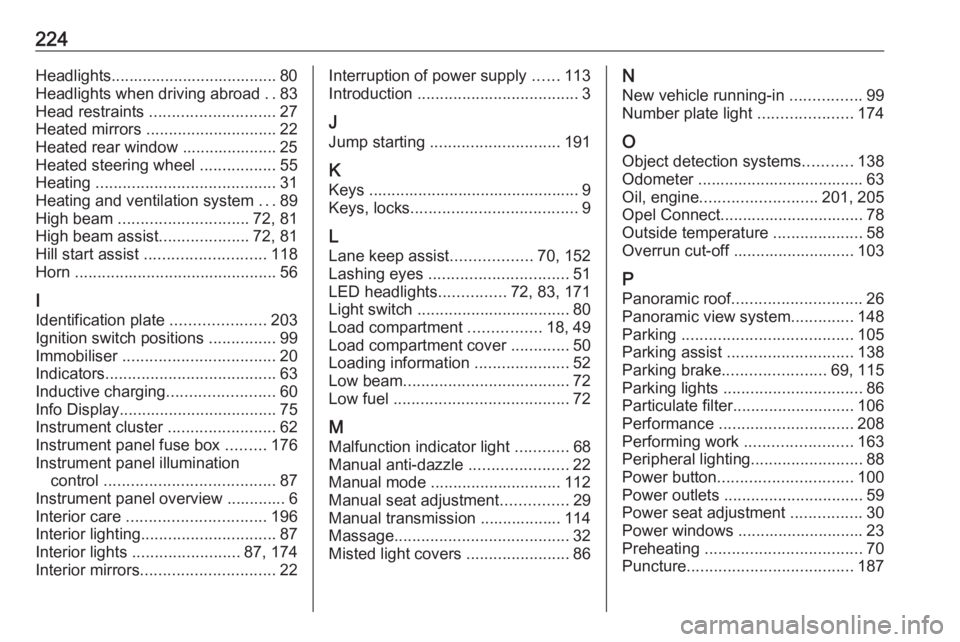
224Headlights..................................... 80Headlights when driving abroad ..83
Head restraints ............................ 27
Heated mirrors ............................. 22
Heated rear window ..................... 25
Heated steering wheel .................55
Heating ........................................ 31
Heating and ventilation system ...89
High beam ............................. 72, 81
High beam assist ....................72, 81
Hill start assist ........................... 118
Horn ............................................. 56
I
Identification plate .....................203
Ignition switch positions ...............99
Immobiliser .................................. 20
Indicators ...................................... 63
Inductive charging ........................60
Info Display ................................... 75
Instrument cluster ........................62
Instrument panel fuse box .........176
Instrument panel illumination control ...................................... 87
Instrument panel overview ............. 6
Interior care ............................... 196
Interior lighting .............................. 87
Interior lights ........................ 87, 174
Interior mirrors .............................. 22Interruption of power supply ......113
Introduction .................................... 3
J Jump starting ............................. 191
K Keys ............................................... 9
Keys, locks ..................................... 9
L
Lane keep assist ..................70, 152
Lashing eyes ............................... 51
LED headlights ...............72, 83, 171
Light switch .................................. 80
Load compartment ................18, 49
Load compartment cover .............50
Loading information .....................52
Low beam ..................................... 72
Low fuel ....................................... 72
M Malfunction indicator light ............68
Manual anti-dazzle ......................22
Manual mode ............................. 112
Manual seat adjustment ...............29
Manual transmission .................. 114
Massage ....................................... 32
Misted light covers .......................86N
New vehicle running-in ................99
Number plate light .....................174
O Object detection systems ...........138
Odometer ..................................... 63 Oil, engine .......................... 201, 205
Opel Connect................................ 78
Outside temperature ....................58
Overrun cut-off ........................... 103
P Panoramic roof ............................. 26
Panoramic view system ..............148
Parking ...................................... 105
Parking assist ............................ 138
Parking brake ....................... 69, 115
Parking lights ............................... 86
Particulate filter ........................... 106
Performance .............................. 208
Performing work ........................163
Peripheral lighting .........................88
Power button .............................. 100
Power outlets ............................... 59
Power seat adjustment ................30
Power windows ............................ 23
Preheating ................................... 70
Puncture ..................................... 187