USB OPEL CORSA F 2020 Manual user
[x] Cancel search | Manufacturer: OPEL, Model Year: 2020, Model line: CORSA F, Model: OPEL CORSA F 2020Pages: 229, PDF Size: 21.14 MB
Page 9 of 229
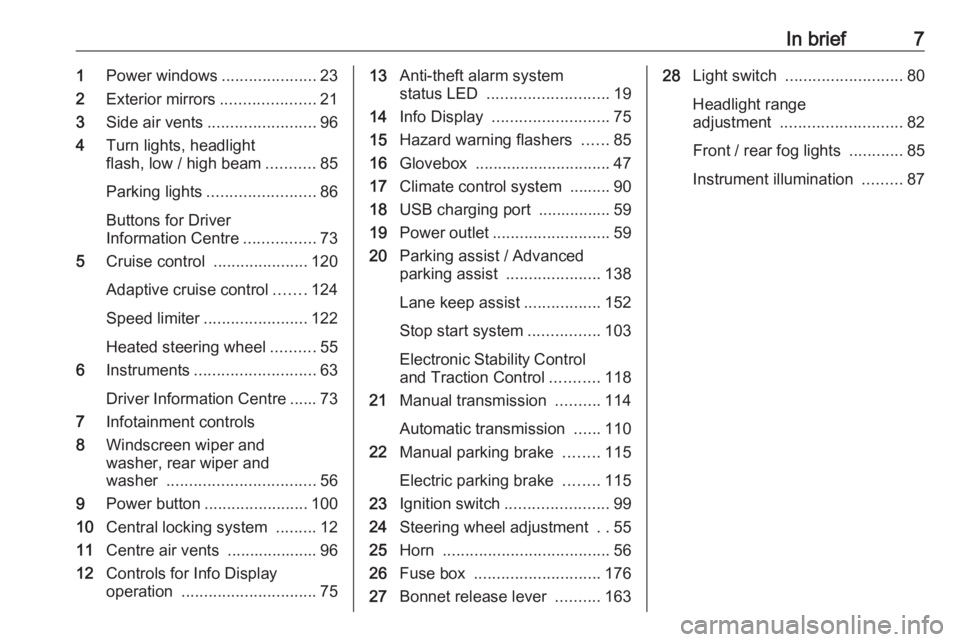
In brief71Power windows .....................23
2 Exterior mirrors .....................21
3 Side air vents ........................ 96
4 Turn lights, headlight
flash, low / high beam ...........85
Parking lights ........................ 86
Buttons for Driver
Information Centre ................73
5 Cruise control .....................120
Adaptive cruise control .......124
Speed limiter ....................... 122
Heated steering wheel ..........55
6 Instruments ........................... 63
Driver Information Centre ...... 73
7 Infotainment controls
8 Windscreen wiper and
washer, rear wiper and
washer ................................. 56
9 Power button ....................... 100
10 Central locking system .........12
11 Centre air vents .................... 96
12 Controls for Info Display
operation .............................. 7513Anti-theft alarm system
status LED ........................... 19
14 Info Display .......................... 75
15 Hazard warning flashers ......85
16 Glovebox .............................. 47
17 Climate control system ......... 90
18 USB charging port ................ 59
19 Power outlet .......................... 59
20 Parking assist / Advanced
parking assist .....................138
Lane keep assist .................152
Stop start system ................103
Electronic Stability Control
and Traction Control ...........118
21 Manual transmission ..........114
Automatic transmission ......110
22 Manual parking brake ........115
Electric parking brake ........115
23 Ignition switch ....................... 99
24 Steering wheel adjustment ..55
25 Horn ..................................... 56
26 Fuse box ............................ 176
27 Bonnet release lever ..........16328Light switch .......................... 80
Headlight range
adjustment ........................... 82
Front / rear fog lights ............85
Instrument illumination .........87
Page 61 of 229
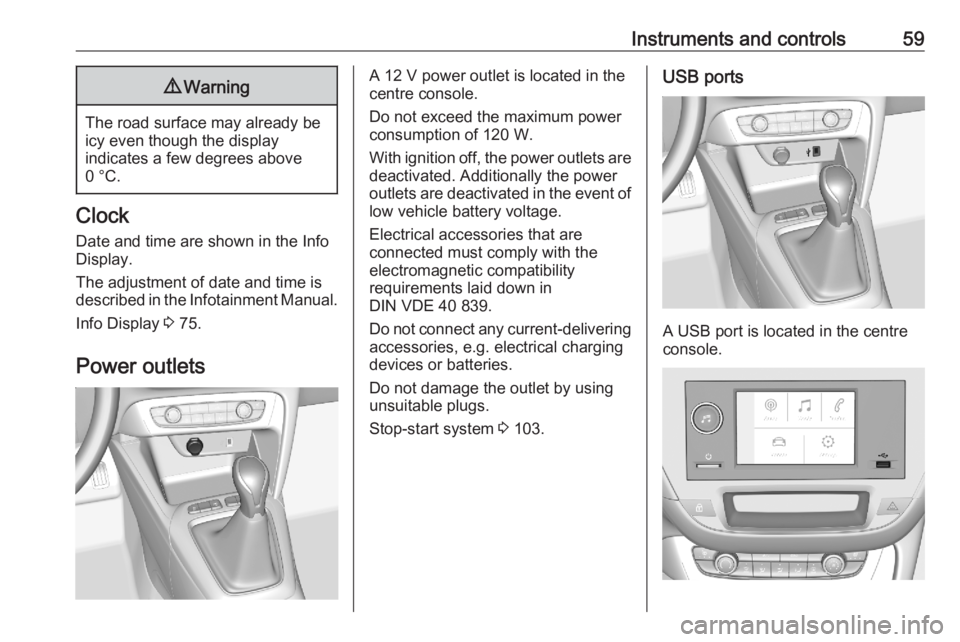
Instruments and controls599Warning
The road surface may already be
icy even though the display
indicates a few degrees above
0 °C.
Clock
Date and time are shown in the InfoDisplay.
The adjustment of date and time is
described in the Infotainment Manual.
Info Display 3 75.
Power outlets
A 12 V power outlet is located in the
centre console.
Do not exceed the maximum power
consumption of 120 W.
With ignition off, the power outlets are
deactivated. Additionally the power
outlets are deactivated in the event of
low vehicle battery voltage.
Electrical accessories that are
connected must comply with the
electromagnetic compatibility
requirements laid down in
DIN VDE 40 839.
Do not connect any current-delivering
accessories, e.g. electrical charging
devices or batteries.
Do not damage the outlet by using
unsuitable plugs.
Stop-start system 3 103.USB ports
A USB port is located in the centre
console.
Page 62 of 229
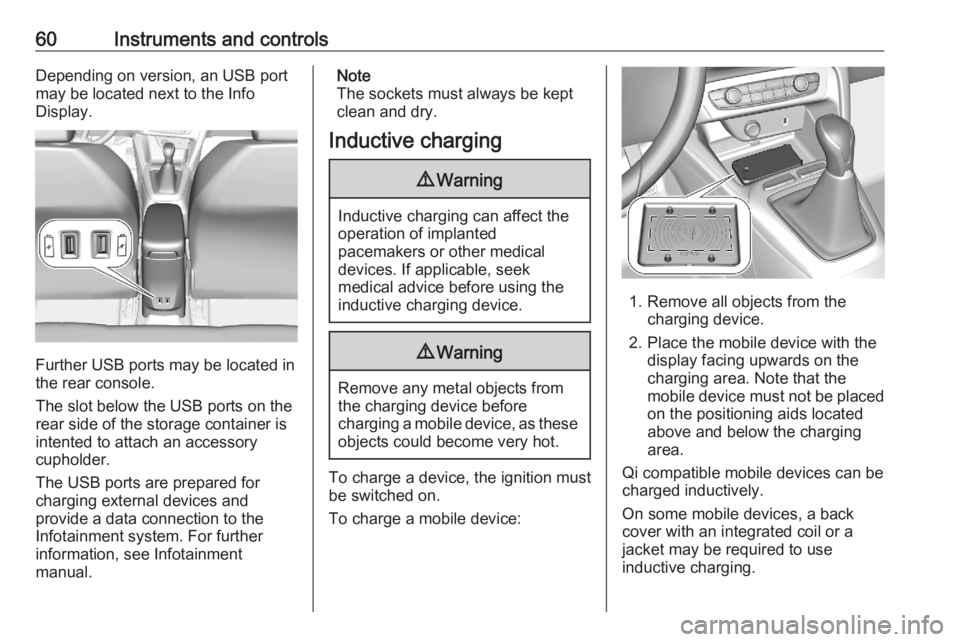
60Instruments and controlsDepending on version, an USB port
may be located next to the Info
Display.
Further USB ports may be located in
the rear console.
The slot below the USB ports on the rear side of the storage container is
intented to attach an accessory
cupholder.
The USB ports are prepared for
charging external devices and
provide a data connection to the
Infotainment system. For further
information, see Infotainment
manual.
Note
The sockets must always be kept
clean and dry.
Inductive charging9 Warning
Inductive charging can affect the
operation of implanted
pacemakers or other medical
devices. If applicable, seek
medical advice before using the
inductive charging device.
9 Warning
Remove any metal objects from
the charging device before
charging a mobile device, as these objects could become very hot.
To charge a device, the ignition must
be switched on.
To charge a mobile device:
1. Remove all objects from the charging device.
2. Place the mobile device with the display facing upwards on the
charging area. Note that the
mobile device must not be placed
on the positioning aids located
above and below the charging
area.
Qi compatible mobile devices can be
charged inductively.
On some mobile devices, a back
cover with an integrated coil or a
jacket may be required to use
inductive charging.
Page 178 of 229
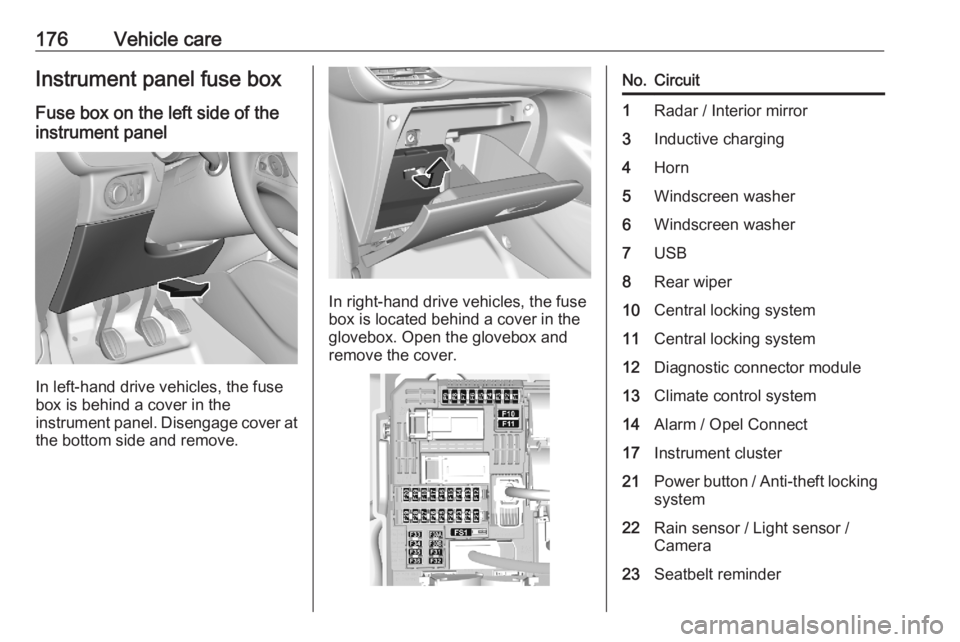
176Vehicle careInstrument panel fuse boxFuse box on the left side of the
instrument panel
In left-hand drive vehicles, the fuse
box is behind a cover in the
instrument panel. Disengage cover at
the bottom side and remove.
In right-hand drive vehicles, the fuse
box is located behind a cover in the
glovebox. Open the glovebox and
remove the cover.
No.Circuit1Radar / Interior mirror3Inductive charging4Horn5Windscreen washer6Windscreen washer7USB8Rear wiper10Central locking system11Central locking system12Diagnostic connector module13Climate control system14Alarm / Opel Connect17Instrument cluster21Power button / Anti-theft locking system22Rain sensor / Light sensor /
Camera23Seatbelt reminder
Page 220 of 229
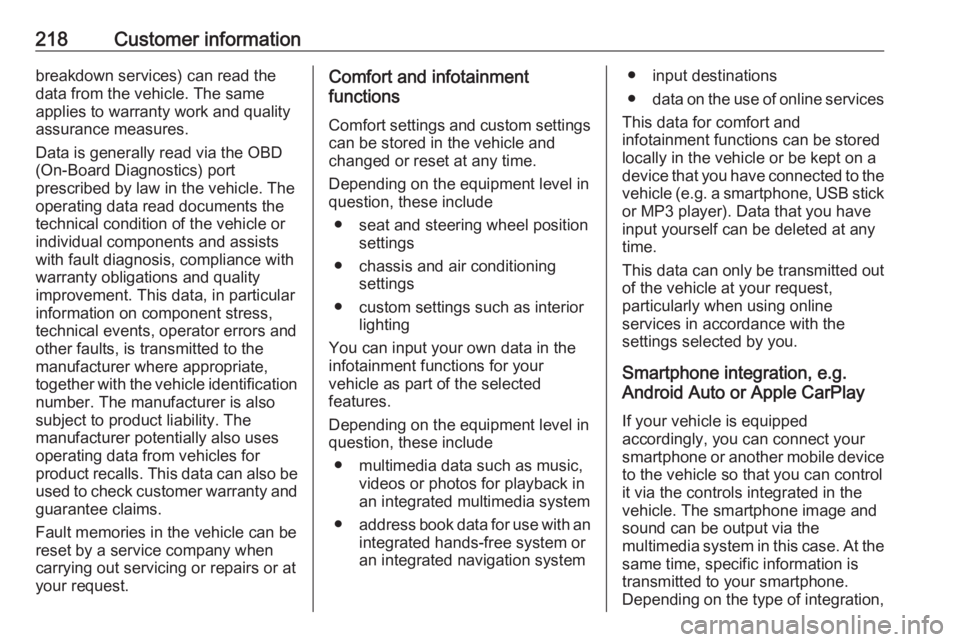
218Customer informationbreakdown services) can read the
data from the vehicle. The same
applies to warranty work and quality
assurance measures.
Data is generally read via the OBD
(On-Board Diagnostics) port
prescribed by law in the vehicle. The operating data read documents the
technical condition of the vehicle or
individual components and assists
with fault diagnosis, compliance with
warranty obligations and quality
improvement. This data, in particular
information on component stress,
technical events, operator errors and
other faults, is transmitted to the
manufacturer where appropriate,
together with the vehicle identification
number. The manufacturer is also
subject to product liability. The
manufacturer potentially also uses
operating data from vehicles for
product recalls. This data can also be used to check customer warranty and
guarantee claims.
Fault memories in the vehicle can be
reset by a service company when
carrying out servicing or repairs or at
your request.Comfort and infotainment
functions
Comfort settings and custom settings can be stored in the vehicle and
changed or reset at any time.
Depending on the equipment level in
question, these include
● seat and steering wheel position settings
● chassis and air conditioning settings
● custom settings such as interior lighting
You can input your own data in the
infotainment functions for your
vehicle as part of the selected
features.
Depending on the equipment level in
question, these include
● multimedia data such as music, videos or photos for playback in
an integrated multimedia system
● address book data for use with an
integrated hands-free system or
an integrated navigation system● input destinations
● data on the use of online services
This data for comfort and
infotainment functions can be stored
locally in the vehicle or be kept on a
device that you have connected to the
vehicle ( e.g. a smartphone, USB stick
or MP3 player). Data that you have
input yourself can be deleted at any
time.
This data can only be transmitted out
of the vehicle at your request,
particularly when using online
services in accordance with the
settings selected by you.
Smartphone integration, e.g.
Android Auto or Apple CarPlay
If your vehicle is equipped
accordingly, you can connect your
smartphone or another mobile device to the vehicle so that you can control
it via the controls integrated in the
vehicle. The smartphone image and
sound can be output via the
multimedia system in this case. At the
same time, specific information is
transmitted to your smartphone.
Depending on the type of integration,
Page 227 of 229
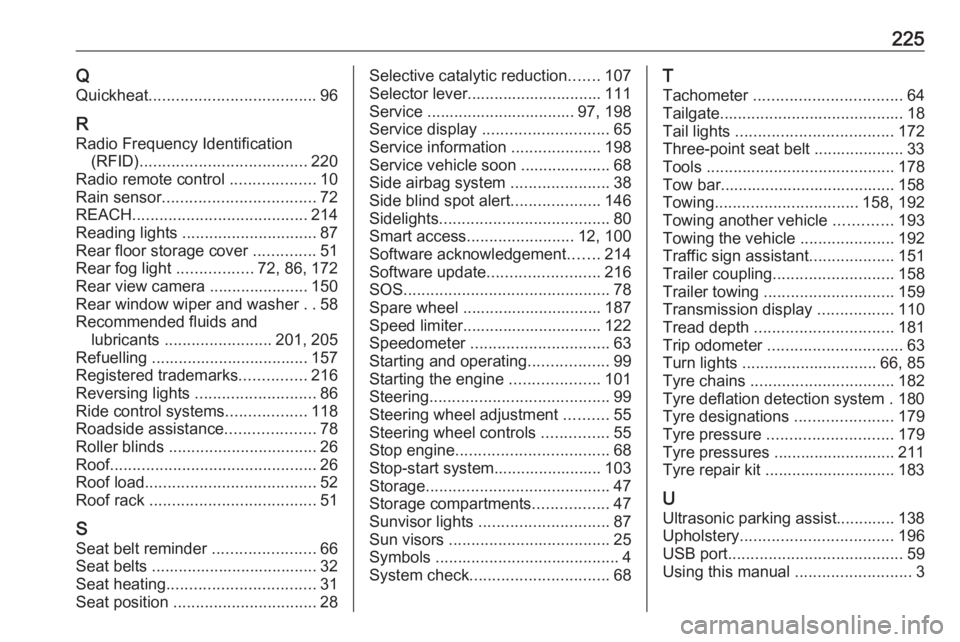
225QQuickheat ..................................... 96
R
Radio Frequency Identification (RFID) ..................................... 220
Radio remote control ...................10
Rain sensor .................................. 72
REACH ....................................... 214
Reading lights .............................. 87
Rear floor storage cover ..............51
Rear fog light .................72, 86, 172
Rear view camera ...................... 150
Rear window wiper and washer ..58
Recommended fluids and lubricants ........................ 201, 205
Refuelling ................................... 157
Registered trademarks ...............216
Reversing lights ........................... 86
Ride control systems ..................118
Roadside assistance ....................78
Roller blinds ................................. 26
Roof .............................................. 26
Roof load ...................................... 52
Roof rack ..................................... 51
S
Seat belt reminder .......................66
Seat belts ..................................... 32
Seat heating ................................. 31
Seat position ................................ 28Selective catalytic reduction .......107
Selector lever.............................. 111
Service ................................. 97, 198
Service display ............................ 65
Service information ....................198
Service vehicle soon .................... 68
Side airbag system ......................38
Side blind spot alert ....................146
Sidelights ...................................... 80
Smart access ........................ 12, 100
Software acknowledgement .......214
Software update ......................... 216
SOS .............................................. 78
Spare wheel ............................... 187
Speed limiter............................... 122
Speedometer ............................... 63
Starting and operating ..................99
Starting the engine ....................101
Steering ........................................ 99
Steering wheel adjustment ..........55
Steering wheel controls ...............55
Stop engine .................................. 68
Stop-start system........................ 103
Storage ......................................... 47
Storage compartments .................47
Sunvisor lights ............................. 87
Sun visors .................................... 25
Symbols ......................................... 4
System check ............................... 68T
Tachometer ................................. 64
Tailgate ......................................... 18
Tail lights ................................... 172
Three-point seat belt .................... 33 Tools .......................................... 178
Tow bar....................................... 158
Towing ................................ 158, 192
Towing another vehicle .............193
Towing the vehicle .....................192
Traffic sign assistant ...................151
Trailer coupling ........................... 158
Trailer towing ............................. 159
Transmission display .................110
Tread depth ............................... 181
Trip odometer .............................. 63
Turn lights .............................. 66, 85
Tyre chains ................................ 182
Tyre deflation detection system . 180
Tyre designations ......................179
Tyre pressure ............................ 179
Tyre pressures ........................... 211
Tyre repair kit ............................. 183
U
Ultrasonic parking assist............. 138
Upholstery .................................. 196
USB port ....................................... 59
Using this manual ..........................3