turn signal OPEL CROSSLAND X 2018 Owner's Manual
[x] Cancel search | Manufacturer: OPEL, Model Year: 2018, Model line: CROSSLAND X, Model: OPEL CROSSLAND X 2018Pages: 257, PDF Size: 7.81 MB
Page 13 of 257
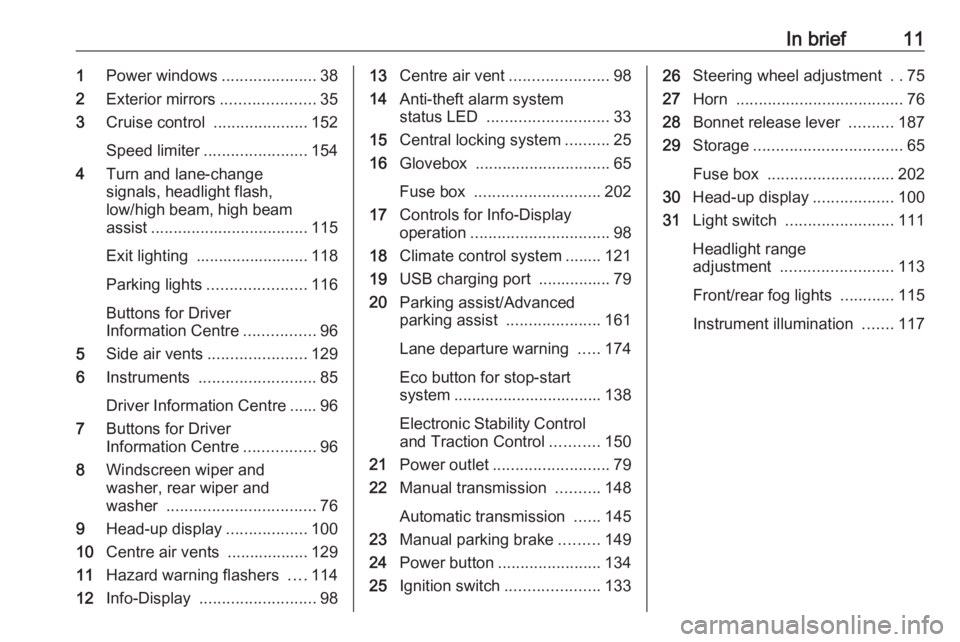
In brief111Power windows .....................38
2 Exterior mirrors .....................35
3 Cruise control .....................152
Speed limiter ....................... 154
4 Turn and lane-change
signals, headlight flash,
low/high beam, high beam
assist ................................... 115
Exit lighting ......................... 118
Parking lights ...................... 116
Buttons for Driver
Information Centre ................96
5 Side air vents ...................... 129
6 Instruments .......................... 85
Driver Information Centre ...... 96
7 Buttons for Driver
Information Centre ................96
8 Windscreen wiper and
washer, rear wiper and
washer ................................. 76
9 Head-up display ..................100
10 Centre air vents .................. 129
11 Hazard warning flashers ....114
12 Info-Display .......................... 9813Centre air vent ......................98
14 Anti-theft alarm system
status LED ........................... 33
15 Central locking system ..........25
16 Glovebox .............................. 65
Fuse box ............................ 202
17 Controls for Info-Display
operation ............................... 98
18 Climate control system ........ 121
19 USB charging port ................ 79
20 Parking assist/Advanced
parking assist .....................161
Lane departure warning .....174
Eco button for stop-start
system ................................. 138
Electronic Stability Control and Traction Control ...........150
21 Power outlet .......................... 79
22 Manual transmission ..........148
Automatic transmission ......145
23 Manual parking brake .........149
24 Power button ....................... 134
25 Ignition switch .....................13326Steering wheel adjustment ..75
27 Horn ..................................... 76
28 Bonnet release lever ..........187
29 Storage ................................. 65
Fuse box ............................ 202
30 Head-up display ..................100
31 Light switch ........................ 111
Headlight range
adjustment ......................... 113
Front/rear fog lights ............115
Instrument illumination .......117
Page 15 of 257
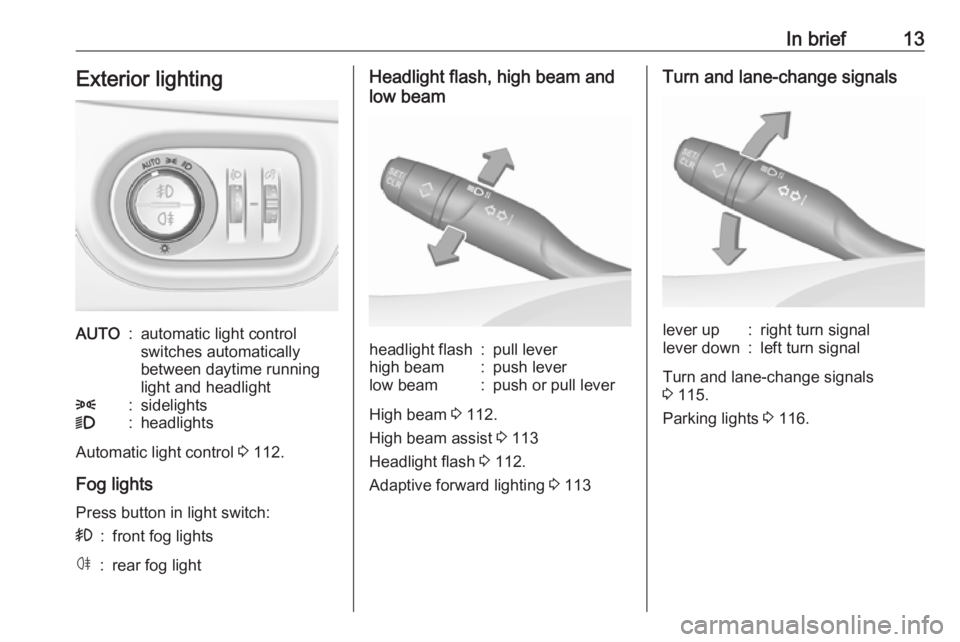
In brief13Exterior lightingAUTO:automatic light control
switches automatically
between daytime running
light and headlight8:sidelights9:headlights
Automatic light control 3 112.
Fog lights
Press button in light switch:
>:front fog lightsø:rear fog lightHeadlight flash, high beam and
low beamheadlight flash:pull leverhigh beam:push leverlow beam:push or pull lever
High beam 3 112.
High beam assist 3 113
Headlight flash 3 112.
Adaptive forward lighting 3 113
Turn and lane-change signalslever up:right turn signallever down:left turn signal
Turn and lane-change signals
3 115.
Parking lights 3 116.
Page 32 of 257

30Keys, doors and windowsIf one of the doors or the load
compartment is open, the automatic
central locking does not take place.
This is signalled by the sound of the
locks rebounding, accompanied by
illumination of h in the instrument
panel, an audible signal and the
display of an alert message.
You can activate or deactivate this
function permanently. With the
ignition on, press Q until an audible
signal starts and a corresponding message is displayed.
The state of the system stays in
memory when switching off the
ignition.
Automatic relock after unlocking
This feature automatically locks all
doors, load compartment and fuel
filler flap a short time after unlocking
with the remote control or electronic
key, provided no door has been
opened.
Child locks9 Warning
Use the child locks whenever
children are occupying the rear
seats.
Mechanical child locks
Turn the red child lock in the rear
doors to the horizontal position by
using a key. The door cannot be
opened from the inside.
To deactivate, turn the child lock to
the vertical position.
Page 76 of 257
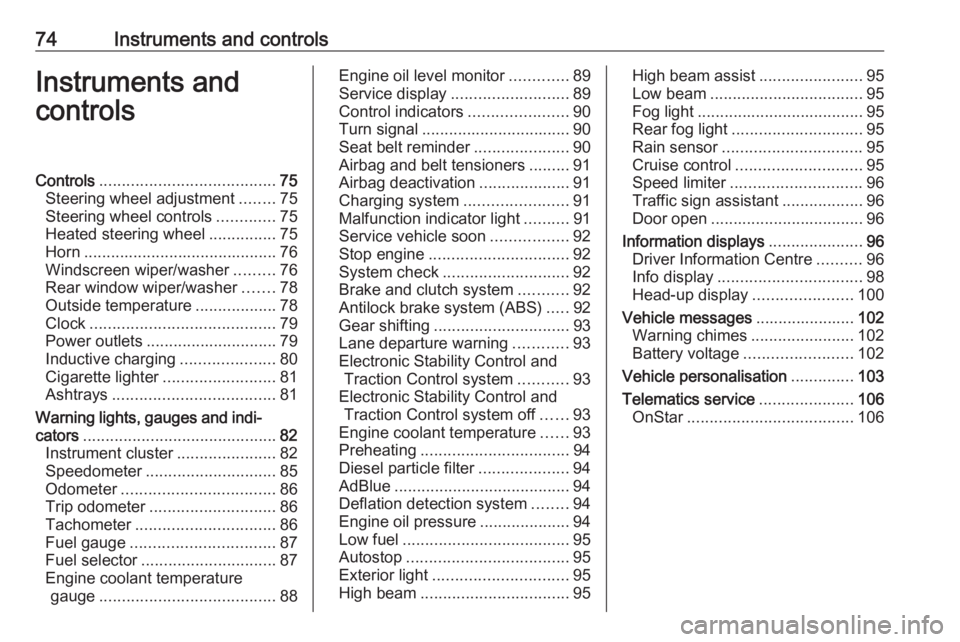
74Instruments and controlsInstruments and
controlsControls ....................................... 75
Steering wheel adjustment ........75
Steering wheel controls .............75
Heated steering wheel ...............75
Horn ........................................... 76
Windscreen wiper/washer .........76
Rear window wiper/washer .......78
Outside temperature ..................78
Clock ......................................... 79
Power outlets ............................. 79
Inductive charging .....................80
Cigarette lighter ......................... 81
Ashtrays .................................... 81
Warning lights, gauges and indi‐ cators ........................................... 82
Instrument cluster ......................82
Speedometer ............................. 85
Odometer .................................. 86
Trip odometer ............................ 86
Tachometer ............................... 86
Fuel gauge ................................ 87
Fuel selector .............................. 87
Engine coolant temperature gauge ....................................... 88Engine oil level monitor.............89
Service display .......................... 89
Control indicators ......................90
Turn signal ................................. 90
Seat belt reminder .....................90
Airbag and belt tensioners .........91
Airbag deactivation ....................91
Charging system .......................91
Malfunction indicator light ..........91
Service vehicle soon .................92
Stop engine ............................... 92
System check ............................ 92
Brake and clutch system ...........92
Antilock brake system (ABS) .....92
Gear shifting .............................. 93
Lane departure warning ............93
Electronic Stability Control and Traction Control system ...........93
Electronic Stability Control and Traction Control system off ......93
Engine coolant temperature ......93
Preheating ................................. 94
Diesel particle filter ....................94
AdBlue ....................................... 94
Deflation detection system ........94
Engine oil pressure ....................94
Low fuel ..................................... 95
Autostop .................................... 95
Exterior light .............................. 95
High beam ................................. 95High beam assist.......................95
Low beam .................................. 95
Fog light ..................................... 95
Rear fog light ............................. 95
Rain sensor ............................... 95
Cruise control ............................ 95
Speed limiter ............................. 96
Traffic sign assistant ..................96
Door open .................................. 96
Information displays .....................96
Driver Information Centre ..........96
Info display ................................ 98
Head-up display ......................100
Vehicle messages ......................102
Warning chimes .......................102
Battery voltage ........................ 102
Vehicle personalisation ..............103
Telematics service .....................106
OnStar ..................................... 106
Page 87 of 257
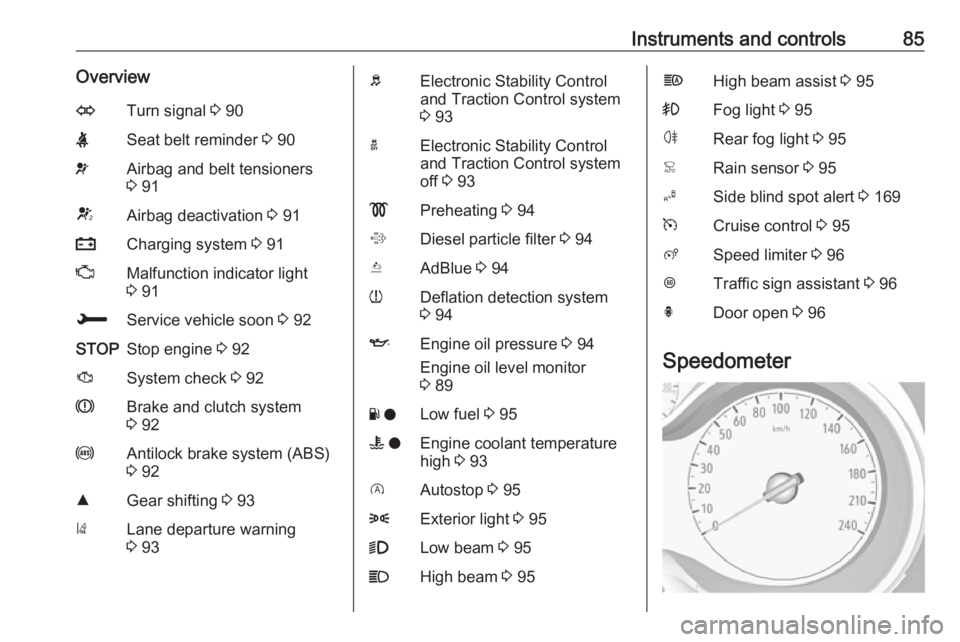
Instruments and controls85OverviewOTurn signal 3 90XSeat belt reminder 3 90vAirbag and belt tensioners
3 91VAirbag deactivation 3 91pCharging system 3 91ZMalfunction indicator light
3 91HService vehicle soon 3 92STOPStop engine 3 92JSystem check 3 92RBrake and clutch system
3 92uAntilock brake system (ABS)
3 92RGear shifting 3 93)Lane departure warning
3 93bElectronic Stability Control
and Traction Control system
3 93aElectronic Stability Control
and Traction Control system
off 3 93!Preheating 3 94%Diesel particle filter 3 94YAdBlue 3 94wDeflation detection system
3 94IEngine oil pressure 3 94
Engine oil level monitor
3 89Y oLow fuel 3 95W oEngine coolant temperature
high 3 93DAutostop 3 958Exterior light 3 959Low beam 3 95CHigh beam 3 95fHigh beam assist 3 95>Fog light 3 95øRear fog light 3 95
Page 92 of 257
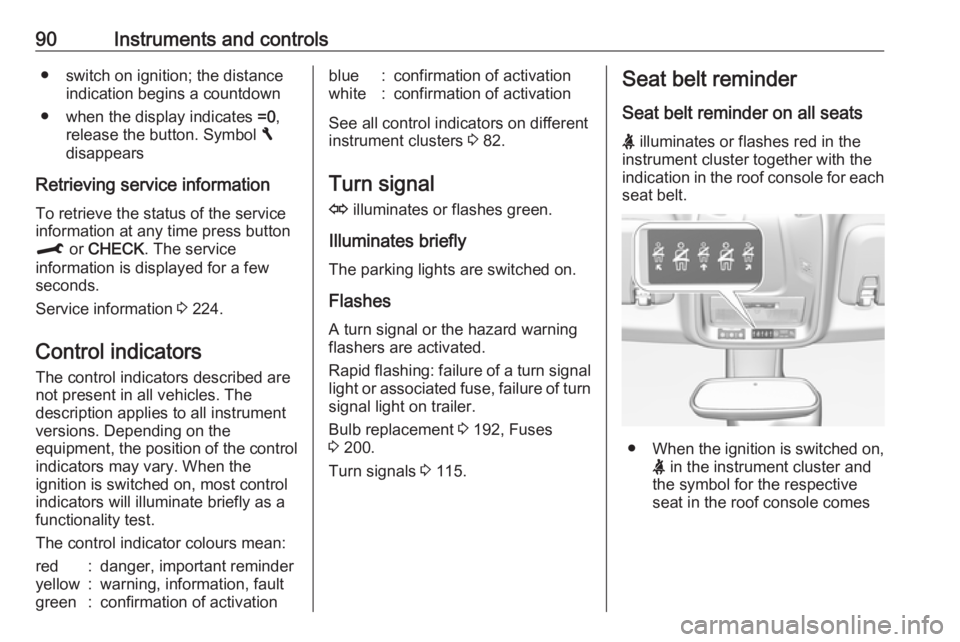
90Instruments and controls● switch on ignition; the distanceindication begins a countdown
● when the display indicates =0,
release the button. Symbol F
disappears
Retrieving service information To retrieve the status of the service
information at any time press button
M or CHECK . The service
information is displayed for a few
seconds.
Service information 3 224.
Control indicators The control indicators described are
not present in all vehicles. The
description applies to all instrument
versions. Depending on the
equipment, the position of the control
indicators may vary. When the
ignition is switched on, most control
indicators will illuminate briefly as a
functionality test.
The control indicator colours mean:red:danger, important reminderyellow:warning, information, faultgreen:confirmation of activationblue:confirmation of activationwhite:confirmation of activation
See all control indicators on different
instrument clusters 3 82.
Turn signal
O illuminates or flashes green.
Illuminates briefly
The parking lights are switched on.
Flashes
A turn signal or the hazard warning flashers are activated.
Rapid flashing: failure of a turn signal light or associated fuse, failure of turn
signal light on trailer.
Bulb replacement 3 192, Fuses
3 200.
Turn signals 3 115.
Seat belt reminder
Seat belt reminder on all seats X illuminates or flashes red in the
instrument cluster together with the
indication in the roof console for each
seat belt.
● When the ignition is switched on,
X in the instrument cluster and
the symbol for the respective
seat in the roof console comes
Page 98 of 257

96Instruments and controlsCruise control 3 152.
Speed limiter
ß illuminates in the Driver
Information Centre.
Speed limiter 3 154.
Traffic sign assistant
L displays by the front camera
detected traffic signs in the Driver
Information Centre.
Traffic sign assistant 3 152.
Door open h illuminates red.
A door or the tailgate is open.Information displays
Driver Information Centre
The Driver Information Centre is
located in the instrument cluster.
Depending on the version and the
instrument cluster, the Driver
Information Centre is available as
Baselevel or Midlevel display.
Driver Information Centre indicates: ● overall and trip odometer
● digital speed indication
● trip/fuel information menu
● gear shift indication
● service information
● vehicle and warning messages
● driver assistance messages
● pop-up messages
Selecting menus and functions The menus and functions can beselected via the buttons on the turnsignal lever.
Turn the adjuster wheel to select a
page in the Trip/fuel information
menu.
Press SET/CLR to confirm or reset a
function.
Vehicle and service messages are popped up in the Driver Information
Centre if required. Scroll messages
by turning the adjuster wheel.
Confirm messages by pressing
SET/CLR . Vehicle messages 3 102.
Page 104 of 257
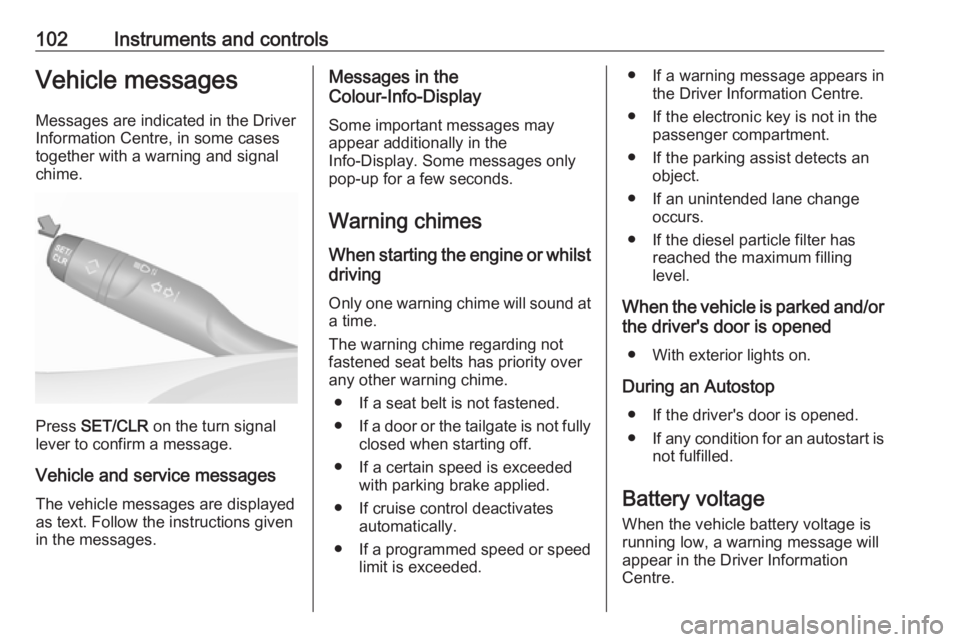
102Instruments and controlsVehicle messagesMessages are indicated in the Driver
Information Centre, in some cases
together with a warning and signal
chime.
Press SET/CLR on the turn signal
lever to confirm a message.
Vehicle and service messages The vehicle messages are displayed
as text. Follow the instructions given
in the messages.
Messages in the
Colour-Info-Display
Some important messages may
appear additionally in the
Info-Display. Some messages only
pop-up for a few seconds.
Warning chimes When starting the engine or whilst
driving
Only one warning chime will sound at a time.
The warning chime regarding not
fastened seat belts has priority over
any other warning chime.
● If a seat belt is not fastened.
● If a door or the tailgate is not fully
closed when starting off.
● If a certain speed is exceeded with parking brake applied.
● If cruise control deactivates automatically.
● If a programmed speed or speed
limit is exceeded.● If a warning message appears in the Driver Information Centre.
● If the electronic key is not in the passenger compartment.
● If the parking assist detects an object.
● If an unintended lane change occurs.
● If the diesel particle filter has reached the maximum filling
level.
When the vehicle is parked and/or the driver's door is opened
● With exterior lights on.
During an Autostop ● If the driver's door is opened.
● If any condition for an autostart is
not fulfilled.
Battery voltage When the vehicle battery voltage is
running low, a warning message will
appear in the Driver Information
Centre.
Page 111 of 257

Instruments and controls109Stolen vehicle assistance
If the vehicle is stolen, report the theft
to the authorities and request OnStar
stolen vehicle assistance. Use any
phone to call an advisor. Find the
respective OnStar phone number on
our country-specific website.
OnStar can provide support in
locating and recovering the vehicle.Theft alert
When the anti-theft alarm system is
triggered, a notification is sent to
OnStar. You are then informed about
this event by text message or email.Restart prevention
By sending remote signals, OnStar can prevent the vehicle from
restarting once it has been turned off.
On-demand diagnostics
At any time e.g. if the vehicle displays a vehicle message, press Z to
contact an advisor and ask to
complete a real-time diagnostic check
to directly determine the issue.
Depending on the results, the advisor
will provide further support.
Diagnostic report
The vehicle automatically transmits
diagnostic data to OnStar which
sends a monthly email report to you
and your preferred workshop.
Note
The workshop notification function
can be disabled in your account.
The report contains the status of key
operating systems of the vehicle like
engine, transmission, airbags, ABS,
and other major systems. It also
provides information on possible
maintenance items and tyre pressure
(only with tyre pressure monitoring
system).
To look at the information in greater
detail, select the link within the email and log in to your account.
OnStar settings
OnStar PIN
To have full access to all OnStar
services, a four-digit PIN is required.
The PIN has to be personalised when
first talking to an advisor.
To change the PIN, press Z to call an
advisor.Account data
An OnStar subscriber has an account
where all the data is stored. To
request a change of the account
information, press Z and talk to an
advisor or log in to your account.
If the OnStar service is used on
another vehicle, press Z and request
that the account be transferred to the
new vehicle.
Note
In any case, if the vehicle is disposed
of, sold or otherwise transferred,
immediately inform OnStar about
the changes and terminate the
OnStar service on this vehicle.
Vehicle location
The vehicle location is transmitted to OnStar when service is requested or triggered. A message on the Info-
Display informs about this
transmission.
To activate or deactivate the
transmission of the vehicle location,
press and hold j until an audio
message is heard.
Page 113 of 257
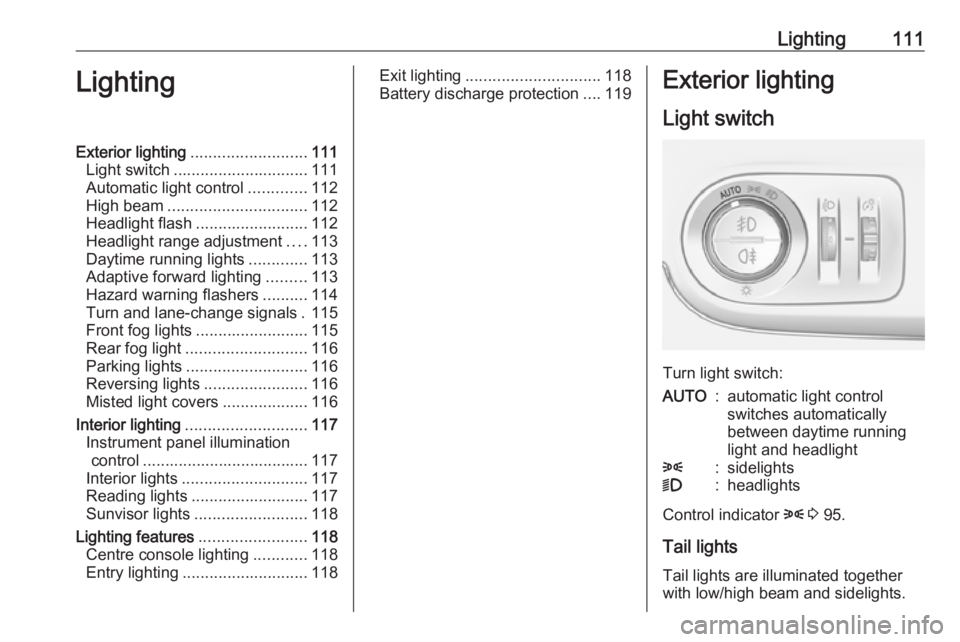
Lighting111LightingExterior lighting.......................... 111
Light switch .............................. 111
Automatic light control .............112
High beam ............................... 112
Headlight flash ......................... 112
Headlight range adjustment ....113
Daytime running lights .............113
Adaptive forward lighting .........113
Hazard warning flashers ..........114
Turn and lane-change signals . 115
Front fog lights ......................... 115
Rear fog light ........................... 116
Parking lights ........................... 116
Reversing lights .......................116
Misted light covers ...................116
Interior lighting ........................... 117
Instrument panel illumination control ..................................... 117
Interior lights ............................ 117
Reading lights .......................... 117
Sunvisor lights ......................... 118
Lighting features ........................118
Centre console lighting ............118
Entry lighting ............................ 118Exit lighting.............................. 118
Battery discharge protection ....119Exterior lighting
Light switch
Turn light switch:
AUTO:automatic light control
switches automatically
between daytime running
light and headlight8:sidelights9:headlights
Control indicator 8 3 95.
Tail lights Tail lights are illuminated together
with low/high beam and sidelights.