park assist OPEL GRANDLAND X 2018 Infotainment system
[x] Cancel search | Manufacturer: OPEL, Model Year: 2018, Model line: GRANDLAND X, Model: OPEL GRANDLAND X 2018Pages: 265, PDF Size: 7.5 MB
Page 13 of 265
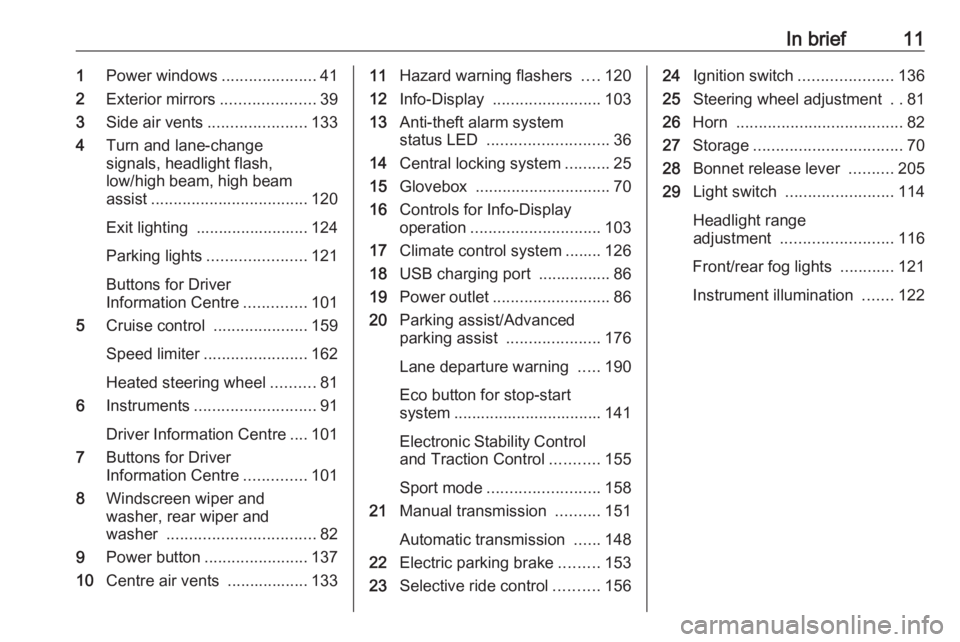
In brief111Power windows .....................41
2 Exterior mirrors .....................39
3 Side air vents ...................... 133
4 Turn and lane-change
signals, headlight flash,
low/high beam, high beam
assist ................................... 120
Exit lighting ......................... 124
Parking lights ...................... 121
Buttons for Driver
Information Centre ..............101
5 Cruise control .....................159
Speed limiter ....................... 162
Heated steering wheel ..........81
6 Instruments ........................... 91
Driver Information Centre .... 101
7 Buttons for Driver
Information Centre ..............101
8 Windscreen wiper and
washer, rear wiper and
washer ................................. 82
9 Power button ....................... 137
10 Centre air vents .................. 13311Hazard warning flashers ....120
12 Info-Display ........................ 103
13 Anti-theft alarm system
status LED ........................... 36
14 Central locking system ..........25
15 Glovebox .............................. 70
16 Controls for Info-Display
operation ............................. 103
17 Climate control system ........ 126
18 USB charging port ................ 86
19 Power outlet .......................... 86
20 Parking assist/Advanced
parking assist .....................176
Lane departure warning .....190
Eco button for stop-start
system ................................. 141
Electronic Stability Control
and Traction Control ...........155
Sport mode ......................... 158
21 Manual transmission ..........151
Automatic transmission ......148
22 Electric parking brake .........153
23 Selective ride control ..........15624Ignition switch .....................136
25 Steering wheel adjustment ..81
26 Horn ..................................... 82
27 Storage ................................. 70
28 Bonnet release lever ..........205
29 Light switch ........................ 114
Headlight range
adjustment ......................... 116
Front/rear fog lights ............121
Instrument illumination .......122
Page 15 of 265
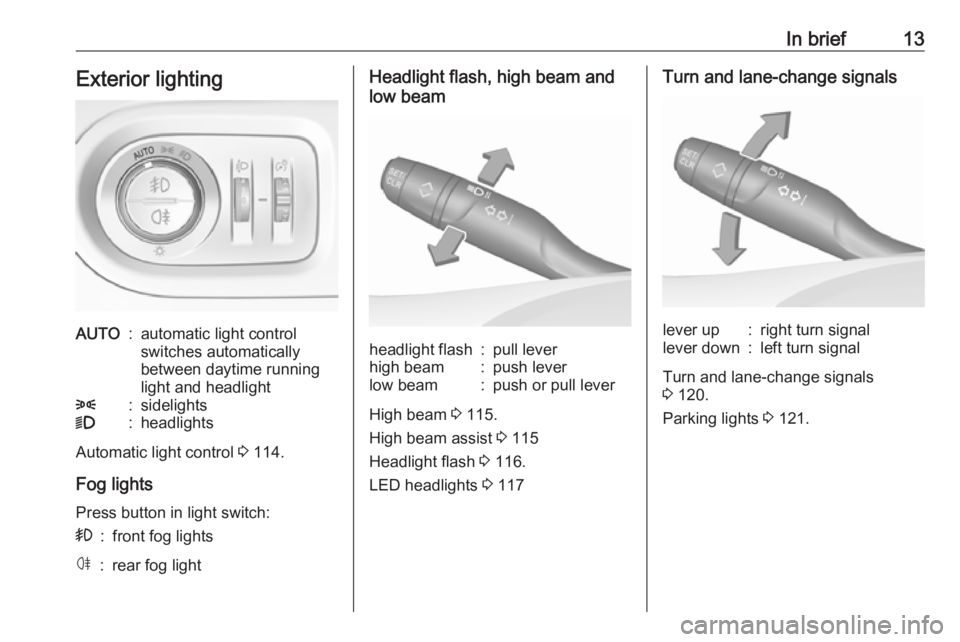
In brief13Exterior lightingAUTO:automatic light control
switches automatically
between daytime running
light and headlight8:sidelights9:headlights
Automatic light control 3 114.
Fog lights
Press button in light switch:
>:front fog lightsø:rear fog lightHeadlight flash, high beam and
low beamheadlight flash:pull leverhigh beam:push leverlow beam:push or pull lever
High beam 3 115.
High beam assist 3 115
Headlight flash 3 116.
LED headlights 3 117
Turn and lane-change signalslever up:right turn signallever down:left turn signal
Turn and lane-change signals
3 120.
Parking lights 3 121.
Page 35 of 265
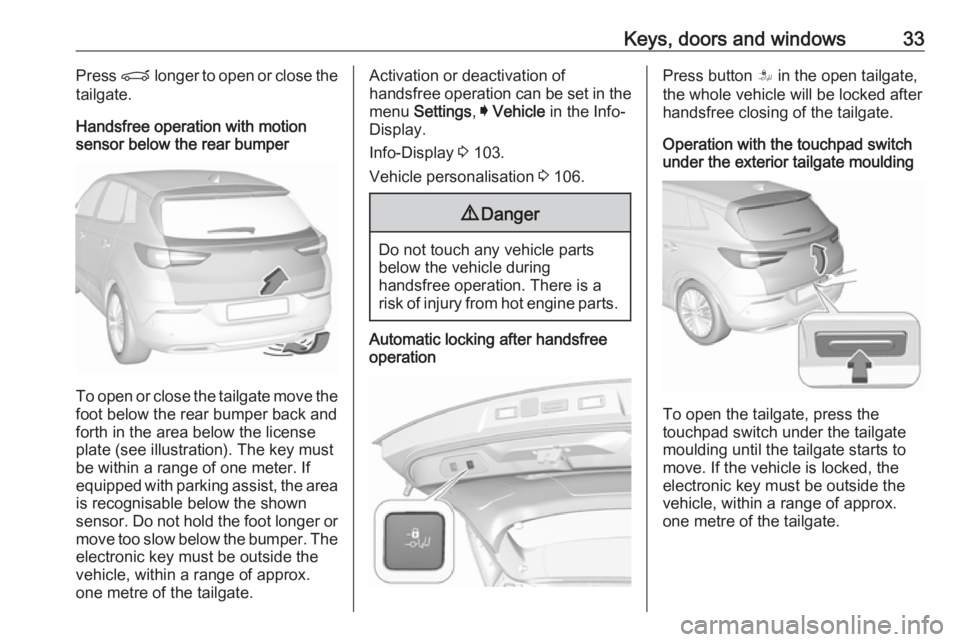
Keys, doors and windows33Press P longer to open or close the
tailgate.
Handsfree operation with motion
sensor below the rear bumper
To open or close the tailgate move the
foot below the rear bumper back and
forth in the area below the license
plate (see illustration). The key must
be within a range of one meter. If
equipped with parking assist, the area is recognisable below the shown
sensor. Do not hold the foot longer or
move too slow below the bumper. The
electronic key must be outside the
vehicle, within a range of approx.
one metre of the tailgate.
Activation or deactivation of
handsfree operation can be set in the menu Settings , I Vehicle in the Info-
Display.
Info-Display 3 103.
Vehicle personalisation 3 106.9 Danger
Do not touch any vehicle parts
below the vehicle during
handsfree operation. There is a
risk of injury from hot engine parts.
Automatic locking after handsfree
operationPress button S in the open tailgate,
the whole vehicle will be locked after handsfree closing of the tailgate.
Operation with the touchpad switch
under the exterior tailgate moulding
To open the tailgate, press the
touchpad switch under the tailgate
moulding until the tailgate starts to
move. If the vehicle is locked, the
electronic key must be outside the
vehicle, within a range of approx.
one metre of the tailgate.
Page 82 of 265
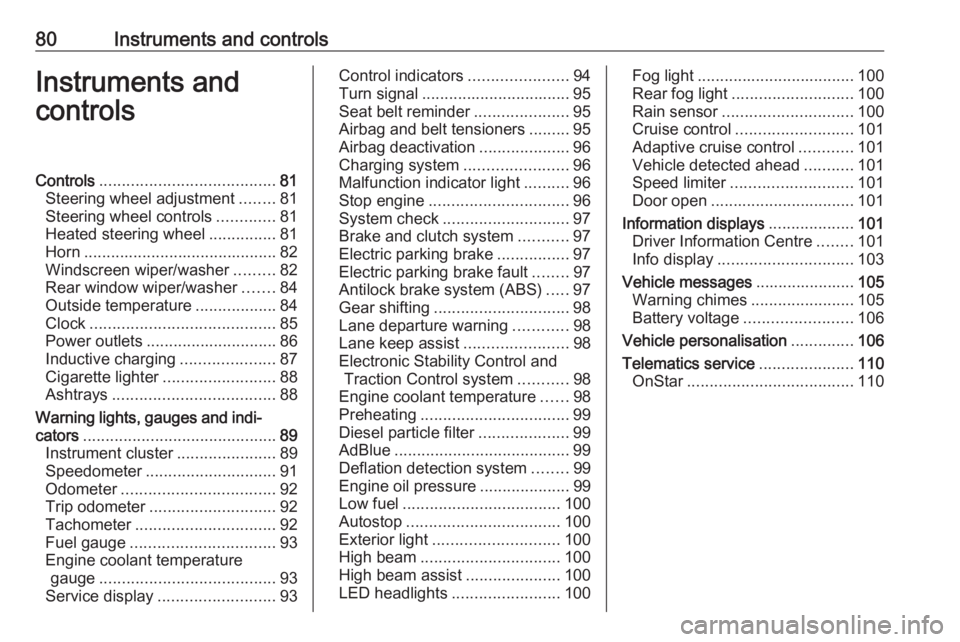
80Instruments and controlsInstruments and
controlsControls ....................................... 81
Steering wheel adjustment ........81
Steering wheel controls .............81
Heated steering wheel ...............81
Horn ........................................... 82
Windscreen wiper/washer .........82
Rear window wiper/washer .......84
Outside temperature ..................84
Clock ......................................... 85
Power outlets ............................. 86
Inductive charging .....................87
Cigarette lighter ......................... 88
Ashtrays .................................... 88
Warning lights, gauges and indi‐ cators ........................................... 89
Instrument cluster ......................89
Speedometer ............................. 91
Odometer .................................. 92
Trip odometer ............................ 92
Tachometer ............................... 92
Fuel gauge ................................ 93
Engine coolant temperature gauge ....................................... 93
Service display .......................... 93Control indicators ......................94
Turn signal ................................. 95
Seat belt reminder .....................95
Airbag and belt tensioners .........95
Airbag deactivation ....................96
Charging system .......................96
Malfunction indicator light ..........96
Stop engine ............................... 96
System check ............................ 97
Brake and clutch system ...........97
Electric parking brake ................97
Electric parking brake fault ........97
Antilock brake system (ABS) .....97
Gear shifting .............................. 98
Lane departure warning ............98
Lane keep assist .......................98
Electronic Stability Control and Traction Control system ...........98
Engine coolant temperature ......98
Preheating ................................. 99
Diesel particle filter ....................99
AdBlue ....................................... 99
Deflation detection system ........99
Engine oil pressure ....................99
Low fuel ................................... 100
Autostop .................................. 100
Exterior light ............................ 100
High beam ............................... 100
High beam assist .....................100
LED headlights ........................ 100Fog light................................... 100
Rear fog light ........................... 100
Rain sensor ............................. 100
Cruise control .......................... 101
Adaptive cruise control ............101
Vehicle detected ahead ...........101
Speed limiter ........................... 101
Door open ................................ 101
Information displays ...................101
Driver Information Centre ........101
Info display .............................. 103
Vehicle messages ......................105
Warning chimes .......................105
Battery voltage ........................ 106
Vehicle personalisation ..............106
Telematics service .....................110
OnStar ..................................... 110
Page 97 of 265
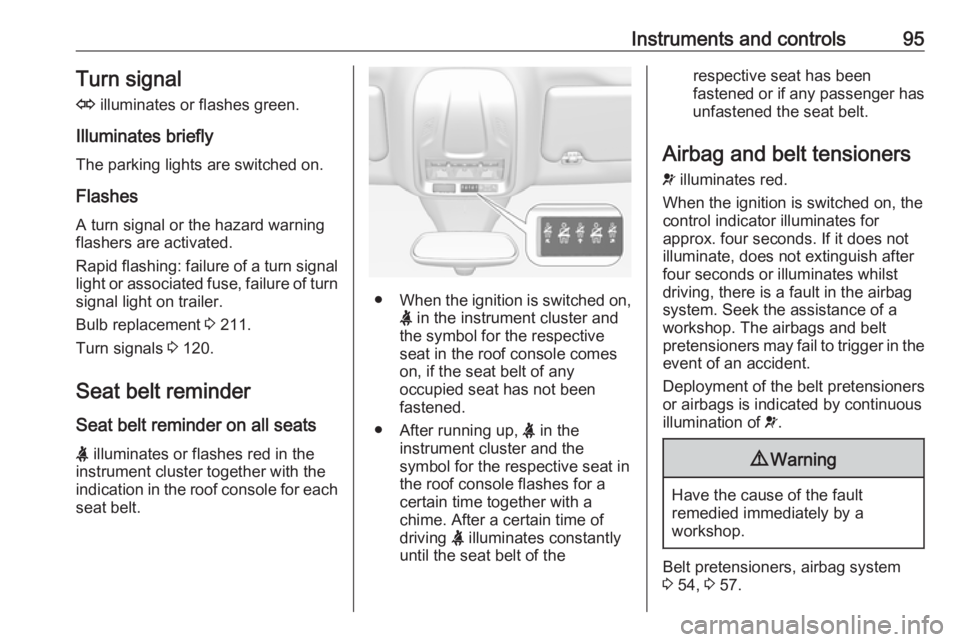
Instruments and controls95Turn signal
O illuminates or flashes green.
Illuminates briefly The parking lights are switched on.
Flashes
A turn signal or the hazard warning
flashers are activated.
Rapid flashing: failure of a turn signal
light or associated fuse, failure of turn
signal light on trailer.
Bulb replacement 3 211.
Turn signals 3 120.
Seat belt reminder
Seat belt reminder on all seats X illuminates or flashes red in the
instrument cluster together with the
indication in the roof console for each
seat belt.
● When the ignition is switched on,
X in the instrument cluster and
the symbol for the respective
seat in the roof console comes
on, if the seat belt of any
occupied seat has not been
fastened.
● After running up, X in the
instrument cluster and the
symbol for the respective seat in
the roof console flashes for a
certain time together with a
chime. After a certain time of
driving X illuminates constantly
until the seat belt of the
respective seat has been
fastened or if any passenger has
unfastened the seat belt.
Airbag and belt tensioners
v illuminates red.
When the ignition is switched on, the
control indicator illuminates for
approx. four seconds. If it does not
illuminate, does not extinguish after
four seconds or illuminates whilst
driving, there is a fault in the airbag
system. Seek the assistance of a
workshop. The airbags and belt
pretensioners may fail to trigger in the event of an accident.
Deployment of the belt pretensioners
or airbags is indicated by continuous
illumination of v.9 Warning
Have the cause of the fault
remedied immediately by a
workshop.
Belt pretensioners, airbag system
3 54, 3 57.
Page 99 of 265
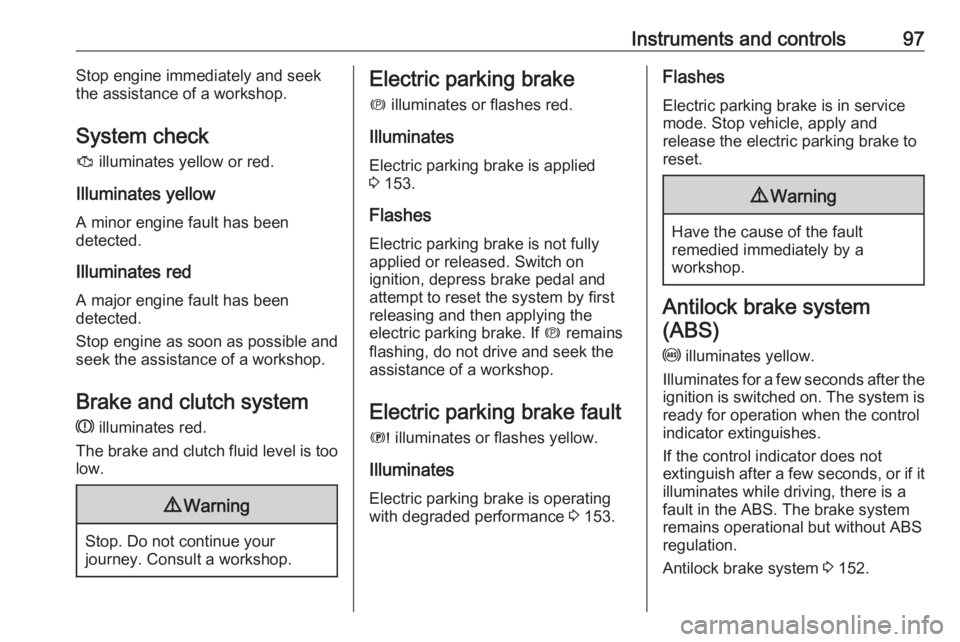
Instruments and controls97Stop engine immediately and seek
the assistance of a workshop.
System check
J illuminates yellow or red.
Illuminates yellow
A minor engine fault has been
detected.
Illuminates red A major engine fault has been
detected.
Stop engine as soon as possible and seek the assistance of a workshop.
Brake and clutch system
R illuminates red.
The brake and clutch fluid level is too
low.9 Warning
Stop. Do not continue your
journey. Consult a workshop.
Electric parking brake
m illuminates or flashes red.
Illuminates
Electric parking brake is applied
3 153.
Flashes
Electric parking brake is not fully applied or released. Switch on
ignition, depress brake pedal and
attempt to reset the system by first
releasing and then applying the
electric parking brake. If m remains
flashing, do not drive and seek the
assistance of a workshop.
Electric parking brake fault E illuminates or flashes yellow.
Illuminates
Electric parking brake is operating
with degraded performance 3 153.Flashes
Electric parking brake is in service
mode. Stop vehicle, apply and
release the electric parking brake to
reset.9 Warning
Have the cause of the fault
remedied immediately by a
workshop.
Antilock brake system
(ABS)
u illuminates yellow.
Illuminates for a few seconds after the ignition is switched on. The system is
ready for operation when the control
indicator extinguishes.
If the control indicator does not
extinguish after a few seconds, or if it illuminates while driving, there is a
fault in the ABS. The brake system
remains operational but without ABS
regulation.
Antilock brake system 3 152.
Page 105 of 265
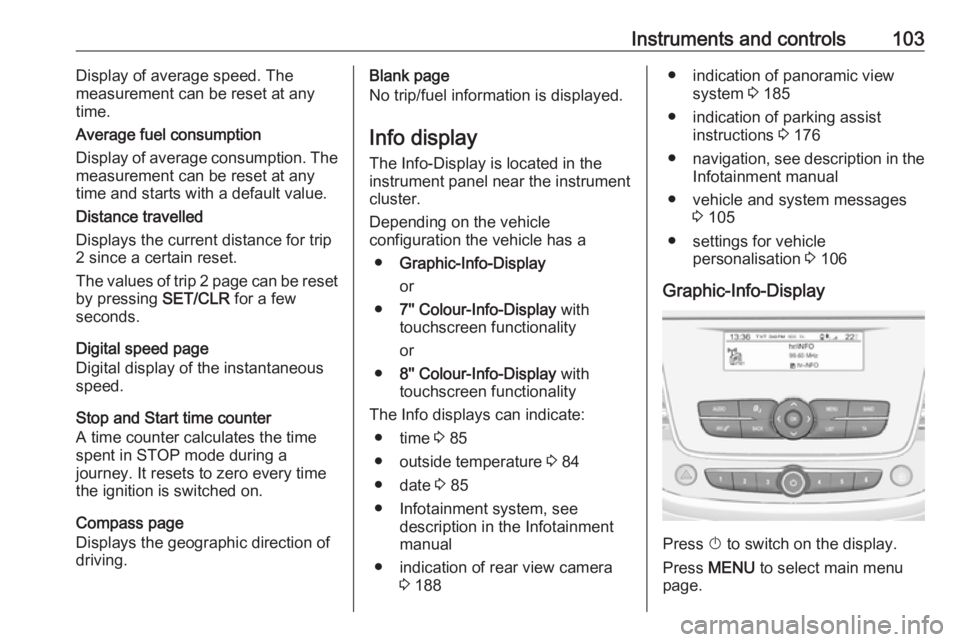
Instruments and controls103Display of average speed. The
measurement can be reset at any
time.
Average fuel consumption
Display of average consumption. The
measurement can be reset at any
time and starts with a default value.
Distance travelled
Displays the current distance for trip
2 since a certain reset.
The values of trip 2 page can be reset by pressing SET/CLR for a few
seconds.
Digital speed page
Digital display of the instantaneous
speed.
Stop and Start time counter
A time counter calculates the time
spent in STOP mode during a
journey. It resets to zero every time
the ignition is switched on.
Compass page
Displays the geographic direction of
driving.Blank page
No trip/fuel information is displayed.
Info display The Info-Display is located in the
instrument panel near the instrument
cluster.
Depending on the vehicle
configuration the vehicle has a
● Graphic-Info-Display
or
● 7'' Colour-Info-Display with
touchscreen functionality
or
● 8'' Colour-Info-Display with
touchscreen functionality
The Info displays can indicate: ● time 3 85
● outside temperature 3 84
● date 3 85
● Infotainment system, see description in the Infotainment
manual
● indication of rear view camera 3 188● indication of panoramic view
system 3 185
● indication of parking assist instructions 3 176
● navigation, see description in the
Infotainment manual
● vehicle and system messages 3 105
● settings for vehicle personalisation 3 106
Graphic-Info-Display
Press X to switch on the display.
Press MENU to select main menu
page.
Page 108 of 265
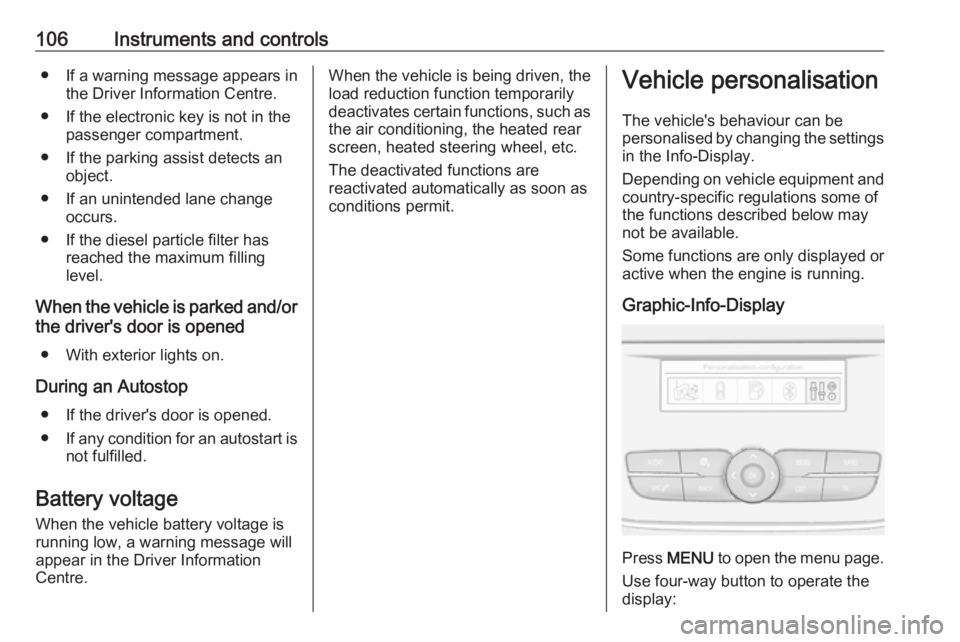
106Instruments and controls● If a warning message appears inthe Driver Information Centre.
● If the electronic key is not in the passenger compartment.
● If the parking assist detects an object.
● If an unintended lane change occurs.
● If the diesel particle filter has reached the maximum filling
level.
When the vehicle is parked and/or the driver's door is opened
● With exterior lights on.
During an Autostop ● If the driver's door is opened.
● If any condition for an autostart is
not fulfilled.
Battery voltage
When the vehicle battery voltage is
running low, a warning message will
appear in the Driver Information
Centre.When the vehicle is being driven, the
load reduction function temporarily
deactivates certain functions, such as the air conditioning, the heated rear
screen, heated steering wheel, etc.
The deactivated functions are
reactivated automatically as soon as
conditions permit.Vehicle personalisation
The vehicle's behaviour can be
personalised by changing the settings in the Info-Display.
Depending on vehicle equipment and
country-specific regulations some of
the functions described below may
not be available.
Some functions are only displayed or
active when the engine is running.
Graphic-Info-Display
Press MENU to open the menu page.
Use four-way button to operate the
display:
Page 112 of 265
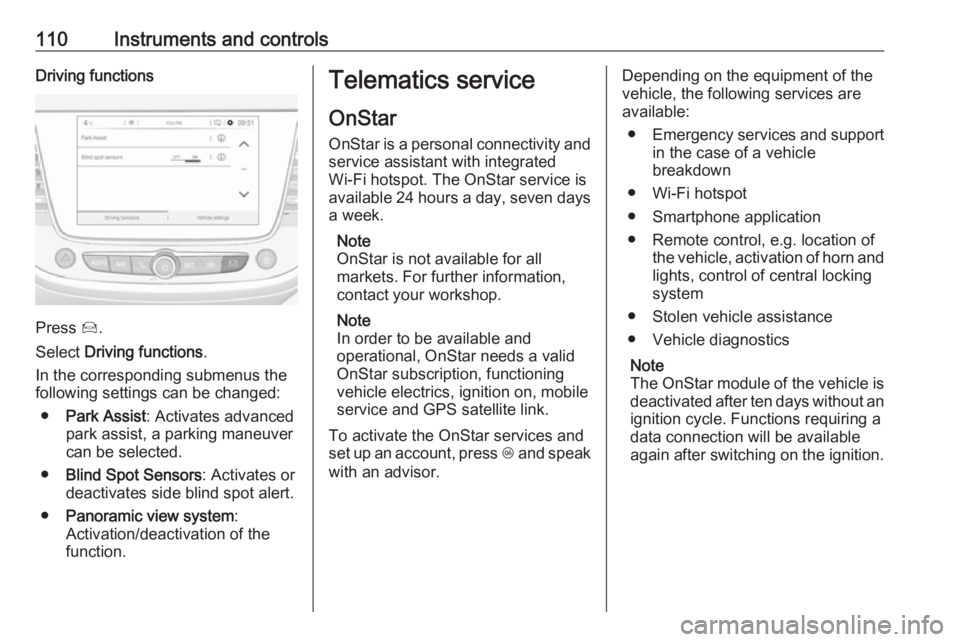
110Instruments and controlsDriving functions
Press Í.
Select Driving functions .
In the corresponding submenus the
following settings can be changed:
● Park Assist : Activates advanced
park assist, a parking maneuver can be selected.
● Blind Spot Sensors : Activates or
deactivates side blind spot alert.
● Panoramic view system :
Activation/deactivation of the
function.
Telematics service
OnStar
OnStar is a personal connectivity and service assistant with integrated
Wi-Fi hotspot. The OnStar service is
available 24 hours a day, seven days
a week.
Note
OnStar is not available for all
markets. For further information,
contact your workshop.
Note
In order to be available and
operational, OnStar needs a valid
OnStar subscription, functioning
vehicle electrics, ignition on, mobile
service and GPS satellite link.
To activate the OnStar services and
set up an account, press Z and speak
with an advisor.Depending on the equipment of the
vehicle, the following services are
available:
● Emergency services and support
in the case of a vehicle
breakdown
● Wi-Fi hotspot
● Smartphone application
● Remote control, e.g. location of the vehicle, activation of horn and
lights, control of central locking
system
● Stolen vehicle assistance
● Vehicle diagnostics
Note
The OnStar module of the vehicle is
deactivated after ten days without an ignition cycle. Functions requiring a
data connection will be available
again after switching on the ignition.
Page 137 of 265
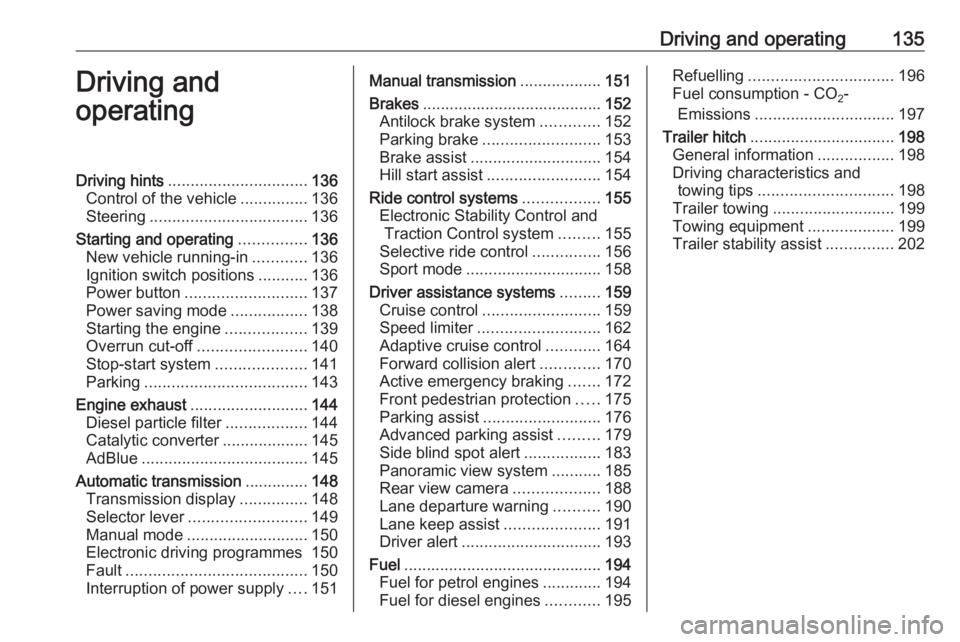
Driving and operating135Driving and
operatingDriving hints ............................... 136
Control of the vehicle ...............136
Steering ................................... 136
Starting and operating ...............136
New vehicle running-in ............136
Ignition switch positions ...........136
Power button ........................... 137
Power saving mode .................138
Starting the engine ..................139
Overrun cut-off ........................ 140
Stop-start system ....................141
Parking .................................... 143
Engine exhaust .......................... 144
Diesel particle filter ..................144
Catalytic converter ...................145
AdBlue ..................................... 145
Automatic transmission ..............148
Transmission display ...............148
Selector lever .......................... 149
Manual mode ........................... 150
Electronic driving programmes 150
Fault ........................................ 150
Interruption of power supply ....151Manual transmission ..................151
Brakes ........................................ 152
Antilock brake system .............152
Parking brake .......................... 153
Brake assist ............................. 154
Hill start assist ......................... 154
Ride control systems .................155
Electronic Stability Control and Traction Control system .........155
Selective ride control ...............156
Sport mode .............................. 158
Driver assistance systems .........159
Cruise control .......................... 159
Speed limiter ........................... 162
Adaptive cruise control ............164
Forward collision alert .............170
Active emergency braking .......172
Front pedestrian protection .....175
Parking assist .......................... 176
Advanced parking assist .........179
Side blind spot alert .................183
Panoramic view system ...........185
Rear view camera ...................188
Lane departure warning ..........190
Lane keep assist .....................191
Driver alert ............................... 193
Fuel ............................................ 194
Fuel for petrol engines .............194
Fuel for diesel engines ............195Refuelling ................................ 196
Fuel consumption - CO 2-
Emissions ............................... 197
Trailer hitch ................................ 198
General information .................198
Driving characteristics and towing tips .............................. 198
Trailer towing ........................... 199
Towing equipment ...................199
Trailer stability assist ...............202