ignition OPEL GRANDLAND X 2020 Manual user
[x] Cancel search | Manufacturer: OPEL, Model Year: 2020, Model line: GRANDLAND X, Model: OPEL GRANDLAND X 2020Pages: 283, PDF Size: 22.19 MB
Page 109 of 283

Instruments and controls107
5. To use the reserved electricalenergy change to electric mode.
The setting of this function is not
stored when the ignition is switched
off.
Smartphone app With the myOpel smartphone app,
some vehicle functions can be
operated / displayed.
To operate these functions, download
the app from Apple App Store or
Google Play Store.
Vehicle messages
Messages are indicated in the Driver
Information Centre, in some cases
together with a warning chime.
Press SET / CLR to confirm a
message.
Vehicle and service messages The vehicle messages are displayed
as text. Follow the instructions given
in the messages.
Messages in the
Colour Info Display
Some important messages may
appear additionally in the
Info Display. Some messages only
pop-up for a few seconds.
Warning chimes
The warning chime regarding not
fastened seat belts has priority over
any other warning chime.
When starting the engine or whilst driving
A warning chime will sound when ● a seat belt is not fastened
● a door or the tailgate is not fully closed
● a certain speed is exceeded with
parking brake applied
● cruise control deactivates automatically
● a programmed speed or speed limit is exceeded
● Ia warning message appears in the Driver Information Centre
Page 114 of 283
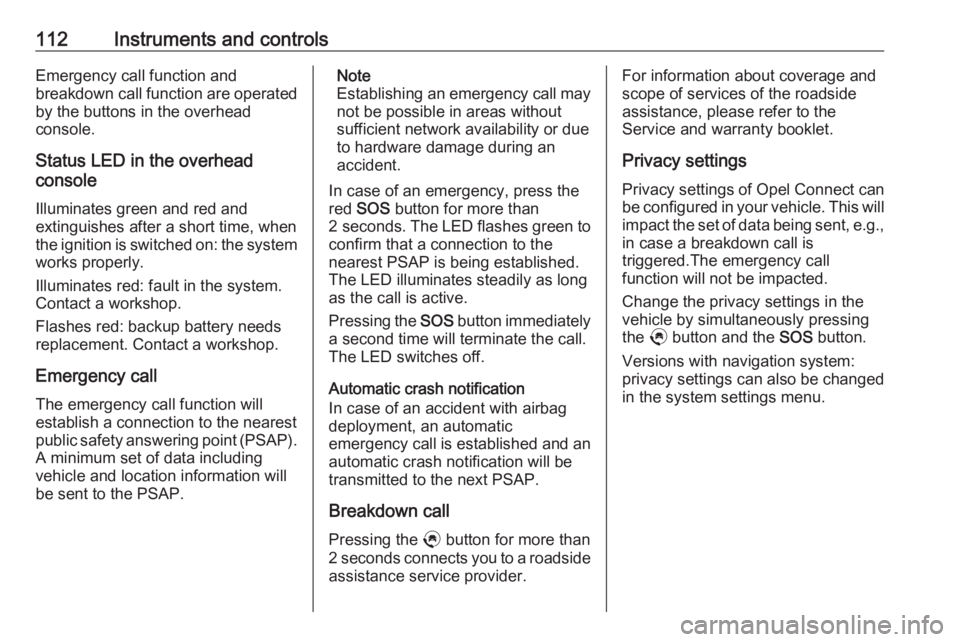
112Instruments and controlsEmergency call function and
breakdown call function are operated
by the buttons in the overhead
console.
Status LED in the overhead
console
Illuminates green and red and
extinguishes after a short time, when
the ignition is switched on: the system
works properly.
Illuminates red: fault in the system.
Contact a workshop.
Flashes red: backup battery needs
replacement. Contact a workshop.
Emergency call The emergency call function will
establish a connection to the nearest
public safety answering point (PSAP).
A minimum set of data including
vehicle and location information will
be sent to the PSAP.Note
Establishing an emergency call may not be possible in areas without
sufficient network availability or due
to hardware damage during an
accident.
In case of an emergency, press the
red SOS button for more than
2 seconds . The LED flashes green to
confirm that a connection to the
nearest PSAP is being established.
The LED illuminates steadily as long
as the call is active.
Pressing the SOS button immediately
a second time will terminate the call.
The LED switches off.
Automatic crash notification
In case of an accident with airbag
deployment, an automatic
emergency call is established and an automatic crash notification will be
transmitted to the next PSAP.
Breakdown call
Pressing the . button for more than
2 seconds connects you to a roadside assistance service provider.For information about coverage and
scope of services of the roadside
assistance, please refer to the
Service and warranty booklet.
Privacy settings
Privacy settings of Opel Connect can
be configured in your vehicle. This will
impact the set of data being sent, e.g.,
in case a breakdown call is
triggered.The emergency call
function will not be impacted.
Change the privacy settings in the
vehicle by simultaneously pressing
the . button and the SOS button.
Versions with navigation system:
privacy settings can also be changed
in the system settings menu.
Page 115 of 283
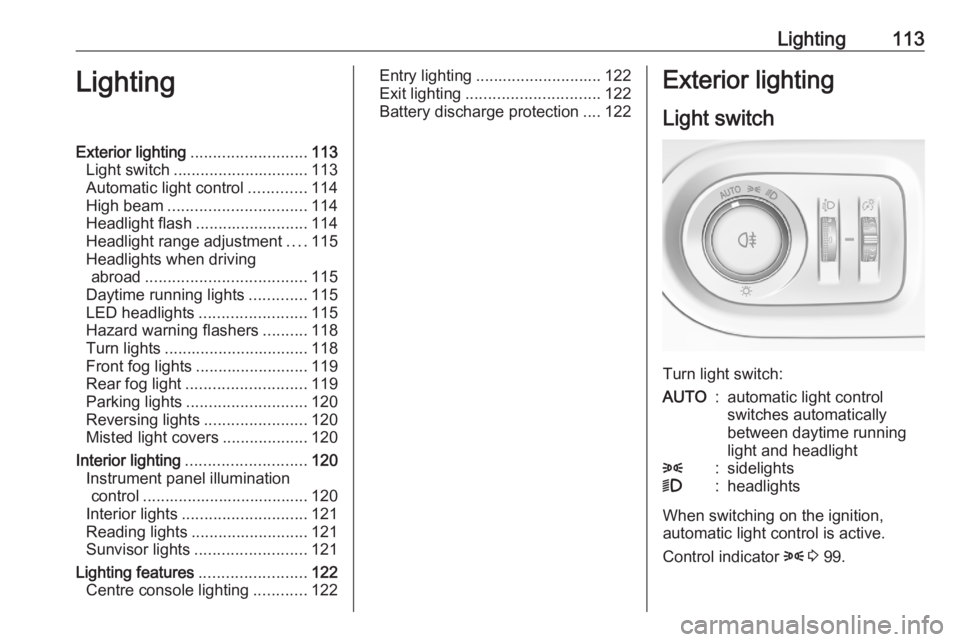
Lighting113LightingExterior lighting.......................... 113
Light switch .............................. 113
Automatic light control .............114
High beam ............................... 114
Headlight flash ......................... 114
Headlight range adjustment ....115
Headlights when driving abroad .................................... 115
Daytime running lights .............115
LED headlights ........................ 115
Hazard warning flashers ..........118
Turn lights ................................ 118
Front fog lights ......................... 119
Rear fog light ........................... 119
Parking lights ........................... 120
Reversing lights .......................120
Misted light covers ...................120
Interior lighting ........................... 120
Instrument panel illumination control ..................................... 120
Interior lights ............................ 121
Reading lights .......................... 121
Sunvisor lights ......................... 121
Lighting features ........................122
Centre console lighting ............122Entry lighting ............................ 122
Exit lighting .............................. 122
Battery discharge protection ....122Exterior lighting
Light switch
Turn light switch:
AUTO:automatic light control
switches automatically
between daytime running
light and headlight8:sidelights9:headlights
When switching on the ignition,
automatic light control is active.
Control indicator 8 3 99.
Page 119 of 283
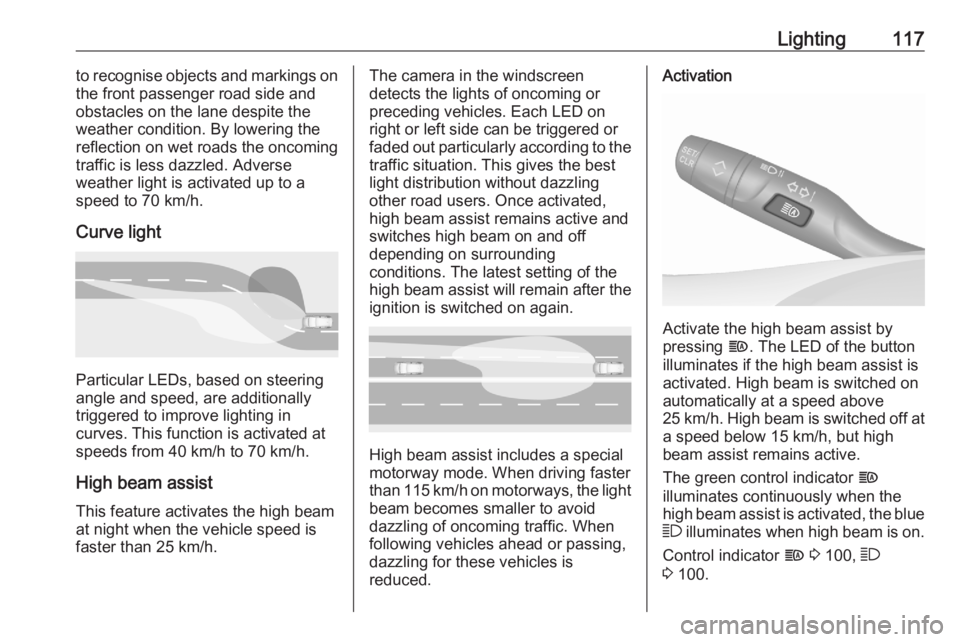
Lighting117to recognise objects and markings on
the front passenger road side and
obstacles on the lane despite the
weather condition. By lowering the
reflection on wet roads the oncoming
traffic is less dazzled. Adverse
weather light is activated up to a
speed to 70 km/h.
Curve light
Particular LEDs, based on steering
angle and speed, are additionally
triggered to improve lighting in
curves. This function is activated at
speeds from 40 km/h to 70 km/h.
High beam assist This feature activates the high beam
at night when the vehicle speed is
faster than 25 km/h.
The camera in the windscreen
detects the lights of oncoming or
preceding vehicles. Each LED on
right or left side can be triggered or
faded out particularly according to the traffic situation. This gives the best
light distribution without dazzling
other road users. Once activated,
high beam assist remains active and
switches high beam on and off
depending on surrounding
conditions. The latest setting of the
high beam assist will remain after the ignition is switched on again.
High beam assist includes a special
motorway mode. When driving faster
than 115 km/h on motorways, the light
beam becomes smaller to avoid
dazzling of oncoming traffic. When
following vehicles ahead or passing,
dazzling for these vehicles is
reduced.
Activation
Activate the high beam assist by
pressing f. The LED of the button
illuminates if the high beam assist is
activated. High beam is switched on automatically at a speed above
25 km/h. High beam is switched off at a speed below 15 km/h, but high
beam assist remains active.
The green control indicator f
illuminates continuously when the
high beam assist is activated, the blue
7 illuminates when high beam is on.
Control indicator f 3 100, 7
3 100.
Page 122 of 283

120LightingParking lights
When the vehicle is parked, the
parking lights on one side can be
activated:
1. Switch off ignition.
2. Move the lever all the way up (right parking lights) or down (left
parking lights).
Confirmed by a signal and the
corresponding turn lights control
indicator.
Reversing lights
The reversing light comes on when
the ignition is on and reverse gear is
selected.
Misted light covers
The inside of the light housing may
mist up briefly in poor, wet and cold weather conditions, in heavy rain or
after washing. The mist disappears
quickly by itself. To help, switch on the headlights.Interior lighting
Instrument panel illumination control
Brightness of the following lights can
be adjusted when the exterior lights
are on:
● instrument panel illumination
● Info Display
● illuminated switches and operation elements
Turn thumb wheel A and hold until
the desired brightness is obtained.
Page 124 of 283

122LightingLighting featuresCentre console lighting A spotlight integrated in the overheadconsole illuminates the centre
console when headlights are
switched on.
Entry lighting
Welcome lighting Some or all of the following lights are
switched on for a short time by
unlocking the vehicle with the radio
remote control:
● headlights
● puddle lights
● interior lights
The number of activated lights
depends on the surrounding light
conditions.
The lighting switches off immediately
when the ignition is switched on.
Starting off 3 18.This function can be activated or
deactivated in the vehicle
personalisation.
Vehicle personalisation 3 108.
The following lights will additionally
switch on when the driver's door is
opened:
● illumination of some switches
● Driver Information Centre
● door pocket lights
Exit lighting The following lights are switched on
when the ignition is switched off:
● headlights
● interior lights
● centre console lighting
They will switch off automatically after
a delay. This function works only in
the dark.
Battery discharge protection
To prevent discharge of the vehicle
battery when the ignition is switched
off, some interior lights are switched
off automatically after some time.
Page 133 of 283

Climate control131Note
If à is pressed while the engine is
running, an Autostop will be inhibited
until à is pressed again.
If à is pressed while the engine is in
an Autostop, the engine will restart
automatically.
Stop-start system 3 139.
Deactivation of electronic climate control system
Cooling, fan and automatic mode can
be switched off by turning the rotary
ring around the AUTO button
anticlockwise.
Activation by switching on the fan or
pressing AUTO.
Heated rear window, windscreen and exterior mirrors b 3 41.
Heated seats ß 3 51.Auxiliary heater
Air heater
Quickheat is an electric auxiliary air
heater which automatically warms up
the passenger compartment more
quickly.
Parking heater
The parking heater allows to heat the vehicle's interior and to ventilate the
vehicle's interior with ambient air.
The operating status of the parking
heater is shown by an indicator with a LED.
● LED illuminates: A timer has been set.
● LED flashes: The system is operating.
The LED is extinguished at the end of
the heating operation or when the
parking heater is stopped using the
remote control.
The parking heater can be
programmed using the Graphic Info
Display / Colour Info Display.
Additionally, the parking heater can
be switched on and off using a remote control.
Note
The programmed heating /
ventilation is only activated if the
ignition is off and the vehicle is
locked.
If the charging level of the high
voltage battery is below 50%, the
programmed heating / ventilation is
not activated.
If a recurrent heating / ventilation is
programmed and two heating /
ventilation procedures are carried
out without operating the vehicle, the
programmation is deactivated.
Page 136 of 283
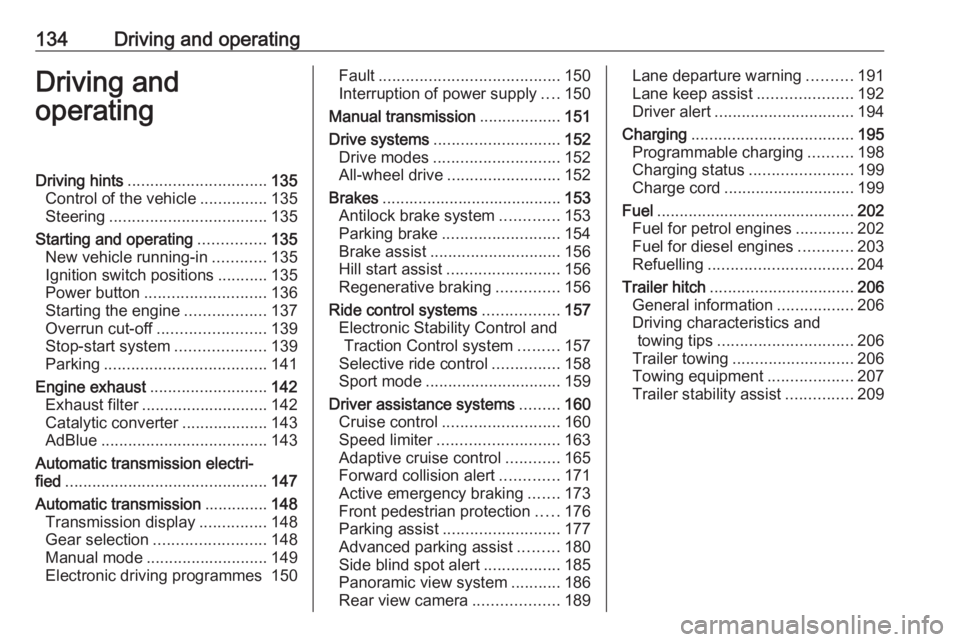
134Driving and operatingDriving and
operatingDriving hints ............................... 135
Control of the vehicle ...............135
Steering ................................... 135
Starting and operating ...............135
New vehicle running-in ............135
Ignition switch positions ...........135
Power button ........................... 136
Starting the engine ..................137
Overrun cut-off ........................ 139
Stop-start system ....................139
Parking .................................... 141
Engine exhaust .......................... 142
Exhaust filter ............................ 142
Catalytic converter ...................143
AdBlue ..................................... 143
Automatic transmission electri‐ fied ............................................. 147
Automatic transmission ..............148
Transmission display ...............148
Gear selection ......................... 148
Manual mode ........................... 149
Electronic driving programmes 150Fault ........................................ 150
Interruption of power supply ....150
Manual transmission ..................151
Drive systems ............................ 152
Drive modes ............................ 152
All-wheel drive ......................... 152
Brakes ........................................ 153
Antilock brake system .............153
Parking brake .......................... 154
Brake assist ............................. 156
Hill start assist ......................... 156
Regenerative braking ..............156
Ride control systems .................157
Electronic Stability Control and Traction Control system .........157
Selective ride control ...............158
Sport mode .............................. 159
Driver assistance systems .........160
Cruise control .......................... 160
Speed limiter ........................... 163
Adaptive cruise control ............165
Forward collision alert .............171
Active emergency braking .......173
Front pedestrian protection .....176
Parking assist .......................... 177
Advanced parking assist .........180
Side blind spot alert .................185
Panoramic view system ...........186
Rear view camera ...................189Lane departure warning ..........191
Lane keep assist .....................192
Driver alert ............................... 194
Charging .................................... 195
Programmable charging ..........198
Charging status .......................199
Charge cord ............................. 199
Fuel ............................................ 202
Fuel for petrol engines .............202
Fuel for diesel engines ............203
Refuelling ................................ 204
Trailer hitch ................................ 206
General information .................206
Driving characteristics and towing tips .............................. 206
Trailer towing ........................... 206
Towing equipment ...................207
Trailer stability assist ...............209
Page 137 of 283
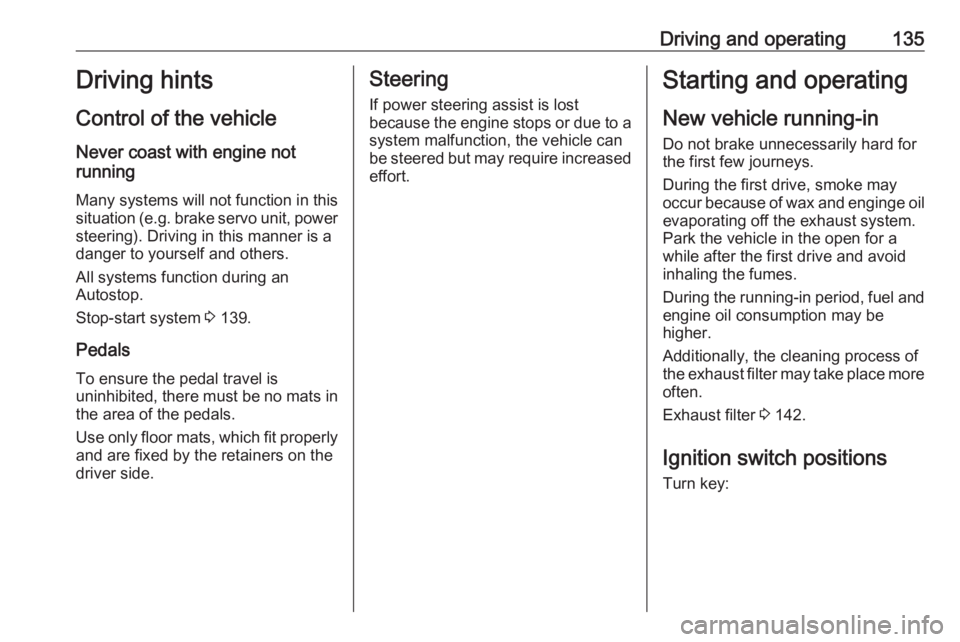
Driving and operating135Driving hints
Control of the vehicle
Never coast with engine not
running
Many systems will not function in this
situation ( e.g. brake servo unit, power
steering). Driving in this manner is a danger to yourself and others.
All systems function during an
Autostop.
Stop-start system 3 139.
Pedals
To ensure the pedal travel is uninhibited, there must be no mats in the area of the pedals.
Use only floor mats, which fit properly
and are fixed by the retainers on the
driver side.Steering
If power steering assist is lost
because the engine stops or due to a system malfunction, the vehicle can
be steered but may require increased
effort.Starting and operating
New vehicle running-in Do not brake unnecessarily hard for
the first few journeys.
During the first drive, smoke may
occur because of wax and enginge oil evaporating off the exhaust system.Park the vehicle in the open for a
while after the first drive and avoid
inhaling the fumes.
During the running-in period, fuel and
engine oil consumption may be
higher.
Additionally, the cleaning process of
the exhaust filter may take place more
often.
Exhaust filter 3 142.
Ignition switch positions Turn key:
Page 138 of 283
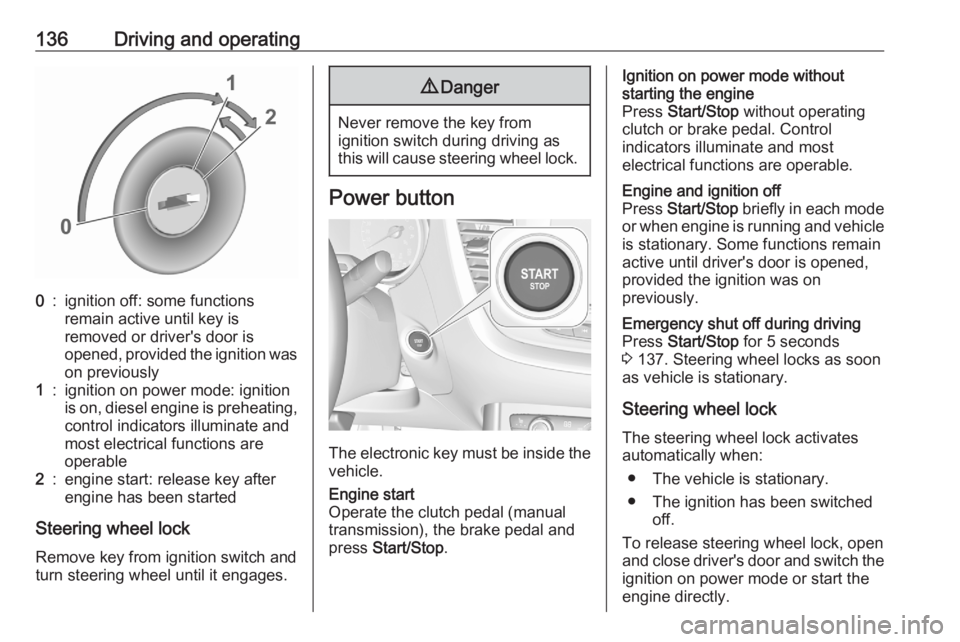
136Driving and operating0:ignition off: some functions
remain active until key is
removed or driver's door is
opened, provided the ignition was
on previously1:ignition on power mode: ignition
is on, diesel engine is preheating, control indicators illuminate and
most electrical functions are
operable2:engine start: release key after
engine has been started
Steering wheel lock
Remove key from ignition switch and
turn steering wheel until it engages.
9 Danger
Never remove the key from
ignition switch during driving as
this will cause steering wheel lock.
Power button
The electronic key must be inside the
vehicle.
Engine start
Operate the clutch pedal (manual
transmission), the brake pedal and
press Start/Stop .Ignition on power mode without
starting the engine
Press Start/Stop without operating
clutch or brake pedal. Control
indicators illuminate and most
electrical functions are operable.Engine and ignition off
Press Start/Stop briefly in each mode
or when engine is running and vehicle
is stationary. Some functions remain
active until driver's door is opened,
provided the ignition was on
previously.Emergency shut off during driving
Press Start/Stop for 5 seconds
3 137. Steering wheel locks as soon
as vehicle is stationary.
Steering wheel lock
The steering wheel lock activates
automatically when:
● The vehicle is stationary.
● The ignition has been switched off.
To release steering wheel lock, open
and close driver's door and switch the ignition on power mode or start the
engine directly.