fog OPEL INSIGNIA 2014 Owner's Manual
[x] Cancel search | Manufacturer: OPEL, Model Year: 2014, Model line: INSIGNIA, Model: OPEL INSIGNIA 2014Pages: 321, PDF Size: 8.95 MB
Page 13 of 321
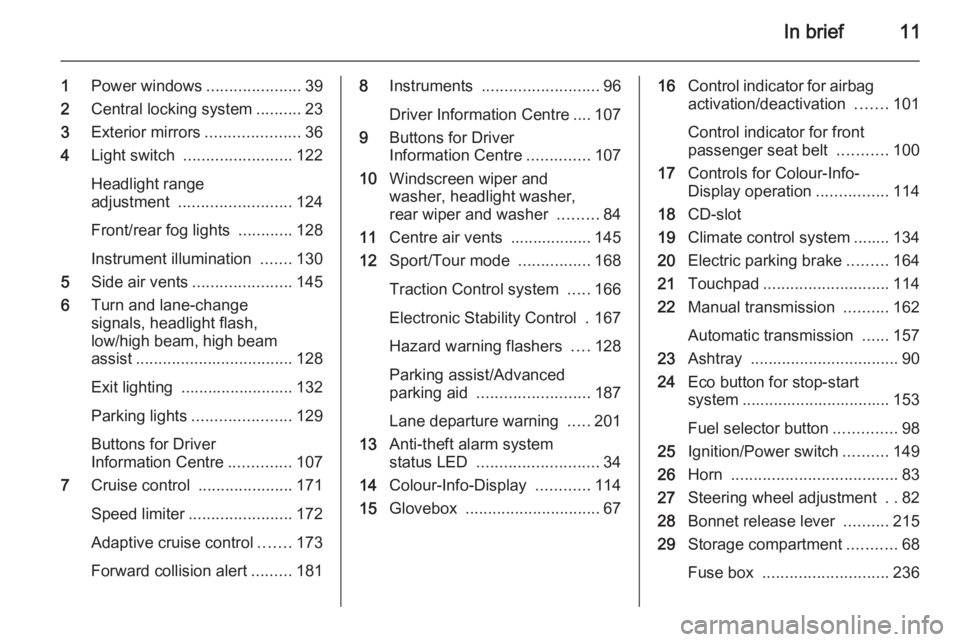
In brief11
1Power windows .....................39
2 Central locking system ..........23
3 Exterior mirrors .....................36
4 Light switch ........................ 122
Headlight range
adjustment ......................... 124
Front/rear fog lights ............128
Instrument illumination .......130
5 Side air vents ...................... 145
6 Turn and lane-change
signals, headlight flash,
low/high beam, high beam
assist ................................... 128
Exit lighting ......................... 132
Parking lights ...................... 129
Buttons for Driver
Information Centre ..............107
7 Cruise control .....................171
Speed limiter ....................... 172
Adaptive cruise control .......173
Forward collision alert .........1818Instruments .......................... 96
Driver Information Centre .... 107
9 Buttons for Driver
Information Centre ..............107
10 Windscreen wiper and
washer, headlight washer,
rear wiper and washer .........84
11 Centre air vents .................. 145
12 Sport/Tour mode ................168
Traction Control system .....166
Electronic Stability Control . 167
Hazard warning flashers ....128
Parking assist/Advanced
parking aid ......................... 187
Lane departure warning .....201
13 Anti-theft alarm system
status LED ........................... 34
14 Colour-Info-Display ............114
15 Glovebox .............................. 6716Control indicator for airbag
activation/deactivation .......101
Control indicator for front
passenger seat belt ...........100
17 Controls for Colour-Info-
Display operation ................114
18 CD-slot
19 Climate control system ........ 134
20 Electric parking brake .........164
21 Touchpad ............................ 114
22 Manual transmission ..........162
Automatic transmission ......157
23 Ashtray ................................. 90
24 Eco button for stop-start
system ................................. 153
Fuel selector button ..............98
25 Ignition/Power switch ..........149
26 Horn ..................................... 83
27 Steering wheel adjustment ..82
28 Bonnet release lever ..........215
29 Storage compartment ...........68
Fuse box ............................ 236
Page 15 of 321
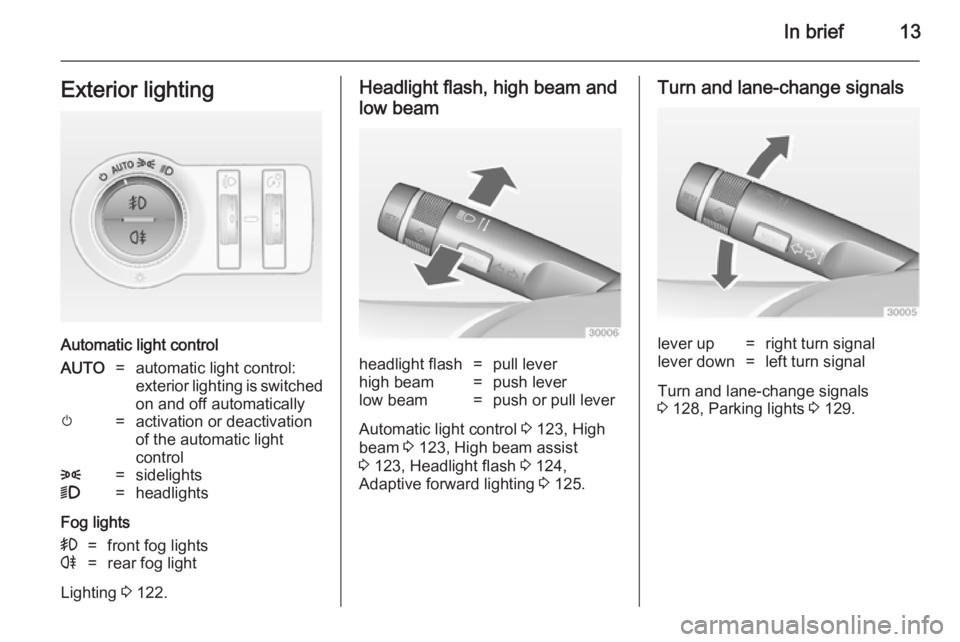
In brief13Exterior lighting
Automatic light control
AUTO=automatic light control:
exterior lighting is switched
on and off automaticallym=activation or deactivation
of the automatic light
control8=sidelights9=headlights
Fog lights
>=front fog lightsr=rear fog light
Lighting 3 122.
Headlight flash, high beam and
low beamheadlight flash=pull leverhigh beam=push leverlow beam=push or pull lever
Automatic light control 3 123, High
beam 3 123, High beam assist
3 123, Headlight flash 3 124,
Adaptive forward lighting 3 125.
Turn and lane-change signalslever up=right turn signallever down=left turn signal
Turn and lane-change signals
3 128, Parking lights 3 129.
Page 108 of 321
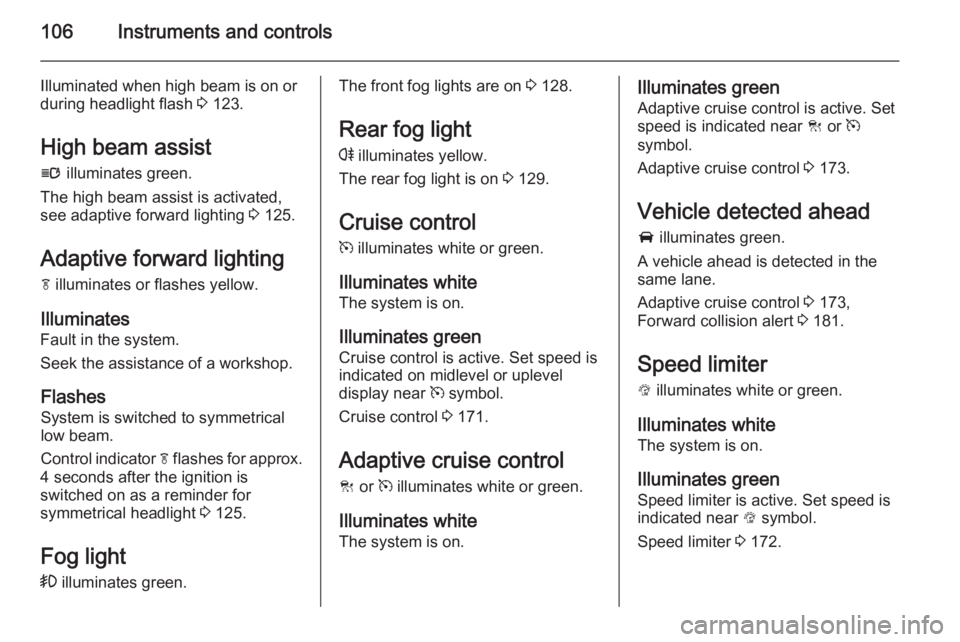
106Instruments and controls
Illuminated when high beam is on or
during headlight flash 3 123.
High beam assist
l illuminates green.
The high beam assist is activated,
see adaptive forward lighting 3 125.
Adaptive forward lighting f illuminates or flashes yellow.
Illuminates Fault in the system.
Seek the assistance of a workshop.
Flashes System is switched to symmetrical
low beam.
Control indicator f flashes for approx.
4 seconds after the ignition is
switched on as a reminder for
symmetrical headlight 3 125.
Fog light
> illuminates green.The front fog lights are on 3 128.
Rear fog light
r illuminates yellow.
The rear fog light is on 3 129.
Cruise control m illuminates white or green.
Illuminates white The system is on.
Illuminates green
Cruise control is active. Set speed is
indicated on midlevel or uplevel
display near m symbol.
Cruise control 3 171.
Adaptive cruise control C or m illuminates white or green.
Illuminates white
The system is on.Illuminates green
Adaptive cruise control is active. Set
speed is indicated near C or m
symbol.
Adaptive cruise control 3 173.
Vehicle detected ahead
A illuminates green.
A vehicle ahead is detected in the
same lane.
Adaptive cruise control 3 173,
Forward collision alert 3 181.
Speed limiter L illuminates white or green.
Illuminates white
The system is on.
Illuminates green
Speed limiter is active. Set speed is
indicated near L symbol.
Speed limiter 3 172.
Page 113 of 321
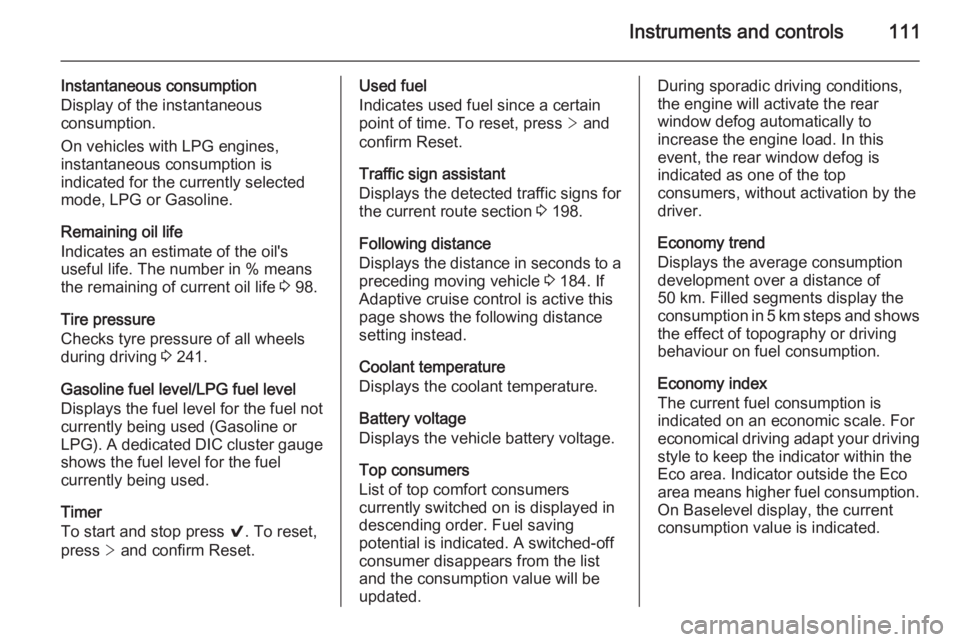
Instruments and controls111
Instantaneous consumption
Display of the instantaneous
consumption.
On vehicles with LPG engines,
instantaneous consumption is
indicated for the currently selected mode, LPG or Gasoline.
Remaining oil life
Indicates an estimate of the oil's
useful life. The number in % means
the remaining of current oil life 3 98.
Tire pressure
Checks tyre pressure of all wheels
during driving 3 241.
Gasoline fuel level/LPG fuel level
Displays the fuel level for the fuel not
currently being used (Gasoline or
LPG). A dedicated DIC cluster gauge
shows the fuel level for the fuel
currently being used.
Timer
To start and stop press 9. To reset,
press > and confirm Reset.Used fuel
Indicates used fuel since a certain
point of time. To reset, press > and
confirm Reset.
Traffic sign assistant
Displays the detected traffic signs for
the current route section 3 198.
Following distance
Displays the distance in seconds to a preceding moving vehicle 3 184. If
Adaptive cruise control is active this
page shows the following distance
setting instead.
Coolant temperature
Displays the coolant temperature.
Battery voltage
Displays the vehicle battery voltage.
Top consumers
List of top comfort consumers
currently switched on is displayed in
descending order. Fuel saving
potential is indicated. A switched-off
consumer disappears from the list
and the consumption value will be
updated.During sporadic driving conditions,
the engine will activate the rear
window defog automatically to
increase the engine load. In this
event, the rear window defog is
indicated as one of the top
consumers, without activation by the
driver.
Economy trend
Displays the average consumption
development over a distance of
50 km. Filled segments display the
consumption in 5 km steps and shows
the effect of topography or driving
behaviour on fuel consumption.
Economy index
The current fuel consumption is
indicated on an economic scale. For
economical driving adapt your driving style to keep the indicator within the
Eco area. Indicator outside the Eco
area means higher fuel consumption.
On Baselevel display, the current
consumption value is indicated.
Page 125 of 321
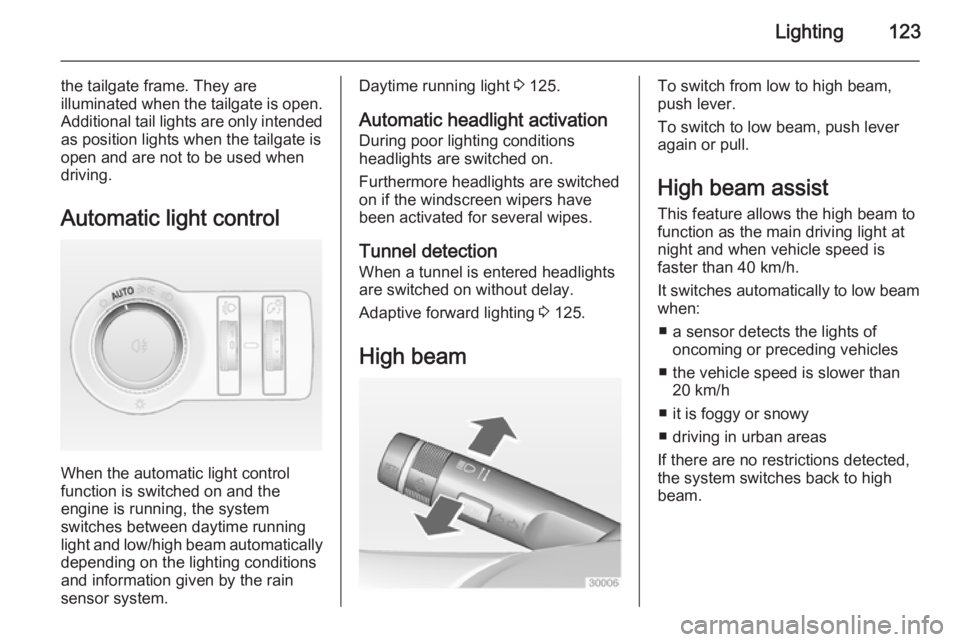
Lighting123
the tailgate frame. They are
illuminated when the tailgate is open.
Additional tail lights are only intended as position lights when the tailgate isopen and are not to be used when
driving.
Automatic light control
When the automatic light control
function is switched on and the
engine is running, the system
switches between daytime running
light and low/high beam automatically depending on the lighting conditions
and information given by the rain
sensor system.
Daytime running light 3 125.
Automatic headlight activation
During poor lighting conditions
headlights are switched on.
Furthermore headlights are switched on if the windscreen wipers have
been activated for several wipes.
Tunnel detection When a tunnel is entered headlights
are switched on without delay.
Adaptive forward lighting 3 125.
High beamTo switch from low to high beam,
push lever.
To switch to low beam, push lever
again or pull.
High beam assist This feature allows the high beam to
function as the main driving light at
night and when vehicle speed is
faster than 40 km/h.
It switches automatically to low beam
when:
■ a sensor detects the lights of oncoming or preceding vehicles
■ the vehicle speed is slower than 20 km/h
■ it is foggy or snowy
■ driving in urban areas
If there are no restrictions detected,
the system switches back to high
beam.
Page 126 of 321
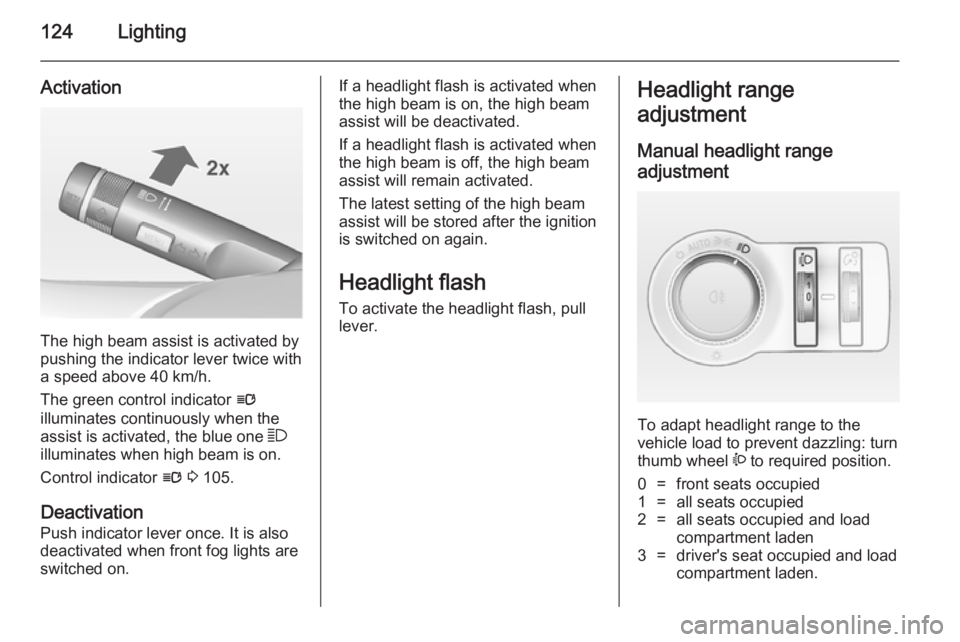
124Lighting
Activation
The high beam assist is activated by
pushing the indicator lever twice with
a speed above 40 km/h.
The green control indicator l
illuminates continuously when the
assist is activated, the blue one 7
illuminates when high beam is on.
Control indicator l 3 105.
Deactivation
Push indicator lever once. It is also deactivated when front fog lights are
switched on.
If a headlight flash is activated when
the high beam is on, the high beam
assist will be deactivated.
If a headlight flash is activated when
the high beam is off, the high beam
assist will remain activated.
The latest setting of the high beam
assist will be stored after the ignition
is switched on again.
Headlight flash To activate the headlight flash, pull
lever.Headlight range
adjustment
Manual headlight range
adjustment
To adapt headlight range to the
vehicle load to prevent dazzling: turn
thumb wheel ? to required position.
0=front seats occupied1=all seats occupied2=all seats occupied and load
compartment laden3=driver's seat occupied and load
compartment laden.
Page 129 of 321
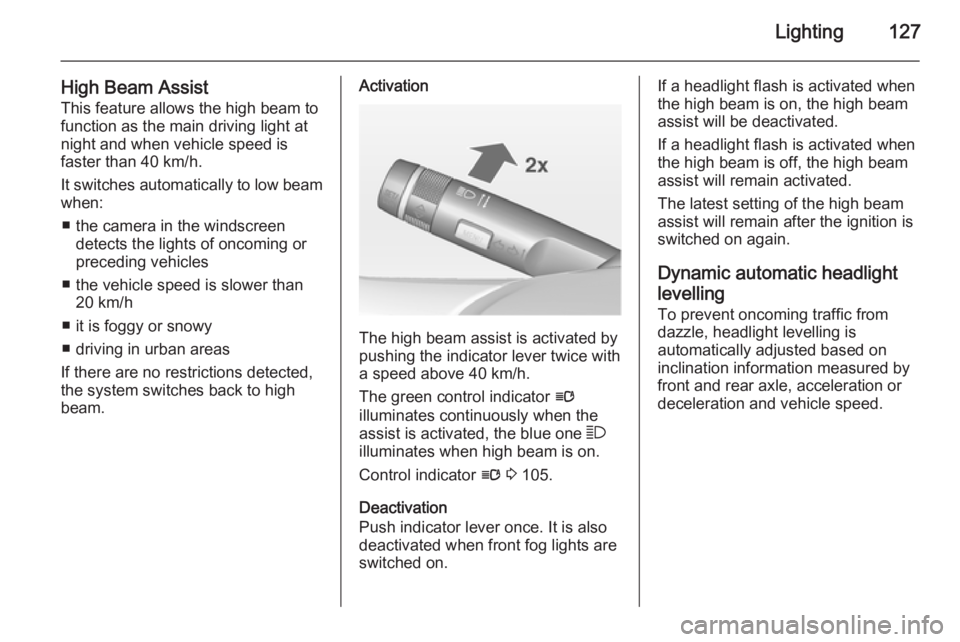
Lighting127
High Beam AssistThis feature allows the high beam to
function as the main driving light at
night and when vehicle speed is
faster than 40 km/h.
It switches automatically to low beam
when:
■ the camera in the windscreen detects the lights of oncoming or
preceding vehicles
■ the vehicle speed is slower than 20 km/h
■ it is foggy or snowy
■ driving in urban areas
If there are no restrictions detected,
the system switches back to high
beam.Activation
The high beam assist is activated by
pushing the indicator lever twice with
a speed above 40 km/h.
The green control indicator l
illuminates continuously when the
assist is activated, the blue one 7
illuminates when high beam is on.
Control indicator l 3 105.
Deactivation
Push indicator lever once. It is also
deactivated when front fog lights are
switched on.
If a headlight flash is activated when
the high beam is on, the high beam
assist will be deactivated.
If a headlight flash is activated when
the high beam is off, the high beam
assist will remain activated.
The latest setting of the high beam
assist will remain after the ignition is
switched on again.
Dynamic automatic headlight
levelling
To prevent oncoming traffic from
dazzle, headlight levelling is
automatically adjusted based on
inclination information measured by
front and rear axle, acceleration or
deceleration and vehicle speed.
Page 130 of 321
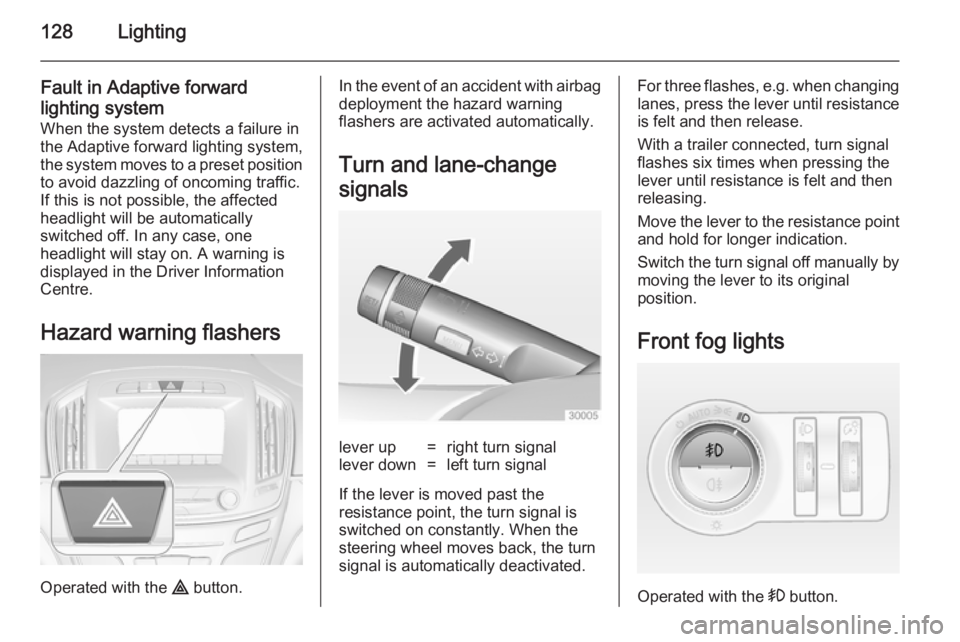
128Lighting
Fault in Adaptive forward
lighting system When the system detects a failure in
the Adaptive forward lighting system,
the system moves to a preset position to avoid dazzling of oncoming traffic.
If this is not possible, the affected
headlight will be automatically
switched off. In any case, one
headlight will stay on. A warning is
displayed in the Driver Information
Centre.
Hazard warning flashers
Operated with the ¨ button.
In the event of an accident with airbag
deployment the hazard warning
flashers are activated automatically.
Turn and lane-change
signalslever up=right turn signallever down=left turn signal
If the lever is moved past the
resistance point, the turn signal is
switched on constantly. When the
steering wheel moves back, the turn
signal is automatically deactivated.
For three flashes, e.g. when changing lanes, press the lever until resistance
is felt and then release.
With a trailer connected, turn signal
flashes six times when pressing the
lever until resistance is felt and then
releasing.
Move the lever to the resistance point
and hold for longer indication.
Switch the turn signal off manually by moving the lever to its original
position.
Front fog lights
Operated with the > button.
Page 131 of 321
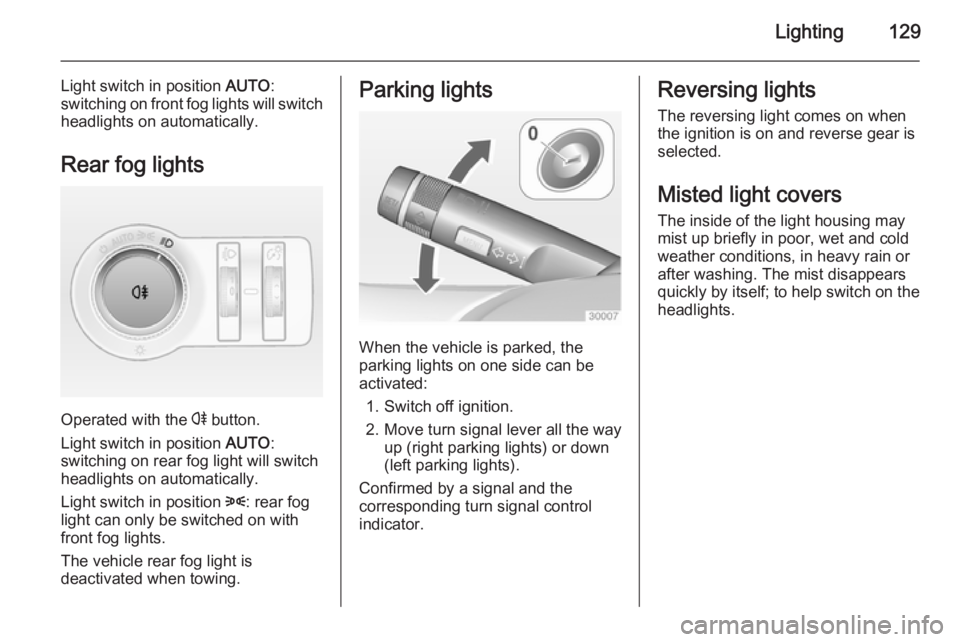
Lighting129
Light switch in position AUTO:
switching on front fog lights will switch headlights on automatically.
Rear fog lights
Operated with the r button.
Light switch in position AUTO:
switching on rear fog light will switch
headlights on automatically.
Light switch in position 8: rear fog
light can only be switched on with
front fog lights.
The vehicle rear fog light is
deactivated when towing.
Parking lights
When the vehicle is parked, the
parking lights on one side can be
activated:
1. Switch off ignition.
2. Move turn signal lever all the way up (right parking lights) or down
(left parking lights).
Confirmed by a signal and the
corresponding turn signal control
indicator.
Reversing lights
The reversing light comes on when
the ignition is on and reverse gear is
selected.
Misted light covers The inside of the light housing may
mist up briefly in poor, wet and cold weather conditions, in heavy rain or
after washing. The mist disappears
quickly by itself; to help switch on the
headlights.
Page 186 of 321
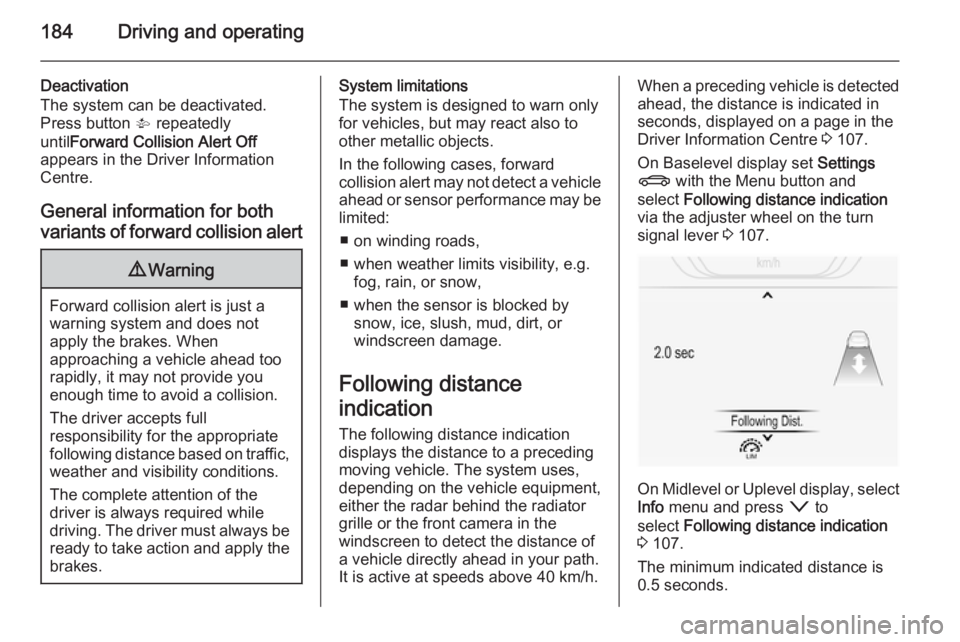
184Driving and operating
Deactivation
The system can be deactivated.
Press button V repeatedly
until Forward Collision Alert Off
appears in the Driver Information
Centre.
General information for both
variants of forward collision alert9 Warning
Forward collision alert is just a
warning system and does not
apply the brakes. When
approaching a vehicle ahead too
rapidly, it may not provide you
enough time to avoid a collision.
The driver accepts full
responsibility for the appropriate
following distance based on traffic, weather and visibility conditions.
The complete attention of the
driver is always required while
driving. The driver must always be
ready to take action and apply the
brakes.
System limitations
The system is designed to warn only for vehicles, but may react also to
other metallic objects.
In the following cases, forward
collision alert may not detect a vehicle ahead or sensor performance may be limited:
■ on winding roads,
■ when weather limits visibility, e.g. fog, rain, or snow,
■ when the sensor is blocked by snow, ice, slush, mud, dirt, or
windscreen damage.
Following distance
indication
The following distance indication
displays the distance to a preceding
moving vehicle. The system uses,
depending on the vehicle equipment,
either the radar behind the radiator
grille or the front camera in the
windscreen to detect the distance of
a vehicle directly ahead in your path. It is active at speeds above 40 km/h.When a preceding vehicle is detected
ahead, the distance is indicated in
seconds, displayed on a page in the
Driver Information Centre 3 107.
On Baselevel display set Settings
X with the Menu button and
select Following distance indication
via the adjuster wheel on the turn signal lever 3 107.
On Midlevel or Uplevel display, select
Info menu and press o to
select Following distance indication
3 107.
The minimum indicated distance is
0.5 seconds.