OPEL INSIGNIA BREAK 2018.5 Manual de Informação e Lazer (in Portugues)
Manufacturer: OPEL, Model Year: 2018.5, Model line: INSIGNIA BREAK, Model: OPEL INSIGNIA BREAK 2018.5Pages: 139, PDF Size: 2.49 MB
Page 121 of 139

Dispositivos externos121Definições do visor
Selecione Definições do visor para
abrir um submenu para o ajuste do brilho e do contraste.
Toque em + ou - para ajustar as
definições.
Reproduzir filmes
É possível ver filmes a partir de um dispositivo USB.
Advertência
Para sua segurança, a
funcionalidade de filme não está
disponível durante a condução.
Ativar a função de filme
Se o dispositivo não estiver ainda
ligado ao Sistema de informação e
lazer, ligue o dispositivo 3 116.
Prima ; e, em seguida, selecione
Galeria para abrir o menu principal de
multimédia.
Tocar em m para abrir o menu
principal de vídeo a fim de visualizar
uma lista de itens armazenados no
dispositivo USB. Selecionar o filmepretendido. Se a mesma estiver
armazenada numa pasta, selecionar
primeiro a pasta respetiva.
É mostrado o filme.
Botões de funções
Ecrã inteiro
Selecione x para visualizar o filme
no modo de ecrã inteiro. Toque no ecrã para sair do modo de ecrã
inteiro.
Interromper e recomeçar a
reprodução
Toque em = para interromper a
reprodução. O botão no ecrã muda para l.
Toque em l para retomar a
reprodução.
Reproduzir a faixa anterior ou
seguinte
Toque em c para reproduzir o
ficheiro de filme seguinte.
Tocar em d dentro dos primeiros 5
segundos da reprodução do filme
para voltar ao ficheiro de filme
anterior.
Voltar ao início do filme actual
Tocar em d depois de decorridos 5
segundos de reprodução do filme.
Avanço e retrocesso rápidos
Toque longamente em d ou c. Solte
para voltar ao modo de reprodução
normal.
Menu do filme
Selecione Menu na última linha do
ecrã para apresentar o Menu Filme.
Page 122 of 139
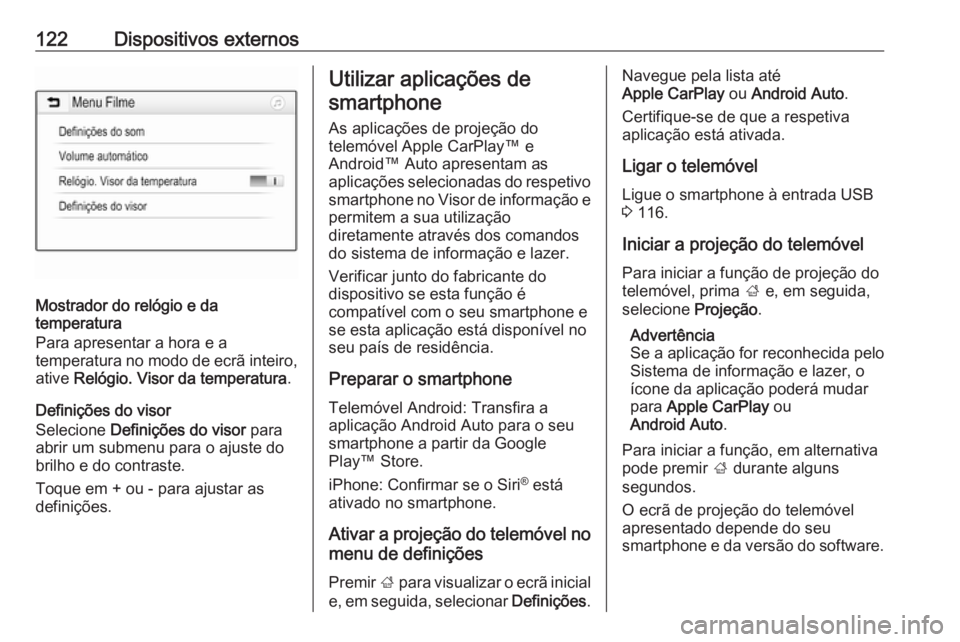
122Dispositivos externos
Mostrador do relógio e da
temperatura
Para apresentar a hora e a
temperatura no modo de ecrã inteiro, ative Relógio. Visor da temperatura .
Definições do visor Selecione Definições do visor para
abrir um submenu para o ajuste do
brilho e do contraste.
Toque em + ou - para ajustar as
definições.
Utilizar aplicações de
smartphone
As aplicações de projeção do
telemóvel Apple CarPlay™ e
Android™ Auto apresentam as
aplicações selecionadas do respetivo
smartphone no Visor de informação e permitem a sua utilização
diretamente através dos comandos
do sistema de informação e lazer.
Verificar junto do fabricante do
dispositivo se esta função é
compatível com o seu smartphone e
se esta aplicação está disponível no
seu país de residência.
Preparar o smartphone
Telemóvel Android: Transfira a
aplicação Android Auto para o seu smartphone a partir da Google
Play™ Store.
iPhone: Confirmar se o Siri ®
está
ativado no smartphone.
Ativar a projeção do telemóvel no menu de definições
Premir ; para visualizar o ecrã inicial
e, em seguida, selecionar Definições.Navegue pela lista até
Apple CarPlay ou Android Auto .
Certifique-se de que a respetiva
aplicação está ativada.
Ligar o telemóvel
Ligue o smartphone à entrada USB
3 116.
Iniciar a projeção do telemóvel Para iniciar a função de projeção do
telemóvel, prima ; e, em seguida,
selecione Projeção.
Advertência
Se a aplicação for reconhecida pelo
Sistema de informação e lazer, o
ícone da aplicação poderá mudar
para Apple CarPlay ou
Android Auto .
Para iniciar a função, em alternativa
pode premir ; durante alguns
segundos.
O ecrã de projeção do telemóvel apresentado depende do seu
smartphone e da versão do software.
Page 123 of 139
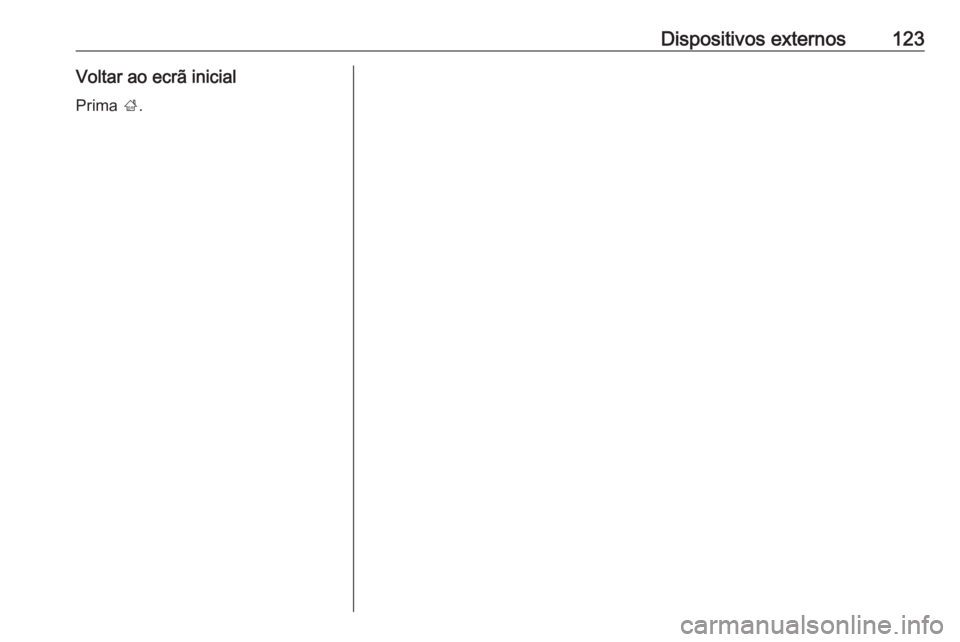
Dispositivos externos123Voltar ao ecrã inicialPrima ;.
Page 124 of 139
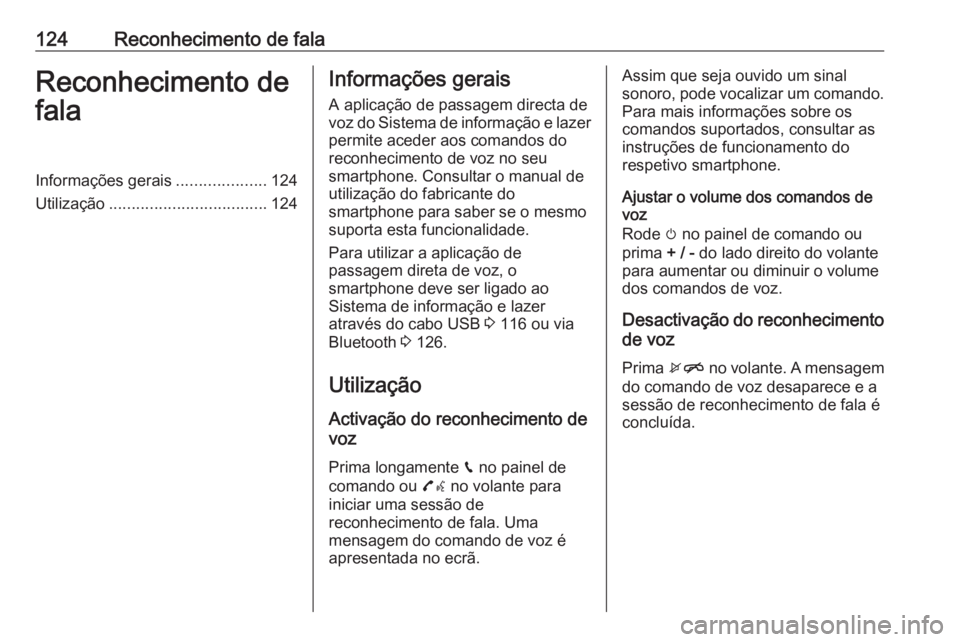
124Reconhecimento de falaReconhecimento de
falaInformações gerais ....................124
Utilização ................................... 124Informações gerais
A aplicação de passagem directa de
voz do Sistema de informação e lazer
permite aceder aos comandos do
reconhecimento de voz no seu
smartphone. Consultar o manual de
utilização do fabricante do
smartphone para saber se o mesmo
suporta esta funcionalidade.
Para utilizar a aplicação de
passagem direta de voz, o
smartphone deve ser ligado ao
Sistema de informação e lazer
através do cabo USB 3 116 ou via
Bluetooth 3 126.
Utilização Activação do reconhecimento de
voz
Prima longamente g no painel de
comando ou 7w no volante para
iniciar uma sessão de
reconhecimento de fala. Uma
mensagem do comando de voz é apresentada no ecrã.Assim que seja ouvido um sinal
sonoro, pode vocalizar um comando.
Para mais informações sobre os
comandos suportados, consultar as
instruções de funcionamento do
respetivo smartphone.
Ajustar o volume dos comandos de
voz
Rode m no painel de comando ou
prima + / - do lado direito do volante
para aumentar ou diminuir o volume
dos comandos de voz.
Desactivação do reconhecimento de voz
Prima xn no volante. A mensagem
do comando de voz desaparece e a
sessão de reconhecimento de fala é concluída.
Page 125 of 139
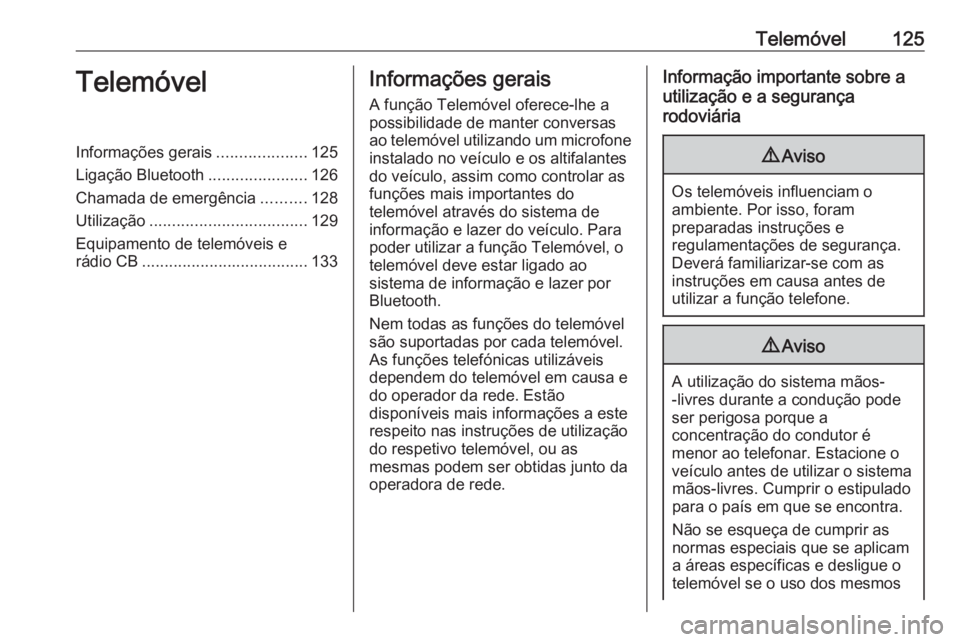
Telemóvel125TelemóvelInformações gerais....................125
Ligação Bluetooth ......................126
Chamada de emergência ..........128
Utilização ................................... 129
Equipamento de telemóveis e rádio CB ..................................... 133Informações gerais
A função Telemóvel oferece-lhe a
possibilidade de manter conversas
ao telemóvel utilizando um microfone
instalado no veículo e os altifalantes
do veículo, assim como controlar as
funções mais importantes do
telemóvel através do sistema de
informação e lazer do veículo. Para
poder utilizar a função Telemóvel, o
telemóvel deve estar ligado ao
sistema de informação e lazer por
Bluetooth.
Nem todas as funções do telemóvel
são suportadas por cada telemóvel.
As funções telefónicas utilizáveis
dependem do telemóvel em causa e
do operador da rede. Estão
disponíveis mais informações a este
respeito nas instruções de utilização
do respetivo telemóvel, ou as
mesmas podem ser obtidas junto da
operadora de rede.Informação importante sobre a
utilização e a segurança
rodoviária9 Aviso
Os telemóveis influenciam o
ambiente. Por isso, foram
preparadas instruções e
regulamentações de segurança.
Deverá familiarizar-se com as
instruções em causa antes de
utilizar a função telefone.
9 Aviso
A utilização do sistema mãos-
-livres durante a condução pode
ser perigosa porque a
concentração do condutor é
menor ao telefonar. Estacione o
veículo antes de utilizar o sistema mãos-livres. Cumprir o estipulado
para o país em que se encontra.
Não se esqueça de cumprir as
normas especiais que se aplicam
a áreas específicas e desligue o
telemóvel se o uso dos mesmos
Page 126 of 139

126Telemóvelfor proibido, se ocorrer
interferência causada pelo
telemóvel ou se situações
perigosas podem ocorrer.
Bluetooth
A função Telemóvel é certificada pelo Bluetooth Special Interest Group
(SIG).
Estão disponíveis mais informações
online sobre a especificação em
http://www.bluetooth.com
Ligação Bluetooth
O Bluetooth é uma norma de rádio
para a ligação sem fios de, por
exemplo, telemóveis, smartphones
ou outros dispositivos.
O emparelhamento e a ligação dos
dispositivos Bluetooth ao sistema de
informação e lazer são realizados
através do menu Bluetooth. O
emparelhamento é a troca de códigos PIN entre o dispositivo Bluetooth e o
sistema de informação e lazer.
Menu Bluetooth
Premir ; e, depois, seleccionar
Definições .
Selecione Bluetooth para apresentar
o menu Bluetooth.
Emparelhar um dispositivo
Informação importante ● Podem ser emparelhados com o sistema até dez dispositivos.
● Apenas um dispositivo emparelhado pode ser ligado ao
Sistema de informação e lazer
num dado momento.
● Apenas é necessário efetuar o emparelhamento uma vez,
exceto se o dispositivo for
apagado da lista de dispositivos
emparelhados. Se o dispositivo
foi anteriormente ligado, o
Sistema de informação e lazer
estabelece a ligação
automaticamente.
● O funcionamento do Bluetooth consome significativamente abateria do dispositivo. Por isso,
ligue o dispositivo à entrada USB tomada para carregá-lo.
Emparelhar um novo dispositivo 1. Ative a função Bluetooth do dispositivo Bluetooth. Para mais
informações, consultar o manual
de utilização do dispositivo
Bluetooth.
2. Premir ; e em seguida
selecionar Definições no visor.
Seleccione Bluetooth e depois
Gestão de dispositivos para
apresentar o submenu respectivo.
Page 127 of 139
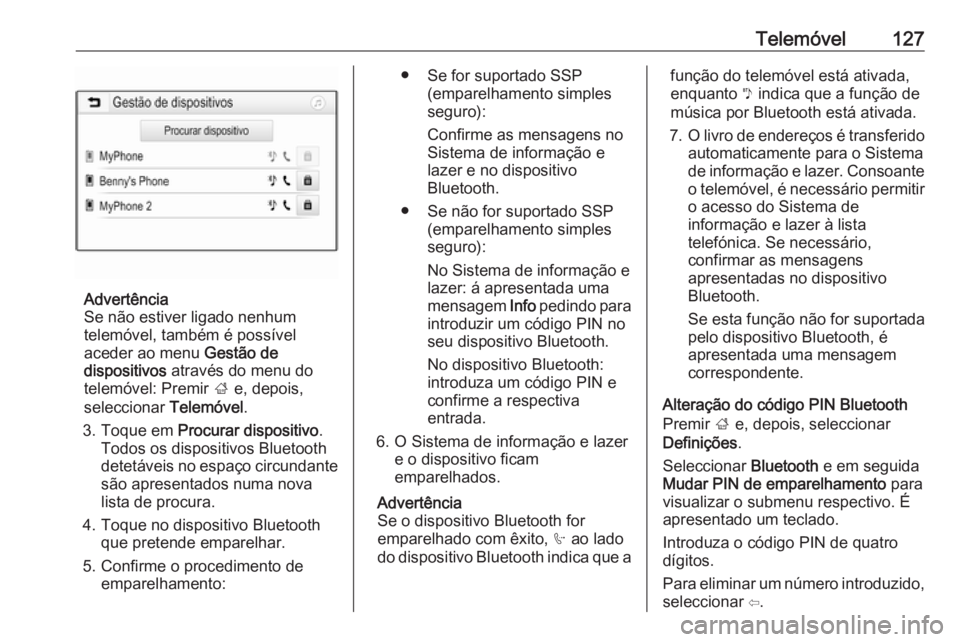
Telemóvel127
Advertência
Se não estiver ligado nenhum
telemóvel, também é possível
aceder ao menu Gestão de
dispositivos através do menu do
telemóvel: Premir ; e, depois,
seleccionar Telemóvel.
3. Toque em Procurar dispositivo .
Todos os dispositivos Bluetooth
detetáveis no espaço circundante são apresentados numa nova
lista de procura.
4. Toque no dispositivo Bluetooth que pretende emparelhar.
5. Confirme o procedimento de emparelhamento:
● Se for suportado SSP (emparelhamento simples
seguro):
Confirme as mensagens no
Sistema de informação e
lazer e no dispositivo
Bluetooth.
● Se não for suportado SSP (emparelhamento simples
seguro):
No Sistema de informação e
lazer: á apresentada uma
mensagem Info pedindo para
introduzir um código PIN no
seu dispositivo Bluetooth.
No dispositivo Bluetooth:
introduza um código PIN e
confirme a respectiva entrada.
6. O Sistema de informação e lazer e o dispositivo ficam
emparelhados.
Advertência
Se o dispositivo Bluetooth for
emparelhado com êxito, h ao lado
do dispositivo Bluetooth indica que afunção do telemóvel está ativada,
enquanto y indica que a função de
música por Bluetooth está ativada.
7. O livro de endereços é transferido
automaticamente para o Sistema de informação e lazer. Consoante o telemóvel, é necessário permitir o acesso do Sistema de
informação e lazer à lista
telefónica. Se necessário,
confirmar as mensagens
apresentadas no dispositivo
Bluetooth.
Se esta função não for suportada
pelo dispositivo Bluetooth, é
apresentada uma mensagem
correspondente.
Alteração do código PIN Bluetooth
Premir ; e, depois, seleccionar
Definições .
Seleccionar Bluetooth e em seguida
Mudar PIN de emparelhamento para
visualizar o submenu respectivo. É apresentado um teclado.
Introduza o código PIN de quatro
dígitos.
Para eliminar um número introduzido,
seleccionar ⇦.
Page 128 of 139
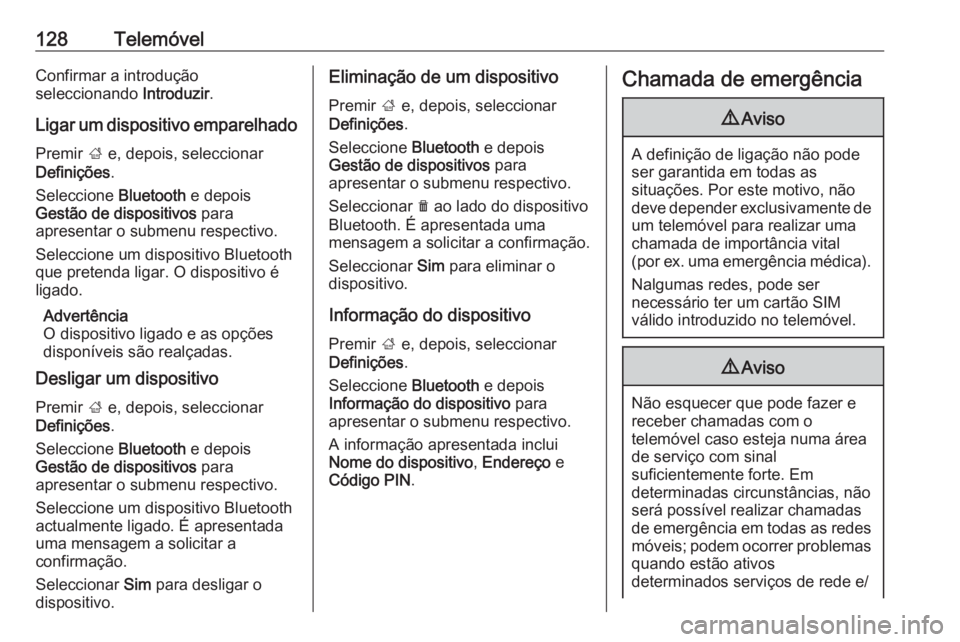
128TelemóvelConfirmar a introdução
seleccionando Introduzir.
Ligar um dispositivo emparelhado
Premir ; e, depois, seleccionar
Definições .
Seleccione Bluetooth e depois
Gestão de dispositivos para
apresentar o submenu respectivo.
Seleccione um dispositivo Bluetooth
que pretenda ligar. O dispositivo é
ligado.
Advertência
O dispositivo ligado e as opções
disponíveis são realçadas.
Desligar um dispositivo
Premir ; e, depois, seleccionar
Definições .
Seleccione Bluetooth e depois
Gestão de dispositivos para
apresentar o submenu respectivo.
Seleccione um dispositivo Bluetooth
actualmente ligado. É apresentada
uma mensagem a solicitar a
confirmação.
Seleccionar Sim para desligar o
dispositivo.Eliminação de um dispositivo
Premir ; e, depois, seleccionar
Definições .
Seleccione Bluetooth e depois
Gestão de dispositivos para
apresentar o submenu respectivo.
Seleccionar e ao lado do dispositivo
Bluetooth. É apresentada uma mensagem a solicitar a confirmação.
Seleccionar Sim para eliminar o
dispositivo.
Informação do dispositivo
Premir ; e, depois, seleccionar
Definições .
Seleccione Bluetooth e depois
Informação do dispositivo para
apresentar o submenu respectivo.
A informação apresentada inclui
Nome do dispositivo , Endereço e
Código PIN .Chamada de emergência9Aviso
A definição de ligação não pode
ser garantida em todas as
situações. Por este motivo, não
deve depender exclusivamente de um telemóvel para realizar uma
chamada de importância vital
( por ex. uma emergência médica).
Nalgumas redes, pode ser
necessário ter um cartão SIM
válido introduzido no telemóvel.
9 Aviso
Não esquecer que pode fazer e
receber chamadas com o
telemóvel caso esteja numa área
de serviço com sinal
suficientemente forte. Em
determinadas circunstâncias, não
será possível realizar chamadas de emergência em todas as redes
móveis; podem ocorrer problemasquando estão ativos
determinados serviços de rede e/
Page 129 of 139

Telemóvel129ou funções do telefone. Poderá
informar-se junto dos operadores de rede locais.
O número de chamada de
emergência pode ser diferente
conforme a região ou país. É favor informar-se antecipadamente
acerca do número correcto para
chamadas de emergência para
cada região.
Realizar uma chamada de
emergência
Marque o número de chamada de
emergência (p. ex. 112).
A ligação telefónica ao centro de chamadas de emergência é
estabelecida.
Responda às perguntas do pessoal
do serviço de emergência que
atender a chamada.
9 Aviso
Não termine a chamada enquanto
o centro de chamadas de
emergência não lhe der essa
indicação.
Utilização
Assim que uma ligação por Bluetooth
tenha sido estabelecida entre o seu
telemóvel e o sistema de informação
e lazer, pode controlar muitas
funções do seu telemóvel através do
Sistema de informação e lazer.
Advertência
No modo mãos-livres, o
funcionamento do telemóvel
continua a ser possível, p. ex.
atender uma chamada ou ajustar o
volume.
Após o estabelecimento de uma ligação entre o telemóvel e o sistema de informação e lazer, os dados do
telemóvel são transmitidos para o
sistema de informação e lazer. Pode
demorar algum tempo dependendo
do telemóvel e da quantidade de
dados a ser transferida. Durante este
período o funcionamento do
telemóvel através do Sistema de
informação e lazer apenas é possível
de forma limitada.
Advertência
Nem todos os telemóveis suportam
integralmente a função Telemóvel.
Por conseguinte, é possível que
haja diferenças em relação à gama
de funções descritas abaixo.
Menu principal do telemóvel
Pressionar ; e, em seguida,
seleccionar Telemóvel para
apresentar o respectivo menu.
Page 130 of 139

130TelemóvelAdvertência
O menu principal Telemóvel apenas
está disponível se um telemóvel
estiver ligado ao Sistema de
informação e lazer através do
Bluetooth. Para obter uma descrição detalhada 3 126.
Muitas funções do telemóvel podem agora ser controladas através do
menu principal do telemóvel (e
submenus associados) e através dos comandos específicos para o
telemóvel no volante.
Iniciar uma chamada telefónica
Introduzir um número de telefone
Premir ; e, depois, seleccionar
Telemóvel .
Introduza um número telefónico
utilizando o teclado no menu principal do telemóvel.
Para eliminar um ou mais caracteres
introduzidos, toque brevemente ou
longamente em ⇦.
Toque em v no ecrã ou prima qw no
volante para iniciar a chamada.Utilização a lista telefónica
Advertência
Ao emparelhar um telemóvel com o
Sistema de informação e lazer
através do Bluetooth, a lista
telefónica do telemóvel é
descarregada automaticamente
3 126.
Premir ; e, depois, seleccionar
Telemóvel .
Selecione Contactos no menu
principal do telemóvel.
Advertência
O símbolo g ao lado de um número
de telemóvel indica que o contacto
está guardado no cartão SIM.
Procura rápida 1. Selecione u para visualizar uma
lista de todos os contactos.
2. Navegue pela lista de registos de contactos.
3. Toque no contacto a quem pretende telefonar. É
apresentado um menu com todos os números de telefone
guardados para o contacto
seleccionado.
4. Seleccione o número do telefone pretendido para iniciar a
chamada.Menu de procura
Se a lista telefónica tiver um grande
número de registos, o contacto
pretendido pode ser procurado
através do menu de procura.
Seleccionar o no menu Contactos
para visualizar o separador de
procura.