odometer OPEL INSIGNIA BREAK 2019 Manual user
[x] Cancel search | Manufacturer: OPEL, Model Year: 2019, Model line: INSIGNIA BREAK, Model: OPEL INSIGNIA BREAK 2019Pages: 347, PDF Size: 9.79 MB
Page 89 of 347
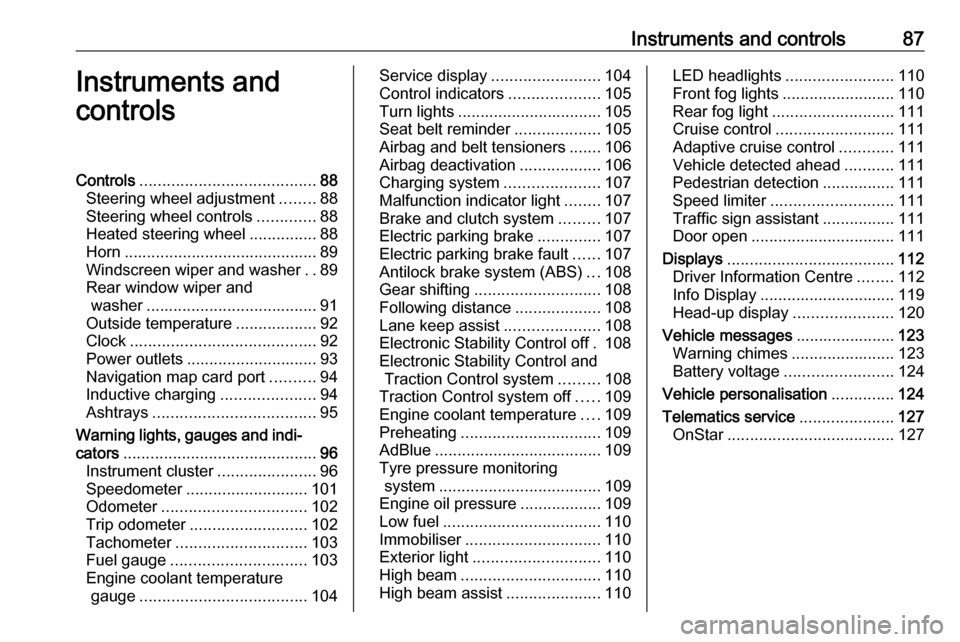
Instruments and controls87Instruments and
controlsControls ....................................... 88
Steering wheel adjustment ........88
Steering wheel controls .............88
Heated steering wheel ...............88
Horn ........................................... 89
Windscreen wiper and washer ..89
Rear window wiper and washer ...................................... 91
Outside temperature ..................92
Clock ......................................... 92
Power outlets ............................. 93
Navigation map card port ..........94
Inductive charging .....................94
Ashtrays .................................... 95
Warning lights, gauges and indi‐ cators ........................................... 96
Instrument cluster ......................96
Speedometer ........................... 101
Odometer ................................ 102
Trip odometer .......................... 102
Tachometer ............................. 103
Fuel gauge .............................. 103
Engine coolant temperature gauge ..................................... 104Service display........................ 104
Control indicators ....................105
Turn lights ................................ 105
Seat belt reminder ...................105
Airbag and belt tensioners .......106
Airbag deactivation ..................106
Charging system .....................107
Malfunction indicator light ........107
Brake and clutch system .........107
Electric parking brake ..............107
Electric parking brake fault ......107
Antilock brake system (ABS) ...108
Gear shifting ............................ 108
Following distance ...................108
Lane keep assist .....................108
Electronic Stability Control off . 108
Electronic Stability Control and Traction Control system .........108
Traction Control system off .....109
Engine coolant temperature ....109
Preheating ............................... 109
AdBlue ..................................... 109
Tyre pressure monitoring system .................................... 109
Engine oil pressure ..................109
Low fuel ................................... 110
Immobiliser .............................. 110
Exterior light ............................ 110
High beam ............................... 110
High beam assist .....................110LED headlights ........................ 110
Front fog lights ......................... 110
Rear fog light ........................... 111
Cruise control .......................... 111
Adaptive cruise control ............111
Vehicle detected ahead ...........111
Pedestrian detection ................111
Speed limiter ........................... 111
Traffic sign assistant ................111
Door open ................................ 111
Displays ..................................... 112
Driver Information Centre ........112
Info Display .............................. 119
Head-up display ......................120
Vehicle messages ......................123
Warning chimes .......................123
Battery voltage ........................ 124
Vehicle personalisation ..............124
Telematics service .....................127
OnStar ..................................... 127
Page 104 of 347
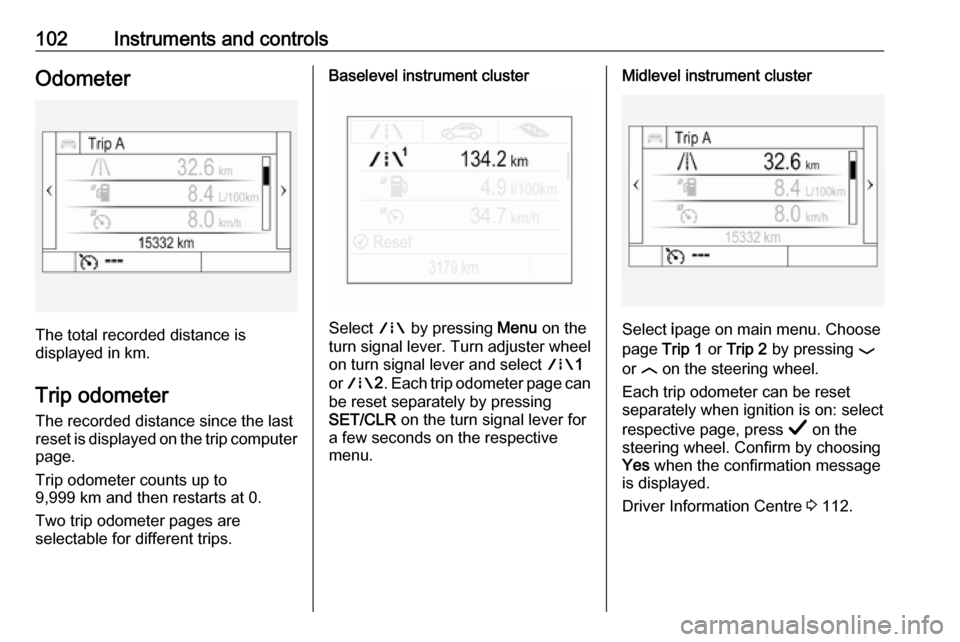
102Instruments and controlsOdometer
The total recorded distance is
displayed in km.
Trip odometer The recorded distance since the last
reset is displayed on the trip computer
page.
Trip odometer counts up to
9,999 km and then restarts at 0.
Two trip odometer pages are
selectable for different trips.
Baselevel instrument cluster
Select ; by pressing Menu on the
turn signal lever. Turn adjuster wheel
on turn signal lever and select ;1
or ; 2. Each trip odometer page can
be reset separately by pressing
SET/CLR on the turn signal lever for
a few seconds on the respective
menu.
Midlevel instrument cluster
Select ipage on main menu. Choose
page Trip 1 or Trip 2 by pressing P
or N on the steering wheel.
Each trip odometer can be reset separately when ignition is on: select
respective page, press Å on the
steering wheel. Confirm by choosing
Yes when the confirmation message
is displayed.
Driver Information Centre 3 112.
Page 105 of 347
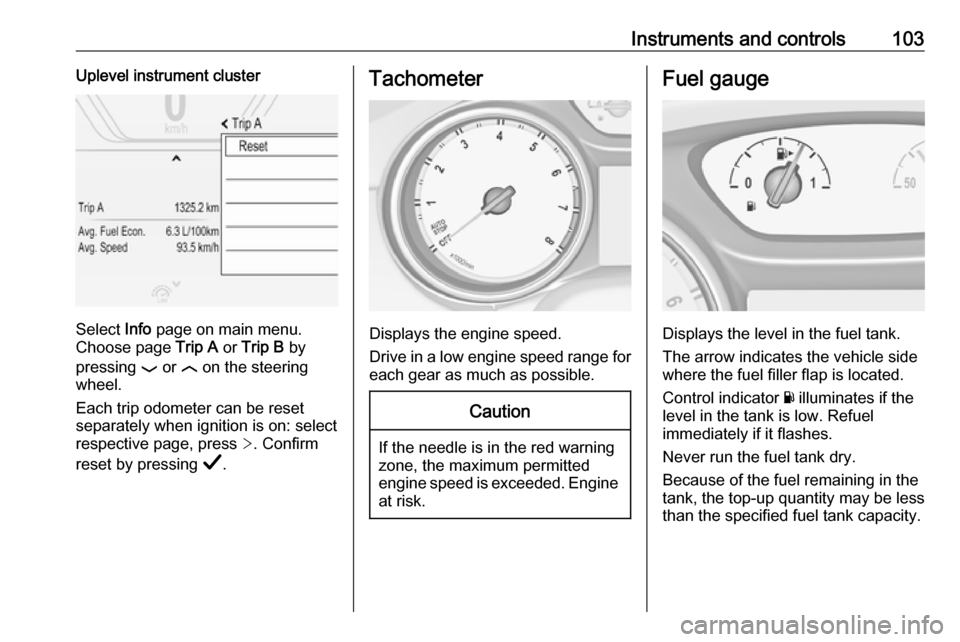
Instruments and controls103Uplevel instrument cluster
Select Info page on main menu.
Choose page Trip A or Trip B by
pressing P or N on the steering
wheel.
Each trip odometer can be reset separately when ignition is on: select
respective page, press >. Confirm
reset by pressing Å.
Tachometer
Displays the engine speed.
Drive in a low engine speed range for each gear as much as possible.
Caution
If the needle is in the red warning
zone, the maximum permitted
engine speed is exceeded. Engine at risk.
Fuel gauge
Displays the level in the fuel tank.
The arrow indicates the vehicle side
where the fuel filler flap is located.
Control indicator Y illuminates if the
level in the tank is low. Refuel
immediately if it flashes.
Never run the fuel tank dry.
Because of the fuel remaining in the
tank, the top-up quantity may be less
than the specified fuel tank capacity.
Page 114 of 347
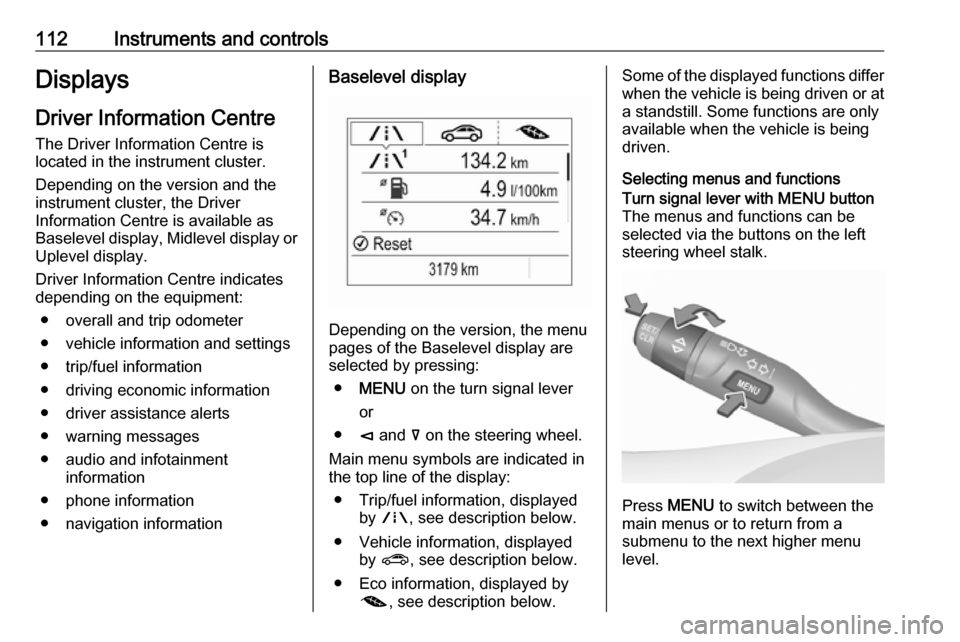
112Instruments and controlsDisplaysDriver Information Centre
The Driver Information Centre is
located in the instrument cluster.
Depending on the version and the
instrument cluster, the Driver
Information Centre is available as
Baselevel display, Midlevel display or Uplevel display.
Driver Information Centre indicates
depending on the equipment:
● overall and trip odometer
● vehicle information and settings
● trip/fuel information
● driving economic information
● driver assistance alerts
● warning messages
● audio and infotainment information
● phone information
● navigation informationBaselevel display
Depending on the version, the menu
pages of the Baselevel display are selected by pressing:
● MENU on the turn signal lever
or
● è and å on the steering wheel.
Main menu symbols are indicated in
the top line of the display:
● Trip/fuel information, displayed by ; , see description below.
● Vehicle information, displayed by ? , see description below.
● Eco information, displayed by @ , see description below.
Some of the displayed functions differ
when the vehicle is being driven or at a standstill. Some functions are only
available when the vehicle is being
driven.
Selecting menus and functionsTurn signal lever with MENU button
The menus and functions can be selected via the buttons on the left
steering wheel stalk.
Press MENU to switch between the
main menus or to return from a
submenu to the next higher menu
level.
Page 119 of 347
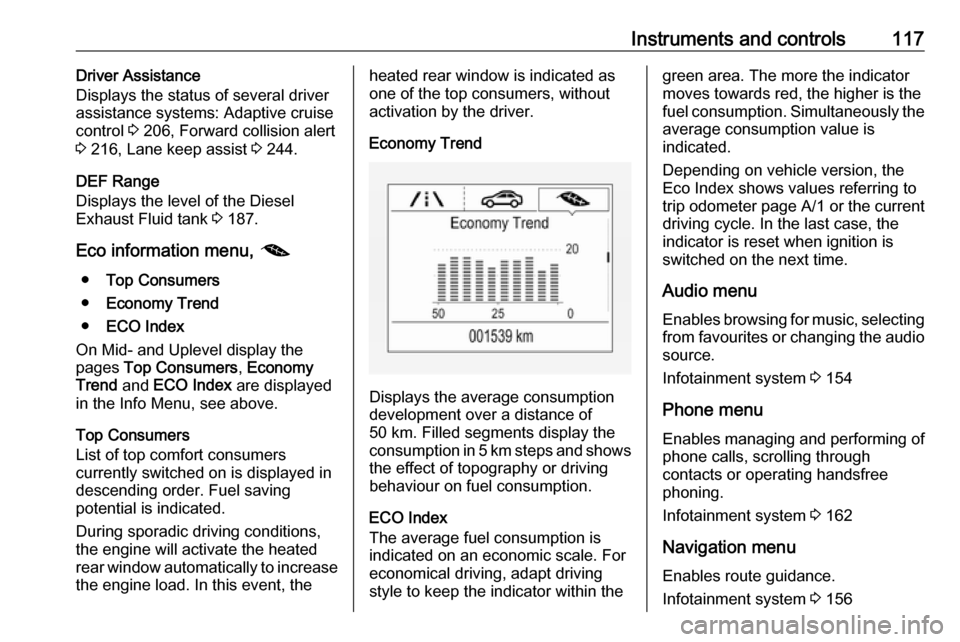
Instruments and controls117Driver Assistance
Displays the status of several driver
assistance systems: Adaptive cruise
control 3 206, Forward collision alert
3 216, Lane keep assist 3 244.
DEF Range
Displays the level of the Diesel
Exhaust Fluid tank 3 187.
Eco information menu, @
● Top Consumers
● Economy Trend
● ECO Index
On Mid- and Uplevel display the
pages Top Consumers , Economy
Trend and ECO Index are displayed
in the Info Menu, see above.
Top Consumers
List of top comfort consumers
currently switched on is displayed in
descending order. Fuel saving
potential is indicated.
During sporadic driving conditions,
the engine will activate the heated
rear window automatically to increase the engine load. In this event, theheated rear window is indicated as
one of the top consumers, without
activation by the driver.
Economy Trend
Displays the average consumption
development over a distance of
50 km. Filled segments display the
consumption in 5 km steps and shows the effect of topography or driving
behaviour on fuel consumption.
ECO Index
The average fuel consumption is indicated on an economic scale. For
economical driving, adapt driving
style to keep the indicator within the
green area. The more the indicator
moves towards red, the higher is the
fuel consumption. Simultaneously the
average consumption value is
indicated.
Depending on vehicle version, the
Eco Index shows values referring to
trip odometer page A/1 or the current
driving cycle. In the last case, the
indicator is reset when ignition is
switched on the next time.
Audio menu
Enables browsing for music, selecting
from favourites or changing the audio source.
Infotainment system 3 154
Phone menu
Enables managing and performing of
phone calls, scrolling through
contacts or operating handsfree
phoning.
Infotainment system 3 162
Navigation menu Enables route guidance.
Infotainment system 3 156
Page 343 of 347
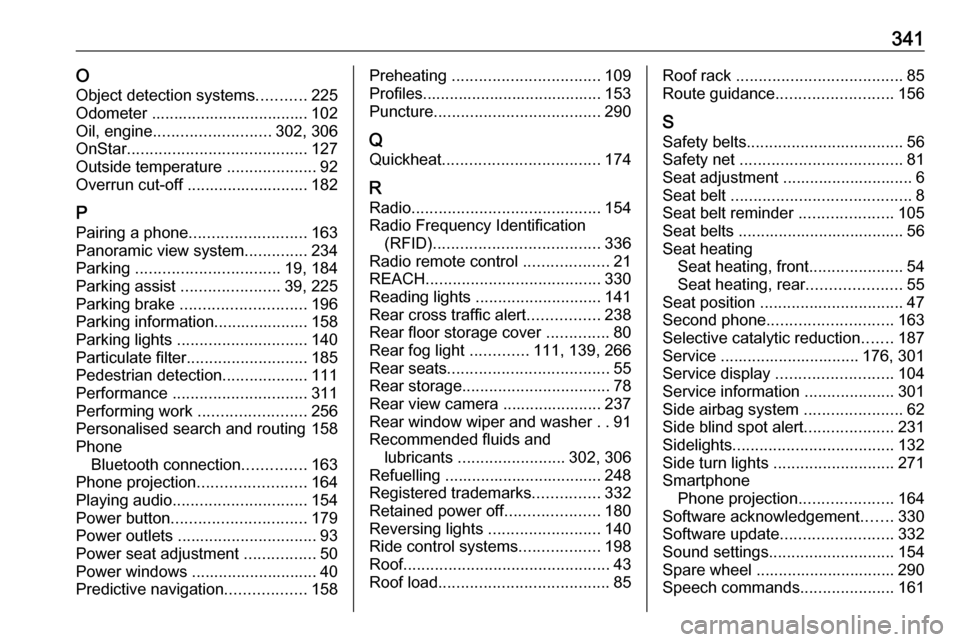
341OObject detection systems ...........225
Odometer ................................... 102
Oil, engine .......................... 302, 306
OnStar ........................................ 127
Outside temperature ....................92
Overrun cut-off ........................... 182
P Pairing a phone .......................... 163
Panoramic view system ..............234
Parking ................................ 19, 184
Parking assist ......................39, 225
Parking brake ............................ 196
Parking information..................... 158
Parking lights ............................. 140
Particulate filter ........................... 185
Pedestrian detection ...................111
Performance .............................. 311
Performing work ........................256
Personalised search and routing 158
Phone Bluetooth connection ..............163
Phone projection ........................164
Playing audio .............................. 154
Power button .............................. 179
Power outlets ............................... 93
Power seat adjustment ................50
Power windows ............................ 40
Predictive navigation ..................158Preheating ................................. 109
Profiles........................................ 153
Puncture ..................................... 290
Q Quickheat ................................... 174
R Radio .......................................... 154
Radio Frequency Identification (RFID) ..................................... 336
Radio remote control ...................21
REACH ....................................... 330
Reading lights ............................ 141
Rear cross traffic alert ................238
Rear floor storage cover ..............80
Rear fog light .............111, 139, 266
Rear seats .................................... 55
Rear storage ................................. 78
Rear view camera ...................... 237
Rear window wiper and washer ..91
Recommended fluids and lubricants ........................ 302, 306
Refuelling ................................... 248
Registered trademarks ...............332
Retained power off .....................180
Reversing lights .........................140
Ride control systems ..................198
Roof .............................................. 43
Roof load ...................................... 85Roof rack ..................................... 85
Route guidance .......................... 156
S Safety belts ................................... 56
Safety net .................................... 81
Seat adjustment ............................. 6
Seat belt ........................................ 8
Seat belt reminder .....................105
Seat belts ..................................... 56
Seat heating Seat heating, front .....................54
Seat heating, rear .....................55
Seat position ................................ 47
Second phone ............................ 163
Selective catalytic reduction .......187
Service ............................... 176, 301
Service display .......................... 104
Service information ....................301
Side airbag system ......................62
Side blind spot alert ....................231
Sidelights .................................... 132
Side turn lights ........................... 271
Smartphone Phone projection .....................164
Software acknowledgement .......330
Software update ......................... 332
Sound settings ............................ 154
Spare wheel ............................... 290
Speech commands .....................161
Page 344 of 347
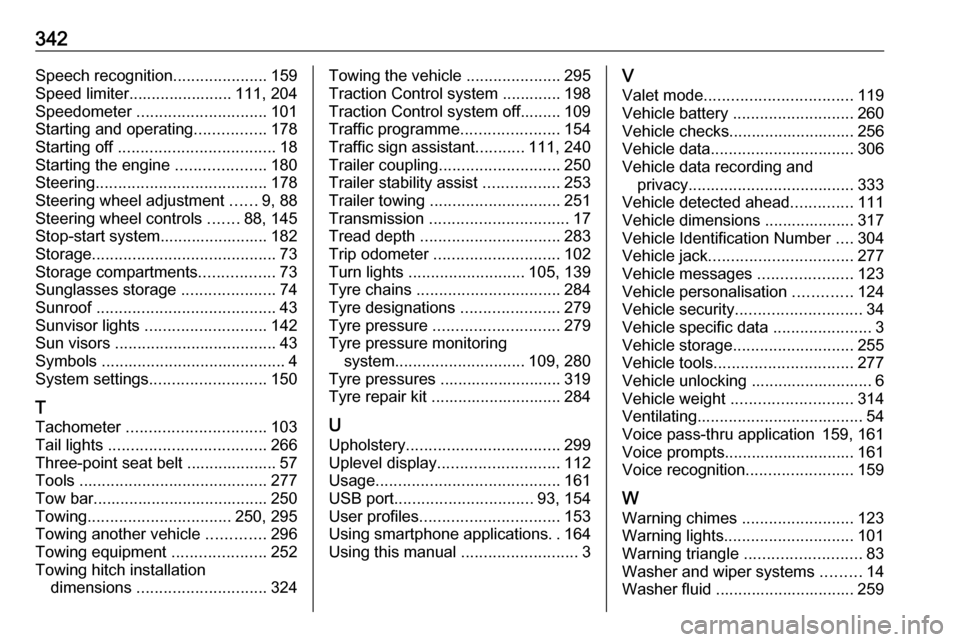
342Speech recognition.....................159
Speed limiter....................... 111, 204
Speedometer ............................. 101
Starting and operating ................178
Starting off ................................... 18
Starting the engine ....................180
Steering ...................................... 178
Steering wheel adjustment ......9, 88
Steering wheel controls .......88, 145
Stop-start system........................ 182
Storage ......................................... 73
Storage compartments .................73
Sunglasses storage .....................74
Sunroof ........................................ 43
Sunvisor lights ........................... 142
Sun visors .................................... 43
Symbols ......................................... 4
System settings .......................... 150
T
Tachometer ............................... 103
Tail lights ................................... 266
Three-point seat belt .................... 57
Tools .......................................... 277
Tow bar....................................... 250
Towing ................................ 250, 295
Towing another vehicle .............296
Towing equipment .....................252
Towing hitch installation dimensions ............................. 324Towing the vehicle .....................295
Traction Control system ............. 198
Traction Control system off......... 109
Traffic programme ......................154
Traffic sign assistant ...........111, 240
Trailer coupling ........................... 250
Trailer stability assist .................253
Trailer towing ............................. 251
Transmission ............................... 17
Tread depth ............................... 283
Trip odometer ............................ 102
Turn lights .......................... 105, 139
Tyre chains ................................ 284
Tyre designations ......................279
Tyre pressure ............................ 279
Tyre pressure monitoring system ............................. 109, 280
Tyre pressures ........................... 319
Tyre repair kit ............................. 284
U
Upholstery .................................. 299
Uplevel display ........................... 112
Usage ......................................... 161
USB port ............................... 93, 154
User profiles ............................... 153
Using smartphone applications ..164
Using this manual ..........................3V
Valet mode ................................. 119
Vehicle battery ........................... 260
Vehicle checks............................ 256
Vehicle data ................................ 306
Vehicle data recording and privacy ..................................... 333
Vehicle detected ahead ..............111
Vehicle dimensions .................... 317
Vehicle Identification Number ....304
Vehicle jack ................................ 277
Vehicle messages .....................123
Vehicle personalisation .............124
Vehicle security ............................ 34
Vehicle specific data ......................3
Vehicle storage ........................... 255
Vehicle tools ............................... 277
Vehicle unlocking ........................... 6 Vehicle weight ........................... 314
Ventilating ..................................... 54
Voice pass-thru application 159, 161
Voice prompts............................. 161
Voice recognition ........................159
W
Warning chimes .........................123
Warning lights ............................. 101
Warning triangle .......................... 83
Washer and wiper systems .........14
Washer fluid ............................... 259