manual transmission OPEL INSIGNIA BREAK 2019 Owner's Manual
[x] Cancel search | Manufacturer: OPEL, Model Year: 2019, Model line: INSIGNIA BREAK, Model: OPEL INSIGNIA BREAK 2019Pages: 345, PDF Size: 9.73 MB
Page 13 of 345
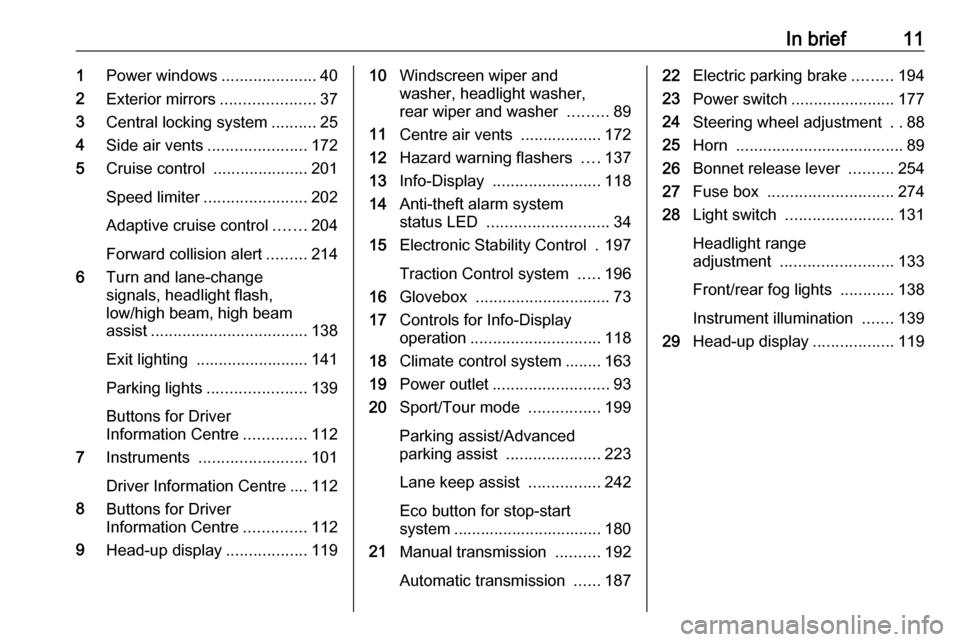
In brief111Power windows .....................40
2 Exterior mirrors .....................37
3 Central locking system ..........25
4 Side air vents ...................... 172
5 Cruise control .....................201
Speed limiter ....................... 202
Adaptive cruise control .......204
Forward collision alert .........214
6 Turn and lane-change
signals, headlight flash,
low/high beam, high beam
assist ................................... 138
Exit lighting ......................... 141
Parking lights ...................... 139
Buttons for Driver
Information Centre ..............112
7 Instruments ........................ 101
Driver Information Centre .... 112
8 Buttons for Driver
Information Centre ..............112
9 Head-up display ..................11910Windscreen wiper and
washer, headlight washer,
rear wiper and washer .........89
11 Centre air vents .................. 172
12 Hazard warning flashers ....137
13 Info-Display ........................ 118
14 Anti-theft alarm system
status LED ........................... 34
15 Electronic Stability Control . 197
Traction Control system .....196
16 Glovebox .............................. 73
17 Controls for Info-Display
operation ............................. 118
18 Climate control system ........ 163
19 Power outlet .......................... 93
20 Sport/Tour mode ................199
Parking assist/Advanced
parking assist .....................223
Lane keep assist ................242
Eco button for stop-start
system ................................. 180
21 Manual transmission ..........192
Automatic transmission ......18722Electric parking brake .........194
23 Power switch ....................... 177
24 Steering wheel adjustment ..88
25 Horn ..................................... 89
26 Bonnet release lever ..........254
27 Fuse box ............................ 274
28 Light switch ........................ 131
Headlight range
adjustment ......................... 133
Front/rear fog lights ............138
Instrument illumination .......139
29 Head-up display ..................119
Page 19 of 345
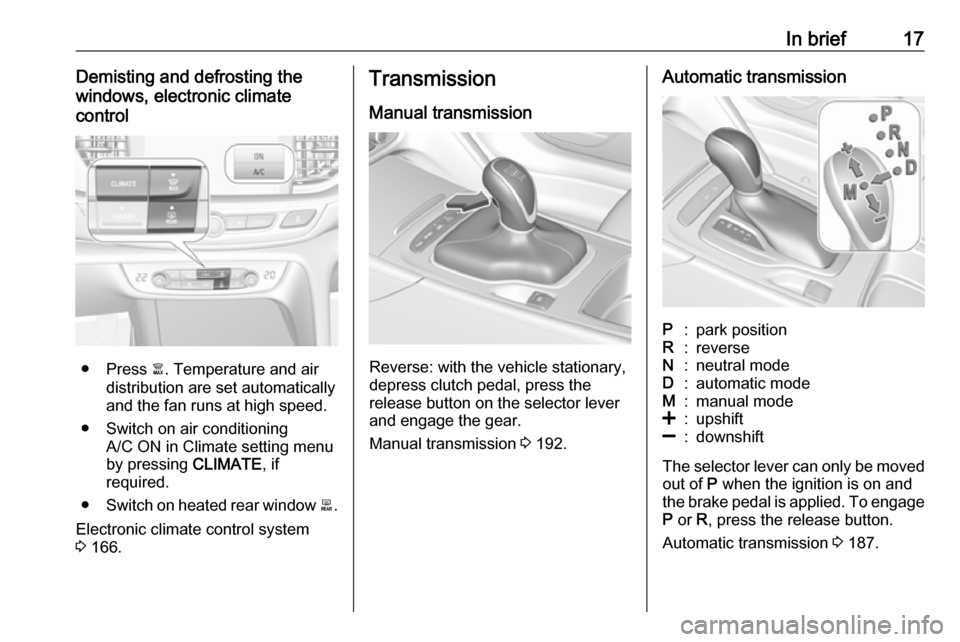
In brief17Demisting and defrosting the
windows, electronic climate
control
● Press à. Temperature and air
distribution are set automatically
and the fan runs at high speed.
● Switch on air conditioning A/C ON in Climate setting menu
by pressing CLIMATE, if
required.
● Switch on heated rear window b.
Electronic climate control system 3 166.
Transmission
Manual transmission
Reverse: with the vehicle stationary,
depress clutch pedal, press the
release button on the selector lever
and engage the gear.
Manual transmission 3 192.
Automatic transmissionP:park positionR:reverseN:neutral modeD:automatic modeM:manual mode<:upshift]:downshift
The selector lever can only be moved
out of P when the ignition is on and
the brake pedal is applied. To engage
P or R, press the release button.
Automatic transmission 3 187.
Page 20 of 345
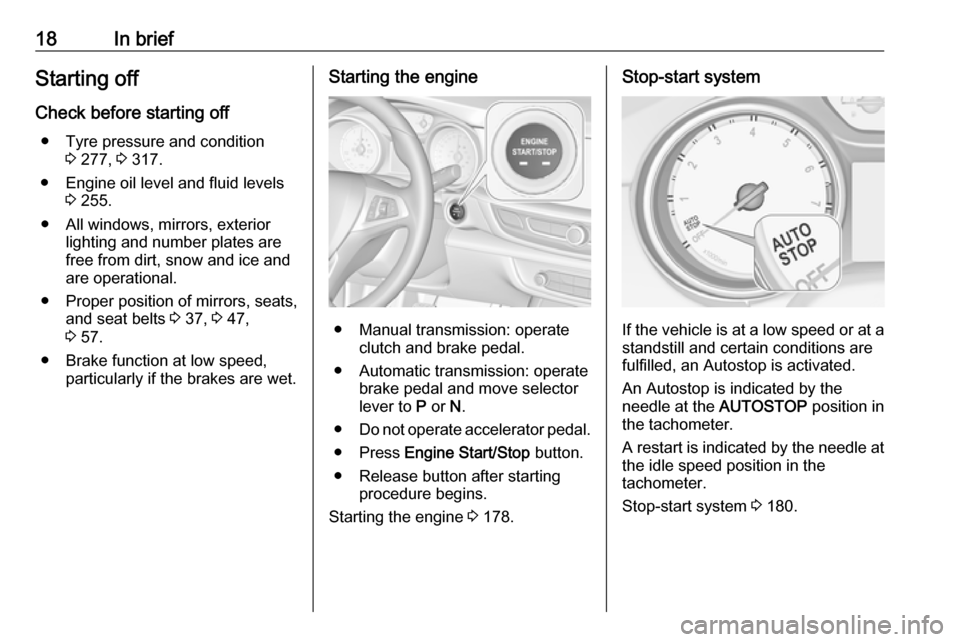
18In briefStarting off
Check before starting off ● Tyre pressure and condition 3 277, 3 317.
● Engine oil level and fluid levels 3 255.
● All windows, mirrors, exterior lighting and number plates are
free from dirt, snow and ice and
are operational.
● Proper position of mirrors, seats, and seat belts 3 37, 3 47,
3 57.
● Brake function at low speed, particularly if the brakes are wet.Starting the engine
● Manual transmission: operateclutch and brake pedal.
● Automatic transmission: operate brake pedal and move selector
lever to P or N.
● Do not operate accelerator pedal.
● Press Engine Start/Stop button.
● Release button after starting procedure begins.
Starting the engine 3 178.
Stop-start system
If the vehicle is at a low speed or at a
standstill and certain conditions are
fulfilled, an Autostop is activated.
An Autostop is indicated by the
needle at the AUTOSTOP position in
the tachometer.
A restart is indicated by the needle at
the idle speed position in the
tachometer.
Stop-start system 3 180.
Page 55 of 345
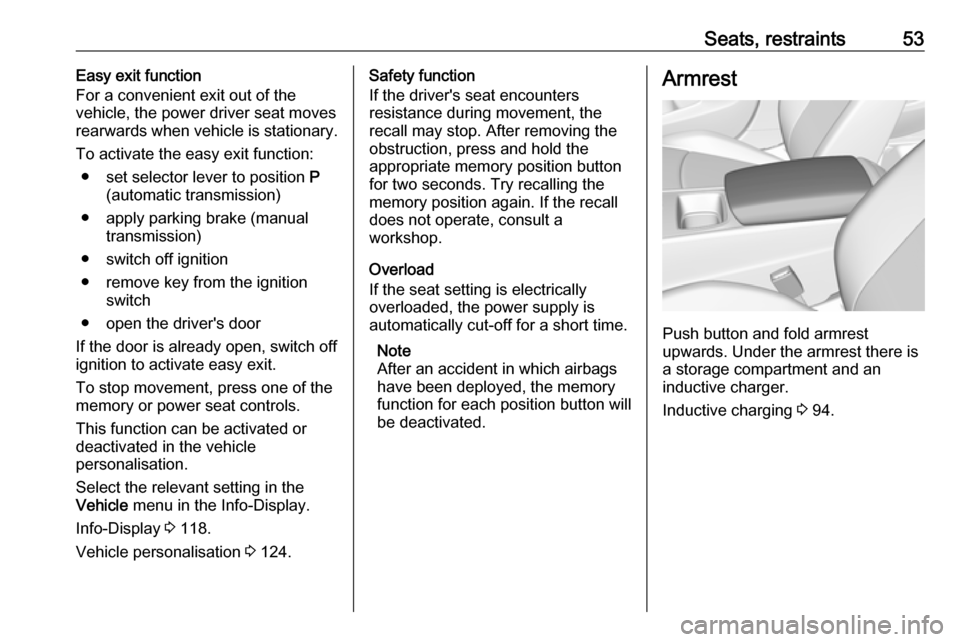
Seats, restraints53Easy exit function
For a convenient exit out of the
vehicle, the power driver seat moves
rearwards when vehicle is stationary.
To activate the easy exit function: ● set selector lever to position P
(automatic transmission)
● apply parking brake (manual transmission)
● switch off ignition
● remove key from the ignition switch
● open the driver's door
If the door is already open, switch off
ignition to activate easy exit.
To stop movement, press one of the
memory or power seat controls.
This function can be activated or
deactivated in the vehicle
personalisation.
Select the relevant setting in the Vehicle menu in the Info-Display.
Info-Display 3 118.
Vehicle personalisation 3 124.Safety function
If the driver's seat encounters
resistance during movement, the
recall may stop. After removing the
obstruction, press and hold the
appropriate memory position button for two seconds. Try recalling the
memory position again. If the recall
does not operate, consult a
workshop.
Overload
If the seat setting is electrically
overloaded, the power supply is
automatically cut-off for a short time.
Note
After an accident in which airbags
have been deployed, the memory
function for each position button will
be deactivated.Armrest
Push button and fold armrest
upwards. Under the armrest there is
a storage compartment and an
inductive charger.
Inductive charging 3 94.
Page 121 of 345
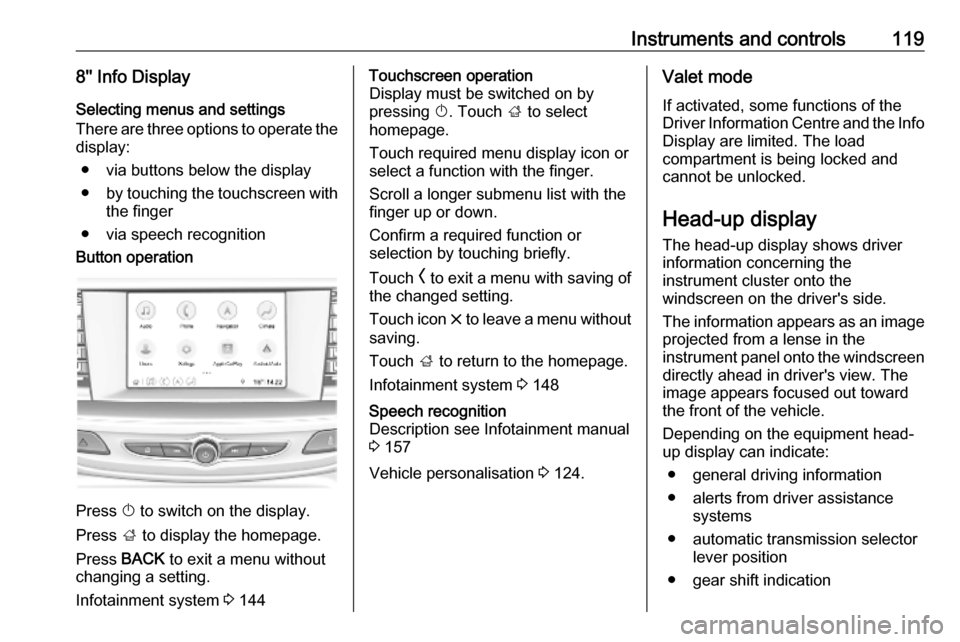
Instruments and controls1198'' Info DisplaySelecting menus and settings
There are three options to operate the
display:
● via buttons below the display● by touching the touchscreen with
the finger
● via speech recognitionButton operation
Press X to switch on the display.
Press ; to display the homepage.
Press BACK to exit a menu without
changing a setting.
Infotainment system 3 144
Touchscreen operation
Display must be switched on by
pressing X. Touch ; to select
homepage.
Touch required menu display icon or select a function with the finger.
Scroll a longer submenu list with the
finger up or down.
Confirm a required function or
selection by touching briefly.
Touch O to exit a menu with saving of
the changed setting.
Touch icon & to leave a menu without
saving.
Touch ; to return to the homepage.
Infotainment system 3 148Speech recognition
Description see Infotainment manual
3 157
Vehicle personalisation 3 124.
Valet mode
If activated, some functions of the
Driver Information Centre and the Info
Display are limited. The load
compartment is being locked and
cannot be unlocked.
Head-up display The head-up display shows driver
information concerning the
instrument cluster onto the
windscreen on the driver's side.
The information appears as an image
projected from a lense in the
instrument panel onto the windscreen
directly ahead in driver's view. The
image appears focused out toward
the front of the vehicle.
Depending on the equipment head-
up display can indicate:
● general driving information
● alerts from driver assistance systems
● automatic transmission selector lever position
● gear shift indication
Page 122 of 345
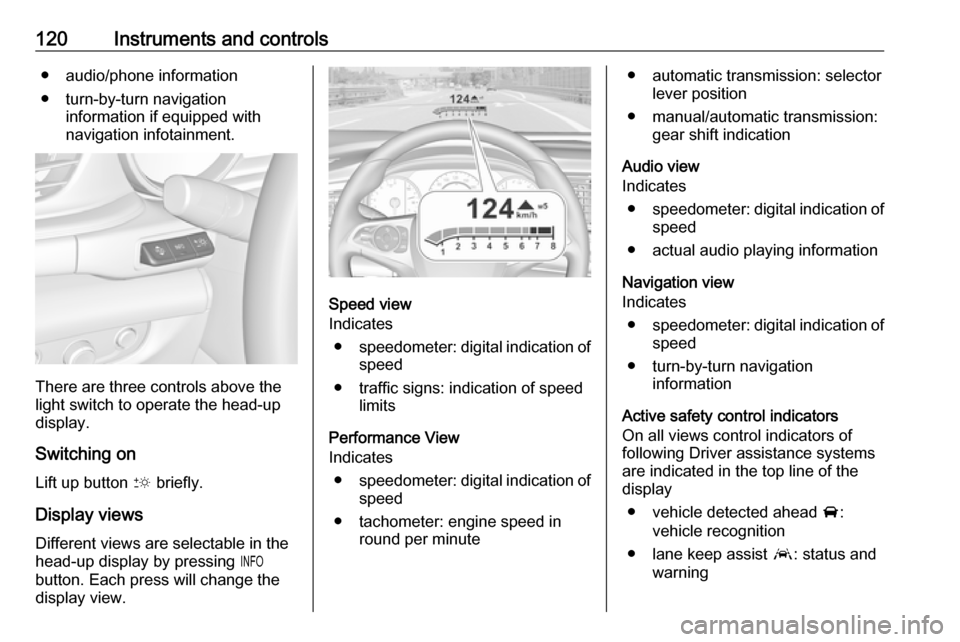
120Instruments and controls● audio/phone information
● turn-by-turn navigation information if equipped with
navigation infotainment.
There are three controls above the
light switch to operate the head-up display.
Switching on
Lift up button & briefly.
Display views Different views are selectable in the
head-up display by pressing /
button. Each press will change the
display view.
Speed view
Indicates
● speedometer: digital indication of
speed
● traffic signs: indication of speed limits
Performance View
Indicates
● speedometer: digital indication of
speed
● tachometer: engine speed in round per minute
● automatic transmission: selectorlever position
● manual/automatic transmission: gear shift indication
Audio view
Indicates
● speedometer: digital indication of
speed
● actual audio playing information
Navigation view
Indicates
● speedometer: digital indication of
speed
● turn-by-turn navigation information
Active safety control indicators
On all views control indicators of
following Driver assistance systems
are indicated in the top line of the
display
● vehicle detected ahead A:
vehicle recognition
● lane keep assist a: status and
warning
Page 177 of 345

Driving and operating175Driving and
operatingDriving hints ............................... 176
Control of the vehicle ...............176
Steering ................................... 176
Starting and operating ...............176
New vehicle running-in ............176
Power button ........................... 177
Retained power off ..................178
Starting the engine ..................178
Overrun cut-off ........................ 180
Stop-start system ....................180
Parking .................................... 182
Engine exhaust .......................... 183
Exhaust filter ............................ 183
Catalytic converter ...................184
AdBlue ..................................... 185
Automatic transmission ..............187
Manual transmission ..................192
Drive systems ............................ 192
All-wheel drive ......................... 192
Brakes ........................................ 193
Antilock brake system .............193
Parking brake .......................... 194Brake assist............................. 195
Hill start assist ......................... 195
Ride control systems .................196
Traction Control system ..........196
Electronic Stability Control ......197
Interactive driving system ........199
Driver assistance systems .........201
Cruise control .......................... 201
Speed limiter ........................... 202
Adaptive cruise control ............204
Forward collision alert .............214
Following distance indication ...217
Active emergency braking .......218
Front pedestrian protection .....221
Parking assist .......................... 223
Side blind spot alert .................229
Lane change alert ....................231
Panoramic view system ...........232
Rear view camera ...................235
Rear cross traffic alert .............236
Traffic sign assistant ................238
Lane keep assist .....................242
Fuel ............................................ 244
Fuel for petrol engines .............244
Fuel for diesel engines ............246
Refuelling ................................ 246
Trailer hitch ................................ 248
General information .................248Driving characteristics and
towing tips .............................. 249
Trailer towing ........................... 249
Towing equipment ...................250
Trailer stability assist ...............251
Page 179 of 345

Driving and operating177Power button
Electronic key must be inside the
vehicle.
Accessory power mode
Press Engine Start/Stop once without
operating clutch or brake pedal. The yellow LED in the button illuminates.
Steering wheel lock is released and
some electrical functions are
operable, ignition is off.Ignition on power mode
Press and hold Engine Start/Stop for
six seconds without operating clutch
or brake pedal. The green LED in the button illuminates, diesel engine ispreheating. Control indicators
illuminate and most electrical
functions are operable.Engine start
Press Engine Start/Stop briefly while:
● manual transmission: operating clutch pedal,
● automatic transmission: operating brake pedal with
selector lever in P or N.
Starting the engine 3 178.Ignition off
Press Engine Start/Stop briefly when
Autostop is activated or when engine is running and vehicle is stationary.
Automatic transmission: apply the
parking brake and engage P.
Press Engine Start/Stop briefly
without operating clutch or brake pedal when in ignition on power
mode.
Some functions remain active until
driver's door is opened, provided the
ignition was on previously.Emergency engine shut off during
driving
Press Engine Start/Stop for more
than two seconds or press twice
briefly within five seconds 3 178.
Steering wheel lock The steering wheel lock activates
automatically when:
● The vehicle is stationary.
● The ignition has been switched off.
● The driver's door is opened.
To release steering wheel lock, open
and close driver's door and switch on accessory mode or start the engine
directly.9 Warning
If the vehicle battery is discharged,
the vehicle must not be towed,
tow-started or jump-started as the
steering wheel lock cannot be
disengaged.
Page 180 of 345
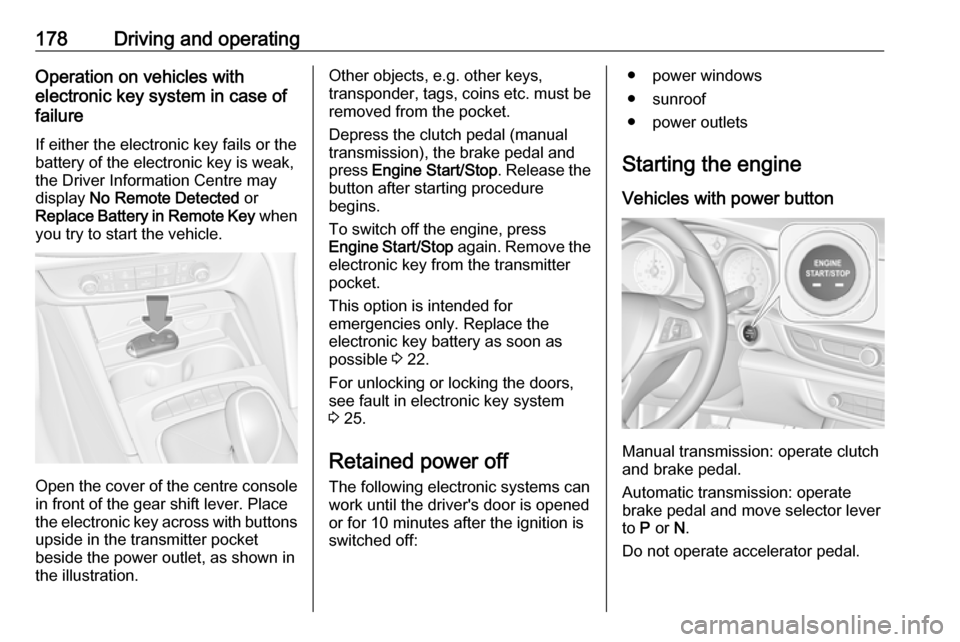
178Driving and operatingOperation on vehicles with
electronic key system in case of
failure
If either the electronic key fails or the
battery of the electronic key is weak,
the Driver Information Centre may
display No Remote Detected or
Replace Battery in Remote Key when
you try to start the vehicle.
Open the cover of the centre console
in front of the gear shift lever. Place
the electronic key across with buttons
upside in the transmitter pocket
beside the power outlet, as shown in
the illustration.
Other objects, e.g. other keys,
transponder, tags, coins etc. must be removed from the pocket.
Depress the clutch pedal (manual
transmission), the brake pedal and
press Engine Start/Stop . Release the
button after starting procedure
begins.
To switch off the engine, press
Engine Start/Stop again. Remove the
electronic key from the transmitter
pocket.
This option is intended for
emergencies only. Replace the
electronic key battery as soon as
possible 3 22.
For unlocking or locking the doors,
see fault in electronic key system
3 25.
Retained power off
The following electronic systems can
work until the driver's door is opened
or for 10 minutes after the ignition is
switched off:● power windows
● sunroof
● power outlets
Starting the engine
Vehicles with power button
Manual transmission: operate clutch
and brake pedal.
Automatic transmission: operate
brake pedal and move selector lever
to P or N.
Do not operate accelerator pedal.
Page 181 of 345

Driving and operating179Press Engine Start/Stop briefly: an
automatic procedure operates the
starter with a short delay until the engine is running.
To switch off the engine when vehicle
is stationary, press
Engine Start/Stop briefly. Automatic
transmission: apply the parking brake
and engage P.
To start the engine during an
Autostop:
Manual transmission: during an
Autostop, the engine can be started
by depressing the clutch pedal
3 180.
Automatic transmission: during an
Autostop, the engine can be started
by releasing the brake pedal 3 180.
Emergency engine shut off during driving
If the engine needs to be switched off during driving in case of emergency,
press Engine Start/Stop for more than
two seconds or press twice briefly
within five seconds.9 Danger
Switching off the engine during
driving may cause loss of power
support for brake and steering
systems. Assistance systems and
airbag systems are disabled.
Lighting and brake lights will
extinguish. Therefore power down the engine and ignition while
driving only when required in case of emergency.
Starting the vehicle at low
temperatures
Starting the engine without additional
heaters is possible down to -25 °С for diesel engines and -30 °C for petrol
engines. Required is an engine oil
with the correct viscosity, the correct fuel, performed services and a
sufficiently charged vehicle battery.
With temperatures below -30 °C the
automatic transmission requires a
warming phase of approx.
five minutes. The selector lever must
be in position P.
Automatic Starter Control
This function controls the engine
starting procedure. The driver does
not need to hold Engine Start/Stop
pressed. Once applied, the system
will go on starting automatically until
the engine is running. Because of the checking procedure, the engine startsrunning after a short delay.
Possible reasons for a non-starting
engine:
● Clutch pedal not operated (manual transmission).
● Brake pedal not operated or selector lever not in P or N
(automatic transmission).
● Timeout occurred.
Turbo engine warm-up
Upon start-up, engine available
torque may be limited for a short time, especially when the engine
temperature is cold. The limitation is
to allow the lubrication system to fully
protect the engine.