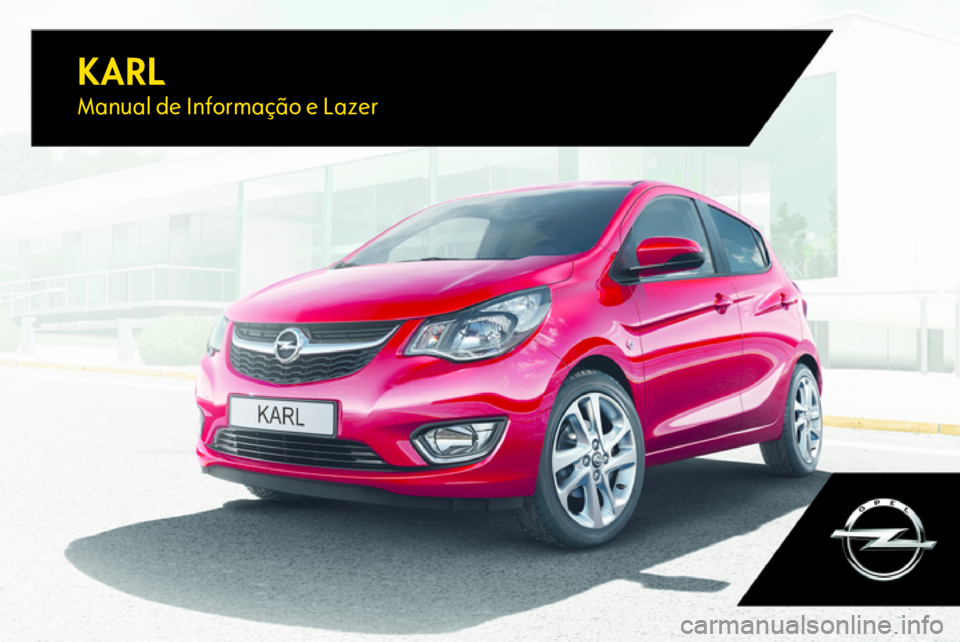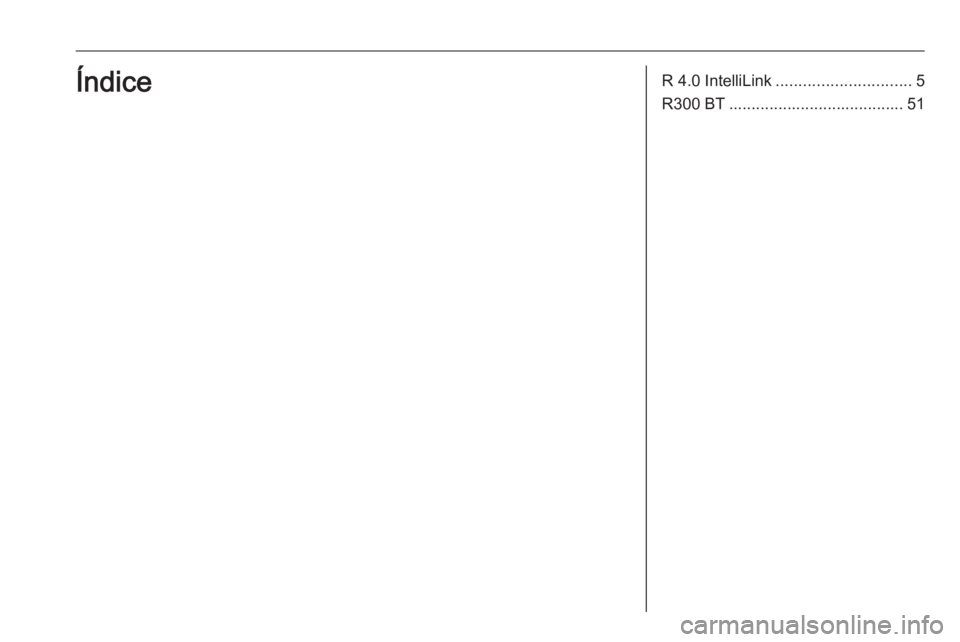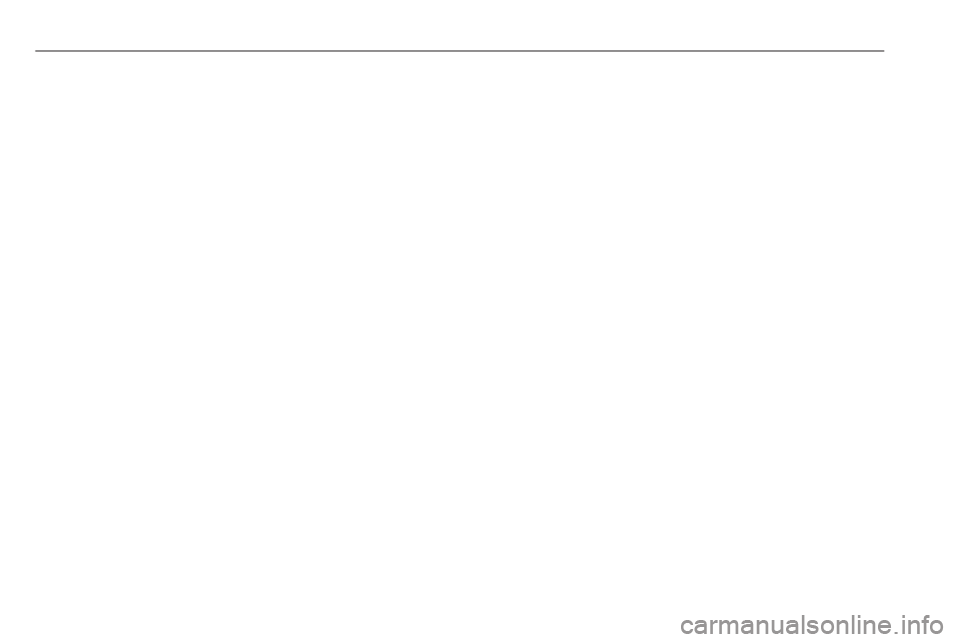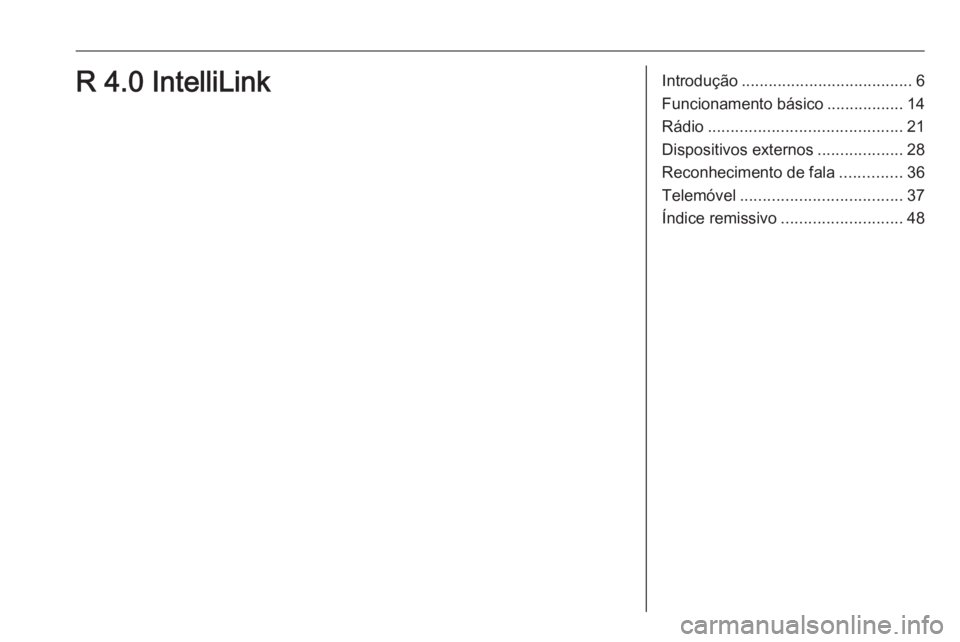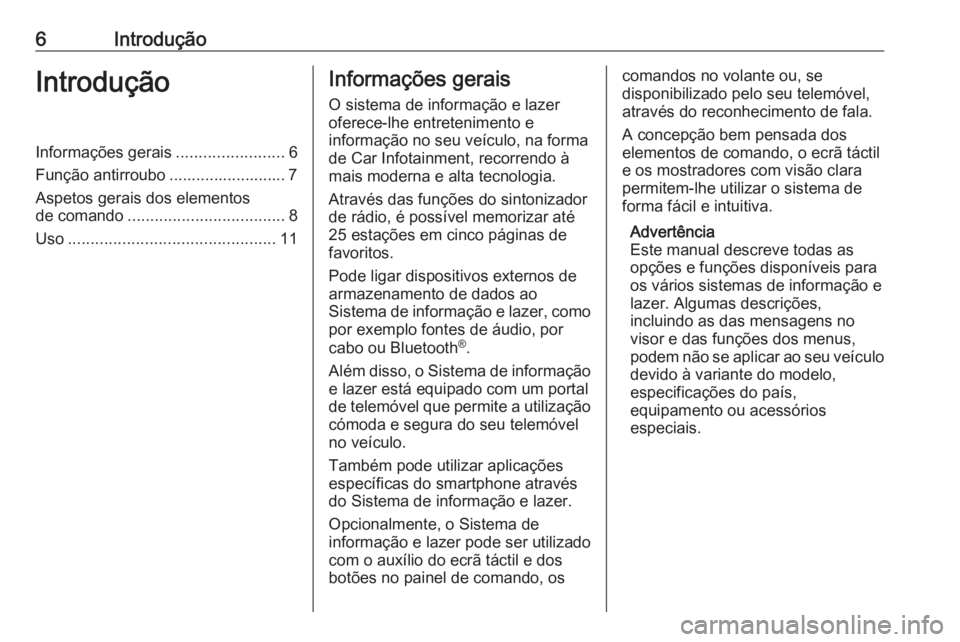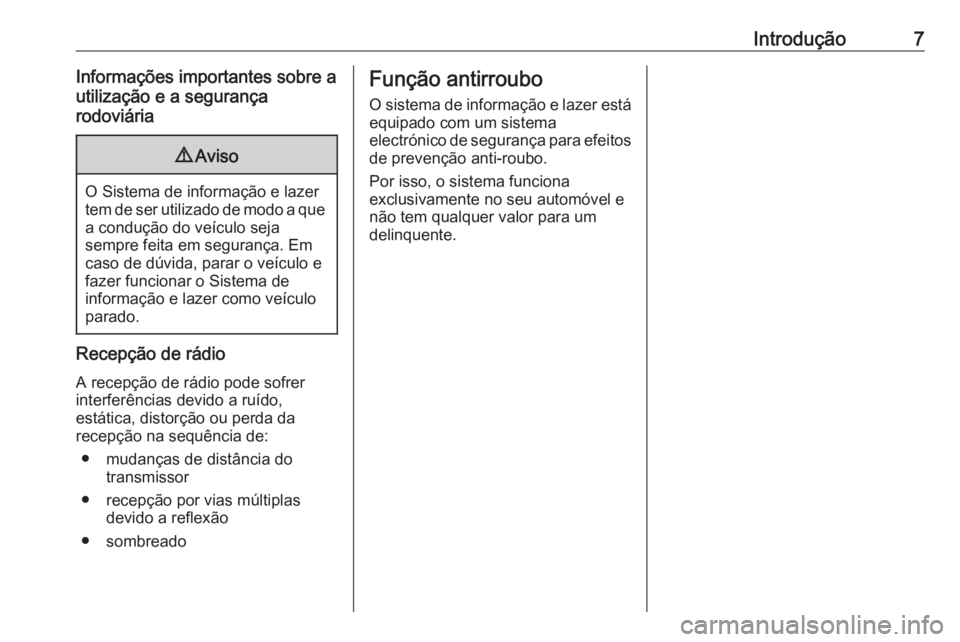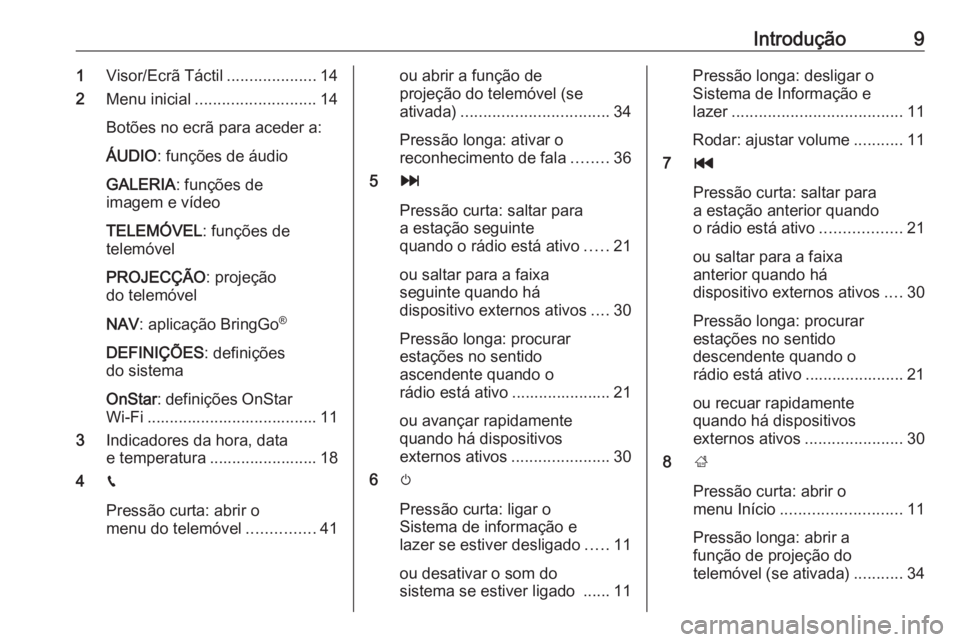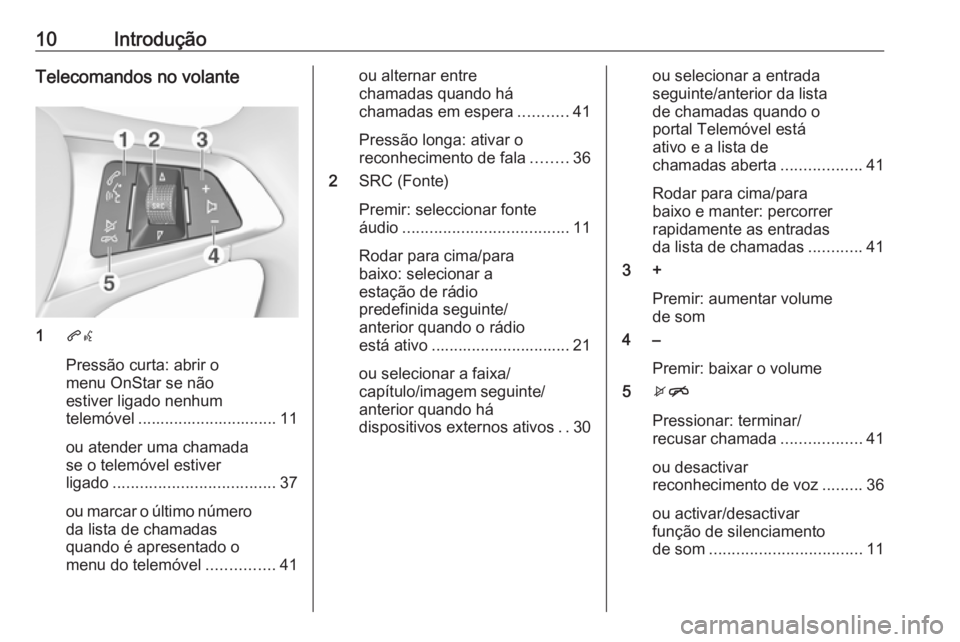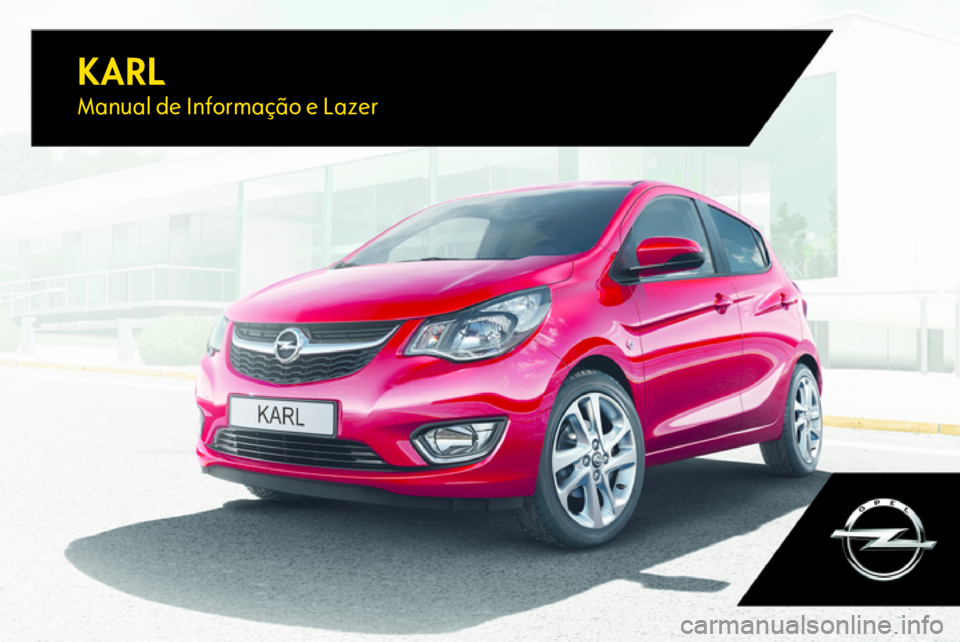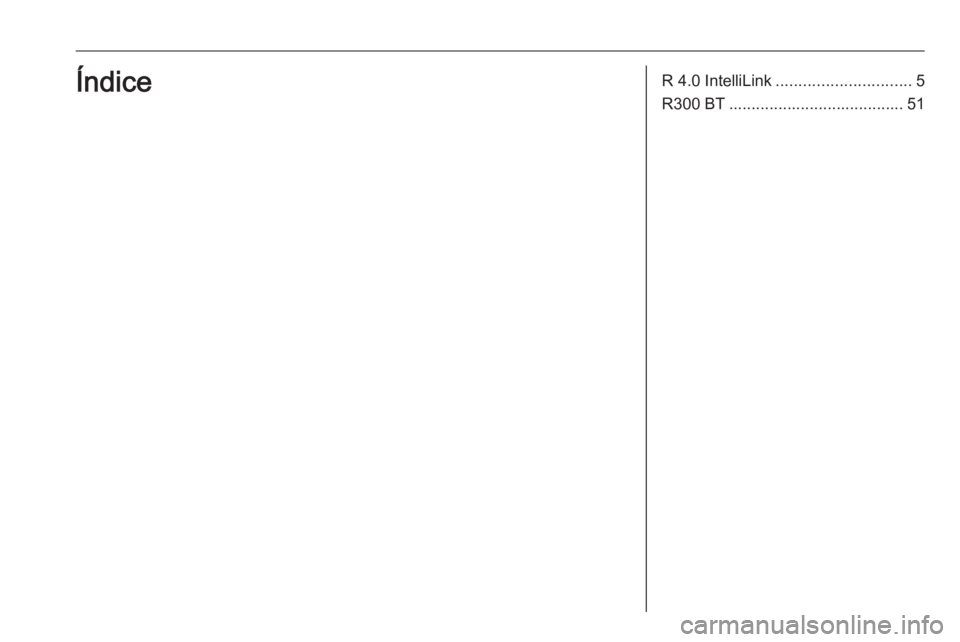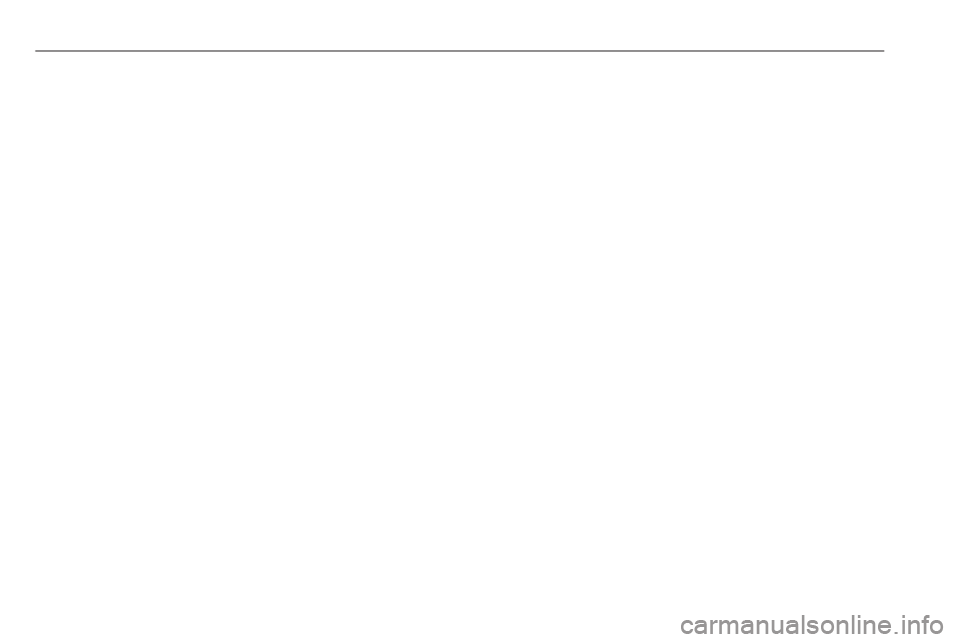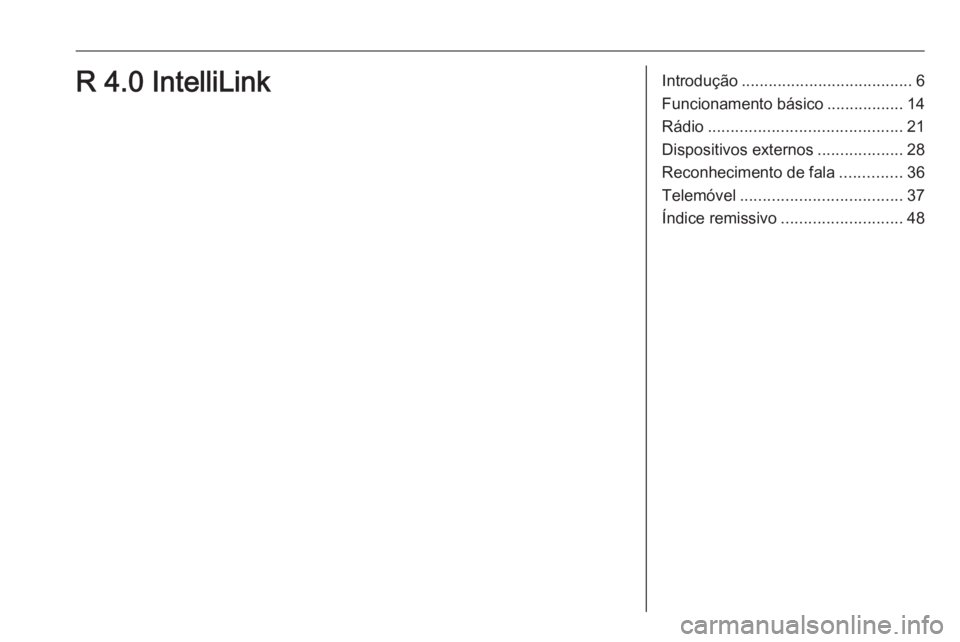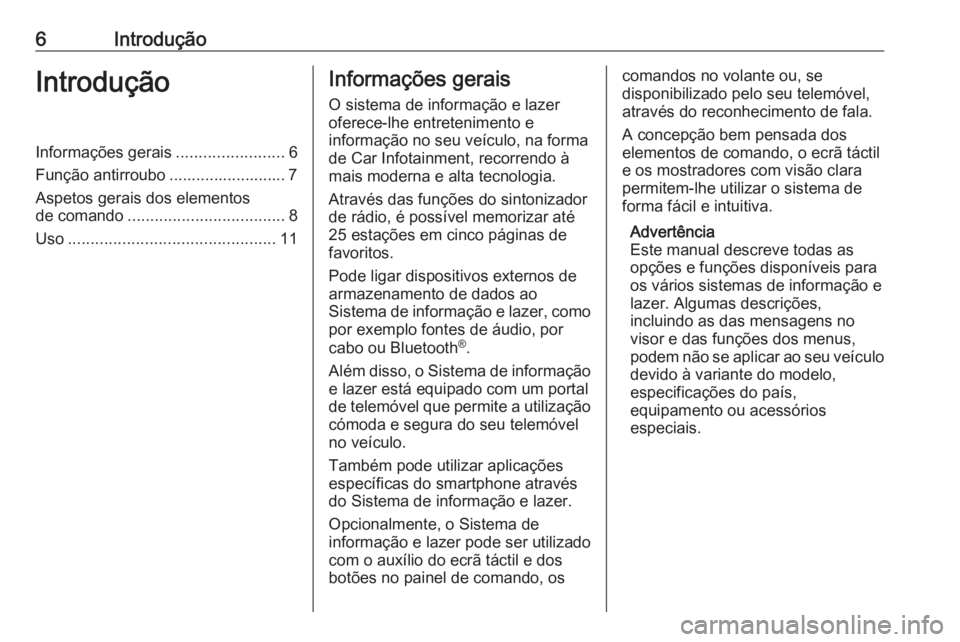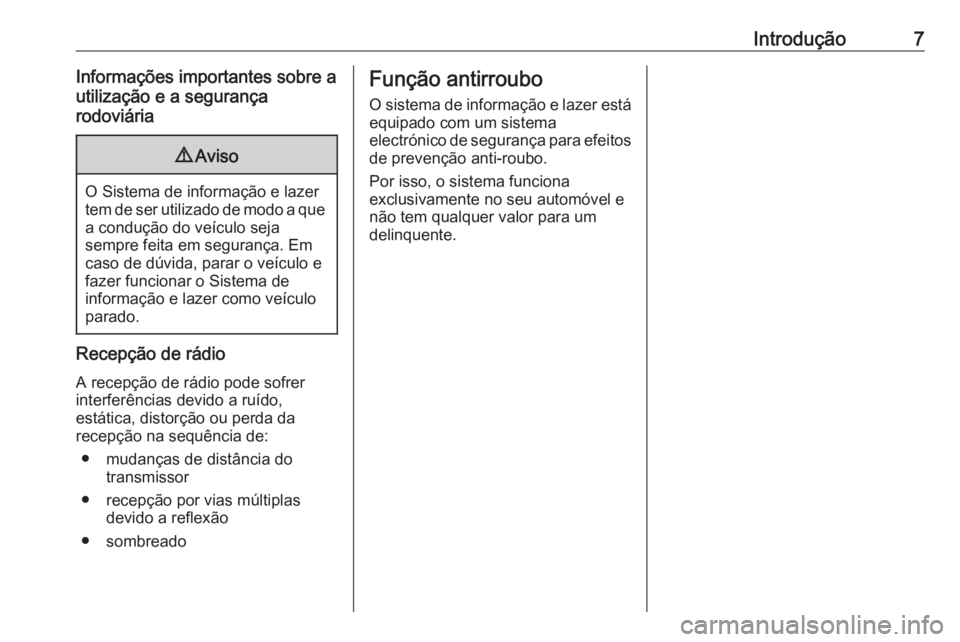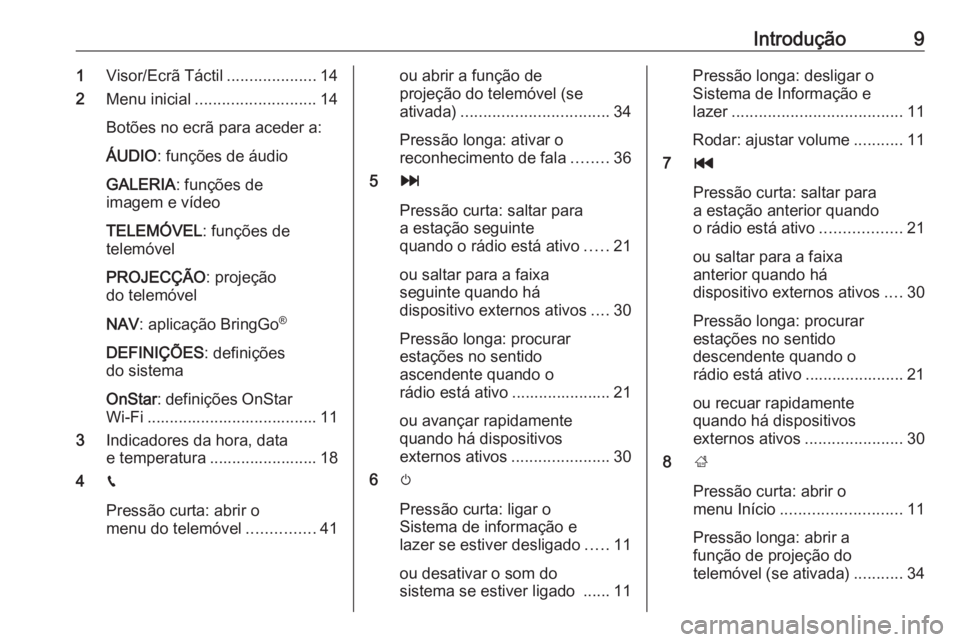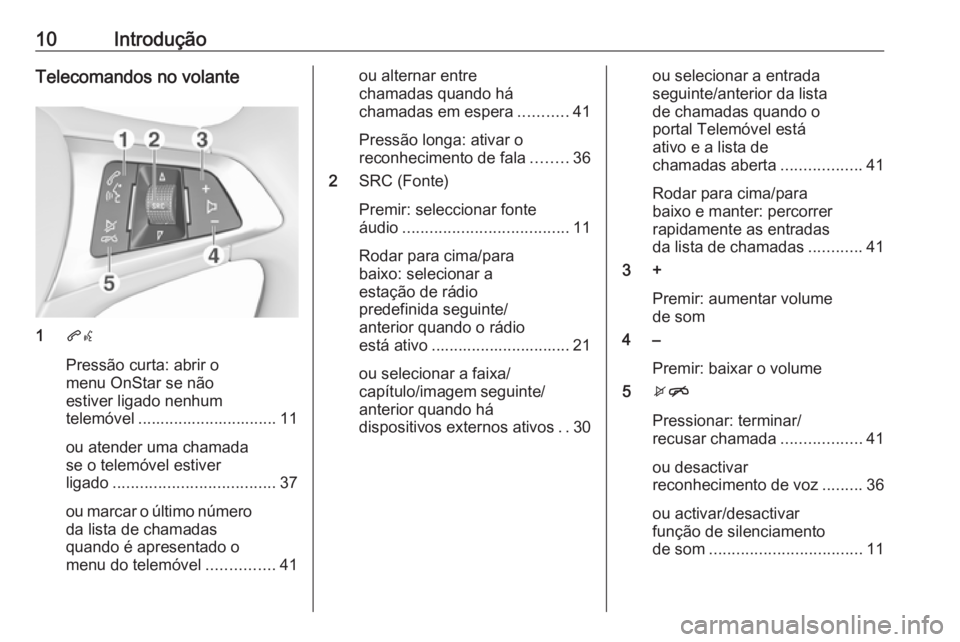OPEL KARL 2017 Manual de Informação e Lazer (in Portugues)
Manufacturer: OPEL, Model Year: 2017,
Model line: KARL,
Model: OPEL KARL 2017
Pages: 85, PDF Size: 1.6 MB
OPEL KARL 2017 Manual de Informação e Lazer (in Portugues)
KARL 2017
OPEL
OPEL
https://www.carmanualsonline.info/img/37/26648/w960_26648-0.png
OPEL KARL 2017 Manual de Informação e Lazer (in Portugues)
Trending: ad blue, language, window, airbag, android auto, ECO mode, audio
Page 1 of 85
KARLManual de Informação e Lazer
Page 2 of 85
Page 3 of 85
R 4.0 IntelliLink.............................. 5
R300 BT ....................................... 51Índice
Page 4 of 85
Page 5 of 85
Introdução...................................... 6
Funcionamento básico .................14
Rádio ........................................... 21
Dispositivos externos ...................28
Reconhecimento de fala ..............36
Telemóvel .................................... 37
Índice remissivo ........................... 48R 4.0 IntelliLink
Page 6 of 85
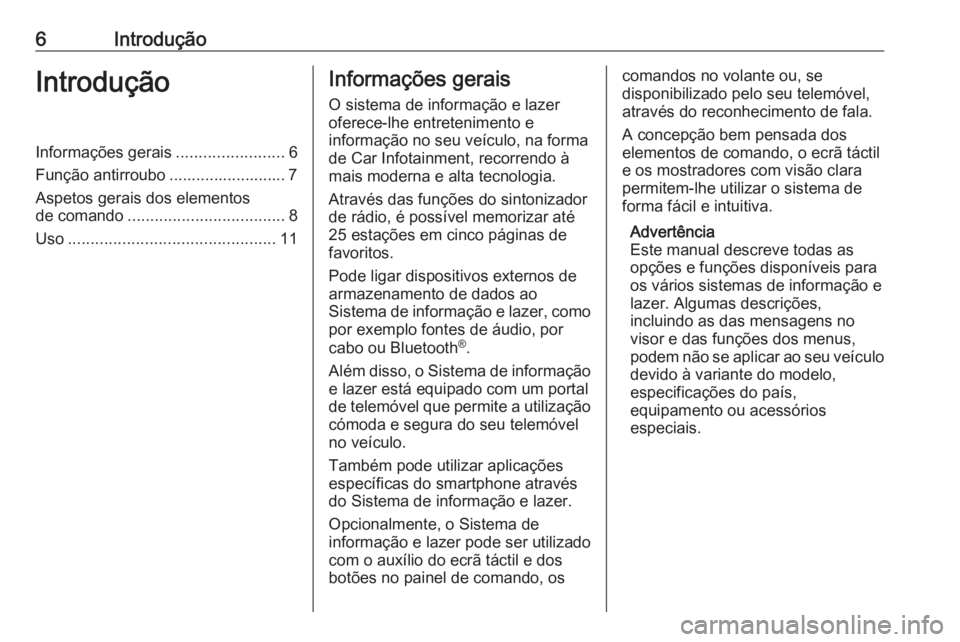
6IntroduçãoIntroduçãoInformações gerais........................6
Função antirroubo .......................... 7 Aspetos gerais dos elementos
de comando ................................... 8
Uso .............................................. 11Informações gerais
O sistema de informação e lazer
oferece-lhe entretenimento e
informação no seu veículo, na forma
de Car Infotainment, recorrendo à
mais moderna e alta tecnologia.
Através das funções do sintonizador
de rádio, é possível memorizar até
25 estações em cinco páginas de
favoritos.
Pode ligar dispositivos externos de
armazenamento de dados ao
Sistema de informação e lazer, como
por exemplo fontes de áudio, por
cabo ou Bluetooth ®
.
Além disso, o Sistema de informação
e lazer está equipado com um portal
de telemóvel que permite a utilização cómoda e segura do seu telemóvel
no veículo.
Também pode utilizar aplicações
específicas do smartphone através
do Sistema de informação e lazer.
Opcionalmente, o Sistema de
informação e lazer pode ser utilizado
com o auxílio do ecrã táctil e dos
botões no painel de comando, oscomandos no volante ou, se
disponibilizado pelo seu telemóvel,
através do reconhecimento de fala.
A concepção bem pensada dos
elementos de comando, o ecrã táctil
e os mostradores com visão clara
permitem-lhe utilizar o sistema de
forma fácil e intuitiva.
Advertência
Este manual descreve todas as
opções e funções disponíveis para
os vários sistemas de informação e
lazer. Algumas descrições,
incluindo as das mensagens no
visor e das funções dos menus,
podem não se aplicar ao seu veículo
devido à variante do modelo,
especificações do país,
equipamento ou acessórios
especiais.
Page 7 of 85
Introdução7Informações importantes sobre a
utilização e a segurança
rodoviária9 Aviso
O Sistema de informação e lazer
tem de ser utilizado de modo a que a condução do veículo seja
sempre feita em segurança. Em
caso de dúvida, parar o veículo e
fazer funcionar o Sistema de
informação e lazer como veículo parado.
Recepção de rádio
A recepção de rádio pode sofrer
interferências devido a ruído,
estática, distorção ou perda da
recepção na sequência de:
● mudanças de distância do transmissor
● recepção por vias múltiplas devido a reflexão
● sombreado
Função antirroubo
O sistema de informação e lazer está equipado com um sistema
electrónico de segurança para efeitos
de prevenção anti-roubo.
Por isso, o sistema funciona
exclusivamente no seu automóvel e
não tem qualquer valor para um
delinquente.
Page 8 of 85
8IntroduçãoAspetos gerais dos elementos de comando
Painel de comando
Page 9 of 85
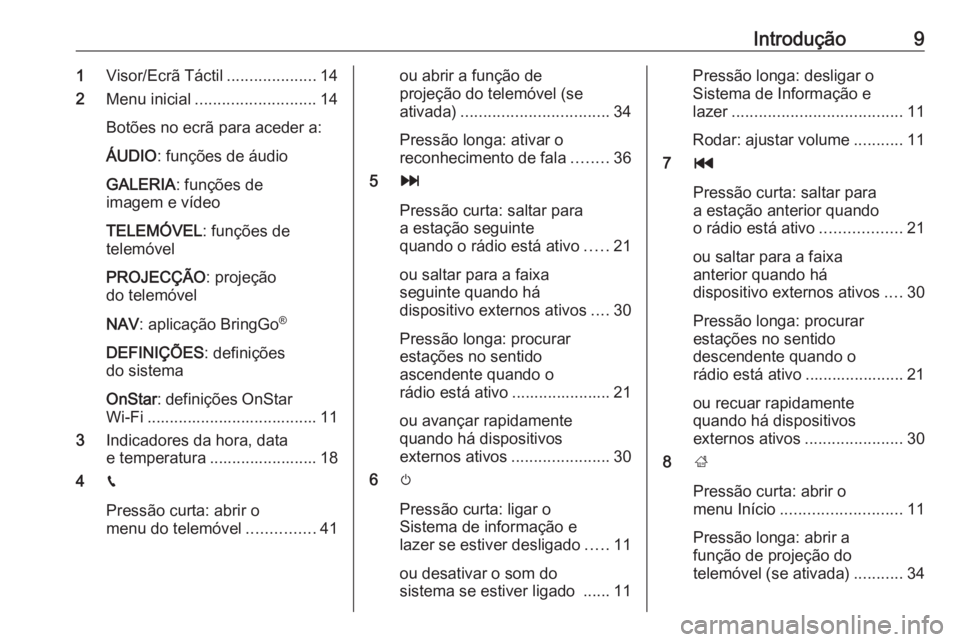
Introdução91Visor/Ecrã Táctil ....................14
2 Menu inicial ........................... 14
Botões no ecrã para aceder a:
ÁUDIO : funções de áudio
GALERIA : funções de
imagem e vídeo
TELEMÓVEL : funções de
telemóvel
PROJECÇÃO : projeção
do telemóvel
NAV : aplicação BringGo ®
DEFINIÇÕES : definições
do sistema
OnStar : definições OnStar
Wi-Fi ...................................... 11
3 Indicadores da hora, data
e temperatura ........................ 18
4 g
Pressão curta: abrir o
menu do telemóvel ...............41ou abrir a função de
projeção do telemóvel (se
ativada) ................................. 34
Pressão longa: ativar o
reconhecimento de fala ........36
5 v
Pressão curta: saltar para
a estação seguinte
quando o rádio está ativo .....21
ou saltar para a faixa
seguinte quando há
dispositivo externos ativos ....30
Pressão longa: procurar
estações no sentido
ascendente quando o
rádio está ativo ...................... 21
ou avançar rapidamente
quando há dispositivos
externos ativos ......................30
6 m
Pressão curta: ligar o
Sistema de informação e
lazer se estiver desligado .....11
ou desativar o som do
sistema se estiver ligado ...... 11Pressão longa: desligar o
Sistema de Informação e
lazer ...................................... 11
Rodar: ajustar volume ...........11
7 t
Pressão curta: saltar para
a estação anterior quando
o rádio está ativo ..................21
ou saltar para a faixa
anterior quando há
dispositivo externos ativos ....30
Pressão longa: procurar
estações no sentido
descendente quando o
rádio está ativo ...................... 21
ou recuar rapidamente
quando há dispositivos
externos ativos ......................30
8 ;
Pressão curta: abrir o
menu Início ........................... 11
Pressão longa: abrir a
função de projeção do
telemóvel (se ativada) ...........34
Page 10 of 85
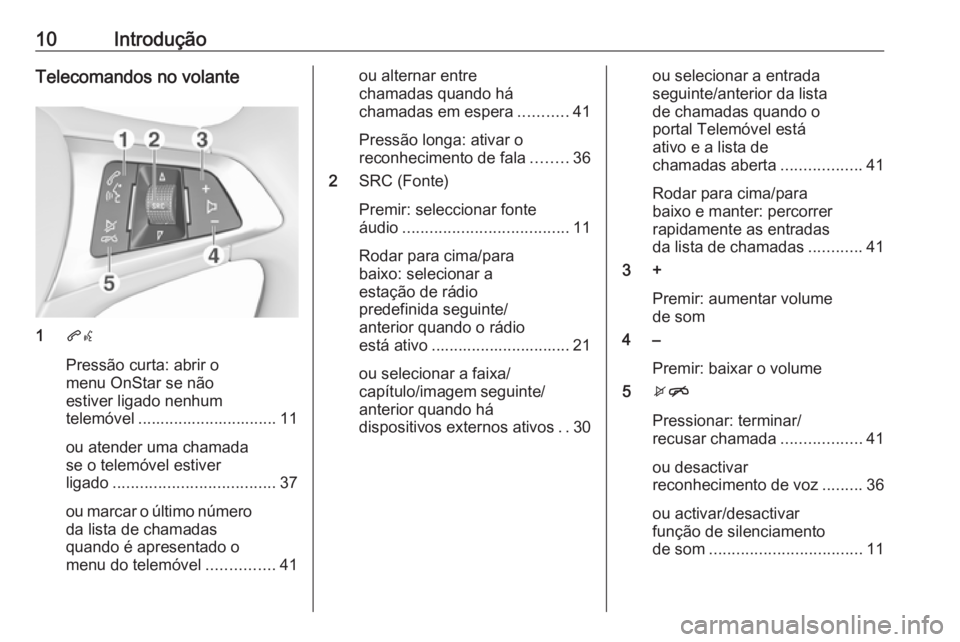
10IntroduçãoTelecomandos no volante
1qw
Pressão curta: abrir o
menu OnStar se não
estiver ligado nenhum
telemóvel ............................... 11
ou atender uma chamada
se o telemóvel estiver
ligado .................................... 37
ou marcar o último número da lista de chamadas
quando é apresentado o
menu do telemóvel ...............41
ou alternar entre
chamadas quando há
chamadas em espera ...........41
Pressão longa: ativar o
reconhecimento de fala ........36
2 SRC (Fonte)
Premir: seleccionar fonte
áudio ..................................... 11
Rodar para cima/para
baixo: selecionar a
estação de rádio
predefinida seguinte/
anterior quando o rádio
está ativo ............................... 21
ou selecionar a faixa/
capítulo/imagem seguinte/
anterior quando há
dispositivos externos ativos ..30ou selecionar a entrada
seguinte/anterior da lista
de chamadas quando o
portal Telemóvel está
ativo e a lista de
chamadas aberta ..................41
Rodar para cima/para
baixo e manter: percorrer
rapidamente as entradas
da lista de chamadas ............41
3 +
Premir: aumentar volume
de som
4 –
Premir: baixar o volume
5 xn
Pressionar: terminar/
recusar chamada ..................41
ou desactivar
reconhecimento de voz .........36
ou activar/desactivar
função de silenciamento
de som .................................. 11
Trending: USB port, bluetooth, audio, radio, phone, infotainment, airbag