turn signal OPEL MERIVA 2017 Owners Manual
[x] Cancel search | Manufacturer: OPEL, Model Year: 2017, Model line: MERIVA, Model: OPEL MERIVA 2017Pages: 251, PDF Size: 8.14 MB
Page 13 of 251
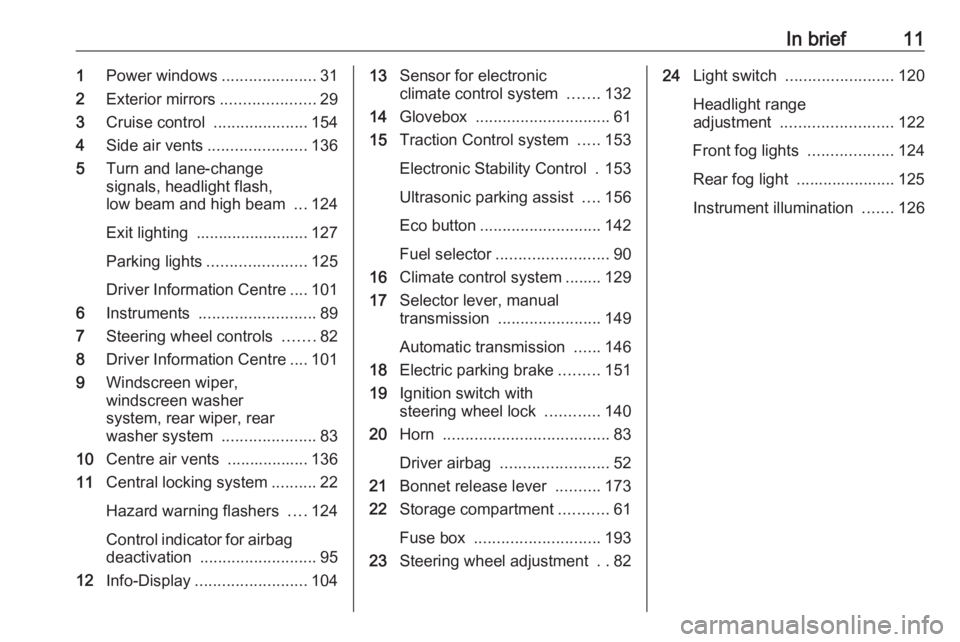
In brief111Power windows .....................31
2 Exterior mirrors .....................29
3 Cruise control .....................154
4 Side air vents ...................... 136
5 Turn and lane-change
signals, headlight flash,
low beam and high beam ...124
Exit lighting ......................... 127
Parking lights ...................... 125
Driver Information Centre .... 101
6 Instruments .......................... 89
7 Steering wheel controls .......82
8 Driver Information Centre .... 101
9 Windscreen wiper,
windscreen washer
system, rear wiper, rear
washer system .....................83
10 Centre air vents .................. 136
11 Central locking system ..........22
Hazard warning flashers ....124
Control indicator for airbag deactivation .......................... 95
12 Info-Display ......................... 10413Sensor for electronic
climate control system .......132
14 Glovebox .............................. 61
15 Traction Control system .....153
Electronic Stability Control . 153
Ultrasonic parking assist ....156
Eco button ........................... 142
Fuel selector ......................... 90
16 Climate control system ........ 129
17 Selector lever, manual
transmission ....................... 149
Automatic transmission ......146
18 Electric parking brake .........151
19 Ignition switch with
steering wheel lock ............140
20 Horn ..................................... 83
Driver airbag ........................ 52
21 Bonnet release lever ..........173
22 Storage compartment ...........61
Fuse box ............................ 193
23 Steering wheel adjustment ..8224 Light switch ........................ 120
Headlight range
adjustment ......................... 122
Front fog lights ...................124
Rear fog light ...................... 125 Instrument illumination .......126
Page 16 of 251
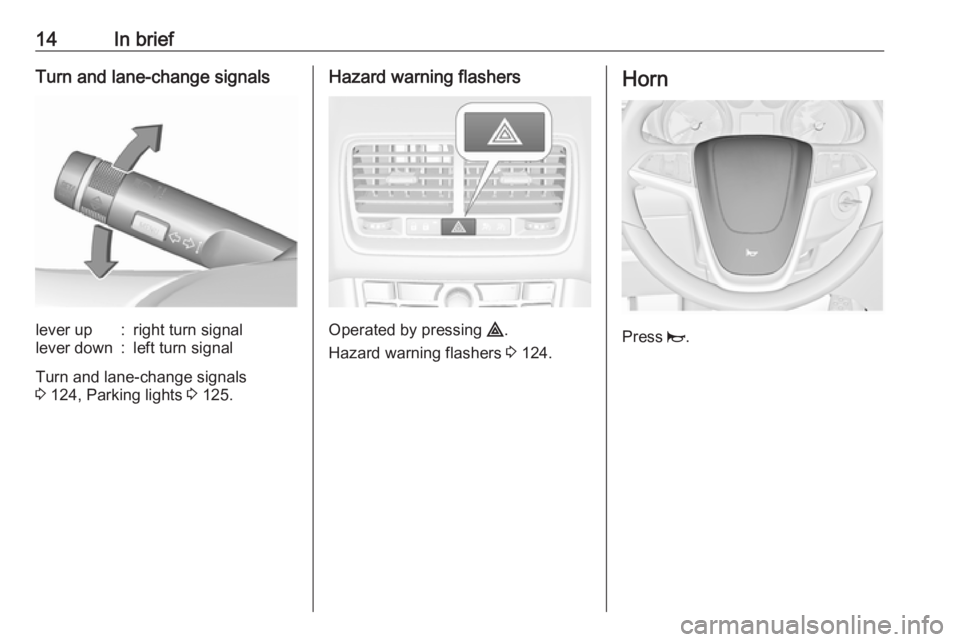
14In briefTurn and lane-change signalslever up:right turn signallever down:left turn signal
Turn and lane-change signals
3 124, Parking lights 3 125.
Hazard warning flashers
Operated by pressing ¨.
Hazard warning flashers 3 124.
Horn
Press j.
Page 31 of 251
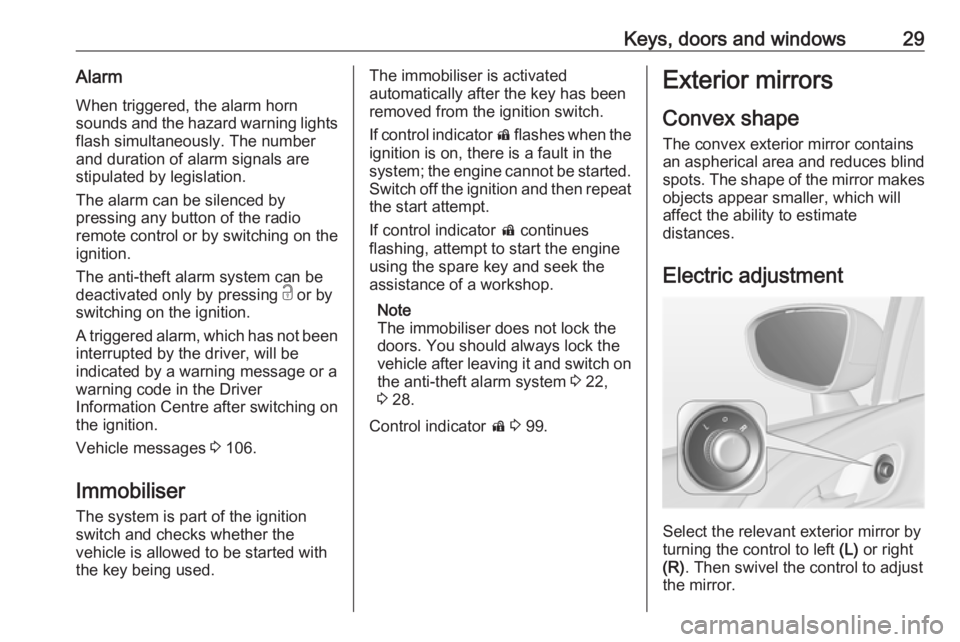
Keys, doors and windows29AlarmWhen triggered, the alarm hornsounds and the hazard warning lights flash simultaneously. The number
and duration of alarm signals are
stipulated by legislation.
The alarm can be silenced by
pressing any button of the radio
remote control or by switching on the
ignition.
The anti-theft alarm system can be
deactivated only by pressing c or by
switching on the ignition.
A triggered alarm, which has not been interrupted by the driver, will be
indicated by a warning message or a
warning code in the Driver
Information Centre after switching on
the ignition.
Vehicle messages 3 106.
Immobiliser The system is part of the ignition
switch and checks whether the
vehicle is allowed to be started with
the key being used.The immobiliser is activated
automatically after the key has been
removed from the ignition switch.
If control indicator d flashes when the
ignition is on, there is a fault in the
system; the engine cannot be started. Switch off the ignition and then repeat
the start attempt.
If control indicator d continues
flashing, attempt to start the engine using the spare key and seek the
assistance of a workshop.
Note
The immobiliser does not lock the
doors. You should always lock the
vehicle after leaving it and switch on the anti-theft alarm system 3 22,
3 28.
Control indicator d 3 99.Exterior mirrors
Convex shape The convex exterior mirror contains
an aspherical area and reduces blind spots. The shape of the mirror makes
objects appear smaller, which will affect the ability to estimate
distances.
Electric adjustment
Select the relevant exterior mirror by
turning the control to left (L) or right
(R) . Then swivel the control to adjust
the mirror.
Page 83 of 251
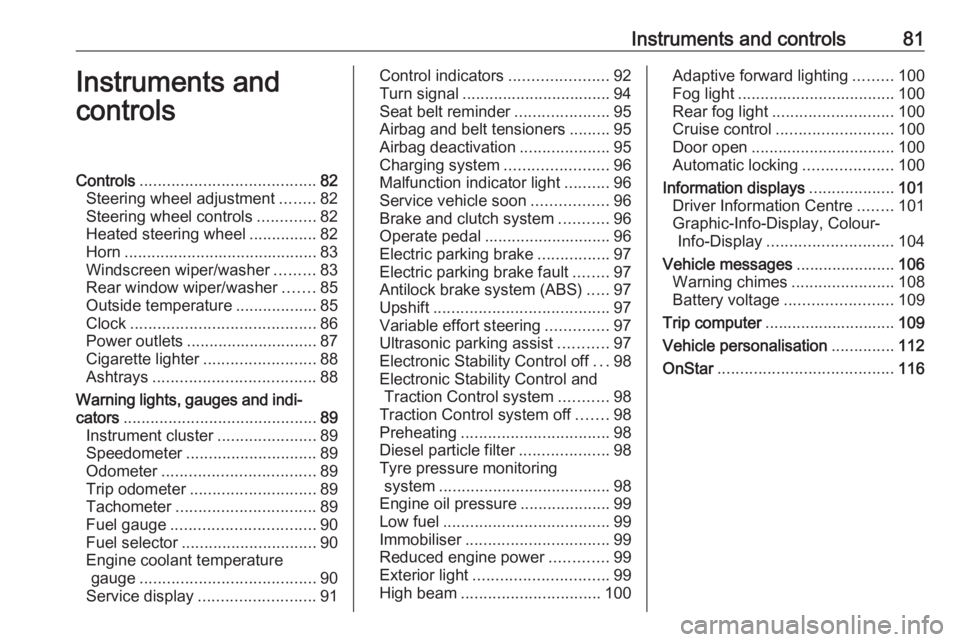
Instruments and controls81Instruments and
controlsControls ....................................... 82
Steering wheel adjustment ........82
Steering wheel controls .............82
Heated steering wheel ...............82
Horn ........................................... 83
Windscreen wiper/washer .........83
Rear window wiper/washer .......85
Outside temperature ..................85
Clock ......................................... 86
Power outlets ............................. 87
Cigarette lighter ......................... 88
Ashtrays .................................... 88
Warning lights, gauges and indi‐ cators ........................................... 89
Instrument cluster ......................89
Speedometer ............................. 89
Odometer .................................. 89
Trip odometer ............................ 89
Tachometer ............................... 89
Fuel gauge ................................ 90
Fuel selector .............................. 90
Engine coolant temperature gauge ....................................... 90
Service display .......................... 91Control indicators ......................92
Turn signal ................................. 94
Seat belt reminder .....................95
Airbag and belt tensioners .........95
Airbag deactivation ....................95
Charging system .......................96
Malfunction indicator light ..........96
Service vehicle soon .................96
Brake and clutch system ...........96
Operate pedal ............................ 96
Electric parking brake ................97
Electric parking brake fault ........97
Antilock brake system (ABS) .....97
Upshift ....................................... 97
Variable effort steering ..............97
Ultrasonic parking assist ...........97
Electronic Stability Control off ...98
Electronic Stability Control and Traction Control system ...........98
Traction Control system off .......98
Preheating ................................. 98
Diesel particle filter ....................98
Tyre pressure monitoring system ...................................... 98
Engine oil pressure ....................99
Low fuel ..................................... 99
Immobiliser ................................ 99
Reduced engine power .............99
Exterior light .............................. 99
High beam ............................... 100Adaptive forward lighting .........100
Fog light ................................... 100
Rear fog light ........................... 100
Cruise control .......................... 100
Door open ................................ 100
Automatic locking ....................100
Information displays ...................101
Driver Information Centre ........101
Graphic-Info-Display, Colour- Info-Display ............................ 104
Vehicle messages ......................106
Warning chimes .......................108
Battery voltage ........................ 109
Trip computer ............................. 109
Vehicle personalisation ..............112
OnStar ....................................... 116
Page 91 of 251
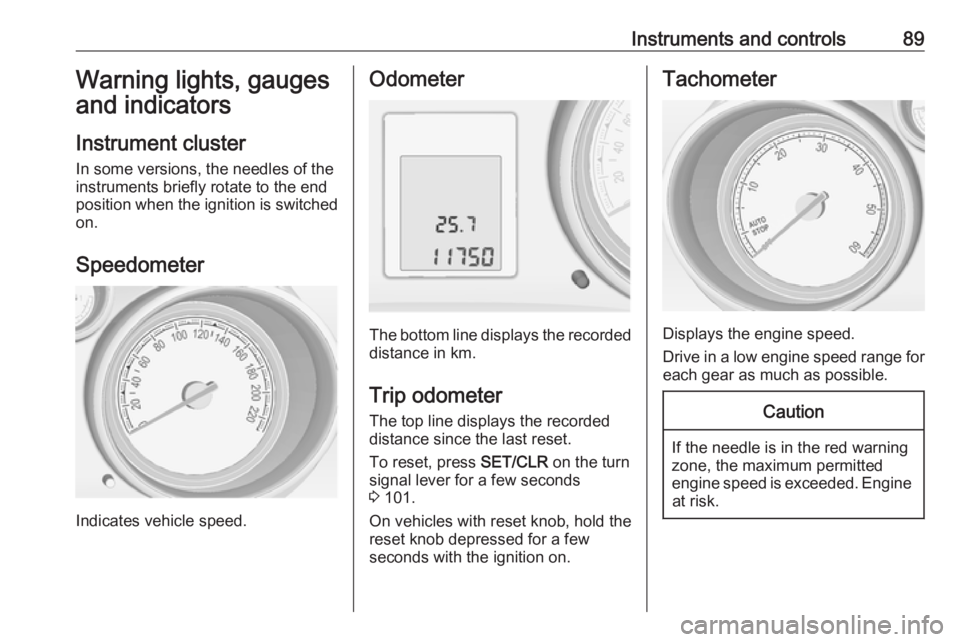
Instruments and controls89Warning lights, gauges
and indicators
Instrument cluster
In some versions, the needles of the
instruments briefly rotate to the end
position when the ignition is switched on.
Speedometer
Indicates vehicle speed.
Odometer
The bottom line displays the recorded distance in km.
Trip odometer The top line displays the recordeddistance since the last reset.
To reset, press SET/CLR on the turn
signal lever for a few seconds
3 101.
On vehicles with reset knob, hold the
reset knob depressed for a few
seconds with the ignition on.
Tachometer
Displays the engine speed.
Drive in a low engine speed range for each gear as much as possible.
Caution
If the needle is in the red warning
zone, the maximum permitted
engine speed is exceeded. Engine at risk.
Page 93 of 251
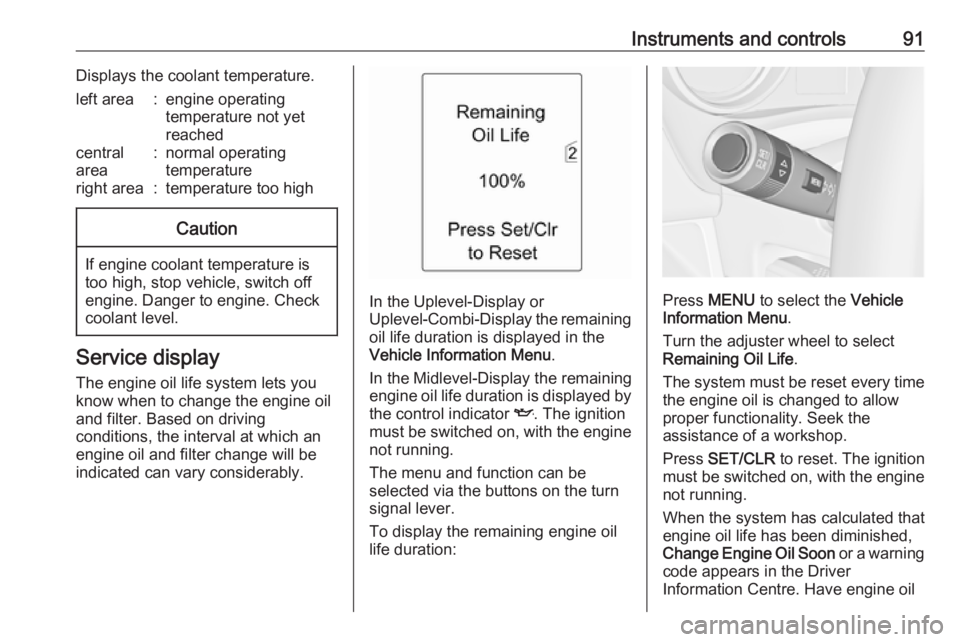
Instruments and controls91Displays the coolant temperature.left area:engine operating
temperature not yet
reachedcentral
area:normal operating
temperatureright area:temperature too highCaution
If engine coolant temperature is
too high, stop vehicle, switch off
engine. Danger to engine. Check
coolant level.
Service display
The engine oil life system lets you
know when to change the engine oil
and filter. Based on driving
conditions, the interval at which an
engine oil and filter change will be
indicated can vary considerably.
In the Uplevel-Display or
Uplevel-Combi-Display the remaining
oil life duration is displayed in the
Vehicle Information Menu .
In the Midlevel-Display the remaining
engine oil life duration is displayed by
the control indicator I. The ignition
must be switched on, with the engine
not running.
The menu and function can be
selected via the buttons on the turn
signal lever.
To display the remaining engine oil
life duration:Press MENU to select the Vehicle
Information Menu .
Turn the adjuster wheel to select Remaining Oil Life .
The system must be reset every time
the engine oil is changed to allow proper functionality. Seek the
assistance of a workshop.
Press SET/CLR to reset. The ignition
must be switched on, with the engine not running.
When the system has calculated that
engine oil life has been diminished,
Change Engine Oil Soon or a warning
code appears in the Driver
Information Centre. Have engine oil
Page 96 of 251
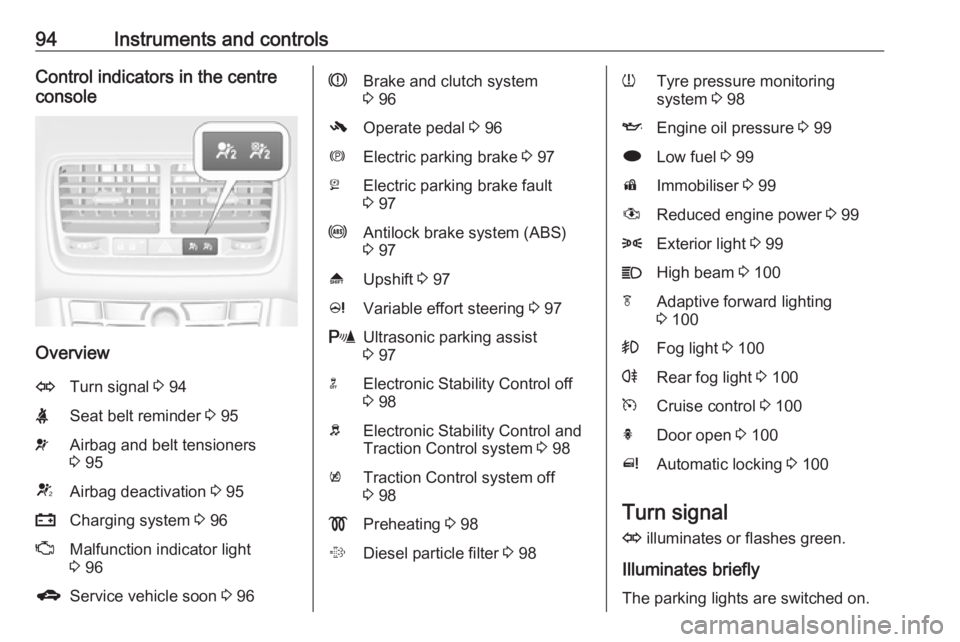
94Instruments and controlsControl indicators in the centre
console
Overview
OTurn signal 3 94XSeat belt reminder 3 95vAirbag and belt tensioners
3 95VAirbag deactivation 3 95pCharging system 3 96ZMalfunction indicator light
3 96gService vehicle soon 3 96RBrake and clutch system
3 96-Operate pedal 3 96mElectric parking brake 3 97jElectric parking brake fault
3 97uAntilock brake system (ABS)
3 97[Upshift 3 97cVariable effort steering 3 97rUltrasonic parking assist
3 97nElectronic Stability Control off
3 98bElectronic Stability Control and
Traction Control system 3 98kTraction Control system off
3 98!Preheating 3 98%Diesel particle filter 3 98wTyre pressure monitoring
system 3 98IEngine oil pressure 3 99iLow fuel 3 99dImmobiliser 3 99#Reduced engine power 3 998Exterior light 3 99CHigh beam 3 100fAdaptive forward lighting
3 100>Fog light 3 100rRear fog light 3 100mCruise control 3 100hDoor open 3 100^Automatic locking 3 100
Turn signal
O illuminates or flashes green.
Illuminates briefly
The parking lights are switched on.
Page 97 of 251

Instruments and controls95Flashes
A turn signal or the hazard warning
flashers are activated.
Rapid flashing: failure of a turn signal light or associated fuse, failure of turn
signal light on trailer.
Bulb replacement 3 180, Fuses
3 189.
Turn signals 3 124.
Seat belt reminder
Seat belt reminder on front seats
X illuminates or flashes red.
Illuminates
After the ignition has been switched on until the seat belt has been
fastened.
Flashes
After having started the engine for a
maximum of 100 seconds until the
seat belt has been fastened.
Fastening the seat belt 3 46.Seat belt status on rear seats
> or X in the Driver Information
Centre flashes or illuminates.
Illuminates
After having started the engine for a
minimum of 35 seconds until the seat belt has been fastened.
If an unfastened seat belt is fastened
whilst driving.
Flashes
After starting off when the seat belt is
unfastened.
Fastening the seat belt 3 46.
Airbag and belt tensioners v illuminates red.
When the ignition is switched on, the
control indicator illuminates for
approx. 4 seconds. If it does not
illuminate, does not go out after
4 seconds or illuminates whilst
driving, there is a fault in the airbag
system. Seek the assistance of a
workshop. The airbags and belt
pretensioners may fail to trigger in the event of an accident.Deployment of the belt pretensioners
or airbags is indicated by continuous
illumination of v.9 Warning
Have the cause of the fault
remedied immediately by a
workshop.
Belt pretensioners, airbag system
3 45, 3 49.
Airbag deactivation
V illuminates yellow.
Illuminates for approx. 60 seconds
after the ignition is switched on. The
front passenger airbag is activated.
* illuminates yellow.
The front passenger airbag is
deactivated 3 53.
Page 103 of 251

Instruments and controls101Information displays
Driver Information Centre
The Driver Information Centre is
located in the instrument cluster
between speedometer and
tachometer. It is available as
Midlevel-Display, Uplevel-Display or
Uplevel-Combi-Display.
Midlevel-Display indicates:
● overall odometer
● trip odometer
● some control indicators
● vehicle information
● trip/fuel information
● vehicle messages, displayed as code numbers 3 106
In the Uplevel-Display the following
main menus can be selected by
pressing MENU on the turn signal
lever:
● Vehicle Information Menu
● Trip/Fuel Information Menu
In the Uplevel-Combi-Display, menu
pages can be selected by pressing
MENU on the turn signal lever; Menu
symbols are indicated in the top line
of the display:
● X Vehicle Information Menu
● W Trip/Fuel Information Menu
Some of the displayed functions differ
when the vehicle is being driven or at
a standstill. Some functions are only
available when the vehicle is being
driven.
Vehicle personalisation 3 112,
Memorised settings 3 22.
Page 104 of 251
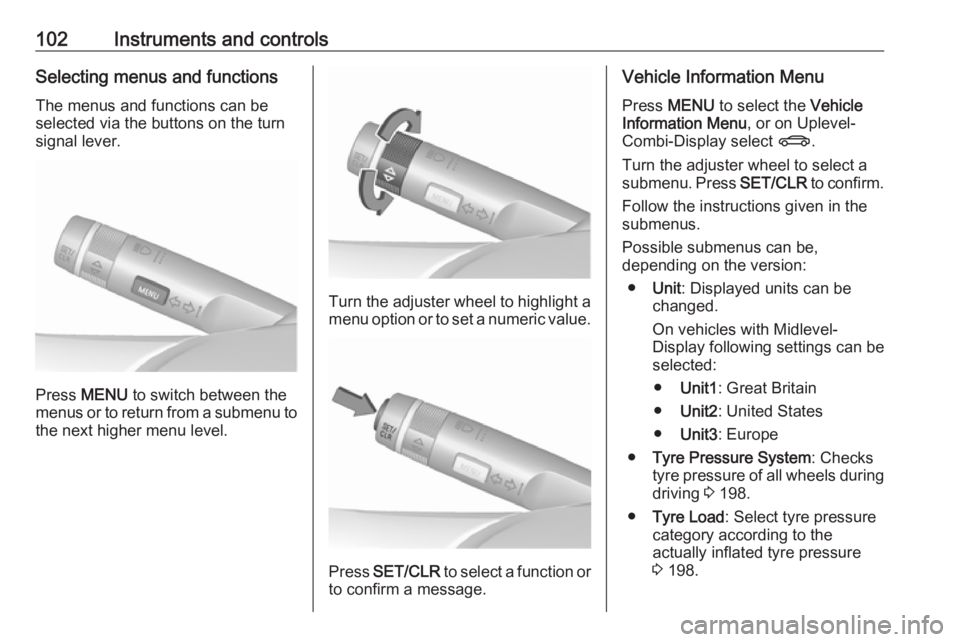
102Instruments and controlsSelecting menus and functionsThe menus and functions can beselected via the buttons on the turnsignal lever.
Press MENU to switch between the
menus or to return from a submenu to the next higher menu level.
Turn the adjuster wheel to highlight a
menu option or to set a numeric value.
Press SET/CLR to select a function or
to confirm a message.
Vehicle Information Menu
Press MENU to select the Vehicle
Information Menu , or on Uplevel-
Combi-Display select X.
Turn the adjuster wheel to select a
submenu. Press SET/CLR to confirm.
Follow the instructions given in the
submenus.
Possible submenus can be,
depending on the version:
● Unit : Displayed units can be
changed.
On vehicles with Midlevel-
Display following settings can be
selected:
● Unit1 : Great Britain
● Unit2 : United States
● Unit3 : Europe
● Tyre Pressure System : Checks
tyre pressure of all wheels during
driving 3 198.
● Tyre Load : Select tyre pressure
category according to the
actually inflated tyre pressure
3 198.