sensor OPEL MOKKA 2014 Manual user
[x] Cancel search | Manufacturer: OPEL, Model Year: 2014, Model line: MOKKA, Model: OPEL MOKKA 2014Pages: 217, PDF Size: 6 MB
Page 17 of 217

In brief15Washer and wiper systemsWindscreen wiper2=fast1=slowP=interval wiping or automaticwiping with rain sensor§=off
For a single wipe when the
windscreen wiper is off, press the
lever down.
Windscreen wiper 3 74, Wiper
blade replacement 3 160.
Windscreen washer systems
Pull lever.
Windscreen washer system 3 74,
Washer fluid 3 157.
Rear window wiper and washer
systems
Press the rocker switch to activate the
rear window wiper:
upper posi‐
tion=continuous
operationlower posi‐
tion=intermittent
operationmiddle posi‐
tion=off
Rear window wiper/washer 3 76.
Page 28 of 217

26Keys, doors and windows
Activating
Press e on the radio remote control
twice within 5 seconds.
Anti-theft alarm system
The anti-theft alarm system is
combined with the anti-theft locking
system.
It monitors: ■ Doors, load compartment, bonnet,
■ Ignition.
Unlocking the vehicle deactivates
both systems simultaneously.
Activation
■ Self-activated 30 seconds after locking the vehicle (initialisation of
the system)
■ Directly by pressing e on the radio
remote control once more after
locking
Note
Changes to the vehicle interior, e.g.
the use of seat covers, and open
windows, could impair the function
of passenger compartment
monitoring.
Status LEDStatus LED is integrated in the sensor
on top of the instrument panel.
Status during the first 30 seconds of
anti-theft alarm system activation:LED illu‐
minates=test, arming delay.LED
flashes
quickly=doors, tailgate or
bonnet not completely
closed, or system fault.
Status after system is armed:
LED flashes
slowly=system is armed.
Seek the assistance of a workshop in the event of faults.
Deactivation
Unlocking the vehicle deactivates the
anti-theft alarm system.
AlarmThe alarm can be silenced by
pressing any button of the radio
remote control or by switching on the
ignition.
The anti-theft alarm system can be
deactivated by pressing the button e
or switching on the ignition.
Page 29 of 217

Keys, doors and windows27
Auto door lockingIf any of the doors is not opened or the
position of the ignition key is not
located in position 2 or 3 3 122 within
3 minutes after unlocking doors with
the radio remote control, all doors are locked and the anti-theft alarm
system is activated automatically.
Automatic door unlocking
All doors will be automatically
unlocked when impact is delivered to
impact sensors while the ignition is
switched on.
However, the doors may not be
unlocked if mechanical problems
occur with the door locking system or battery.
Immobiliser
The system is part of the ignition
switch and checks whether the
vehicle is allowed to be started with the key being used.
The immobiliser is activated
automatically after the key has been removed from the ignition switch.If the control indicator d flashes when
the ignition is on, there is a fault in the
system; the engine cannot be started. Switch off the ignition and repeat the
start attempt.
If the control indicator continues
flashing, attempt to start the engine
using the spare key and seek the
assistance of a workshop.
Note
The immobiliser does not lock the
doors. You should always lock the
vehicle after leaving it and switch on the anti-theft alarm system 3 22,
3 26.
Control indicator d 3 88.Exterior mirrors
Convex shape
The convex exterior mirror contains
an aspherical area and reduces blind spots. The shape of the mirror makes objects appear smaller, which will
affect the ability to estimate
distances.
Electric adjustment
Select the relevant exterior mirror by
turning the control to left (L) or right
(R) . Then swivel the control to adjust
the mirror.
Page 32 of 217
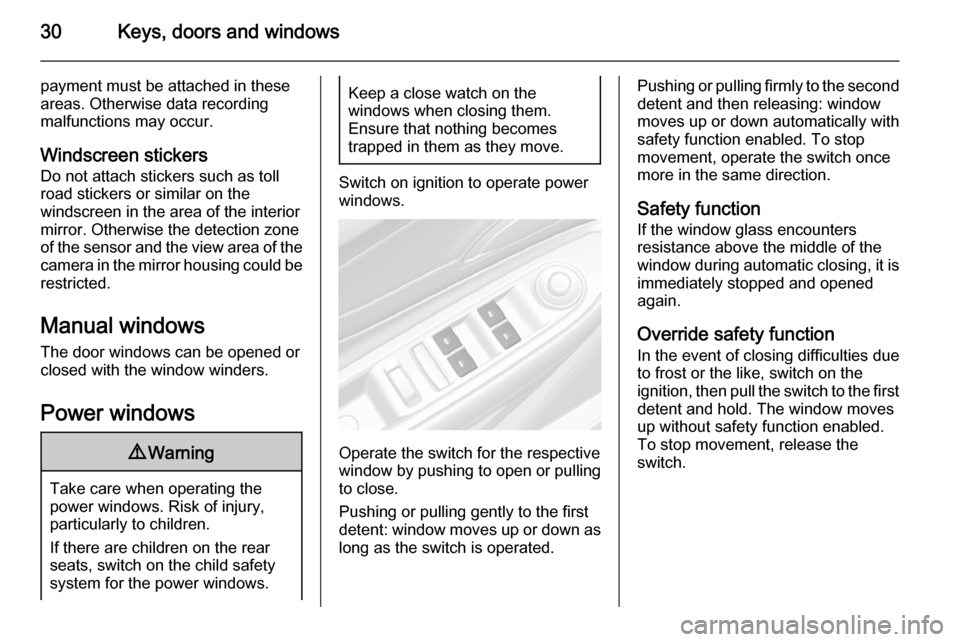
30Keys, doors and windows
payment must be attached in these
areas. Otherwise data recording
malfunctions may occur.
Windscreen stickers
Do not attach stickers such as toll
road stickers or similar on the
windscreen in the area of the interior
mirror. Otherwise the detection zone
of the sensor and the view area of the camera in the mirror housing could be restricted.
Manual windows The door windows can be opened or
closed with the window winders.
Power windows9 Warning
Take care when operating the
power windows. Risk of injury,
particularly to children.
If there are children on the rear seats, switch on the child safety
system for the power windows.
Keep a close watch on the
windows when closing them.
Ensure that nothing becomes
trapped in them as they move.
Switch on ignition to operate power
windows.
Operate the switch for the respective
window by pushing to open or pulling to close.
Pushing or pulling gently to the first
detent: window moves up or down as long as the switch is operated.
Pushing or pulling firmly to the second
detent and then releasing: window
moves up or down automatically with
safety function enabled. To stop
movement, operate the switch once
more in the same direction.
Safety function
If the window glass encounters
resistance above the middle of the
window during automatic closing, it is
immediately stopped and opened again.
Override safety function
In the event of closing difficulties due
to frost or the like, switch on the
ignition, then pull the switch to the first
detent and hold. The window moves
up without safety function enabled.
To stop movement, release the
switch.
Page 73 of 217

Storage71Roof rack system
Roof rack
The roof rack has side rails attached
to the roof.
For safety reasons and to avoid
damage to the roof, the vehicle
approved roof rack system is
recommended. For further
information contact your workshop.
Loading information
■ Heavy objects in the load compartment should be placed
against the seat backrests. Ensure
the backrests are securely
engaged. If objects can be stacked, the heavier objects should be
placed at the bottom.
■ Secure objects with lashing straps attached to the lashing eyes 3 70.
■ Secure loose objects in load compartment to prevent sliding.
■ When transporting objects in the load compartment, the backrests of
the rear seats must not be angled
forward.
■ Do not allow the load to protrude above the upper edge of the
backrests.
■ Do not place any objects on the load compartment cover or theinstrument panel, and do not cover
the sensor on top of the instrument
panel.■ The load must not obstruct the operation of the pedals, parking
brake and gear selector, or hinder
the freedom of movement of the
driver. Do not place any unsecured objects in the interior.
■ Do not drive with an open load compartment.9 Warning
Always make sure that the load in
the vehicle is securely stowed.
Otherwise objects can be thrown
around inside the vehicle and
cause personal injury or damage
to the load or vehicle.
■ The payload is the difference between the permitted gross
vehicle weight (see identification
plate 3 196) and the EC kerb
weight.
To calculate the payload, enter the
data for your vehicle in the Weights
table at the front of this manual.
The EC kerb weight includes
weights for the driver (68 kg),
Page 77 of 217

Instruments and controls75
Adjustable wiper interval
Wiper lever in position P.
Turn the adjuster wheel to adjust the
desired wipe interval:
short
interval=turn adjuster wheel
upwardslong
interval=turn adjuster wheel
downwardsAutomatic wiping with rain sensorP=automatic wiping with rain
sensor
The rain sensor detects the amount of water on the windscreen and
automatically regulates the frequency
of the windscreen wiper.
Adjustable sensitivity of the rain
sensor
Turn the adjuster wheel to adjust the
sensitivity:
low
sensi‐
tivity=turn adjuster wheel
downwardshigh
sensi‐
tivity=turn adjuster wheel
upwards
Keep the sensor free from dust, dirt
and ice.
Page 88 of 217
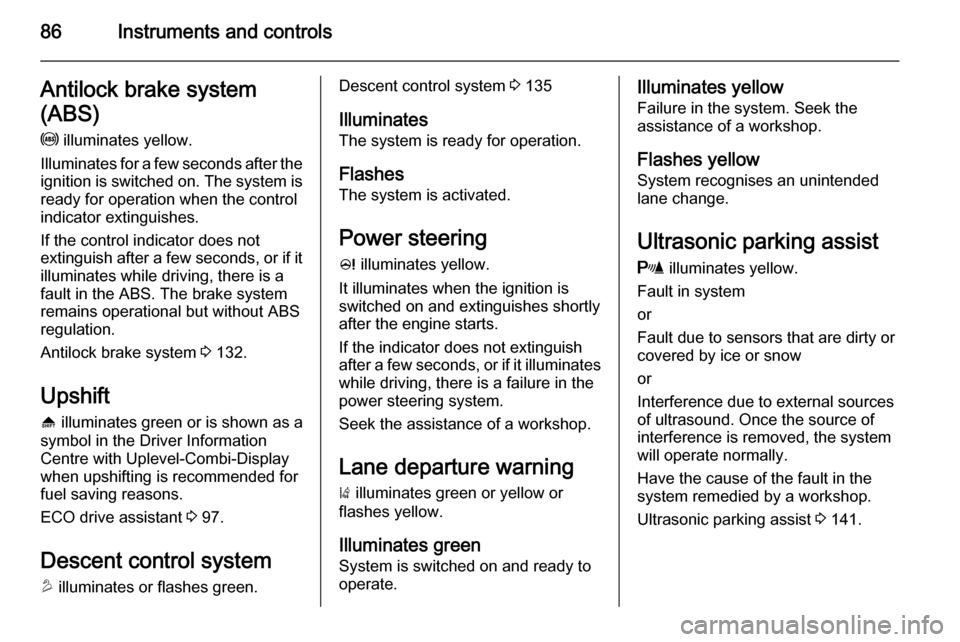
86Instruments and controlsAntilock brake system
(ABS) u illuminates yellow.
Illuminates for a few seconds after the ignition is switched on. The system is
ready for operation when the control
indicator extinguishes.
If the control indicator does not
extinguish after a few seconds, or if it illuminates while driving, there is a
fault in the ABS. The brake system
remains operational but without ABS
regulation.
Antilock brake system 3 132.
Upshift
[ illuminates green or is shown as a
symbol in the Driver Information
Centre with Uplevel-Combi-Display
when upshifting is recommended for
fuel saving reasons.
ECO drive assistant 3 97.
Descent control system
u illuminates or flashes green.Descent control system 3 135
Illuminates The system is ready for operation.
Flashes The system is activated.
Power steering c illuminates yellow.
It illuminates when the ignition is
switched on and extinguishes shortly
after the engine starts.
If the indicator does not extinguish
after a few seconds, or if it illuminates
while driving, there is a failure in the
power steering system.
Seek the assistance of a workshop.
Lane departure warning) illuminates green or yellow or
flashes yellow.
Illuminates green
System is switched on and ready to
operate.Illuminates yellow
Failure in the system. Seek the
assistance of a workshop.
Flashes yellow
System recognises an unintended
lane change.
Ultrasonic parking assist
r illuminates yellow.
Fault in system
or
Fault due to sensors that are dirty or covered by ice or snow
or
Interference due to external sources of ultrasound. Once the source of
interference is removed, the system
will operate normally.
Have the cause of the fault in the
system remedied by a workshop.
Ultrasonic parking assist 3 141.
Page 89 of 217

Instruments and controls87Electronic Stability Control
off n illuminates yellow.
The system is deactivated.
Electronic Stability Control
and Traction Control
system b illuminates or flashes yellow.
Illuminates A fault in the system is present.
Continued driving is possible. Driving
stability, however, may deteriorate
depending on road surface
conditions.
Have the cause of the fault remedied
by a workshop.
Flashes The system is actively engaged.
Engine output may be reduced and
the vehicle may be braked
automatically to a small degree.Electronic Stability Control 3 134,
Traction Control system 3 134.
Traction Control system off k illuminates yellow.
The system is deactivated.
Preheating
! illuminates yellow.
Preheating is activated. Only
activates when outside temperature
is low.
Diesel particle filter
% illuminates or flashes yellow.
The diesel particle filter requires
cleaning.
Continue driving until %
extinguishes. If possible, do not allow engine speed to drop below
2000 rpm.Illuminates
The diesel particle filter is full. Start
cleaning process as soon as
possible.
Flashes The maximum filling level of the filter
is reached. Start cleaning process
immediately to avoid damage to the
engine.
Diesel particle filter 3 126, Stop-start
system 3 123.
Tyre pressure monitoring
system
w illuminates or flashes yellow.
Illuminates
Tyre pressure loss. Stop immediately
and check tyre pressure.
Flashes Fault in system or tyre without
pressure sensor mounted (e.g. spare
wheel). After 60-90 seconds the
control indicator illuminates
continuously. Consult a workshop.
Page 106 of 217

104Instruments and controls
Personalisation by Driver:
Activates or deactivates the
personalisation function.
Auto Reverse Gear Wiper : Activate
or deactivate automatically
switching on of the rear window
wiper when reverse gear is
engaged.
■ Collision Detection Systems
Park Assist : Activate or deactivate
the ultrasonic sensors.
■ Lighting
Vehicle Locator Lights : Activate or
deactivate the entry lighting.
Exit Lighting : Activate or deactivate
and change the duration of exit lighting.
■ Power Door Locks
Open Door Anti Lock Out : Activate
or deactivate the automatic door
locking function while a door is
open.
Auto Door Lock : Activates or
deactivates the automatic door unlocking function after switching
off ignition. Activates or deactivatesthe automatic door locking function after driving-off.
Delay Door Lock : Activate or
deactivate the delayed door locking
function.
■ Remote Lock/Unlock/Start
Remote Lock Feedback : Activate
or deactivate the hazard warning light feedback whilst locking.
Remote Unlock Feedback : Activate
or deactivate the hazard warning
flasher feedback whilst unlocking.
Remote Door Unlock : Change the
configuration to unlock only the driver's door or the entire vehicle
whilst unlocking.
Relock Remotely Unlocked Doors :
Activates or deactivates the automatic relock function after
unlocking without opening the
vehicle.
■ Return to Factory Settings? : Reset
all settings to the default settings.
Page 110 of 217

108LightingAdaptive forward lighting
The Adaptive forward lighting
functions are only available with Bi-
Xenon headlights. Light range, light
distribution and intensity of light are
variably triggered depending on the
light conditions, weather and road
type.
Playstreet lightingActivated automatically at low speed
up to approx. 30 km/h. The light beam is turned at an angle of -5°/3° to the
roadside.
Town lighting
Activated automatically at a speed up to approx. 50 km/h and when street
lights are detected by the light sensor.
The light range is reduced by an
extended light distribution.
Country lighting
Activated automatically at a speed
range between approx. 50 and
115 km/h. The beam of light and the
brightness is different between the
left and the right side.Motorway lighting
Activated automatically at a speed
above approx. 115 km/h and minimal
steering movements. It switches on
after a delay or directly when the vehicle is powerfully accelerated. The
light beam is longer and brighter.
Adverse weather lighting
Activated automatically up to a speed
of approx. 70 km/h, when the rain
sensor recognises condensation or
the wiper operates continuously. The
range, distribution and light intensity
is regulated variably depending on visibility.Dynamic curve lighting
The light beam pivots based on
steering wheel angle and speed,
improving lighting in curves.
Control indicator f 3 88.
Corner lighting On tight bends or when turning off,
depending on the steering angle or
the turn signal light, an additional left
or right reflector is switched on which
illuminates the road at an right angle
to the direction of travel. It is activated up to a speed of 40 km/h.
Control indicator f 3 88.