wheel OPEL MOKKA X 2018 Infotainment system
[x] Cancel search | Manufacturer: OPEL, Model Year: 2018, Model line: MOKKA X, Model: OPEL MOKKA X 2018Pages: 251, PDF Size: 6.61 MB
Page 64 of 251
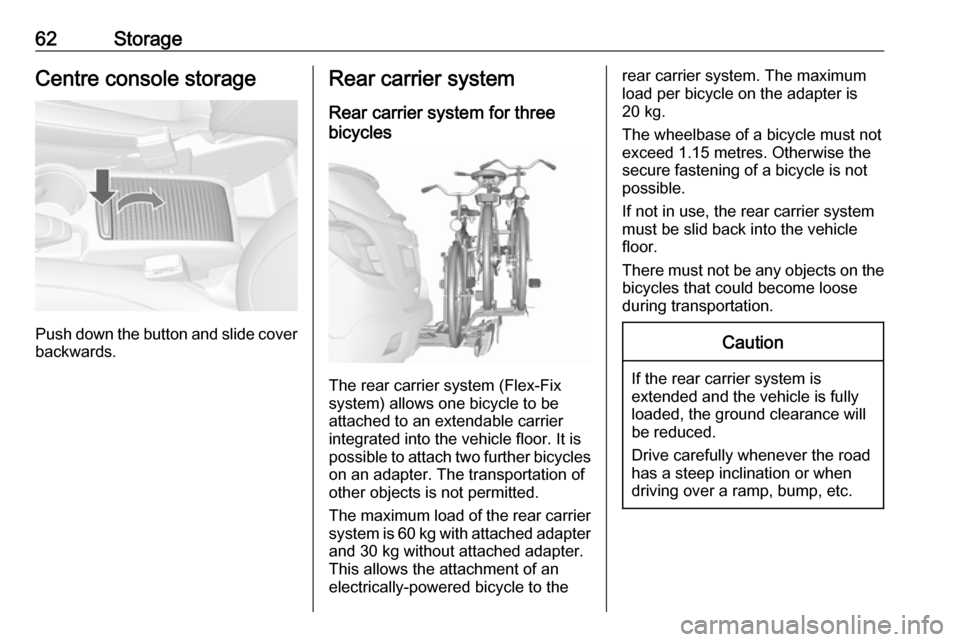
62StorageCentre console storage
Push down the button and slide coverbackwards.
Rear carrier system
Rear carrier system for three
bicycles
The rear carrier system (Flex-Fix
system) allows one bicycle to be attached to an extendable carrier
integrated into the vehicle floor. It is
possible to attach two further bicycles
on an adapter. The transportation of
other objects is not permitted.
The maximum load of the rear carrier
system is 60 kg with attached adapter and 30 kg without attached adapter.This allows the attachment of an
electrically-powered bicycle to the
rear carrier system. The maximum
load per bicycle on the adapter is
20 kg.
The wheelbase of a bicycle must not
exceed 1.15 metres. Otherwise the
secure fastening of a bicycle is not
possible.
If not in use, the rear carrier system
must be slid back into the vehicle
floor.
There must not be any objects on the
bicycles that could become loose
during transportation.Caution
If the rear carrier system is
extended and the vehicle is fully
loaded, the ground clearance will
be reduced.
Drive carefully whenever the road
has a steep inclination or when
driving over a ramp, bump, etc.
Page 66 of 251

64StorageUnfold number plate holder
Lift the number plate holder and fold
it backwards.
Affix the number plate before first use of the rear carrier system.
Fold out tail lights
To install the tail lights, remove both
pins ( 1). Pull tail lights out of the
retainer towards the front ( 2) and
downwards and swivel them to the
side.
Push the tail lights into the retainer
( 1 ) and reinstall pins ( 2) all the way to
attach the lights.
Fold out wheel recess
Page 67 of 251

Storage65Remove strap and fold out the wheel
recess.
Lock the rear carrier system
Remove strap and swivel both
clamping levers sideways as far as
they will go.
Otherwise safe functionality is not
guaranteed.
Assembling the bicycle rack
Lift the rack at the rear ( 1) and pull it
backwards.
Fold up the rack ( 2).
Push down the rack ( 1) and swivel
handle ( 2) backwards to engage.
Press button ( 1) and remove left part
of rack ( 2).
Press button ( 1) and insert left part of
rack into the right part ( 2).
Page 68 of 251
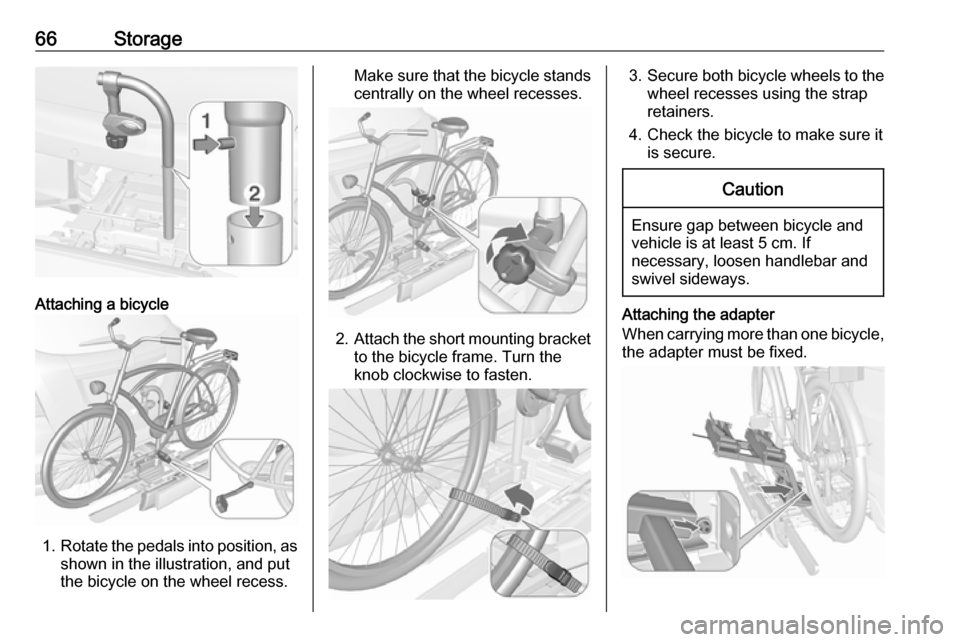
66Storage
Attaching a bicycle
1.Rotate the pedals into position, as
shown in the illustration, and put
the bicycle on the wheel recess.
Make sure that the bicycle stands centrally on the wheel recesses.
2. Attach the short mounting bracket
to the bicycle frame. Turn the
knob clockwise to fasten.
3. Secure both bicycle wheels to the
wheel recesses using the strap
retainers.
4. Check the bicycle to make sure it is secure.Caution
Ensure gap between bicycle and
vehicle is at least 5 cm. If
necessary, loosen handlebar and swivel sideways.
Attaching the adapter
When carrying more than one bicycle, the adapter must be fixed.
Page 69 of 251
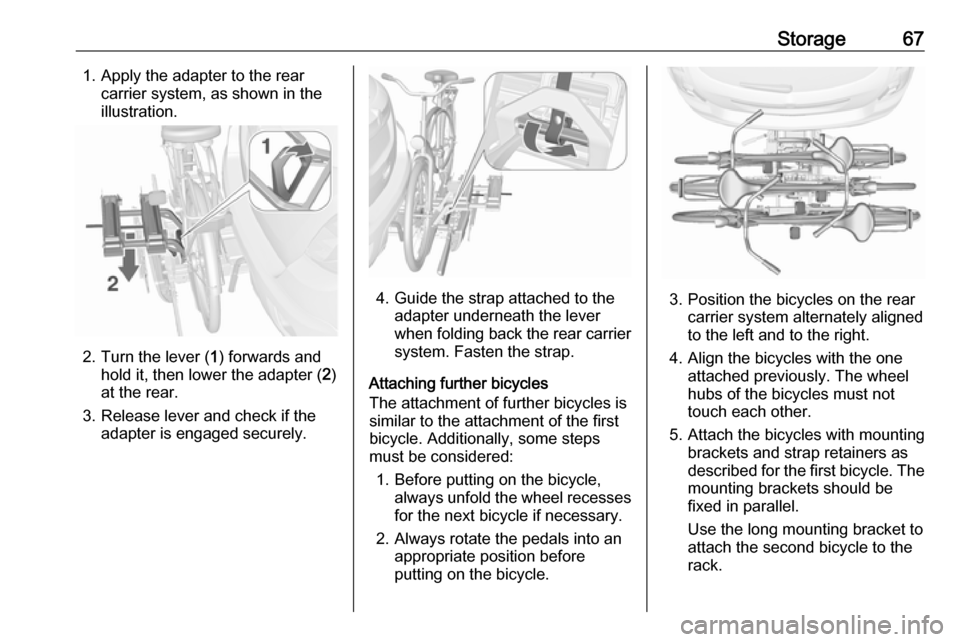
Storage671. Apply the adapter to the rearcarrier system, as shown in the
illustration.
2. Turn the lever ( 1) forwards and
hold it, then lower the adapter ( 2)
at the rear.
3. Release lever and check if the adapter is engaged securely.
4. Guide the strap attached to the adapter underneath the lever
when folding back the rear carrier system. Fasten the strap.
Attaching further bicycles
The attachment of further bicycles is
similar to the attachment of the first
bicycle. Additionally, some steps
must be considered:
1. Before putting on the bicycle, always unfold the wheel recesses
for the next bicycle if necessary.
2. Always rotate the pedals into an appropriate position before
putting on the bicycle.3. Position the bicycles on the rear carrier system alternately aligned
to the left and to the right.
4. Align the bicycles with the one attached previously. The wheel
hubs of the bicycles must not
touch each other.
5. Attach the bicycles with mounting brackets and strap retainers as
described for the first bicycle. The mounting brackets should be
fixed in parallel.
Use the long mounting bracket to
attach the second bicycle to the
rack.
Page 70 of 251

68Storage
Use the short accessory mounting
bracket to attach the third bicycle.
The bracket must be fixed
between the frames of the second and third bicycle.
6. Additionally, secure both bicycle wheels of the third bicycle to the
wheel recesses using the
tensioning straps.
It is recommended to attach a
warning sign to the rearmost bicycle,
to increase visibility.
Fold the rear carrier system
backwards
The rear carrier system can be folded
backwards to gain access to the load compartment.
● Without attached adapter:
Push the lever ( 1) to disengage
and hold it.
Pull the rack ( 2) backwards to
fold the rear carrier system.
● With attached adapter:9 Warning
Take care when disengaging the
rear carrier system as it will tilt
backwards. Risk of injury.
Hold frame ( 1) of rearmost
bicycle with one hand and pull the
loop ( 2) to disengage.
Hold rearmost bicycle with both
hands and fold the rear carrier
system backwards.
Page 71 of 251
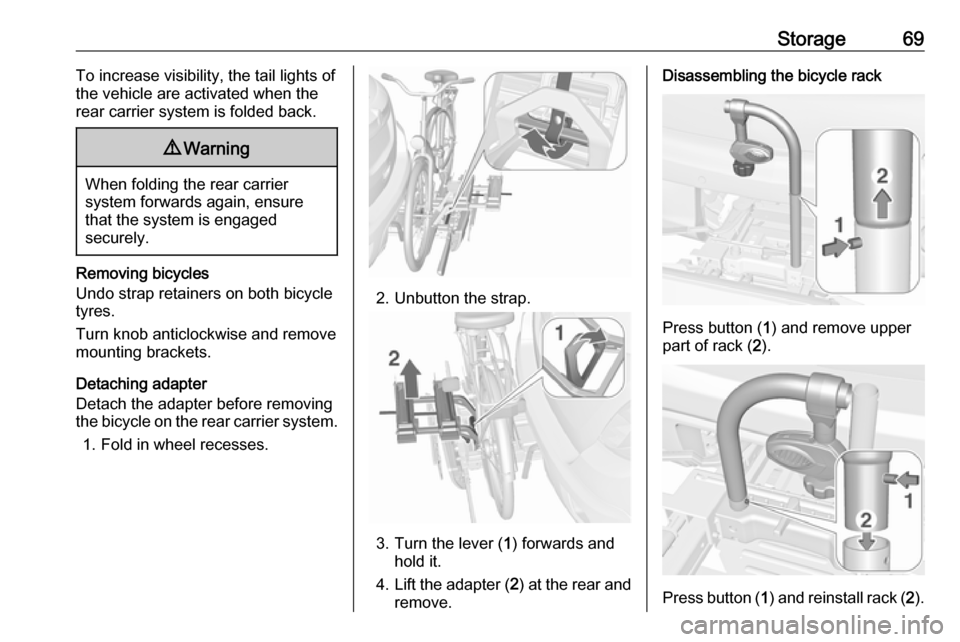
Storage69To increase visibility, the tail lights of
the vehicle are activated when the
rear carrier system is folded back.9 Warning
When folding the rear carrier
system forwards again, ensure
that the system is engaged
securely.
Removing bicycles
Undo strap retainers on both bicycle
tyres.
Turn knob anticlockwise and remove
mounting brackets.
Detaching adapter
Detach the adapter before removing
the bicycle on the rear carrier system.
1. Fold in wheel recesses.
2. Unbutton the strap.
3. Turn the lever ( 1) forwards and
hold it.
4. Lift the adapter ( 2) at the rear and
remove.
Disassembling the bicycle rack
Press button ( 1) and remove upper
part of rack ( 2).
Press button ( 1) and reinstall rack ( 2).
Page 72 of 251

70Storage
Arrange mounting brackets as shownin the illustration.
Swivel handle ( 1) sideways to
disengage and lift the rack ( 2).
Fold the rack backwards, then push
forwards until it stops ( 1).
Press the rack down at the rear ( 2).
Fold in wheel recess
Fold in wheel recess. Fasten strap.
Stow the strap retainers accurately.
Unlock the rear carrier system
Swivel both clamping levers inwards
as far as they will go. Fasten strap.
Fold in tail lights
Remove both pins. Pull tail lights out
of the retainer and put them in the
position to be stored in.
Page 73 of 251
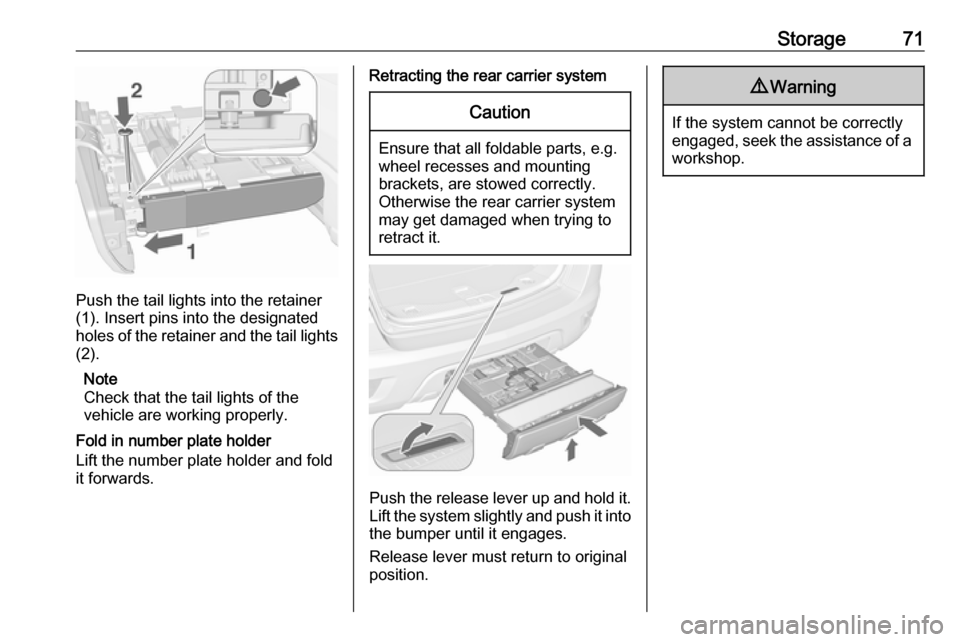
Storage71
Push the tail lights into the retainer
(1). Insert pins into the designated
holes of the retainer and the tail lights (2).
Note
Check that the tail lights of the
vehicle are working properly.
Fold in number plate holder
Lift the number plate holder and fold
it forwards.
Retracting the rear carrier systemCaution
Ensure that all foldable parts, e.g.
wheel recesses and mounting
brackets, are stowed correctly.
Otherwise the rear carrier system may get damaged when trying to
retract it.
Push the release lever up and hold it. Lift the system slightly and push it into
the bumper until it engages.
Release lever must return to original
position.
9 Warning
If the system cannot be correctly
engaged, seek the assistance of a workshop.
Page 79 of 251
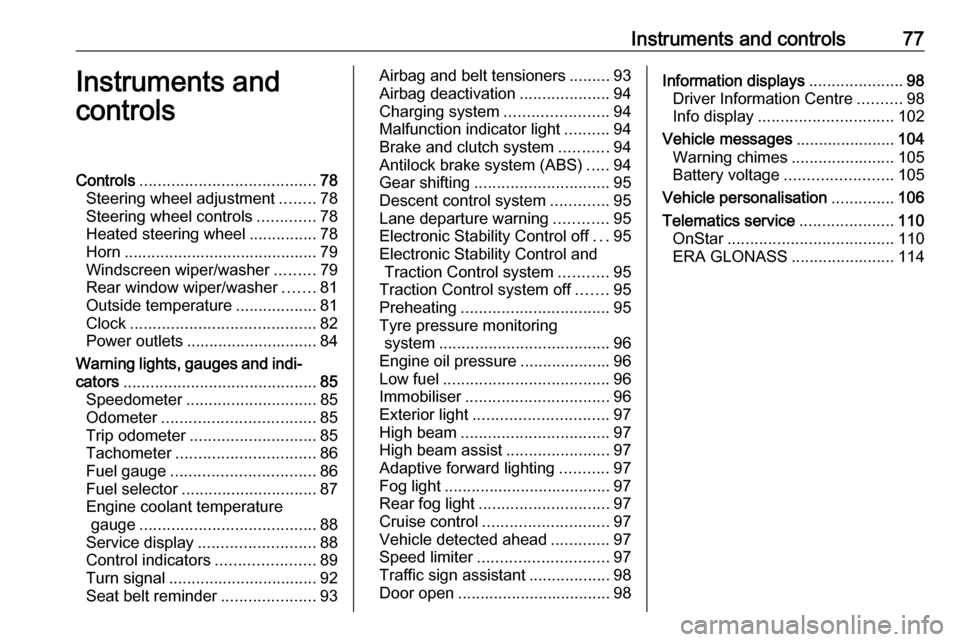
Instruments and controls77Instruments and
controlsControls ....................................... 78
Steering wheel adjustment ........78
Steering wheel controls .............78
Heated steering wheel ...............78
Horn ........................................... 79
Windscreen wiper/washer .........79
Rear window wiper/washer .......81
Outside temperature ..................81
Clock ......................................... 82
Power outlets ............................. 84
Warning lights, gauges and indi‐
cators ........................................... 85
Speedometer ............................. 85
Odometer .................................. 85
Trip odometer ............................ 85
Tachometer ............................... 86
Fuel gauge ................................ 86
Fuel selector .............................. 87
Engine coolant temperature gauge ....................................... 88
Service display .......................... 88
Control indicators ......................89
Turn signal ................................. 92
Seat belt reminder .....................93Airbag and belt tensioners .........93
Airbag deactivation ....................94
Charging system .......................94
Malfunction indicator light ..........94
Brake and clutch system ...........94
Antilock brake system (ABS) .....94
Gear shifting .............................. 95
Descent control system .............95
Lane departure warning ............95
Electronic Stability Control off ...95
Electronic Stability Control and Traction Control system ...........95
Traction Control system off .......95
Preheating ................................. 95
Tyre pressure monitoring system ...................................... 96
Engine oil pressure ....................96
Low fuel ..................................... 96
Immobiliser ................................ 96
Exterior light .............................. 97
High beam ................................. 97
High beam assist .......................97
Adaptive forward lighting ...........97
Fog light ..................................... 97
Rear fog light ............................. 97
Cruise control ............................ 97
Vehicle detected ahead .............97
Speed limiter ............................. 97
Traffic sign assistant ..................98
Door open .................................. 98Information displays.....................98
Driver Information Centre ..........98
Info display .............................. 102
Vehicle messages ......................104
Warning chimes .......................105
Battery voltage ........................ 105
Vehicle personalisation ..............106
Telematics service .....................110
OnStar ..................................... 110
ERA GLONASS .......................114