ignition OPEL MOKKA X 2019.5 Manual user
[x] Cancel search | Manufacturer: OPEL, Model Year: 2019.5, Model line: MOKKA X, Model: OPEL MOKKA X 2019.5Pages: 247, PDF Size: 6.86 MB
Page 11 of 247
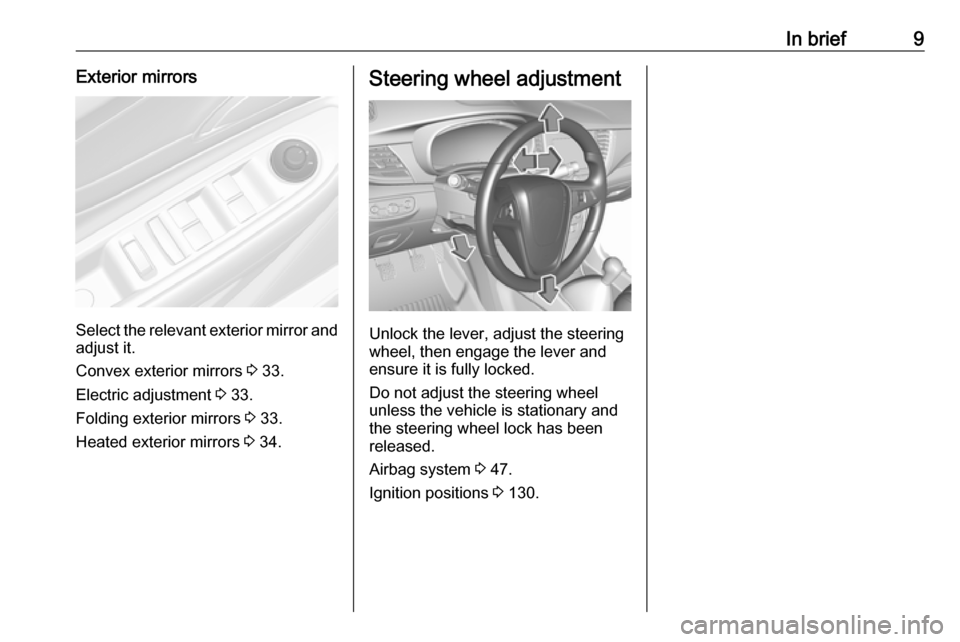
In brief9Exterior mirrors
Select the relevant exterior mirror andadjust it.
Convex exterior mirrors 3 33.
Electric adjustment 3 33.
Folding exterior mirrors 3 33.
Heated exterior mirrors 3 34.
Steering wheel adjustment
Unlock the lever, adjust the steering
wheel, then engage the lever and
ensure it is fully locked.
Do not adjust the steering wheel
unless the vehicle is stationary and the steering wheel lock has been
released.
Airbag system 3 47.
Ignition positions 3 130.
Page 13 of 247
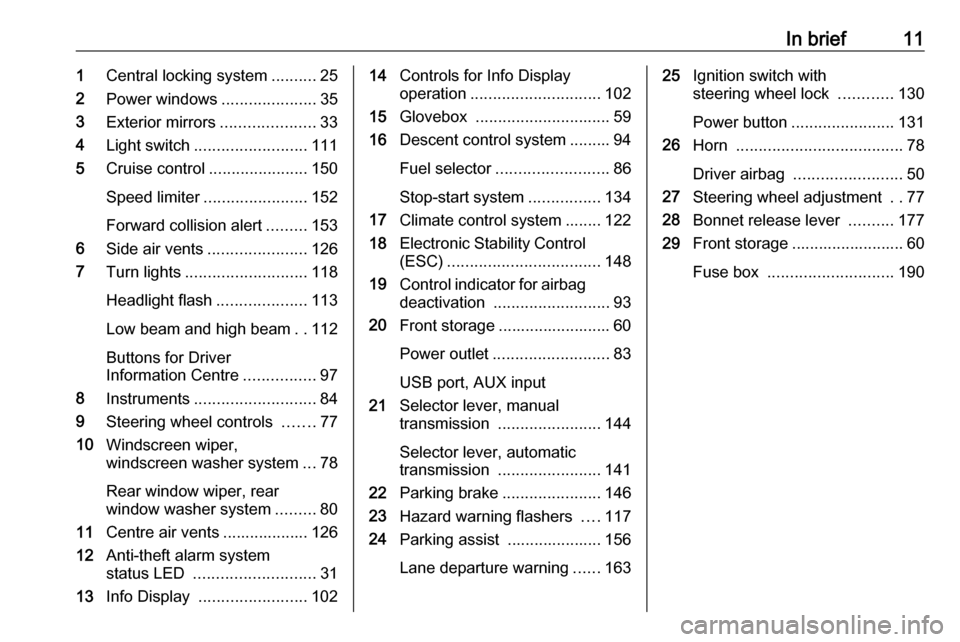
In brief111Central locking system ..........25
2 Power windows .....................35
3 Exterior mirrors .....................33
4 Light switch ......................... 111
5 Cruise control ...................... 150
Speed limiter ....................... 152
Forward collision alert .........153
6 Side air vents ...................... 126
7 Turn lights ........................... 118
Headlight flash ....................113
Low beam and high beam ..112
Buttons for Driver
Information Centre ................97
8 Instruments ........................... 84
9 Steering wheel controls .......77
10 Windscreen wiper,
windscreen washer system ...78
Rear window wiper, rear
window washer system .........80
11 Centre air vents ................... 126
12 Anti-theft alarm system
status LED ........................... 31
13 Info Display ........................ 10214Controls for Info Display
operation ............................. 102
15 Glovebox .............................. 59
16 Descent control system ......... 94
Fuel selector ......................... 86
Stop-start system ................134
17 Climate control system ........ 122
18 Electronic Stability Control
(ESC) .................................. 148
19 Control indicator for airbag
deactivation .......................... 93
20 Front storage ......................... 60
Power outlet .......................... 83
USB port, AUX input
21 Selector lever, manual
transmission ....................... 144
Selector lever, automatic
transmission ....................... 141
22 Parking brake ......................146
23 Hazard warning flashers ....117
24 Parking assist ..................... 156
Lane departure warning ......16325Ignition switch with
steering wheel lock ............130
Power button ....................... 131
26 Horn ..................................... 78
Driver airbag ........................ 50
27 Steering wheel adjustment ..77
28 Bonnet release lever ..........177
29 Front storage ......................... 60
Fuse box ............................ 190
Page 19 of 247
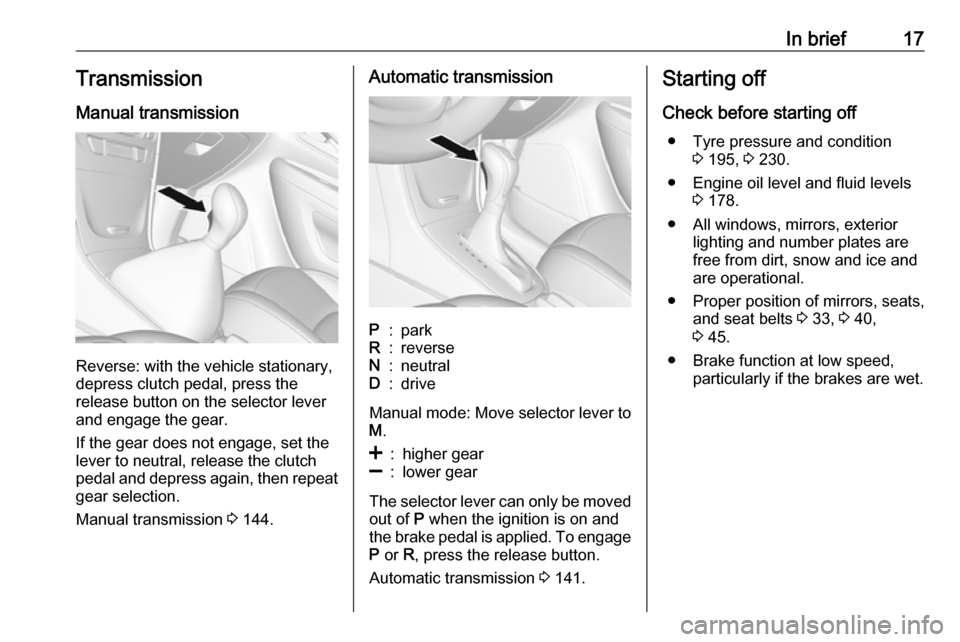
In brief17Transmission
Manual transmission
Reverse: with the vehicle stationary,
depress clutch pedal, press the
release button on the selector lever
and engage the gear.
If the gear does not engage, set the
lever to neutral, release the clutch
pedal and depress again, then repeat
gear selection.
Manual transmission 3 144.
Automatic transmissionP:parkR:reverseN:neutralD:drive
Manual mode: Move selector lever to
M .
<:higher gear]:lower gear
The selector lever can only be moved
out of P when the ignition is on and
the brake pedal is applied. To engage P or R, press the release button.
Automatic transmission 3 141.
Starting off
Check before starting off ● Tyre pressure and condition 3 195, 3 230.
● Engine oil level and fluid levels 3 178.
● All windows, mirrors, exterior lighting and number plates are
free from dirt, snow and ice and
are operational.
● Proper position of mirrors, seats, and seat belts 3 33, 3 40,
3 45.
● Brake function at low speed, particularly if the brakes are wet.
Page 20 of 247
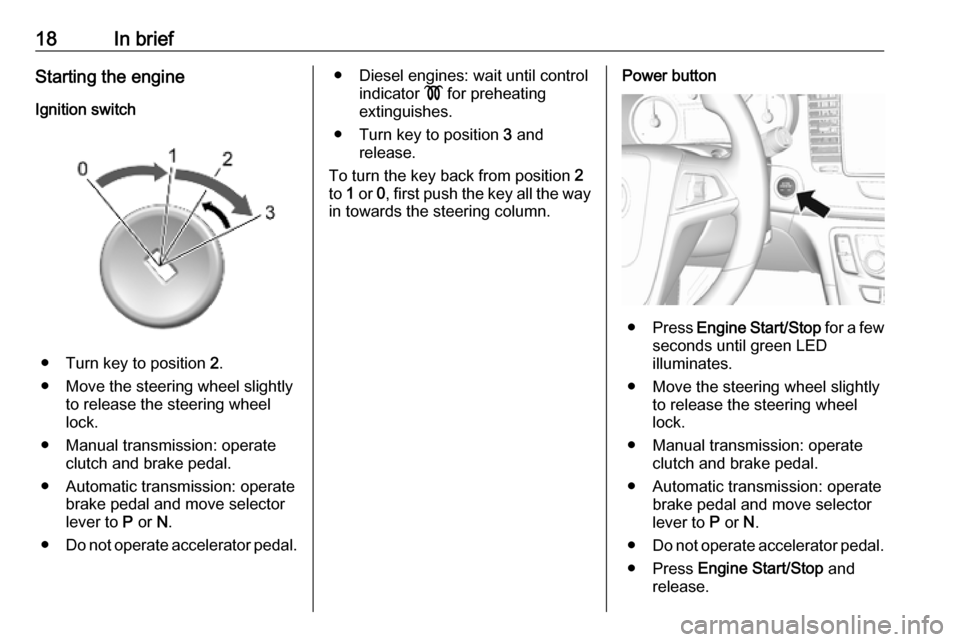
18In briefStarting the engineIgnition switch
● Turn key to position 2.
● Move the steering wheel slightly to release the steering wheel
lock.
● Manual transmission: operate clutch and brake pedal.
● Automatic transmission: operate brake pedal and move selector
lever to P or N.
● Do not operate accelerator pedal.
● Diesel engines: wait until control
indicator ! for preheating
extinguishes.
● Turn key to position 3 and
release.
To turn the key back from position 2
to 1 or 0, first push the key all the way
in towards the steering column.Power button
● Press Engine Start/Stop for a few
seconds until green LED
illuminates.
● Move the steering wheel slightly to release the steering wheel
lock.
● Manual transmission: operate clutch and brake pedal.
● Automatic transmission: operate brake pedal and move selectorlever to P or N.
● Do not operate accelerator pedal.
● Press Engine Start/Stop and
release.
Page 21 of 247
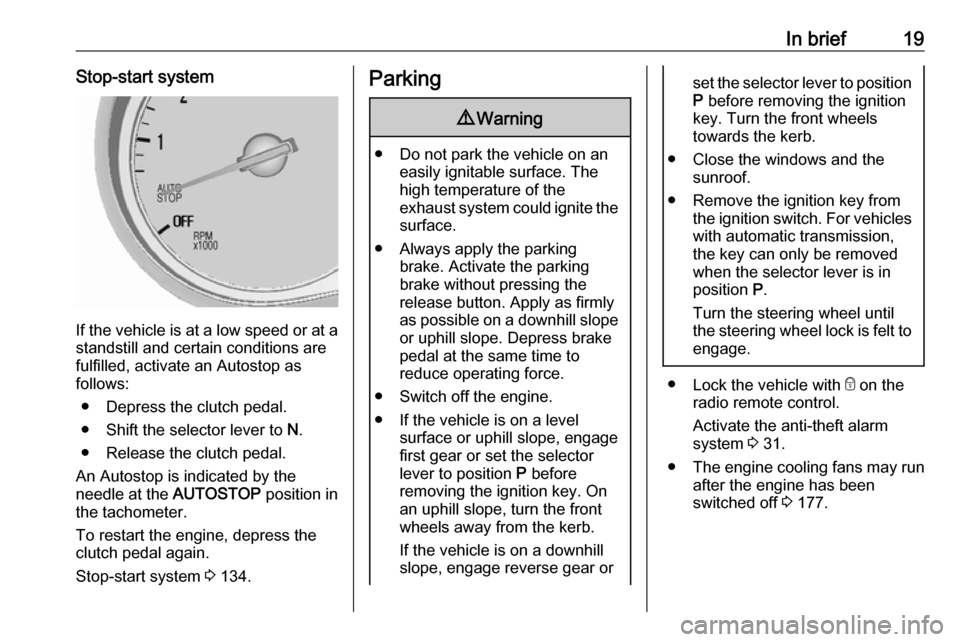
In brief19Stop-start system
If the vehicle is at a low speed or at astandstill and certain conditions are
fulfilled, activate an Autostop as
follows:
● Depress the clutch pedal.
● Shift the selector lever to N.
● Release the clutch pedal.
An Autostop is indicated by the
needle at the AUTOSTOP position in
the tachometer.
To restart the engine, depress the
clutch pedal again.
Stop-start system 3 134.
Parking9 Warning
● Do not park the vehicle on an
easily ignitable surface. The
high temperature of the
exhaust system could ignite the
surface.
● Always apply the parking brake. Activate the parking
brake without pressing the
release button. Apply as firmly
as possible on a downhill slope
or uphill slope. Depress brake
pedal at the same time to
reduce operating force.
● Switch off the engine.
● If the vehicle is on a level surface or uphill slope, engage
first gear or set the selector
lever to position P before
removing the ignition key. On
an uphill slope, turn the front
wheels away from the kerb.
If the vehicle is on a downhill
slope, engage reverse gear or
set the selector lever to position P before removing the ignition
key. Turn the front wheels
towards the kerb.
● Close the windows and the sunroof.
● Remove the ignition key from the ignition switch. For vehicles
with automatic transmission,
the key can only be removed
when the selector lever is in
position P.
Turn the steering wheel until
the steering wheel lock is felt to engage.
● Lock the vehicle with e on the
radio remote control.
Activate the anti-theft alarm
system 3 31.
● The engine cooling fans may run
after the engine has been
switched off 3 177.
Page 23 of 247
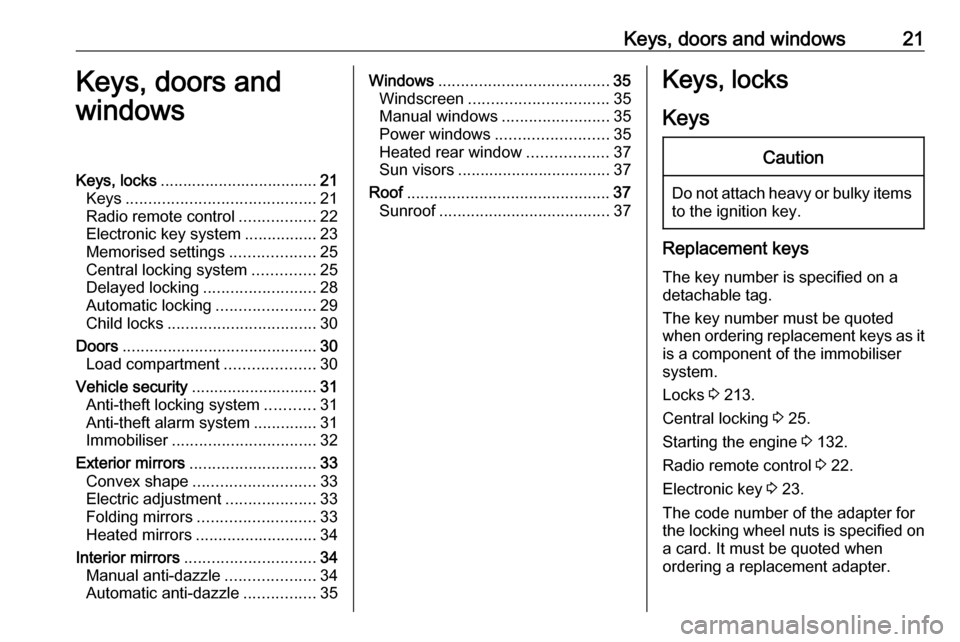
Keys, doors and windows21Keys, doors and
windowsKeys, locks ................................... 21
Keys .......................................... 21
Radio remote control .................22
Electronic key system ................23
Memorised settings ...................25
Central locking system ..............25
Delayed locking ......................... 28
Automatic locking ......................29
Child locks ................................. 30
Doors ........................................... 30
Load compartment ....................30
Vehicle security ............................ 31
Anti-theft locking system ...........31
Anti-theft alarm system ..............31
Immobiliser ................................ 32
Exterior mirrors ............................ 33
Convex shape ........................... 33
Electric adjustment ....................33
Folding mirrors .......................... 33
Heated mirrors ........................... 34
Interior mirrors ............................. 34
Manual anti-dazzle ....................34
Automatic anti-dazzle ................35Windows...................................... 35
Windscreen ............................... 35
Manual windows ........................35
Power windows ......................... 35
Heated rear window ..................37
Sun visors .................................. 37
Roof ............................................. 37
Sunroof ...................................... 37Keys, locks
KeysCaution
Do not attach heavy or bulky itemsto the ignition key.
Replacement keys
The key number is specified on a
detachable tag.
The key number must be quoted
when ordering replacement keys as it
is a component of the immobiliser
system.
Locks 3 213.
Central locking 3 25.
Starting the engine 3 132.
Radio remote control 3 22.
Electronic key 3 23.
The code number of the adapter for
the locking wheel nuts is specified on
a card. It must be quoted when
ordering a replacement adapter.
Page 27 of 247

Keys, doors and windows25Memorised settings
Whenever the ignition is switched off, some functions of the following
settings may be automatically
memorised by the remote control unit
or the electronic key:
● lighting
● Infotainment system
● central locking system
● comfort settings
A precondition is that Personalization
by driver is activated in the personal
settings of the Info Display. This must
be set for each remote control unit or
electronic key which is used.
Vehicle personalisation 3 106.
Central locking system Unlocks and locks doors, load
compartment and fuel filler flap.
A pull on an interior door handle
unlocks the respective door. Pulling the handle again opens the door.Note
In the event of an accident in which
airbags or belt pretensioners are
deployed, the vehicle is
automatically unlocked.
Note
A short time after unlocking with the
remote control the doors are locked
automatically if no door has been
opened. A precondition is that the
setting is activated in the vehicle
personalisation 3 106.
Remote control operation
Unlocking
Press c.
Unlocking mode can be set in the
vehicle personalisation menu in the
Info Display. Two settings are
selectable:
● All doors, load compartment and fuel filler flap will be unlocked by
pressing c once.
● Only the driver's door and fuel filler flap will be unlocked by
pressing c once. To unlock all
doors and load compartment,
press c twice.
Select the relevant setting in the
settings menu in the Info Display.
Vehicle personalisation 3 106.
The setting can be saved for the
remote control being used.
Memorised settings 3 25.
Locking Close doors, load compartment and
fuel filler flap.
Page 29 of 247
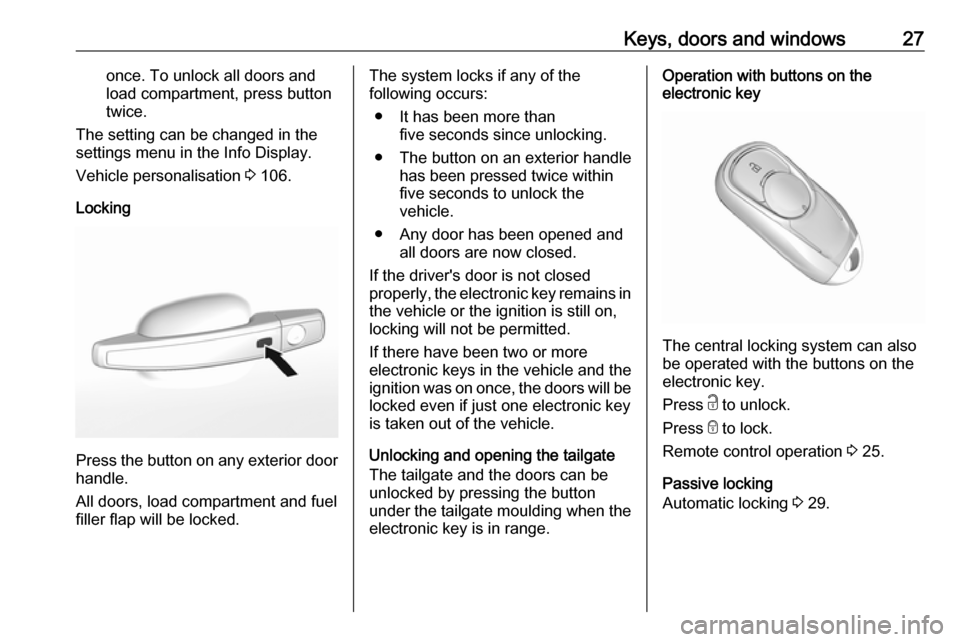
Keys, doors and windows27once. To unlock all doors and
load compartment, press button
twice.
The setting can be changed in the
settings menu in the Info Display.
Vehicle personalisation 3 106.
Locking
Press the button on any exterior door
handle.
All doors, load compartment and fuel
filler flap will be locked.
The system locks if any of the
following occurs:
● It has been more than five seconds since unlocking.
● The button on an exterior handle has been pressed twice within
five seconds to unlock the
vehicle.
● Any door has been opened and all doors are now closed.
If the driver's door is not closed
properly, the electronic key remains in the vehicle or the ignition is still on,
locking will not be permitted.
If there have been two or more
electronic keys in the vehicle and the
ignition was on once, the doors will be
locked even if just one electronic key
is taken out of the vehicle.
Unlocking and opening the tailgate
The tailgate and the doors can be
unlocked by pressing the button
under the tailgate moulding when the electronic key is in range.Operation with buttons on the
electronic key
The central locking system can also
be operated with the buttons on the
electronic key.
Press c to unlock.
Press e to lock.
Remote control operation 3 25.
Passive locking
Automatic locking 3 29.
Page 30 of 247
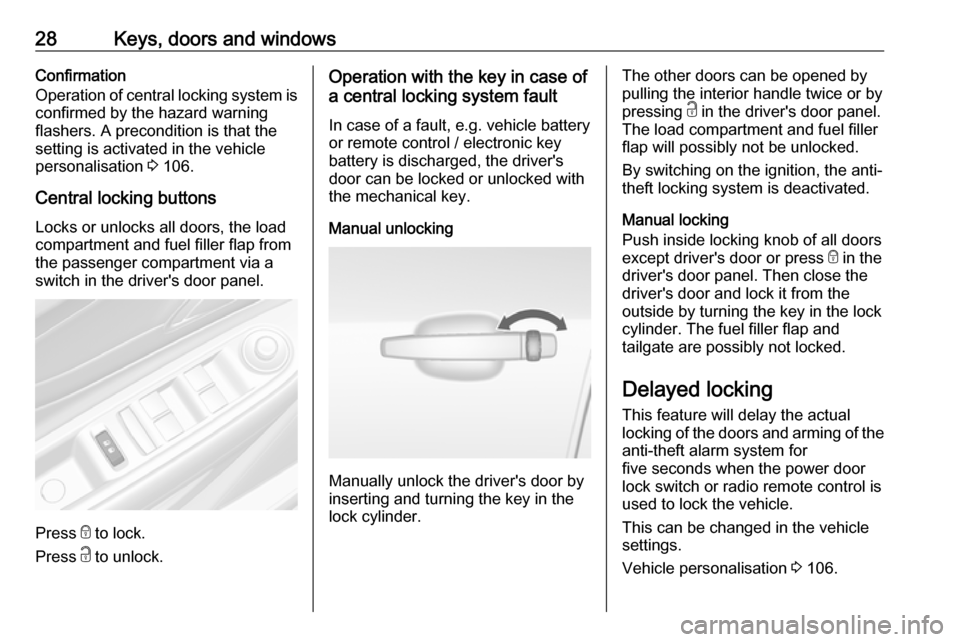
28Keys, doors and windowsConfirmation
Operation of central locking system is confirmed by the hazard warning
flashers. A precondition is that the
setting is activated in the vehicle
personalisation 3 106.
Central locking buttons Locks or unlocks all doors, the load
compartment and fuel filler flap from
the passenger compartment via a
switch in the driver's door panel.
Press e to lock.
Press c to unlock.
Operation with the key in case of
a central locking system fault
In case of a fault, e.g. vehicle battery
or remote control / electronic key
battery is discharged, the driver's
door can be locked or unlocked with
the mechanical key.
Manual unlocking
Manually unlock the driver's door by
inserting and turning the key in the
lock cylinder.
The other doors can be opened by
pulling the interior handle twice or by
pressing c in the driver's door panel.
The load compartment and fuel filler
flap will possibly not be unlocked.
By switching on the ignition, the anti-
theft locking system is deactivated.
Manual locking
Push inside locking knob of all doors
except driver's door or press e in the
driver's door panel. Then close the driver's door and lock it from the
outside by turning the key in the lock
cylinder. The fuel filler flap and
tailgate are possibly not locked.
Delayed locking
This feature will delay the actual
locking of the doors and arming of the
anti-theft alarm system for
five seconds when the power door
lock switch or radio remote control is
used to lock the vehicle.
This can be changed in the vehicle
settings.
Vehicle personalisation 3 106.
Page 31 of 247
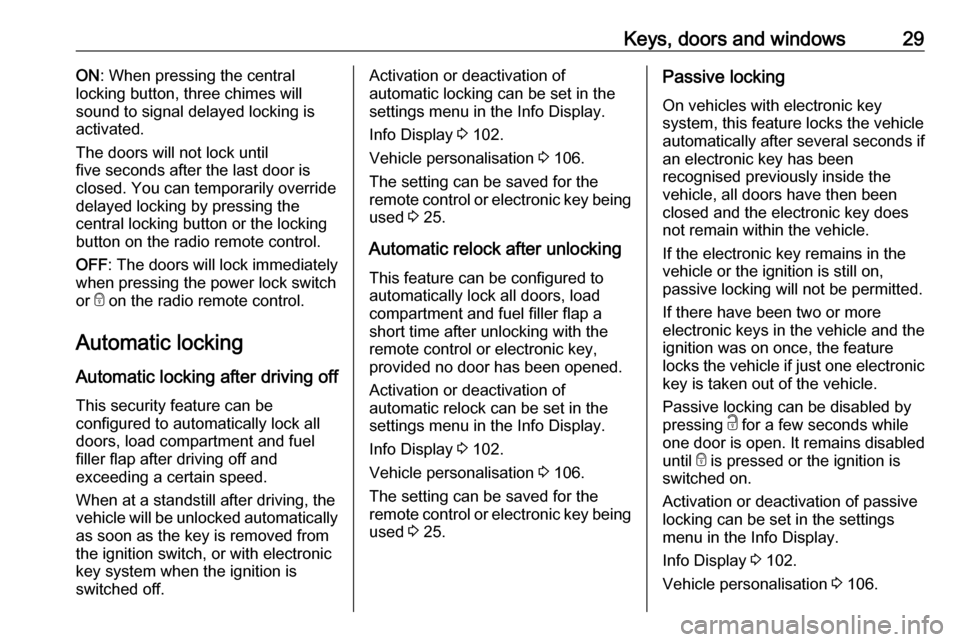
Keys, doors and windows29ON: When pressing the central
locking button, three chimes will
sound to signal delayed locking is
activated.
The doors will not lock until
five seconds after the last door is
closed. You can temporarily override
delayed locking by pressing the
central locking button or the locking
button on the radio remote control.
OFF : The doors will lock immediately
when pressing the power lock switch
or e on the radio remote control.
Automatic locking Automatic locking after driving off
This security feature can be
configured to automatically lock all
doors, load compartment and fuel
filler flap after driving off and
exceeding a certain speed.
When at a standstill after driving, the
vehicle will be unlocked automatically
as soon as the key is removed from
the ignition switch, or with electronic
key system when the ignition is
switched off.Activation or deactivation of
automatic locking can be set in the
settings menu in the Info Display.
Info Display 3 102.
Vehicle personalisation 3 106.
The setting can be saved for the
remote control or electronic key being used 3 25.
Automatic relock after unlocking
This feature can be configured to
automatically lock all doors, load
compartment and fuel filler flap a
short time after unlocking with the
remote control or electronic key,
provided no door has been opened.
Activation or deactivation of
automatic relock can be set in the
settings menu in the Info Display.
Info Display 3 102.
Vehicle personalisation 3 106.
The setting can be saved for the
remote control or electronic key being used 3 25.Passive locking
On vehicles with electronic key
system, this feature locks the vehicle
automatically after several seconds if
an electronic key has been
recognised previously inside the
vehicle, all doors have then been
closed and the electronic key does
not remain within the vehicle.
If the electronic key remains in the
vehicle or the ignition is still on,
passive locking will not be permitted.
If there have been two or more
electronic keys in the vehicle and the
ignition was on once, the feature
locks the vehicle if just one electronic key is taken out of the vehicle.
Passive locking can be disabled by
pressing c for a few seconds while
one door is open. It remains disabled
until e is pressed or the ignition is
switched on.
Activation or deactivation of passive
locking can be set in the settings
menu in the Info Display.
Info Display 3 102.
Vehicle personalisation 3 106.