light OPEL VIVARO 2015 Owners Manual
[x] Cancel search | Manufacturer: OPEL, Model Year: 2015, Model line: VIVARO, Model: OPEL VIVARO 2015Pages: 205, PDF Size: 4.47 MB
Page 3 of 205
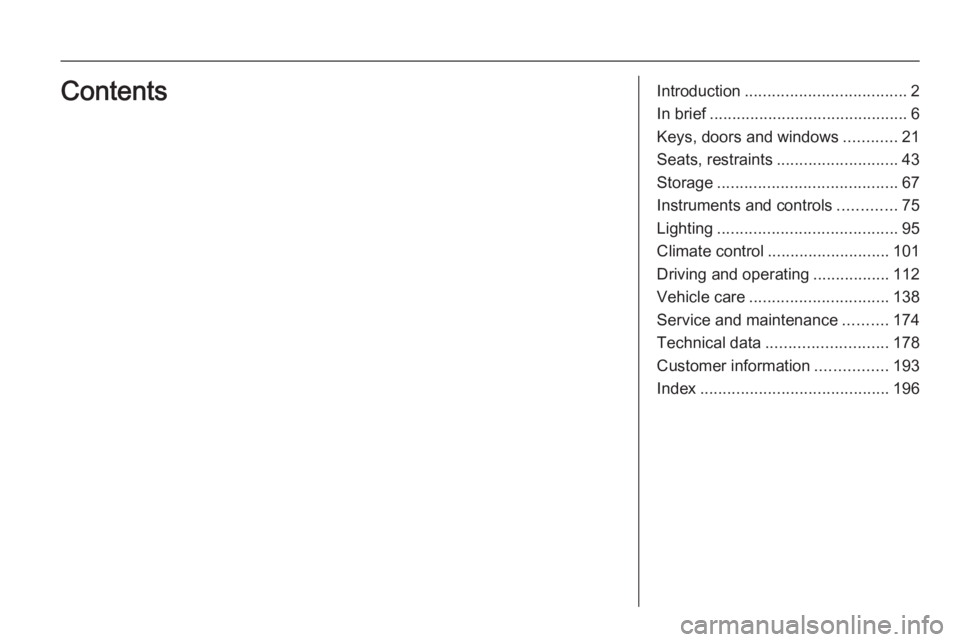
Introduction.................................... 2
In brief ............................................ 6
Keys, doors and windows ............21
Seats, restraints ........................... 43
Storage ........................................ 67
Instruments and controls .............75
Lighting ........................................ 95
Climate control ........................... 101
Driving and operating .................112
Vehicle care ............................... 138
Service and maintenance ..........174
Technical data ........................... 178
Customer information ................193
Index .......................................... 196Contents
Page 13 of 205
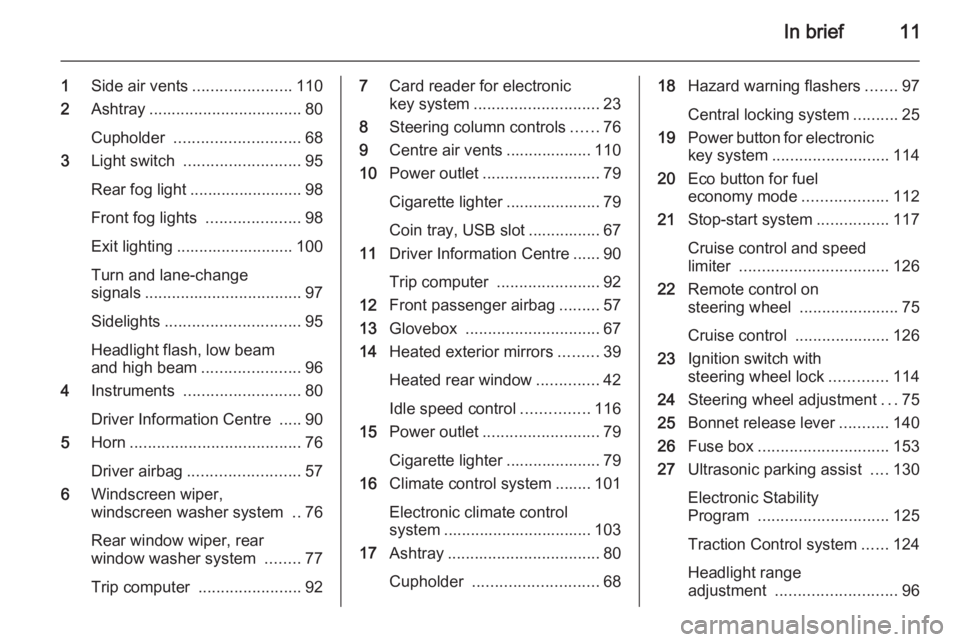
In brief11
1Side air vents ...................... 110
2 Ashtray .................................. 80
Cupholder ............................ 68
3 Light switch .......................... 95
Rear fog light ......................... 98
Front fog lights .....................98
Exit lighting .......................... 100
Turn and lane-change
signals ................................... 97
Sidelights .............................. 95
Headlight flash, low beam
and high beam ......................96
4 Instruments .......................... 80
Driver Information Centre ..... 90
5 Horn ...................................... 76
Driver airbag ......................... 57
6 Windscreen wiper,
windscreen washer system ..76
Rear window wiper, rear
window washer system ........77
Trip computer ....................... 927Card reader for electronic
key system ............................ 23
8 Steering column controls ......76
9 Centre air vents ................... 110
10 Power outlet .......................... 79
Cigarette lighter ..................... 79
Coin tray, USB slot ................ 67
11 Driver Information Centre ...... 90
Trip computer ....................... 92
12 Front passenger airbag .........57
13 Glovebox .............................. 67
14 Heated exterior mirrors .........39
Heated rear window ..............42
Idle speed control ...............116
15 Power outlet .......................... 79
Cigarette lighter ..................... 79
16 Climate control system ........ 101
Electronic climate control
system ................................. 103
17 Ashtray .................................. 80
Cupholder ............................ 6818Hazard warning flashers .......97
Central locking system ..........25
19 Power button for electronic
key system .......................... 114
20 Eco button for fuel
economy mode ...................112
21 Stop-start system ................117
Cruise control and speed
limiter ................................. 126
22 Remote control on
steering wheel ......................75
Cruise control .....................126
23 Ignition switch with
steering wheel lock .............114
24 Steering wheel adjustment ...75
25 Bonnet release lever ...........140
26 Fuse box ............................. 153
27 Ultrasonic parking assist ....130
Electronic Stability
Program ............................. 125
Traction Control system ......124
Headlight range
adjustment ........................... 96
Page 16 of 205
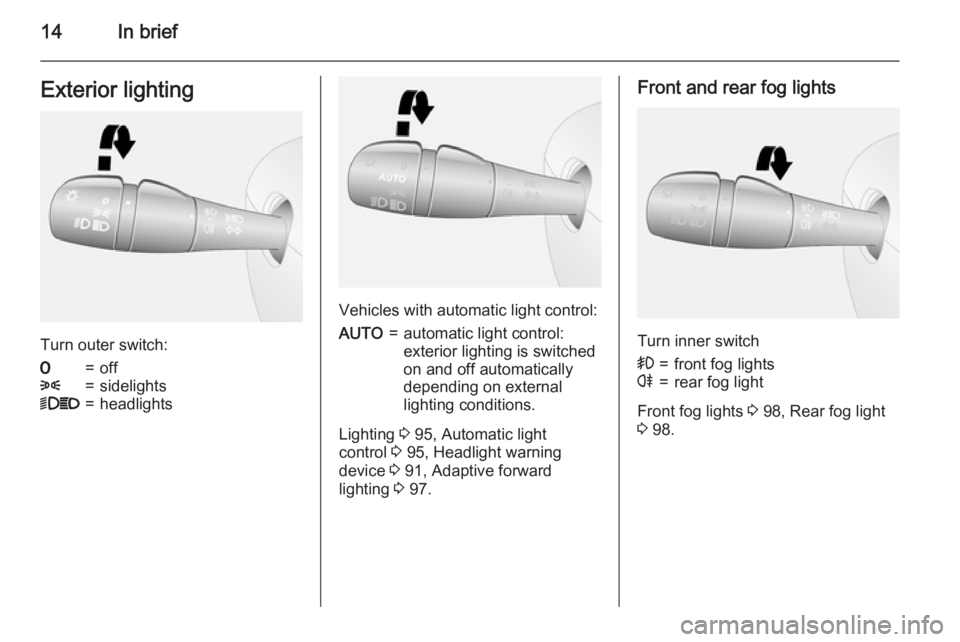
14In briefExterior lighting
Turn outer switch:
7=off8=sidelights9P=headlights
Vehicles with automatic light control:
AUTO=automatic light control:
exterior lighting is switched
on and off automatically
depending on external
lighting conditions.
Lighting 3 95, Automatic light
control 3 95, Headlight warning
device 3 91, Adaptive forward
lighting 3 97.
Front and rear fog lights
Turn inner switch
>=front fog lightsr=rear fog light
Front fog lights 3 98, Rear fog light
3 98.
Page 17 of 205
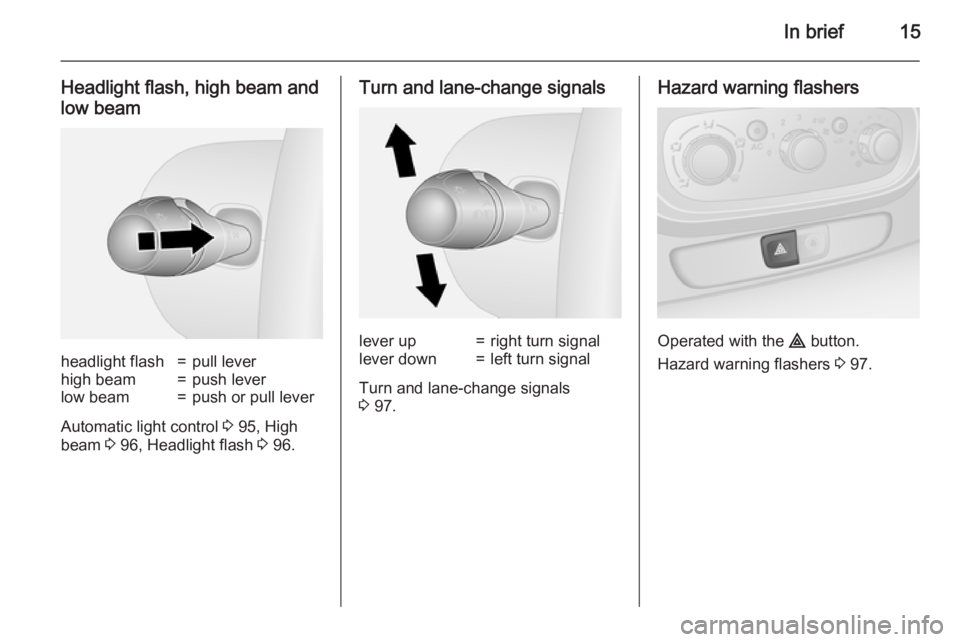
In brief15
Headlight flash, high beam and
low beamheadlight flash=pull leverhigh beam=push leverlow beam=push or pull lever
Automatic light control 3 95, High
beam 3 96, Headlight flash 3 96.
Turn and lane-change signalslever up=right turn signallever down=left turn signal
Turn and lane-change signals
3 97.
Hazard warning flashers
Operated with the ¨ button.
Hazard warning flashers 3 97.
Page 18 of 205
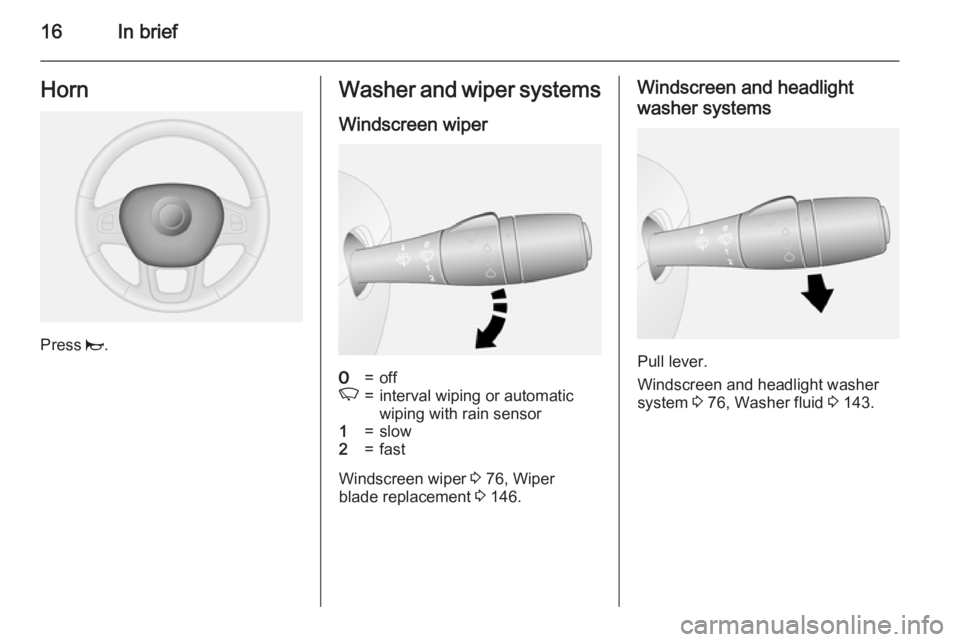
16In briefHorn
Press j.
Washer and wiper systems
Windscreen wiper7=offK=interval wiping or automatic
wiping with rain sensor1=slow2=fast
Windscreen wiper 3 76, Wiper
blade replacement 3 146.
Windscreen and headlight
washer systems
Pull lever.
Windscreen and headlight washer
system 3 76, Washer fluid 3 143.
Page 20 of 205
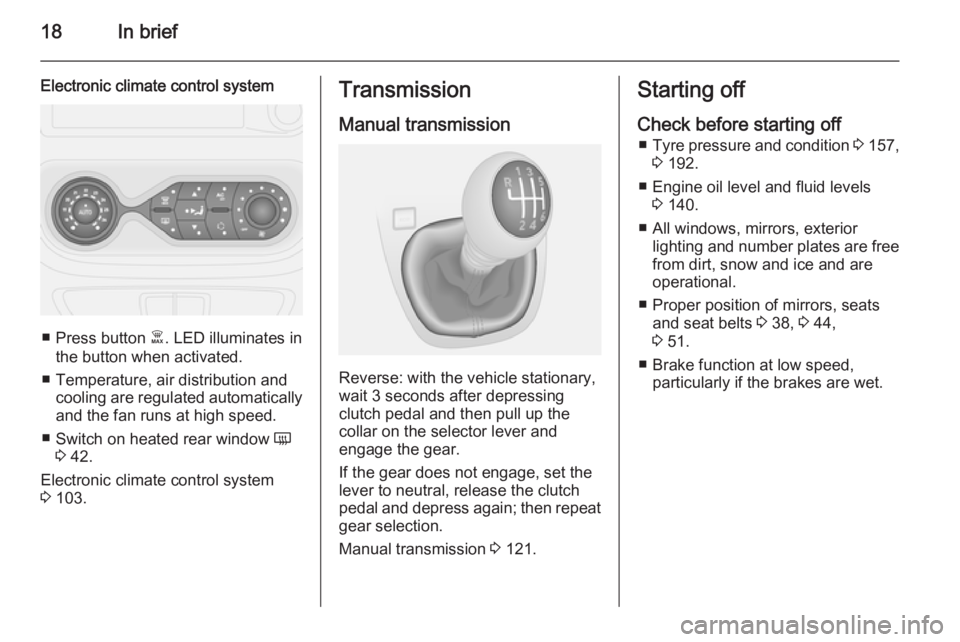
18In brief
Electronic climate control system
■ Press button Ê. LED illuminates in
the button when activated.
■ Temperature, air distribution and cooling are regulated automatically
and the fan runs at high speed.
■ Switch on heated rear window Ü
3 42.
Electronic climate control system
3 103.
Transmission
Manual transmission
Reverse: with the vehicle stationary,
wait 3 seconds after depressing
clutch pedal and then pull up the
collar on the selector lever and
engage the gear.
If the gear does not engage, set the
lever to neutral, release the clutch
pedal and depress again; then repeat
gear selection.
Manual transmission 3 121.
Starting off
Check before starting off ■ Tyre pressure and condition 3 157,
3 192.
■ Engine oil level and fluid levels 3 140.
■ All windows, mirrors, exterior lighting and number plates are free
from dirt, snow and ice and are
operational.
■ Proper position of mirrors, seats and seat belts 3 38, 3 44,
3 51.
■ Brake function at low speed, particularly if the brakes are wet.
Page 21 of 205
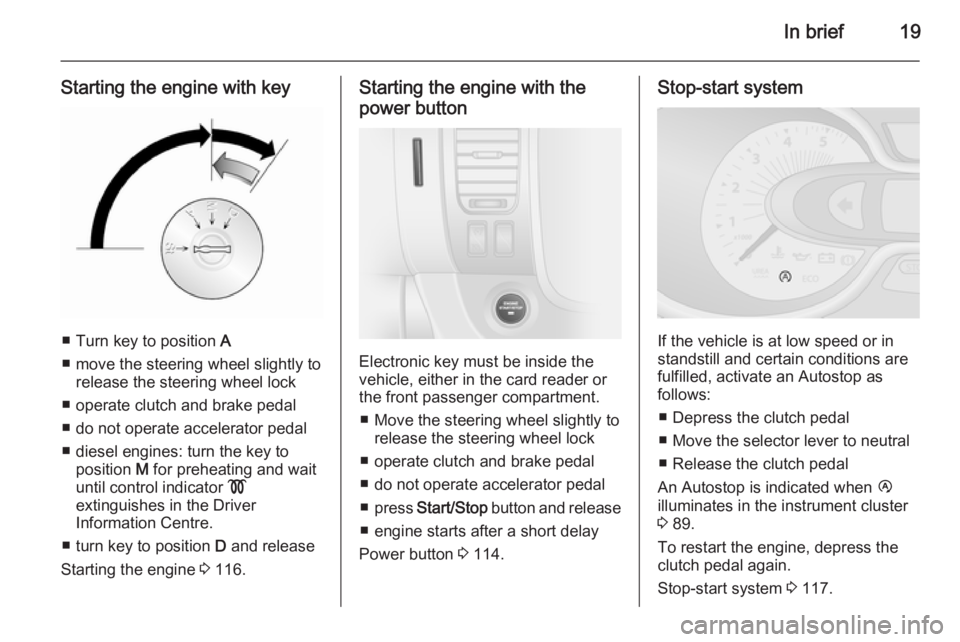
In brief19
Starting the engine with key
■ Turn key to position A
■ move the steering wheel slightly to release the steering wheel lock
■ operate clutch and brake pedal
■ do not operate accelerator pedal
■ diesel engines: turn the key to position M for preheating and wait
until control indicator !
extinguishes in the Driver
Information Centre.
■ turn key to position D and release
Starting the engine 3 116.
Starting the engine with the
power button
Electronic key must be inside the
vehicle, either in the card reader or
the front passenger compartment.
■ Move the steering wheel slightly to release the steering wheel lock
■ operate clutch and brake pedal
■ do not operate accelerator pedal
■ press Start/Stop button and release
■ engine starts after a short delay
Power button 3 114.
Stop-start system
If the vehicle is at low speed or in
standstill and certain conditions are
fulfilled, activate an Autostop as
follows:
■ Depress the clutch pedal
■ Move the selector lever to neutral
■ Release the clutch pedal
An Autostop is indicated when Ï
illuminates in the instrument cluster
3 89.
To restart the engine, depress the
clutch pedal again.
Stop-start system 3 117.
Page 26 of 205
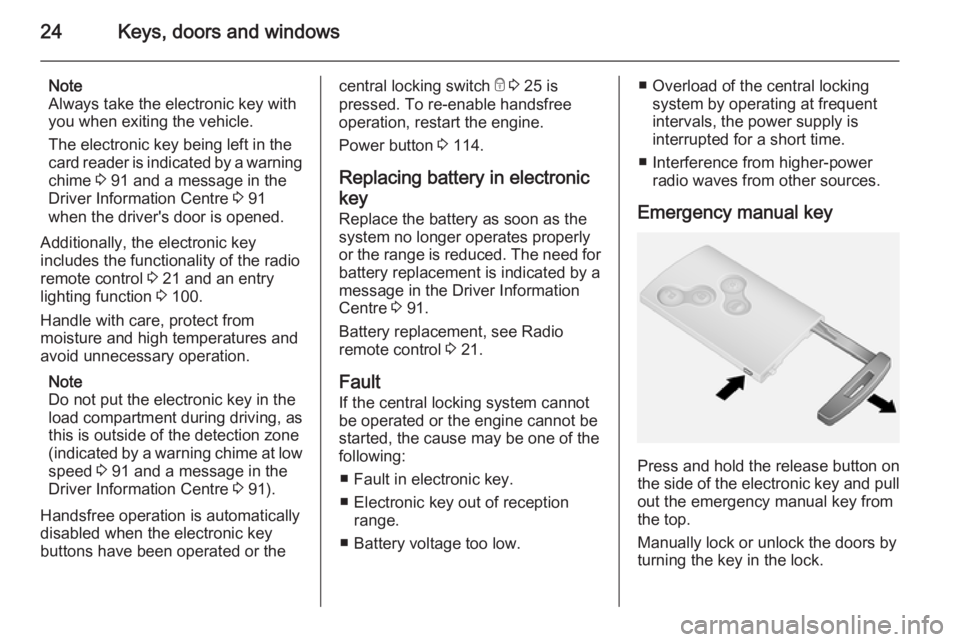
24Keys, doors and windows
Note
Always take the electronic key with
you when exiting the vehicle.
The electronic key being left in the
card reader is indicated by a warning chime 3 91 and a message in the
Driver Information Centre 3 91
when the driver's door is opened.
Additionally, the electronic key
includes the functionality of the radio
remote control 3 21 and an entry
lighting function 3 100.
Handle with care, protect from
moisture and high temperatures and
avoid unnecessary operation.
Note
Do not put the electronic key in the
load compartment during driving, as
this is outside of the detection zone
(indicated by a warning chime at low
speed 3 91 and a message in the
Driver Information Centre 3 91).
Handsfree operation is automatically
disabled when the electronic key
buttons have been operated or thecentral locking switch e 3 25 is
pressed. To re-enable handsfree
operation, restart the engine.
Power button 3 114.
Replacing battery in electronic
key Replace the battery as soon as the
system no longer operates properly
or the range is reduced. The need for
battery replacement is indicated by a
message in the Driver Information
Centre 3 91.
Battery replacement, see Radio
remote control 3 21.
Fault
If the central locking system cannot
be operated or the engine cannot be
started, the cause may be one of the
following:
■ Fault in electronic key.
■ Electronic key out of reception range.
■ Battery voltage too low.■ Overload of the central locking system by operating at frequent
intervals, the power supply is
interrupted for a short time.
■ Interference from higher-power radio waves from other sources.
Emergency manual key
Press and hold the release button on
the side of the electronic key and pull out the emergency manual key from
the top.
Manually lock or unlock the doors by turning the key in the lock.
Page 33 of 205

Keys, doors and windows31DoorsSliding door
Open and close the sliding side door
only when the vehicle is at a standstill with the parking brake applied.
Pull the interior handle towards the
rear to unlock and open.
The door can be locked from inside
the vehicle with the interior lock
switch.
9 Warning
Take care when operating the
sliding side door. Risk of injury.
Ensure that nothing becomes
trapped during operation and no-
one is standing within the moving
area.
If the vehicle is parked on a slope,
open sliding doors may move
accidentally on account of their
weight.
Close the sliding doors before
driving off.
Rear doors
To open the left-hand rear door, pull
the outside handle. The door is
opened from inside the vehicle by
pulling the interior handle.
The right-hand rear door is released
using the lever.
9 Warning
The rear lights may be obscured if
the rear doors are open and the
vehicle is parked on the roadside.
Make other road users aware of the vehicle, by using a warning
triangle or other equipment
specified in the road traffic
regulations.
Page 36 of 205

34Keys, doors and windowsgases, which can not be seen or
smelled, could enter the vehicle.
This can cause unconsciousness
and even death.Caution
Ensure there is adequate
clearance both above (at least
2.15 m) and behind when opening tailgate.
Vehicle security
Anti-theft locking system9 Warning
Do not use the system if there are
people in the vehicle! The doorscannot be unlocked from the
inside.
The system deadlocks all doors and
the load compartment.
All doors and the load compartment
must be closed or the system cannot
be activated.
Note
The anti-theft locking system cannot be activated when the hazard
warning lights or sidelights are
switched on.
Activation and deactivation are not possible with the central locking
switch.
Central locking system 3 25.
2-button and 3-button remote
control operation
Operation is confirmed by the hazard warning flashers flashing five times.
Activation
Press button e twice.
- or -
Turn manual key in driver's door lock
towards rear of vehicle twice.