warning OPEL VIVARO C 2020.25 Manual user
[x] Cancel search | Manufacturer: OPEL, Model Year: 2020.25, Model line: VIVARO C, Model: OPEL VIVARO C 2020.25Pages: 287, PDF Size: 28.79 MB
Page 165 of 287
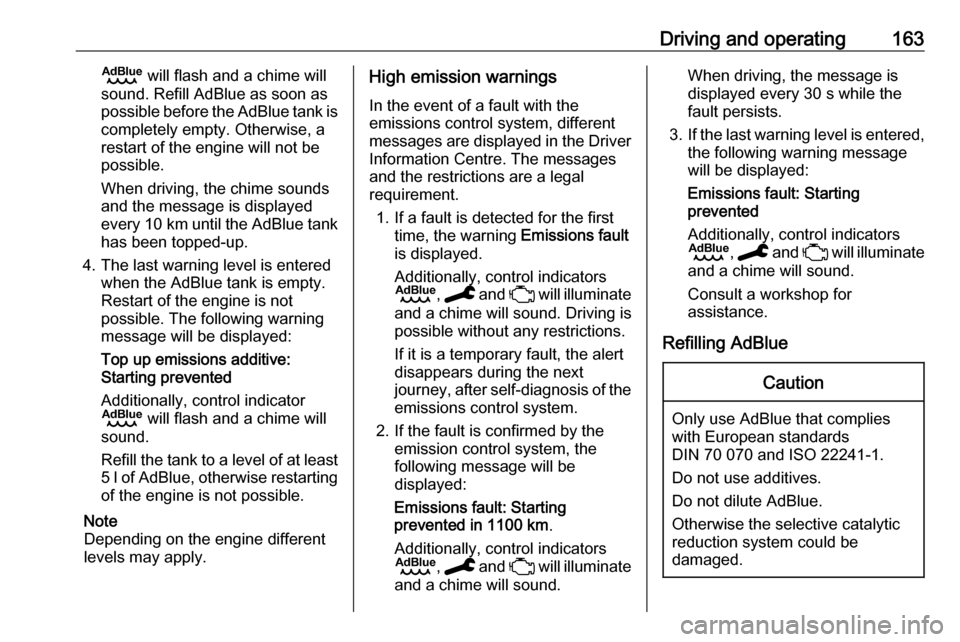
Driving and operating163B will flash and a chime will
sound. Refill AdBlue as soon as
possible before the AdBlue tank is completely empty. Otherwise, a
restart of the engine will not be
possible.
When driving, the chime sounds
and the message is displayed
every 10 km until the AdBlue tank
has been topped-up.
4. The last warning level is entered when the AdBlue tank is empty.
Restart of the engine is not
possible. The following warning
message will be displayed:
Top up emissions additive:
Starting prevented
Additionally, control indicator
B will flash and a chime will
sound.
Refill the tank to a level of at least 5 l of AdBlue, otherwise restarting
of the engine is not possible.
Note
Depending on the engine different
levels may apply.High emission warnings
In the event of a fault with the
emissions control system, different messages are displayed in the Driver
Information Centre. The messages
and the restrictions are a legal
requirement.
1. If a fault is detected for the first time, the warning Emissions fault
is displayed.
Additionally, control indicators
B , C and W will illuminate
and a chime will sound. Driving is
possible without any restrictions.
If it is a temporary fault, the alert
disappears during the next
journey, after self-diagnosis of the
emissions control system.
2. If the fault is confirmed by the emission control system, the
following message will be
displayed:
Emissions fault: Starting
prevented in 1100 km .
Additionally, control indicators
B , C and W will illuminate
and a chime will sound.When driving, the message is
displayed every 30 s while the
fault persists.
3. If the last warning level is entered,
the following warning message
will be displayed:
Emissions fault: Starting
prevented
Additionally, control indicators
B , C and W will illuminate
and a chime will sound.
Consult a workshop for
assistance.
Refilling AdBlueCaution
Only use AdBlue that complies
with European standards
DIN 70 070 and ISO 22241-1.
Do not use additives.
Do not dilute AdBlue.
Otherwise the selective catalytic
reduction system could be
damaged.
Page 166 of 287
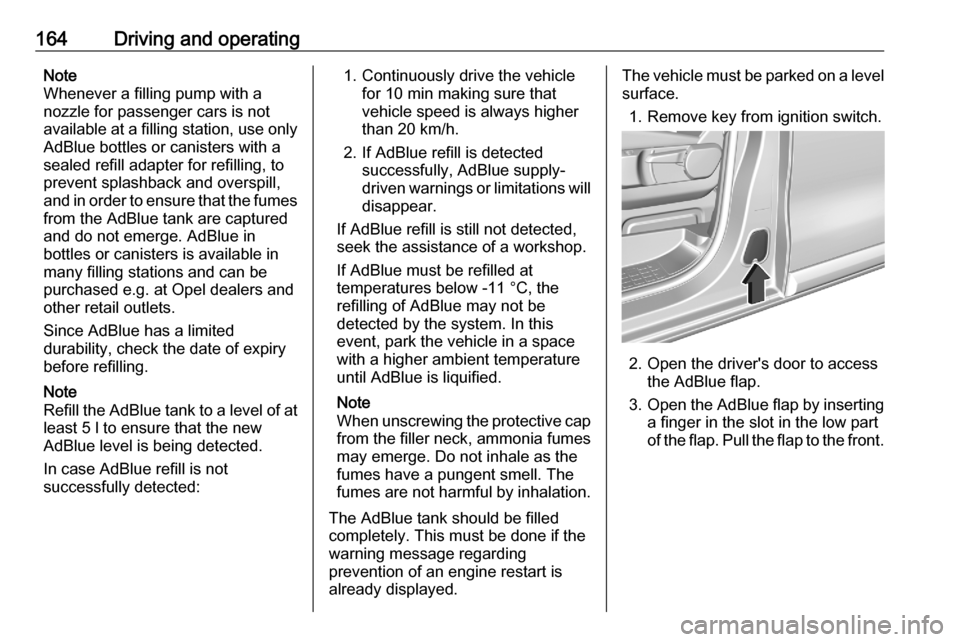
164Driving and operatingNote
Whenever a filling pump with a
nozzle for passenger cars is not
available at a filling station, use only
AdBlue bottles or canisters with a
sealed refill adapter for refilling, to
prevent splashback and overspill,
and in order to ensure that the fumes
from the AdBlue tank are captured
and do not emerge. AdBlue in
bottles or canisters is available in
many filling stations and can be
purchased e.g. at Opel dealers and
other retail outlets.
Since AdBlue has a limited
durability, check the date of expiry
before refilling.
Note
Refill the AdBlue tank to a level of at
least 5 l to ensure that the new
AdBlue level is being detected.
In case AdBlue refill is not
successfully detected:1. Continuously drive the vehicle for 10 min making sure that
vehicle speed is always higher
than 20 km/h.
2. If AdBlue refill is detected successfully, AdBlue supply-
driven warnings or limitations will
disappear.
If AdBlue refill is still not detected,
seek the assistance of a workshop.
If AdBlue must be refilled at
temperatures below -11 °C, the
refilling of AdBlue may not be
detected by the system. In this
event, park the vehicle in a space
with a higher ambient temperature
until AdBlue is liquified.
Note
When unscrewing the protective cap
from the filler neck, ammonia fumes
may emerge. Do not inhale as the fumes have a pungent smell. The
fumes are not harmful by inhalation.
The AdBlue tank should be filled
completely. This must be done if the
warning message regarding
prevention of an engine restart is
already displayed.The vehicle must be parked on a level surface.
1. Remove key from ignition switch.
2. Open the driver's door to access the AdBlue flap.
3. Open the AdBlue flap by inserting
a finger in the slot in the low part
of the flap. Pull the flap to the front.
Page 171 of 287
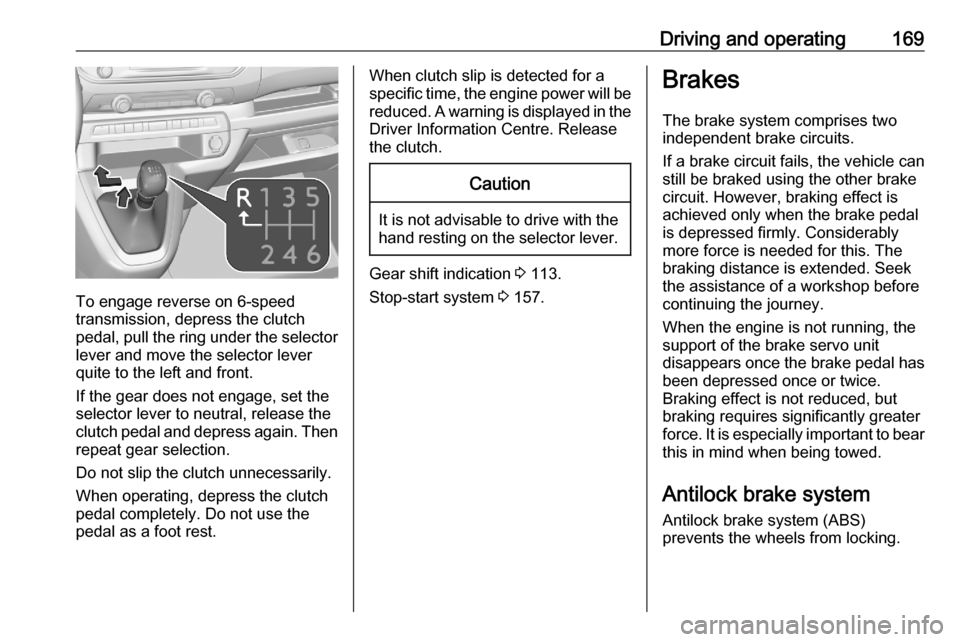
Driving and operating169
To engage reverse on 6-speed
transmission, depress the clutch
pedal, pull the ring under the selector
lever and move the selector lever
quite to the left and front.
If the gear does not engage, set the
selector lever to neutral, release the
clutch pedal and depress again. Then
repeat gear selection.
Do not slip the clutch unnecessarily.
When operating, depress the clutch
pedal completely. Do not use the
pedal as a foot rest.
When clutch slip is detected for a specific time, the engine power will be reduced. A warning is displayed in the
Driver Information Centre. Release
the clutch.Caution
It is not advisable to drive with the hand resting on the selector lever.
Gear shift indication 3 113.
Stop-start system 3 157.
Brakes
The brake system comprises two
independent brake circuits.
If a brake circuit fails, the vehicle can
still be braked using the other brake
circuit. However, braking effect is
achieved only when the brake pedal
is depressed firmly. Considerably
more force is needed for this. The
braking distance is extended. Seek
the assistance of a workshop before
continuing the journey.
When the engine is not running, the
support of the brake servo unit
disappears once the brake pedal has been depressed once or twice.
Braking effect is not reduced, but
braking requires significantly greater
force. It is especially important to bear this in mind when being towed.
Antilock brake system
Antilock brake system (ABS)
prevents the wheels from locking.
Page 172 of 287
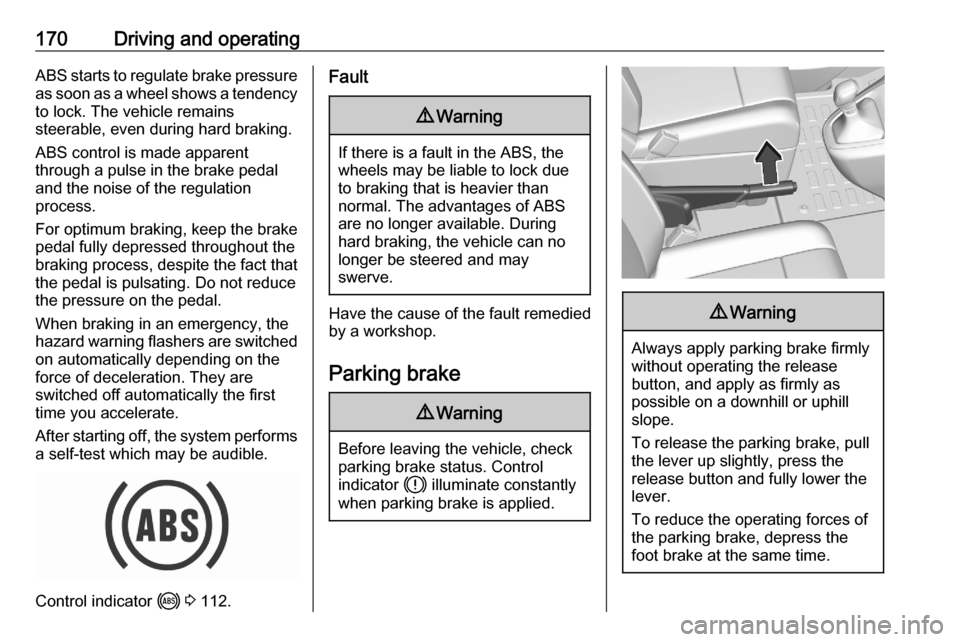
170Driving and operatingABS starts to regulate brake pressureas soon as a wheel shows a tendency to lock. The vehicle remains
steerable, even during hard braking.
ABS control is made apparent
through a pulse in the brake pedal
and the noise of the regulation
process.
For optimum braking, keep the brake
pedal fully depressed throughout the
braking process, despite the fact that
the pedal is pulsating. Do not reduce
the pressure on the pedal.
When braking in an emergency, the
hazard warning flashers are switched
on automatically depending on the
force of deceleration. They are
switched off automatically the first
time you accelerate.
After starting off, the system performs a self-test which may be audible.
Control indicator i 3 112.
Fault9 Warning
If there is a fault in the ABS, the
wheels may be liable to lock due
to braking that is heavier than
normal. The advantages of ABS are no longer available. During
hard braking, the vehicle can no longer be steered and may
swerve.
Have the cause of the fault remedied
by a workshop.
Parking brake
9 Warning
Before leaving the vehicle, check
parking brake status. Control
indicator h illuminate constantly
when parking brake is applied.
9 Warning
Always apply parking brake firmly
without operating the release
button, and apply as firmly as
possible on a downhill or uphill
slope.
To release the parking brake, pull
the lever up slightly, press the
release button and fully lower the
lever.
To reduce the operating forces of
the parking brake, depress the
foot brake at the same time.
Page 173 of 287
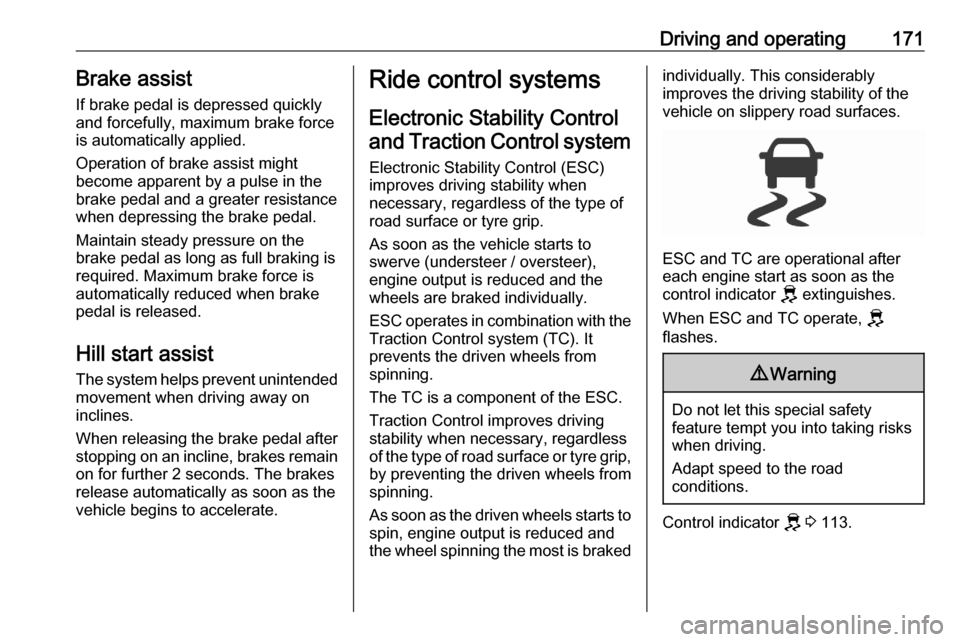
Driving and operating171Brake assistIf brake pedal is depressed quickly
and forcefully, maximum brake force
is automatically applied.
Operation of brake assist might
become apparent by a pulse in the
brake pedal and a greater resistance when depressing the brake pedal.
Maintain steady pressure on the
brake pedal as long as full braking is
required. Maximum brake force is
automatically reduced when brake
pedal is released.
Hill start assist The system helps prevent unintended
movement when driving away on
inclines.
When releasing the brake pedal after
stopping on an incline, brakes remain on for further 2 seconds. The brakes
release automatically as soon as the
vehicle begins to accelerate.Ride control systems
Electronic Stability Control
and Traction Control system
Electronic Stability Control (ESC)
improves driving stability when
necessary, regardless of the type of
road surface or tyre grip.
As soon as the vehicle starts to
swerve (understeer / oversteer),
engine output is reduced and the wheels are braked individually.
ESC operates in combination with the Traction Control system (TC). It
prevents the driven wheels from
spinning.
The TC is a component of the ESC. Traction Control improves driving
stability when necessary, regardless
of the type of road surface or tyre grip,
by preventing the driven wheels from
spinning.
As soon as the driven wheels starts to spin, engine output is reduced and
the wheel spinning the most is brakedindividually. This considerably
improves the driving stability of the
vehicle on slippery road surfaces.
ESC and TC are operational after
each engine start as soon as the
control indicator J extinguishes.
When ESC and TC operate, J
flashes.
9 Warning
Do not let this special safety
feature tempt you into taking risks
when driving.
Adapt speed to the road
conditions.
Control indicator J 3 113.
Page 176 of 287
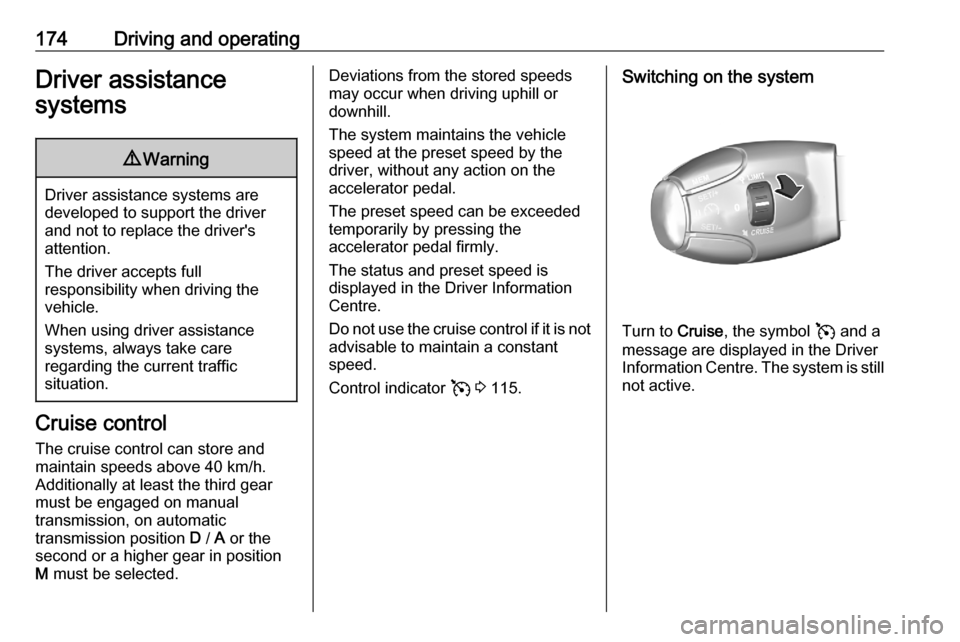
174Driving and operatingDriver assistance
systems9 Warning
Driver assistance systems are
developed to support the driver
and not to replace the driver's
attention.
The driver accepts full
responsibility when driving the
vehicle.
When using driver assistance
systems, always take care
regarding the current traffic
situation.
Cruise control
The cruise control can store and
maintain speeds above 40 km/h.
Additionally at least the third gear
must be engaged on manual
transmission, on automatic
transmission position D / A or the
second or a higher gear in position
M must be selected.
Deviations from the stored speeds
may occur when driving uphill or
downhill.
The system maintains the vehicle
speed at the preset speed by the
driver, without any action on the
accelerator pedal.
The preset speed can be exceeded
temporarily by pressing the
accelerator pedal firmly.
The status and preset speed is
displayed in the Driver Information
Centre.
Do not use the cruise control if it is not advisable to maintain a constant
speed.
Control indicator v 3 115.Switching on the system
Turn to Cruise, the symbol v and a
message are displayed in the Driver
Information Centre. The system is still not active.
Page 183 of 287
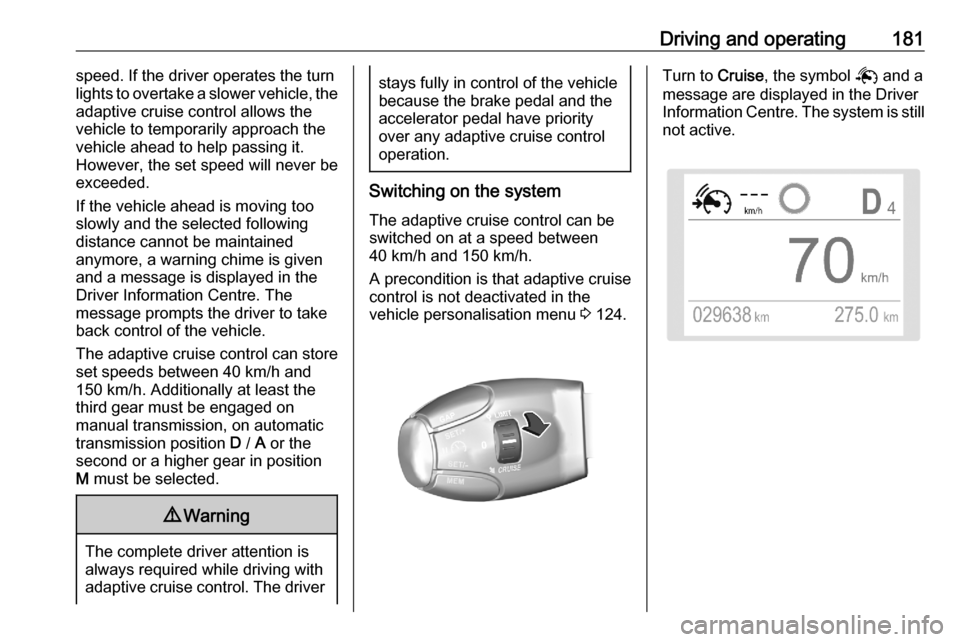
Driving and operating181speed. If the driver operates the turn
lights to overtake a slower vehicle, the
adaptive cruise control allows the
vehicle to temporarily approach the
vehicle ahead to help passing it.
However, the set speed will never be
exceeded.
If the vehicle ahead is moving too
slowly and the selected following
distance cannot be maintained
anymore, a warning chime is given
and a message is displayed in the
Driver Information Centre. The
message prompts the driver to take
back control of the vehicle.
The adaptive cruise control can store set speeds between 40 km/h and
150 km/h. Additionally at least the
third gear must be engaged on
manual transmission, on automatic
transmission position D / A or the
second or a higher gear in position
M must be selected.9 Warning
The complete driver attention is
always required while driving with adaptive cruise control. The driver
stays fully in control of the vehicle
because the brake pedal and the accelerator pedal have priority
over any adaptive cruise control operation.
Switching on the system
The adaptive cruise control can be
switched on at a speed between
40 km/h and 150 km/h.
A precondition is that adaptive cruise
control is not deactivated in the
vehicle personalisation menu 3 124.
Turn to Cruise, the symbol Q and a
message are displayed in the Driver Information Centre. The system is still not active.
Page 185 of 287

Driving and operating183Press MEM to request saving of the
suggested speed.
Press MEM once more to confirm and
save the new speed setting.
This speed is the new value for the
cruise control.
Exceeding the set speed
Vehicle speed can be increased by depressing the accelerator pedal.
When the accelerator pedal is
released, the previously stored speed
is resumed. If a slower moving vehicle is ahead, the following distance
selected by the driver is restored.
If the set speed is exceeded, the
indicated speed setting flashes in the Driver Information Centre and a
warning message appears.Resume stored speed
Press the button at a speed above
40 km/h to return to the stored speed.
Setting the following distance
When adaptive cruise control detects a slower moving vehicle in the drivingpath, it will adjust the vehicle speed to
maintain the following distance
selected by the driver.
The following distance can be set to
close (1 bar), normal (2 bars) or far
(3 bars).
If the engine is running and the
adaptive cruise control is enabled
(grey), you can modify the following
distance setting:
Press GAP, the current setting is
shown in the Driver Information
Centre.
Press GAP again to change the
following distance: The new setting is displayed in the Driver Information
Centre.
The selected following distance is
indicated by full bars in the adaptive
cruise control page.9 Warning
The driver accepts full
responsibility for the appropriate
following distance based on traffic, weather and visibility conditions.
Following distance must be
adjusted or the system switched
off when required by the prevailing
conditions.
Page 187 of 287

Driving and operating185Switching off the system
Turn to 0 to switch off the system. The
symbol 5 and a message are
displayed in the Driver Information
Centre.
Switching off the ignition deletes the
stored set speed.
Driver's attention ● Use the adaptive cruise control carefully on bends or mountain
roads, as it can lose the vehicle
ahead and needs time to detect it again.
● Do not use the system on slippery roads as it can create
rapid changes in tyre traction
(wheel spinning), so that the
control of the vehicle can be lost.
● Do not use the system when the spare wheel is in use.
System limits9 Warning
The system's automatic brake
force does not permit hard braking and the braking level may not be
sufficient to avoid a collision.
● The control range is limited to a maximum deviation of 30 km/h
between the set speed and the
speed of the vehicle ahead.
● After a sudden lane change, the system needs a certain time to
detect the next preceding
vehicle. So if a new vehicle is
detected, the system may
accelerate instead of braking.
● The adaptive cruise control does ignore the oncoming traffic.
● The adaptive cruise control does not consider pedestrians and
animals for braking and driving
off.
● The adaptive cruise control considers stopped vehicles onlyat low speed.
● Do not use the adaptive cruise control when towing a trailer.
● Do not use the adaptive cruise control on roads with an incline ofmore than 10%.
Bends
The adaptive cruise control calculates
a predicted path based on the
centrifugal force. This predicted path
considers the current bend
characteristic, but cannot consider a
future bend change. The system may lose the current vehicle ahead or
consider a vehicle which is not in the
Page 188 of 287
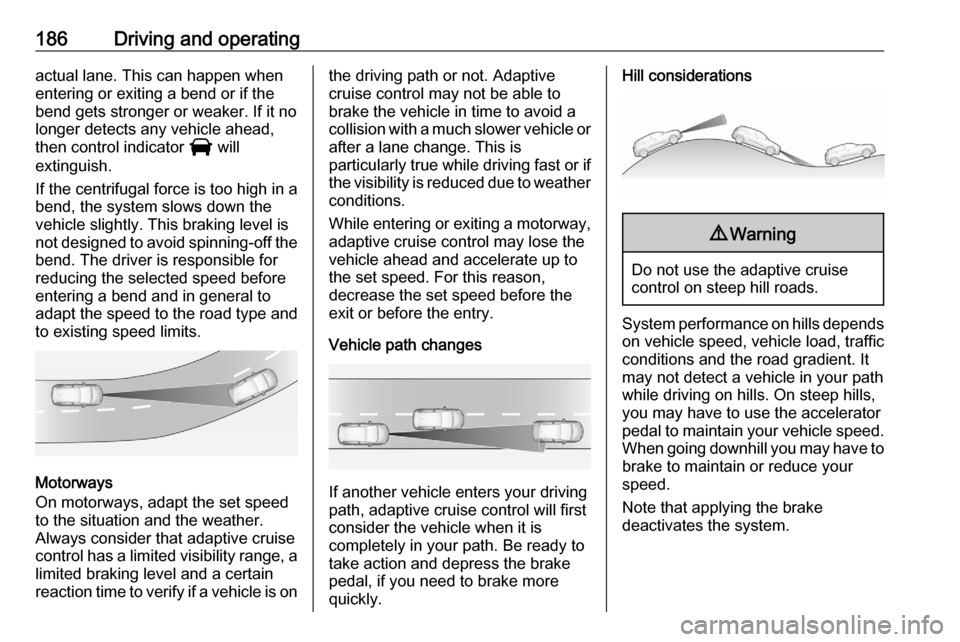
186Driving and operatingactual lane. This can happen when
entering or exiting a bend or if the
bend gets stronger or weaker. If it no
longer detects any vehicle ahead,
then control indicator I will
extinguish.
If the centrifugal force is too high in a
bend, the system slows down the
vehicle slightly. This braking level is
not designed to avoid spinning-off the
bend. The driver is responsible for
reducing the selected speed before
entering a bend and in general to
adapt the speed to the road type and
to existing speed limits.
Motorways
On motorways, adapt the set speed
to the situation and the weather.
Always consider that adaptive cruise
control has a limited visibility range, a
limited braking level and a certain
reaction time to verify if a vehicle is on
the driving path or not. Adaptive
cruise control may not be able to
brake the vehicle in time to avoid a
collision with a much slower vehicle or after a lane change. This is
particularly true while driving fast or if the visibility is reduced due to weather
conditions.
While entering or exiting a motorway,
adaptive cruise control may lose the
vehicle ahead and accelerate up to
the set speed. For this reason,
decrease the set speed before the
exit or before the entry.
Vehicle path changes
If another vehicle enters your driving
path, adaptive cruise control will first
consider the vehicle when it is
completely in your path. Be ready to
take action and depress the brake
pedal, if you need to brake more
quickly.
Hill considerations9 Warning
Do not use the adaptive cruise
control on steep hill roads.
System performance on hills depends
on vehicle speed, vehicle load, traffic
conditions and the road gradient. It
may not detect a vehicle in your path
while driving on hills. On steep hills,
you may have to use the accelerator
pedal to maintain your vehicle speed.
When going downhill you may have to brake to maintain or reduce your
speed.
Note that applying the brake
deactivates the system.