light OPEL ZAFIRA TOURER 2015 Owners Manual
[x] Cancel search | Manufacturer: OPEL, Model Year: 2015, Model line: ZAFIRA TOURER, Model: OPEL ZAFIRA TOURER 2015Pages: 299, PDF Size: 9.13 MB
Page 3 of 299
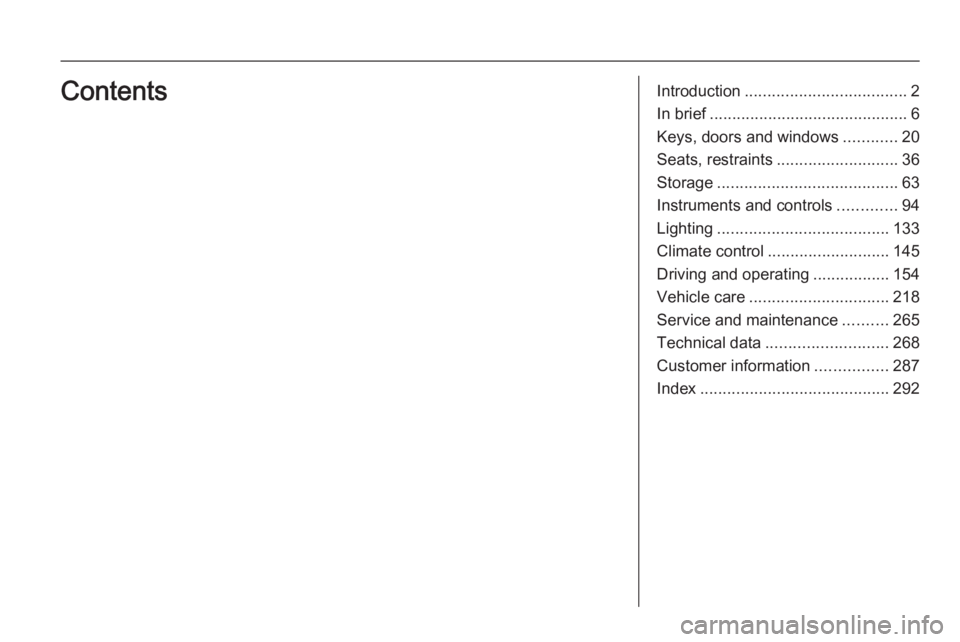
Introduction.................................... 2
In brief ............................................ 6
Keys, doors and windows ............20
Seats, restraints ........................... 36
Storage ........................................ 63
Instruments and controls .............94
Lighting ...................................... 133
Climate control ........................... 145
Driving and operating .................154
Vehicle care ............................... 218
Service and maintenance ..........265
Technical data ........................... 268
Customer information ................287
Index .......................................... 292Contents
Page 13 of 299
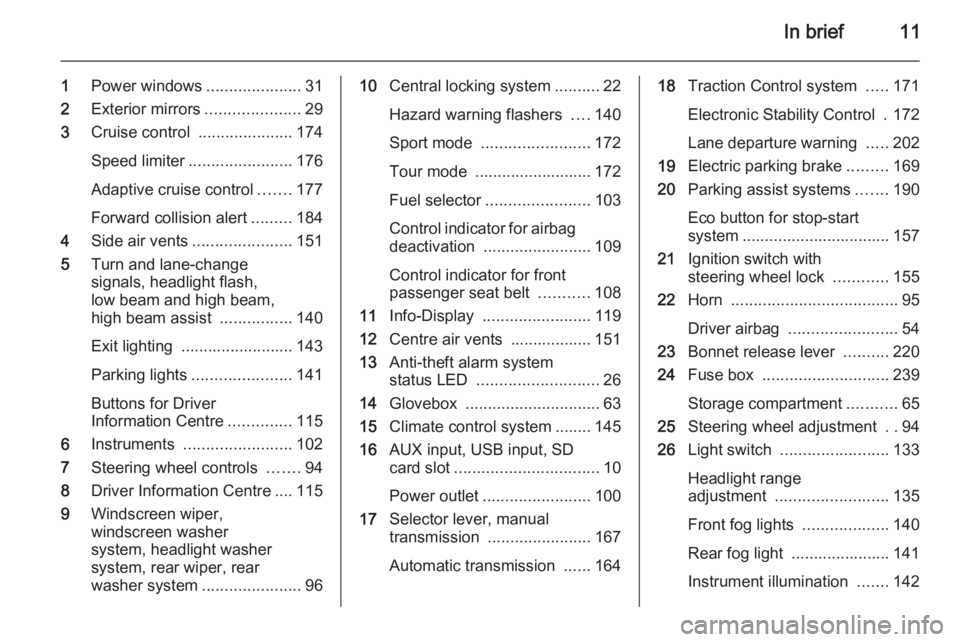
In brief11
1Power windows .....................31
2 Exterior mirrors .....................29
3 Cruise control .....................174
Speed limiter ....................... 176
Adaptive cruise control .......177
Forward collision alert .........184
4 Side air vents ...................... 151
5 Turn and lane-change
signals, headlight flash,
low beam and high beam,
high beam assist ................140
Exit lighting ......................... 143
Parking lights ...................... 141
Buttons for Driver
Information Centre ..............115
6 Instruments ........................ 102
7 Steering wheel controls .......94
8 Driver Information Centre .... 115
9 Windscreen wiper,
windscreen washer
system, headlight washer
system, rear wiper, rear
washer system ......................9610Central locking system ..........22
Hazard warning flashers ....140
Sport mode ........................ 172
Tour mode .......................... 172
Fuel selector ....................... 103
Control indicator for airbag
deactivation ........................ 109
Control indicator for front
passenger seat belt ...........108
11 Info-Display ........................ 119
12 Centre air vents .................. 151
13 Anti-theft alarm system
status LED ........................... 26
14 Glovebox .............................. 63
15 Climate control system ........ 145
16 AUX input, USB input, SD
card slot ................................ 10
Power outlet ........................ 100
17 Selector lever, manual
transmission ....................... 167
Automatic transmission ......16418Traction Control system .....171
Electronic Stability Control . 172
Lane departure warning .....202
19 Electric parking brake .........169
20 Parking assist systems .......190
Eco button for stop-start
system ................................. 157
21 Ignition switch with
steering wheel lock ............155
22 Horn ..................................... 95
Driver airbag ........................ 54
23 Bonnet release lever ..........220
24 Fuse box ............................ 239
Storage compartment ...........65
25 Steering wheel adjustment ..94
26 Light switch ........................ 133
Headlight range
adjustment ......................... 135
Front fog lights ...................140
Rear fog light ...................... 141
Instrument illumination .......142
Page 15 of 299
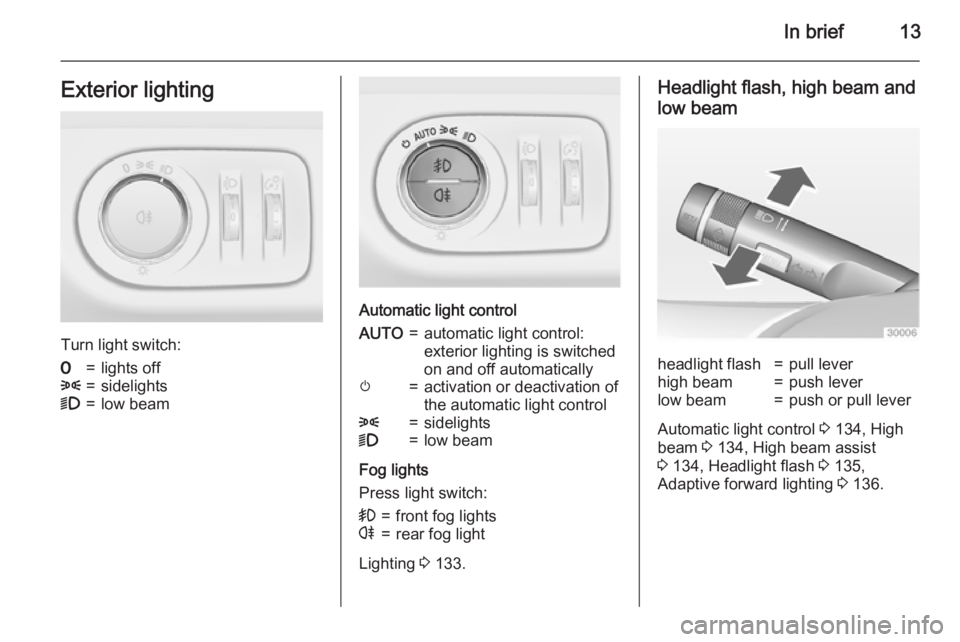
In brief13Exterior lighting
Turn light switch:
7=lights off8=sidelights9=low beam
Automatic light control
AUTO=automatic light control:
exterior lighting is switched
on and off automaticallym=activation or deactivation of
the automatic light control8=sidelights9=low beam
Fog lights
Press light switch:
>=front fog lightsr=rear fog light
Lighting 3 133.
Headlight flash, high beam and
low beamheadlight flash=pull leverhigh beam=push leverlow beam=push or pull lever
Automatic light control 3 134, High
beam 3 134, High beam assist
3 134, Headlight flash 3 135,
Adaptive forward lighting 3 136.
Page 16 of 299
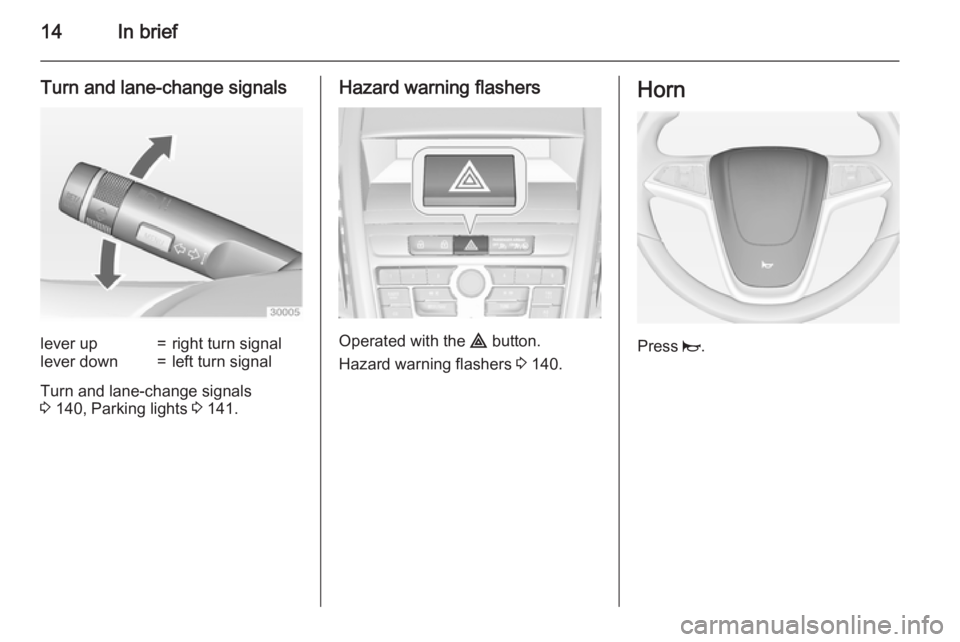
14In brief
Turn and lane-change signalslever up=right turn signallever down=left turn signal
Turn and lane-change signals
3 140, Parking lights 3 141.
Hazard warning flashers
Operated with the ¨ button.
Hazard warning flashers 3 140.
Horn
Press j.
Page 17 of 299
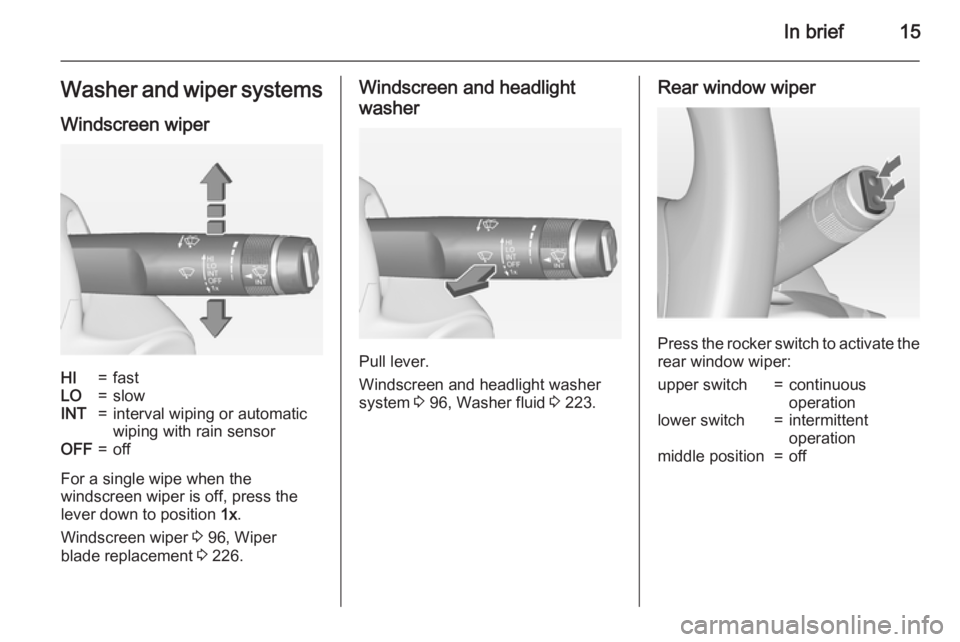
In brief15Washer and wiper systemsWindscreen wiperHI=fastLO=slowINT=interval wiping or automatic
wiping with rain sensorOFF=off
For a single wipe when the
windscreen wiper is off, press the
lever down to position 1x.
Windscreen wiper 3 96, Wiper
blade replacement 3 226.
Windscreen and headlight
washer
Pull lever.
Windscreen and headlight washer
system 3 96, Washer fluid 3 223.
Rear window wiper
Press the rocker switch to activate the
rear window wiper:
upper switch=continuous
operationlower switch=intermittent
operationmiddle position=off
Page 19 of 299
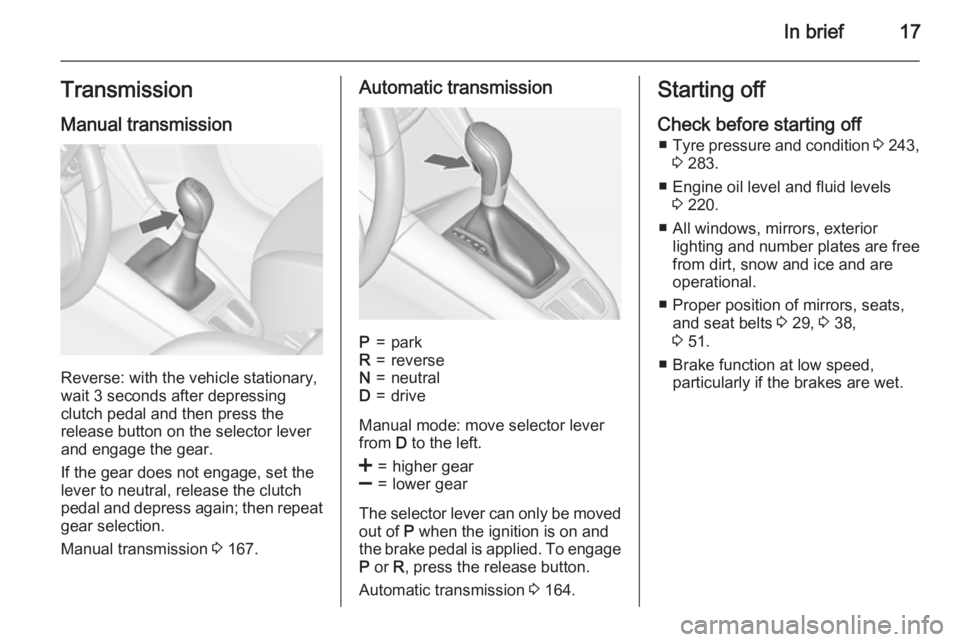
In brief17TransmissionManual transmission
Reverse: with the vehicle stationary,
wait 3 seconds after depressing
clutch pedal and then press the
release button on the selector lever
and engage the gear.
If the gear does not engage, set the
lever to neutral, release the clutch
pedal and depress again; then repeat
gear selection.
Manual transmission 3 167.
Automatic transmissionP=parkR=reverseN=neutralD=drive
Manual mode: move selector lever
from D to the left.
<=higher gear]=lower gear
The selector lever can only be moved
out of P when the ignition is on and
the brake pedal is applied. To engage
P or R, press the release button.
Automatic transmission 3 164.
Starting off
Check before starting off ■ Tyre pressure and condition 3 243,
3 283.
■ Engine oil level and fluid levels 3 220.
■ All windows, mirrors, exterior lighting and number plates are free
from dirt, snow and ice and are
operational.
■ Proper position of mirrors, seats, and seat belts 3 29, 3 38,
3 51.
■ Brake function at low speed, particularly if the brakes are wet.
Page 20 of 299
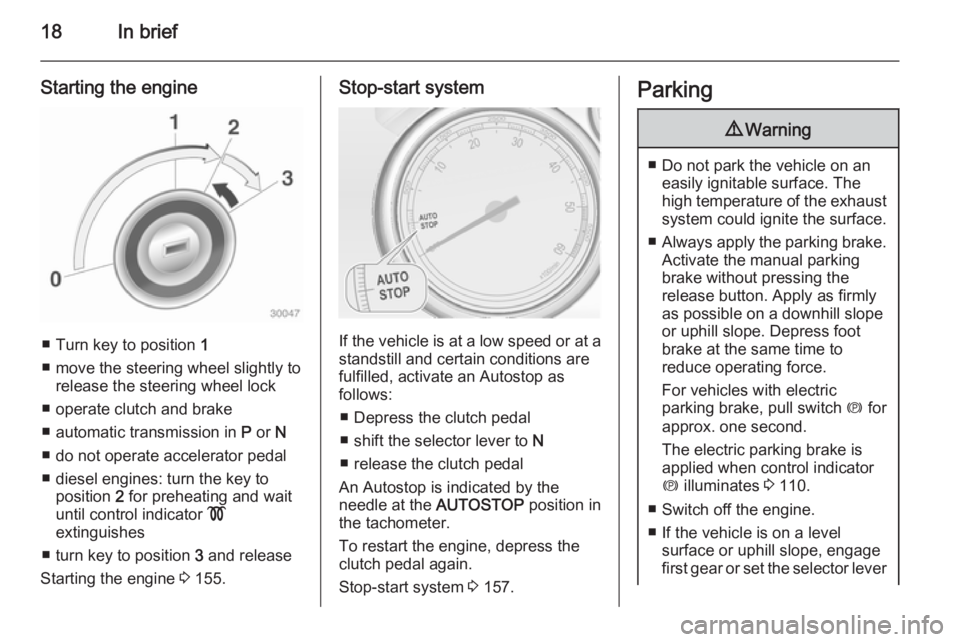
18In brief
Starting the engine
■ Turn key to position 1
■ move the steering wheel slightly to release the steering wheel lock
■ operate clutch and brake
■ automatic transmission in P or N
■ do not operate accelerator pedal
■ diesel engines: turn the key to position 2 for preheating and wait
until control indicator !
extinguishes
■ turn key to position 3 and release
Starting the engine 3 155.
Stop-start system
If the vehicle is at a low speed or at a
standstill and certain conditions are
fulfilled, activate an Autostop as
follows:
■ Depress the clutch pedal
■ shift the selector lever to N
■ release the clutch pedal
An Autostop is indicated by the
needle at the AUTOSTOP position in
the tachometer.
To restart the engine, depress the
clutch pedal again.
Stop-start system 3 157.
Parking9 Warning
■ Do not park the vehicle on an
easily ignitable surface. The
high temperature of the exhaust system could ignite the surface.
■ Always apply the parking brake.
Activate the manual parking
brake without pressing the
release button. Apply as firmly
as possible on a downhill slope
or uphill slope. Depress foot
brake at the same time to
reduce operating force.
For vehicles with electric
parking brake, pull switch m for
approx. one second.
The electric parking brake is
applied when control indicator
m illuminates 3 110.
■ Switch off the engine. ■ If the vehicle is on a level surface or uphill slope, engage
first gear or set the selector lever
Page 24 of 299
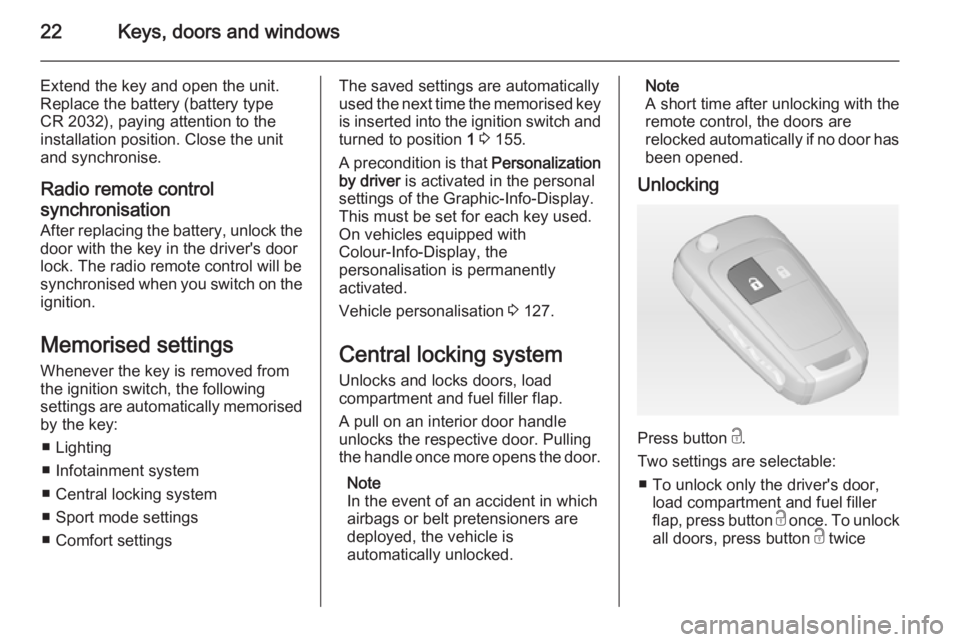
22Keys, doors and windows
Extend the key and open the unit.
Replace the battery (battery type
CR 2032), paying attention to the
installation position. Close the unit
and synchronise.
Radio remote controlsynchronisation
After replacing the battery, unlock the
door with the key in the driver's door
lock. The radio remote control will be
synchronised when you switch on the
ignition.
Memorised settings Whenever the key is removed from
the ignition switch, the following
settings are automatically memorised by the key:
■ Lighting
■ Infotainment system
■ Central locking system
■ Sport mode settings
■ Comfort settingsThe saved settings are automatically
used the next time the memorised key
is inserted into the ignition switch and
turned to position 1 3 155.
A precondition is that Personalization
by driver is activated in the personal
settings of the Graphic-Info-Display.
This must be set for each key used.
On vehicles equipped with
Colour-Info-Display, the
personalisation is permanently
activated.
Vehicle personalisation 3 127.
Central locking system
Unlocks and locks doors, load
compartment and fuel filler flap.
A pull on an interior door handle
unlocks the respective door. Pulling
the handle once more opens the door.
Note
In the event of an accident in which
airbags or belt pretensioners are
deployed, the vehicle is
automatically unlocked.Note
A short time after unlocking with the
remote control, the doors are
relocked automatically if no door has
been opened.
Unlocking
Press button c.
Two settings are selectable: ■ To unlock only the driver's door, load compartment and fuel filler
flap, press button c once. To unlock
all doors, press button c twice
Page 30 of 299
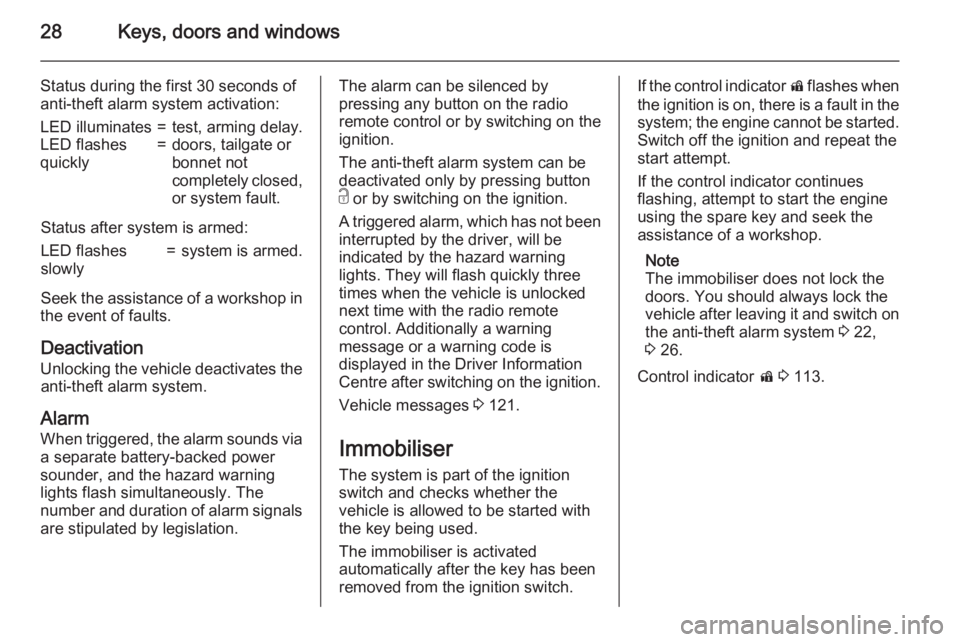
28Keys, doors and windows
Status during the first 30 seconds of
anti-theft alarm system activation:LED illuminates=test, arming delay.LED flashes
quickly=doors, tailgate or
bonnet not
completely closed, or system fault.
Status after system is armed:
LED flashes
slowly=system is armed.
Seek the assistance of a workshop in
the event of faults.
Deactivation
Unlocking the vehicle deactivates the anti-theft alarm system.
Alarm When triggered, the alarm sounds via a separate battery-backed power
sounder, and the hazard warning
lights flash simultaneously. The
number and duration of alarm signals
are stipulated by legislation.
The alarm can be silenced by
pressing any button on the radio
remote control or by switching on the
ignition.
The anti-theft alarm system can be
deactivated only by pressing button
c or by switching on the ignition.
A triggered alarm, which has not been interrupted by the driver, will be
indicated by the hazard warning
lights. They will flash quickly three
times when the vehicle is unlocked
next time with the radio remote
control. Additionally a warning
message or a warning code is
displayed in the Driver Information
Centre after switching on the ignition.
Vehicle messages 3 121.
Immobiliser
The system is part of the ignition
switch and checks whether the
vehicle is allowed to be started with
the key being used.
The immobiliser is activated
automatically after the key has been
removed from the ignition switch.If the control indicator d flashes when
the ignition is on, there is a fault in the
system; the engine cannot be started. Switch off the ignition and repeat the
start attempt.
If the control indicator continues
flashing, attempt to start the engine
using the spare key and seek the
assistance of a workshop.
Note
The immobiliser does not lock the
doors. You should always lock the
vehicle after leaving it and switch on the anti-theft alarm system 3 22,
3 26.
Control indicator d 3 113.
Page 31 of 299
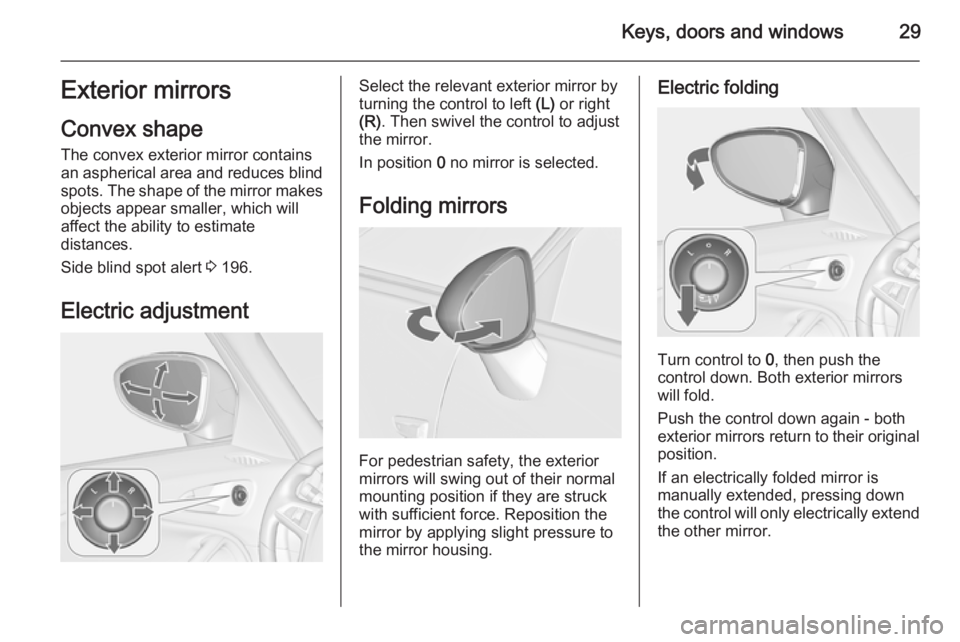
Keys, doors and windows29Exterior mirrors
Convex shape
The convex exterior mirror contains
an aspherical area and reduces blind spots. The shape of the mirror makes
objects appear smaller, which will affect the ability to estimate
distances.
Side blind spot alert 3 196.
Electric adjustmentSelect the relevant exterior mirror by
turning the control to left (L) or right
(R) . Then swivel the control to adjust
the mirror.
In position 0 no mirror is selected.
Folding mirrors
For pedestrian safety, the exterior
mirrors will swing out of their normal
mounting position if they are struck
with sufficient force. Reposition the
mirror by applying slight pressure tothe mirror housing.
Electric folding
Turn control to 0, then push the
control down. Both exterior mirrors
will fold.
Push the control down again - both
exterior mirrors return to their original position.
If an electrically folded mirror is
manually extended, pressing down
the control will only electrically extend
the other mirror.